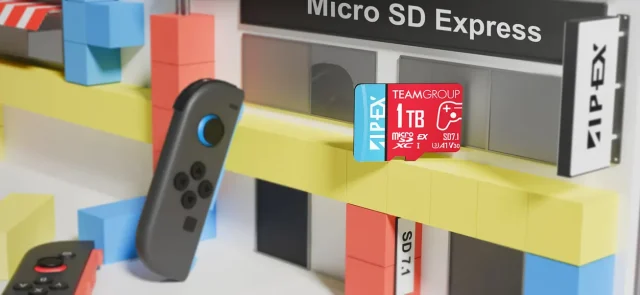If you are a gamer, the dream would be the perfect PC setup, with a fully optimised rig allowing you to play your favourite online casino games without any lag, slow play, or low graphic quality. However, unless you have tens of thousands to drop on the latest equipment like graphics cards, memory, and cooling, you might just have to try and make the best of what you have.
So, if you are not able to buy the very best hardware for your gaming setup, there are a few things that you can do to improve your casino (and other game) playing experiences.
The Importance of FPS
Firstly, let’s discuss what can make your gameplay experience lacking. The main issue is FPS. Frames per second is the measurement of speed in the animation and transitions. The higher the FPS, the faster the games play. If your computer is not capable of running games at the right frame speed, the games will lag, be slow, and generally not very fun to play.
If you have a weak graphics card, old drivers, or an outdated CPU without enough RAM, you will struggle to play some of the more intensive games – and that is the issue.
Most games need to run at between 30 and 60 FPS. Hardcore gamers wouldn’t even look at a system that couldn’t cope with 60 FPS.
All in all, you need to make sure that your gaming system has enough power to keep the frames rolling at the right speed.
Quick Fixes For Better Gaming
There are a couple of things that you can do to your PC (or laptop) to improve your gaming experience.
Windows ‘Game Mode’
If you have a Windows PC, you will probably have ‘Game Mode’ – a specific set of instructions that the PC or laptop will follow when you launch a game. These are designed to manage system resources and channel available power and memory to the game, switching off notifications and deactivating background activities.
You can find this in ‘Settings’.
Switch Off Notifications
If you don’t have Game Mode, you might have Focus Assist – which is similar. This is a setting designed for those who need to work at a computer and not have any distractions, so notifications are disabled.
If you don’t have this option, you can turn off notifications yourself.
Update Drivers
GPUs, or graphics cards, need drivers to run effectively – and you might have an outdated driver powering your chip.
You can find out what GPU your PC uses, and simply download the updated software from the manufacturer’s website.
Just this quick action could improve your gameplay instantly, without compromising on other facets like graphics (more on this below).
Remove Unused Programs
Almost everyone will have some programs on their PC that they just don’t use – whether that is old games or something else entirely. If you can uninstall programs that don’t get used, you’ll free up memory – and that will ultimately make a huge difference in your gameplay.
Lower Resolution
A quick way to boost FPS and reduce lag is to take the resolution of the game down a little bit. Resolution is all about the number of pixels – so the more pixels, the better the graphics will be. If you are willing to sacrifice some of the clarity of the visuals of your game, you will see the FPS increase and get a better playing experience.
In-Game Settings
Each game will have its own settings, and playing with the sliders or buttons to reduce some of the more intensive factors can make a difference. This can include things like:
- Shadows and lighting
- Anti-aliasing
- Draw distance.
- Graphical effects (like ray tracing)
Check Wi-Fi
Your gameplay might be affected by the speed of your internet connection. Check your speed and see if you can improve it by doing things like changing the Wi-Fi channel, or considering hardwiring if you can’t make it work wirelessly.
Other Ideas (these might cost)
If you want to make more of a difference, you might want to consider investing some cold hard cash into your set up.
Overclocking
This is an advanced technique, but effectively it means that you can push the power and capability of your graphics card past the default setting.
This needs to be done carefully – no more than 15% of increase – to minimise any risk to hardware from overheating, because it puts more stress on the surrounding hardware.
Upgrade GPU/Memory
Buy a new graphics card and add some RAM, or even investigate changing up to SSD. Even if you are not a PC nerd, you can usually buy and fit a new part in your PC system yourself – or get someone to do it for you. Be aware that this is quite pricey– but it will make a difference.