Back when we were reviewing the ASUS ROG Zephyrus M GU502GU – which is one of my favorite laptops to date, we said that the Zephyrus M came with an RGB keyboard. What we didn’t elaborate on, is the new Aura Creator software that goes with the laptop to create the most magnificent lighting effect to your liking.
So today we’re doing the ASUS’s lighting features justice by doing a tutorial on how to make your own lighting with the ASUS Aura Creator software. I highly recommend you watch our how-to tutorial here because it is impossible to explain with words.
When we reviewed the Zephyrus M GU502, it came with one software – the Armoury Crate. This acts as a central hub for all ASUS software to control the laptop – like fan speed, lighting, and everything else. However, we discovered there is another software to control the lighting – and that’s called Aura Creator. It is available for free in the Microsoft Store.
When I started the software, I immediately thought of one thing – Adobe Premiere Pro. The core idea of how the Aura Creator works is similar. Add parts of the keyboard to a layer, then add what lighting to be used for how long of a time interval.
With that in mind, I can select different rows and columns of keys to have specific lighting effects for its own specific time interval.
It’s easy for me to grasp since I am the video editor of Tech Critter, but it might be a tough learning curve for others – hence that is why we made this tutorial. The Aura Creator opens up a virtually endless possibility of how we want our lighting to be.
Every key can be customized in tandem with every other key – and that’s just impressive. We can go full disco on it or just have some breezy glow color cycling. It’s up to you.


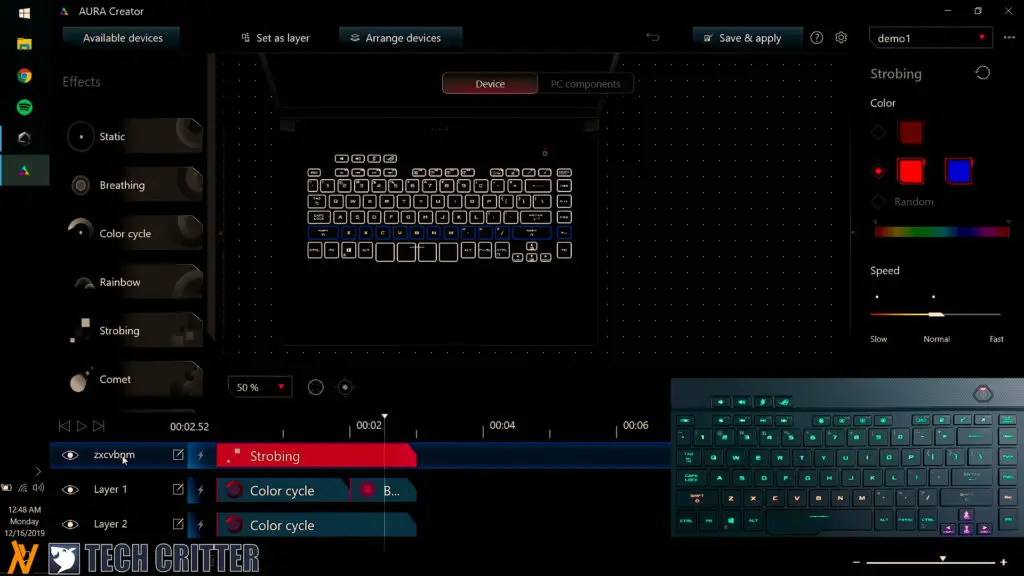
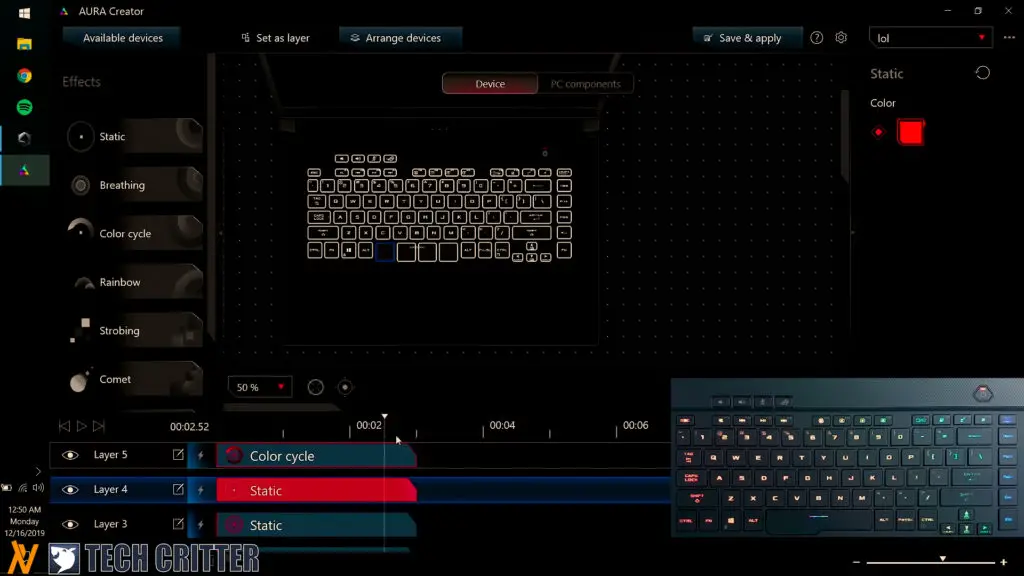











1 thought on “Tutorial – ASUS Aura Creator for enhanced, customized RGB lighting”
Hello. I wanted to know if you could help me with something. When I am trying to create layers, only the first layer works. Like when I put WASD as green and the arrow keys as blue it lights all the keys on the keyboard green. Any ideas?
Comments are closed.