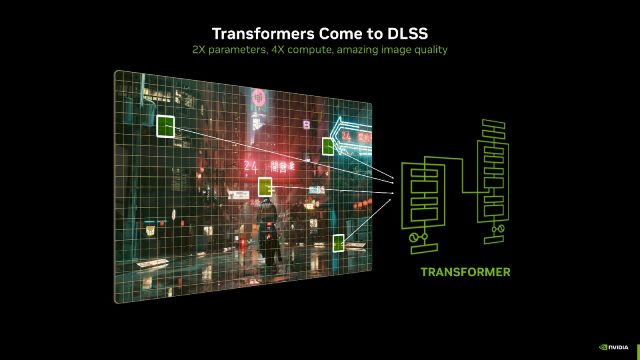The RTX 4060 Ti 16GB is finally here but unlike the RTX 4060 Ti 8GB, the 16GB variant doesn’t seem to have a Founders Edition model and you’ll have to go for the custom models from the board partners if you’re going to get yourself an RTX 4060 Ti 16GB. Also, since NVIDIA didn’t seem to have any early press driver for the RTX 4060 Ti, this article will be our first look at the Gigabyte GeForce RTX 4060 Ti Gaming OC 16G and we will follow up with the test data as soon as the driver is made available after the launch today.
Specifications
| GPU | Gigabyte GeForce RTX 4060 Ti Gaming OC 16G | GeForce RTX 4060 Ti FE 8GB |
| CUDA Cores | 4352 | 4352 |
| Tensor Cores | 136 | 136 |
| RT Cores | 34 | 34 |
| ROPs | 48 | 48 |
| GPU Boost Clock | 2535 MHz | 2535 MHz |
| Memory Data Rate | 21 Gbps | 21 Gbps |
| Total Video Memory Size | 16G GDDR6 | 8G GDDR6 |
| Memory Interface | 128-bit | 128-bit |
| Memory Bandwidth | 504 GB/s | 504 GB/s |
| TDP | 160W | 160W |
| Recommended PSU | 550W | 550W |
| Power Connectors | 1 x 16-pin (12VHPWR) / 1 x 8-pin PCIe | 1 x 16-pin (12VHPWR) |
Unboxing
This slideshow requires JavaScript.
The RTX 4060 Ti Gaming OC 16G ships in an almost identical box as the 8GB model, which the majority of the features being the same – It is technically the same thing but with higher memory on this model. As for the content of the box, all you’ll get is the user’s guide and the RTX 4060 Ti Gaming OC 16G.
This slideshow requires JavaScript.
Design-wise, the RTX 4060 Ti Gaming OC 16G features the same triple-fan cooler as the 8GB model and I’d say they’re pretty much identical. As the RTX 4060 Ti is actually a pretty power-efficient card, to begin with, I think a triple fan cooler is quite an overkill for both the 8GB and 16GB models even though I’d never say no to a good cooler.

With the 165-160W power draw as we saw during our test with the RTX 4060 Ti 8GB models, a single 8-pin PCIe power connector will be more than enough for it as the PCIe slot can still supply up to 75W power to the GPU when needed. In fact, since RTX 4070 can run with an 8-pin PCIe power connector, you’ll find the familiar 8-pin PCIe power connector on almost every RTX 4060 Ti and RTX 4060 because of the low power requirement.

You’ll also find a toggle switch at the back of the card to toggle between the OC and Silent BIOS, depending on what you need at the moment. If you need all the performance you can get, I’d recommend going for the OC BIOS all the way as the fan noise from the custom designed fans doesn’t really give much noise even when the GPU is on load.

The available display output options are the typical configuration of three DisplayPort ports and one HDMI port, which is commonly found on most modern graphics cards.
So that’s it for now and we’ll be back with the test data as soon as the driver is ready on GeForce Experience or the NVIDIA’s official website.