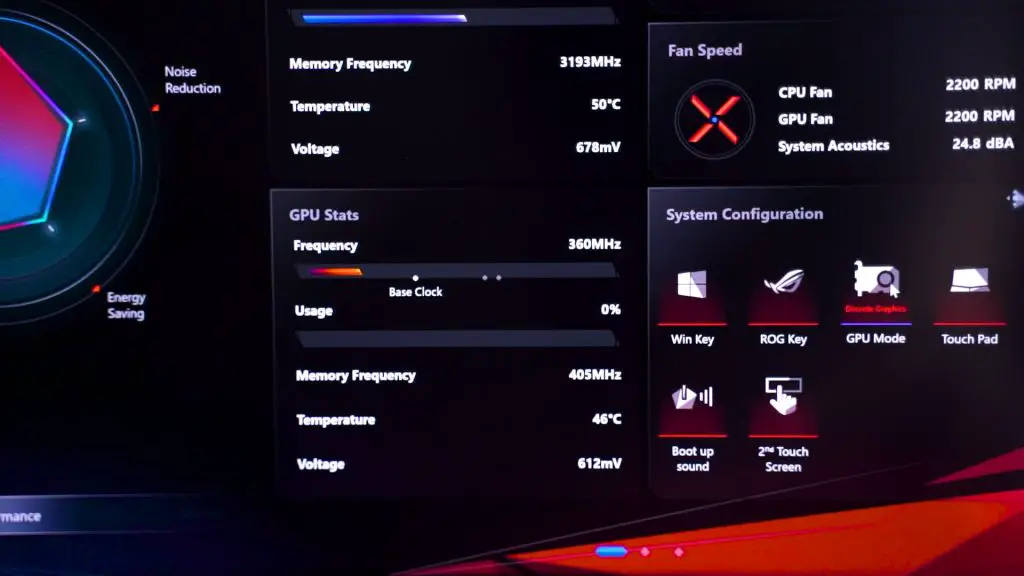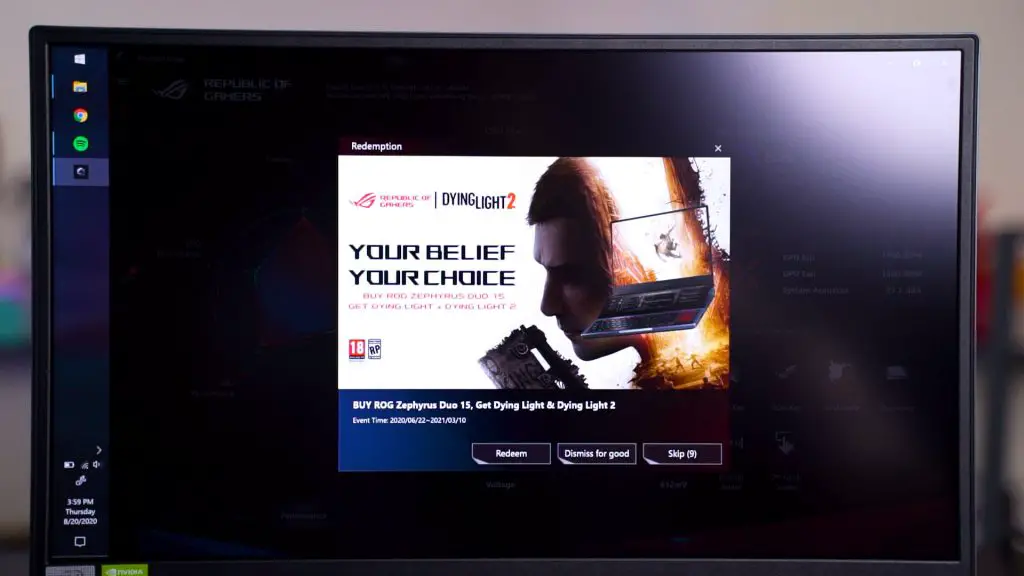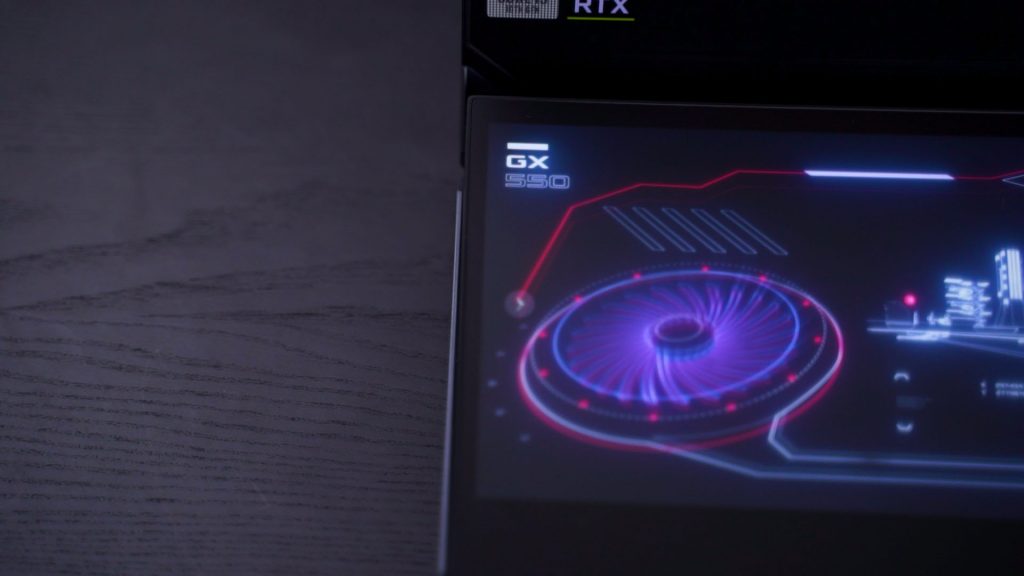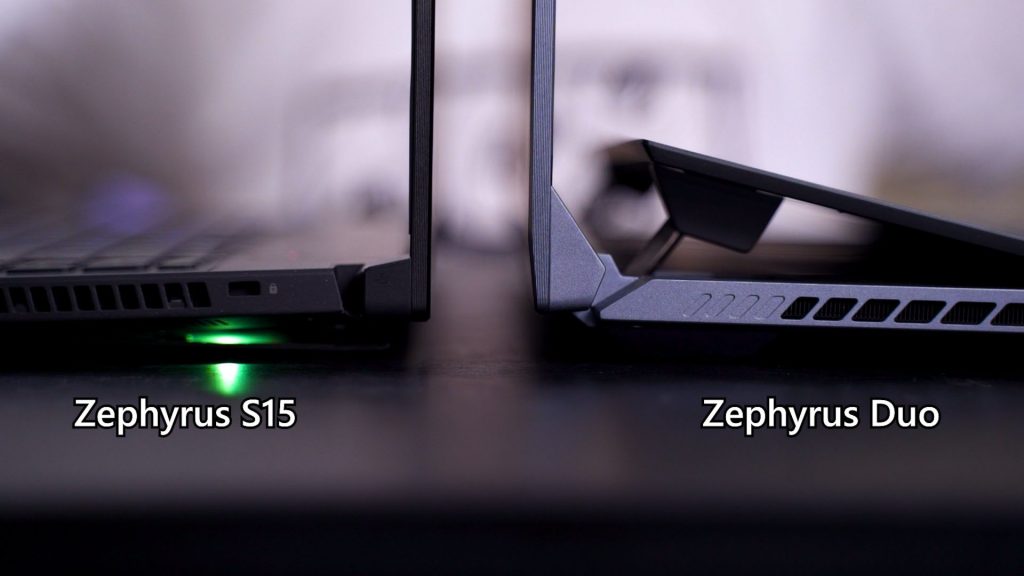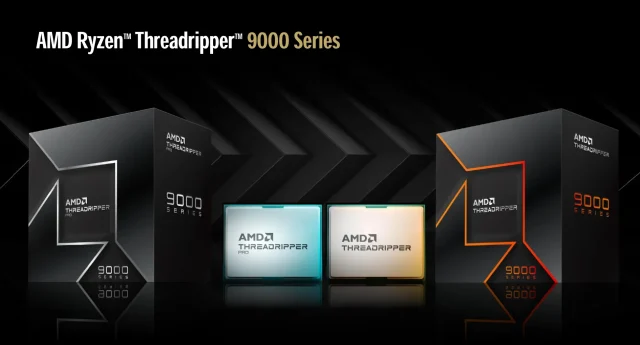In one of the videos that we uploaded, we talked about the entire lineup of ROG lineup of laptops. The Zephyrus Duo is at the top of the hierarchy – and it packs with top-of-the-line hardware too. But as the name suggests, the Zephyrus Duo is definitely a successor and considered the “second generation” of the ScreenPad Plus which was first introduced with the ZenBook Duo series last year.
In this article and video, we’ll be focusing on the gaming capabilities, performance, and how the ScreenPad Plus helps gamers/streamers. To learn more about using the Zephyrus Duo for content creation, click here instead.
Best specs available
Of course, the ROG Zephyrus Duo is packed with top of the line specs that a laptop has to offer right now. It has:
- Intel Core i9-10980HK
- NVIDIA GeForce RTX 2080 Super Max-Q
- 32GB 3200MHz RAM
- Double 1TB NVMe SSDs in RAID 0
And the screen comes in two different variants, depending on what you want to use the Zephyrus Duo for:
- Content creators: 4K 60Hz with 100% Adobe RGB; Pantone validated & G-Sync supported
- Gamers: 1080p 300Hz 3ms with 100% sRGB; Pantone validated & G-Sync supported
As for the ScreenPad Plus, it only comes with one option – 3840×1100 pixels in resolution and it’s also touch-sensitive. Of course, you can also scale it down to 1920×550 pixels in resolution if you want to. I suggest you do this if you are going to use the Zephyrus Duo mainly for gaming/streaming.
And this is especially useful for streamers. If you have downloaded OBS for laptops before, you’ll know the infamous “black screen” issue when trying to capture a display. That is because NVIDIA’s Optimus mode doesn’t play well with OBS. So, ASUS developed a proprietary “switch” to toggle between Optimus and G-Sync mode. For gamers and streamers, I’ll suggest you use G-Sync mode all the time to avoid any issues with OBS and also better gaming experience. That’ll come at an expense of battery life, though.
We’re also going to just breeze through the benchmarks since with all the specs that it packs, the ROG Zephyrus Duo is obviously going to kick all the games’ ass. It can also run Doom Eternal at Ultra Nightmare graphical settings at 4K, but hovers around 50-60fps most of the time. Kind of expected as 4K gaming at high frame rates is still unheard of.
Any games that takes advantage of the ScreenPad Plus?
Well… not yet. ASUS partnered with Techland, the developers of Dying Light 2, to take advantage of the ScreenPad Plus. That game is still not available for purchase yet, so technically, there is no game that is made to take advantage of that ScreenPad Plus yet.
By the way, every purchase of the ROG Zephyrus Duo comes with a free copy of Dying Light 2 that you can redeem via the Armoury Crate utility.
What about gaming utilities?
I immediately thought of Overwolf. There are many overlays available and it should be able to be placed in that secondary display and use it as a scoreboard or something similar, right? Not quite. I tried CS:GO and downloaded CS:GO Stats on Overwolf, then placed it in the ScreenPad Plus.
It doesn’t work. I joined a competitive match and it also doesn’t work. No idea why this happens, but we suspect it’s because of the Valve Anti-Cheat system that blocks any other external apps from hooking into the game itself.
What about streaming?
Actually, I think this is the best use case for the ScreenPad Plus. I did a stream test and behold – I managed to see the stream status alongside the chat at the same time. At a quick glance, I know if the stream is having any issues or not – which is something truly handy to have.
Coupled with the powerful hardware that the Zephyrus Duo has, this laptop can stream without any hitches.
Upgradability
Unfortunately, this is where things start to get disappointing with the Zephyrus Duo. Opening up the Zephyrus Duo is fairly easy, and it also has that popup screw at the corner. Since it’s made entirely out of magnesium alloy, there are no plastic clips and the bottom panel just lifts up after unscrewing.
Inside, we only have one RAM slot that is user-serviceable. For a laptop of this caliber, I expected both RAM slots to be user-serviceable. 16GB is soldered onto the motherboard, whereby the other 16GB can be swapped out. Though, it’s not really much of an issue since 32GB is plentiful – for now.
Ports
We do have quite a lot of ports for this laptop, and I’ll say that ASUS is pretty generous too:
I have to nitpick about its port placement, though. The power jack should be placed at the back, and one of the USB-A ports should to on the left side of the laptop too. That way, it’ll be perfect for mouse since there can be no obstructions.
Some other miscellaneous things
Before we forget, the keyboard and trackpad are pretty good. It also has the Number Pad feature where the trackpad becomes a number pad – literally. The trackpad is fine though I’m sure everyone will be using an external mouse whenever possible anyway.
Also to achieve this tilted ScreenPad Plus design, the ROG Zephyrus Duo uses a reversed Zephyrus S15 hinge. It solved the heat issue, where we only managed to see it go about 95ºC for the CPU and about 85ºC for the GPU. Pretty good.
And this new hinge design is great but not perfect. It tilts the ScreenPad Plus at an angle, but locked at that particular angle. I do wish that ASUS make it user-tiltable, though.
Should you buy the ROG Zephyrus Duo?
For the price of RM19,999, it’s definitely a unique laptop. Whether or not you should buy the Zephyrus Duo or not, solely depends on the ScreenPad Plus and how you can make use of that screen. For us, we already know what we are going to do with it.
Expanding games to use both screens are impossible – except for Dying Light 2 maybe – but we’ll be using it as an auxiliary display to see other messages, game guides if we ever need them, stream status, and all of that jazz.
It’s more towards being a tool now rather than something to heighten your gaming experience – and that’s fine.