We’ve seen the dilemma of console gamers over the years since the days of Sony PlayStation 3 and XBOX 360. Let’s be honest here – there are games these days that easily take up ~50GB, and some are about 100GB of storage on your console today. These things aren’t really avoidable as there are always new games coming out that takes up a larger-than-expected amount of storage space. Enter the world of external storage – this is where we’re trying to expand an XBOX One’s storage with a Transcend StoreJet 25CK3 2.5-inch external storage enclosure, together with the Transcend SSD230S 256GB SSD.
We always have more than a few games, and that can easily chew up your storage. Yet for the PlayStation 4, a 500GB hard disk will only have 407GB usable – while the remaining 93GB is reserved for the system. The situation is similar with the XBOX One but in a more drastic way – only 362GB out of the total 500GB is usable.
Surely you can indeed open up the entire console and change your hard disk – but XBOX One gamers don’t have that privilege without voiding their warranty. Hence, it’s the perfect opportunity to show you the marriage between the Transcend StoreJet 25CK3 and the Transcend SSD230S SSD, and how it works together with the XBOX One.
Specifications
There’s actually a reason why we picked the Transcend StoreJet 25CK3 external storage enclosure and the Transcend SSD230S 256GB SSD in particular. Cost aside, there are actually technical pre-requisites that the XBOX One have, according to Trusted Reviews.
- It can only support USB 3.0 external storage
- Only supports external storages larger or equal to 256GB
Of course, the Transcend StoreJet 25CK3 supports USB 3.0 interface and the SSD230S is 256GB.
Let’s go through the specs. Let’s go through the specs of the Transcend StoreJet 25CK3 first – a 2.5-inch external storage enclosure.

Transcend StoreJet 25CK3 | |
Dimensions | 129.5mm x 80.8mm x 18.8mm (5.10″ x 3.18″ x 0.74″) |
Weight | 108 g (3.8 oz) |
SATA Interface | SATA III 6Gb/s |
Connector Interface | USB 3.0 / USB 2.0 |
Operating Voltage | DC 5V |
Operating Temperature | 0°C (32°F) to 70°C (158°F) |
Certificates | CE, FCC, BSMI |
Warranty | Two-year Limited WarrantyPlease access here for more information about the Transcend Warranty Policy. |
Note | The enclosure is suitable for 2.5 inch HDD or SSD up to 9.5 mm in height. |
Package Contents | StoreJet 25CK3 enclosure, USB cable, 7mm to 9.5mm spacer, PH1 screwdriver, M2 mounting screws |
And now for the Transcend SSD230S.

Transcend SSD230S | |
Capacity | 128GB, 256GB, 512GB, 1TB |
Dimensions | 100mm × 69.85mm × 6.8mm (3.94″ x 2.75″ x 0.28″) |
Weight (max.) | 63g (2.22oz) |
Storage Media | 3D TLC NAND flash memory |
Operating Voltage | DC 5V |
Operating Temperature | 0°C (32°F) to 70°C (158°F) |
Certificates | CE, FCC, BSMI |
Warranty | Three-year Limited Warranty (Warranty does not apply when SSD Scope’s wear-out indicator displays 0% within 3 years.)Please access here for more information about the Transcend Warranty Policy. |
Note | Speed may vary due to host hardware, software, usage, and storage capacity.For Mac users please visit our Apple Solutions here. |
Package contents | SSD230S |
Setting up
We have a total of 2 parts to set up the Transcend storage solution – which consists of the Transcend StoreJet 25CK3 and the Transcend SSD230S 256GB SSD – and on the XBox One itself. Let’s go through it part by part.
Installing the Transcend SSD230S 256GB SSD into the Transcend StoreJet 25CK3
For this part, it’s pretty simple. We’ve gone through the installation steps in the original review of the Transcend StoreJet 25CK3 here.
In summary, it’s simple. Within the packaging of the Transcend StoreJet 25CK3, it has a complete set of accessories that will get you through from the beginning towards the end. There’s a screwdriver, a USB 3.0 micro-B to USB-A cable, the enclosure itself, and also a spacer.
That spacer is important as there are 2.5-inch storage drive that are either 7mm or 9.5mm in height. That spacer is meant to fill in the 2mm gap if you have a 7mm storage drive.
The installation steps are rather straightforward too – dismantle the entire Transcend StoreJet 25CK3, take the PCB part and connect it to your storage device. In this case (pun intended), we’re using the Transcend SSD230S – a 7mm-thick SSD. Hence, we’ll have to use the spacer. Just place it on top, and position everything back into the enclosure and screw it back shut. Then, wrap the protective silicon sleeve back on and you’re done!
Preparing it to work with XBOX One
Many might think that the SSD will work right after plugging it in – but since when are things so simple, anyway?
To get an external storage device to work with the XBOX One, we first have to plug it in and format the external hard disk to the appropriate type first.

The main option here is to choose your install priority. If you choose the priority to install it to your external storage, then you can literally bring it out and about to play using other XBOX Ones – granted that you sign into your XBOX Live first. The other option is to prioritize installation to your internal storage first – then when it’s full, the game files will overflow to your external storage device.
In this case, we’re prioritizing installation on the external storage – as we want to show you the impact of doing it.
Benchmarks
So the first thing that crosses everyone’s mind is this – how does it impact your gaming experience? Sure, I have more storage space now, but doesn’t it affect my game loading speed? And the answer is yes – yes it does.
The SSD will be bottlenecked by the USB 3.0 interface. However, the IOPS should be higher than a conventional mechanical hard disk, and an SSD will have better random 4KB read and write speeds too.
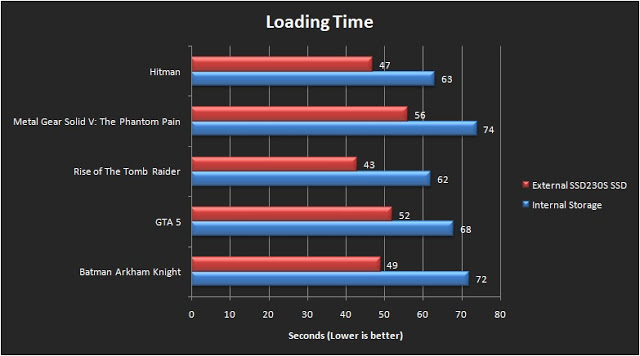
In this test, we’re only going to try game loading speeds, as that’s the main impact when it comes to storage devices on a console anyway.
Verdict
Having games stored on an external SSD does benefit gamers who don’t want to stuff everything into the internal storage because XBox One owner should be aware of the internal storage drive which gets very slow overtime and games like GTA 5 and Batman Arkham Knight can really take up to 1 minute to load into the game.Storing your games (digital copy) into an external SSD can do more than just saving you some extra space on your internal storage. Blazing fast performance is something you can really expect from an SSD and our game loading speed benchmark is the proof – because numbers don’t lie. The best part of this is, you can bring the external SSD and plug it into any XBox One, sign-in to your XBox account and you’re good to go with your favorite titles without having to re-download everything.
If you’re planning to get an external SSD for your XBox One, we’d recommend the Transcend StoreJet 25CK3 and Transcend SSD230S SSD as a worthy choice to consider as a solution to this debacle. It’s easy to install and it performs really well.











