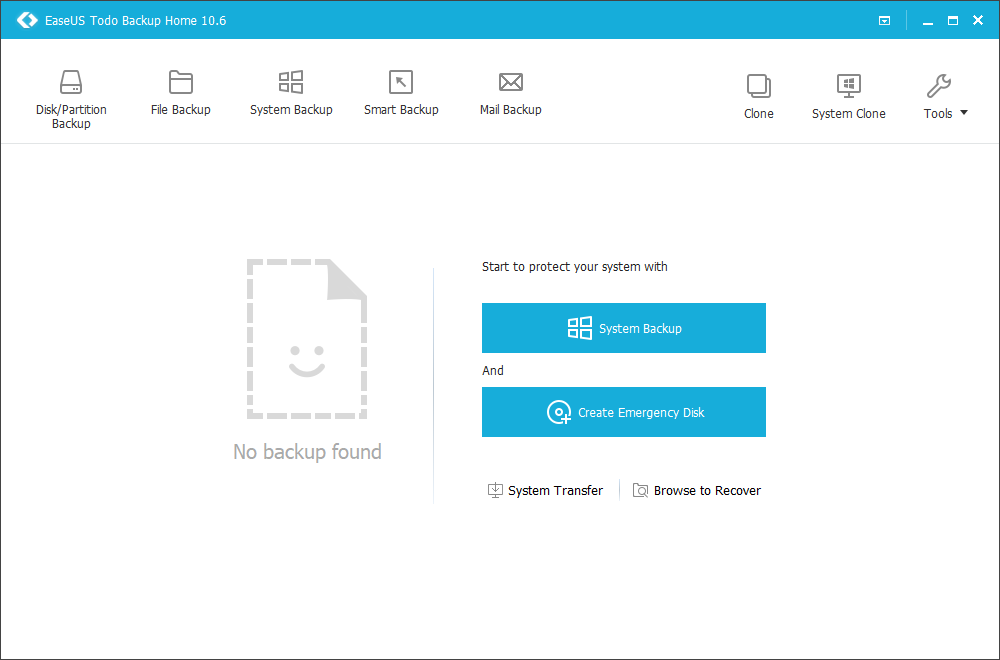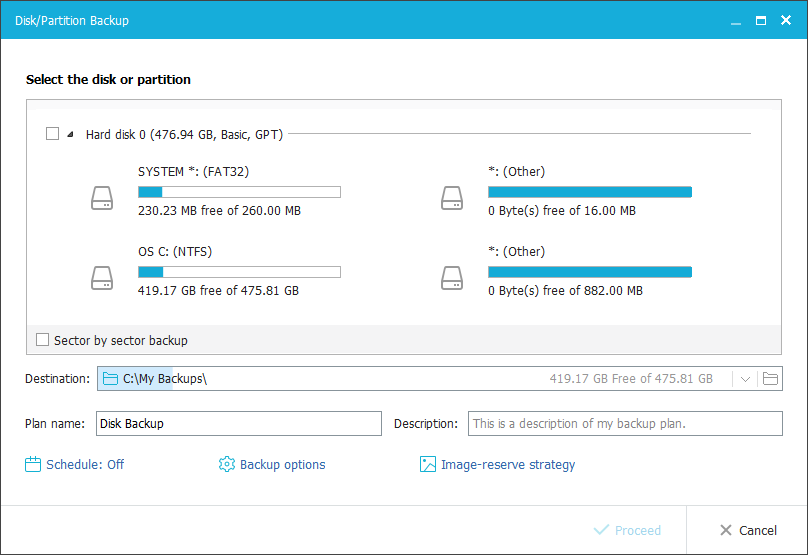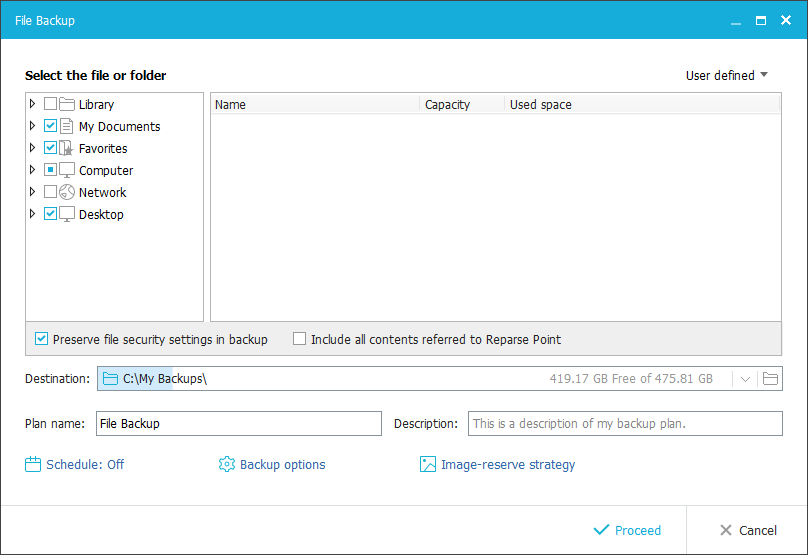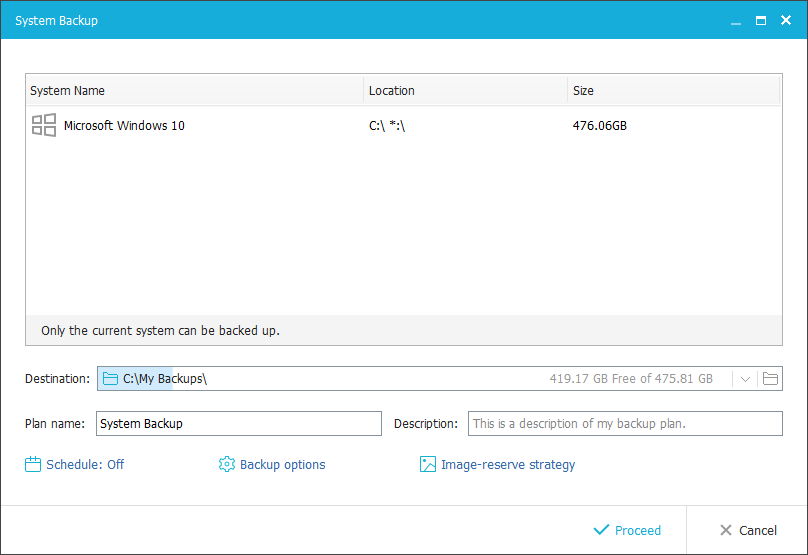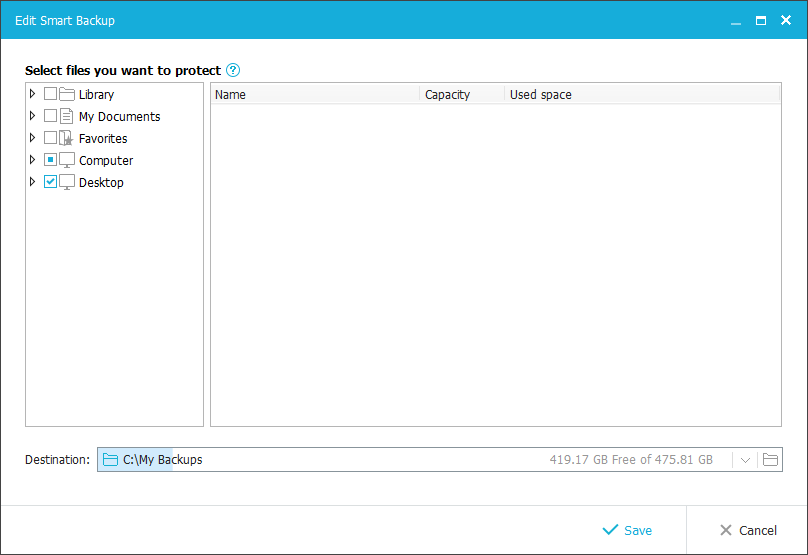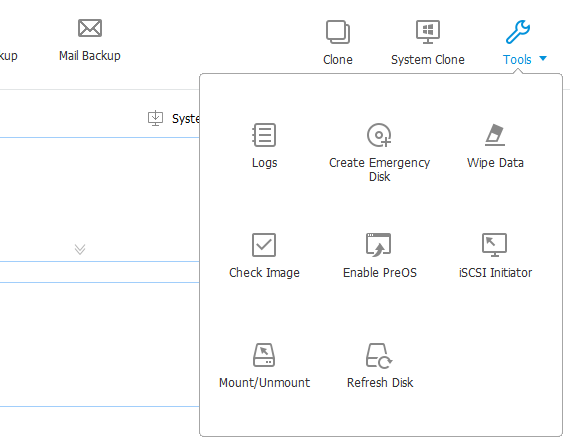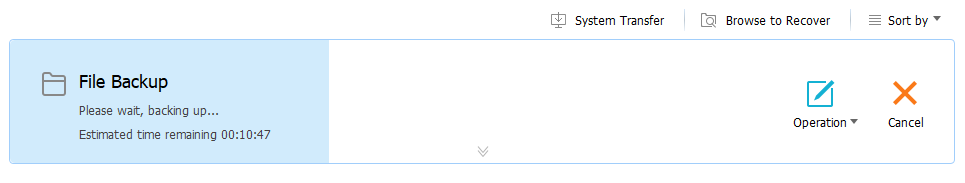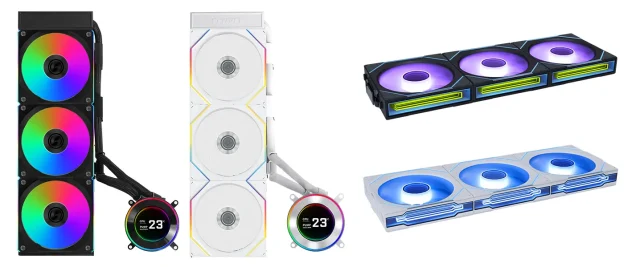We have previously reviewed the EaseUS Data Recovery Wizard where the software actually helps me get back some of the precious files that I stupidly deleted before making sure that I had them backed up. Now, speaking of backup, today we shall be taking a look at the Todo Backup Home Edition from EaseUS and see how we can benefit from it.
EaseUS Todo Backup Features
When you first launched the software, you will be greeted with a very minimalist interface. A great start for those who are not really tech-savvy. Most of the basic features are within a hand’s reach.
- Disk/Partition Backup
- File Backup
- System Backup
- Smart Backup
- Mail Backup
- Clone
- System Clone
- Tools
Disk/Partition Backup
Backing up a whole disk or partition is one of the basic features, say if you have a mission-critical disk that would require a copy of the backup. Technically you can basically use this feature to backup the disk/partition then restore it on another drive which we usually refer to as cloning. Then again, EaseUS also provides a dedicated clone function if you ever needed it.
File Backup
File Backup is much simpler than disk/partition backup since you can define which particular file or folder to backup. For instance, you want to keep a backup of “My Documents” and this is how you can do it. It is a one-off backup and users can define the recurring back options.
System Backup
System backup, as the name suggests, is to backup your whole operating system in case something went wrong especially after a software update.
Smart Backup
Moving on to Smart Backup and things start to get interesting. Unlike all the previous backup plans which you may set up the backup schedule and one shot backing up the whole folder. Smart Backup takes it to the next level where it will detect the file changes and backup them accordingly. This is especially useful for backing up those frequently used folders and files.
Create Emergency Disk
EaseUS Todo Backup also supports the creation of WinPE based emergency disk. It is basically a full-featured emergency disk that you can use to restore the system. You can access the system software without having the need to boot into your corrupted system.
More Features
Those aforementioned features aside, the EaseUS Todo Backup Home edition also comes with quite a number of advanced functions such as wiping the disk and so forth.
User Experience
Like what I mentioned at the beginning of this article, I have to use the Data Recovery Wizard to help me retrieve the deleted files because I never really bother to back up those files that I deem less important. Then again, there are times when you realised those files can be very critical during the time you least expect.
Setting up the backup software is very simple and straightforward. I particularly like the Smart Backup function where it will automatically monitor my folders and backup the files accordingly. So it is perfect for backing up the files that I frequently access and update.
Unlike revisions which can be easily over-written especially for those files that get updated over hundred times in a day, Smart Backup will automatically use differentials and incremental images to manage the file history up to 15 days. In other words, you have 15 days of grace period for file restoration.
Besides, the full version also has the function to automatically transfer the backup copy to offsite storage. So in some unwanted circumstances, you will be thankful that your files are still safe and sound.
Final Thoughts
Before we conclude this review, let’s talk about the price. The EaseUS Todo Backup Home Edition we just reviewed costs US$ 29, which is roughly around RM 114.10 at the current exchange rate. Frankly speaking, it is well worth the price to purchase it because unlike the data recovery software that hopefully would help you to recover the lost file, frequent and timely back up is the actual solution to keep you from those nasty situations.
Pros
- Excellent Smart Backup
- Good file compression
- Emergency Disk with WinPE
- Affordable price
Cons
- Proprietary back up image