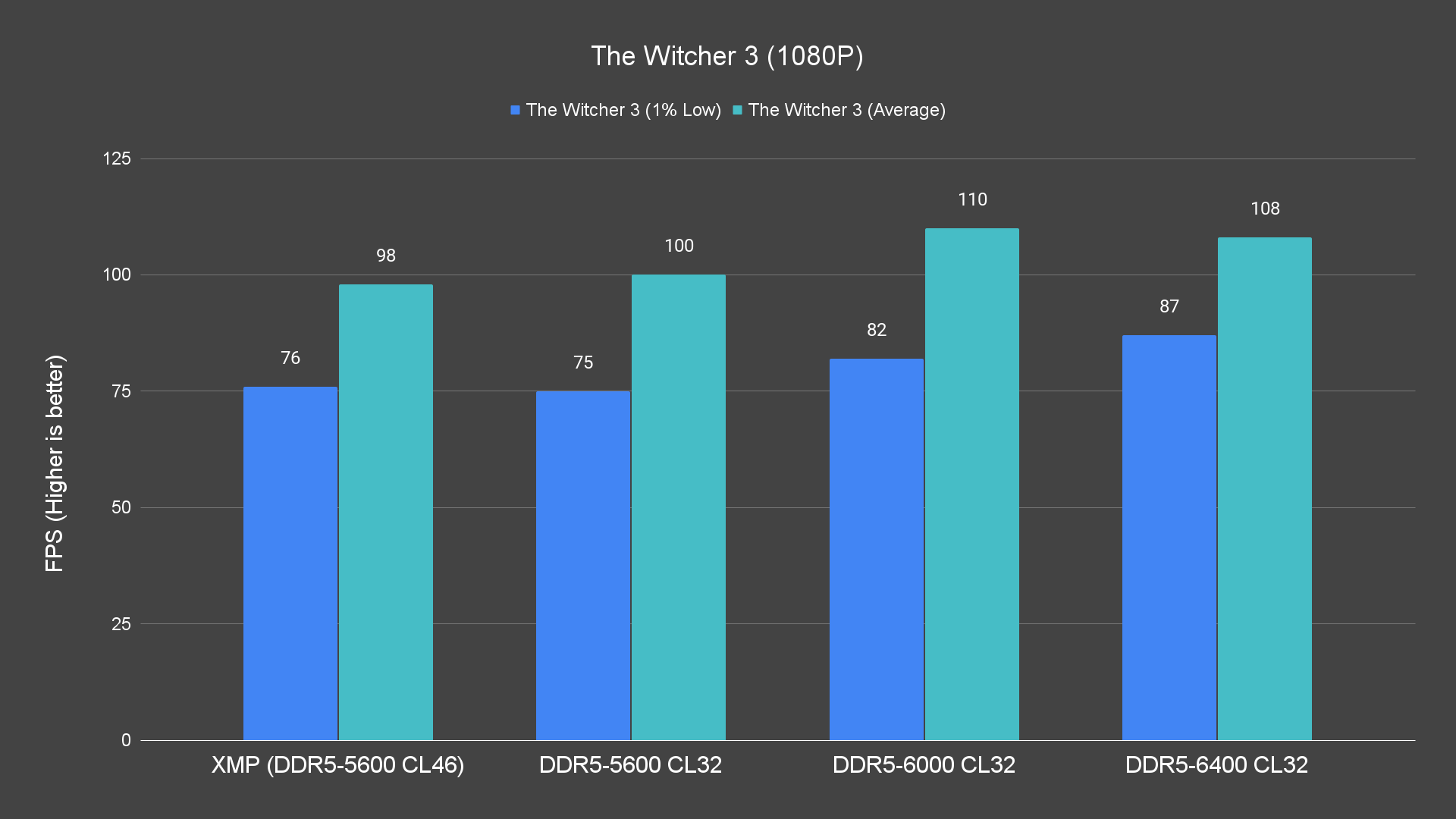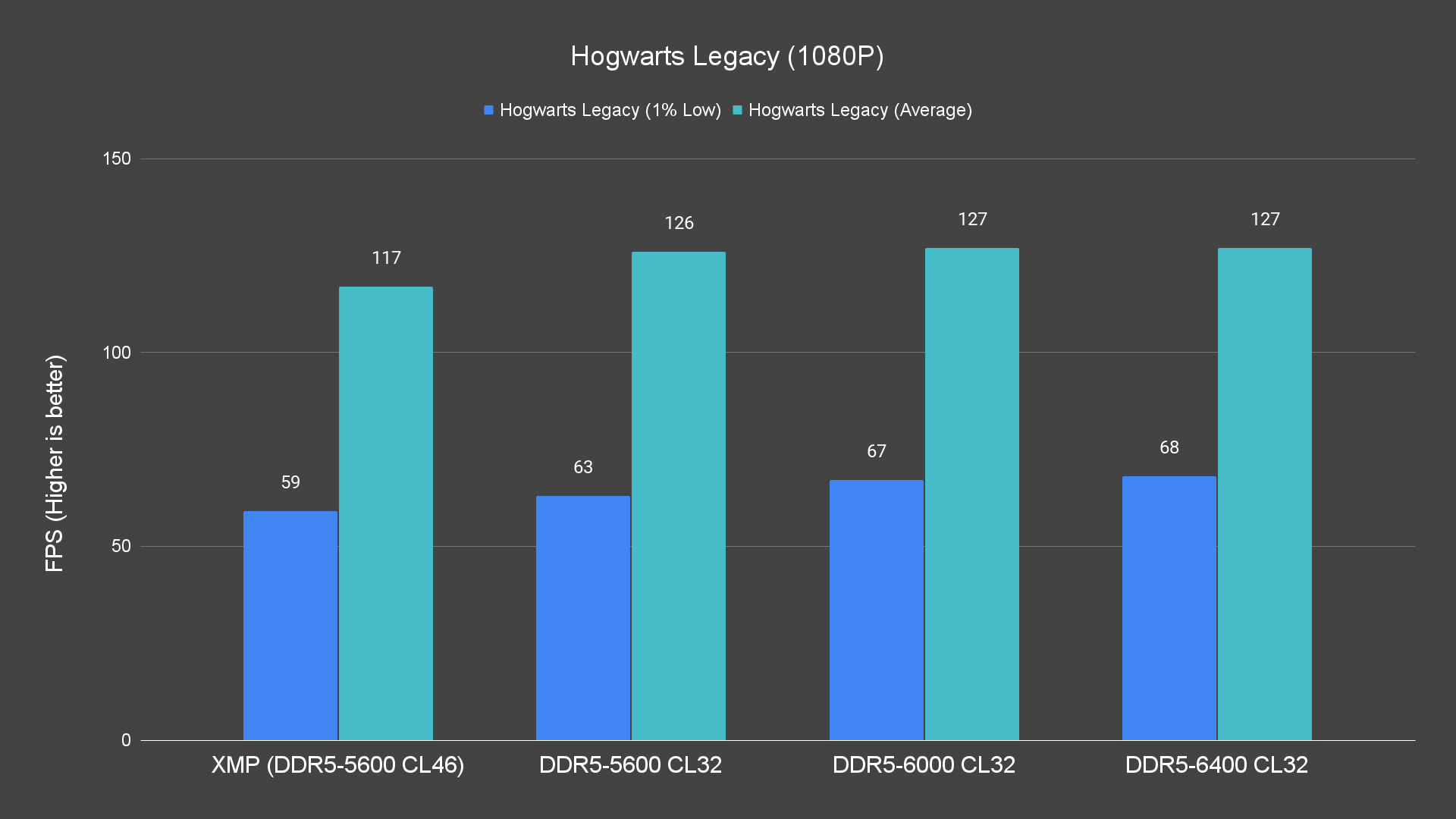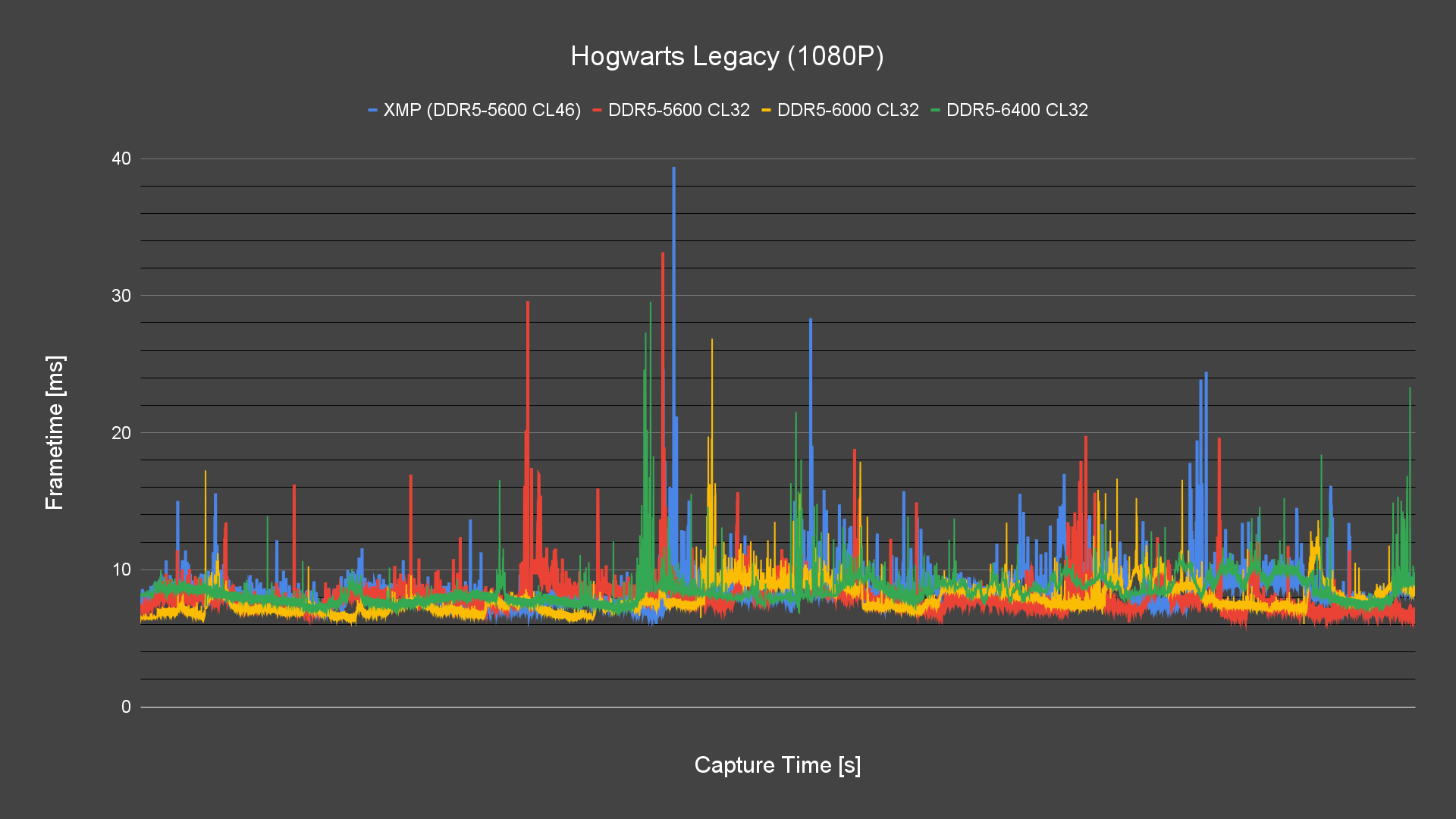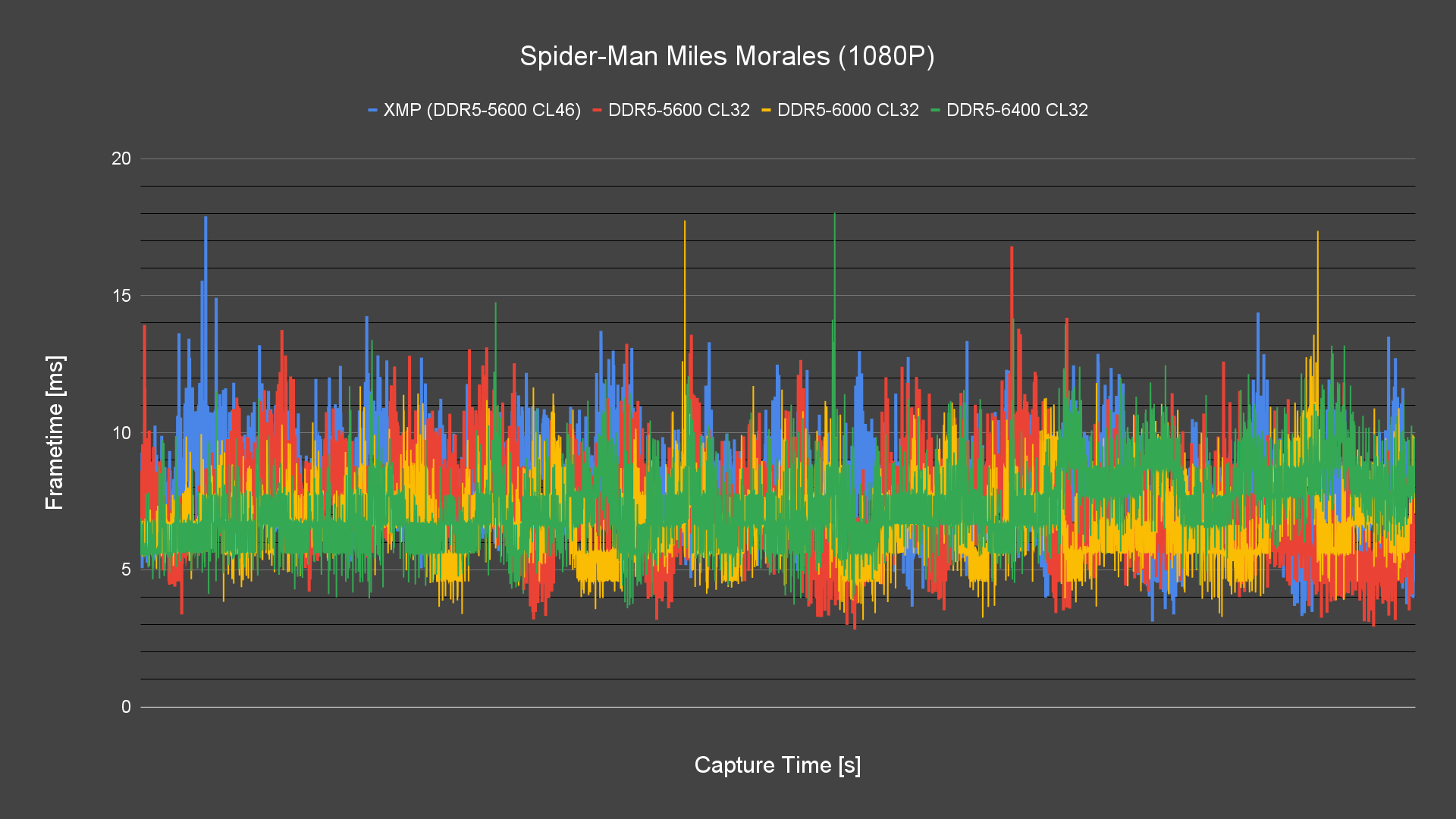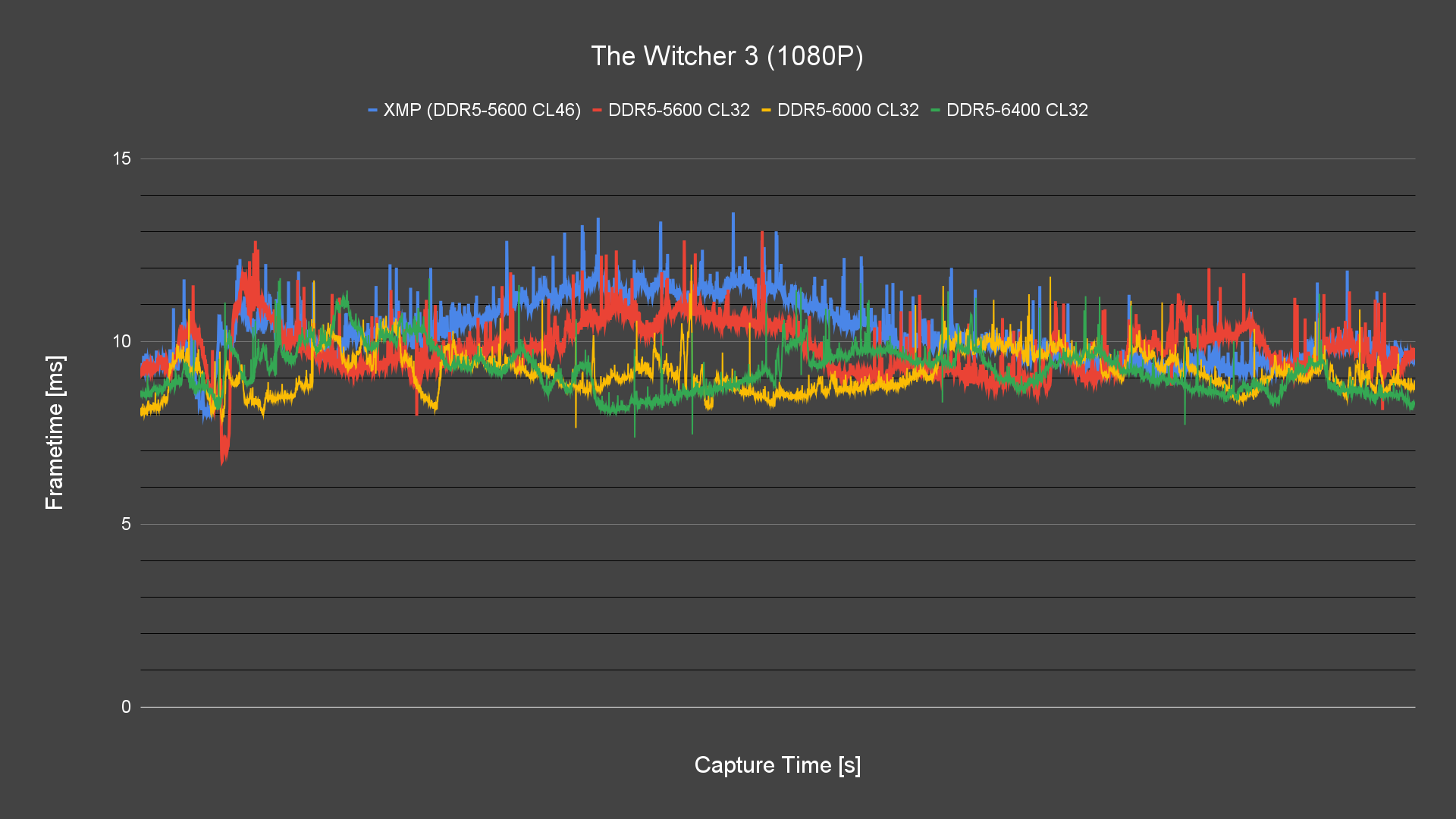We haven’t heard much from Crucial since Micron announced the EOL of its popular Crucial Ballistix product lineup last year. The recent announcement of its new Pro series DDR5 memory actually got me excited for a bit and we actually managed to get our hands on a pair of the Crucial DDR5 Pro 5600 kit this time, thanks to Crucial.
As I’m not really a fan of RGB lighting since day-1, the simple design of the Crucial DDR5 Pro is actually something I would prefer more. My only issue with the kit right now is the memory timings, that CL46? It will work just fine of course, but it’ll definitely need some optimization if you’re planning to use it for gaming purposes. So in this article, we’ll be sharing with you our findings on the effect of memory timings on gaming performance.
Video
Overview
The Crucial DDR5 Pro 5600 comes in an all-black low-profile heatsink and non-RGB design, RGB fanatics might want to skip this but those of you who don’t like RGB lighting like me, will find the appeal in this. Since it comes from Crucial, you can expect to see Micron memory chips on this kit. As we only get to see DDR5 memory with Micron chips during the early DDR5 release back in early 2022, this is actually the second DDR5 kit with Micron chips we’ve tested to date.
As mentioned earlier, it will definitely work fine for normal use but we’re curious to know just how much can we optimize it so we can get the best performance if it’s used for a gaming PC. It took us a while to understand its behaviour and its limitations, and I must say, it’s totally worth the effort.
Benchmark data
Before we show you the data, here’s the list of specs we used for this test for your reference:
| CPU | Intel Core i9-13900K |
| Motherboard | ASUS ROG Maximus Z790 APEX |
| Memory | Crucial DDR5 Pro 5600 32GB (16GB X 2) |
| Graphics Card | GeForce RTX 4060 Ti 16GB |
| Power Supply | Cooler Master M2000 Platinum |
| Primary Storage | Kingston KC3000 2TB |
| CPU Cooler | Cooler MasterLiquid PL360 Flux |
| Chassis | Cooler Master MasterFrame 700 |
| Operating System | Windows 11 Pro 64-bit 21H2 (Build 22000.1696) |
As games nowadays get bigger in size, you will need more storage space just for the game itself but we did notice a handful of titles that takes almost forever to load when stored in a HDD. We eventually stopped using HDD and migrated all our games to SSD because games load way faster and it’s becoming more affordable right now.
For this test, We have the data for 3 selected titles: Hogwarts Legacy, The Witcher 3, and Marvel’s Spider-Man Miles Morales, using 4 different memory settings to see if these different settings really matter. We have confirmed that DDR5-6400 CL32 is the best we can achieve with our test system, so the memory settings we used for our test are the XMP settings, DDR5-5600 CL32, DDR5-6000 CL32, and DDR5-6400 CL32.
We’ll start off with the simple and straightforward method to show the data – average and 1% low graph:
In Hogwarts Legacy, we can clearly see that even tightening the timings alone will actually do a very significant difference, where the 1% low went from 59 to 63, and the average frames went from 117 to 126. As we increase the memory frequency, we can still see improvement in the 1% low but the average frames, on the other hand, stay almost the same from 5600 to 6400.
Similar behavior can be seen on Spider-Man Miles Morales but it’s slightly different in The Witcher 3, where the 1% low gets higher with the memory frequency but the average frames is actually lower on DDR5-6400. At this point, the data shows that DDR5-6000 CL32 seems like a sweet spot for this kit, but is that really it?
Let’s take a look at the frame time graph here – we don’t usually show this because of the complicated graph but we’ll still show you some of the data for a better view of the performance.
It’s quite a mess to look at, to be honest, but they all have one thing in common – consistency, which the DDR5-6400 CL32 is better if compared to the rest. So ideally, you’ll want to try to achieve DDR5-6400 CL32 with this kit, else your second choice will be DDR5-6000 CL32, which can be easily achieved.
Final Thoughts
Despite its loose timings at CL46, the Crucial DDR5 Pro 5600 still offers a reasonable overclocking headroom and can actually deliver the performance if you can put in some effort to optimize it. While the other kits we’ve tested can run on really high frequencies, it’s not really something that the mainstream users will often do and we can still see a lot of users running on DDR5-6000.
For the price of $89.99, I think the Crucial DDR5 Pro 5600 has positioned itself as a cost-effective and feasible option for users who wants to upgrade to DDR5, without having to spend the extra bucks on what they don’t really need for daily use.

Where to buy? (Affiliate links)
Amazon: https://amzn.to/44iQRXk
Lazada: https://invol.co/cljlp3h
Shopee: https://invl.io/cljlp3o