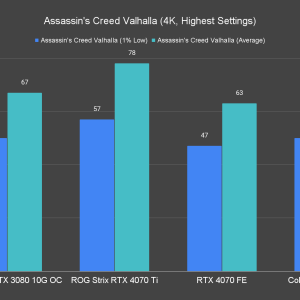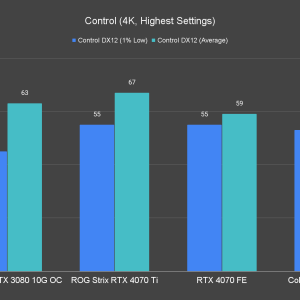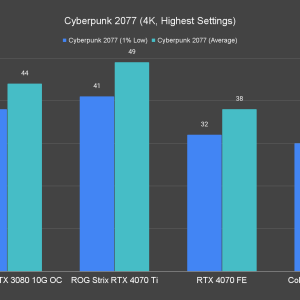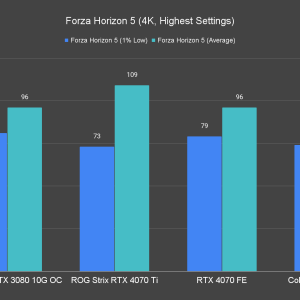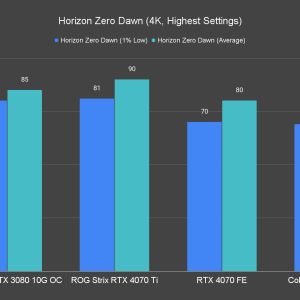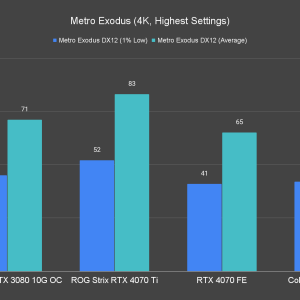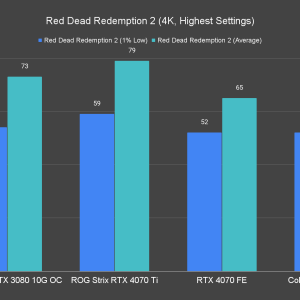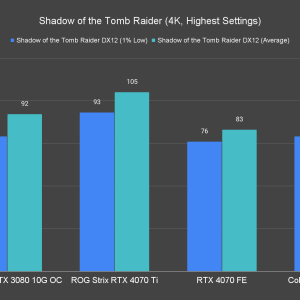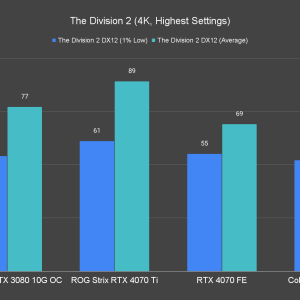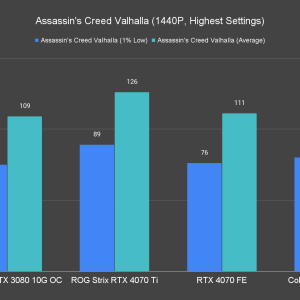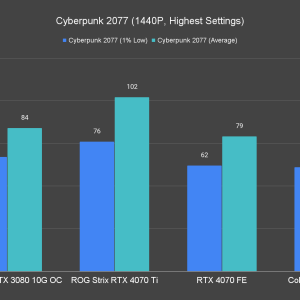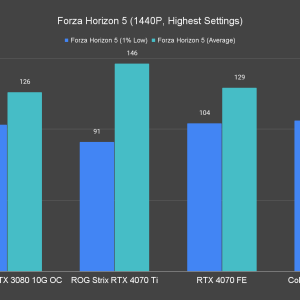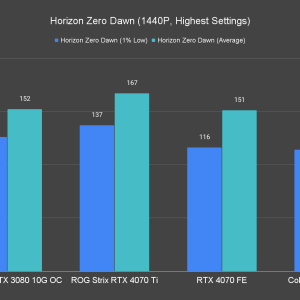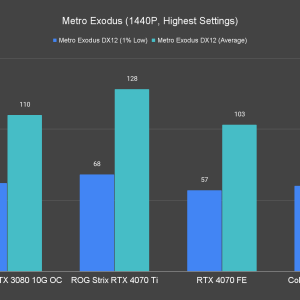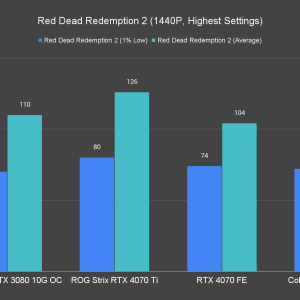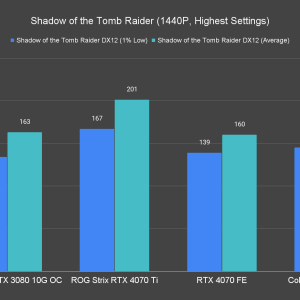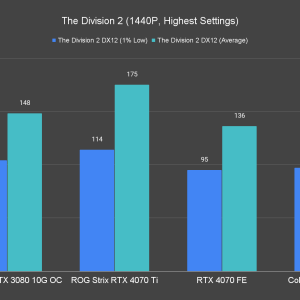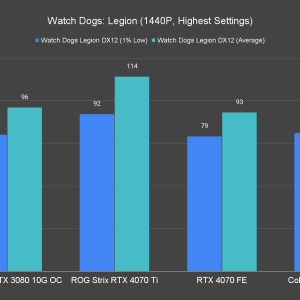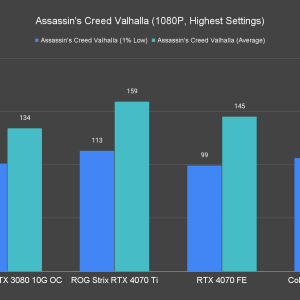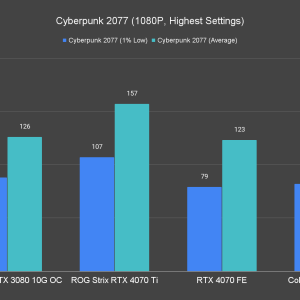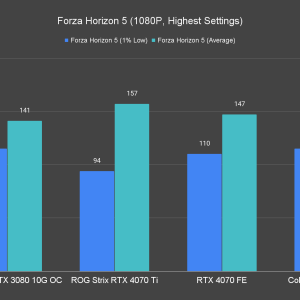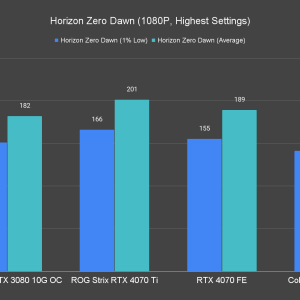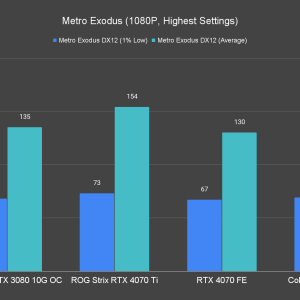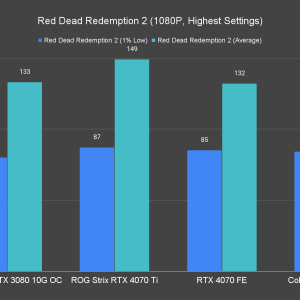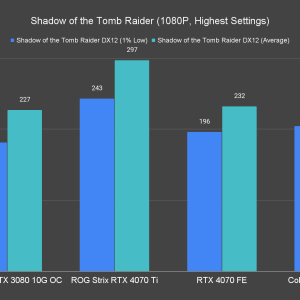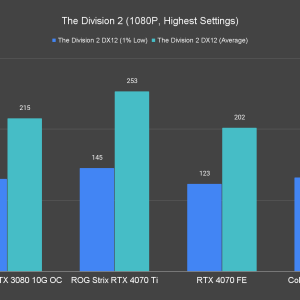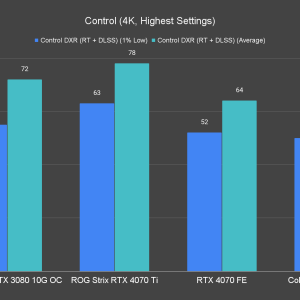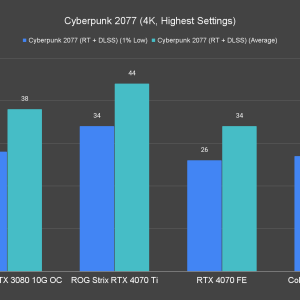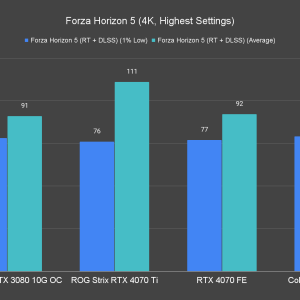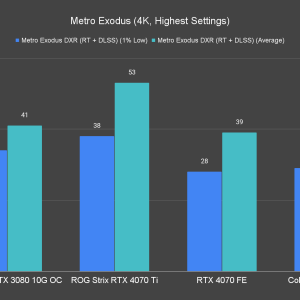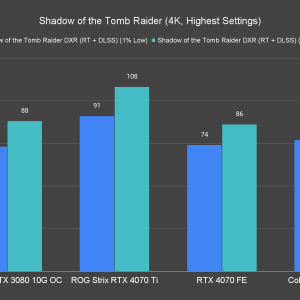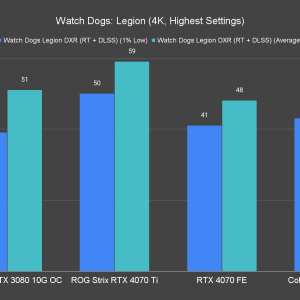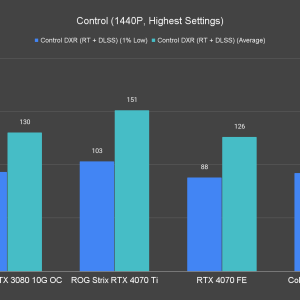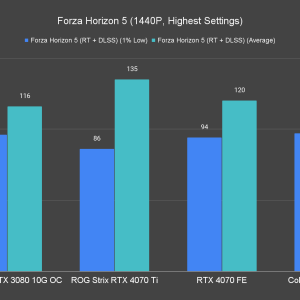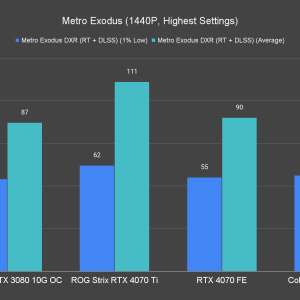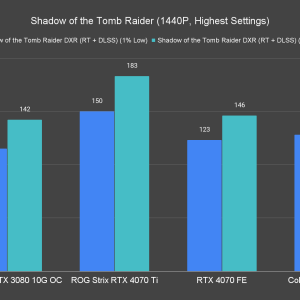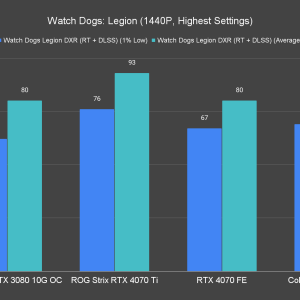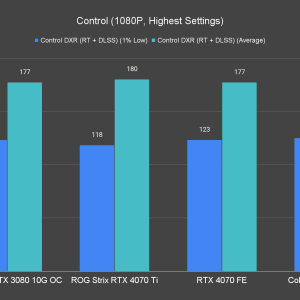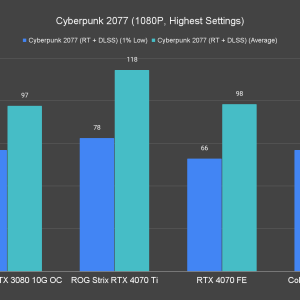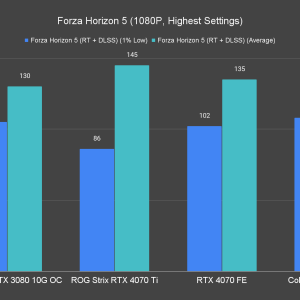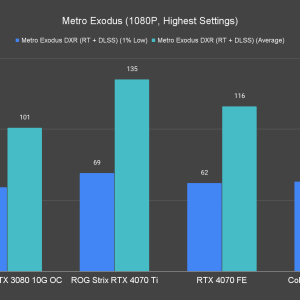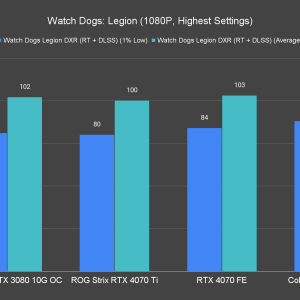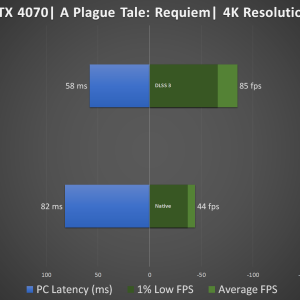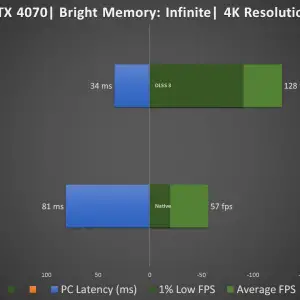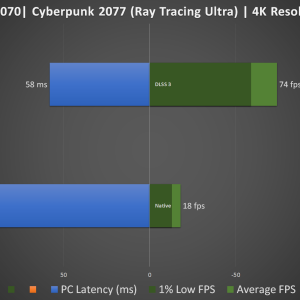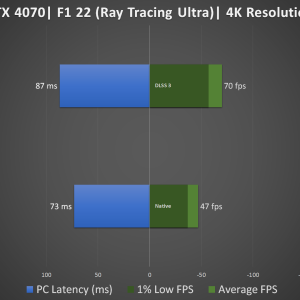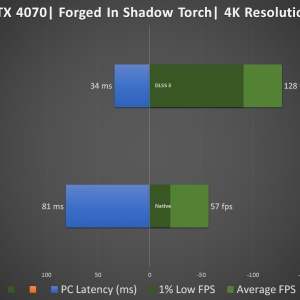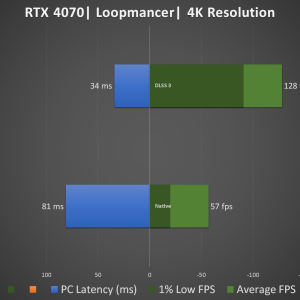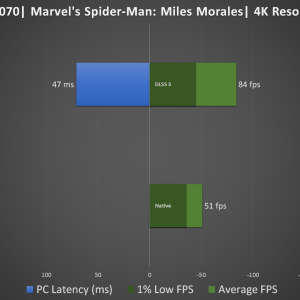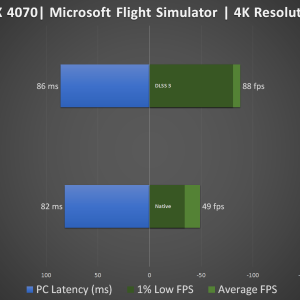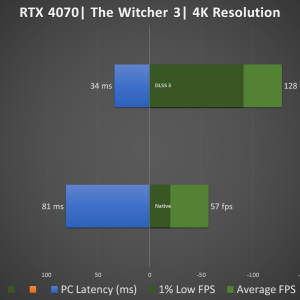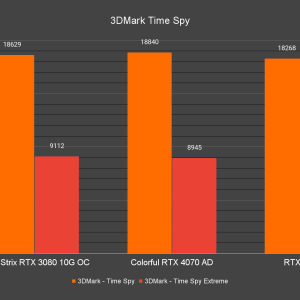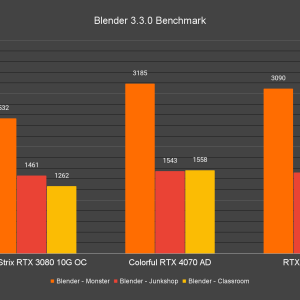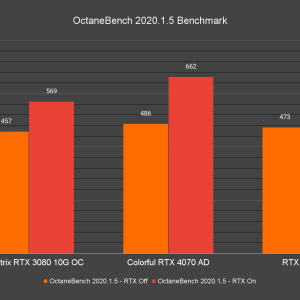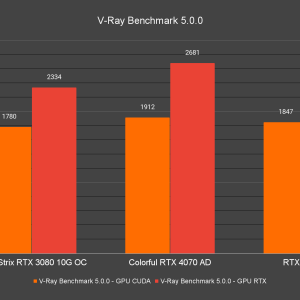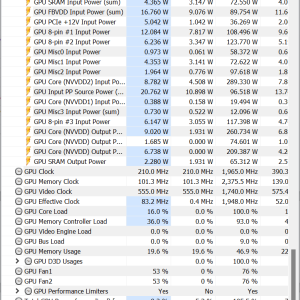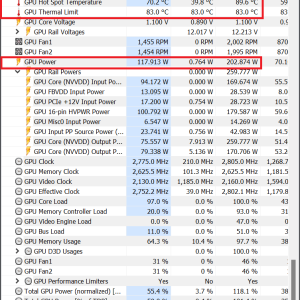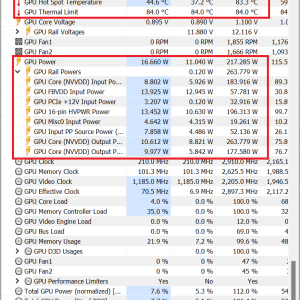Now that we’ve seen what the RTX 4070 Founders Edition can do, let’s shift our focus to the OC models from the board partners which the embargo has just lifted today. The first RTX 4070 OC model that we’re looking at in this review is the Colorful iGame GeForce RTX 4070 ADVANCED.
We want to know how much more performance the OC model can deliver over the base models or the Founders Edition and if it’s worth paying the extra price for, so again, we’ve tested RTX 4070 ADVANCED against the RTX 3080 OC, RTX 4070 Ti, and of course, RTX 4070 Founders Edition to gauge its performance.
Specifications
| GPU | GeForce RTX 3080 | GeForce RTX 4070 Ti | GeForce RTX 4070 |
| CUDA Cores | 8704 | 7680 | 5888 |
| Tensor Cores | 272 | 240 | 184 |
| RT Cores | 68 | 60 | 46 |
| ROPs | 96 | 80 | 64 |
| GPU Boost Clock | 1710 MHz | 2610 MHz | 2475 MHz |
| Memory Data Rate | 19 Gbps | 21 Gbps | 21 Gbps |
| Total Video Memory Size | 10G GDDR6X | 12G GDDR6X | 12G GDDR6X |
| Memory Interface | 320-bit | 192-bit | 192-bit |
| Memory Bandwidth | 760.3 GB/s | 504 GB/s | 504 GB/s |
| TDP | 350W | 285W | 200W |
| Recommended PSU | 750W | 700W | 650W |
| Power Connectors | 1 x 12-pin | 1 x 16-pin (12VHPWR) | 1 x 16-pin (12VHPWR) / 8-Pin PCIe |
Unboxing
Unlike the other RTX 4070 from the other board partners, we’ve tested so far, the box that the RTX 4070 ADVANCED ships in is massive. That also reflects on the actual product itself, which is also massive due to the cooler design. It’s equipped with a huge triple fan cooler which despite the absurd descriptions on the design as seen on the official product page, actually performs well. We’ll talk about the cooler performance in a bit.
You’ll also find a button at the back of the display output to toggle between OC and normal mode, which I will recommend going for OC mode all the way because why not? Let’s not waste the potential of a cooler at this size.

Because of its size, Colorful did include a GPU stand together with other accessories to support the weight of the card when mounted horizontally.
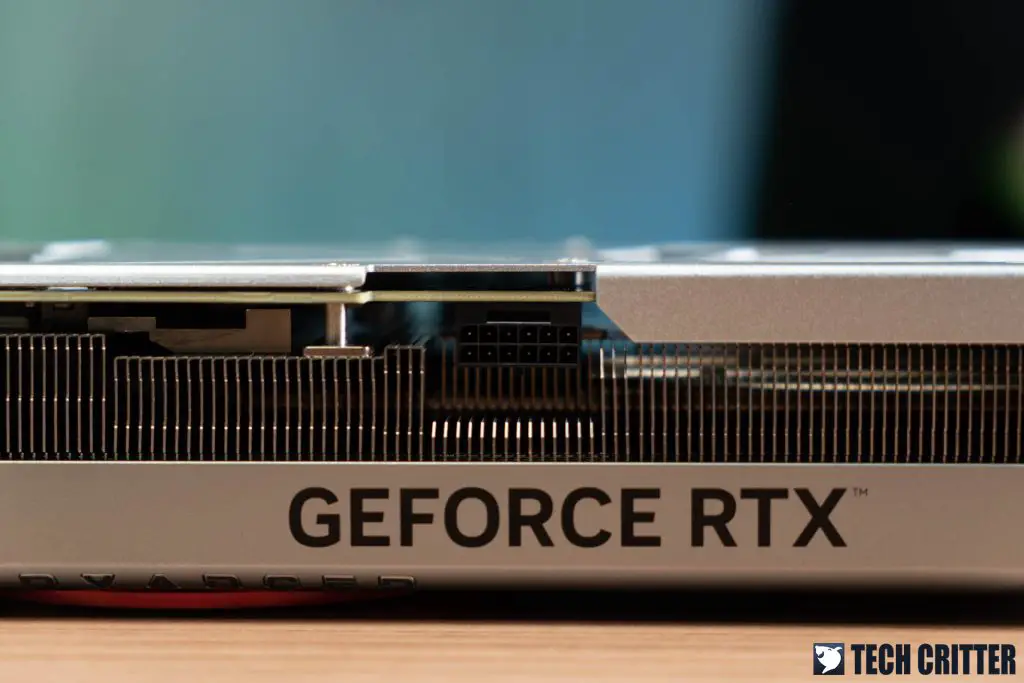
Since the rated TDP is at about 200W, you’ll still see some models comes with the 12VHPWR connector just like the RTX 4070 ADVANCED here. There are models that come with the 8-pin PCIe that many of us are already using now too, which delivers 150W from the adapter and another 75W from the PCIe slot on the motherboard.
In theory, such implementation will have a power limit of 225W and this means that you will not be able to further overclock it for more performance as compared to those that come with the 12VHPWR connector.

The display output options are the usual 3 x DisplayPort and 1 X HDMI, a pretty standard combo you’ll find on most graphics cards nowadays.
Test System Setup
As mentioned at the beginning of this article, we’ve tested RTX 4070 ADVANCED against the RTX 3080 OC, RTX 4070 Ti, and RTX 4070 Founders Edition to gauge the performance of this card. For our games benchmark test, we’ve selected a number of AAA titles to run at their highest possible settings using the following setup under an ambient temperature of 28°C:
| CPU | Intel Core i9-12900K |
| Motherboard | ASUS ROG Maximus Z690 APEX |
| Memory | ADATA XPG LANCER RGB DDR5@6000MHz CL30 (16GB x2) |
| Graphics Card | NVIDIA GeForce RTX 4070 Founders Edition / ASUS ROG Strix GeForce RTX 4070 Ti / ASUS ROG Strix GeForce RTX 3080 10G OC Edition / Colorful iGame GeForce RTX 4070 ADVANCED |
| Power Supply | Cooler Master M2000 Platinum |
| Primary Storage | Kingston KC3000 2TB |
| CPU Cooler | Cooler MasterLiquid PL360 Flux |
| Chassis | Cooler Master MasterFrame 700 |
| Operating System | Windows 11 Pro 64-bit 21H2 (Build 22000.1696) |
Games Benchmark – Raster Performance
With demanding titles like Watch Dogs Legion and Cyberpunk 2077 as exceptions, I’d say the 4070 is still pretty capable when it comes to 4K gaming. The same goes for the RTX 3080 OC, which is still a powerful card even today. However, as we can see from these graphs, this overclocked RTX 4070 can be as capable as a factory-overclocked 3080 when it comes to raster performance.
1440P resolution is obviously what NVIDIA is pushing for this GPU, so we can easily get mostly 100fps or more on most of the titles tested with the 4070. Most of the time, we can see the RTX 4070 ADVANCED performs better than the RTX 3080. There are some exceptions though, but the differences are just not that significant.
1080P of course is never an issue for the RTX 3080 and both the RTX 4070 but seriously, I can’t see any reason for one to purchase these cards just to play games on 1080P.
Games Benchmark – Ray Tracing Performance
Now moving on to the ray tracing performance, the graphics settings used are the usual very high or ultra preset, and DLSS Quality preset.
Thanks to DLSS, this overclocked 4070 is still 4K gaming capable to a certain extent, with Cyberpunk 2077, Metro Exodus, and Watchdogs Legion as exceptions as it’s proven too much for the 4070 to handle. In this case, I’d recommend switching the DLSS preset to performance or balanced as I think it’s still reasonable for 4K gaming. You will be losing in some details but it’s hardly noticeable especially in fast-paced games unless you’re intentionally pixel-peeping.
At 1440P, both cards still performed reasonably well, just as we observed on the raster performance test. Even titles like Cyberpunk 2077 are able to run at 68fps on average, slightly higher than the RTX 4070 Founders Edition.
The same goes for 1080p as well, it’s a piece of cake for all the cards we’ve tested here and we’ll just show you a bunch of graphs here.
DLSS 3 Hands-On
The main advantage of getting an RTX 40-series card is because of DLSS 3. With new techs to boost FPS like frame generation, we can see demanding games getting a huge boost in performance.
With frame generation enabled, the RTX 4070 is still 4K gaming capable in a way if 60fps is what you consider as the smooth playable framerate. 1440P is definitely what NVIDIA is pushing for the 4070 and you can have your graphics settings and ray tracing set to the highest.
There are more and more games getting DLSS 3 support by the day. If you want to take advantage of this new feature, you’ll have to get yourself the new RTX 40-series cards since it is unavailable in previous-generation GPUs.
Synthetic benchmark
Moving on to the synthetic benchmarks. For benchmarks that focus on game performance like 3DMark and Unigine Superposition, the difference between the 4070 Founders Edition and RTX 4070 ADVANCED isn’t as big as what we initially expected when compared to the performance difference we’ve seen in the games benchmark.
I’m still curious to know how both the RTX 4070 have lower scores than the RTX 3080 at this point – might be due to optimizations but this is what we’re seeing now.
Benchmarks that focus more on content creation tasks i.e Blender, OctaneBench 2020 1.5, and V-Ray Benchmark 5 on the other hand, are closer to what we’ve expected and the RTX 4070 ADVANCED is having a slight advantage here with their factory overclocked settings.
Thermals & Power Draw
For the power draw, we can see that the RTX 4070 is way better when it comes to power efficiency. Even the overclocked version only draws 15W more than the FE model, totaling up to about 217W only. The RTX 3080 on the other hand, while delivering similar performance in games, peaked at 375W and that’s almost doubled from what the RTX 4070 is drawing at peak.
Temperature-wise, due to the sheer size of the cooler, we’re seeing an impressive 65C max on the GPU load temperature and way lower temperature on the memory junction and hotspot temperature.
Final thoughts
This is actually the first Colorful card we’ve ever tested but I’m already impressed by what they can really deliver. For the Colorful iGame RTX 4070 ADVANCED, I’d say it’s probably one of the best RTX 4070 we’ve tested for now.
The performance gain from the factory overclocked settings is somewhat commendable and we’re actually getting better performance overall. Despite the option to toggle between Normal and OC mode, the cooler is doing its job so well and I don’t see why you shouldn’t just stick to OC mode all the time. This card is massive but the cooler is definitely doing its job and we can actually see better temps not only on the GPU load temp, but that means the fans don’t have to work as hard to cool down the GPU too. Less fan movement means less dust getting sucked in and also less noise.
We’re not sure about the exact price for this at the moment but for a starting price of above $599, I’d say it’s a fair price to pay for the performance and features it can deliver at the moment, not just DLSS 3 but other features like AV1 video encoding, RTX VSR video upscaling that are also coming to VLC player, and other AI-accelerated features on content creation tools.