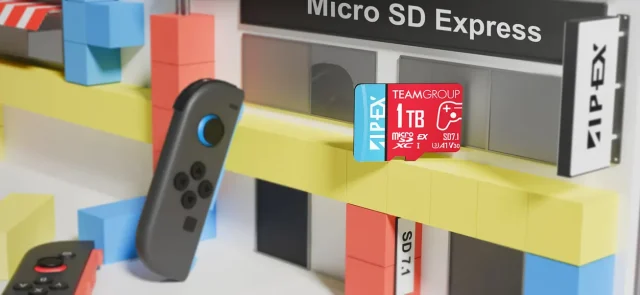Whether you’re an amateur or a seasoned gamer, you probably have tried or want to create quality content with your gaming videos. If you’ve already recorded your play, don’t rush to send it to your friends or share it on social media – upgrade your footage first! Luckily, there are lots of computer, mobile, and web-based options available on the market. But you don’t need to do the research on your own – in this article, we are going to share the best video editing software for gaming with you, just like when you play Live Auto Roulette. So let’s see what they’re like and which will work best for you.
VideoProc Vlogger
VideoProc Vlogger is currently our top pick for editing gameplay videos because it is totally free, simple to use, and has no restrictions or watermark.
It includes all of the tools needed to edit game videos, such as the ability to cut, merge, crop, rotate, flip, and change the speed of the video, add filters, transitions, effects, photos, texts, and subtitles, as well as change the colors.
There’s a built-in audio editor that allows you to edit audio in a variety of ways, including adding sound effects, changing the volume, editing to the beat, and more. You can also change the green screen’s background to whatever you want.
Another impressive feature of VideoProc Vlogger is that it supports almost all formats, including MP4 HEVC/H.264, AVI, MOV, FLV, and others. After editing, you can export videos in their original resolution (4K/1080p) and in a variety of aspect ratios such as 19:6, 9:16, 1:1, 4:3, and others.
WeVideo
WeVideo is an online video editor that offers a bunch of useful features for tweaking your gameplay. It lets you add captions, apply transitions, join clips together, edit the footage audio, use a voiceover, create slow-motion, and more. WeVideo offers a huge library of stock images, videos, and songs. The gaming video editor is compatible with Windows, Mac, and Chromebook, and has mobile apps for Android and iOS devices. There’s also a cloud-based version for those who don’t want to download and install anything on their computers.
However, you can unlock some features only with a paid subscription – unlimited storage and publish time, video resolution higher than 480p, etc. What’s more, WeVideo leaves a watermark on your files in the free plan. There are two paid plans available – Creator for $19.99/month, and Business for $73.99/ month. Besides, it might be hard to figure out in case you’re a total beginner.
Clipify
Clipify is the perfect option for both newbies and pros – its intuitive interface together with AI-driven pro-level tools can give you jaw-dropping results. With the gaming video editing software, you can change the background of your clips, stabilize a shaky video, speed up or slow down your footage, add voice comments or a background song, mute certain parts of the video, apply transitions, and even record a video on your webcam right in the program. In Clipify, you can also add title slides and captions to your clips in a bunch of funky styles. Most importantly, you can install it absolutely for free.
Moreover, there are over 50 effects that will stylize parts of your gameplay in a second, e.g. Dynamic filters, Black and White, Vintage, or even Cinematic for making your clips look like your favourite movie. Besides, Clipify lets you save the file as HD, DVD, AVI, MP4, MOV, or even as a video for YouTube, Vimeo, and Facebook, so that you can upload your gaming video right away – so handy! However, video editing software is only available for Windows.
Kdenlive
Kdenlive is another video maker for games to consider. The program is based on the MLT Framework, KDE, and Qt and is compatible with Windows, Linux, Mac, and FreeBSD. The program allows you to crop, move, rotate and zoom your footage, set the volume adjustments, add 2D titles, and more. Blurring, masking, and blue-screen tools can also come in handy while creating your gameplay content.
Even though Kdenlive has all the professional-grade features, it might be too intimidating for the first experience. So if gameplay montage is new to you, and you are not ready to invest much time and effort into video editing, then – you might like to use more beginner-oriented programs with an uncluttered interface.
These were the best three video editing programs for gamers. As you can see, tools, UI, and workflow vary in each software. To decide on the right video editor, you’ll have to test them and see whether they suit your needs or not. First, determine what you want the program for – basic editing like cropping and converting, or more sophisticated montage with advanced tools like video stabilization, slow-motion, and so on.
For example, Kdenlive is a good option for those who want to edit their gameplay like a pro. For easier montage, you can try WeVideo, however, keep in mind that most of the features are only available in the paid plans of the program. If you want to use advanced tools with no hassle, then download Clipify for free. The video editing tools in Clipify are very easy to use, it supports all the popular file formats, and most importantly, the program allows you to create professional-looking gameplay content in no time. Don’t forget to check out $1 minimum deposit casino in Canada as well if you want to try your luck at online gambling without spending too much money. Now go ahead and try them yourself!