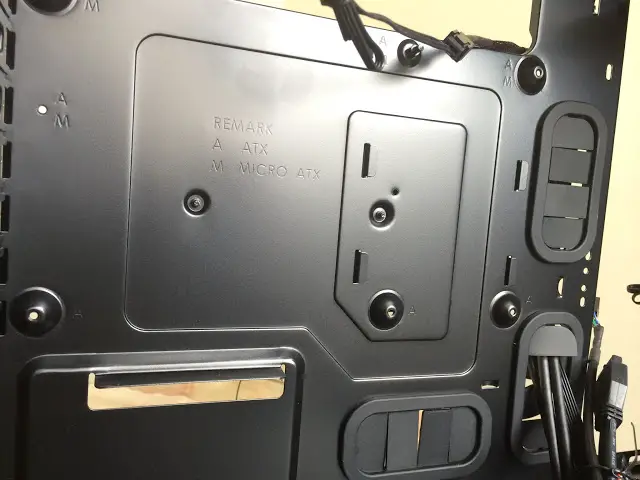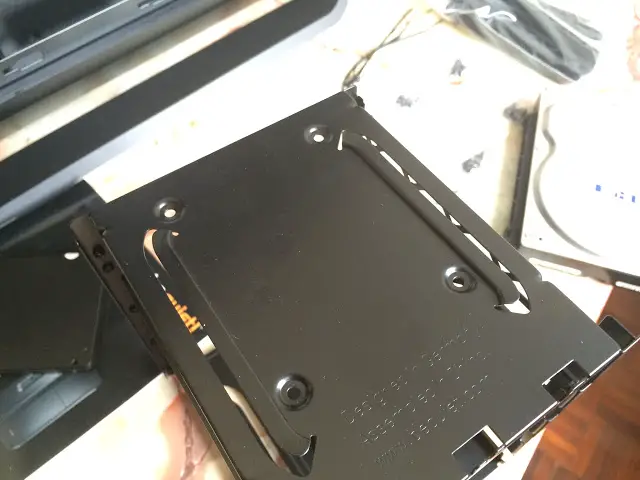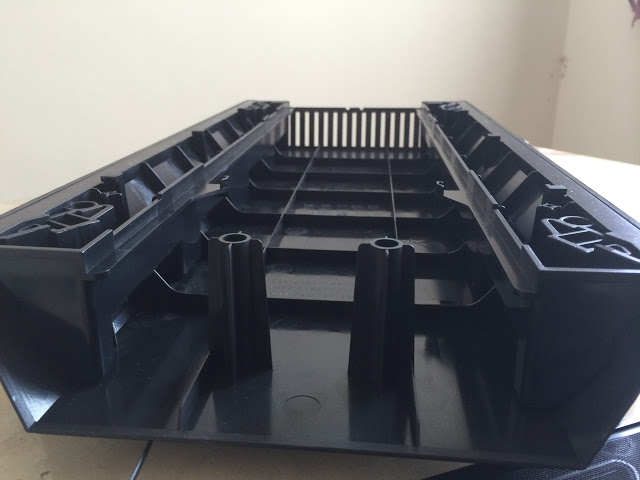During Computex 2014 at Taipei, be quiet! unveils the Silent Base 800, which is its first attempt in making PC chassis. Despite being totally new in the PC chassis section, be quiet!’s first attempt prooves that they’re putting a lot of effort in developing new products for end users.
CASE TYPE: | Mid-Tower |
MATERIAL: | Steel & Plastic |
WEIGHT: | 9.3 kg |
SLOTS: | 7 |
DRIVE BAYS: | 3x External 5.25″ 7x Internal 3.5″ 2x Internal 2.5″ |
MOTHERBOARD FORM FACTORS: | Mini-ITX, Micro-ATX, ATX |
DIMENSIONS (W x H x D): | 266 x 559 x 495 mm |
FRONT DOOR/COVER: | Yes |
FRONT FANS: | 140mm Fans x 2 / 120mm Fans x 2 (2x 140mm Pure Wings 2 included) |
REAR FANS: | 120mm Fan x 1 (1x 120mm Pure Wings 2 included) |
TOP FANS: | 120mm Fans x 2 / 140mm Fans x 2 |
BOTTOM FANS: | 120mm Fan x 1 / 140mm Fan x 1 |
SIDE FANS: | 120mm Fan x 1 |
I/O: | 2x USB 3.0 2x USB 2.0 1x Headphone 1x Microphone |
FAN/LED Controller: | N/A |
Compatibility: | CPU Cooler: 170 mm GPU: 290 mm, 400 mm (without HDD cage) PSU: 290 mm (w/o bottom fan) |
be quiet! might have adapted the uncommon drawbridge like design for the bottom part of the front panel, but personally we find it to be a lot more convenient compared most traditional designs that requires you to remove the entire front panel for fan installation or cleaning up the front dust filter.
As with the front dust filter, removing it was fairly easy and doesn’t involve any screwing.
Upon removing the fans, we can see that you can go for either 2 x 120mm fans or 2 x 140mm fans.
- 2 x 120mm fan
- 2 x 140mm fan
- 240mm radiator
- 280mm radiator

There’s another dust filter located at the bottom of the PSU bay that can be removed easily for dusting.

The power supply mount has these rubber pads to absorbs vibration that would potentially generate noise.
The bottom panel has a similar design as the top panel, but due to the limited cooling option, 140mm fan is the maximum fan size that will fit in this space.
We’ve seen quite a lot of build with SSD mounted at the back of the motherboard tray but it’s mounted using a strong double-sided tape most of the time. Here we can see a pair of metal frame that is made for that very purpose. Thumbs up for be quiet! to take this into consideration while building the Silent Base 800!
Testing Method
Test Rig Configuration | |
CPU Cooler | Corsair Hydro Series H100i |
CPU | Intel Core i7 4790K |
Graphics Card | NVIDIA GeForce GTX 980 Ti |
Motherboard | ASUS Maximus Hero VII |
Memory | G.Skill TridentX 8GB |
Primary Hard Drive | Crucial M500 120GB |
Power Supply | Be quiet! Straight Power 10 600W |
Moving on to the performance test, we ran a few stress test with the setup that we’ve prepared as above. Without any overclocking done to the test setup, our stress test involves the CPU stress test utility Prime95 with the option ‘In-place large FFTs’ while GPU stress test utility FurMark with its Furry Donut stress test for maximum heat output from both the CPU and GPU.
The test conducted consists 2 different scenario as following to obtain the temperature differences:
- Without side panel
- With side panel
Our room temperature throughout the test is 30 ºC in average and the stress test is repeated for several times in order to get a stable and consistent temperature reading. The final result is presented in the graph as below:
Before proceeding any further, I would like to clarify that the stress test is done purposely to obtain the maximum heat output from both GPU and CPU for us to observe the air circulation of the chassis. It is very unlikely for both components to hit this temperature reading in most of real world usage (gaming, office work, music, video,etc).
Like most silent tower, the Silent Base 800 has some of the temperature sacrificed in return for the overall silent performance. The airflow isn’t bad at all for a silent tower as we’re able to maintain both CPU and GPU at a decent temperature, but what surprises us more is actually the near silent operation when our system is running.
Final Thoughts
As the first attempt in making their first and ever PC chassis, be quiet! has indeed put in a large amount of effort in designing the Silent Base 800 to compete with the high end PC chassis in its category. We can fit pretty much any ATX motherboard, lengthy graphics card and tall CPU coolers in the chassis; and there’s plenty of space behind the motherboard tray to allow us to stuff that extra PSU cables without any issue.
Cooling performance is pretty acceptable for a silent tower, given that we’re using the stock Pure Wings 120mm mounted at the rear of the chassis to exhaust hot air out from the chassis and the remaining heat is pushed out from the chassis through the meshes located near the GPU. Although both Pure Wings 140mm at the front is able to produce a fair amount of air and static pressure to cool off your system, replacing both of them with cooling fans that is capable of generating higher static pressure is highly recommended to further improve air movement through your system to achieve an even better cooling result.
Price wise, $149.90 is a pretty hefty price tag to begin with as there are existing products that offers similar features at a lower cost. Recommending it to those who isn’t into silent PC is pretty much impossible but for silent PC enthusiasts who seeks for a silent tower that doesn’t looks like a fridge (as said by one of our teammate), the Silent Base 800 has both the looks and the essential silencing features that makes it worthy to consider.
Pros
- Stylish design
- Very silent operation
- Easy to install and disassemble
- Good hardware compatibility and watercooling support
- Lots of space for cable management
Cons
- Costly
- Rubber made HDD bracket will get brittle over time
- Front panel can only be removed after both top and bottom panel is removed