ASUS announced its ZenFone 4 series back in August 2017 with Gong Yoo as the brand ambassador. The ZenFone 4 Selfie Pro which we will be reviewing today is among the models introduced during the official launch, specially design for the selfie and wefie lovers.
Specifications
| CPU & GPU | Qualcomm Snapdragon 625 14nm (8 x Cortex-A53 @ 2.0 GHz) Adreno 506 |
| RAM | 4 GB |
| Storage | 64 GB support up to 2 TB MicroSD card |
| Display | 5.5 inches 1080p FHD AMOLED 500 nits 100% NTSC |
| Camera (rear) | 16 MP, Sony IMX351, 1.0um, 26mm f/2.2, PDAF, SuperPixel Engine |
| Camera (front) | 12 MP, Sony IMX362, 1.4um, 25mm f/1.8 5 MP, Omnivision 5670, 1.0um, 12mm f/2.2 |
| Battery | 3000mAh with fast charging |
| Operating System | Android 7 Nougat ZenUI 4.0 |
| SIM | Hybrid Dual SIM (Nano + Nano/MicroSD) |
| Connectivity | GSM / HSPA / LTE Wi-Fi 802.11 b/g/n, Bluetooth 4.2, A2DP, EDR, LE GPS with A-GPS, GLONASS, BDS |
| Features | Front fingerprint scanner |
Unboxing
Inside the box, you’ll find the ZenFone 4 Selfie Pro, a soft TPU case, micro USB cable, charging adapter, earphone, user manual and product warranty guide.
The overall built quality seems very reasonable for the ZenFone 4 Selfie Pro, but I don’t really see any other wow factor other than the front fingerprint scanner and the dual front camera.
Though I must say that the curved sides does enable the phone to fit nicely in your palm and it gives you a better grip on the phone.
On the right of the phone, you’ll find the volume adjust button and the power button which can be configured to double as the shutter button. On side note, the tactility of the buttons feels rather mushy when you’re pressing it with the TPU case installed – something ASUS should definitely consider to improve on.
The ZenFone 4 Selfie Pro has its fingerprint sensor positioned at the front, which doubled as the home button. The fingerprint scanner surprisingly sensitive, a light touch on it with your registered finger is enough to unlock your phone.
At the bottom of the phone, you’ll find all the connectors for your earphones, data transfer and battery charging. The micro USB connector is something that makes me wonder why would ASUS go for an old standard instead of the newer USB type-C that offers much more benefit i.e faster data transfer rate, reversible connector.
On the left, you’ll find the hybrid dual SIM slot which offers support for 2 x nano SIM or 1 x nano SIM with microSD card for storage expansion. It would be better if ASUS could actually offer a dedicated slot for the SIM card and the microSD card instead of having both combined into a single slot.
The ZenFone 4 Selfie Pro features a 5.5 inch 1080p AMOLED display which it’s color profile is set as ‘vivid’ by default. The color does looks sharper this way, but it’s definitely not something you want to have when you’re planning to take some nice shots and view it directly from the phone. Going for standard profile is highly recommended for one good reason, the AMOLED display has a high color saturation which I find it sufficient and there’s not much reason for one to actually further increasing the color saturation.
The display is large enough to satisfy the needs of most of you who craves for a large display, and the viewing angle is decent enough without any signs of noticeable color distortion. One typical part at the front of the phone that caught my attention is the thin outer bezel design with the thin black lines at the side of the display. Personally, I find this design will only look good just on the Deepsea Black model.
ZenUI 4
The ZenFone 4 Selfie Pro is shipped with the latest ZenUI 4 from ASUS, which is based on the Android 7.11 Nougat.The UI is pretty clean in overall, the amount of bloatware has significantly reduced compared to the previous generation ZenFone 3.
It’s been a long journey for ASUS and it’s good to see that ASUS actually takes the feedbacks from the end-users seriously in order to improve the overall user experience of its products.
Twin Apps is probably the most notable feature that comes with the ZenUI 4, as it allows you to login up to 2 users on your favorite social media apps i.e Facebook, Instagram, WhatsApp, WeChat, Telegram, etc. If you’re one of those who owns 2 or more social media profiles, this is that ONE feature that will make your life a lot easier.
The Camera
The dual front camera is made up of a 12MP camera with Sony IMX362 sensor and a 5MP camera with Omnivision 5670 for the wide angle lens. Both combined, is the result of the acclaimed 24MP DuoPixel technology for the Dual Pixel Phase Detection auto-focus that gives you that 24MP photo instead of just 12MP.Powering the rear camera it’s the 16MP camera with Sony IMX351 sensor, but apparently there are no OIS and laser focus the rear camera, making it somewhat a downgrade compared to the previous generation ZenFone.
Front Camera
On the left is the view from the main camera without the wide angle feature enabled, and with the wide angle enabled, you can actually get more people or object into the view.
While you won’t be facing any issues with fitting everyone into the picture, the surrounding lighting plays a very important role in taking a decent shot using the front camera. A bright environment will definitely give you a nice shot without any issue, but as you go into a dim environment with poor lighting, there’s a high chance for you to end up with a blurred shot because of the slower shutter speed.
Rear Camera
If you are already a ZenFone user, the rear camera manual mode is definitely something you’re familiar with. On the ZenFone 4 series, ASUS has decided to rename it to Pro mode. After exploring the Pro mode for some time, we’d say that rest of the features are actually pretty much the same as the manual mode. The only thing that is impressing here is the ISO itself, which you can go as low as 25, which is even lower than what the ZenFone 3 Zoom can offer.
Other Camera Features
Other than the Pro mode, the ZenFone 4 Selfie Pro camera app does comes with other interesting features such as Panorama mode, Time Lapse mode, Slow Motion mode and GIF Animation mode. The GIF Animation mode in particular, is my personal favorite because it allows you to create a GIF animation directly using the phone and share it to your friends and family, or even to the internet and become the next internet meme with minimal effort.
Front Camera Sample
Rear Camera Sample
What’s Powering The ZenFone 4 Selfie ProIt’s rather odd for ASUS to actually go for the Snapdragon 625 as the chipset powering its ZenFone 4 Selfie Pro instead of the Snapdragon 800 series chipset that packs more raw processing power, but there are facts that we cannot overlook on the Snapdragon 625 – it is still pretty capable in terms of the battery life and power efficiency, thanks to its 14nm FinFET architecture. For general usage, we’d say the Snapdragon 625 is a fair winner here.
In addition to its 4GB RAM, 64GB internal storage and MicroSD storage expansion support, the ZenFone 4 Selfie Pro is considered a pretty capable phone that will run your everyday tasks without any issue of running of memory or internal storage.Battery LifeMoving on to the battery life, the ZenFone 4 Selfie Pro can easily last you for a full day with a full charge. During my personal trip to Taipei, the phone manage to survive a 5 hours plus intensive usage on social media apps, GPS apps, casually snapping photos, mobile gaming, etc.
With such reasonable battery life, you won’t have to worry about running out of battery in a short period of time and you can easily live with a lightweight 5000mAh powerbank while travelling around town. I believe the battery life can be even better if ASUS would consider of keeping the amount of the bloatware on this phone to its minimum.
Do note that even though the battery life is rather reasonable, the charging speed for the ZenFone 4 Selfie Pro is rather slow. I believe a lot of you mobile enthusiasts out there are aware of the Quick Charge 3.0 support for Snapdragon 625, but the 2 hours plus charging time of the ZenFone 4 Selfie Pro is rather mind boggling.
Verdict
It’s pretty obvious that ASUS is aiming to deliver a camera phone that gives awesome looking selfies for the end-users with the ZenFone 4 Selfie Pro, but I would say that ASUS is still not quite there after experiencing the phone myself for almost a month plus. For a camera phone that is specially designed for selfie, I find the ZenFone 4 Selfie Pro is a bit lacking in terms of the wide angle shot. The primary 12MP camera with the Sony IMX362 sensor is good, no doubt, but the secondary wide angle camera is what’s pulling things down. If ASUS would consider to go for a better sensor for its secondary camera, it will make a great camera phone for not just only selfie and wefie shots, but for the casual streamers, vloggers or YouTubers for their videos.Camera aside, the build quality, performance and battery life which the ZenFone 4 Selfie Pro can deliver is quite right on the spot, but for what the phone is capable of, the price tag of RM 1,799 is a little bit overpriced. If ASUS would consider to lower the price tag to RM 1,499, which is much more justifiable.
Pros
- Good performance and build quality
- Very good battery life
- Good camera app, Pro mode supports ISO as low as 25
- Primary front camera takes really good pictures
- Good 5.5 inch AMOLED display
Cons
- RM1,799 is a bit overpriced
- Still using micro USB instead of USB-C
- Not having Laser Focus and OIS is considered as a downgrade
- Slow charging even though Snapdragon 625 supports Quick Charge 3.0







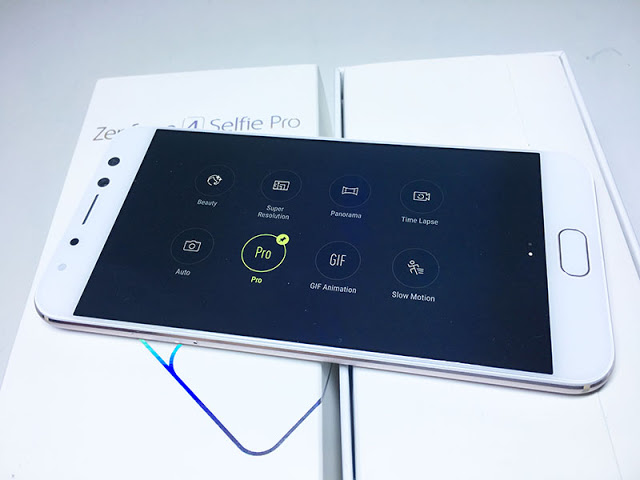






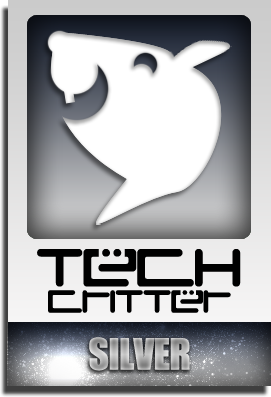








Comments are closed.