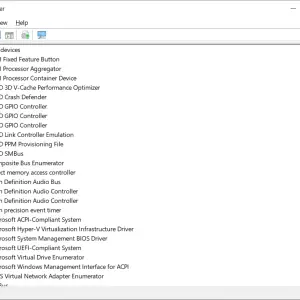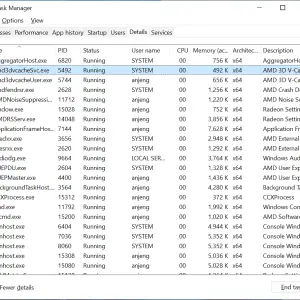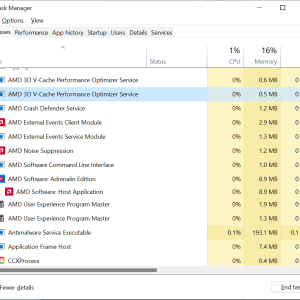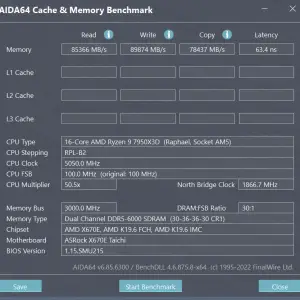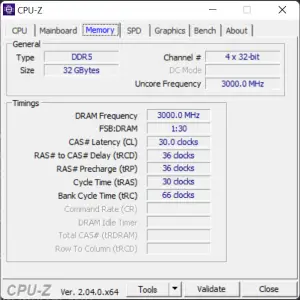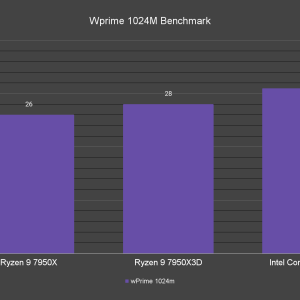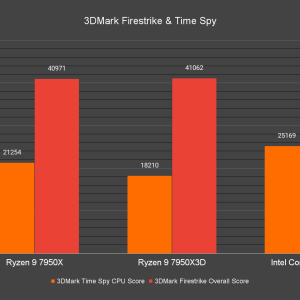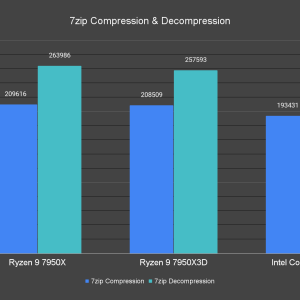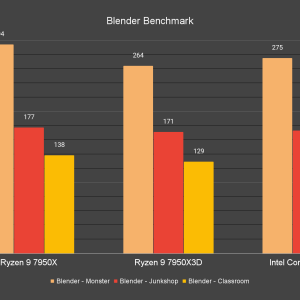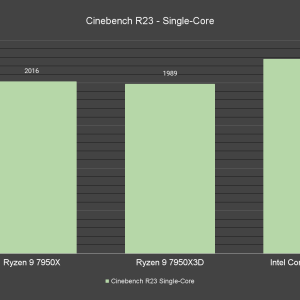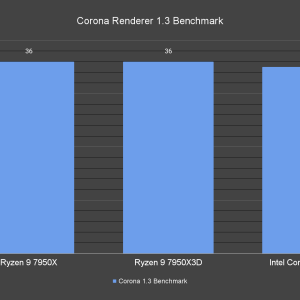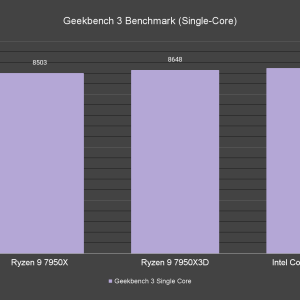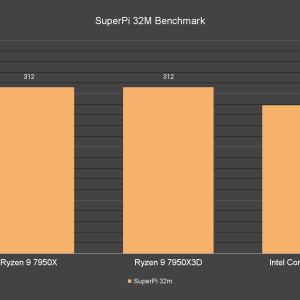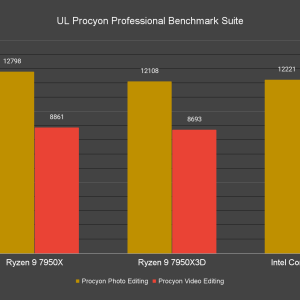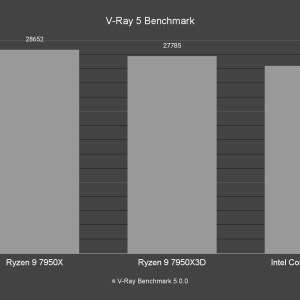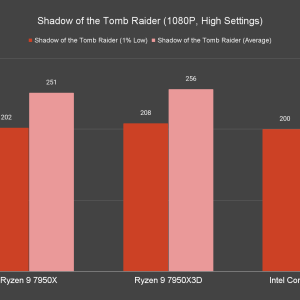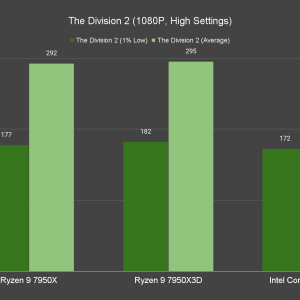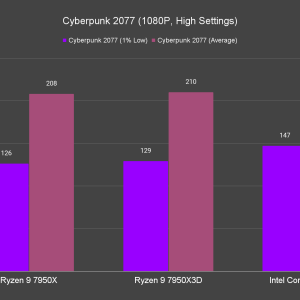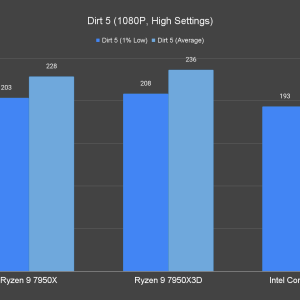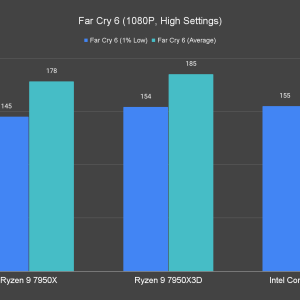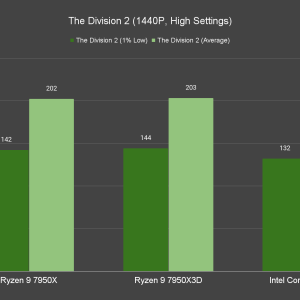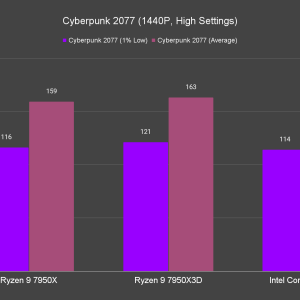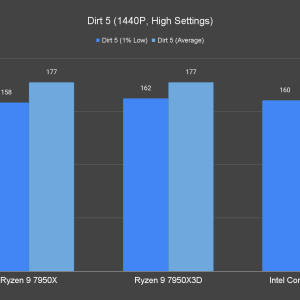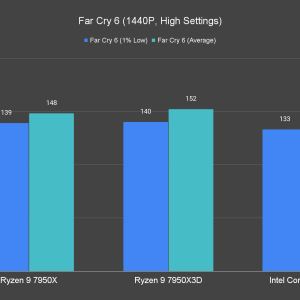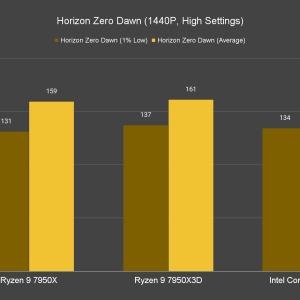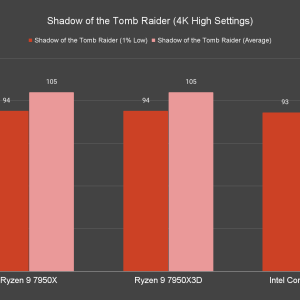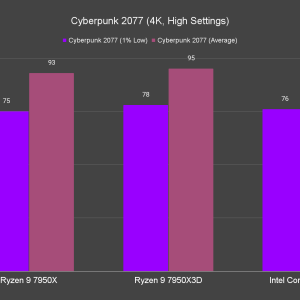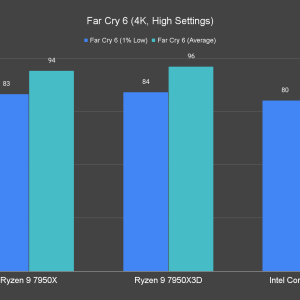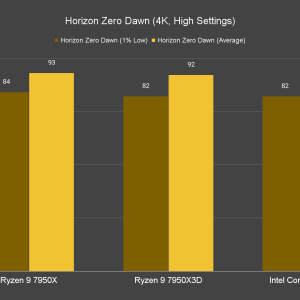AMD did manage to deliver when they announced the Ryzen 7 5800X3D which comes with a whopping 96MB L3 cache as the fastest gaming CPU at the time and before Intel makes a comeback with their 12th-gen CPUs. It didn’t take long for AMD to come up with another X3D attempt and this time, it only took them less than a year to deliver their new Ryzen 7000 X3D CPUs.
A total of three Ryzen 7000 X3D CPUs was announced this time, the Ryzen 9 7950X3D, Ryzen 9 7900X3D, and Ryzen 7 7800X3D, which feature a staggering 144MB, 140MB, and 104MB worth of L3 cache respectively. For this hands-on review, we have tested the Ryzen 9 7950X3D against the Ryzen 9 7950X and Core i9-13900K for a better idea of what kind of performance to expect from this CPU.
Specifications
| MODEL | CORES/ THREADS | TDP (Watts) | BOOST/BASE FREQ. (GHz) | TOTAL CACHE | MSRP |
| AMD Ryzen 9 7950X3D | 16C/32T | 120W | Up to 5.7 / 4.2 | 144MB | $699 |
| AMD Ryzen 9 7900X3D | 12C/24T | 120W | Up to 5.6 / 4.4 | 140MB | $599 |
| AMD Ryzen 7 7800X3D | 8C/16T | 120W | Up to 5.4 / 4.5 | 104MB | $449 |
Unboxing
The 7950X3D ships in a box that has a similar fashion as the 7950X and it doesn’t come with a stock CPU cooler. While the box is very similar to the 7950X, the design on the 7950X3D box emphasizes the 3D V-Cache, which is the core feature of the Ryzen 7000 X3D CPUs.
As for the CPU itself, the 7950X3D comes with an asymmetric chiplet design that features a standard CCX and a CCX with AMD 3D V-Cache. According to AMD, the mixed design enables games and applications to utilize the CCX that it can take advantage of to perform better, which offers much more flexible usability as compared to a dual 3D V-Cache configuration.
Test System Setup
For our test this time, we have a total of three test systems which consist of the Ryzen 9 7950X3D, Ryzen 9 7950X, and Core i9-13900K. You can refer to the rest of the components used in the following lists:
Test System 1
| CPU | Intel Core i9-13900K |
| Motherboard | ASUS ROG Maximus Z790 APEX |
| Memory | PNY XLR8 Gaming Mako RGB DDR5 (DDR5-6000 CL30) |
| Graphics Card | GeForce RTX 3080 10G |
| Power Supply | Cooler Master M2000 Platinum 2000W |
| Primary Storage | Kingston KC3000 2TB |
| Secondary Storage | WD Black 6TB |
| CPU Cooler | ROG RYUO III 360 ARGB |
| Chassis | Streacom Open BenchTable |
| Operating System | Windows 11 64bit |
Test System 2
| CPU | AMD Ryzen 9 7950X |
| Motherboard | ASRock X670E Taichi |
| Memory | PNY XLR8 Gaming Mako RGB DDR5 (DDR5-6000 CL30) |
| Graphics Card | GeForce RTX 3080 10G |
| Power Supply | Cooler Master M2000 Platinum 2000W |
| Primary Storage | Kingston KC3000 2TB |
| Secondary Storage | WD Black 6TB |
| CPU Cooler | ROG RYUO III 360 ARGB |
| Chassis | Streacom Open BenchTable |
| Operating System | Windows 11 64bit |
Test System 3
| CPU | AMD Ryzen 9 7950X3D |
| Motherboard | ASRock X670E Taichi |
| Memory | PNY XLR8 Gaming Mako RGB DDR5 (DDR5-6000 CL30) |
| Graphics Card | GeForce RTX 3080 10G |
| Power Supply | Cooler Master M2000 Platinum 2000W |
| Primary Storage | Kingston KC3000 2TB |
| Secondary Storage | WD Black 6TB |
| CPU Cooler | ROG RYUO III 360 ARGB |
| Chassis | Streacom Open BenchTable |
| Operating System | Windows 11 64bit |
For the Core i9-13900K, we have the CPU settings left untouched as the cooler we’re using can still manage to maintain the load temperature at around 93°C. As for the Ryzen 9 7950X and 7950X3D, we have the PBO settings enabled in the BIOS and the temperature limit set to 90°C. We also kept the memory settings identical on all the test systems at DDR5-6000 CL30, which we have confirmed to be the sweet spot and easiest to achieve using most of the AMD EXPO certified DDR5 memory kits.
Another thing to take note of before you start messing around with your new Ryzen 9 7950X3D is to make sure that you have the latest chipset driver and BIOS installed, update your Xbox Game Bar App, and have the Game Mode enabled. You can check the following to-do list to make sure you have done the necessary steps:
- Update the system BIOS & chipset driver.
- Run all Windows updates & Microsoft Store updates – Including the Xbox Game Bar App.
- Ensure Windows “Settings > Gaming > Game Mode” has Game mode set to On.
- Reboot & wait a few minutes for logon scheduled tasks to run.
Memory Overclocking?
While overclocking is technically locked on the Ryzen 7000 X3D CPUs, there are still chances that you can still slightly improve the performance with Curve Optimizer and PBO. The return can be diminishing though, so the changes we’ve done for our AMD test systems are enabling the PBO option and setting the thermal limit to 90°C.
We do recommend taking some time to optimize your memory settings, especially for AMD systems with Zen 4 CPUs as an optimized DDR5 setting will actually improve the overall gaming performance and we find that especially useful on the 7950X3D.
CPU Synthetic Benchmark
Starting off with the CPU synthetic benchmarks, for the data decompression test with 7zip, the 7950X takes the lead at about 2% faster than the 7950X3D, and 24% faster than the 13900K in data decompression. The 7950X3D is not too far behind and is still 21% than the 13900K.
And for benchmarks that are related to creative works i.e Blender, Cinebench R23, Corona Renderer, V-Ray, and Procyon, the 7950X3D stays between the 13900K and 7950X most of the time. As overclocking is limited on the 7950X and the highest power draw observed is only at about 150W, its multicore intensive performance falls behind the 7950X and 13900K on quite a number of occasions even though the single-core performance is actually pretty much on par with the 7950X.
Though with that 150W power draw on load, I’d say it’s still not too bad as compared to both the 7950X and 13900K that can easily draw 200W+ on load.
Games Benchmarks – 1080P
Games Benchmarks – 1440P
Games Benchmarks – 4K
Moving on to the actual game test, just how much performance gain you can get with that 144MB worth of L3 cache? The performance difference is noticeable on 1080P and 1440P resolutions, not only for the average frames but also the 1% low, which is not bad. For the games that we have tested, it’s doing better than both the 7950X and 13900K most of the time. Not exactly great I’d say but the performance improvement is definitely there. There are, of course, games that don’t really benefit at all from the extra L3 cache the 7950X3D has to offer, but for games that can take advantage of that, the 1% low frames are definitely higher.
As for the 4K resolution that is more GPU bound, the performance difference is barely noticeable and on most occasions, it performs just like the 7950X. For those of you who game on 4K resolution, a powerful GPU is probably what you should really invest in next if you already have a powerful CPU like the 7950X or 13900K.
Power & thermals
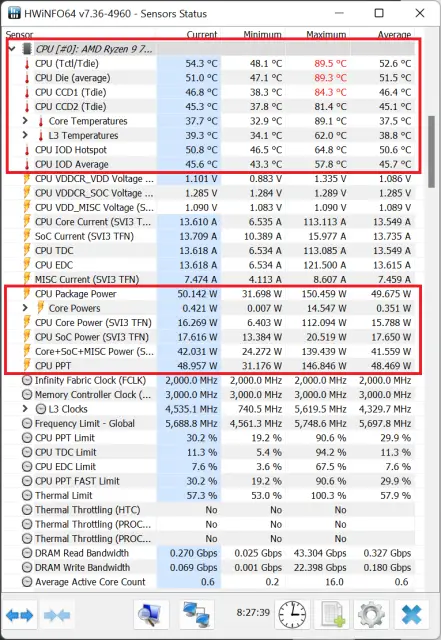
Now for the thermals and power draw. Starting off with the power draw, the highest power draw we can see from the 7950X3D is at 150W. It might not be on par with both the 7950X and 13900K when it comes to creative works, but the power efficiency of the 7950X3D is actually very commendable.
As for the thermals, since you can technically set the CPU thermal limit to what you think is reasonable, it’s not really something to worry about. It will still run perfectly fine even if you set the thermal limit to 65°C and slap on a wraith prism, but if you have a CPU cooler that can handle more than that, the 85°C limit in the BIOS settings is pretty reasonable for both the 7950X and 7950X3D.
Final Thoughts
While I’m not exactly blown away by the performance numbers we have gathered, I’d say that the Ryzen 9 7950X3D is still one impressive CPU from AMD this time around. For the performance it can deliver and the power it is drawing at peak, the power efficiency observed on the 7950X3D is pretty insane I’d say. As you can now set the thermal limit in the BIOS settings, overheating the CPU is almost impossible and you can even use the Wraith Prism box cooler as the cooling solution. Though I’d recommend using a reasonable cooler or a decent AIO liquid cooler for better performance overall.
So, is the Ryzen 9 7950X3D worth getting at launch? Well, not quite this time. The launch price for the 7950X3D is exactly the same as the 7950X when it was first announced, which is $699. Quite an expensive CPU I’d say and compared to the 7950X which is now $589 and the Intel Core i9-13900K which is now available at an even lower price of $529. To be frank, things aren’t looking good for the 7950X3D with that price right now and I’d probably go for the 7950X. It might not have that much of L3 cache like the 7950X3D but price-wise, $589 is still much more attractive than $699.
Until AMD decides to do something about the price, the 7950X will remain on the top spot of my recommend list for those who are interested in upgrading to the latest Zen 4 CPU and finally embracing DDR5 memory.