We have reviewed a bunch of gaming laptops in the past. They come in many shapes and sizes – much like how we humans are. We did see one of the sexiest gaming laptops ever last year – and that was the original ASUS ROG Zephyrus. Now, we have the Zephyrus S GX531 which is essentially a trimmed down, smaller and slimmer version of the already thin and light Zephyrus.
The ASUS ROG Zephyrus S GX531 was launched not too long ago. Check out the grand launching here alongside with ROG Collection T-shirts and backpacks.
Specs
From ASUS’s own website, there are two versions of the GX531. The one we have with us for review is the GTX 1060 variant with 6GB VRAM.
Zephyrus S GX531 | |
| Processor | Intel Core i7-8750H |
| Graphics | NVIDIA GeForce GTX 1060 with 6GB GDDR5 VRAM |
| Memory | 16GB DDR4 2666MHz SDRAM 8GB soldered; 8GB SO-DIMM |
| SSD | M.2 NVMe PCIE 3.0 x4 512GB SSD Samsung MZVLB512HAJQ |
| Display | 15.6-inch Full HD (1920×1080) IPS-level panel, 144Hz, 3ms, 100% sRGB |
| Keyboard | Backlit chiclet keyboard Marked WASD keys Support 30/N key 4 zones RGB backlight mode 1.2mm travel distance Aura Sync |
| Audio | 2x 2W speakers with Smart AMP technology Array Microphone |
| I/O Ports
| 1 x USB3.1 Gen 2 Type-C with DisplayPort 1.2 and Power Delivery 1x USB3.1 Gen 1 Type-C 1x USB3.1 Gen 2 Type-A 2x USB 2.0 Type-A 1x HDMI 2.0 1x 3.5mm headphone and microphone combo jack 1x Kensington lock |
| Power | 180W Power Adaptor |
| Wi-Fi / Bluetooth | Intel 802.11ac (2×2) Gigabit Wi-Fi Bluetooth 5.0 |
| Dimensions | 360 (W) x 268 (D) x 14.95~15.75 (H) mm |
| Weight | 2.1kg |
Unboxing
The Zephyrus S GX531 comes in a big box but there are two more boxes inside – one for the laptop itself together with some accessories, and another one for the power adapter. Both of them are very beautifully designed.
The box itself is actually similar to what we have seen before. It comes in this beautiful glossy box that was found in its predecessors. The box still acts like a hinge when the box lid is opened – similar to how the Zephyrus itself opens props up at an angle when the screen is opened.
Taking everything out reveals some documentations and some stickers. The other box is simpler with a trapezoid lid that houses the power adapter.
There’s also a laptop sleeve made specifically for the ASUS ROG Zephyrus S GX531 as well. Comes with the ROG cyber text design.
If you remembered the original Zephyrus that was launched over a year ago, that laptop comes with a wrist rest. The new Zephyrus S GX531 does not have a wrist rest. More on this later.
Design & Build Quality
ASUS is going all out once again for the build quality of the Zephyrus S GX531. It is milled out of an aluminium-magnesium alloy.
When we first saw the Zephyrus S GX531 at Taipei during the exclusive media preview a few months ago, we also presented with the raw block of aluminium-magnesium alloy and another untreated milled piece. Knocking on that piece of metal made me feel pain, actually.
The keyboard is once again moved downwards, and the trackpad is placed at the right side too. This design is actually the same as its predecessor – which is good since all the space above the keyboard is dedicated for cooling only.
The new Zephyrus S GX531 comes in an even thinner body, whereby its thinnest point is 14.95mm and the thickest point when the lid is opened, the Zephyrus S GX531 is only at 15.75mm. That means the lid lifts up the entire laptop by 0.8mm. Doing a little bit of trigonometry mathematics reveals that the hinge lifts up the Zephyrus S GX531 by 0.1762°.
The I/O port selections on the Zephyrus S GX531 is actually quite generous but the USB ports are a little weird. At the left side of the Zephyrus S GX531, we can see these:
- Large vent, the power jack
- 1x USB 3.1 Gen 1 Type-C port
- 2x USB 2.0 Type-A port
- 3.5mm combo jack
At the right side, we can find even more ports:
- 1x USB 3.1 Gen 2 Type-C port with DisplayPort 1.2 and Power Delivery
- 1x 1x USB3.1 Gen 2 Type-A
- Another vent
And to our surprise, there are more ports at the back of the Zephyrus S GX531 as well:
- Kensington lock
- HDMI 2.0
I don’t really quite understand the existence of USB 2.0 in this laptop. At this day and age, these two ports seem to be used only for keyboards and mice – but they’re placed at the bottom left corner of the laptop whereby the mouse needs to do a reacharound. And if I am to connect an external hard disk, it will need to be on the right side – which blocks my mouse movement.

The USB-C ports are good – especially the one that can output DisplayPort 1.2, but its placement is a little weird. I wish that ASUS can swap it out for a Thunderbolt 3 port instead, and then place it behind the laptop beside the HDMI port.
The trackpad itself has a “numlock” key at the top left corner. Pressing numlock will transform the trackpad to become a number pad. The general concept is somewhat like the ZenBook Pro 15 that we reviewed here. The trackpad itself is actually quite good, too – just that the positioning is a little awkward. Same goes to number pad mode – there is no tactile feedback.
By the way, the included sleeve is of very nice quality – but it can only fit the laptop inside. There is no way the power brick can be fitted inside.
Display
Speaking of display, the ASUS ROG Zephyrus S GX531 comes with a 15.6-inch screen that has IPS-level panel quality with 3ms response time and also 144Hz refresh rate. The colors on the Zephyrus S GX531 is quite nice as well. Even though ASUS never claimed it is an IPS panel, it still has decent viewing angle.
The colors on the display is fantastic as well. I like the overall color that it produces and honestly speaking, vivid enough to be pleasing to the eyes and definitely good enough for all types of usages.
Using ROG Game Visual software, I can change color profile as well. By default, it is already good enough – but you can go for an even more vivid color space.
The Zephyrus S GX531 has very thin bezels which contributed to the overall smaller footprint of the laptop itself. Even with a thinner bezel, the webcam and microphones are still situated at the top of the screen – where it is supposed to be.
Speaker
Did you see the two grills flanking the indicator LEDs? Yes – those are the speakers. ASUS managed to put the speaker grills there which is objectively the correct position since it propagates directly to the user’s ears. Many other laptops has its speakers facing downwards, upwards, or towards the chest – which is frustrating.

The speakers on the Zephyrus S GX531 is loud enough at about 40% volume – but any higher will result in distortion. Still, at comfortable volumes, the speakers are decent enough for a laptop. I’ll still recommend a headset or external speakers.
Performance
Being such a thin and light laptop with an Intel i7-8750H six-core processor and a full-fledged GTX 1060 with 6GB VRAM, it is a very powerful laptop. Cooling it won’t be simple – and ASUS knows this. The Zephyrus S GX531 comes with their iconic ROG Active Aerodyanmic System (AAS) cooling solution. Two 12V fans with 83 blades each and quad heatsinks. How well does it actually work, though?
We tried a few things that we have in our hands. The ASUS ROG Zephyrus S GX531 has 3 performance modes – silent, balanced, and turbo. Obviously, these different performance modes will result in different performance overall.
Our test here is done in turbo mode only. The i7-8750H, according to Intel’s ARK, has a base clock of 2.2GHz and boosts up to 4.1GHz. With that in mind, let’s go test and see how is the thermal performance first.
Under synthetic CPU stress test with AIDA64, stabilizes at 3.3GHz. AIDA64 shows no thermal throttling but I presume that the BIOS already did that for you. It throttled down from 4.1GHz to 3.2GHz – which is about 22% of throttling.
When we synthetically stress both CPU and GPU using AIDA64, we got 80°C for the CPU and GPU was around 82°C. The CPU clock speed is stuck at 2.2GHz – which is at its base clock anyway.
As for games, the GTX 1060 is a card that I am personally familiar with. Keep in mind that the GTX 1060 in the Zephyrus S GX531. And it is surprisingly adequate as well. For titles like Overwatch, you can actually set it to silent profile and play it at >60FPS all the time. However, if you want to play at the 144Hz refresh rate then you’ll have to drop to High graphical settings instead.
For latest AAA titles like Shadow Of The Tomb Raider, you can play it at the highest graphical settings with AA turned off, and it will average at about 39FPS. Honestly, that is not bad at all. The 6GB VRAM is obviously beneficial for high resolution textures – which Shadow Of The Tomb Raider utilizes them beautifully. Once again, you’ll have to drop the graphics a little to get higher frame rates.
The SSD that comes with the ASUS ROG Zephyrus S GX531 is indeed an NVMe SSD that runs on PCIe Gen 3 x4 – making it extremely speedy.
In terms of upgradability though, it is awfully difficult to open the laptop and the M.2 SSD and one SO-DIMM slot – which is already occupied by a 8GB stick – are available for access. The other 8GB RAM is soldered on to the motherboard – which means you can upgrade to a maximum of 24GB of RAM.
Armoury Crate
The Armoury Crate was first showed off a few months ago and it is meant to be the replacement of the existing ROG Game Center. It comes with a much more cleaner interface while still offering more controls.
The ROG suite of software is very extensive as they even have things like Sonic Radar and Sonic Studio now. It even comes with Xsplit if you wish to do some live streaming. Just be sure that you are connected using AC WiFi, though.
There are many games found in the Armoury Crate as well whereby clicking on them will bring you over to exe file downloads instead. The ROG suite of apps can be downloaded and updated directly in the Armoury Crate itself.
There are some other utilities in there like the Sonic Radar which overlays a literal radar and arrow on your screen to tell you where the sound is coming from, so you can know where the enemies are beforehand. Not all games support this feature, but Overwatch does. It is fairly accurate, but I wouldn’t advise using it.
There’s also a bulletin board to show you what’s new with ASUS and ROG in general too. Some of the news here are outdated, though.
Battery Life
We don’t actually know the battery capacity of the Zephyrus S GX531 since it is not disclosed on ASUS’s website. However, when we checked using AIDA64, we found out that it is using a 53,189mWh battery – which translates to around 53Wh. It’s quite big, no?
Too bad that throughout our time with the Zephyrus S GX531, the battery only lasted for about 2 hours under heavy web browsing at 40% brightness with battery saver power plan while the display is at 144Hz.
Final Words
Given the performance and the form factor of the ASUS ROG Zephyrus S GX531, I find it to be the perfect laptop for frequent travelers who need to create content on the go, while still enjoying some AAA games. It’s a very capable machine.
The battery life is not something that I get by – but this is a laptop that focuses on portability and performance where we can bring it around and plug it in to enjoy some games. Or for picture and video editing too since the display is fantastic.
I mean, moving the keyboard towards the bottom edge makes it really difficult to type while using the Zephyrus S GX531 on the lap. It is definitely meant only for a niche group of users. As a gaming laptop though, the Zephyrus S GX531 is fantastic.



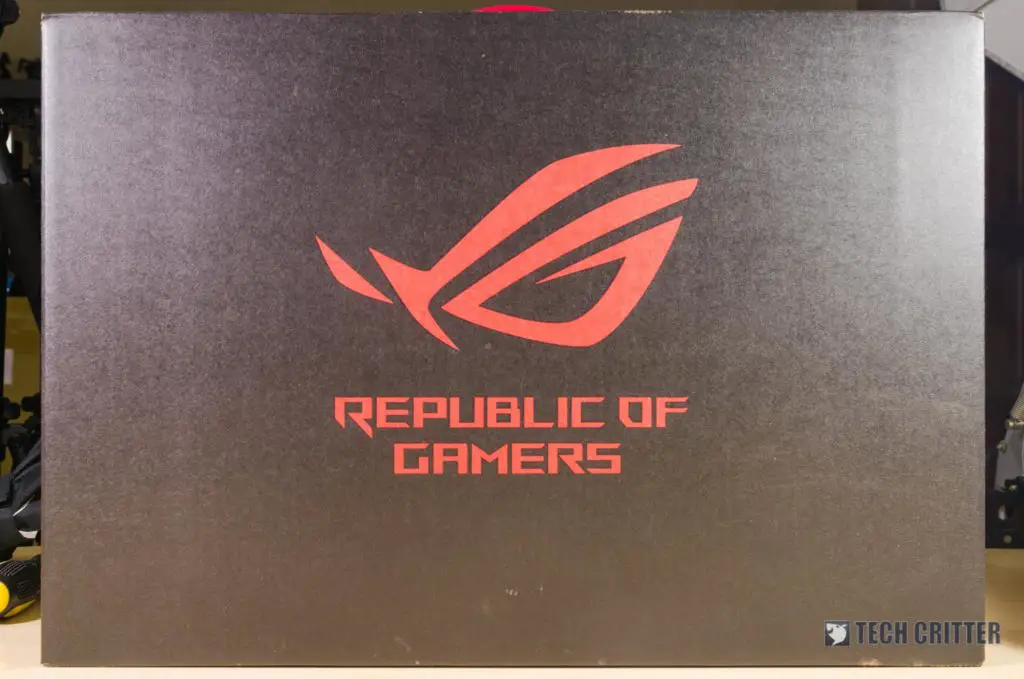
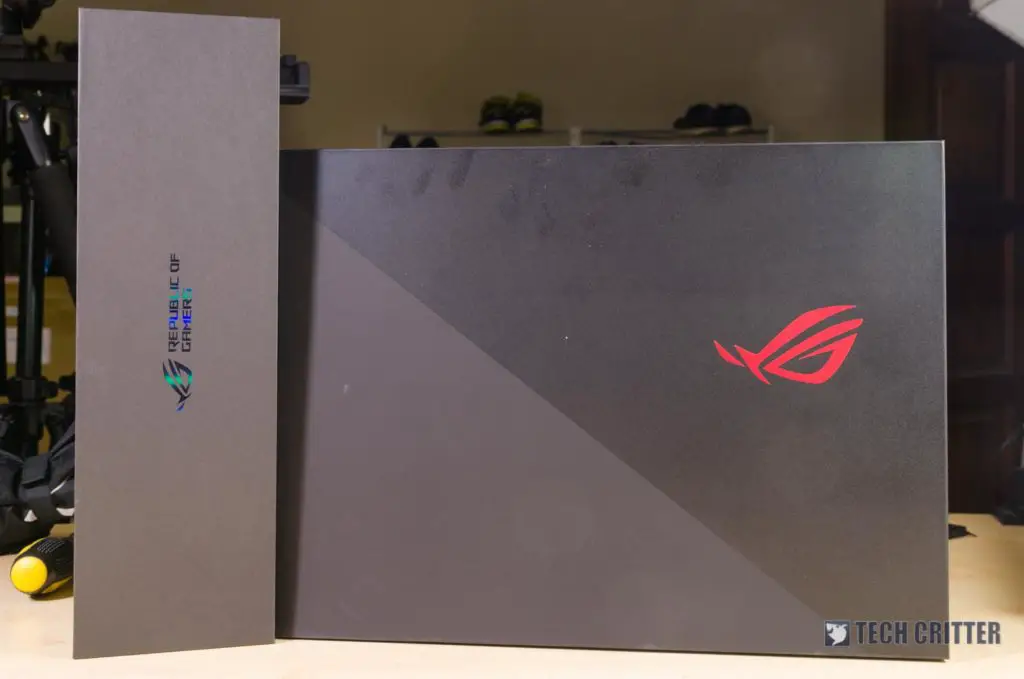

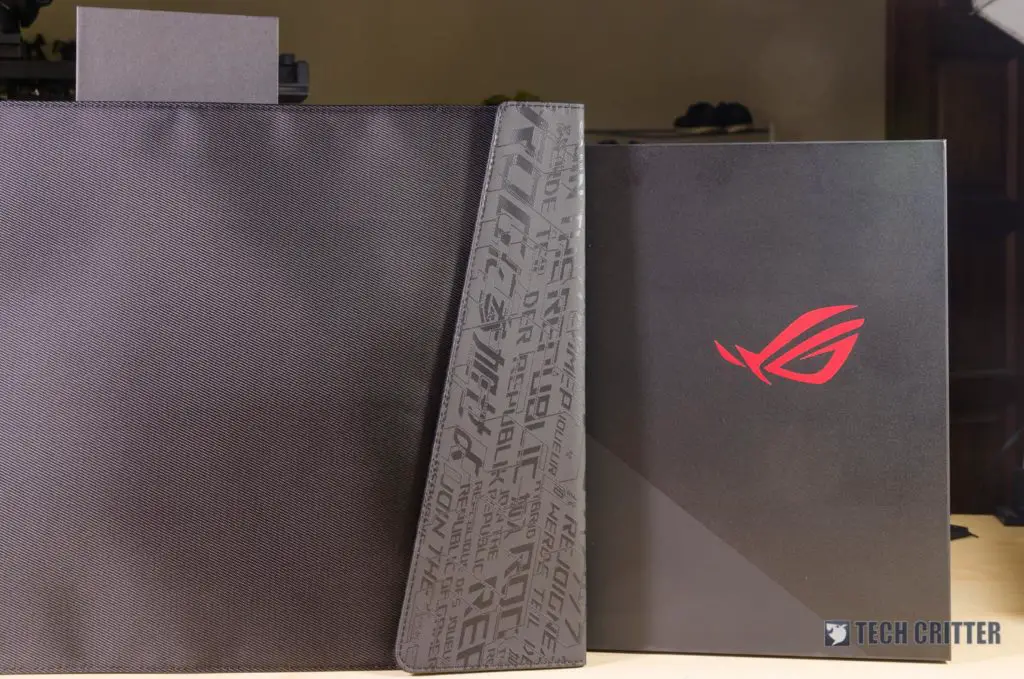







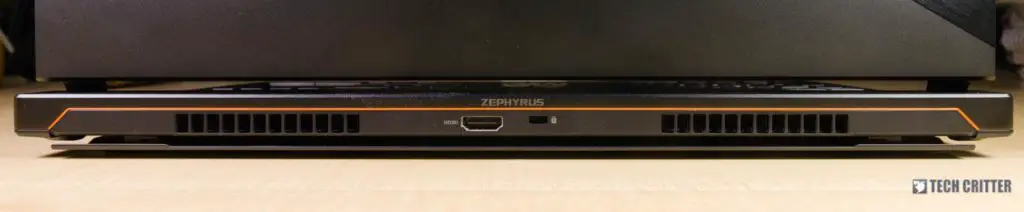




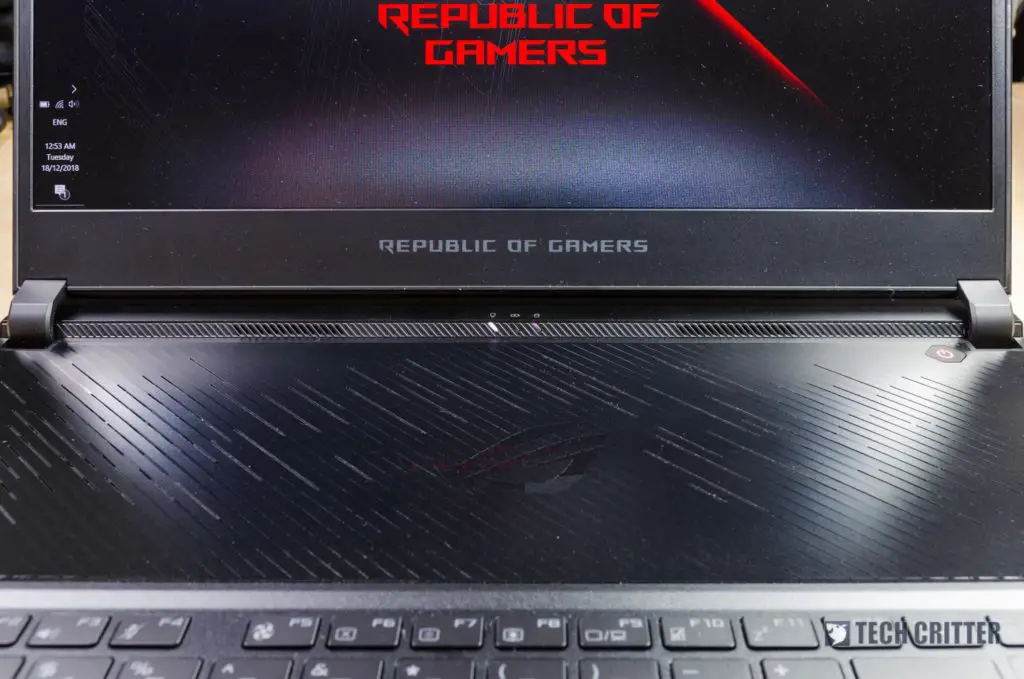
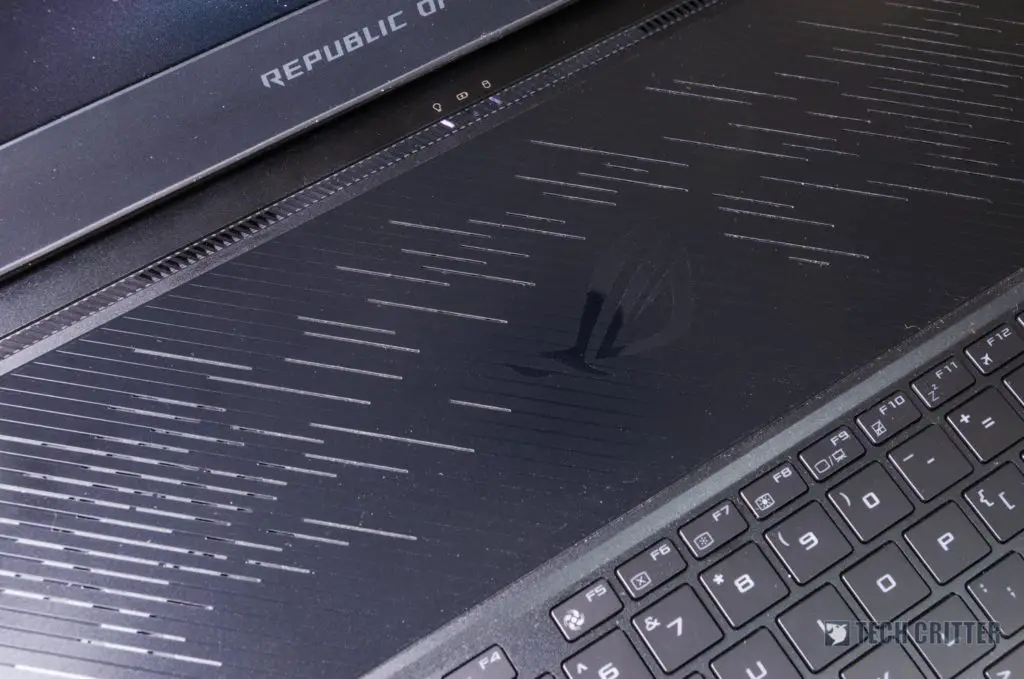

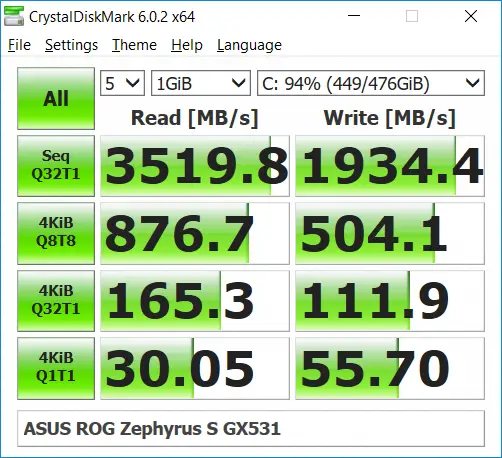

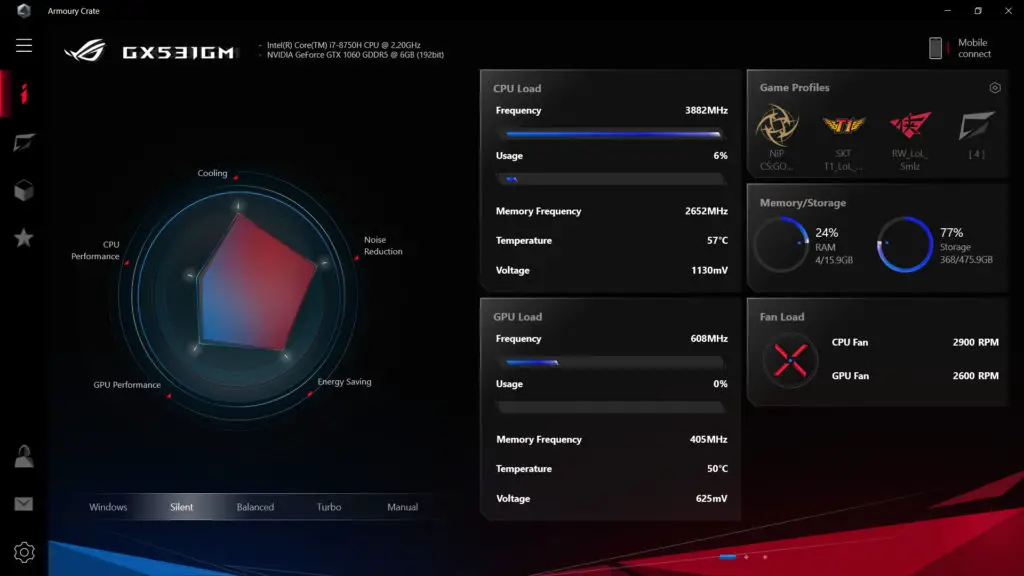






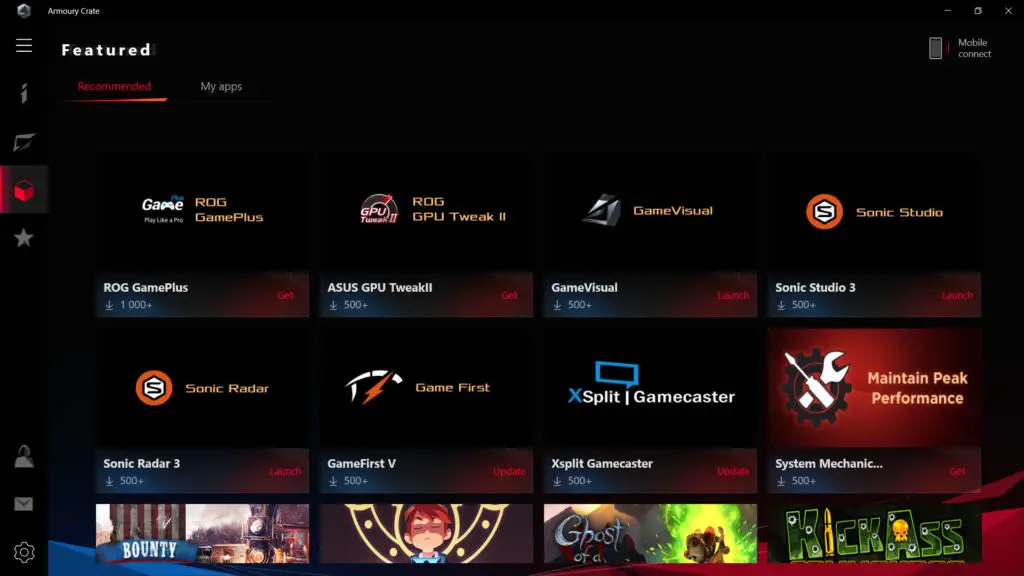
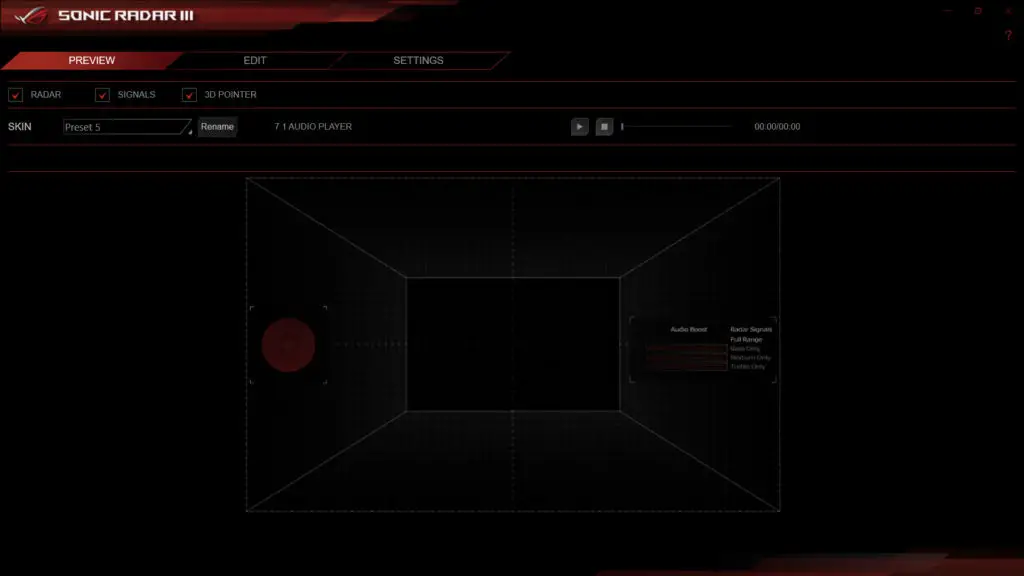
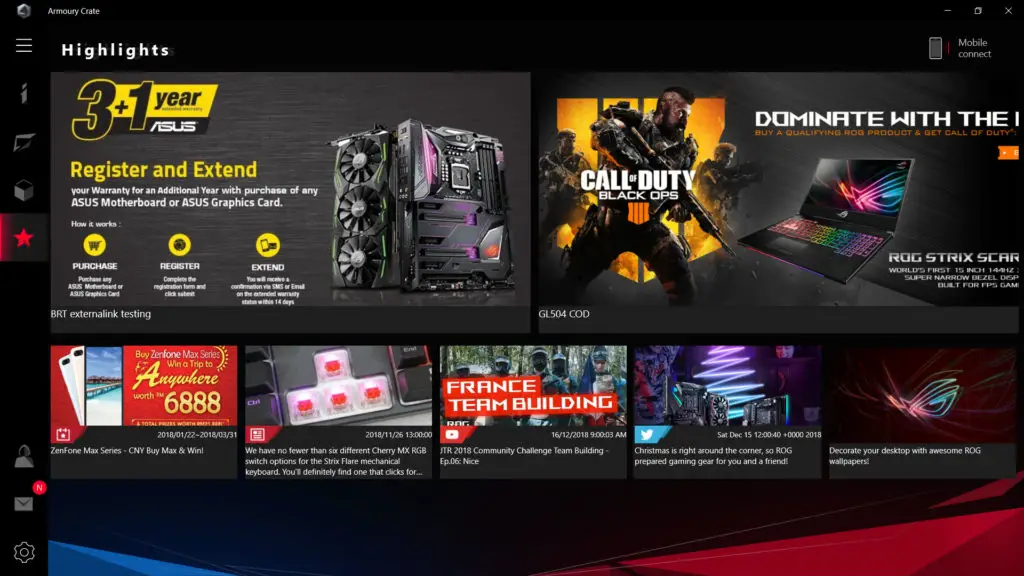
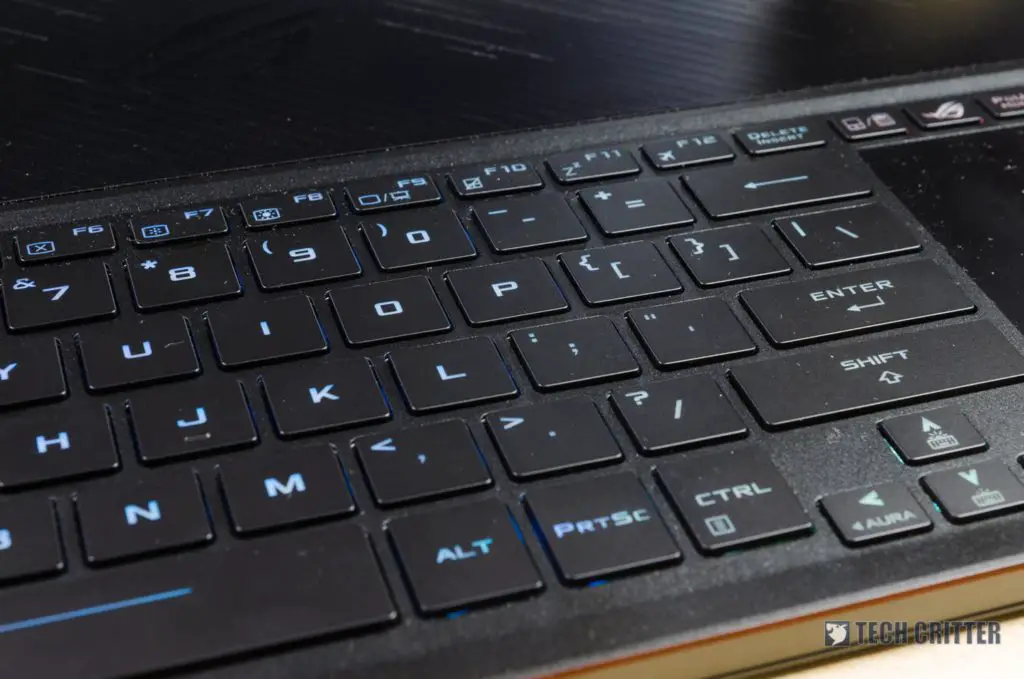











Comments are closed.