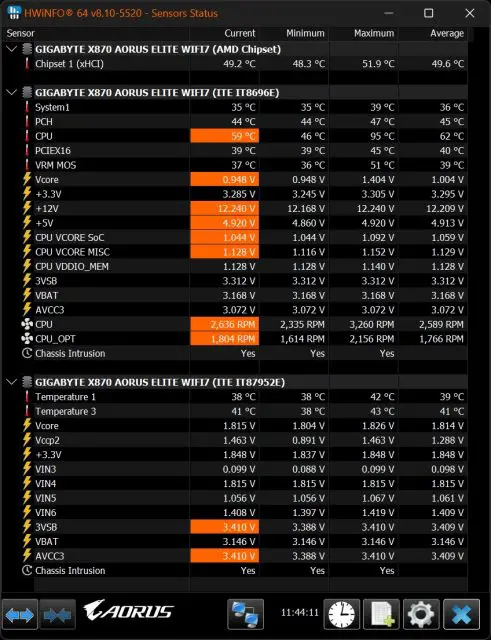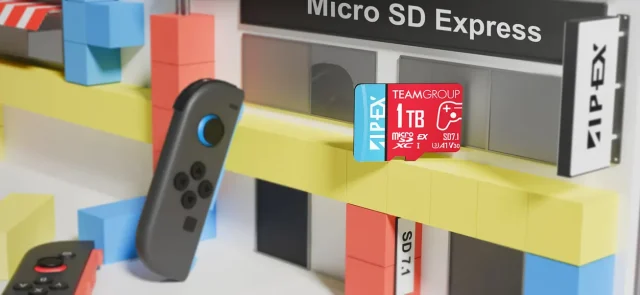Previously, we reviewed the X870E AORUS ELITE WIFI7, a solid motherboard offering a strong price-to-performance ratio. Today, we’re shifting focus to Gigabyte’s X870 AORUS ELITE WIFI7, another standout in their lineup, based on the X870 chipset. Though the X870 shares similarities with the B650E, it brings advanced features typically reserved for higher-end models, including PCIe 5.0, DDR5 support, WiFi 7, and USB4, making it a competitive option for performance and connectivity.
In this article, we’ll delve into the X870 AORUS ELITE WIFI7’s build quality, power delivery, and thermal design to gauge how well it serves those aiming for a cutting-edge, dependable system upgrade.
Unboxing
This slideshow requires JavaScript.
The packaging for the X870 AORUS ELITE WIFI7 is nearly identical to its X870E counterpart, but closer inspection reveals small distinctions, such as subtle adjustments in logo color and design.
This slideshow requires JavaScript.
Once unboxed, the familiar layout becomes apparent, but several notable, usability-centered improvements are introduced. The WiFi EZ-Plug simplifies antenna installation, while the M.2 EZ-Latch reduces hassle when adding or replacing SSDs. The PCIe EZ-Latch, meanwhile, enables smoother, tool-free GPU removal with a simple latch release, enhancing accessibility for all users, from beginners to advanced builders.
This slideshow requires JavaScript.
The VRM design on the X870 AORUS ELITE WIFI7 is built for reliability and efficiency, featuring a 16+2+2 phase configuration powered by 60A power stages, exactly the same as what its X870E counterpart has to offer. The layout dedicates 16 phases to the CPU VCore in an 8+8 arrangement, while the remaining 2+2 phases support memory and the SoC. This robust power setup ensures consistent performance, even under intense system loads, ideal for demanding workflows.
With DDR5 memory support, the X870 AORUS ELITE WIFI7 is optimized for users prioritizing performance, supporting overclocked frequencies up to 8200 MHz. The board can handle up to 256GB of RAM across its four DIMM slots, catering to both power users and professionals working with high-memory applications.
This slideshow requires JavaScript.
The motherboard’s SSD heatsinks now utilize a click-lock latch design, simplifying M.2 drive installations. Each M.2 slot is clearly labeled, making identification straightforward. Further, the integration of a PCIe latch release button, previously seen on high-end models only, highlights Gigabyte’s focus on enhancing accessibility and ease of use across their AORUS lineup.
While the layout is slightly different from what we saw on the X870E AORUS ELITE WIFI7, the connectors and ports are identical. Connectivity options include 2.5G Ethernet and WiFi 7, offering stable and rapid networking capabilities. For users needing quick data transfers, the motherboard includes USB 3.2 Gen 2×2 Type-C ports. Audio enthusiasts benefit from the Realtek ALC1220 codec, delivering high-quality audio output and an optical port for premium sound configurations. Additional practical features like BIOS Flashback, simplifying firmware updates, and the Clear CMOS button for easy resets, further enhance the user experience.
BIOS Interface
This slideshow requires JavaScript.
Test system list
| CPU | AMD Ryzen 9 9950X |
| Motherboard | Gigabyte X870 AORUS ELITE WIFI7 |
| Memory | Kingston Fury Beast D5 DDR5-6800 (16GB x2) |
| Graphics Card | GeForce RTX 3080 10G |
| Power Supply | Cooler Master M2000 Platinum 2000W |
| Primary Storage | Kingston KC3000 2TB |
| Secondary Storage | PNY XLR8 CS3040 2TB |
| CPU Cooler | Deepcool LS720 AIO Liquid Cooler |
| Chassis | Streacom Open BenchTable |
| Operating System | Windows 11 Pro 24H2 |
CPU load test and thermals
In comparing AMD’s Ryzen 9 9950X to Intel’s Core i9-13900K and 14900K, one standout difference lies in power efficiency. The Ryzen 9 9950X’s power draw peaks at around 200W, significantly lower than the Intel chips’ maximum 253W and 255W at stock settings. This makes the 9950X a more energy-conscious option while maintaining robust performance.
Further, the Ryzen 9 9950X integrates a thermal cap at 95°C, enhancing stability under heavy loads and leaving room for performance tweaks via BIOS. In testing, the Deepcool LS720 AIO liquid cooler keeps the Ryzen 9 9950X well within optimal temperatures, even at stock configurations, supporting reliable and consistent performance.
During a load test with the CPU at stock settings, we monitored temperatures from the motherboard and chipset sensors. At peak, the chipset sensor reached 45°C and a second sensor recorded 47°C, while the VRM remained at a steady 51°C, according to HWinfo64. The overall temperature stayed within safe limits, showing solid thermal stability under stress conditions.
This slideshow requires JavaScript.
Using a thermal camera during our test provided additional insights into the VRM and chipset heatsink temperatures. The thermal imaging confirmed the readings from HWinfo64, showing only slight variations and maintaining a close alignment with the sensor data. Even under sustained heavy loads, the temperature in these areas remained steady, well-controlled, and showed no signs of fluctuation or overheating.
Memory overclocking
The Ryzen 9000 series CPUs from AMD are optimized for DDR5-6000 memory at a 1:1 UCLK ratio, which AMD recommends for balanced performance. With these new processors, achieving DDR5-6400 at this same 1:1 ratio is more accessible than with previous models like the Ryzen 9 7950X, particularly when using the new X870E or X870 chipset motherboards.
For those looking to push further, DDR5-8000 can be reached on kits featuring Hynix M-die or A-die, though at this frequency, the system will shift to a 1:2 ratio. Reaching speeds like DDR5-8266 or beyond can yield gaming performance benefits, although this level of tuning requires high-quality memory kits and a robust memory controller on the CPU for stability.
On the X870 AORUS ELITE WIFI7, achieving DDR5-6400 CL30 with a 1:1 UCLK to MCLK ratio is quite manageable using DDR5 kits based on Hynix A or M die, which pairs well with the newer X870 and X870E chipsets. Although B650E boards can also reach these speeds, the X870 line shows enhanced ease with demanding processors like the Ryzen 9 7950X.
Additionally, reaching DDR5-8000 CL36 was feasible using the Kingston Fury Beast DDR5-6800 kit, though it required extra tuning. While DDR5-8000 aligns with the board’s specs, pushing beyond it often results in the system failing to post, indicating that extremely high frequencies may depend on both meticulous tuning and specific kit compatibility.
First Impression of the X870 AORUS ELITE WIFI7
The X870 AORUS ELITE WIFI7 is a well-rounded motherboard that balances performance and future-ready technology, improving upon the B650E by adding USB4 and WiFi 7 while retaining essentials like PCIe 5.0 and DDR5 memory support. These upgrades make it appealing to gamers and creators looking to adopt the latest standards, though the ecosystems for WiFi 7 and USB4 are still emerging, with high costs for compatible hardware like routers.
In terms of power and thermal design, the X870 continues the reliable performance seen in its predecessors, meeting the needs of intensive tasks and AMD’s Zen 4 and Zen 5 CPUs. However, given the X870E’s slightly higher price (an RM 140 difference) and better value overall, the X870 AORUS ELITE WIFI7 sits in a competitive position that may make it harder to recommend as an upgrade path. The X870E appears to offer more for only a marginally higher cost.