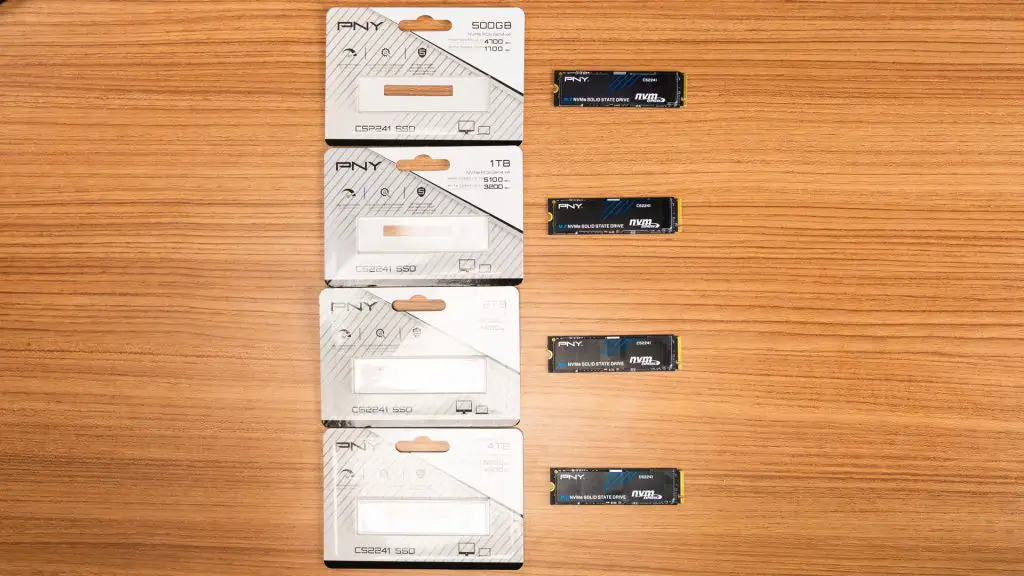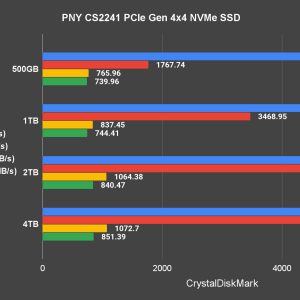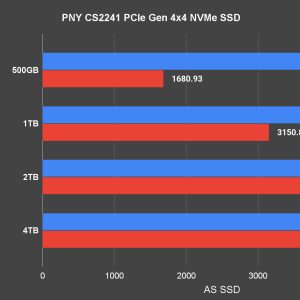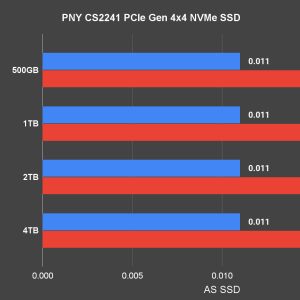When techies shop for SSDs, we’re all aware that different SSDs have different speeds. That happens even within the same model of SSDs. For example – the PNY CS2241 model of SSDs here are available in a total of 4 different capacities, ranging from 500GB all the way to 4TB.
These SSDs were loaned by Fusion Tech Supply Sdn Bhd, the distributor of PNY products in Malaysia. Do make sure that your PNY products have this yellow sticker as that is your seal of authenticity and is crucial for RMA purposes.
If we look closely and compare all of these 4 capacities, we can see that the read and write speeds printed on the packaging are different between most of them. Why is that?
It could be due to the controller for the SSD, but most likely is due to the number of NAND chips. For example, a 1TB SSD can have 4x256GB NAND chips on a PCB, or two 512GB NAND chips instead. Having more NAND chips will benefit in terms of speed. In concept, it sort of works like a RAID 0 array. If an SSD has more NAND chips, then it can split the file and transfer parts of it to each NAND chip in parallel, hence increasing the write speed. Read speed works the same way too.
Now, having more NAND chips can only scale the speed to a certain extent. It will eventually be limited by the SSD’s controller instead. There is a sweet number of NAND chips for each SSD controller, and it varies.
So, in the case of the PNY CS2241, this might be the case. We did a handful of simple tests for these SSDs and here are the results.
As we can see, the speed listed on the packaging does reflect the result obtained through our tests. I have to give points to PNY here because of their honesty.
However, the minuscule difference in read speed doesn’t really make much of a difference when we’re playing games or editing videos using the PNY CS2241. They’re already very quick to begin with. The write speed yields a bigger difference between the different capacities – and I’ll have to say the 2TB is plentiful for daily usage, assuming that 2TB is already enough for you.
I have a good reason to say that too. The price of the PNY CS2241 obviously scales according to the capacity. However, we can calculate the gigabyte per dollar value to gauge which offers the best value.
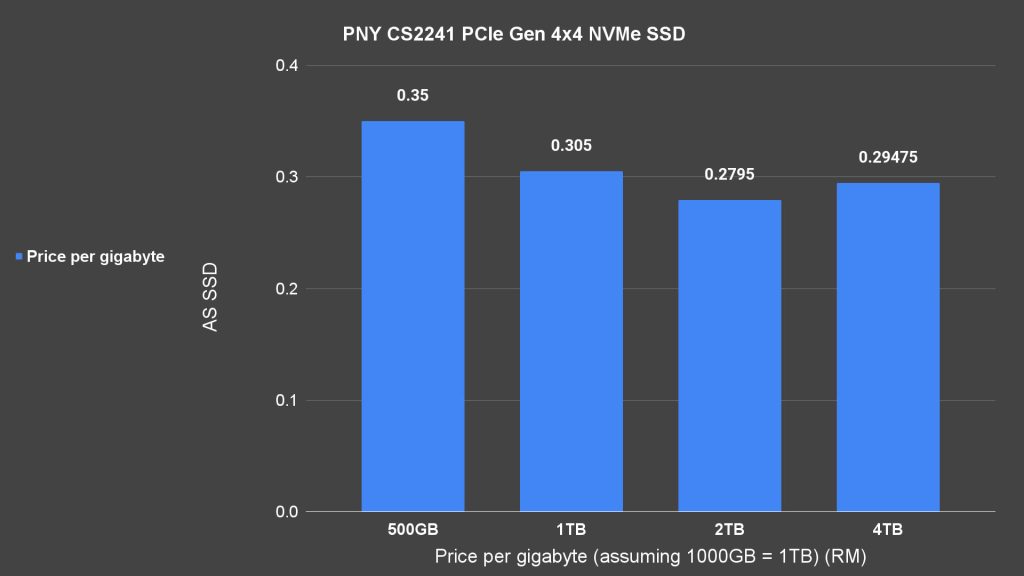
At the end of the day, I suggest buying an SSD according to your own needs and put the price per gigabyte aside. No one wants to install a game and realize that we’re a few gigabytes short. AAA games nowadays are easily at least a hundred gigabytes each – and your SSD will fill up really quickly.