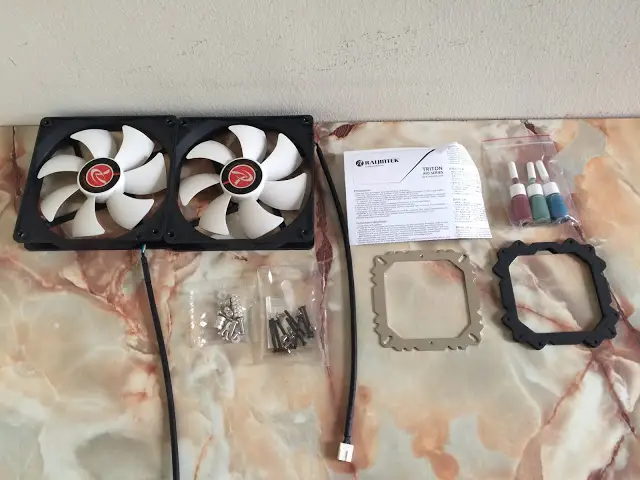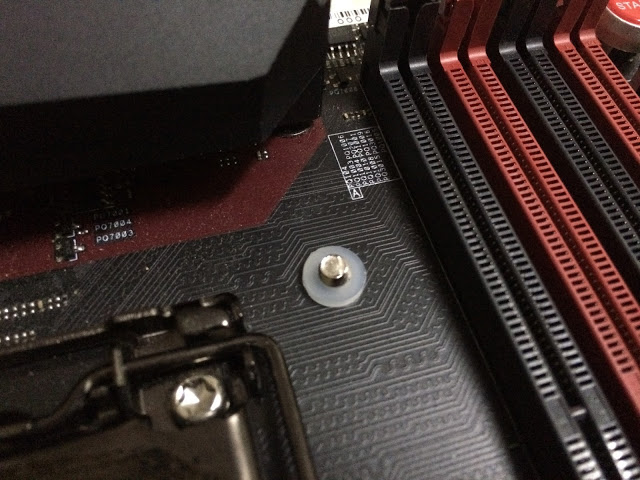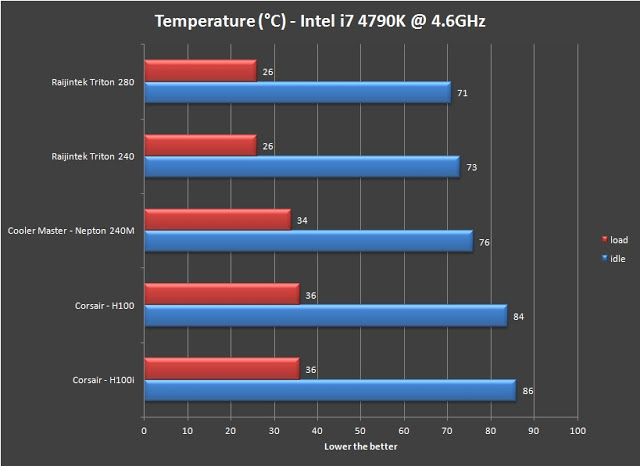Raijintek, a name that’s still new in Malaysia’s CPU cooler market but already grabbed the attention of many who seeks for a bang-for-the-buck AIO liquid cooler. The Raijintek Triton 240 is one of the most popular choices of AIO liquid coolers due to its impressive price over performance ratio.Today at Tech Critter’s lab, we’ll be taking a closer look at the Raijintek Triton 280, another AIO liquid cooler, the same Triton lineup, but with a larger 280MM radiator. The Triton 240 itself is already a very outstanding cooler based on our past review, but just how much difference can the Triton 280 make this time?
Special thanks to Cudo Technologies and Raijintek for making this review possible
Specifications
Packaging
The packaging was supposed to looks very similar to the Triton 240 that comes with its specifications, lineup of the Triton 280, but we somehow teared the cover by accident. So let’s just get into the contents this time around.
Accessories
The accessories that comes together with the Triton 280 includes the coloring dyes, user’s manual, mounting screws, mounting plate, a pack thermal paste and a pair of 140MM PWM fans.
We’ve received confirmation from the local distributors, in which the latest revision is confirmed to come with and additional bottle of coolant for you to refill when the level of the coolant dropped below the safe level – sweet!
The Raijintek Triton 280
At first glance, the Raijintek Trion 280 looks pretty much identical to the Triton 240. The only difference here is the fan mount on the radiator supports both 140MM and 120MM fans.
Much like the Triton 240, the radiator of the Triton 280 is of the same thickness of 32mm. Still we can expect a better cooling performance compared to most AIO liquid coolers that uses a thinner radiator at 27mm.
The fpi count measured is 22, which is an extra 2 fins per inch compared to most AIO you’ll find on the market. Everything looks pretty positive at this point and we have high hope on it!
The pump block is identical to the one we’ve seen on the Triton 240’s combination of the reservoir, pump and CPU block.
The very same expandability and maintainability, allowing users to change the type of liquid used, the loop itself and more as long as its within alignment with Raijintek’s T&C.
Compression fittings are used on the Triton 280 as well, which it will hold the end of the tube in a much more secure way compared to the conventional barb fittings.
The mirror-polished nickel plated copper base is much to be expected as it’s pretty much the same pump block used on the Triton 240. Just remember to remove the plastic cover before you install it onto a CPU.
Installation
If you’re upgrading from a stock CPU cooler, there’s nothing much to worry about as the installation is pretty easy to begin with. After unpacking all the necessary parts, we start off with aligning the backplate that has a foam on the other side to the mounting holes on your motherboard, followed by inserting the screws through the holes.
Flip the board over to the front and place the spacers through the protruded screws we’ve installed from the bottom. The purpose of these spacers is to create an insulating layer that prevents any metal parts of the cooler to come in direct contact with the motherboard.
Once the spacers are in place, secured the screws with these metal spacers to keep things in place, as well as a preparation for the top metal frame mount.
Align the metal frame with the metal spacers and secure the metal frame mount with the screws provided – we’re almost there!
Before mounting the pump block, remember to peel off that plastic cover that’s stuck to the base of the cooler. Apply a suitable amount of thermal paste on the CPU, we recommend the pea size or rice grain method. And finally, secure the pump block to the metal frame mount but do remember not to overtighten it. The coloring is pretty much optional and we’d love to stick to the clear water color.
Performance Test
Test Bench Configuration | |
| CPU Cooler | Raijintek Triton |
| CPU | Intel Core i7 4790k |
| Graphics Card | ASUS R9 280X DirectCU II OC |
| Memory | Corsair Vengeance Pro 4GB x 2 |
| Primary Hard Drive | Intel 520 Series 240GB |
| Power Supply | be quiet! Straight Power 10 600W |
| Chassis | Vector Bench Case |
We fired up a CPU stress test with Prime95 with the option ‘In-place large FFTs’ for maximum heat output, under room temperature of about 28ºC. We’ve also included results of some CPU liquid coolers that we’ve tested with the same configuration as a comparison for the Raijintek Triton 280.
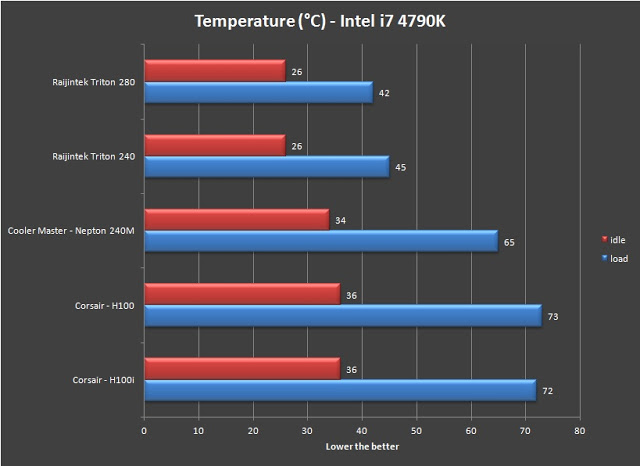 While our Intel i7 4790K CPU is running at stock speed, the Raijintek Triton 280 owned the competition with a jaw dropping result of 42°C on load, beating our current best liquid cooler on the list the Triton 240, by 3°C.
While our Intel i7 4790K CPU is running at stock speed, the Raijintek Triton 280 owned the competition with a jaw dropping result of 42°C on load, beating our current best liquid cooler on the list the Triton 240, by 3°C.
As we ramp up the CPU clock to 4.6GHz, our Intel i7 4790k heated up a lot, and we really meant a lot. An Intel stock CPU cooler wouldn’t be able to keep up with this amount of heat. The liquid coolers we have here are okay with the heat with both Raijintek Tritons performing beautifully. Naturally, the Raijintek Triton 280 leads the race with a maximum load temperature reading of 71°C.
Our Verdict
The Raijintek Triton 240 we’ve tested previously got our minds blown for its impressive cooling performance and things are pretty much the same on the Raijintek Triton 280 – it’s also the best AIO we’ve tested to date, after the Triton 240.
Installation was pretty easy and if you’re really willing to go a little further to expand the loop to other components (this voids its warranty by the way), you actually can; making it a far better AIO liquid cooler than most. We don’t really recommend doing so until you’re ready for this and really know what you’re doing.
The Raijintek Triton 280 is definitely a bang-for-the-buck AIO liquid CPU cooler, succeeding the Raijintek Triton 240 that previously topped the list of our liquid CPU cooler database. At the price of RM459, the Raijintek Triton 280 outperforms a huge bunch of AIO liquid CPU coolers that falls at the same price bracket and honestly it wouldn’t hurt to pay that extra RM60 if you’re looking for that extra performance over the Triton 240.
Pros
- Outstanding performance
- Reasonably good value for money
- Coolant/liquid can be replaced
- Easy to install
- Offers expandability (will void warranty if its not aligned with the T&C)
- Comes with a reasonable 2 year warranty
Cons
- The tubing is very soft and kinks easily if it’s overbent
- The coolant evaporates overtime
- Not all PC chassis supports a 280mm radiator