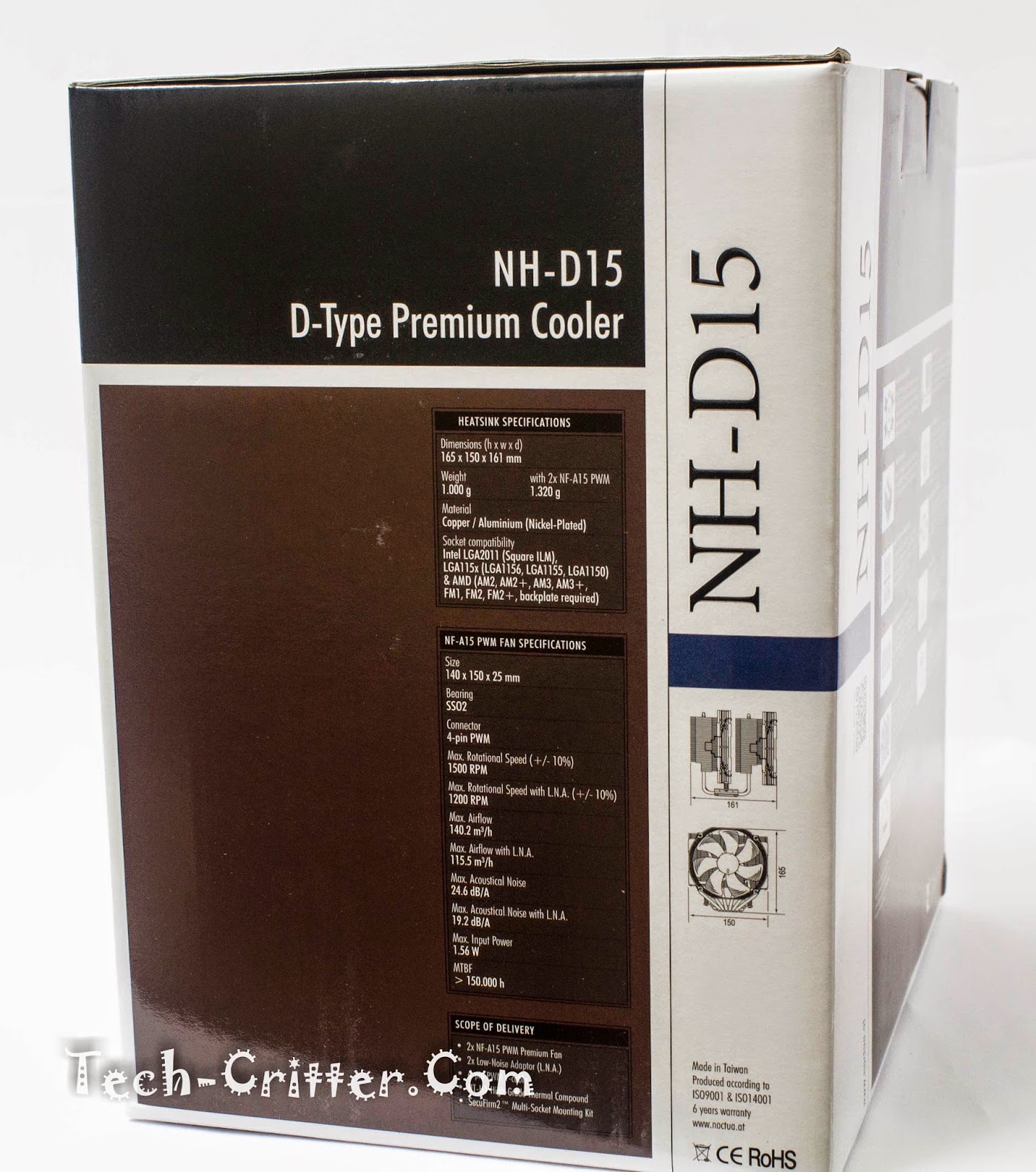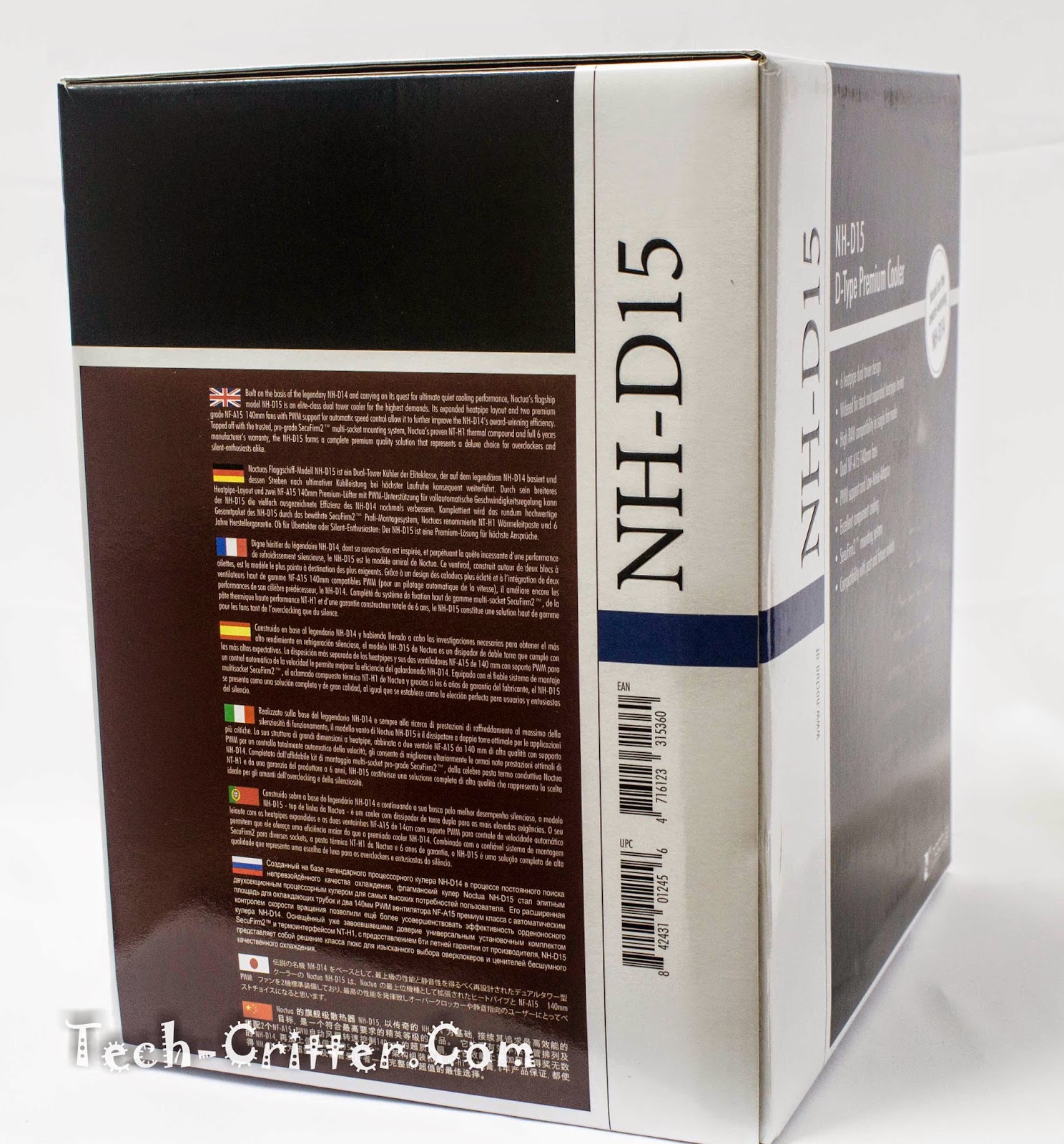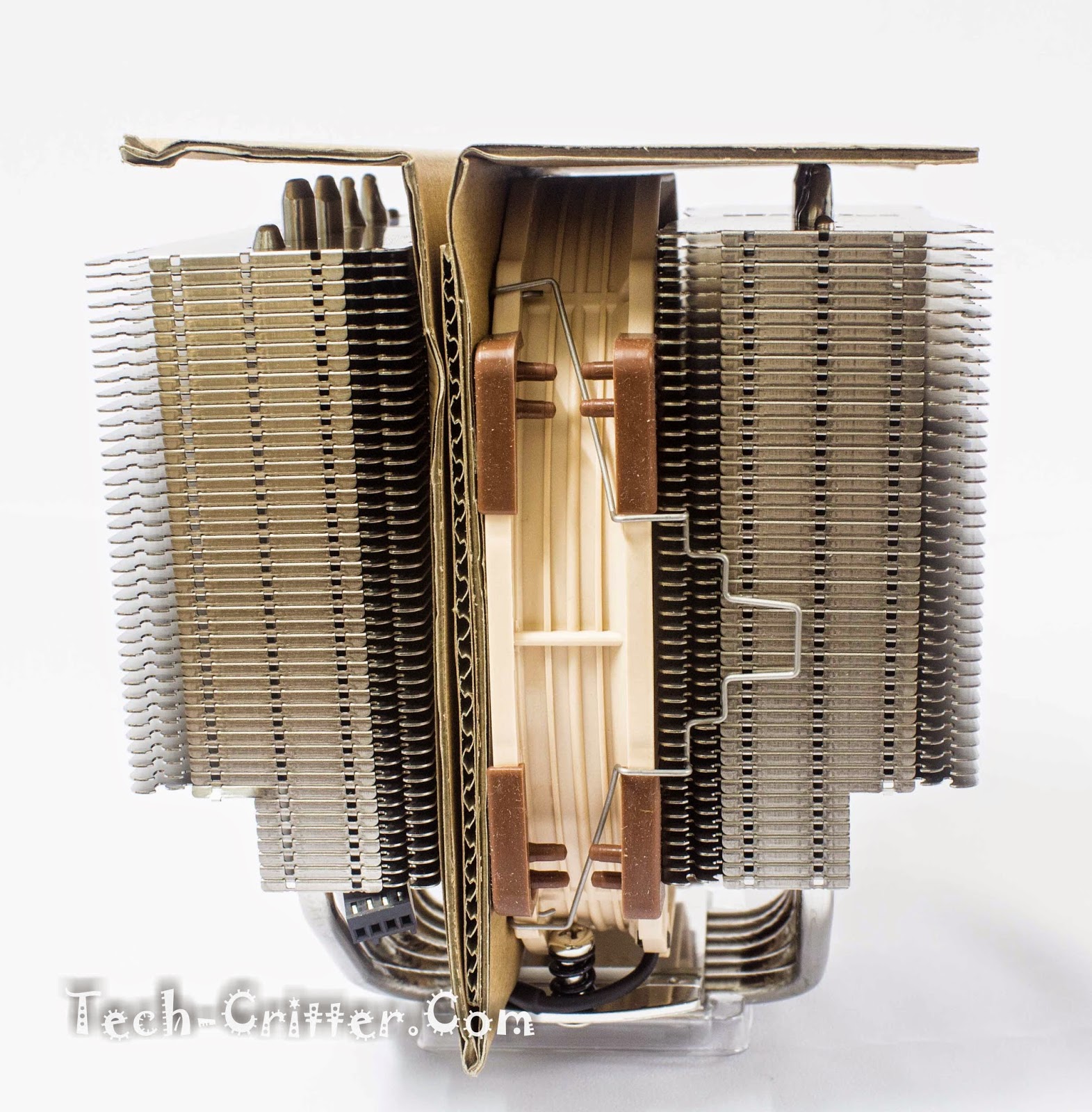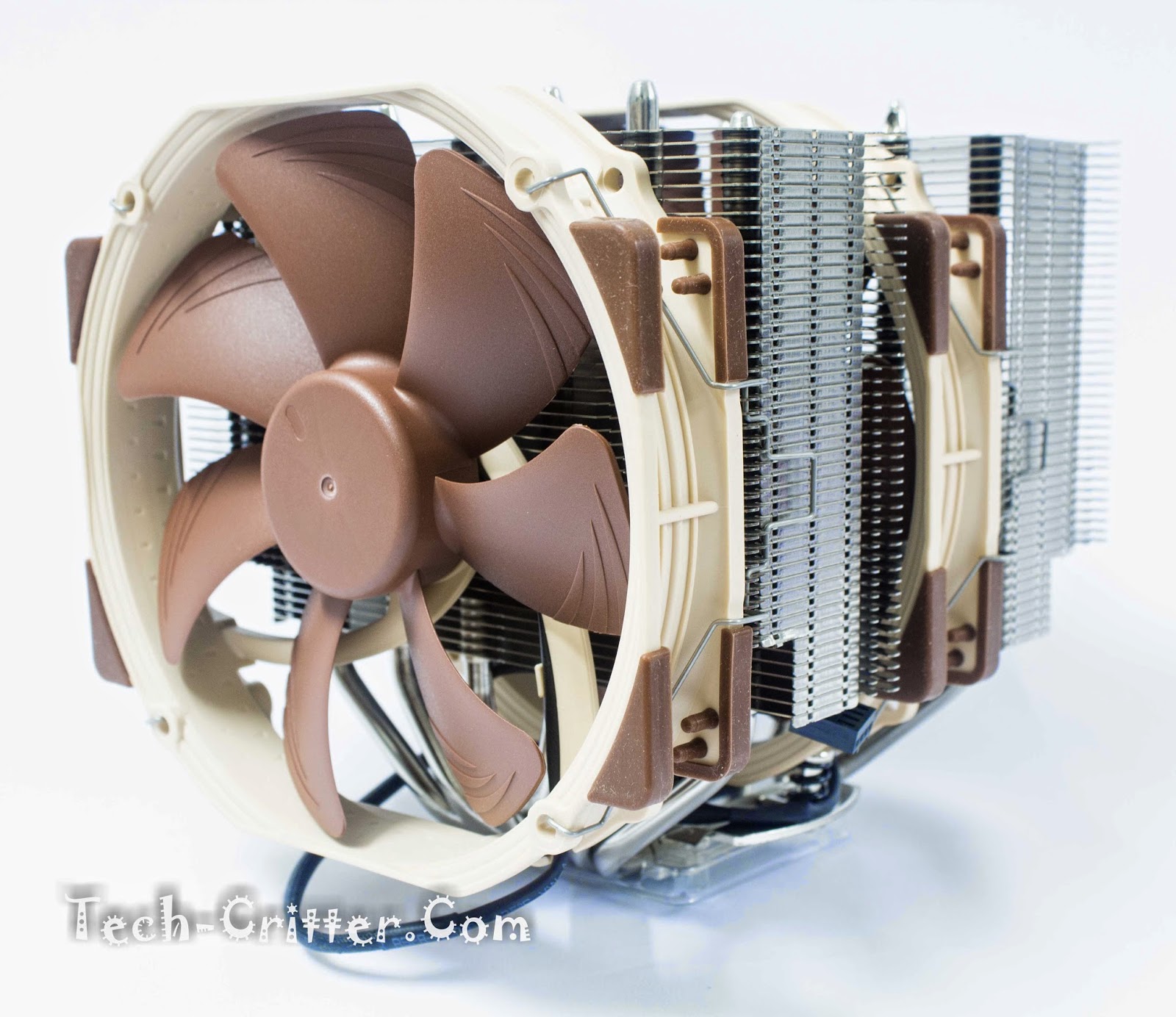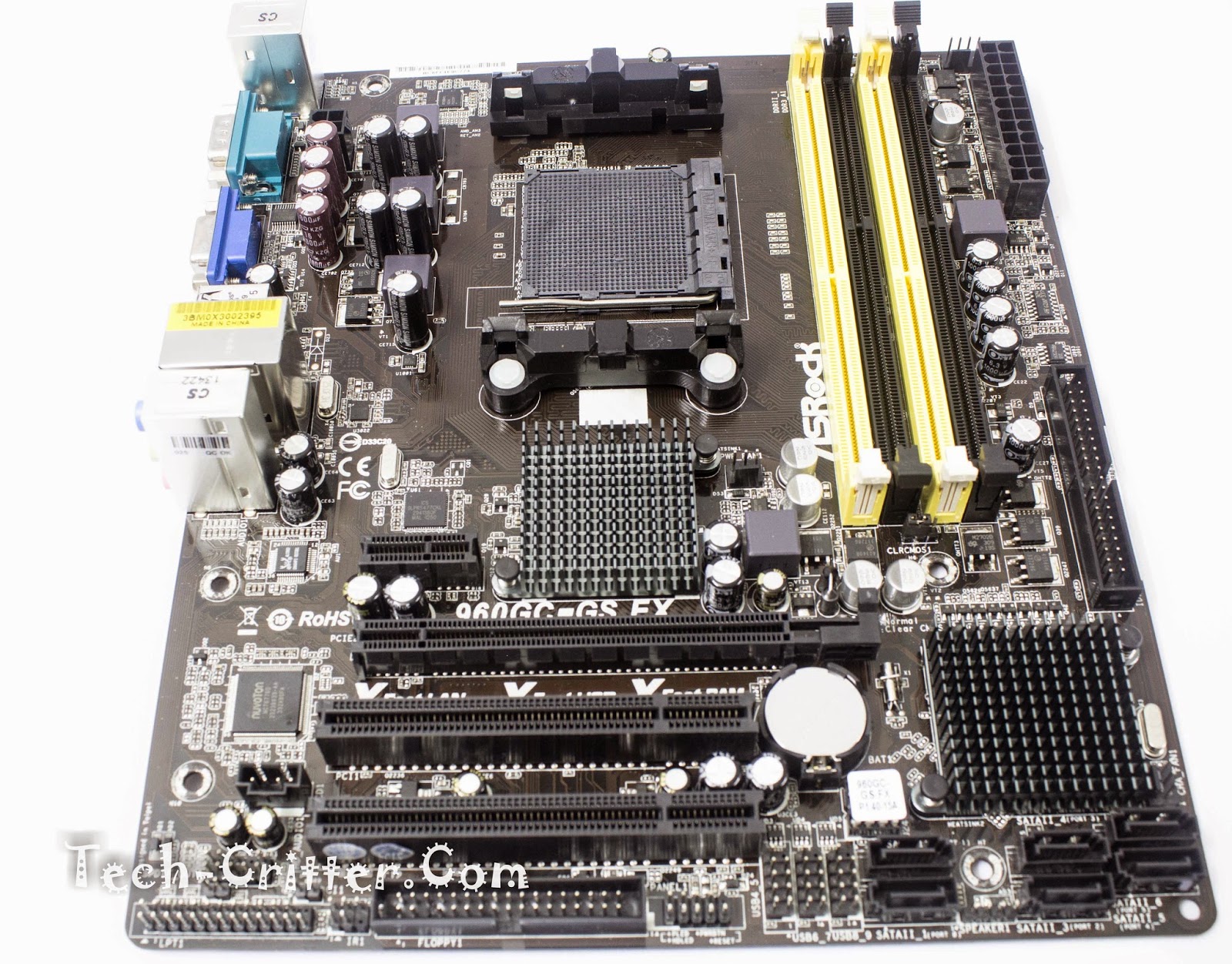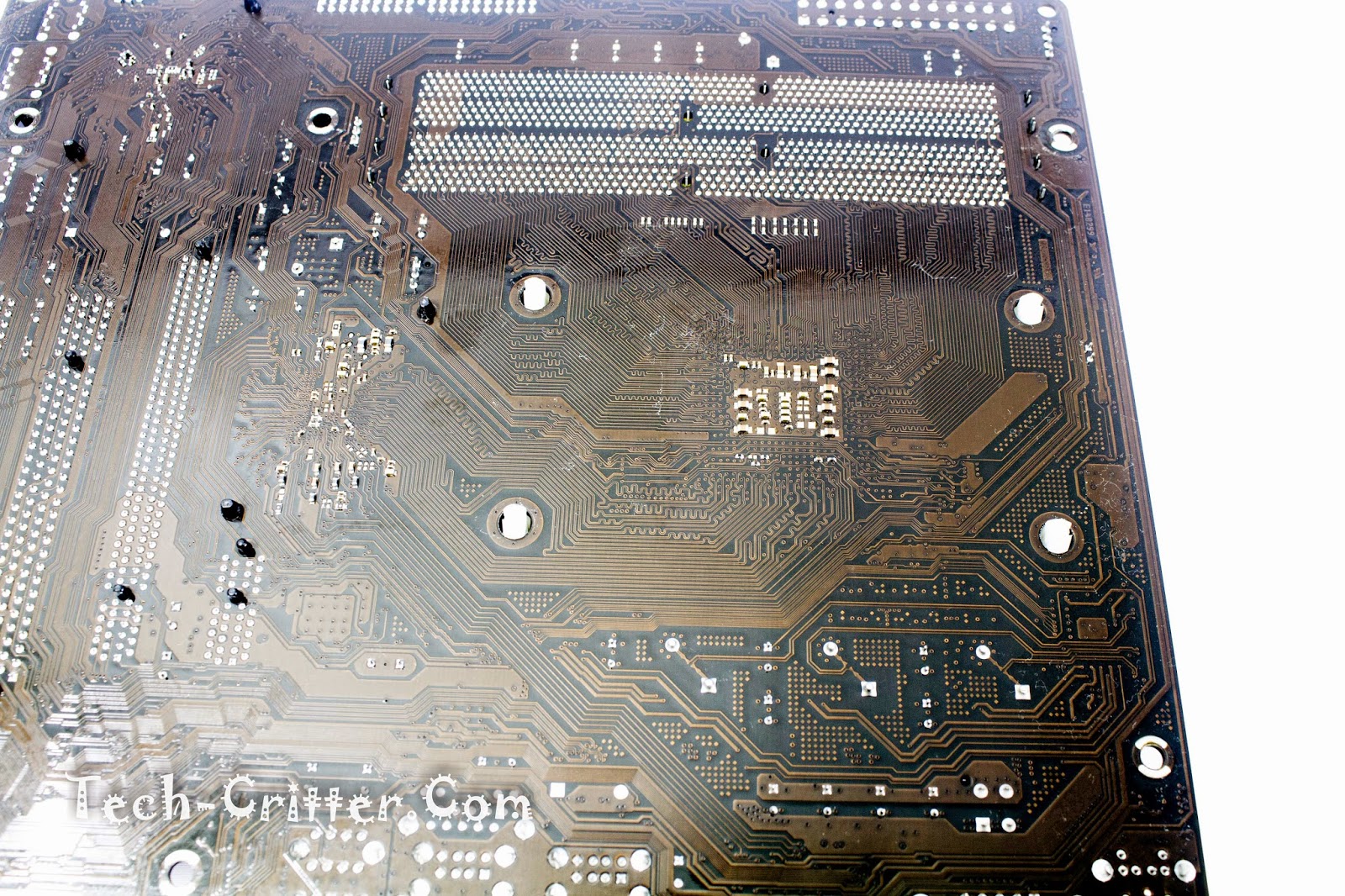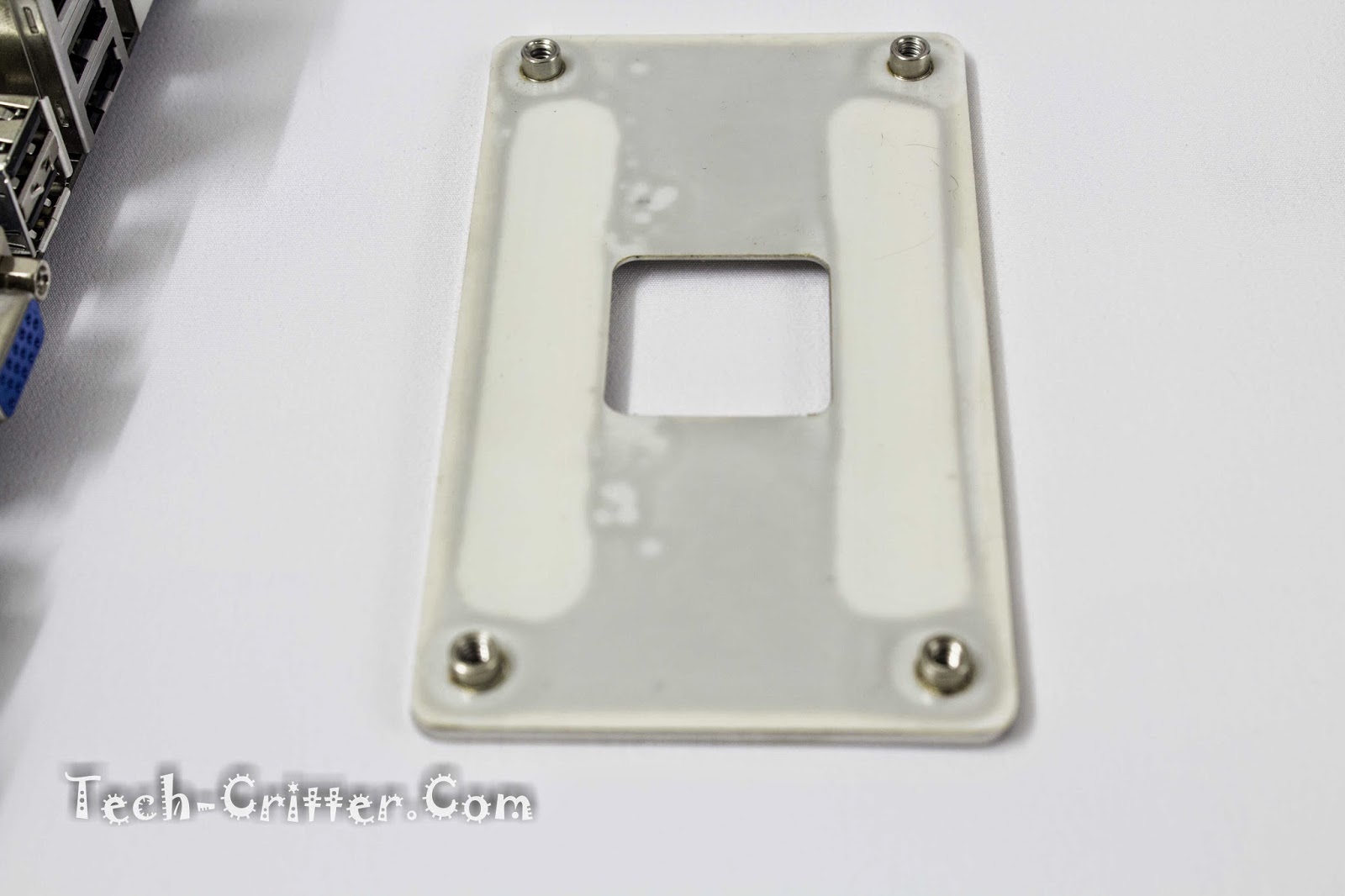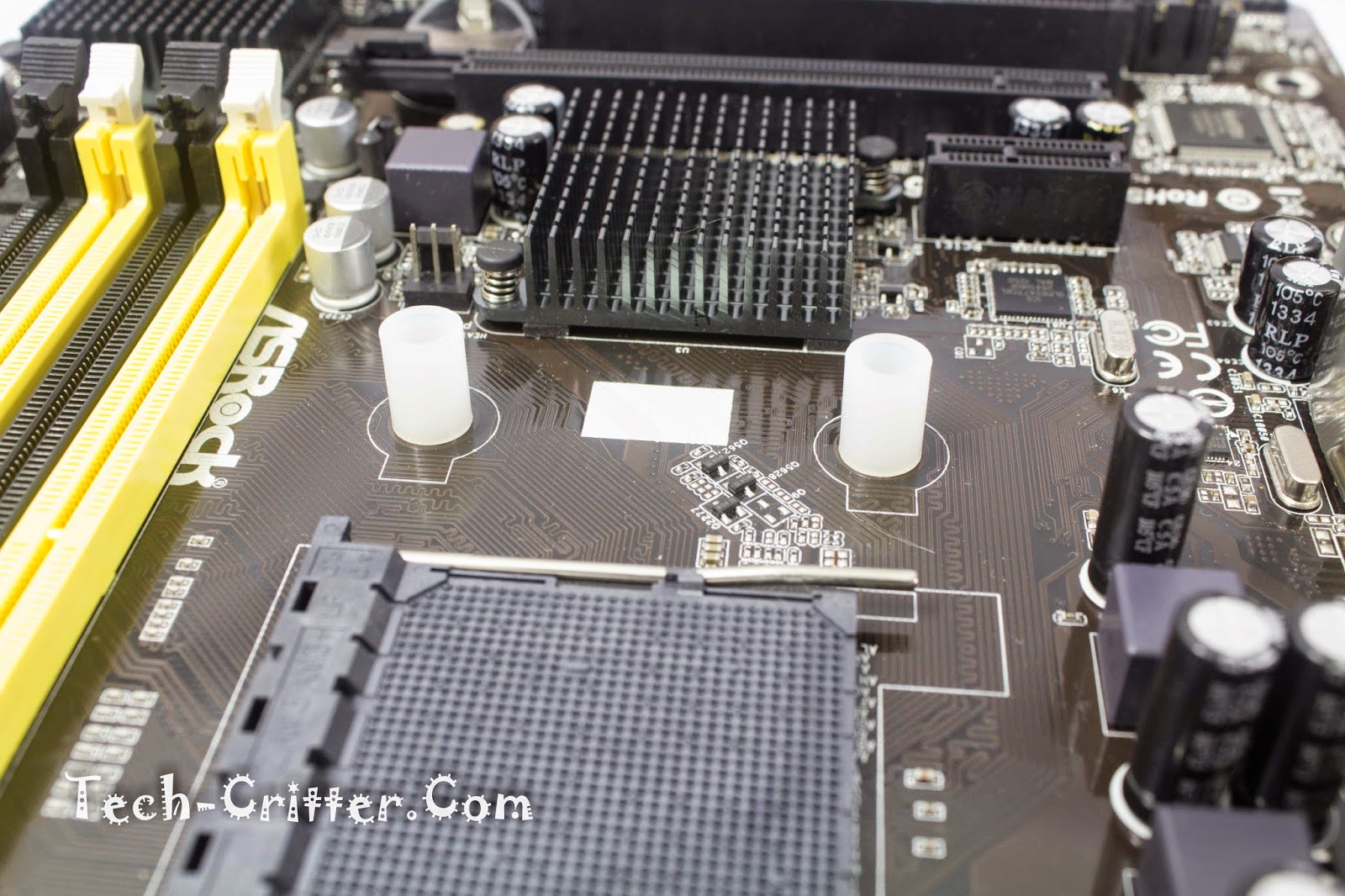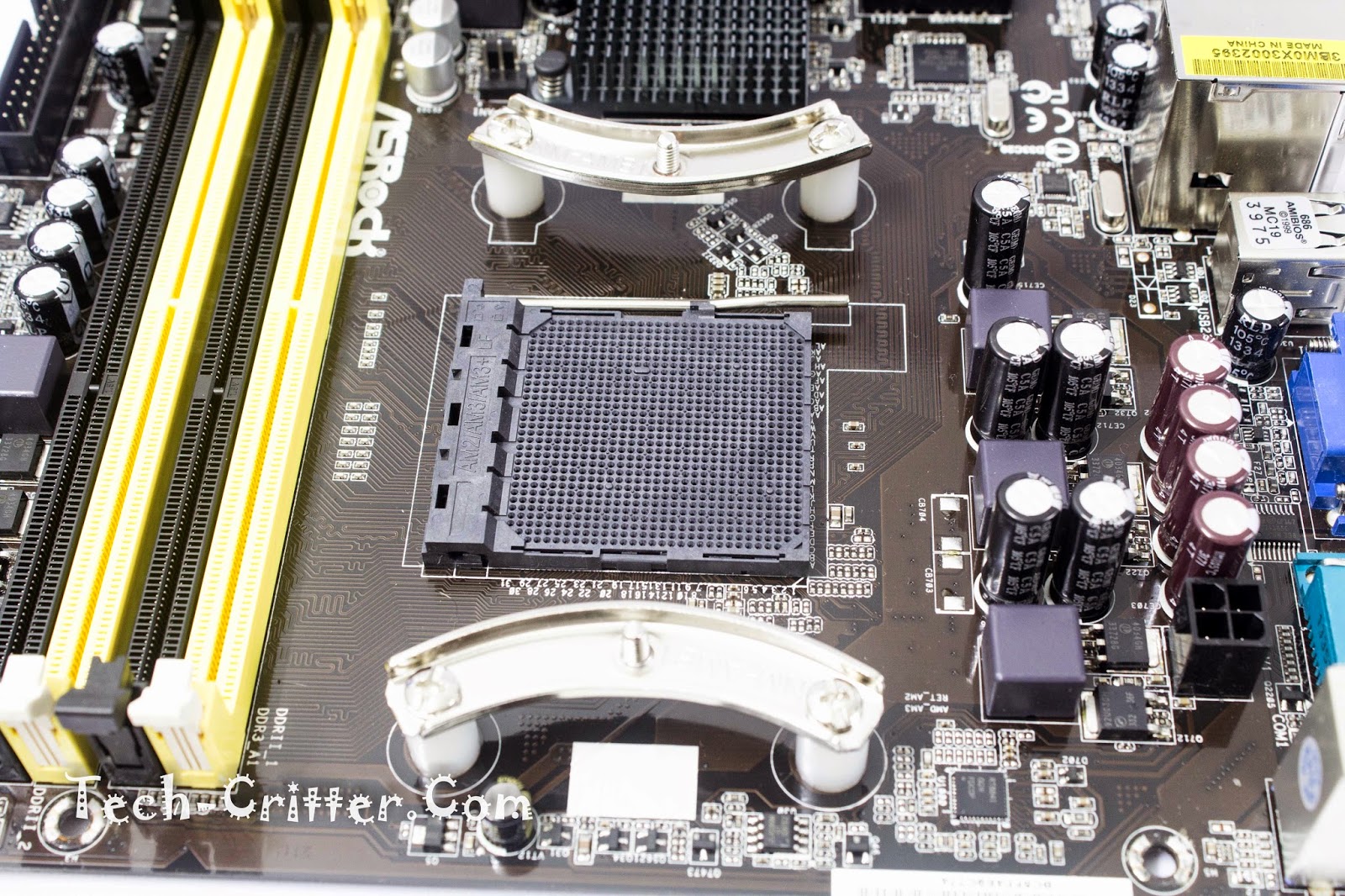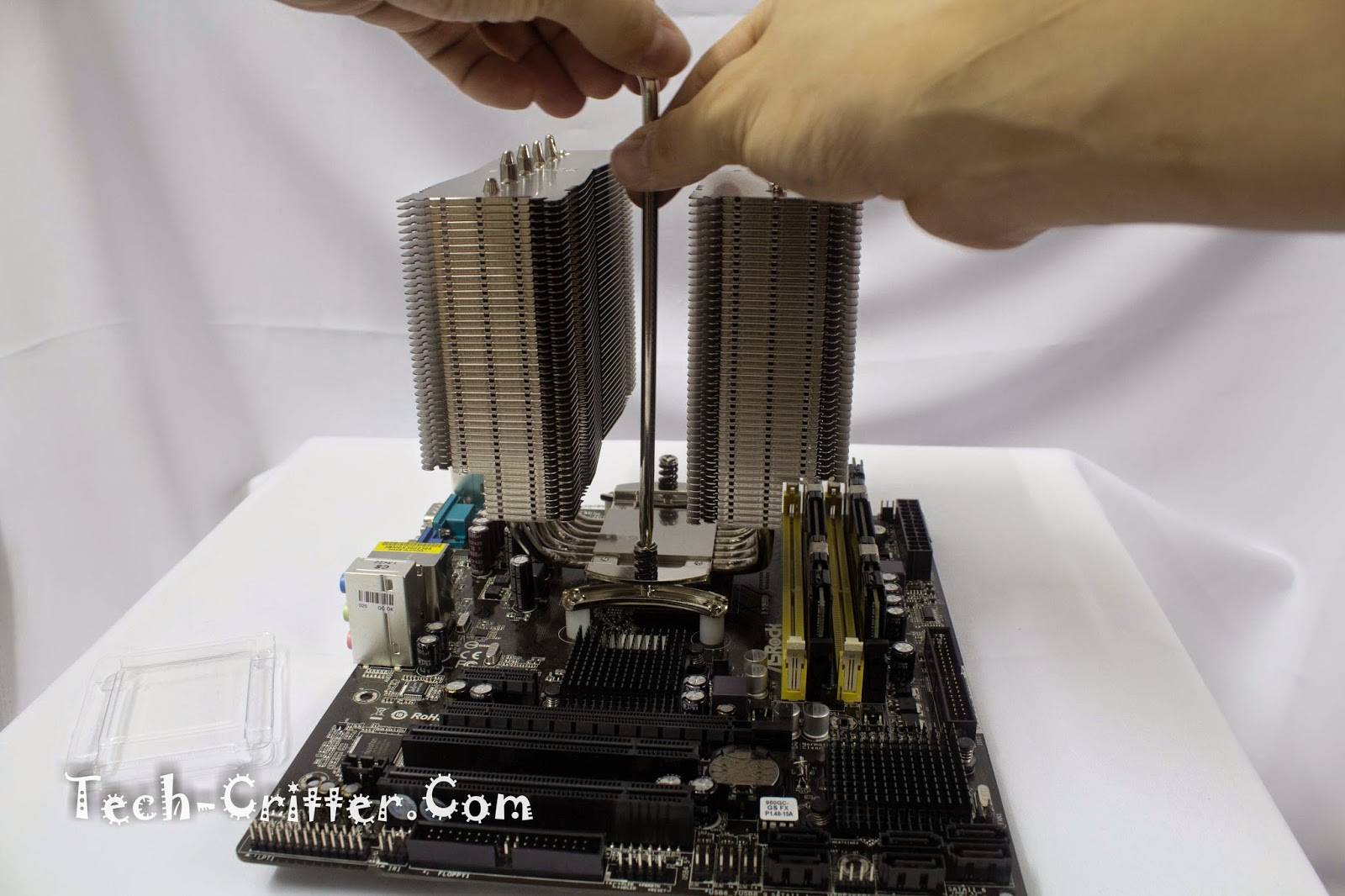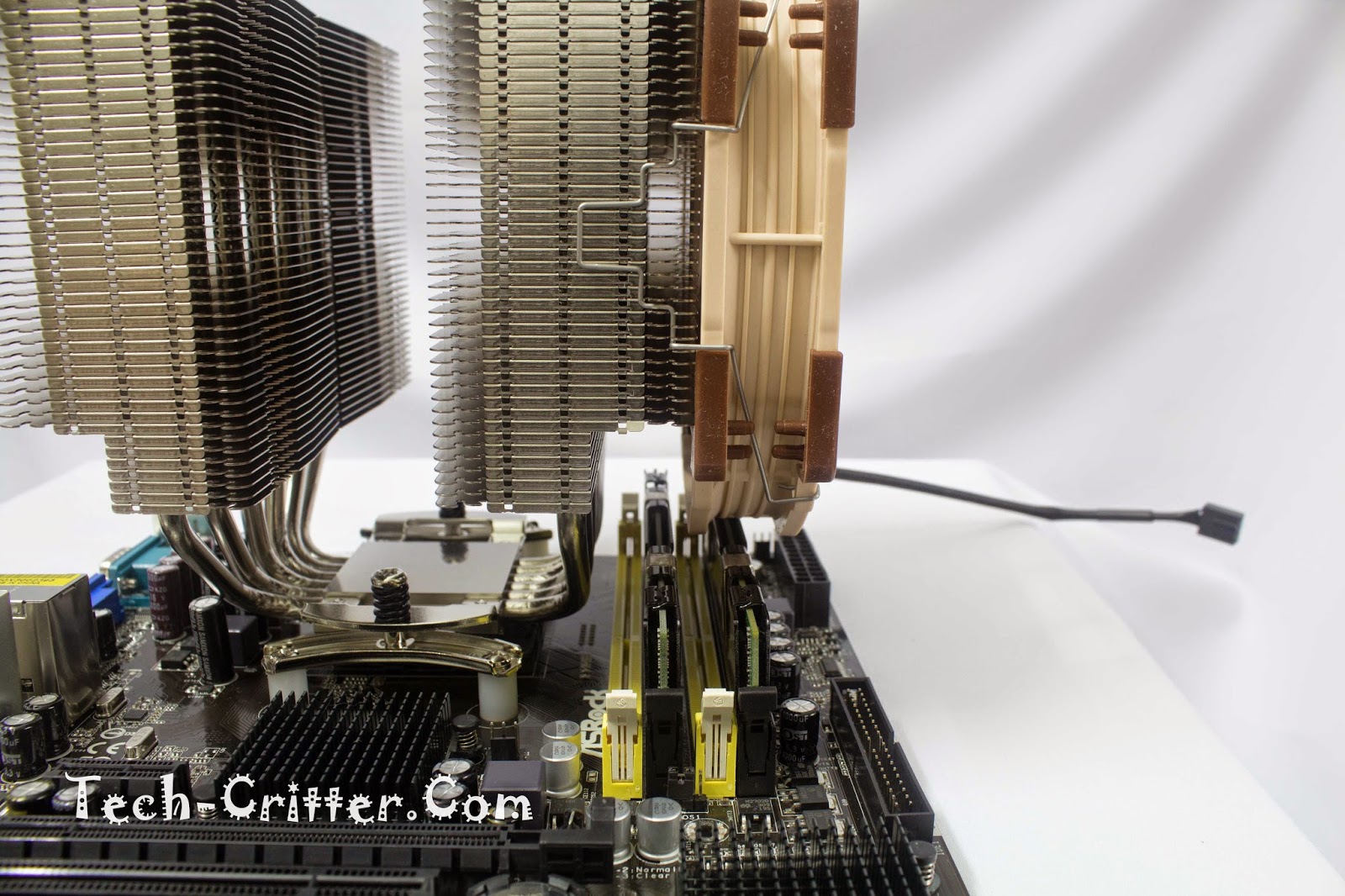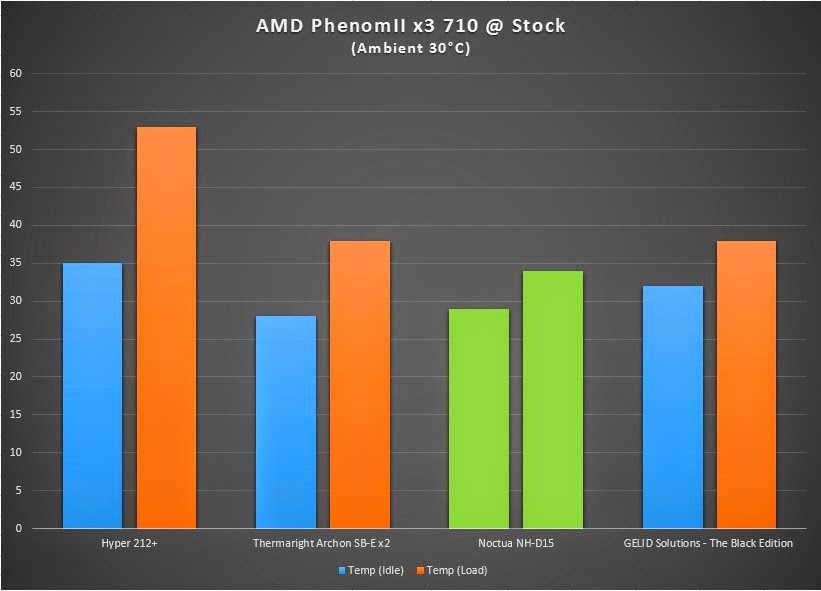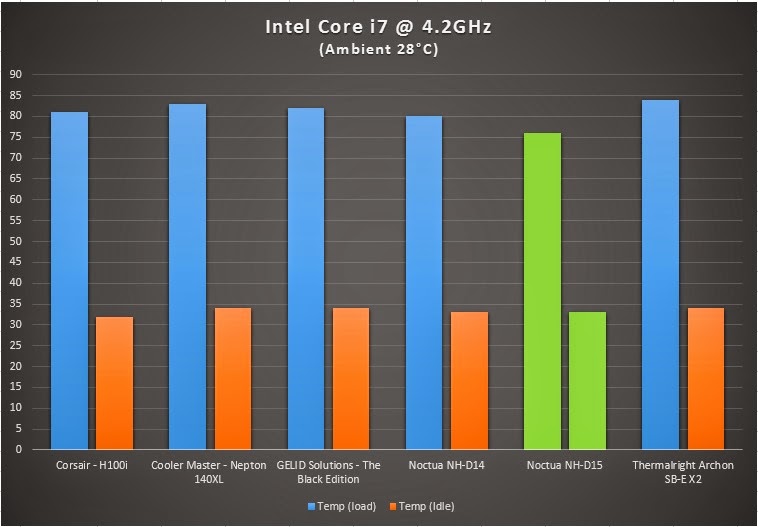Because the weather in Malaysia is hot and humid throughout the year, PC cooling is always an issue that has to be dealt with one way or another. Noctua said that they have the solution for us and sent to us the latest king of air coolers, the Noctua NH-D15.
Big thanks to the team in Noctua and also Inter Asia Technologies for making this review possible. Retailing at RM379 (SRP) let us introduce royalty into our local scene.
Specifications
Packaging
The package arrived to Tech-Critter.Com straight from Austria…
To the folks at Noctua, we’re glad to report that it arrived in immaculate condition. This is the same retail box you would see locally. The package is overall bronze/brown and white with the front showing the branding and highlighted features of the cooler with an artistic shot of the cooler as the background. A sticker notifies user that the NH-D15 is based on the award winning NH-D14.
The right side shows the specification and dimensions of the cooler.
At the back are the features along with illustrations.
and the left side is a short description of the cooler in quite a number of languages.
I normally skip this part but the top has another artistic shot that’s too good to just ignore.
Opening the top flaps, this is what greeted me. It’s been a long time since I’ve seen product packaging this good, not since the
Thermalright Archon and
Silver Arrow that is. The first three boxes contains the accessories and the Securefirm 2 mounting kits for the NH-D15.
You’ll find two more boxes after that which contains the cooler and an extra fan, specifically the NF-A15 PWM.
I took the liberty of “re-assembling” the packaging outside of the box to show how the stuff fits inside
Noctua’s SecureFirm2 mounting mechanism for Intel sockets comes complete with a backplate, mounting bars, spacers, screws and instruction leaflets for LGA115x and LGA2011 respectively.
There are not backplates for the AMD mounting kit. Noctua cautions AMD users to reuse the backplate that comes with most AMD motherboards. Should this be missing or your motherboard doesn’t come with one, you’ll have to contact Noctua directly to get one shipped to you. Kinda troublesome but at least they still cared.
The long accessories box contains an L-shaped screwdriver, a PWM Y-adaptor, two low noise fan adaptors, Noctua’s own thermal N1-H1 compound, Rubber fan mounts, screws fan clips and….
a case badge which deserves a solo début.
The extra NF-A15 PWM fan comes in a separate pack.
This is an upgrade from Noctua’s NF-P14 not only in terms of size but also the bearing has been upgraded to Self-Stabilising Oil-Pressure Bearing 2 (SSO2) from the original SSO bearing.
Finally, we get to the heatsink itself
There is a cutout at the bottom to show off the mirror finish on the contact point.
As if the separate packaging isn’t enough, Noctua leave no gaps between the components, hence, almost no chance of damage during shipping.
It took a while but lo and behold!! the NH-D15 is finally out of it’s shell. You can see the 6 heat pipes through the fins soldered to the nickel-plated base.
The sides of the fins are crimped which helps in directing airflow through the fin arrays better. This is a different design from the previous NH-D14.
Viewing it from the top, even the design for the fins are different. No longer do you see the full jagged all round, even the fan clip latches gets an overhaul. Note that you will need to take off the middle fan to mount the heatsink anyway.
The heatpipes are soldered to the fins to achieve better heat dissipation, taking a closer look at the clean solder joints, Noctua really is serious about the quality of their products.
And here is another view of the mirror-finish nickel-plated copper base.
With both fans installed, the NH-D15 looks like something that one would fit onto the wings of an aircraft. Sure enough the sheer size will dwarf most coolers in the market.
Installation
Before we even begin, we’ll need to prep the motherboard in order for it to be “fit for the king” so to speak. For this demo, we’ll use the Asrock 960-GS FX, an AMD socket AM3+ M-ATX board that was conveniently stored away a few weeks back.
And since this is an AMD board, we’ll need the stock backplate. Take note, not all AMD boards has a stock backplate so do contact Noctua if you need one. We’re lucky to be somewhat of a pack-rat so we have a few lying around.
With the backplate in place, you’ll then need to place these tall plastic washers.
After that, screw in the metal brackets like so.
Prep the CPU and apply thermal paste.
And mount the heatsink. You’ll need a long screwdriver to reach the mounting screws in between the two tall stacks of fins; because of the shape, the L-Shaped Philips-head screwdriver supplied by Noctua, isn’t as convenient as one might think, but nevertheless, it is still useful.
Checking the RAM clearance of the NH-D15, Noctua has made notches on the lower side of the fins so that you could use tall RAMs despite the sheer size of the heatsink. Though this is only true if you only mount the fan in the middle as the front fan will hinder the clearance as well. Either way, it’s advisable to mount your RAMs before mounting the heatsink regardless of the type of RAM you intend to use.
Take a step back before the testing phase.
Testing
Because of the excitement, we’ve decided to include a 95W TDP AMD processor to see what kind of temperatures we can get. Not to worry, we’ll have the comparisons for an Intel i7 4770K as well. on each test, the PC is left idle for about 30 minutes before the temps are recorded. We then fire up Prime 95 to work the processors and record the temperatures after 30 minutes.
On the AMD chip, nothing fancy can be seen on the idle temps. On load however, the Noctua NH-D15 manage to cool the chip a further 4°C lower on load than the Archon SB-E X2
Similar results were on our over clocked Intel i7 4770K, as it topped the previous king of air coolers by Noctua themselves, the NH-D14 by 4°C lower on load. Top of the line closed loop liquid solutions are also no match for this giant as we see both the H100i from Corsair and Nepton 140XL from Cooler Master maxing out at 81°C and 83°C respectively.
Technically it is not an easy task to shave off that extra 4°C with an air cooler, doing it while keeping the operation silent is even tougher so one could imagine why Noctua took so long to come out with a successor.
Conclusion
The Noctua NH-D15 is a long overdue upgrade of the NH-D14, no doubt that it is hard to create a better product overall. The NH-D15 featured new designs and bigger fans that yielded better cooling and quieter operations along with the enhanced RAM compatibility which will be very appealing for the PC enthusiast and power users alike.
Though that also means bigger heatsink (wider by 10mm) and heavier build (~80g more) compared to the predecessor, which may deter some users from getting it. It is also not such a huge difference in temperatures when compared to AIO watercooling loops as well and with Cooler Master’s Nepton 140XL solution being priced a tad bit cheaper in the local market, I’d guess that more would be attracted to it compared to the NH-D15 if fan noise wasn’t an issue. Also it is unlikely for most owners of the Noctua NH-D14 to upgrade to the NH-D15 unless they’re still looking for that extra 4°C of cooling. Finally Noctua’s decision to keep the fans at their original colour of brown & beige is not helping much to attract new users as well.
Pros
- Very secure packaging
- Ultimate air cooler solution
- High quality heatsink and fans
- Quiet operation
- Better compatibility with tall RAMs
Cons
- Big and heavy
- Not a huge difference from NH-D14
- Fan colour may not be everyone’s taste
Having seen the ability of the king of air cooler, we’ve no second thoughts about giving the Noctua NH-D15 the Tech-Critter Gold and Recommended Badge.