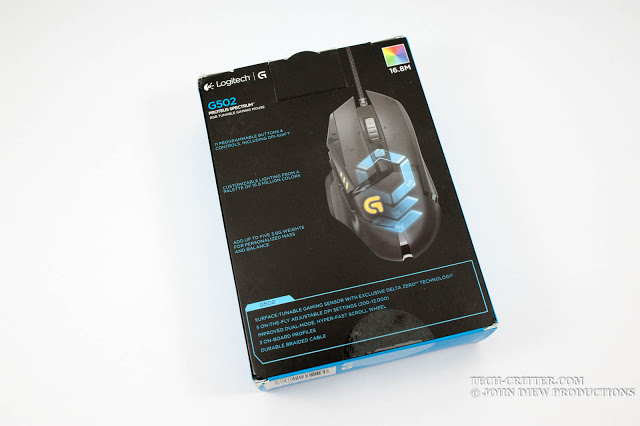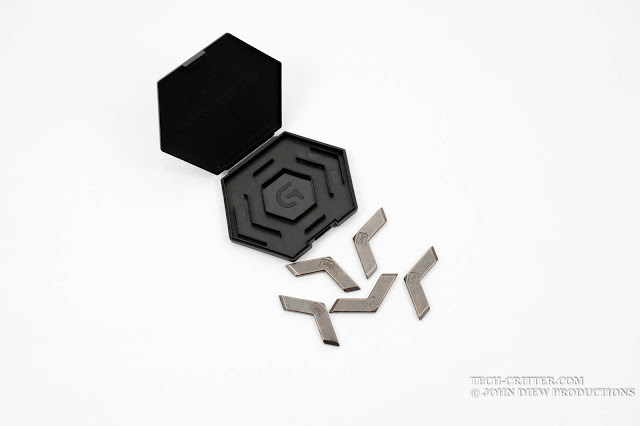If you ask me what has been the significant wave of change that hit the gaming peripherals market during the recent years. Expect me to answer you that, “Bruh, it’s 2016! Most of the brands are RGB-fying their gaming peripherals!”
Today, what we have in our labs is the 2016 Logitech G502 Proteus Spectrum, as the name “Spectrum” suggests, it is a RGB lighting incorporated version of G502 Proteus Core which was released in 2014.
Ouch, but that’s exactly how the peripheral makers are reacting to the demand of the users. Let us take a good look at the mouse and see if G502 PS has what it takes to bear the new price tag.
Specifications
General
- Dimension: 132 x 75 x 40 mm (5.2 x 2.95 x 1.57 in)
- Weight:
- 168 g (5.9 oz) plus cable
- 121 g (4.3 oz)
- Connectivity:
- USB
Tracking
- Resolution: 200 – 12000 dpi
Durability
- Buttons (Left/Right): 20 million clicks
- Feet: 250 kilometers
Software Support
- Windows: Windows 7 or later
- Mac: OS X 10.8 or later
Unboxing
I still remember the G502 Proteus Core comes with a much larger box with magnetic front cover when it first released back in 2014.
For 2016, Logitech has revised their product packaging for efficient logistics without sacrificing protection.
Some basic product information at the back.
Taking the mouse out of the box.
What you’ll find in the box:
- Logitech G502 Proteus Spectrum
- Weight kit
- Warranty and user manual
Yes, the G502 PS is a weight adjustable gaming mouse.
The weight kit comes in a hexagon box that matches with the overall design language of the mouse.
I must say they have done a fairly good job at the presentation of the weight kit, even though the box feels a bit filmsy, but I’m sure that you’re going to leave the kit in the box after customizing the weight anyway.
Each of the weight bits weighs around 3.6 grams. That means you can adjust the G502 PS’s weight up to 18 grams difference.
By the way, the shape of the weight bits reminds me of the Multidrone from Macross Delta.
Anyone?
The 1.5 meter cable is braided cable comes with velcro loop tie.
Standard USB connector.
Design & Hardware
The G502 PS is sculpted for right-hand ergonomics. The buttons, dimension and polygonal design language remained identical to the G502 Proteus Core except the added RGB lighting customization.
Strategically placed gliding feet.
What we have in the middle is the same Pixart PMW3366 sensor found in G502 Proteus Core and G900 Chaos Spectrum.
What Logitech has done here is basically combining one the best sensor in the world with their very own algorithm – Logitech G-Delta Zero, which promises superior performance:
- Excellent low speed accuracy
- Less jittery and precise
- No simulated acceleration
- Surface compatibility
12,000 DPI sensitivity might sound very flexible for all sort of gamers out there, but then, to date I have never met anyone who would use the 12,000 DPI sensitivity….
The weight kit enclosure is brilliantly designed with magnets.
But I do hope that the weight bits are attached to its place with magnets as well instead of jamming them into their individual slots.
The thumb and side grip are rubberized with triangular textured surface.
Left and right mechanical micro-switches are rated with 20 million clicks life cycle.
There are 2 programmable buttons just beside the left click button which by default works as on-the-fly DPI shift key.
Other than the standard back and forward switch, the thumb rest area also comes with a “sniper” switch.
While pressing the “sniper” key, you can temporary toggle the sensitivity of the sensor to a desired level for instance, temporary lowering the sensitivity to 400 DPI for high accuracy sniping.
Plugging in the mouse in.
The LED is very bright and the color is vibrant.
Software
Even though the mouse is practically plug-and-play, but you can customize more with the Logitech Gaming Software (LGS).
On top of that, the customized settings can be stored in the mouse’s on-board memory in case you’re plugging in your mouse to a computer without LGS installed.
Logitech Gaming Software can be downloaded from Logitech’s support page.
Up to 3 profiles can be customized and stored on-board.
The 11 programmable keys and DPI sensitivity levels can be assigned individually for different profiles.
Same goes to the RGB illumination can be assigned for each profile.
Logitech G-Delta Zero technology enabled sensor allows you to customize and tune the sensor to work hand in hand with your favorite mouse pad.
While we can’t really tell if anything is improved here, but one thing for sure is the mouse indeed works better on mouse pad surfaces compared to inconsistent pattern on my wooden desk.
Lastly the stats for nerds, where you can turn it on to monitor your mouse click behaviour throughout a game.
Final Thoughts
The Logitech G502 Proteus Spectrum is an excellent mouse consider that it performs really well on various core components. It’s a all in one package where you get a superior sensor with thoughtfully designed button layout that suits most of the applications and games.
SRP at RM369, which you probably can get it around RM319 from the stores but that is still more expensive than the similar designed G502 Proteus Core’s SRP RM279. That is a lot to pay for the RGB lighting.
Pros:
- Great build quality
- Excellent surface tracking
- Weight customization
- RGB lighting
- 11 programmable buttons
- Responsive clicks
- on-board storage
- Free-spinning scroll wheel
Cons:
- Bumpy scroll wheel
- Price
#####
![]()