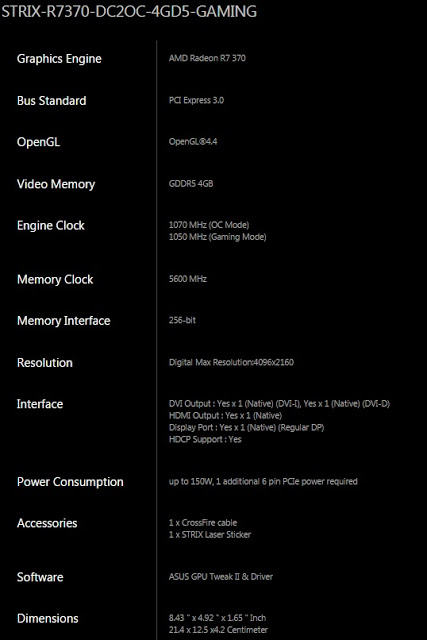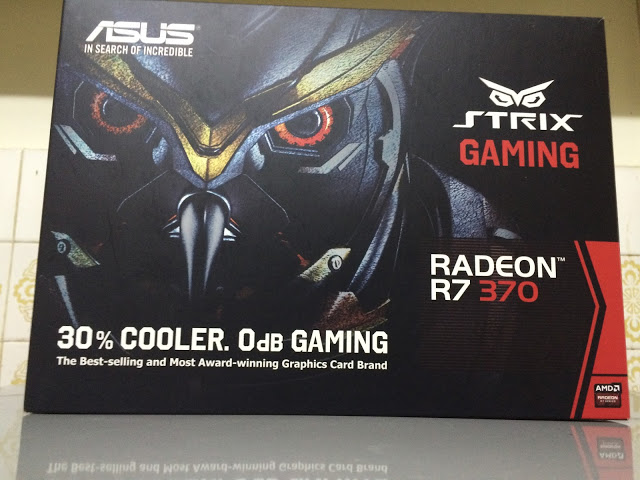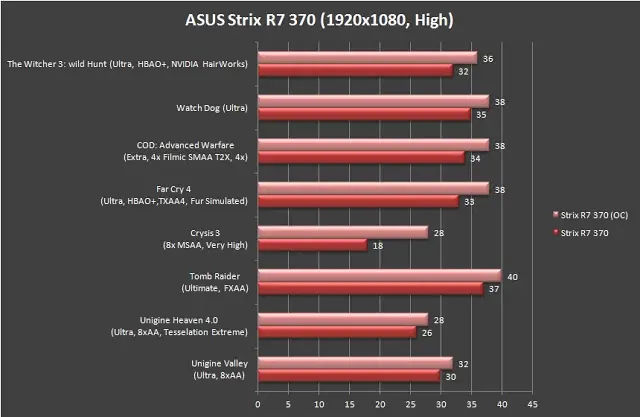Gaming smoothly on ultra settings is pretty much every gamer’s dream, but just how many of us can actually afford a high-end graphics card that will cost you an arm and a leg? Middle-end graphics card like GTX 950 from NVIDIA and R7 370 from AMD Radeon comes to play when you’re on a very tight budget because we believe that anything lower than these two is pretty much crap that not many would want to end up with.
Today, we’re looking at a Strix brand AMD Radeon from R7 370 graphics card from ASUS, courtesy of ASUS Malaysia. It’s meant for MOBA games that are less graphically demanding compared to games like Crysis 3, Far Cry 4, etc, but we wanted to see just how will this card fare when it comes to the graphically demanding games from the perspective of a gamer who is on a very limited budget. Let’s find that out shall we?
Specifications
Unboxing
The retail packaging for all of the newer batch Strix brand of graphic cards featured the head of the Strix owl, which gives it a more distinctive look to the Strix series graphics card.
At the back of the box, you’ll find the highlighted features of the graphics card such as ASUS’s DirectCU II cooler, 0dB fan design, auto-extreme manufacturing technology, GPU Tweak II software etc.
Inside the box, you’ll find the ASUS Strix R7 370 graphics card, drivers CD, Strix reflective sticker, flexible Crossfire bridge and a quick start guide.
The ASUS R7 370 Strix comes with the same owlish shroud design that we’ve seen across most of the Strix brand graphics card and the very same 0db fan technology that triggers the fan to spin only when the GPU temperature hits 60°C for the silent system enthusiasts.
The size of the card itself is pretty small in overall, making it an ideal choice for those who is building a small form factor system.
Instead of the big chunk of aluminum heatsink that is normally used for graphics card of this range, ASUS is generous enough to use a lower-end DirectCU design cooler on the Strix R7 370 for better cooling performance.
To power up the ASUS Strix R7 370, you will need a 6pin PCIe power connector from a power supply that is at least 450W.
If you happen to need more performance in the distant future, you can always Crossfire it with another R7 370.
Output option for the ASUS Strix R7 370 consist of 1 x DVI-D, 1 x DVI-I, 1 x HDMI and 1 x DisplayPort.
Performance Test
Test Rig Configuration | |
CPU Cooler | Corsair H100i |
CPU | Intel Core i7 4770K |
Motherboard | ASUS Maximus Gene VI |
Memory | Kingston HyperX Savage 16GB |
Primary Hard Drive | Crucial M500 120GB |
Power Supply | Be Quiet! Straight Power 10 600W |
Chassis | Vector Benchcase |
We’ve conducted our test by installing the ASUS Strix R7 370 to our test bench as above. Each and every benchmark is conducted in a room with 30C° ambient temperature.
Performance, Overclocking
We ran a few graphically demanding games and synthetic benchmark in our possession on 1080p with the highest achievable clock speed for both its memory and GPU that is stable enough to be able to complete each benchmark with the following values:
- Maximum boost clock of 1148MHz
- 6440MHz on the memory clock
- 1.2V on the voltage for GPU
Performance
We ran a few graphically demanding games and synthetic benchmarks in our possession on a selected settings, which is considered as high for much of our test as usual.The final result of each benchmark is presented in the form of the graph below:
Temperature
To test this out, we run a 15 minute burn-in test on the FurMark GPU stress test utility with the fan operate under normal mode and maximum fan speed mode and the temperature for both test is recorded and populated in the graph below.
Verdict
The AMD Radeon R7 370 GPU is positioned as an entry level graphics card that is meant for MOBA games but that doesn’t limit us on pushing the best performance out of this GPU. We’ve tested the Strix R7 370 with some graphically demanding games and the set to ultra – we wanted to see just how much performance can we expect from this graphics card. It’s not a total disappointment but one thing for sure that it’ll definitely not gonna give you that beefy 60 fps of smooth gaming experience.
Performance wise, the Strix R7 370 is doing just okay for the games that we’ve tested. Unless you need a graphics card from the same league that offers a whopping 4GB of GDDR5 memory for multiple monitor for your gaming setup – something which the green team did not offer, he cheapest GTX950 which price is about the same as the Strix R7 370 pretty much beats it in every games that we’ve tested.
So where does this take us to? The Strix R7 370 isn’t really a strong performer when it comes to playing games on ultra settings but here’s what: if you’re a gamer on tight budget but still need wanted to go for that multiple monitor setup and will pretty much stick with MOBA games or perhaps willing to go for a medium settings for higher frame rates and smoother gameplay, the Strix R7 370 with 4GB of DDR5 memory will get the job done just right.
Pros
- Comes factory overclocked
- Good appearance
- Great choice for budget gamer who wants to enjoy gaming on multiple display setup
Cons
- A little expensive for the performance it can deliver
- Limited overclocking headroom on GPU