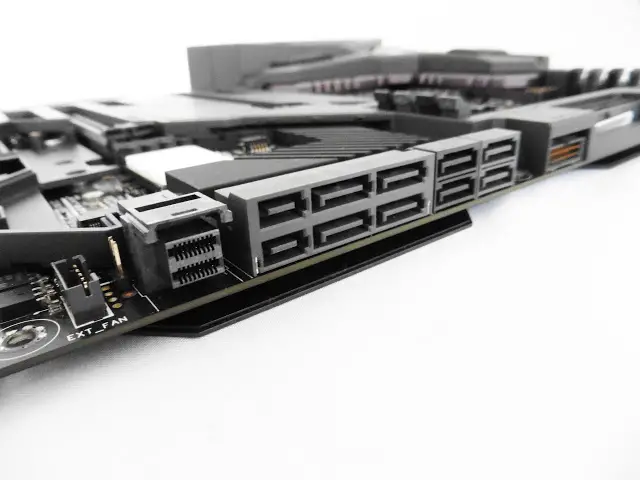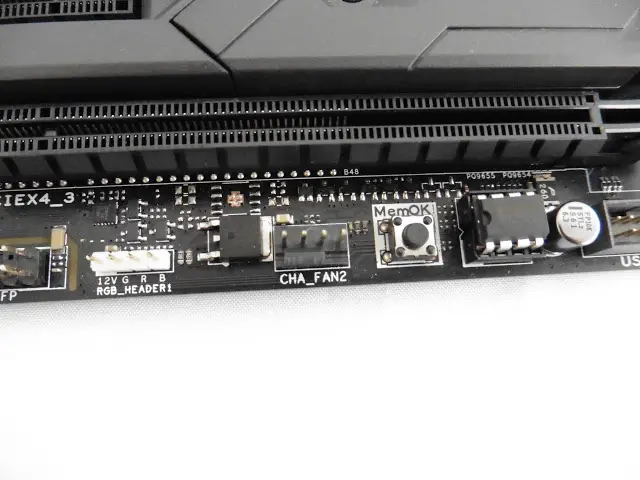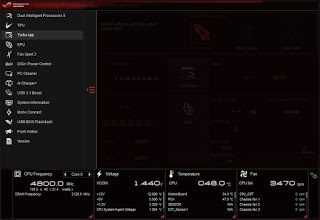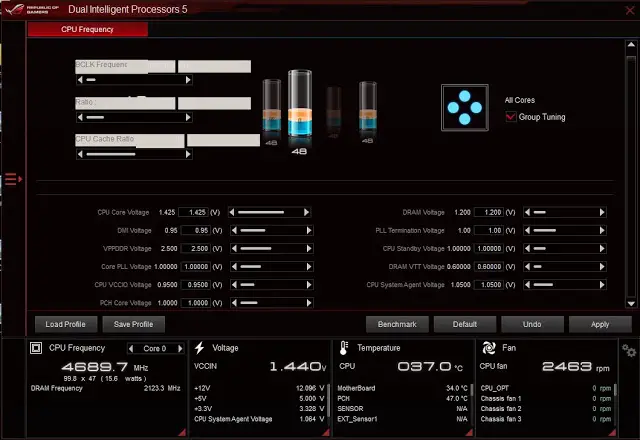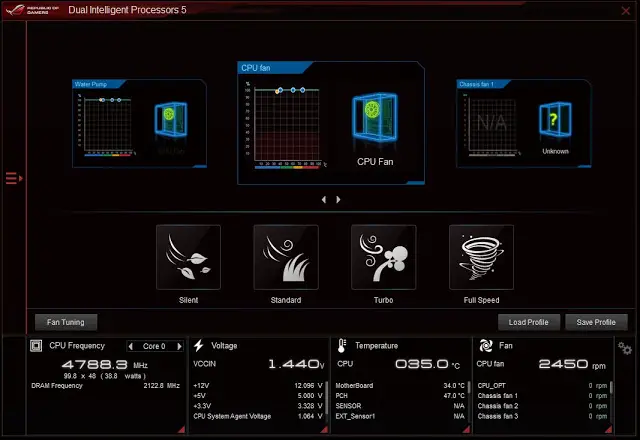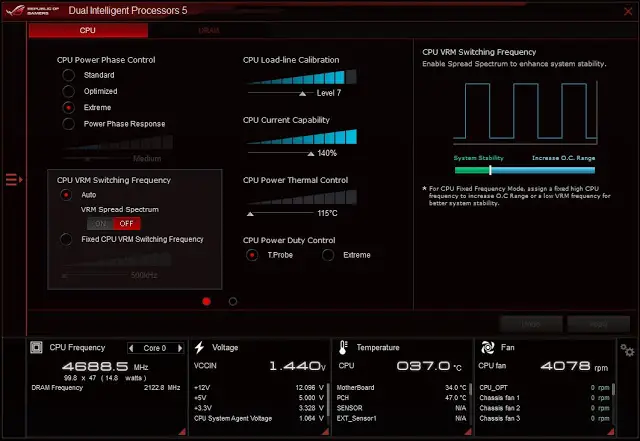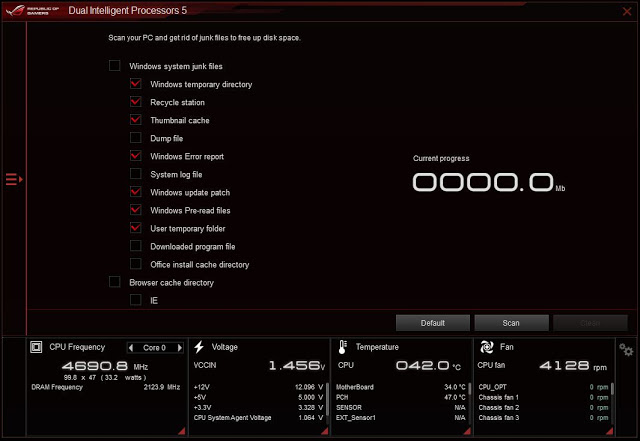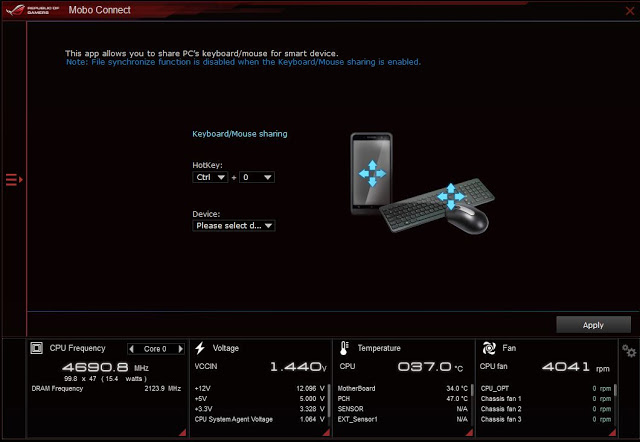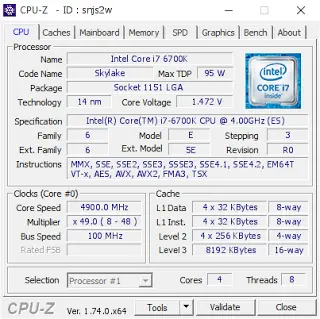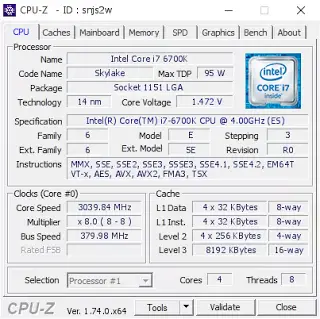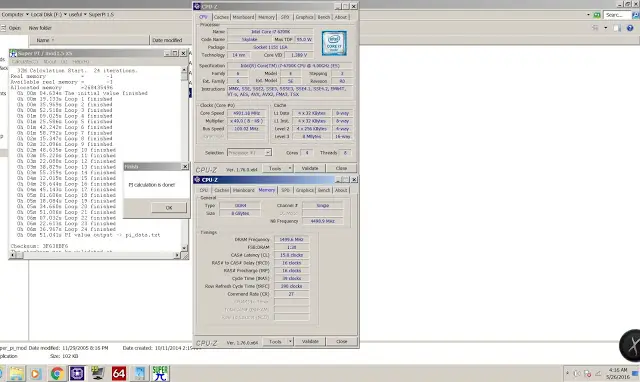RGB lighting isn’t really something new but as what we’ve seen lately, it has somehow turned into a new trend among enthusiasts and modders wanting to turn their system into a rainbow machine or perhaps, a mini discotheque. Many renown motherboard manufacturers have adapted RGB lighting design on their motherboards since.
The Maximus VIII Formula is one of the latest Intel Z170 chipset ASUS Republic of Gamers motherboards that supports Intel’s 6th Generation Core Skylake CPU and dual-channel DDR4 memory kits and yes, has RGB lighting features.
Retailing at RM1943, the Maximus VIII Formula is one costly motherboard to own, but we’ll put the pricing aside for now and proceed with the review to find out just what kind of performance (and colors) we can expect from this motherboard.
Specifications
Model | ROG MAXIMUS VIII FORMULA |
Warranty | 3 Years |
Form Factor | ATX |
Supported CPU | Intel LGA 1151 Socket CPU |
Chipset | Intel Z170 |
Expansion Slots | 2 x PCIe 3.0/2.0 x16 (x16 or dual x8, gray)
1 x PCIe 3.0/2.0 x16 (x4 mode, black)
3 x PCIe 2.0 x1 (black) |
Memory Support | 4 x DDR4 DIMM slots supporting up to 64 GB
Up to Dual Channel, 2133-3733 MHz |
I/O Panel | 1 x PS/2 keyboard/mouse combo port(s)
1 x DisplayPort
1 x HDMI
1 x LAN (RJ45) port(s)
1 x USB 3.1 (red)Type-A
1 x USB 3.1 (black)Type-C
8 x USB 3.0 (blue)
1 x Optical S/PDIF out
5 x Audio jack(s)
1 x Clear CMOS button(s)
2 x Wi-Fi antenna port(s)
1 x USB BIOS Flashback Button(s) |
Internal I/O Connectors | 1 x U.2 port
1 x Aura RGB Strip Headers
2 x USB 3.0 connector(s) support(s) additional 4 USB 3.0 port(s)
2 x USB 2.0 connector(s) support(s) additional 4 USB 2.0 port(s)
2 x SATA Express connector: , Compatible with 4 x SATA 6.0 Gb/s ports
1 x M.2 Socket 3 with M Key design, type 2242/2260/2280/22110 storage devices support (Supports both SATA & PCIE SSD)
4 x SATA 6Gb/s connector(s)
1 x CPU Fan connector(s) (4 -pin)
1 x CPU OPT Fan connector(s) (4 -pin)
4 x Chassis Fan connector(s) (4 -pin)
1 x 24-pin EATX Power connector(s)
1 x 8-pin ATX 12V Power connector(s)
1 x Front panel connector(s)
1 x Front panel audio connector(s) (AAFP)
1 x MemOK! button(s)
3 x Thermal sensor connector(s)
1 x Power-on button(s)
1 x Reset button(s)
1 x Water Pump header (4-pin)
1 x LN2 Mode jumper(s)
1 x ROG extension (ROG_EXT) header(s)
1 x System panel connector |
Unboxing
While the front of the box hasn’t changed for even a bit for the past few years, the cherry red box and that familiar design have become a trait that represents the ROG branding.
Behind the box, you’ll find technical specifications of the Maximus VIII Formula, rear I/O layout and some photos highlighting features such as the pre-installed CrossChill EK water block, RGB lighting feature, onboard wireless module and ROG Armor.
Other highlighted features such as the RGB lighting, pre-installed CrossChill EK-MOSFET water block, SupremeFX 2015 audio, and more can be found on the lid of the box.
The included accessories consist of sensor cables, ROG fan stickers, ROG door hanger, User’s Manual, SATA cables, SLI bridge, Driver CD, I/O shield cover and the new CPU installation tool that helps to make CPU installation easier and reduce the risk of accidentally bending the CPU socket pins.
At first glance, we can see that the Maximus VIII Formula comes together with the ROG Armor just like the previous Maximus VI Formula and Maximus VII Formula as an enhancement for aesthetics. What’s new on the Maximus VIII Formula is that ASUS has used high-precision laser-engraving technology to carve beautifully intricate patterns across the ROG Armor that enrobes Maximus VIII Formula, allowing the radiant RGB light of 28 integrated LEDs to shine through and illuminate various sections on the motherboard i.e: MOSFET heatsink cover, PCIe area and the striking ROG logo on the chipset heatsink cover.
On the back of the motherboard, you’ll find the fortifying SECC steel support that prevents PCB bending, similar to the TUF Fortifier which can be found on the Sabertooth Z170 Mark 1.
ROG teamed up with the cooling masters at EK Water Blocks to create CrossChill EK, an extreme-performance cooling block with a copper channel that’s hungry for either air or liquid. CrossChill EK is the coolest choice for custom-chilled builds enabling quieter rigs that run great on air and even better with water. With G1/4in threaded fittings CrossChill EK is a quick fit for your existing setup and which ASUS claims to be able to reduce the MOSFET temperatures by up to 23˚C.
ROG’s revered digital power controller now delivers even finer power, with Texas Instruments NexFET™ MOSFETs, MicroFine alloy chokes, Digi+ PWM controller and 10K black metallic capacitors to ensure that Extreme Engine Digi+ will always deliver the smoothest core voltages for better system stability and of course, better overclocking performance as well.
Just like any other Intel Z170 chipset motherboards, the Maximus VIII Formula is capable of supporting 4 x DDR4 DIMMs up to a total of 64GB and memory speed of up to 3733MHz and more when overclocked.
Other than the already familiar SATA Express and SATA III port, you’ll also find the new U.2 port located right next to the SATA Express port that offers whopping data transfer speed of up to 32Gbit/s, which is almost 3 times faster than M.2.
As mentioned, RGB lighting has been a new trend nowadays and ASUS has decided to embrace the RGB lighting onto its motherboards – the chipset heatsink with ROG logo that used to glow only in red is now RGB-fied and is configured with ASUS’ Aura RGB Lighting Control software to match the user’s need and preference.
The Maximus VIII Formula does share some similar design as the Z170 Sabertooth Mark 1, where the M.2 SSD slot is hidden right under the ROG Armor.
On the top right of the motherboard is the Q-Code display for troubleshooting, power on and reset button for ease of access. The MemOk button that was once here has been relocated, which we find rather unnecessary as it confuses existing ROG motherboard users who have already gotten used to the previous layout.
At the bottom of the motherboard, you’ll find an onboard Aura RGB header which can be connected to an RGB LED strip. The RGB header works just as well with a standard 12V RGB LED strip and you can customize static color, strobing and pulsating effects, have it react to any music played or just to indicate the CPU temperature.
The MemOK button has been relocated to here and replaced the clear CMOS button and the DirectKey for direct BIOS access.
The Maximus VIII Formula is capable of supporting up to 3-way SLI / Crossfire to fulfill your needs of that extra beefy graphics performance, be it for making records on synthetic benchmarks or purely for gaming purpose.
The onboard audio of the Maximus VIII Formula is isolated from electromagnetic interference (EMI) by a protective shield which ASUS claims to be able to effectively eliminate analog interference ensuring flawless sound quality. The SupremeFX 2015 features ESS ES9023P DAC with Hyperstream technology, Nichicon premium audio capacitors, SupremeFX Shielding, 2VRMS Headphone Output, NEC De-pop Relay and Dedicated Clock.
The rear I/O panel:
- 1 x Clear CMOS switch
- 1 x USB BIOS Flashback Switch
- 2 x Wifi Antenna ports
- 1 x P/S2 Keyboard Mouse combo port
- 1 x DisplayPort and HDMI port
- 6 x USB 3.0 ports
- 1 x USB 3.1 Type-A port
- 1 x USB 3.1 Type-C port
- 1 x Intel Ethernet ports
- 5 x Audio Jacks
- 1 x S/PDIF
UEFI Interface
Software: ASUS AI Suite 3
The AI Suite III might look the same like the one we’ve seen previously, but taking a closer look at the interface proves us wrong. As more and more features being added, the familiar icon menu we’ve used to see is now a list of options for us to choose from.
The 5-way optimization has been a pretty handy feature for auto-tuning the system since ASUS’ Intel Z97 chipset motherboards. If you’re just getting started with overclocking, this feature might help you to understand a little on how raising voltage, multipliers, BCLK etc affects the overall performance.
The Dual Intelligent Processor 5 5-Way Optimization is an auto-tuning feature that allows you to optimize your system to perform according to your needs. If you have no clue on how overclocking is done but still wanted to improve your system performance, this is the very thing you’ll need.
The Turbo App utility allows users to configure several options for a designated application to enhance the overall experience when running a certain application – set process priority, performance, audio profiles and internet connection priority.
Moving on to the EPU power saving function, we have all the power saving options available. The auto tab features some basic options such as turning off display, set system to sleep and fan profiles after the system is left unattended for a certain amount of time. The performance tab only comes with options to turn off display and set system to sleep.
Fan Xpert 3 an Expert features easy to use fan configuration with several profiles that can be applied to all fans attached to your motherboard to suit all your needs – Silent, Standard, Turbo, Full Speed.
Digi+ Power Control usually comes in 2 different tabs for CPU and DRAM, but things seems a little different here with the Z170 Pro Gaming. The CPU tab allows users to adjust CPU power phase, VRM switching frequency, thermal control etc to achieve higher and better power efficiency.
The PC Cleaner is a new feature that helps to scan your system for unwanted clutter and remove it to free up disk space – Not something we’d expect to have in the ASUS AI Suite.
Enabling this option will shorten the charging time when your iPod, iPhone, and iPad is connected to the USB port. We have personally tested the AI Charger+ with an iPhone and it seems to work as described.
USB 3.1 Boost allows UASP enabled devices to display improvement in transfer speed, but you’ll still be able to notice the improvement in standard USB 3.1 device. Not to be afraid of the term USB 3.1, as it is also compatible with USB 3.0 devices.
System information utility allows users to navigate the details of their motherboard, CPU, and Memory – similar as the CPU-Z often used by advanced users during an overclocking session.
Mobo Connect is another new feature of the Z170 motherboards that allows you to share the keyboard/mouse of your PC with smart devices and stream audio from smart devices to your PC.
Push Notice is a utility that notifies you on selected event via mobile devices so you will always be updated with your system status when you’re few miles away from it.
No function that affects any of the system performance, the version viewer only display the version of the programs in the AI Suite 3.
Aura RGB Lighting Control Software
Test Overview
Test Rig Configuration |
CPU Cooler | Raijintek Triton 240 |
CPU | Intel Core i7-6700K |
Motherboard | ASUS ROG Maximus VIII Formula |
Memory | Apacer Panther DDR4 @3000MHz |
Primary Hard Drive | Crucial M500 120GB |
Power Supply | be quiet! Straight Power 10 600W |
Chassis | Vector Bench Case |
We’ve done a series of test which mainly focuses on overclocking and some benchmark with the configuration above to test the capability of the Maximus VIII Formula.
CPU Overclocking
While we find 4.7GHz as the most balanced result for this i7 6700k which is not too hot on the temperature and doesn’t require an insanely high value on the Vcore, we can’t help to give it another shot to go even further on the CPU clock and 4.9GGHz is the best we can get without getting the CPU runs above 90°C on full load with AIDA64 system stability test.
For BCLK overclocking, we’ve managed to achieve 380MHz on the BCLK before the temperature stops us from going any further. This might not be really practical for most users, but it will definitely benefit overclockers who wants to strive for a higher memory clock.
Memory Overclocking
Due to the limitation of the i7 6700k we have here and the surprising difficulty with the Maximus VIII Formula, our memory overclocking goes as far to 3000MHz with an Apacer Panther DDR4 2400MHz CL16 kit, which is still quite a distance from the advertised 3733MHz. We’ve tried pushing our luck with the Kingston HyperX Predator DDR4 2400MHz CL12 kit that is capable of doing 3400MHz on CL15, but it turns out that we weren’t able to get it to run stable on 3400MHz no matter how much juice we’ve put into. Still, we believe an even better result can be achieved with a better CPU that has a good IMC and perhaps, a good memory kit with Samsung B-die that is known for its overclocking capability.
Final Thoughts
Build quality wise, the Maximus VIII Formula is indeed one solid motherboard that will last you for a couple of years without much trouble. The ROG Armor acts not only as a boost for its aesthetics but also helps to enhance the rigidity of the motherboard to prevent any PCB sagging issue over time, especially for overclockers who works with heavy LN2 pots on uneven surfaces. Enthusiasts and modders can make use of the ROG Armor and its RGB LED lightings to enhance the appearance of their system and mods without having to go through all the trouble in getting a proper RGB LED controller and custom motherboard cover that would probably not be as good looking as the ROG Armor.
As one of the higher-end ASUS ROG motherboards, the Maximus VIII Formula is packed with future-proof features such as U.2 connector, USB 3.1 TYpe-A and Type-C port for upcoming devices; the aesthetics aspects that you’ll get from all high-end ROG motherboards and of course, the overclocking features such as a big list of memory timing presets, extra list of adjustable voltages that you don’t get to have on any lower-end counterparts. We were able to achieve a pretty decent result on the CPU overclock running fully stable at 4.7GHz and 3000MHz on the memory frequency. It’s not much of a great achievement but one thing for sure is that better result can definitely be achieved with a better CPU and memory kit.
At the price of RM1943, the Maximus VIII Formula gonna burn a big hole in your wallet but the premium that you paid entitles you to premium features such as the ROG Armor, tons of overclocking presets and features, CrossChill EK water block, customizable RGB LED lighting with Aura RGB Lighting Control software, future-proof USB 3.1 Type-A, Type-C and U.2 ports for upcoming storage devices in the future, and more.
Pros
- Decent overclocking potential
- Good aesthetics, especially for the customizable RGB lightings
- 5-Way Optimization Auto-Tuning for easy system optimization
- Simple but handy onboard feature – BIOS flashback, MemOK, EZ XMP, Power button
- ROG Armor provides extra rigidity for the motherboard
- High-quality components used
- Lots of fan headers that can be controlled with Fan Xpert 3 and a dedicated header for pump used in water cooling setup
- Supports the new U.2, M.2, SATA Express interface devices
Cons
- Costly
- Clear CMOS switch located at the rear I/O is rather annoying as it affects the overall overclocking experience