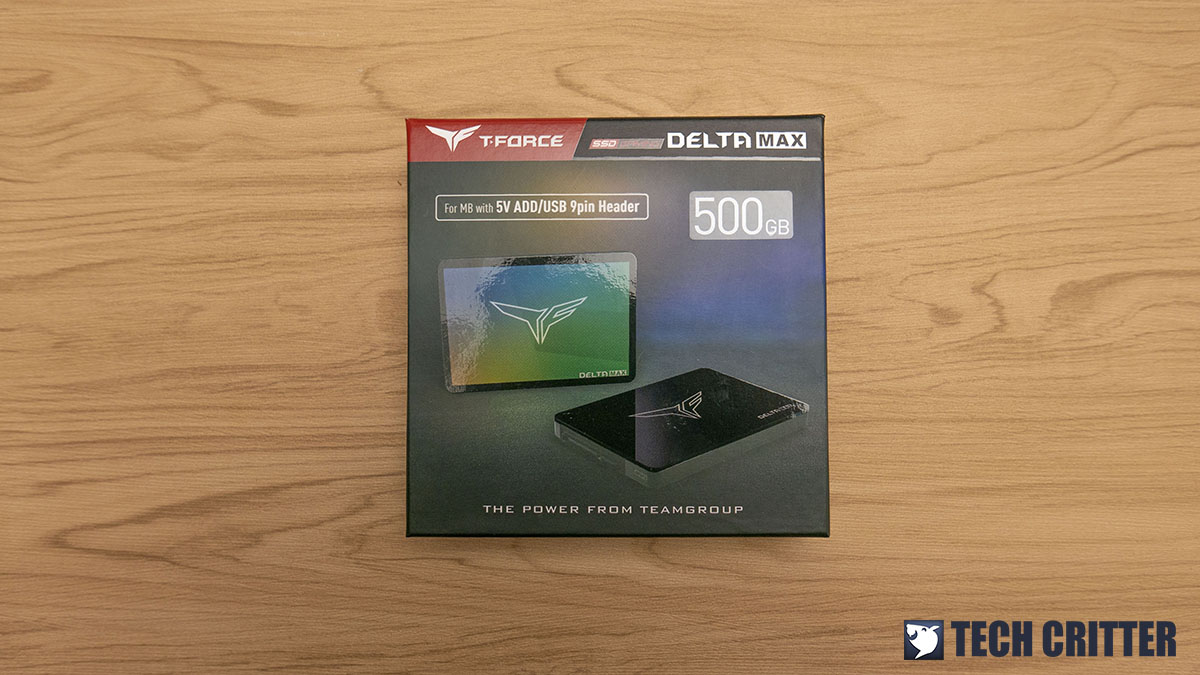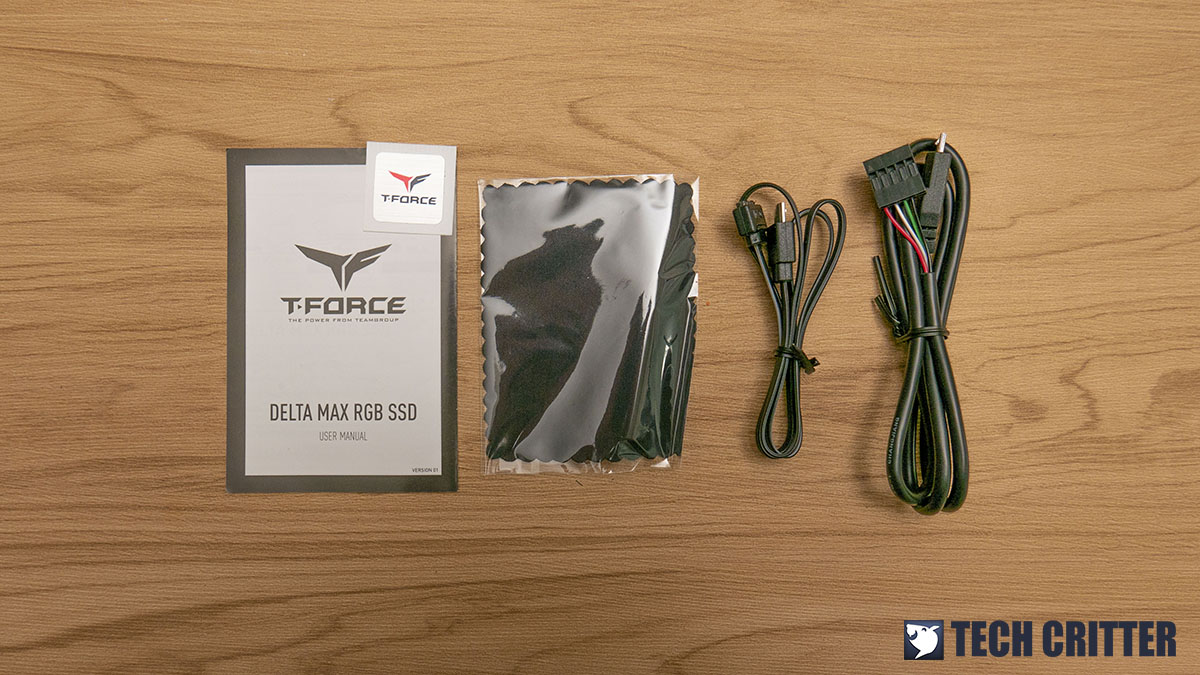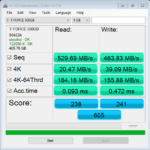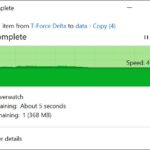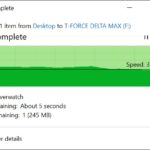First teased back at Computex 2019, the T-FORCE Delta Max RGB SSD is probably the flashiest SSD you can get if you’re building a full-fledged RGB lighting infused PC. We’ve seen many SSD with RGB lightings since the RGB craze but none of them is as flashy as this when it comes to the design and RGB lightings and it’s the flashiest SSD we’ve reviewed to date.
Specifications
| Interface | SATA 3 |
| Form Factor | 2.5″ |
| Dimensions | 100(L) x 69.85(W) x 9.5(H) mm |
| Total Capacity | 250GB / 500GB / 1TB |
| Warranty | Limited 3-years |
| NAND | Samsung 64L TLC |
| DDR Cache | 250MB DDR3 1600MHz |
| Sequential Read Speed | Up to 560 MB/s |
| Sequential Write Speed | Up to 510 MB/s |
| Random Read IOPS | Up to 90K |
| Random Write IOPS | Up to 80K |
| Mean Time between failure (MTBF) | 1 million hours |
| Temperature (Operating) | 0°C to 70°C |
| RGB LED Voltage | DC +5V |
Unboxing
Starting off with the packaging, we can see the effort done by TEAMGROUP just to make sure that you know this product comes with RGB lighting features and you can get it to work with basically any motherboard that has either a 3-pin addressable RGB header or USB 2.0 header.
You’ll get some pretty basic information on the specifications at the back of the box but before you throw the box away, make sure you don’t miss the most crucial part of this product – the USB cable and 3-pin RGB cable for the RGB lighting effects.
Under the accessories compartment, you’ll find a T-Force case badge sticker, user’s guide, microfiber cloth for cleaning the glossy surface on the SSD, a 3-pin addressable RGB to micro USB cable and a 9-pin USB to micro USB cable for the RGB lighting effects.
The TEAMGROUP T-FORCE Delta Max 500GB SSD
At first glance, the T-Force Delta Max looks just like your ordinary 2.5″ SATA SSD but with a slight premium touch of a fancy-looking top cover and dark mirror – which explains why the microfiber cloth is included.
Hiding under the dark mirror surface of the T-Force Delta Max is an RGB LED module that runs on a rainbow wave RGB cycle mode on default, and can be synchronized with the RGB lighting effects on the motherboard if it’s connected to a 3-pin ARGB header.
With the extra components included for the RGB lighting effects, the 9.5mm thickness on the T-Force Delta Max is just as thick as the SSDs from the older days, as compared to the 7mm drives we have nowadays. Thickness aside, the T-Force Delta Max is weighed at 95g in total, which is almost 3 times the weight of most of the SATA SSD that weighed only at 35g.
For the curious bunch who are interested in taking this thing apart, you will need the proper tools and delicate hands for the task. We don’t recommend doing so as any kind of damage caused by the user will lead to the void of the 3-year limited warranty.
While the T-Force Delta Max works just like most of the 2.5″ SATA SSD you can find in the market, it comes with an additional micro USB port to power up the RGB LEDs and synchronizes it with the motherboard it is connected to via the onboard 3-pin ARGB header.
Since it’s hard to describe with mere words, we’ve recorded a video just to show you how the RGB lighting effects on the T-Force Delta Max looks like.
Synthetic Benchmarks
CrystalDiskMark
Developed by a Japanese coder that goes by the nickname Hiyohiyo, CrystalDiskMark is one of the most frequent used SSD Benchmark utility to measure SSD’s read and write performance.
AS SSD Benchmark
Widely used SSD benchmarking utility that uses incompressible data to simulate the worst possible scenario for an SSD and thus giving a much lower sequential read and write speed result than what has been stated by the manufacturer as a result of the heavy workload.
ATTO Disk Benchmark
The most frequently used benchmarking utility by many manufacturers for performance specifications. As ATTO Disk Benchmark uses compressible data rather than incompressible data, it results in higher benchmark scores.
File Transfer Speed Test
For this test, we’re using a collection of test data that consists of large and small files (both compressible and incompressible) total up to 36GB.
The file transfer performance on both read and write is pretty average overall but the type of storage we are transferring the file to or from also plays an important part as well. If the transfer is done between the T-Force Delta Max and another NVMe SSD, getting 500MB/s on the read and write performance is almost certain.
As for those of you who are using SATA SSD and HDD, the average read and write speed during file transfer with the T-Force Delta Max will is somewhere around the 400MB/s range with SSD and 230MB/s range for HDD like WD Black and 180MB/s range for HDD like the WD Blue.
Verdict
The TEAMGROUP T-Force Delta Max isn’t the fastest SATA SSD around when it comes to the performance but it’s definitely the best looking RGB SSD to get if you’re into all the fancy RGB lightings for your PC build.
The RGB lighting effects on the T-Force Delta Max are so well made and nothing else even comes close to it. TEAMGROUP has definitely stepped up its game in the RGB SSD segment with the dark mirror finish and the smooth color transition, which created a false impression as if an LCD panel was used as the top shell of the enclosure itself.
Available at the price of $59.99 for the 250GB model, the 500GB model at $89.99 and the 1TB model at $149.99, the TEAMGROUP T-Force Delta Max comes with a more expensive price tag as compared to other SATA SSD you can find in the market. If you’re willing to invest a little bit more just to bling up your build, the TEAMGROUP T-Force Delta Max is one of the best RGB components you can include in your build, period.
Pros
- Very well made RGB lighting
- Reasonable performance
- RGB lighting will work on any system
- 3-year limited warranty by TEAMGROUP