We’ve reviewed a ton of AIO CPU coolers in the past and it is no different for this time as we tackle the Flux 240 Static RGB Liquid Cooler by RIGEAR and see what kind of cooling performance it can put out because we are initially intrigued by its rather interesting price point which we will reveal at the end of this post.

Let’s take a look at the packaging first – an all-white box covered with a couple of applied stickers where the actual product’s estate is smaller than the explanation where RIGEAR clearly puts way more attention into.
But props to them for taking a straightforward way of explaining to users what to do, it does create a somewhat funny aura reminiscent of an IKEA product.

Lifting the box open then we’ll see the components tugged nicely inside.

The total amount of items included is a couple of 120mm fans since the unit is 240mm, a series of mounting brackets and screws for either Intel or AMD and the actual AIO cooler package of the radiator + liquid pipe + CPU block.

The small packet that contains the mounting brackets, screws, and washers is labeled clearly to help the user distinguish which parts they should go for.

Despite the similarly labeled diagrams on the box cover, I do wish that they can even include a range of Intel / AMD CPUs in recent years to go with the LGA numbers so even beginners can understand.

The radiator is decently made with 8 available screw points to help you align the cooling fans onto it and there’s no particular trouble occurring when installing them therefore so far so good.

The fill/drain port is located at the edge of the radiator – which I personally think is okay. It’s just that the warranty sticker is placed around the port, making it rather… gaudy to look at. Still, if you mount the radiator strategically, it can be hidden and the fans also help obscure the sticker.

As for the CPU block, the top part looks like a Regi-class Pokémon thanks to RGB LEDs being arranged in a mannered pattern while the copper plate at the bottom is pretty fair and cool in terms of thickness. The sticker is also there to remind you to rip it off before installing it.

Here’s how it looks when it is fully installed onto the AORUS motherboard that we have. The tension between the liquid pipe and CPU block is quite flexible but try not to overbend them.

As you might notice, the name of this product is Flux 240 Static RGB AIO Cooler so the RGB LEDs on this thing are, well, static. Although it may not be part of the system for matching circulating patterns it is sufficient to light up the surrounding components because it is actually quite bright when you stare right at it.

The cooling fans for the radiator are RGB too but as expected their patterns don’t change at all.
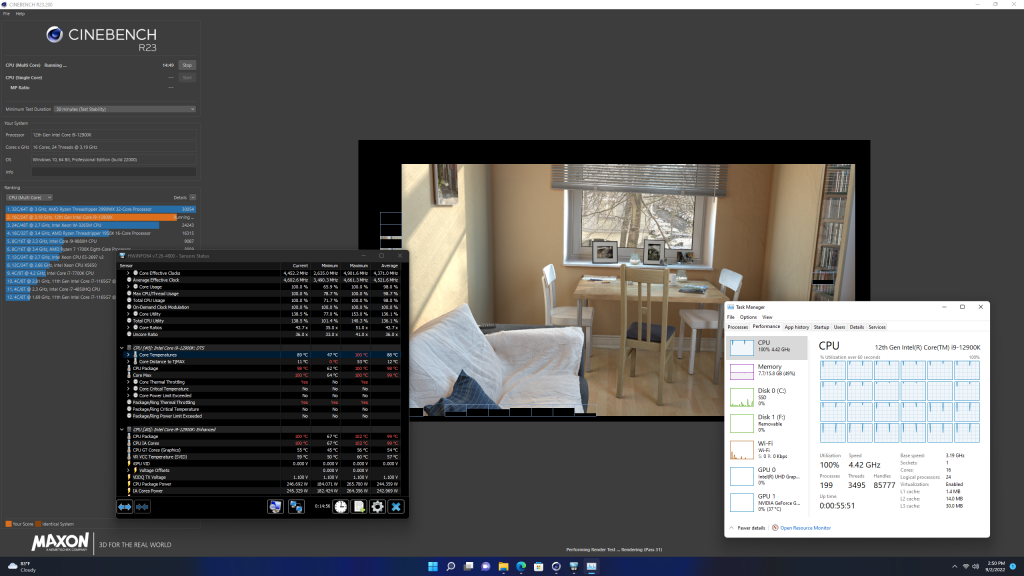
The test we are going with is the Cinebench R23 which will fully push the CPU to its limit to see how good the cooler is. With a rated all-core boost speed of 5.2GHz, the maximum the Core i9-12900K is capable of reaching is the 4.9GHz zone which immediately sees it throttle down to 4.4GHz to let the heat limit catch some break as the temperature skyrockets to 100°C before dropping back to around 89°C in which the graph stays relatively stable around that zone.
As the official info about the Flux 240 states “Up to 200W TDP of cooling”, perhaps the intensity of the i9-12900K just barely crossed its capability since that processor’s official max TDP is at 241W therefore the temperature keeps on hopping between the range of 90°C and 100°C which is kinda unhealthy for the chip in the long term.
But, of course, unless you’re rendering videos all day then there are pretty much no use cases where the CPU turbo up to this frequency and maintains it in the first place. In games where most of them are single-core focused, the Flux 240 can tame the i9-12900K most of the time with ease.
Conclusion
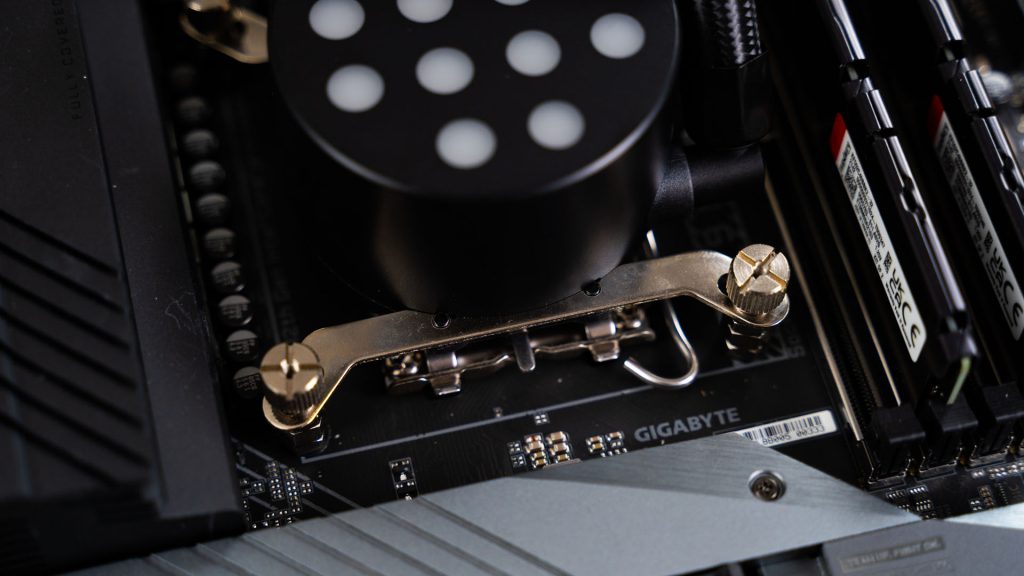
All in all, the RIGEAR Flux 240 Static RGB AIO Cooler pretty much performed as it says it is and following the rule set of “You pay what you get”, it is actually quite accessible by a lot of PC users and builders out there due to its price of RM229.90. By undercutting the RGB game a little bit and instead focusing on delivering more cooling performance for the same price as other competitors, the Flux 240 will definitely become one of the more popular selections amongst budget gamers in Malaysia.




