
When it comes to SSDs these days, you can literally be spoiled for choice. Depending on what budget you have, you can either go for a premium MLC NAND SSD or a budget-friendly TLC NAND SSD. Though, cheaper SSDs with the same capacity may or may not perform as good as those more premium SSDs. That’s why we’re taking a look at the Transcend SSD230S – it’s an SSD that aims to cater towards the budget-friendly market segment. Let’s take a look at how it performs.
Specifications
| Capacity | 128GB, 256GB, 512GB, 1TB |
| Dimensions | 100mm × 69.85mm × 6.8mm (3.94″ x 2.75″ x 0.28″) |
| Weight (max.) | 63g (2.22oz) |
| Storage Media | 3D TLC NAND flash memory |
| Operating Voltage | DC 5V |
| Operating Temperature | 0°C (32°F) to 70°C (158°F) |
| Certificates | CE, FCC, BSMI |
| Warranty | Three-year Limited Warranty (Warranty does not apply when SSD Scope’s wear-out indicator displays 0% within 3 years.) Please access here for more information about the Transcend Warranty Policy. |
| Note | Speed may vary due to host hardware, software, usage, and storage capacity. For Mac users please visit our Apple Solutions here. |
| Package contents | SSD230S |
Unboxing

The packaging is simple and clean as usual, no fancy gimmicky tag line. You’ll find the image of the product at the front and a few highlights on the prominent features of the SSD itself.

Behind the box is where Transcend highlights some of the product’s specifications and Transcend’s 3-year warranty. Nothing much besides that.

Digging everything out from the box reveals the usual contents from Transcend – the SSD itself, mounting screws, user manual, and also a brochure for other Transcend products.

The SSD230S features an aluminum based enclosure, which gives it an extra premium-like feel despite being a budget-friendly SSD. It has a thinness of 7mm, which allows you to install it in pretty much any desktop system or notebooks without any issue.

At the back, you’ll find some details i.e the product model, serial number, operating power. Even though there’s no sign of any warranty sticker on the SSD, we don’t recommend prying open the enclosure just like that.
Just in case if you didn’t notice it, the printing at the front of the SSD is showing SSD230 instead of SSD230S.
Software – SSD Scope
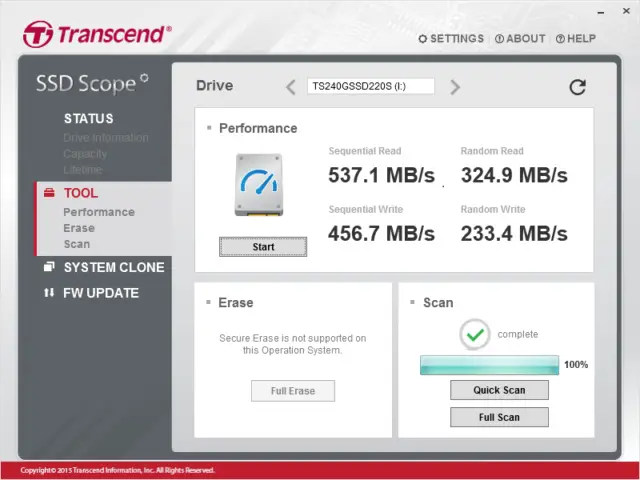
Budget-oriented SSD don’t usually comes with any SSD utility, which is something pretty common nowadays. The SSD230S is among the few that actually comes with one – SSD Scope, which is free and can be downloaded from Transcend’s website.
The useful features which you can find on the SSD Scope includes Erase, System Clone and FW Update.
SSD230S Performance Test
Anvil’s Storage Utilities
By far the most complete SSD Benchmark utility available. The Anvil’s Storage Utilities not only comes with the standard SSD Benchmark function, it also includes other functions such as endurance testing and threaded I/O read, write and mixed tests and option to configure the compressibility of the test data.

CrystalDiskMark
Developed by a Japanese coder that goes by the nickname Hiyohiyo, CrystalDiskMark is one of the most frequent used SSD Benchmark utility to measure SSD’s read and write performance. There’s 2 option for the test data used, compressible (0 fill) and incompressible (1 fill).
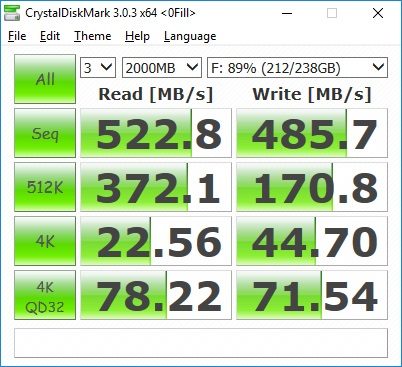
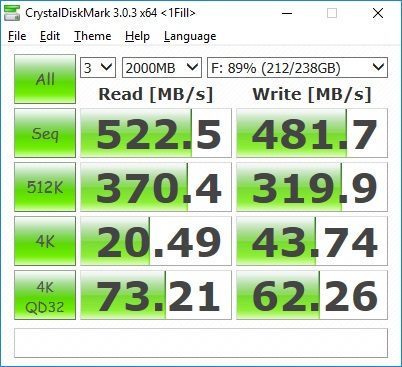
ATTO Disk Benchmark
The most frequently used benchmarking utility by many manufacturers for performance specification. As ATTO Disk Benchmark uses compressible data rather than incompressible data, it results in higher benchmark scores.
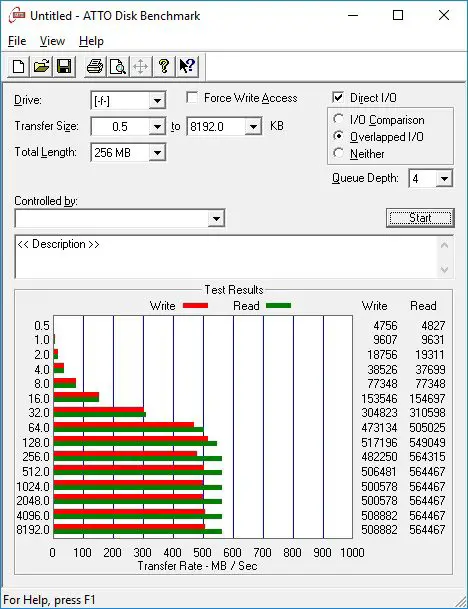
AS SSD Benchmark
Widely used SSD benchmarking utility that uses incompressible data to simulate the worst possible scenario for an SSD. Therefore, giving a much lower sequential read and write speed result than what has been stated by the manufacturer as a result of the heavy workload.
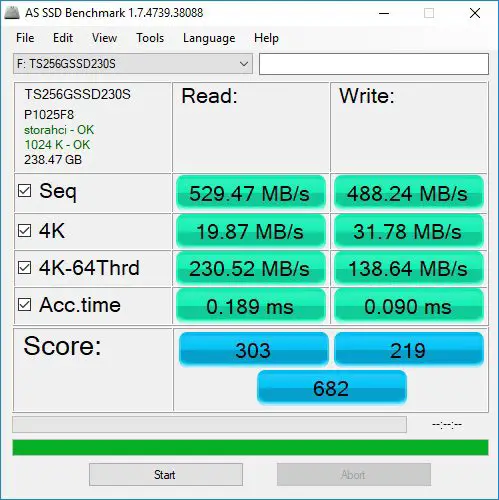
File Transfer
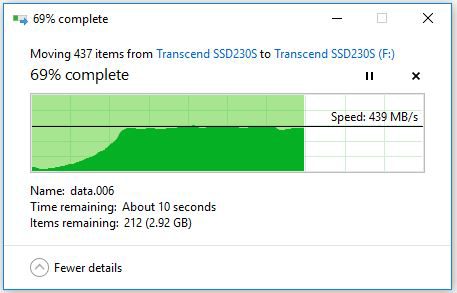
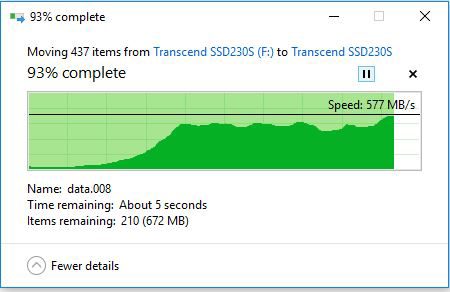
Daily Usage – System Boot, Opening Programs and Files, Etc
We’ve been using the SSD230S on our test bench for hardware reviews, document processing, etc and to be honest, we don’t really feel too much of a drastic improvement from the 3D NAND flash.
System boot is fast as usual, which is about 16 seconds average on Windows 7 and 9 seconds average on Windows 10. Opening programs such as Photoshop, Microsoft Office related programs, games, benchmark programs, etc is about the same as our main SSD for the test bench. The only significant difference here is probably the price, since our main SSD is MLC NAND flash, which cost about 150 MYR more than the SSD230S (?).
Final Thoughts
Performance wise, it’s pretty obvious that the Transcend SSD230S isn’t the fastest around. We’ve seen faster performing budget-oriented SSD in both synthetic benchmark and file transfer test, but the SSD230S isn’t bad either. Be it system boot, starting multiple programs, opening files, etc, it will still get the job done, pretty well.
As for the 3D NAND flash, we don’t really see any drastic improvement in performance compared to our MLC NAND flash based SSD. So, what’s the big deal about the 3D NAND flash anyway? Well, 3D NAND is developed to break through density limitations of the 2D planar NAND, in which, capable of deliver a greater level of performance and endurance.
For the price of RM 479, users with tight budget might find it a little pricey compared to different choices from competitors which can sometimes goes under RM400. However, firmware update can be an issue. We have our first hand experience on low cost SSD that actually requires some technical knowledge to perform the update. And for the Transcend SSD230S, we have no issue on the update since it can be done easily with a few clicks away.
- Good value
- Good performance
- Bundled software is simple, well featured and easy to use
- Backed by 3-year limited warranty from Transcend
Cons
- No drastic increase in performance over other TLC Flash SSD tested













Comments are closed.