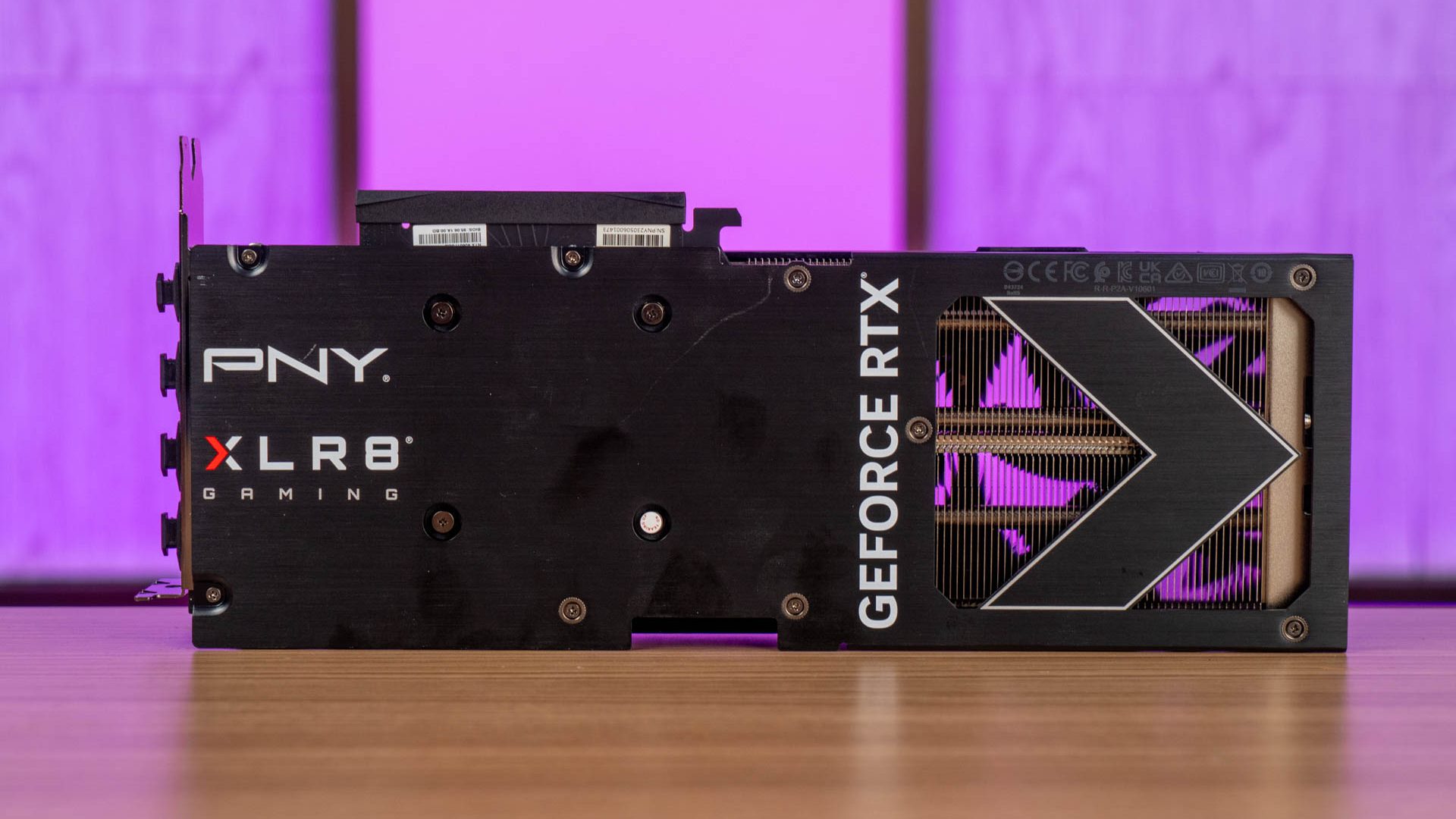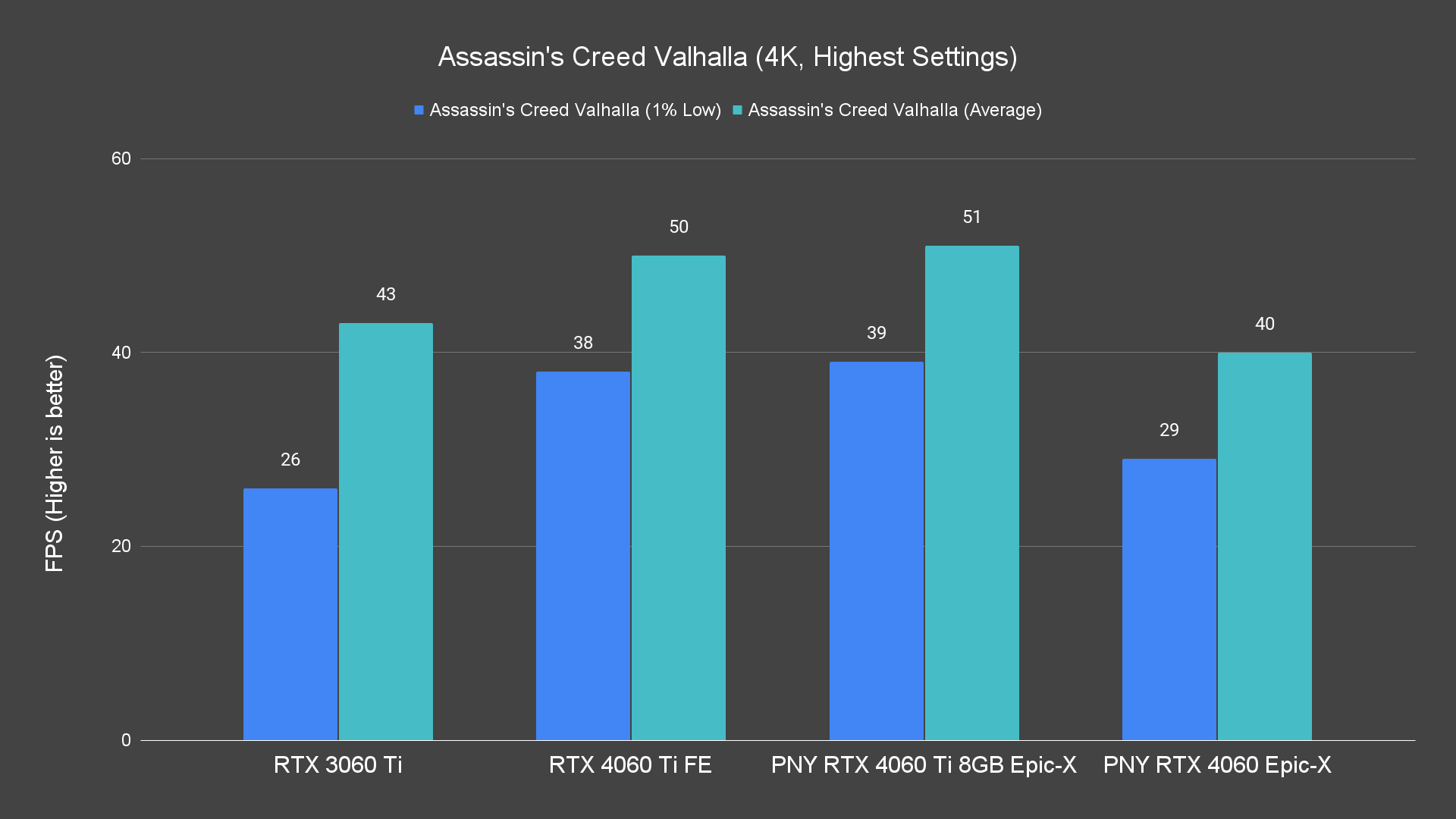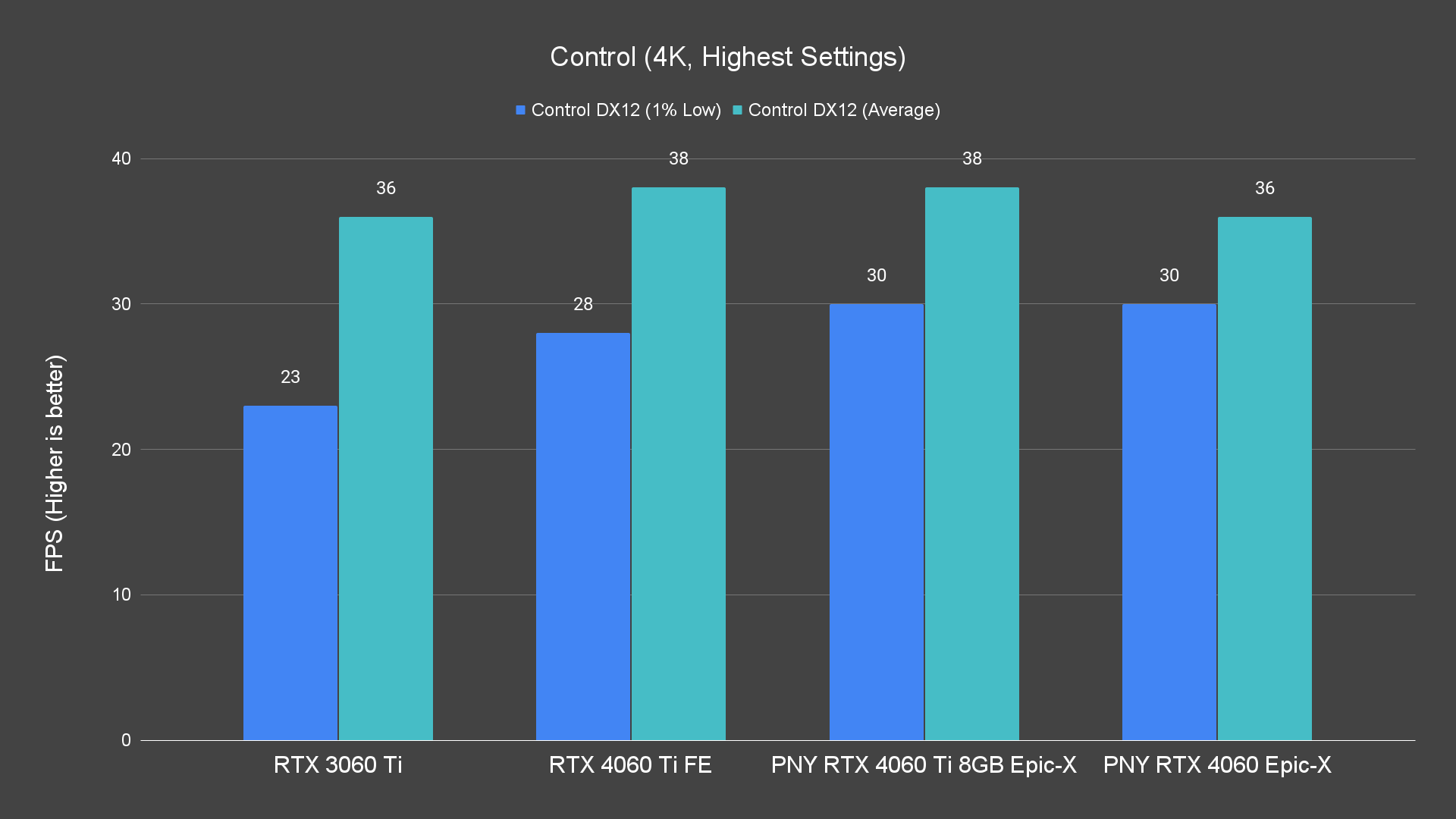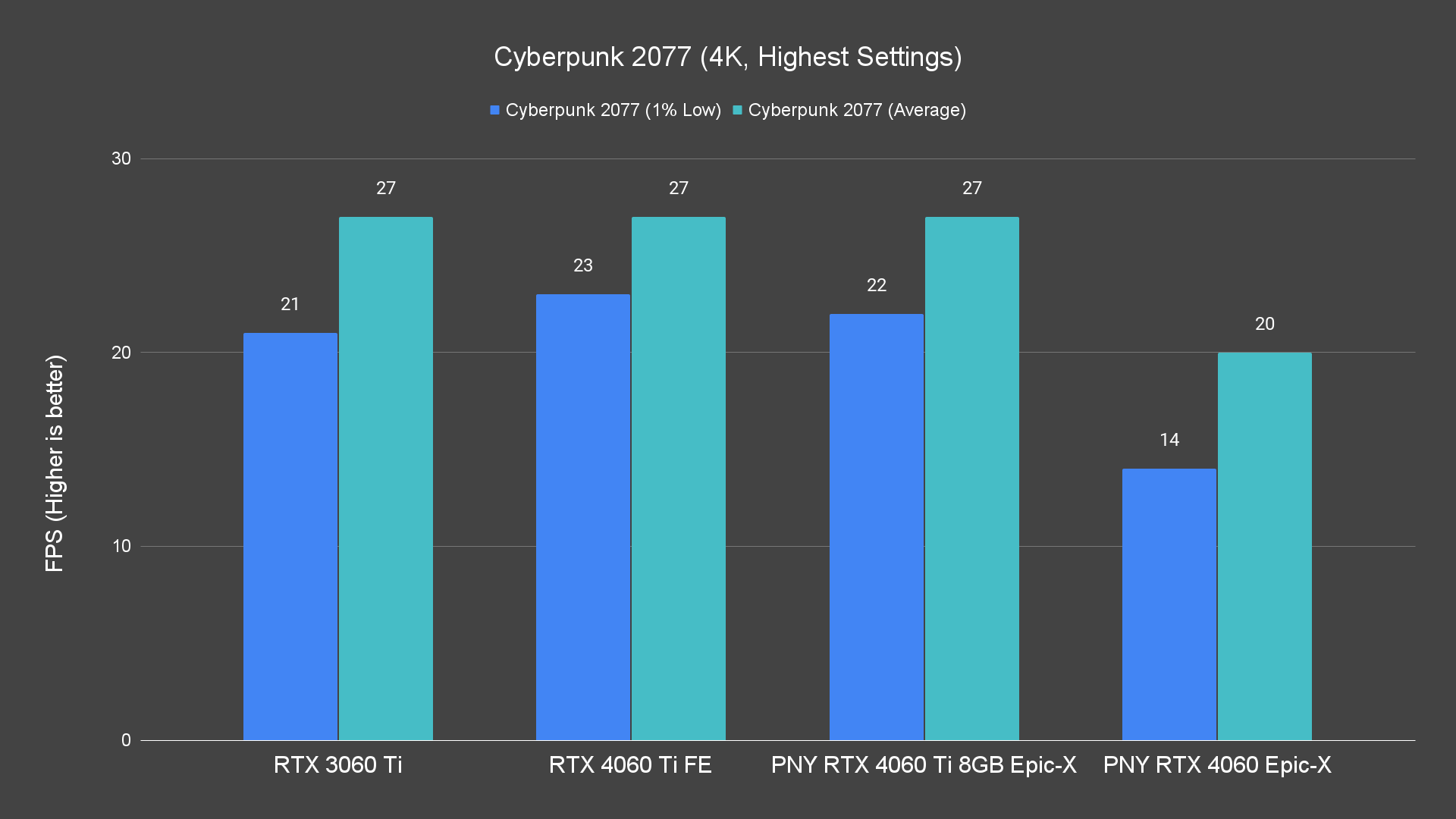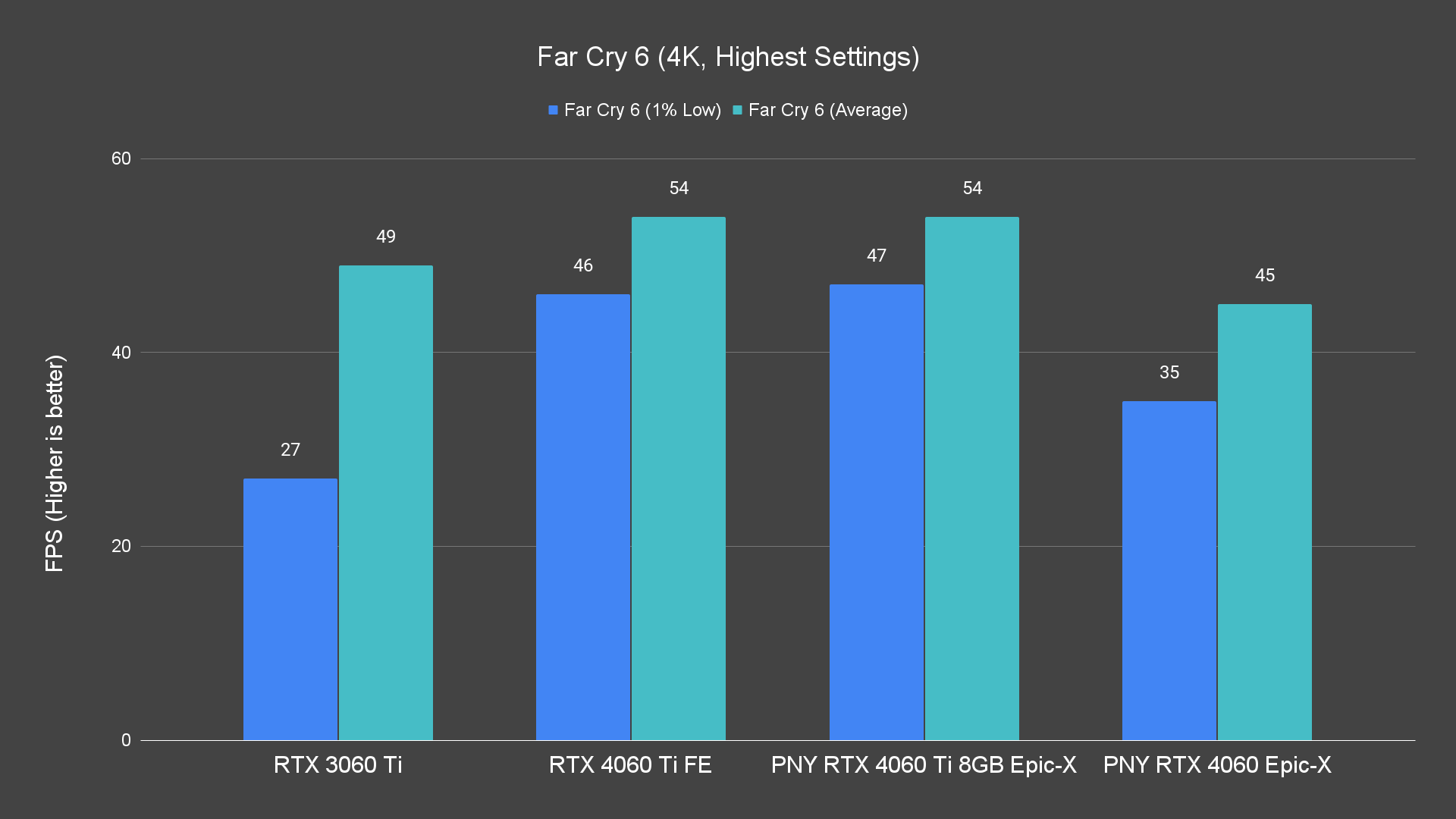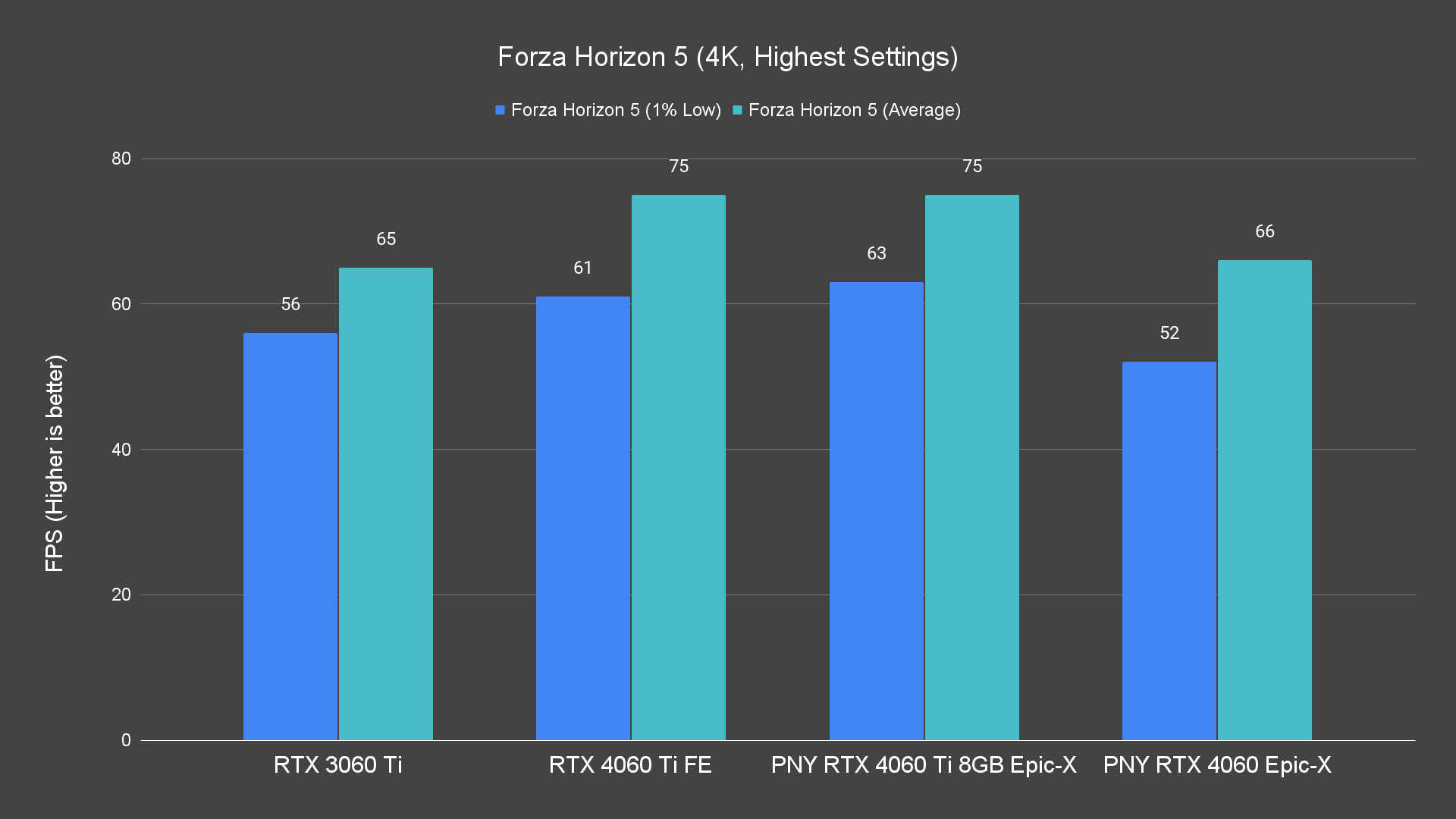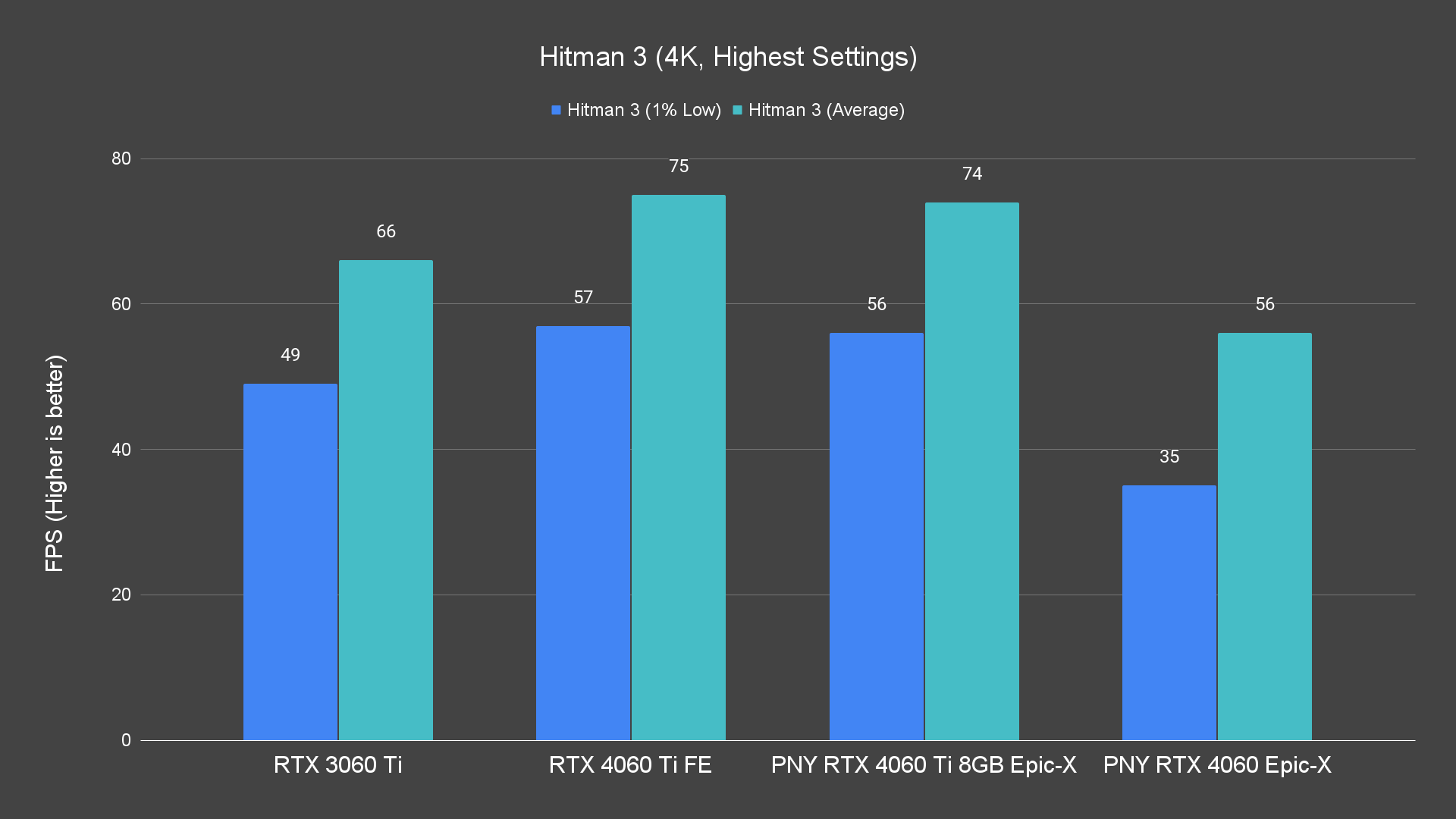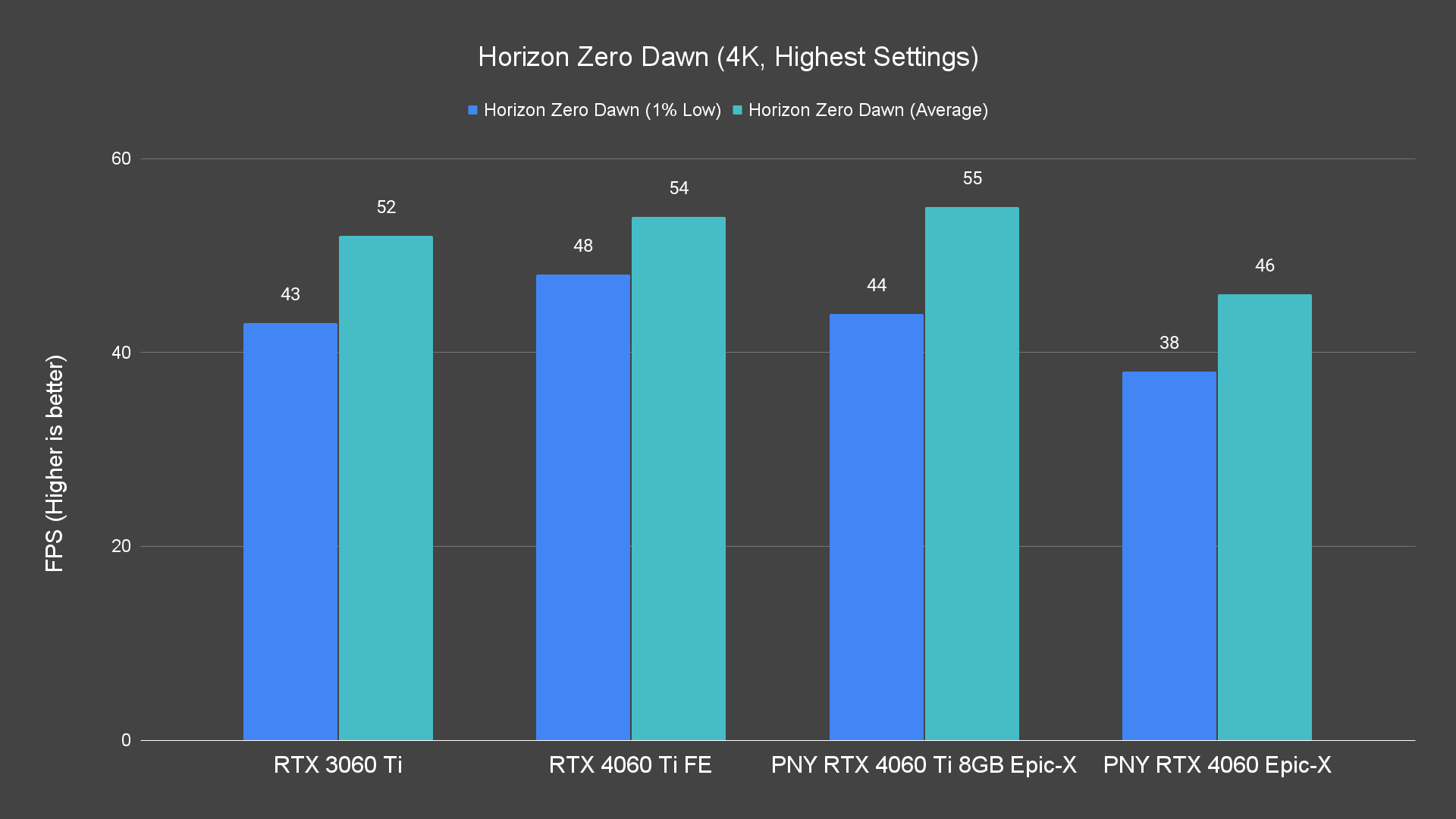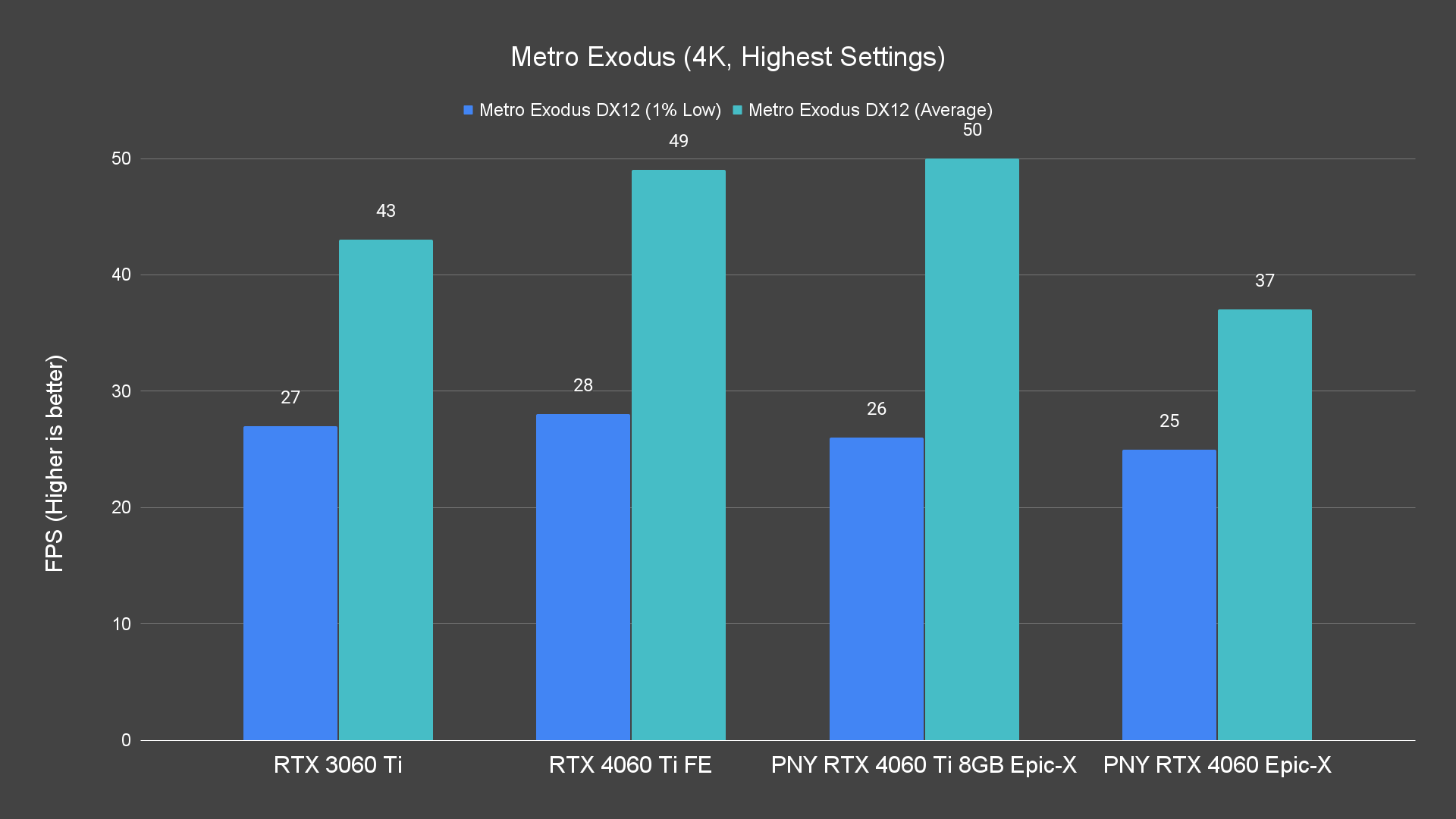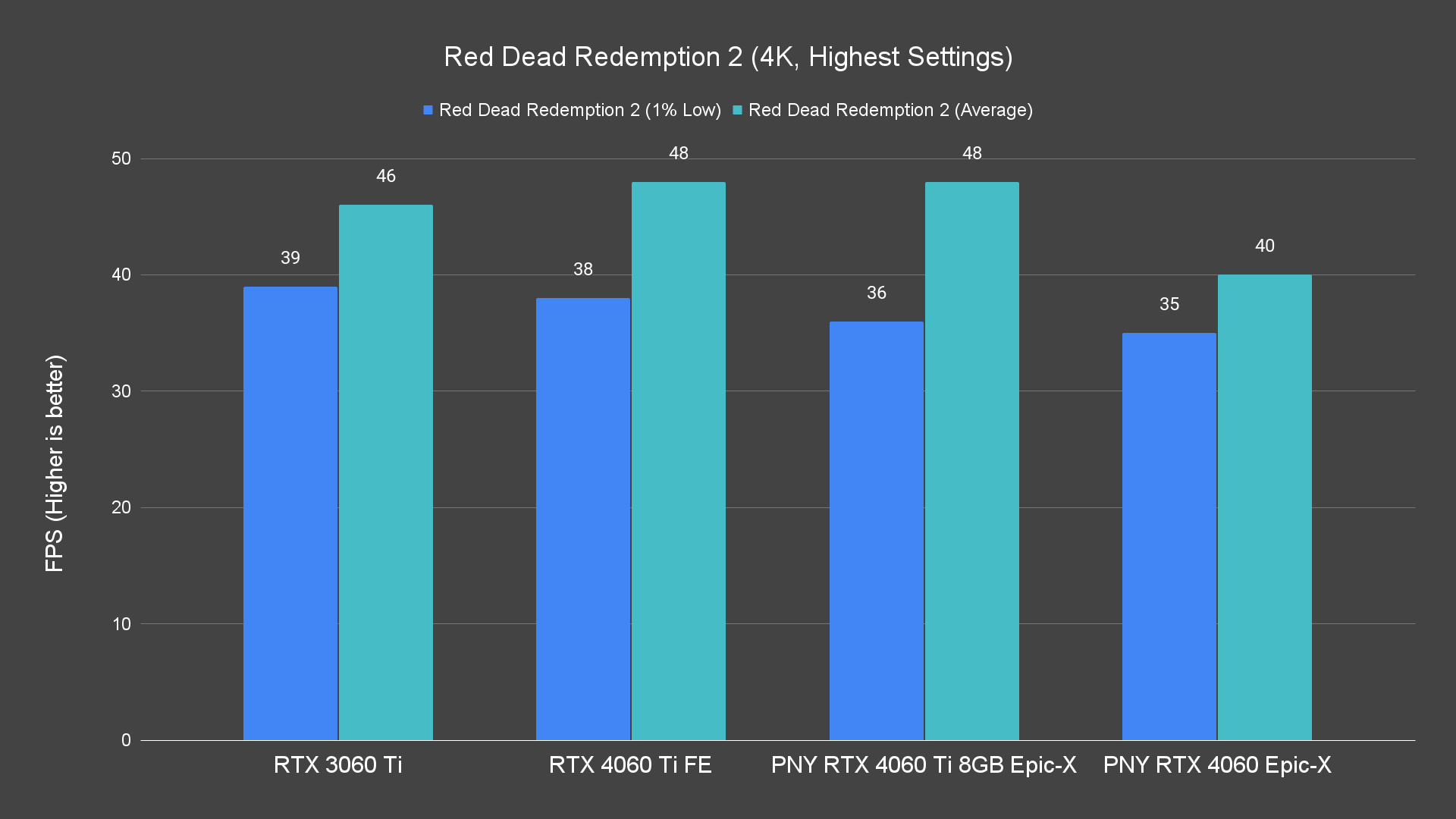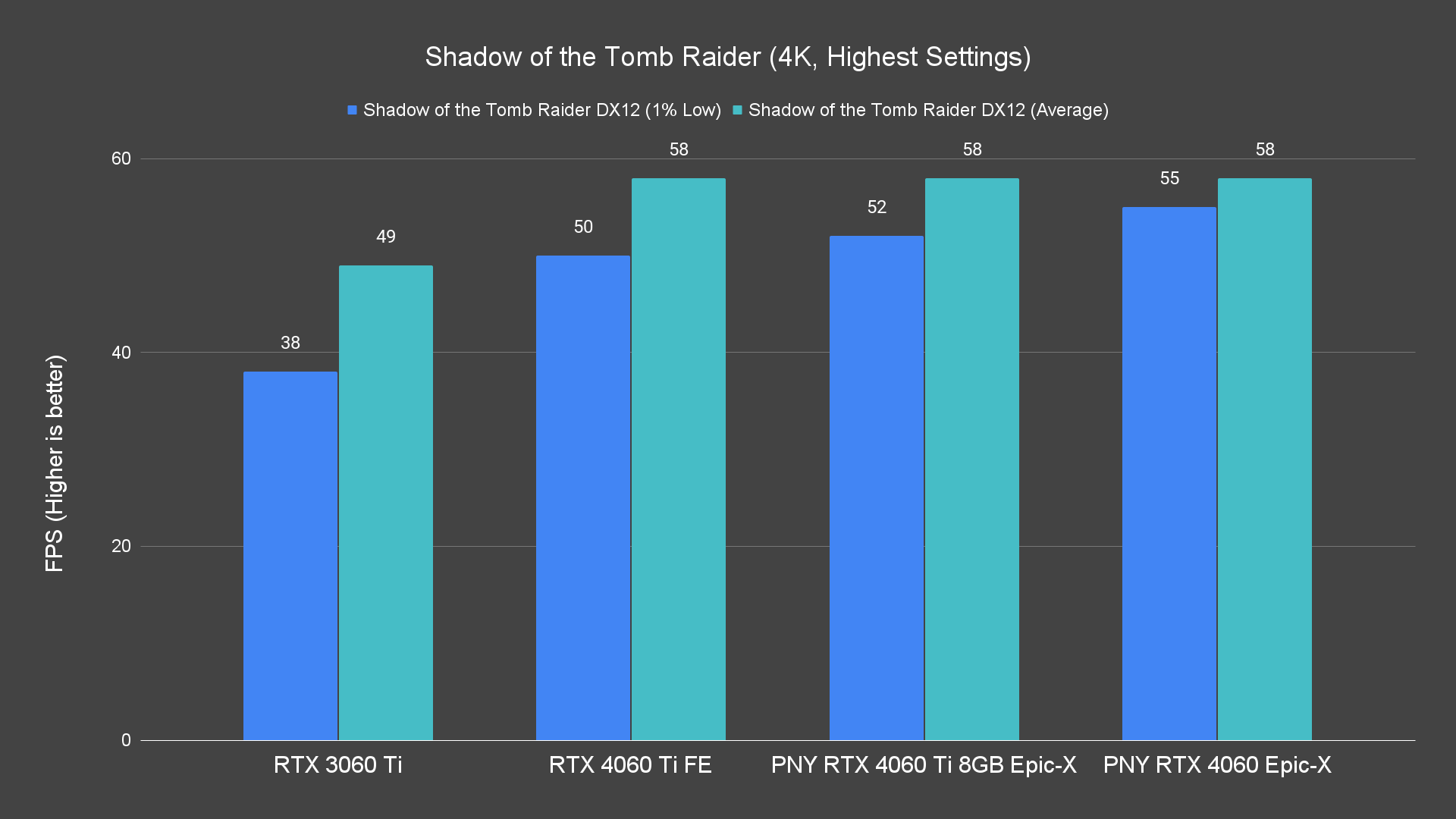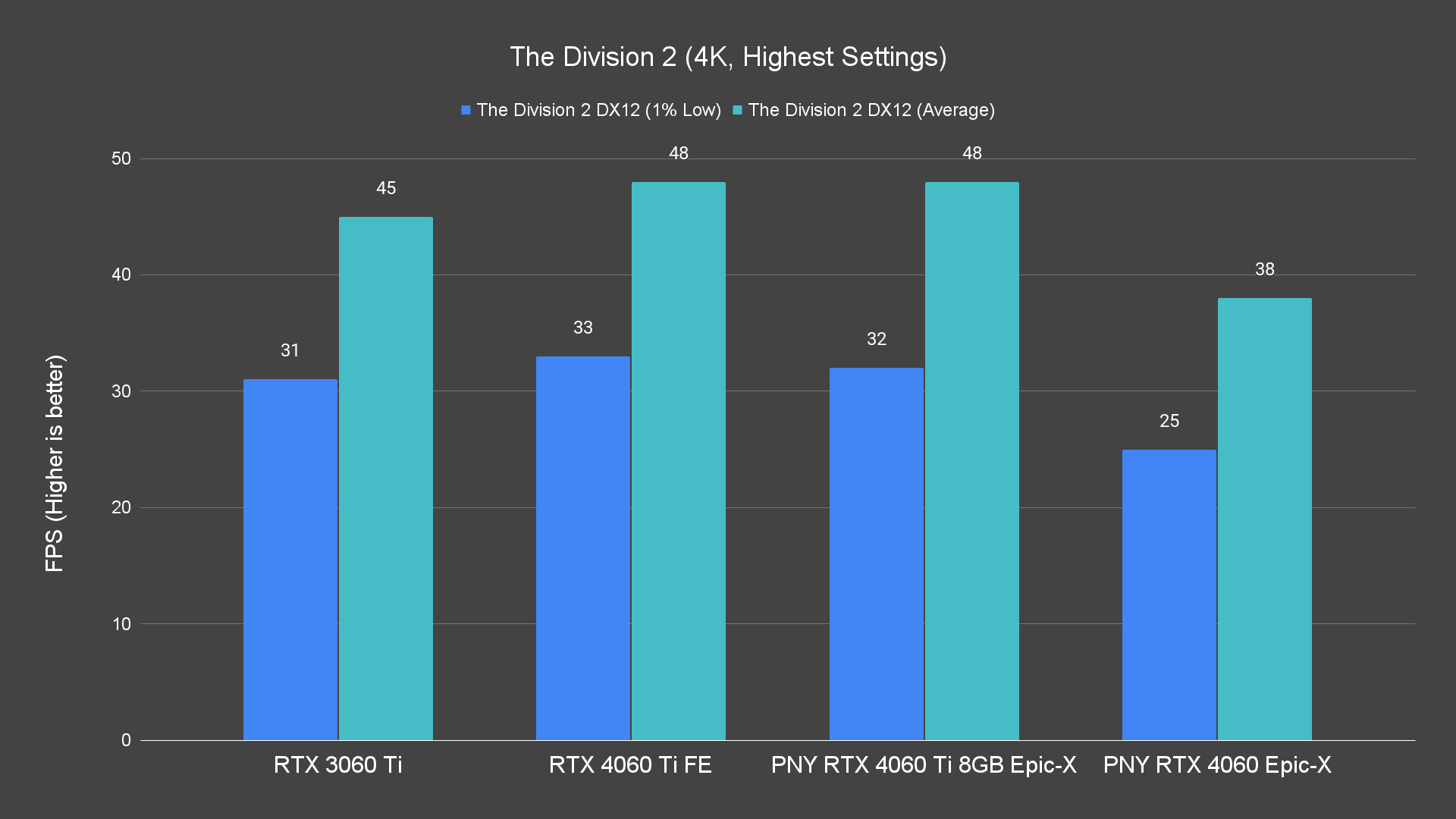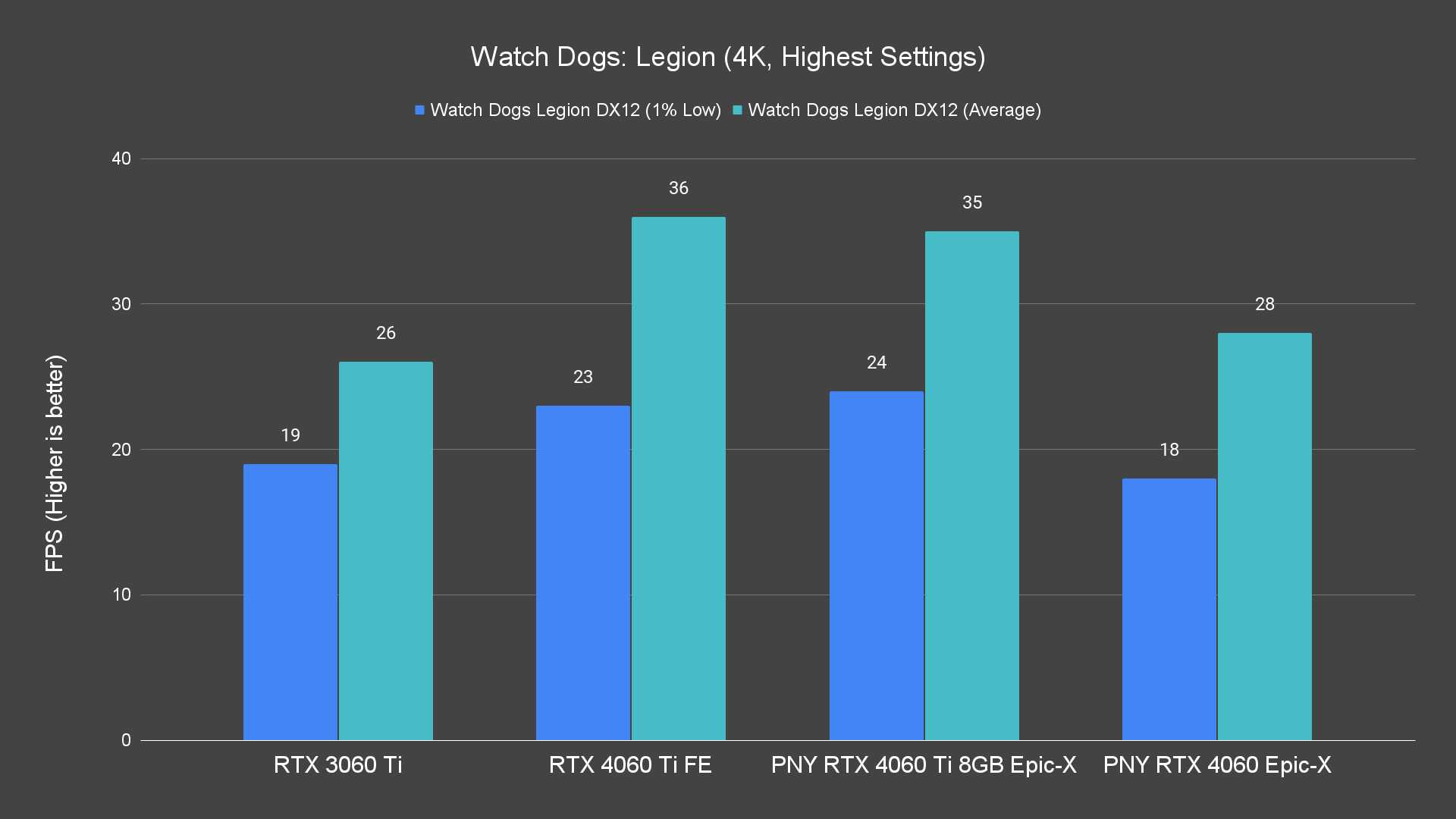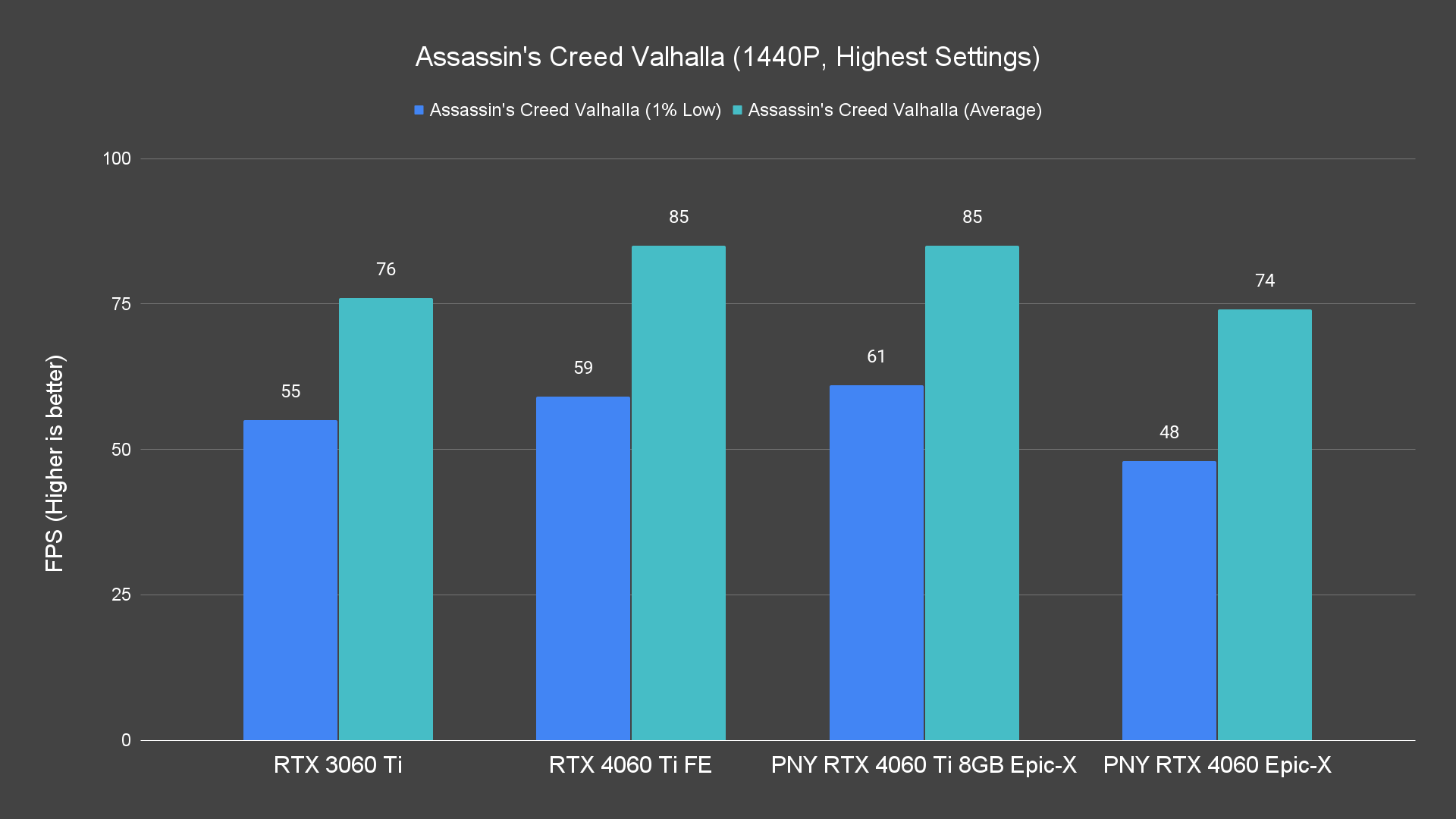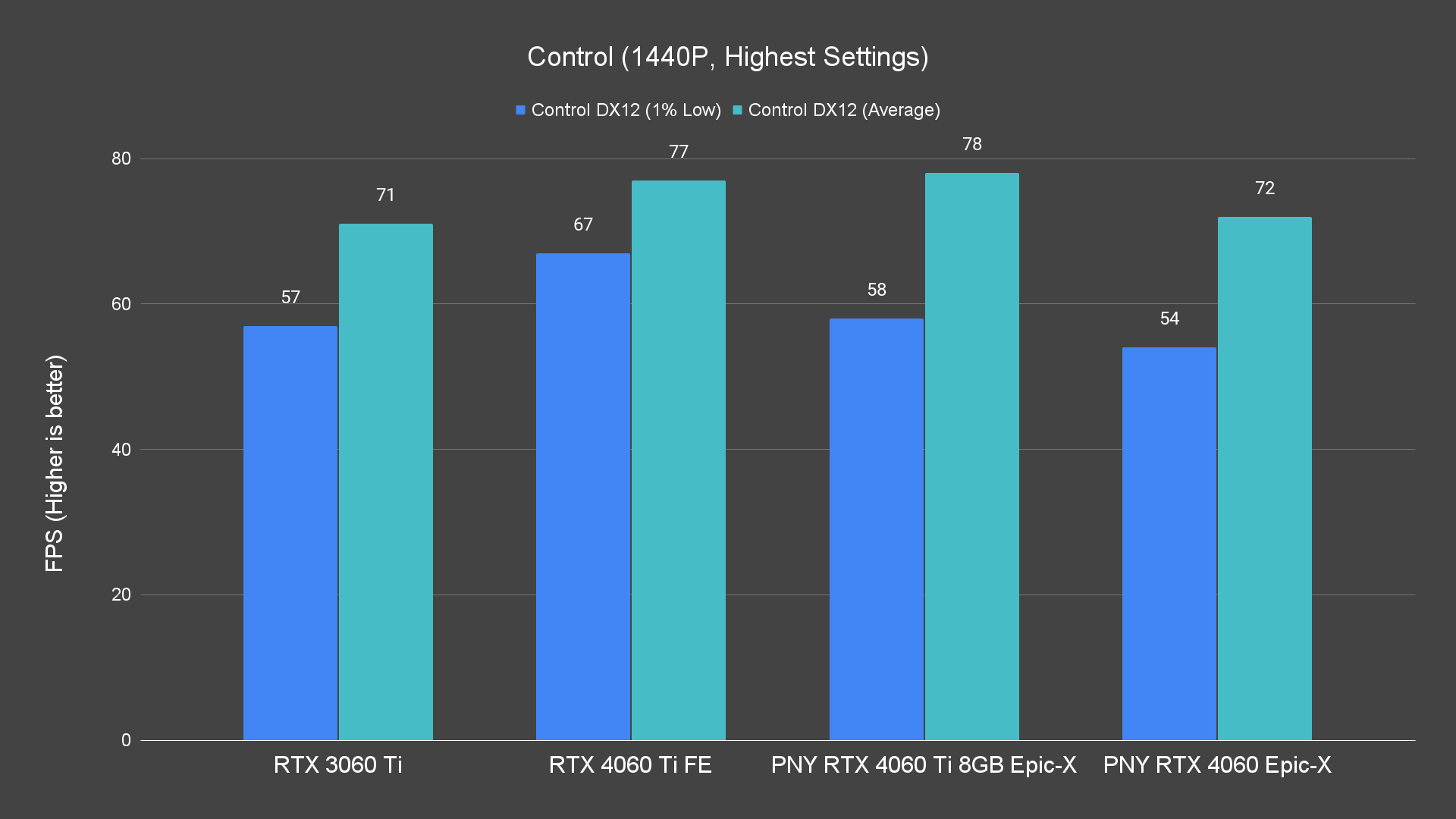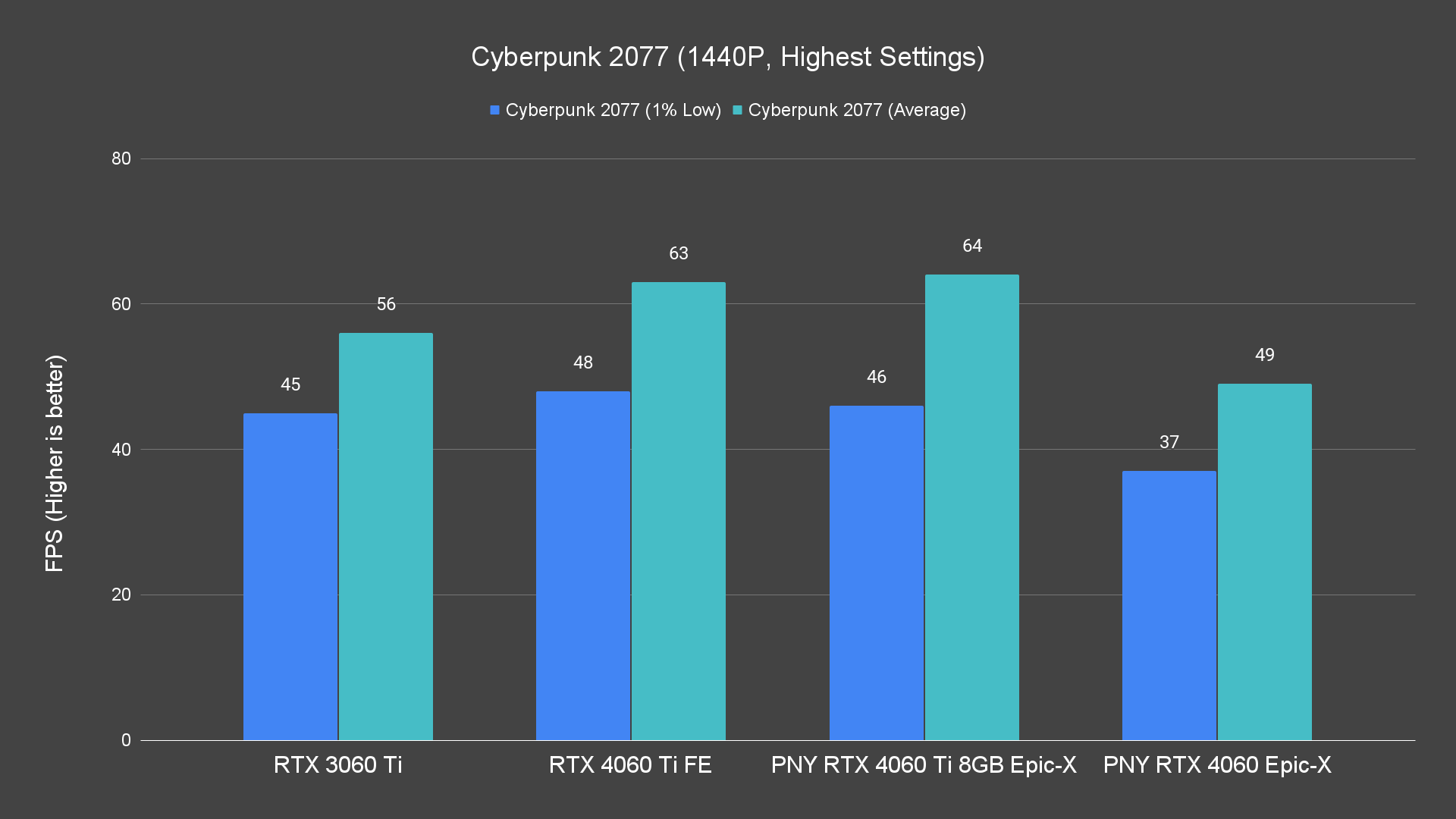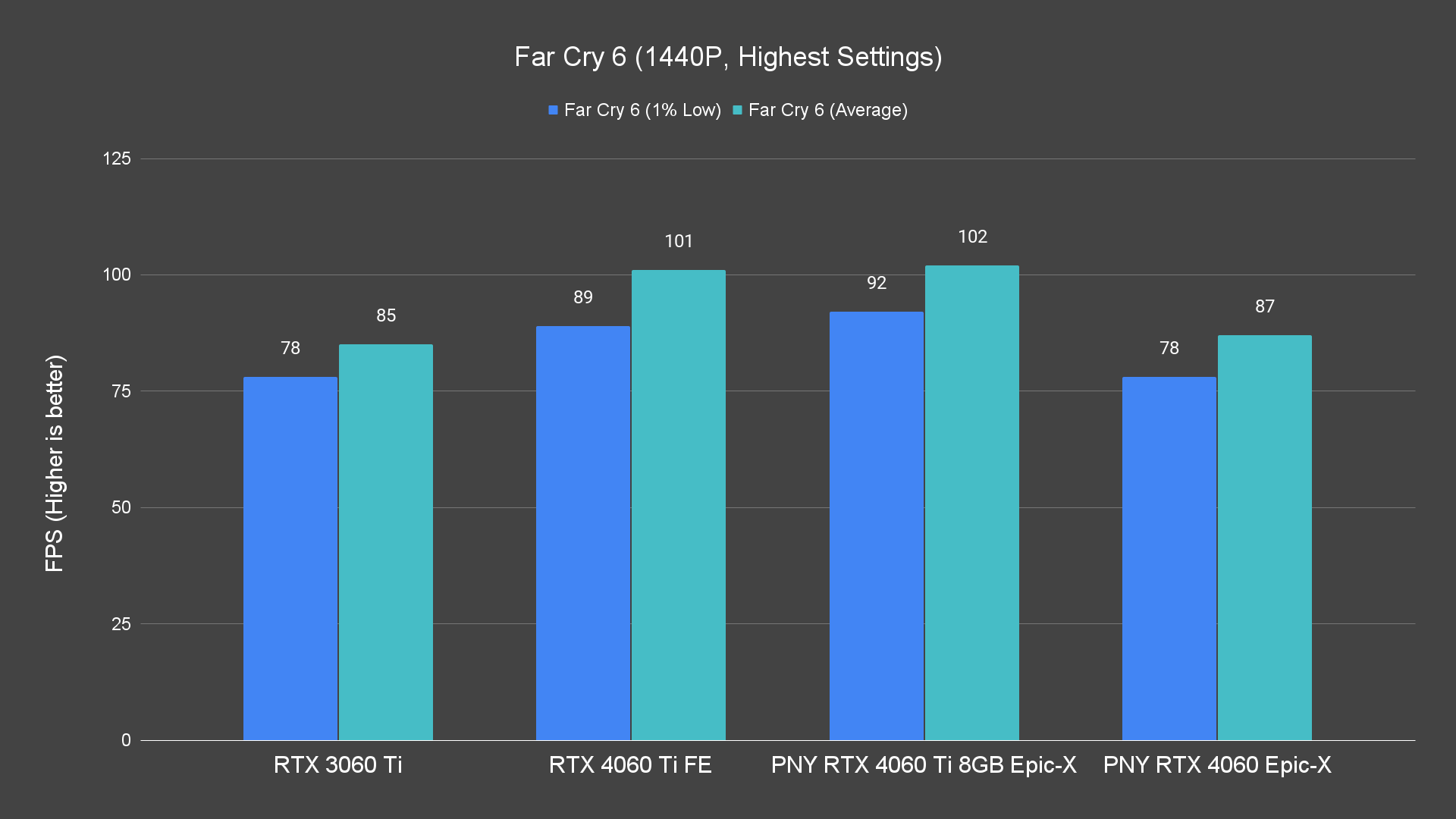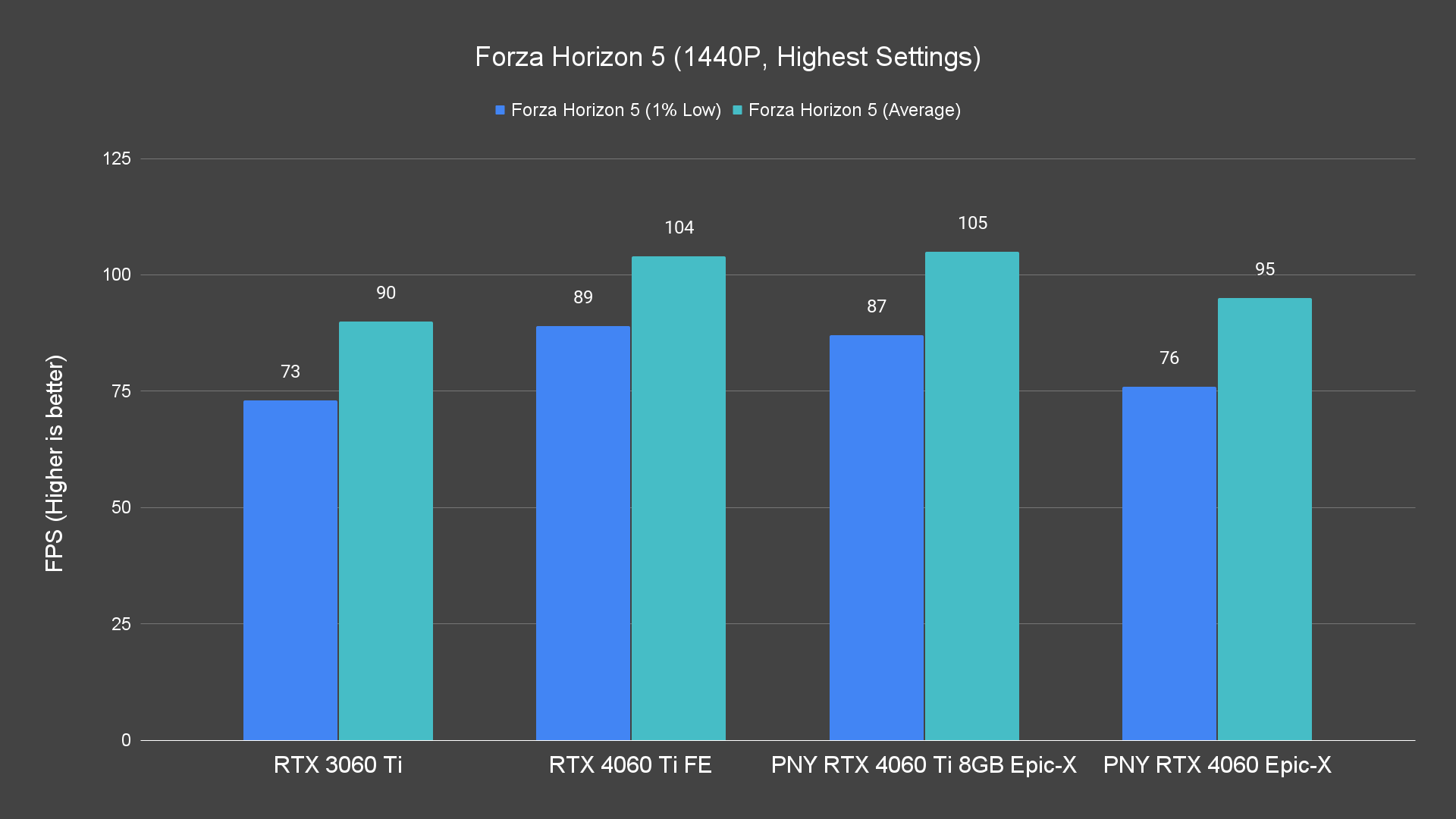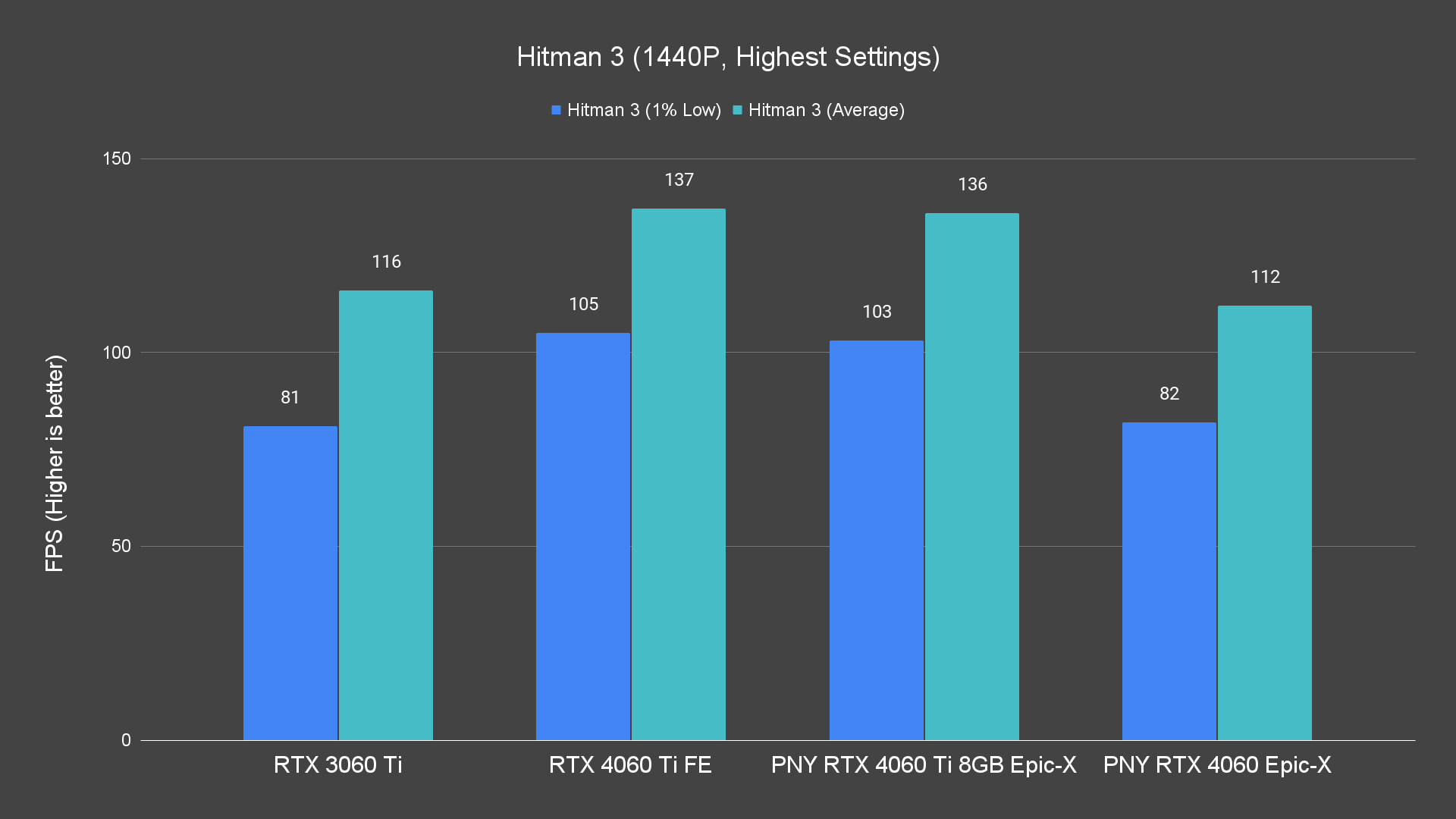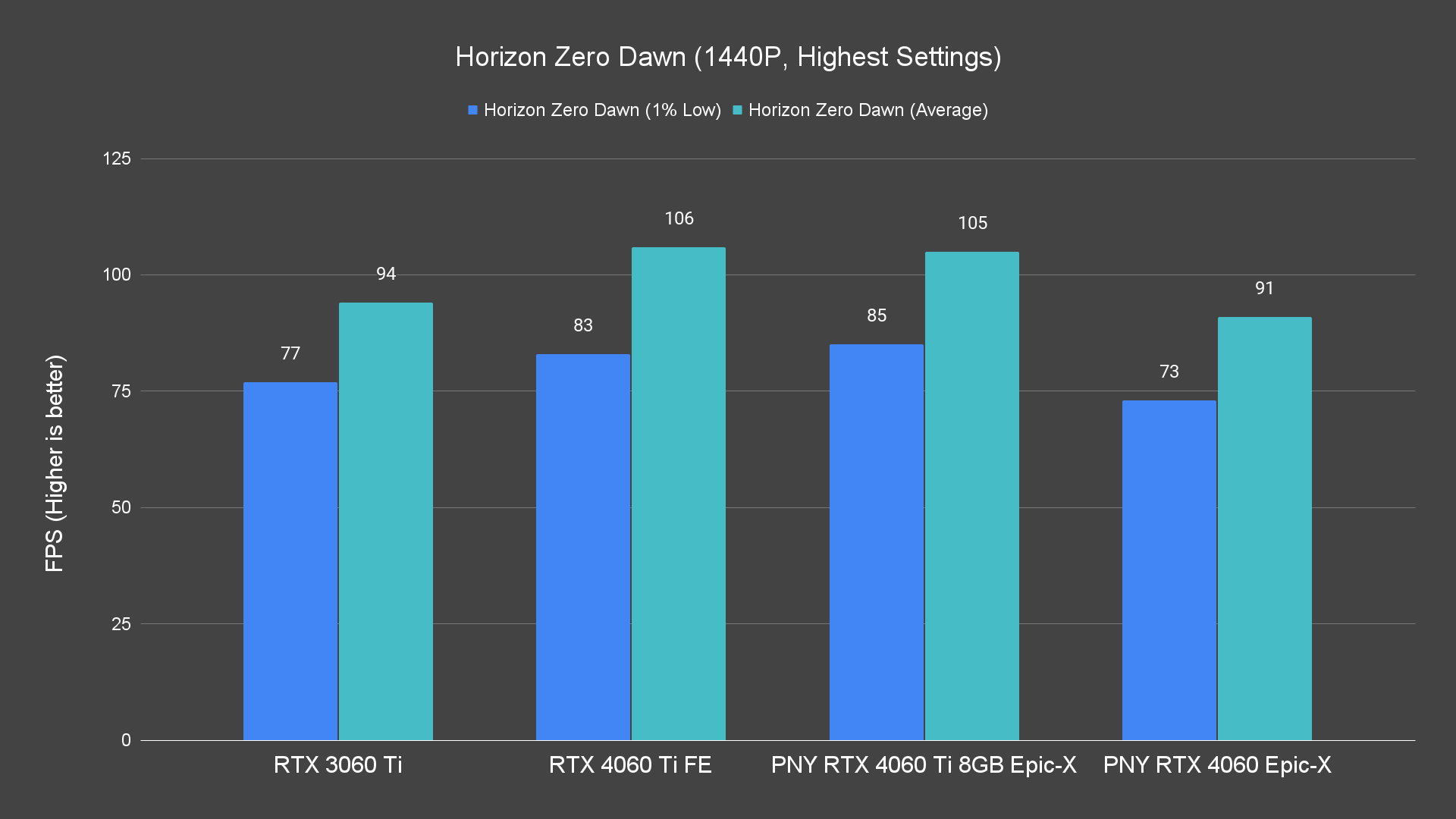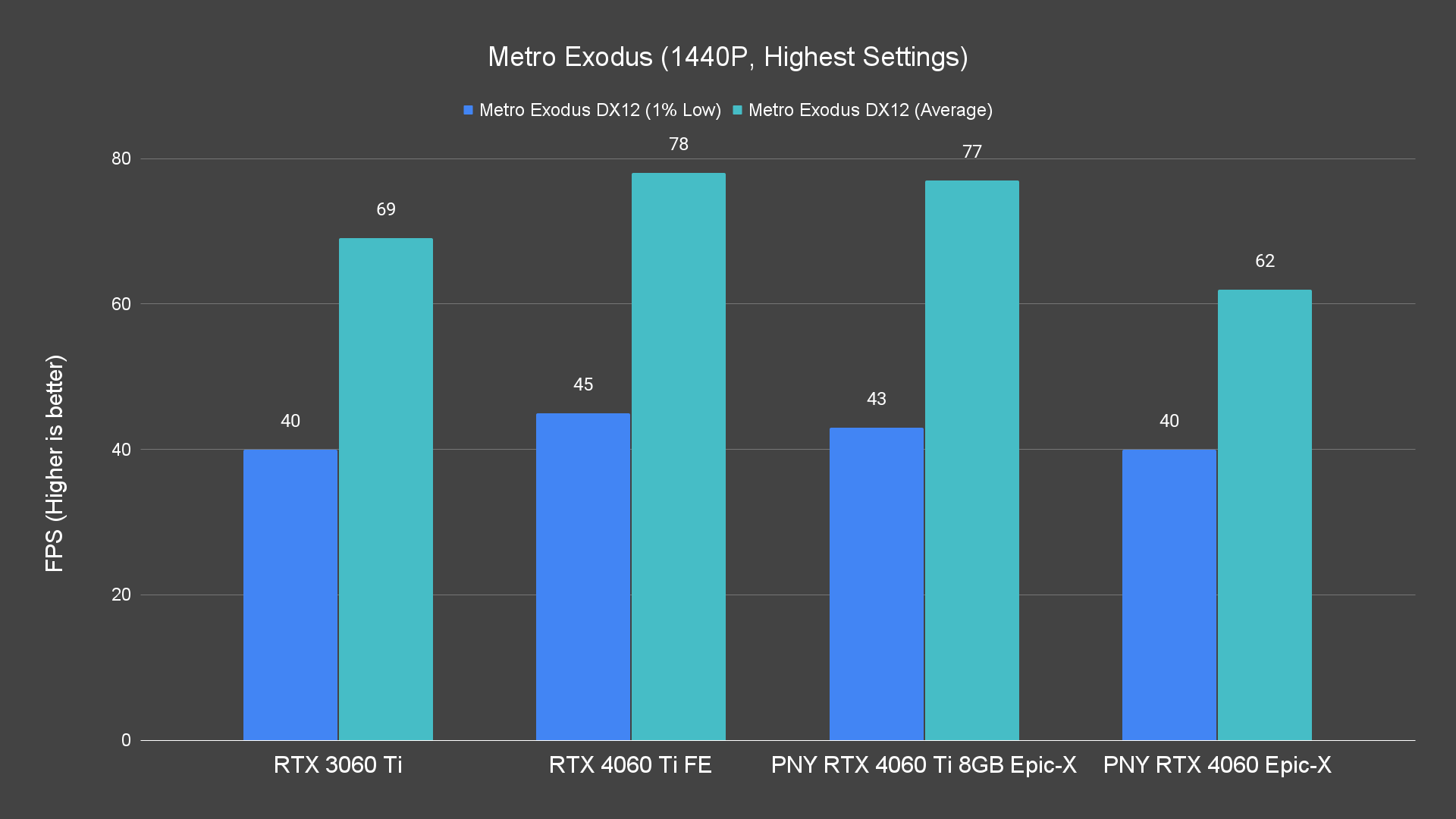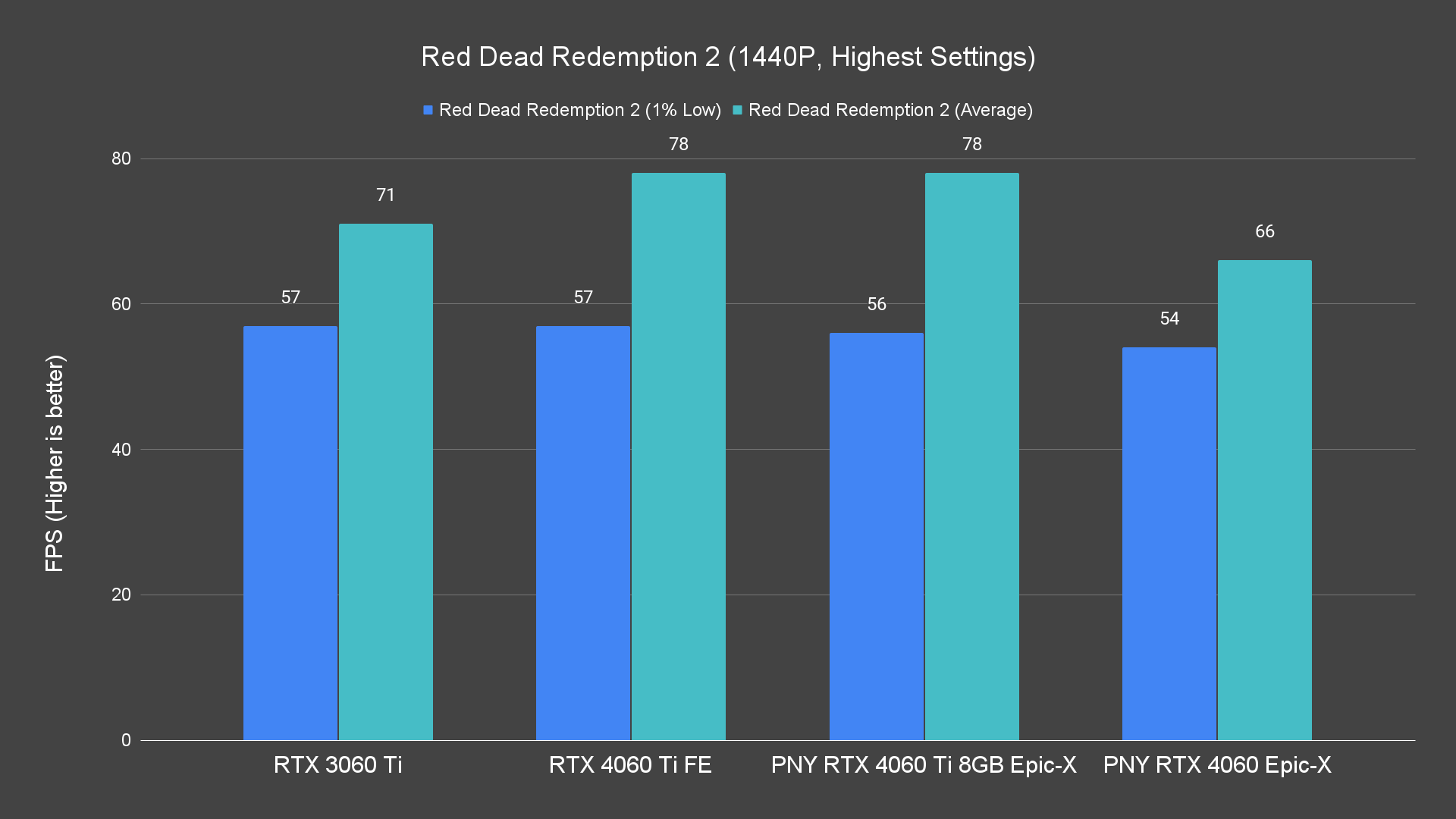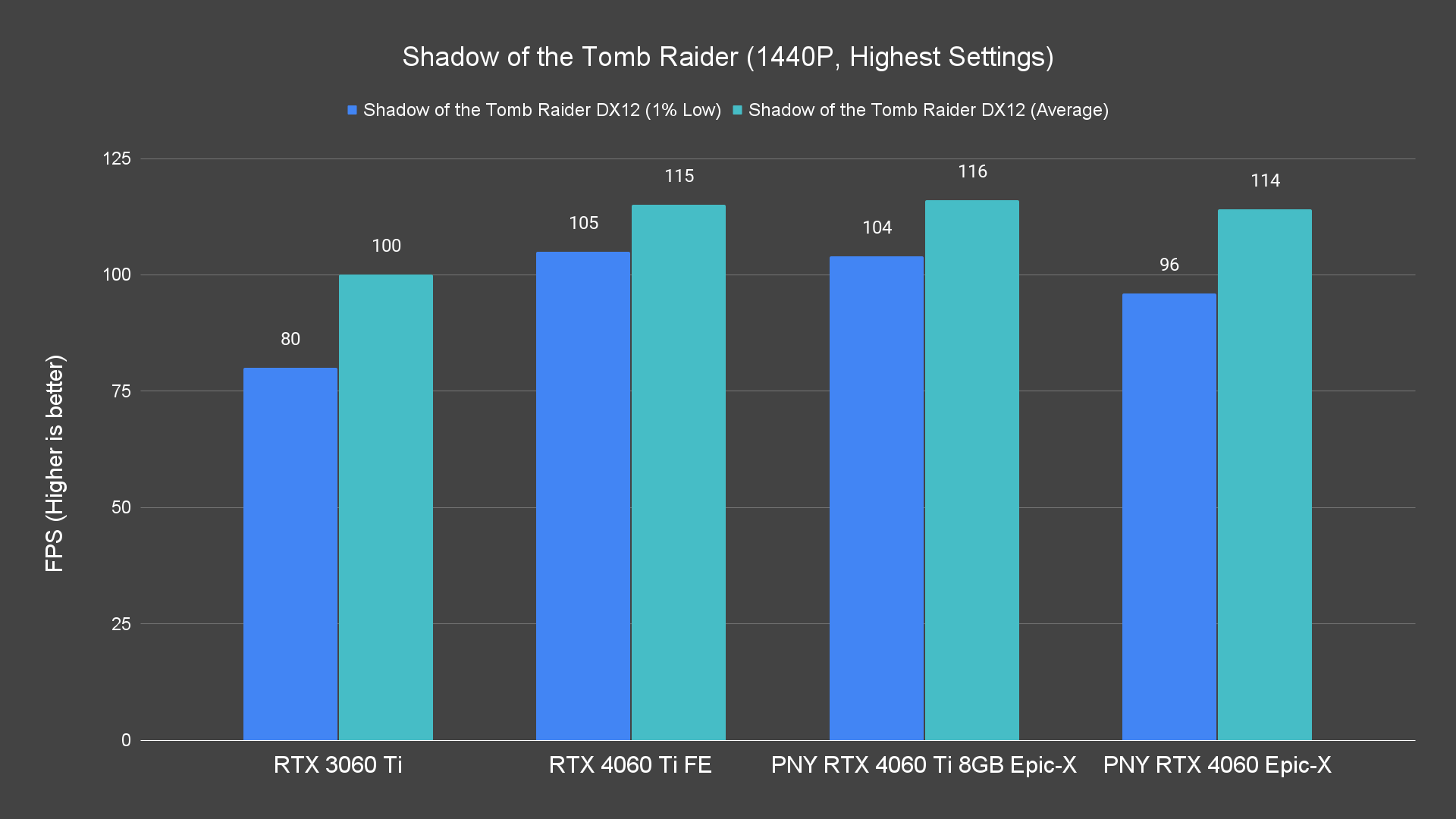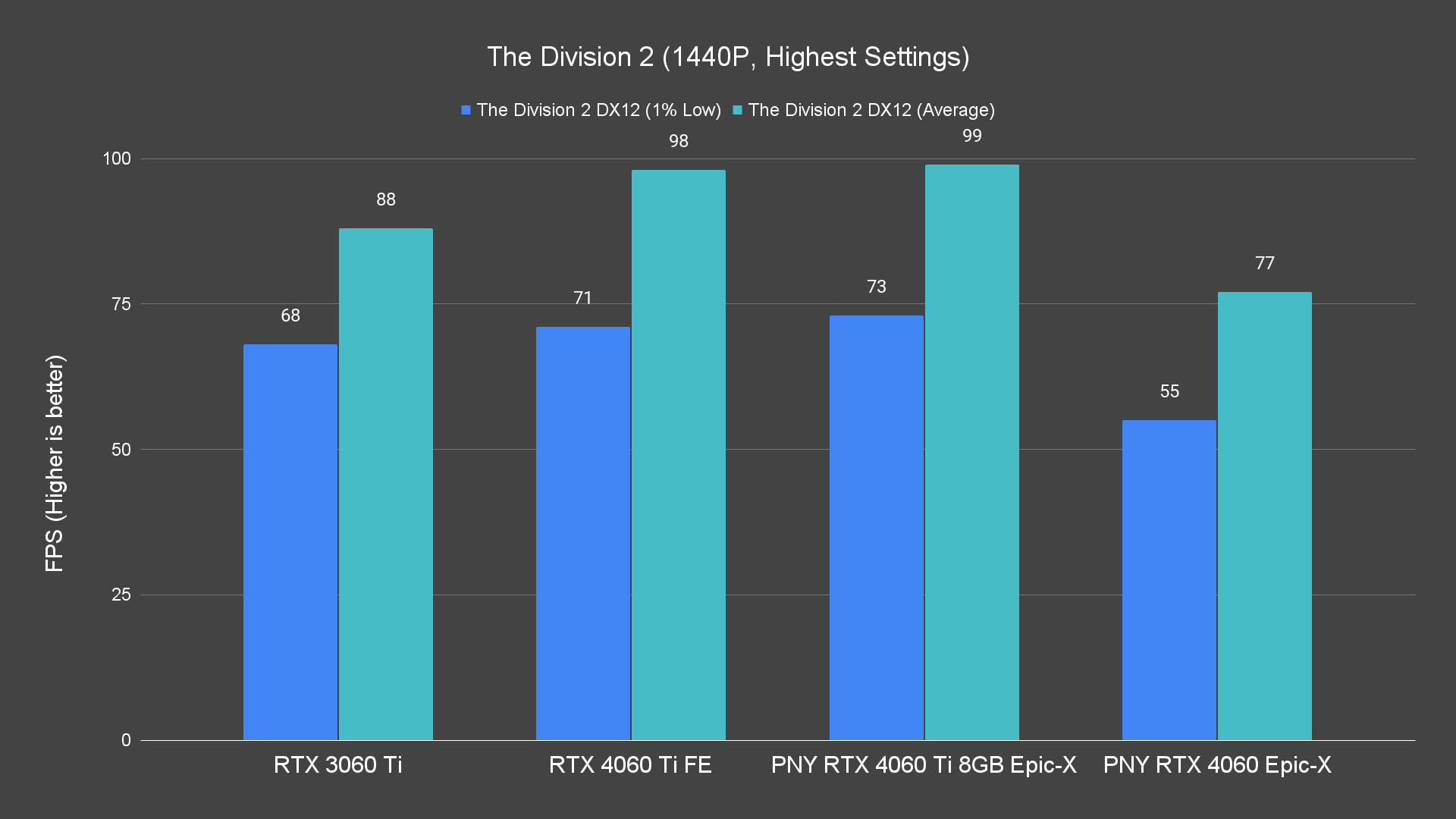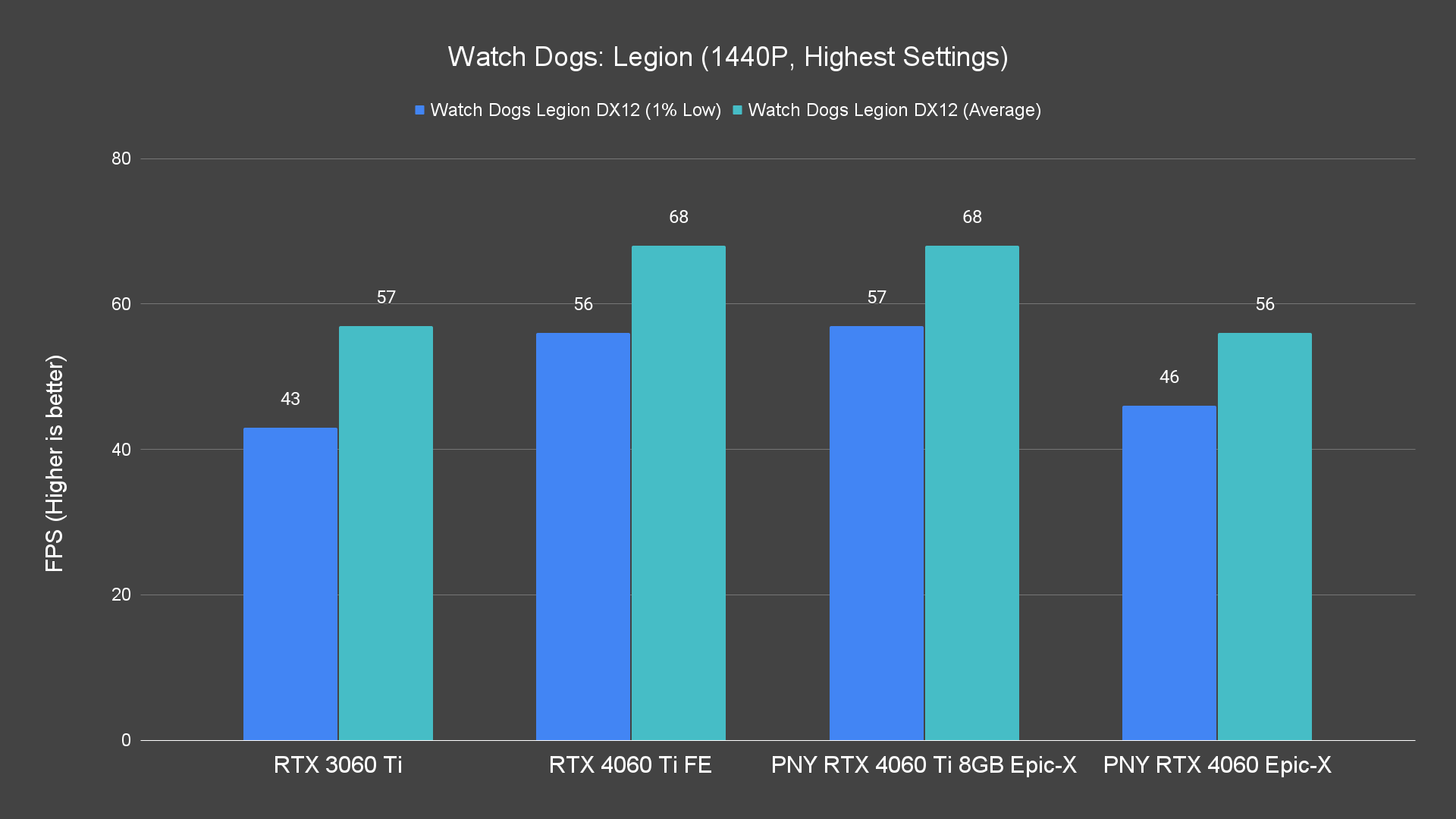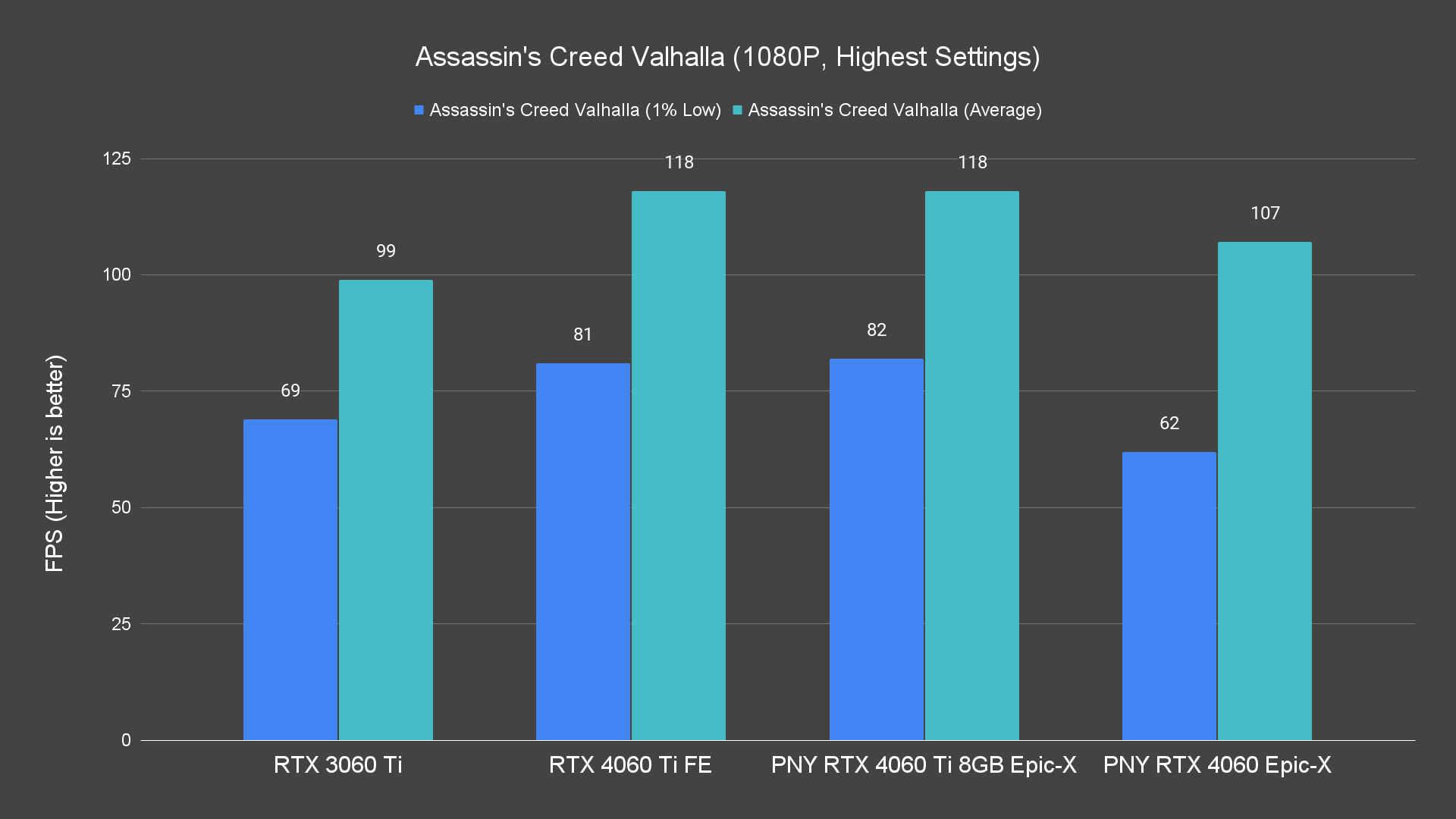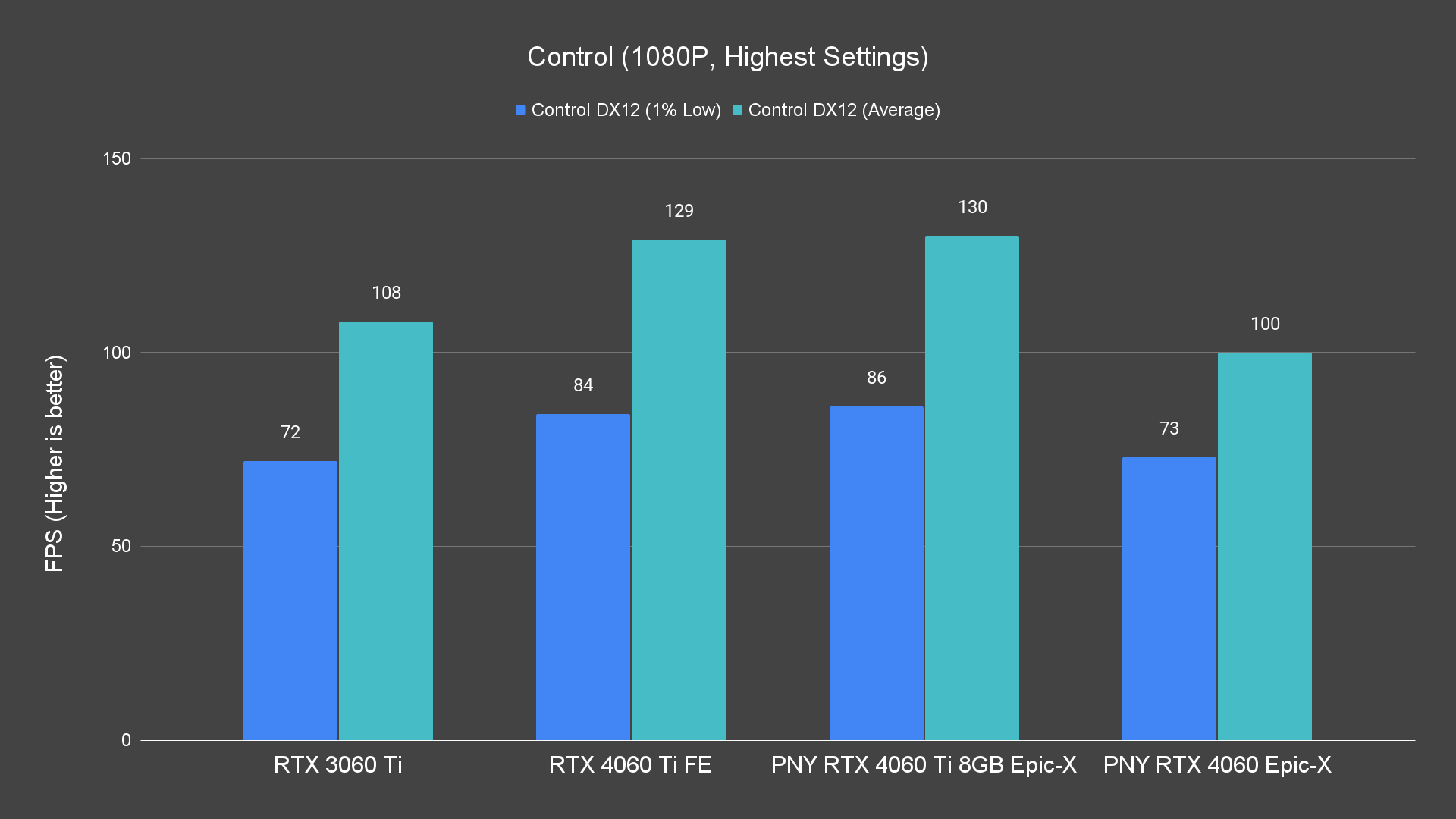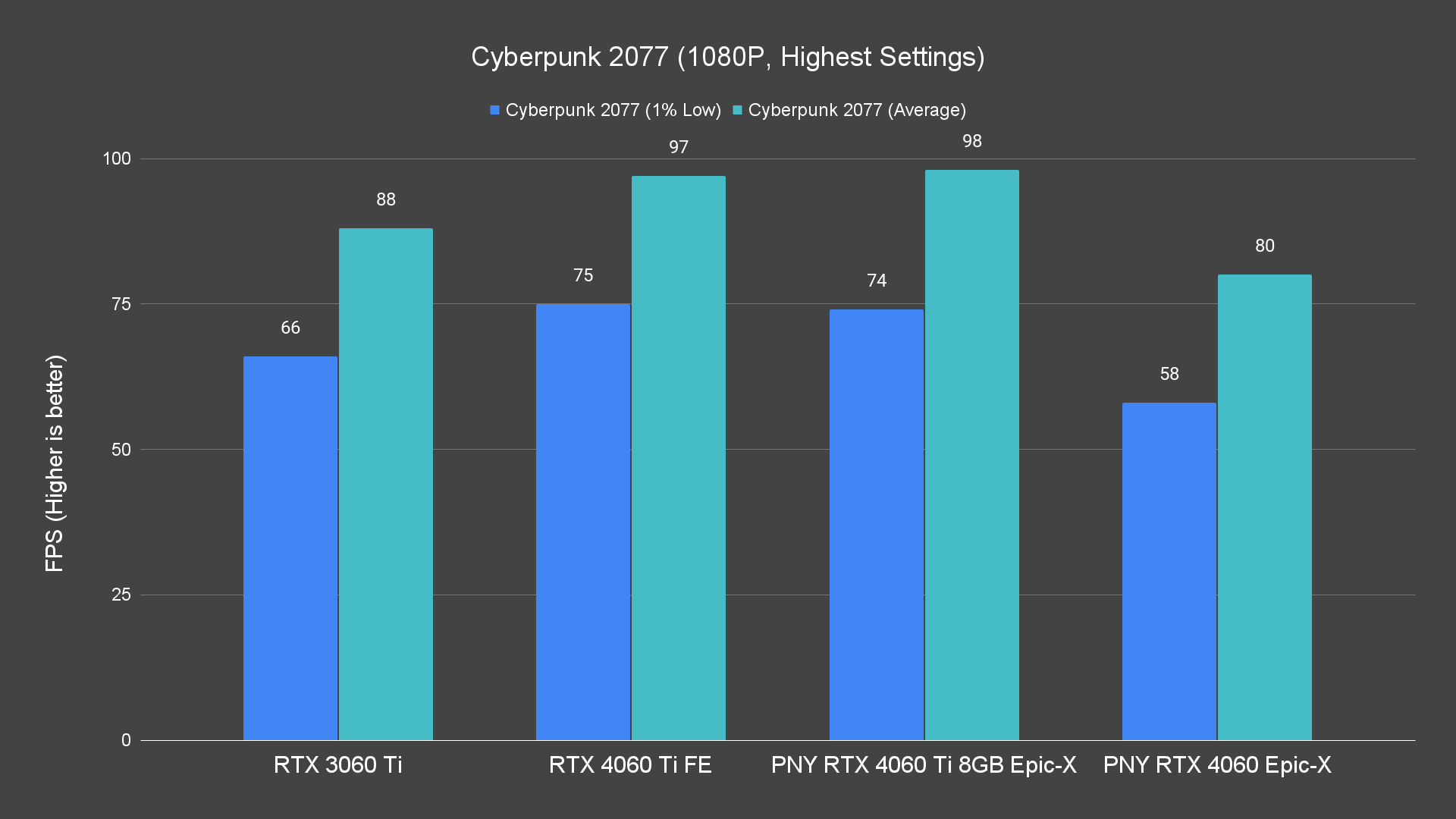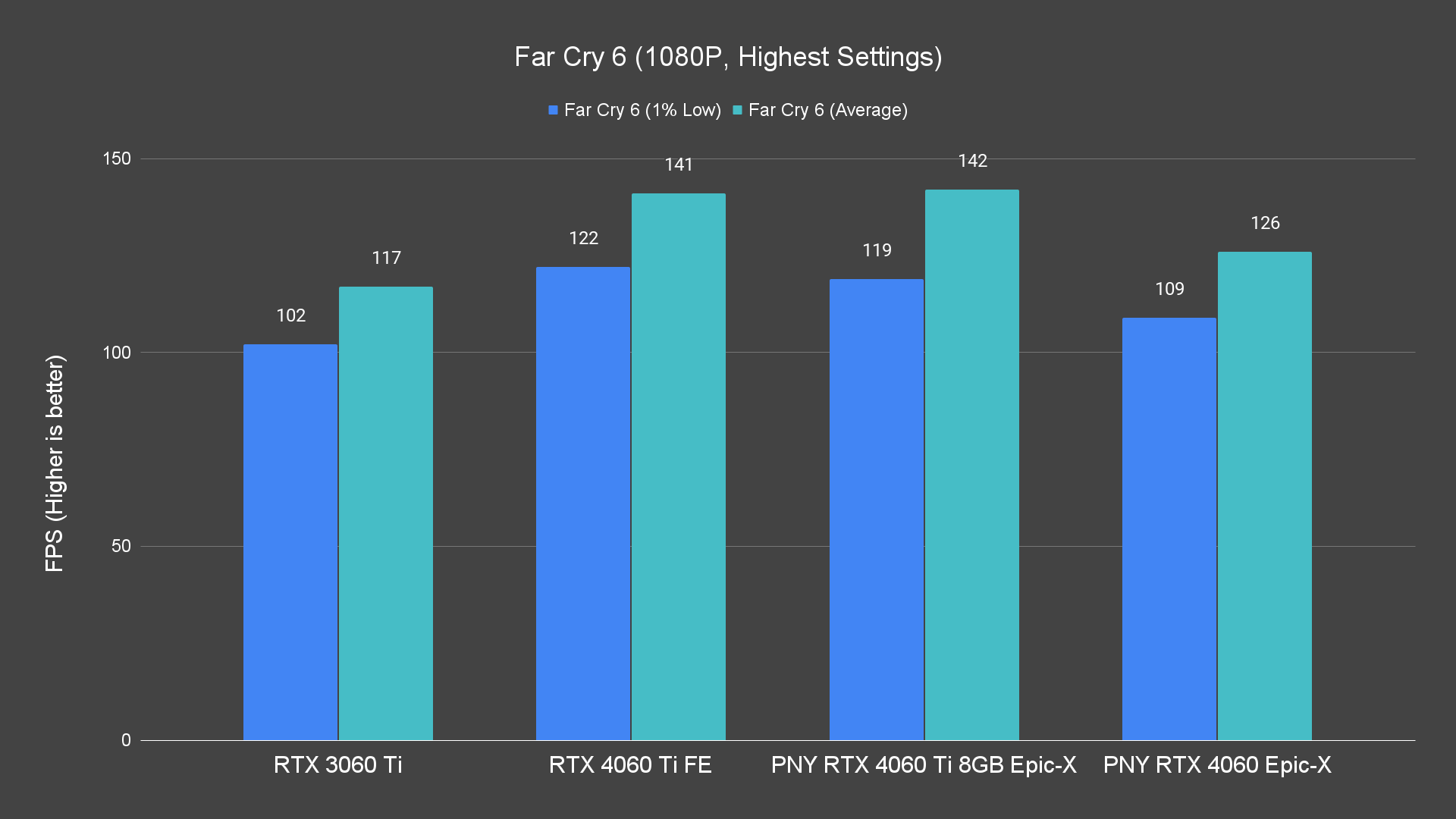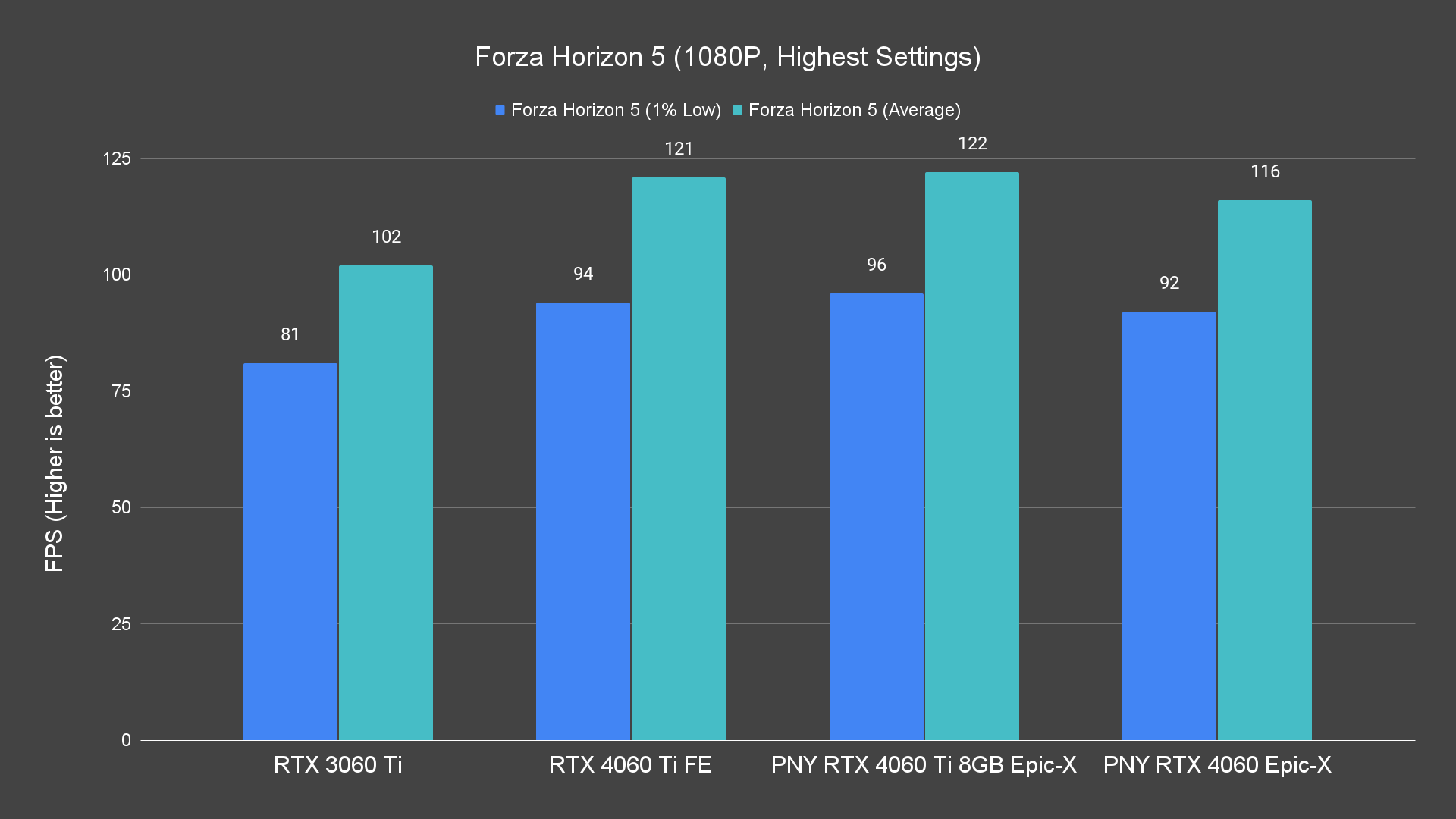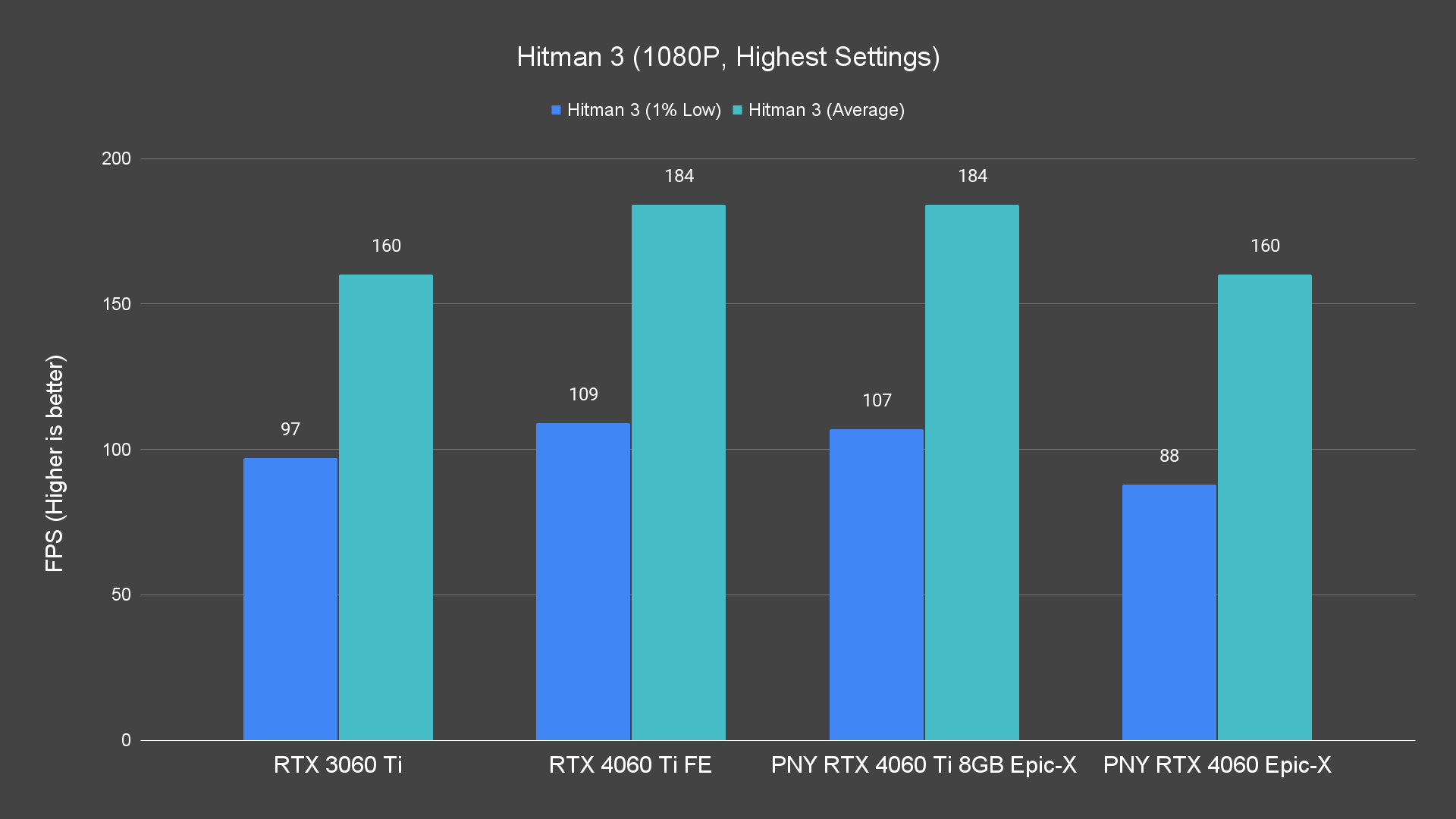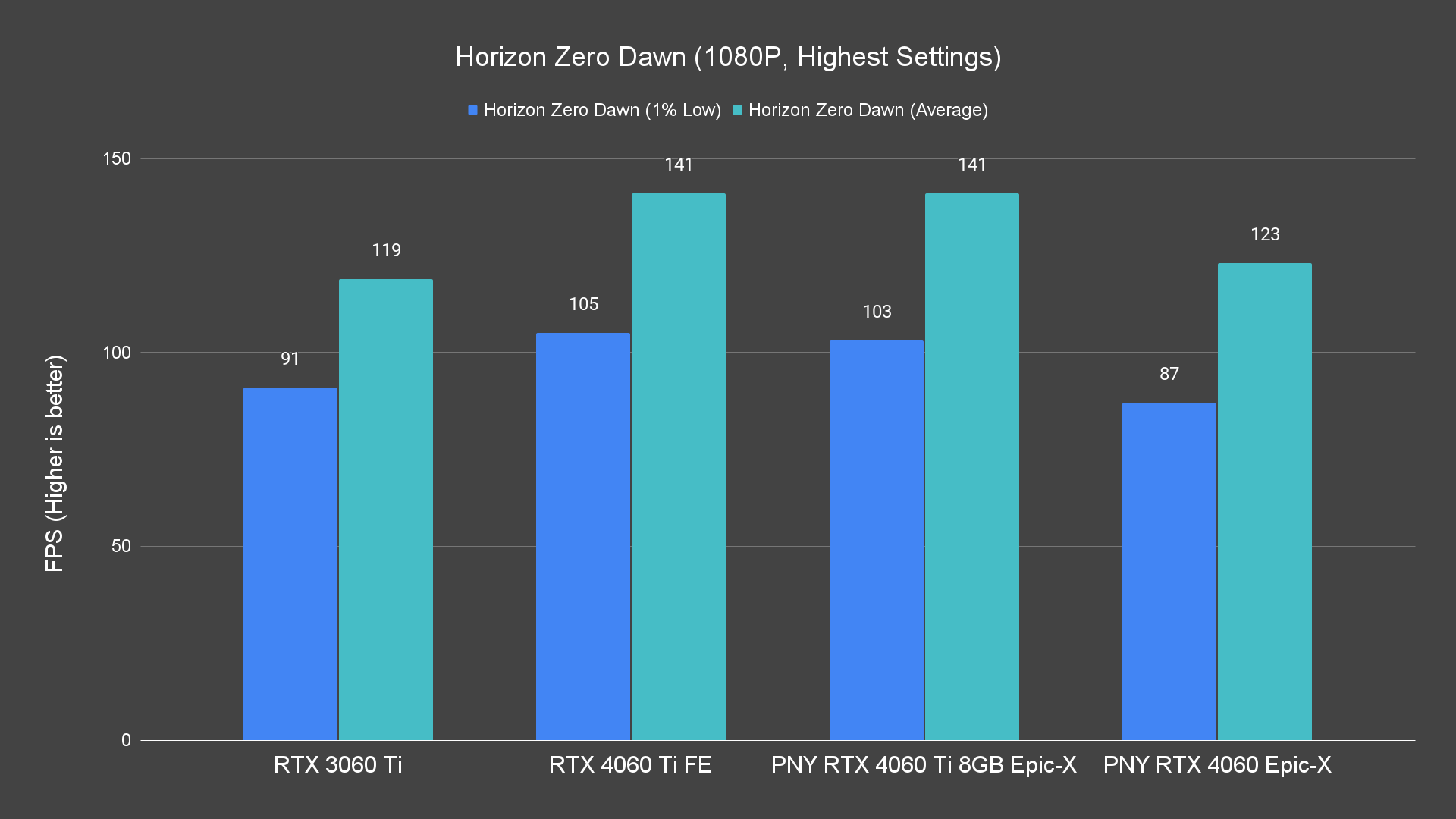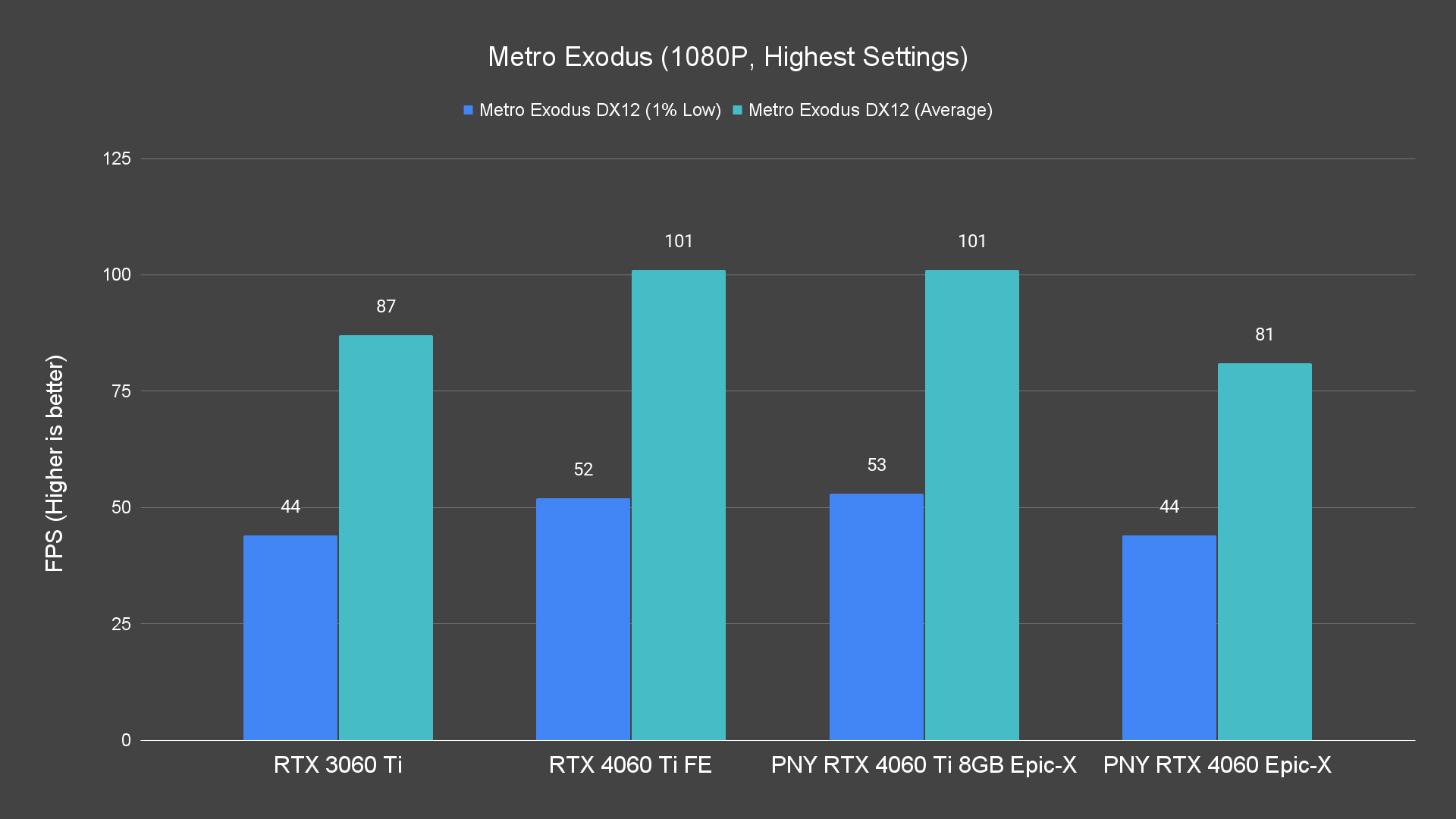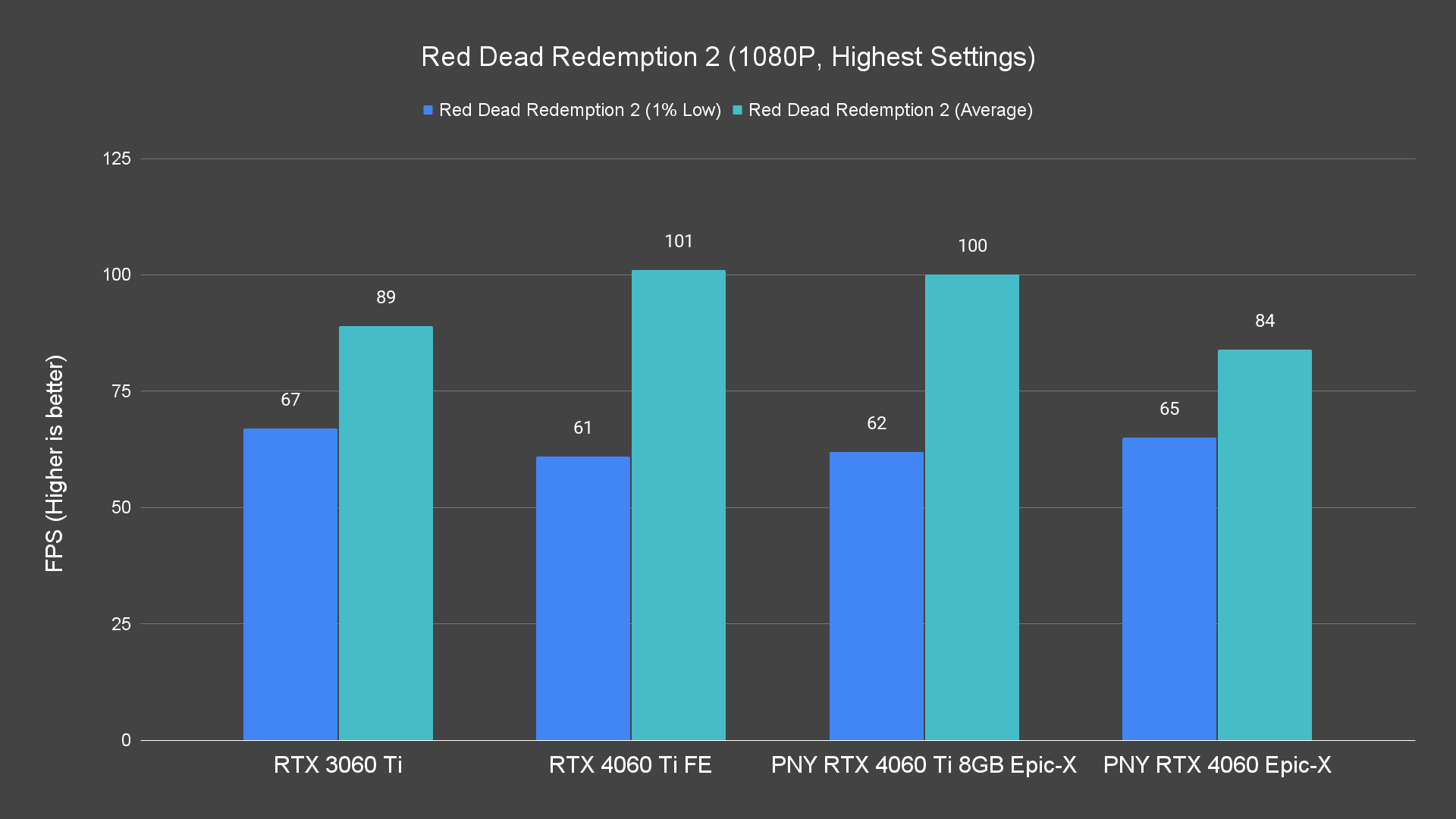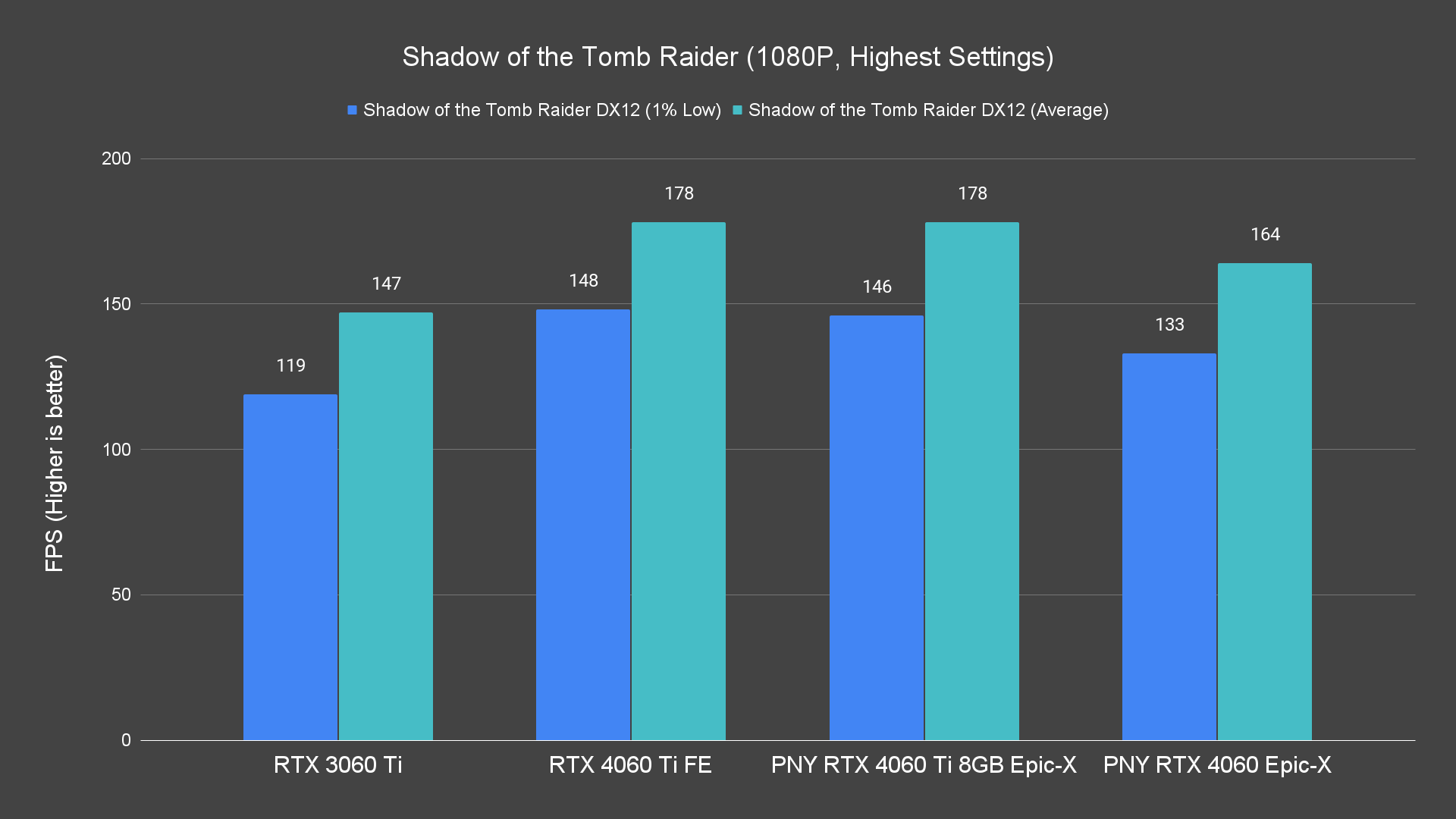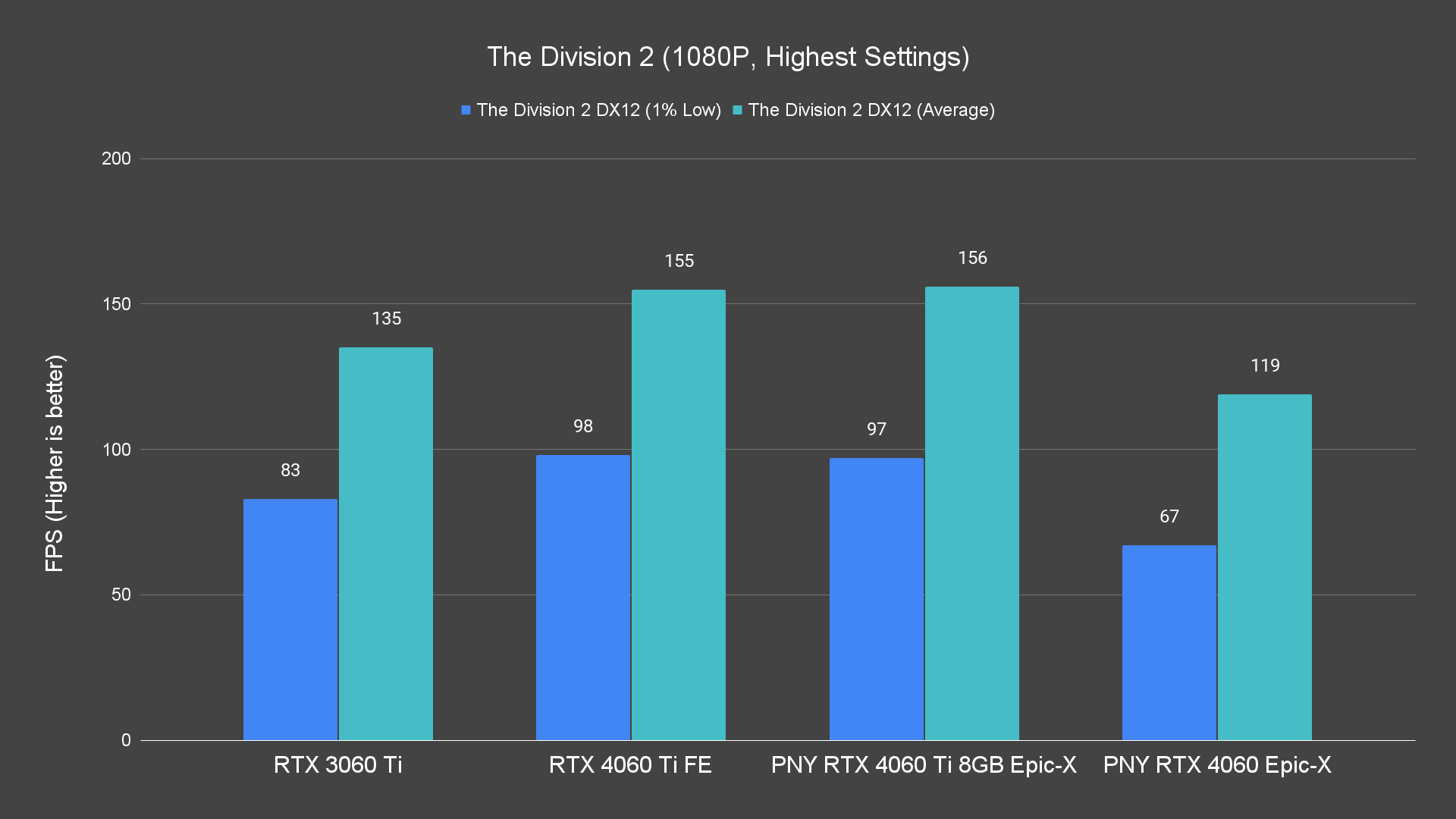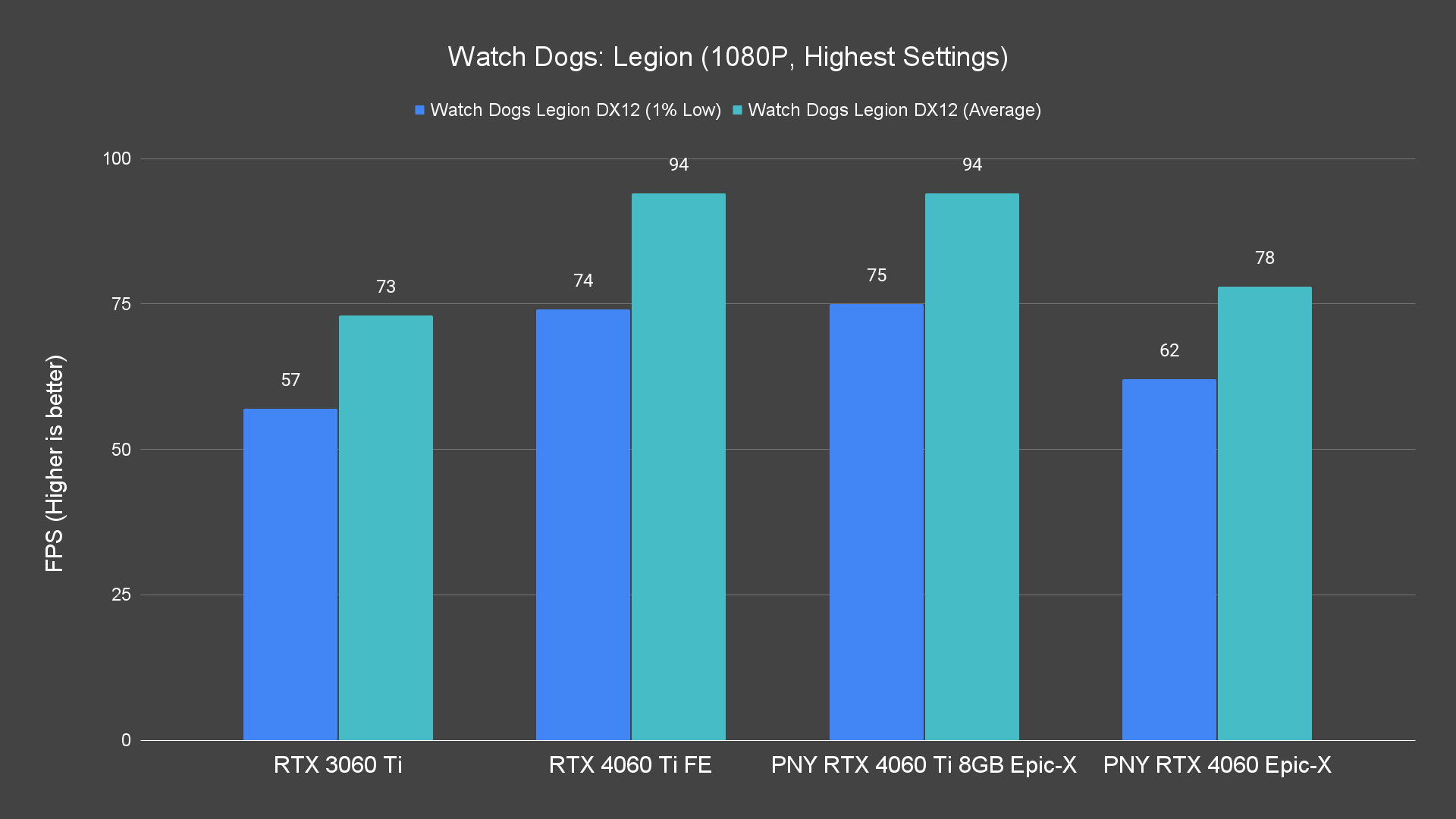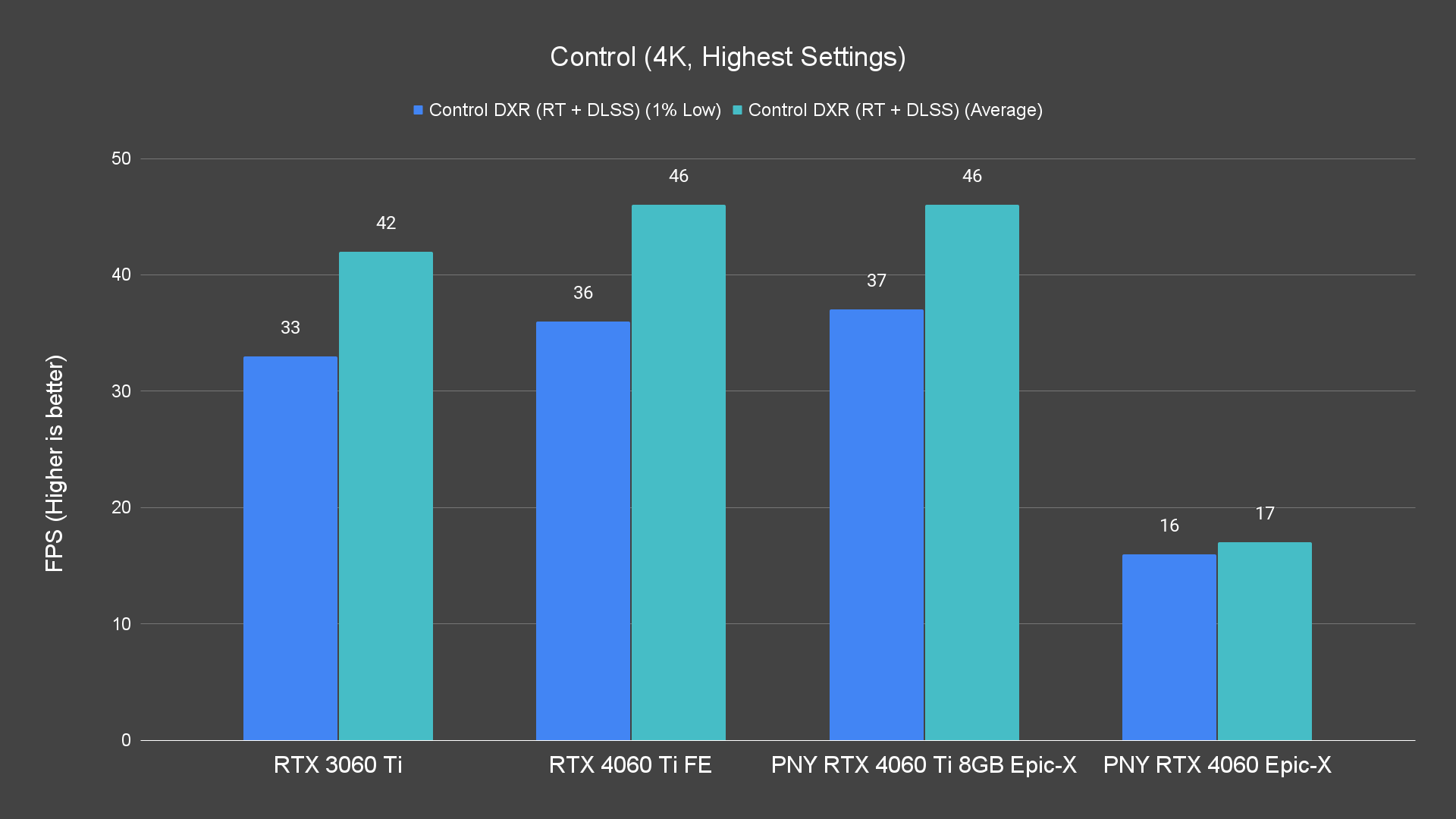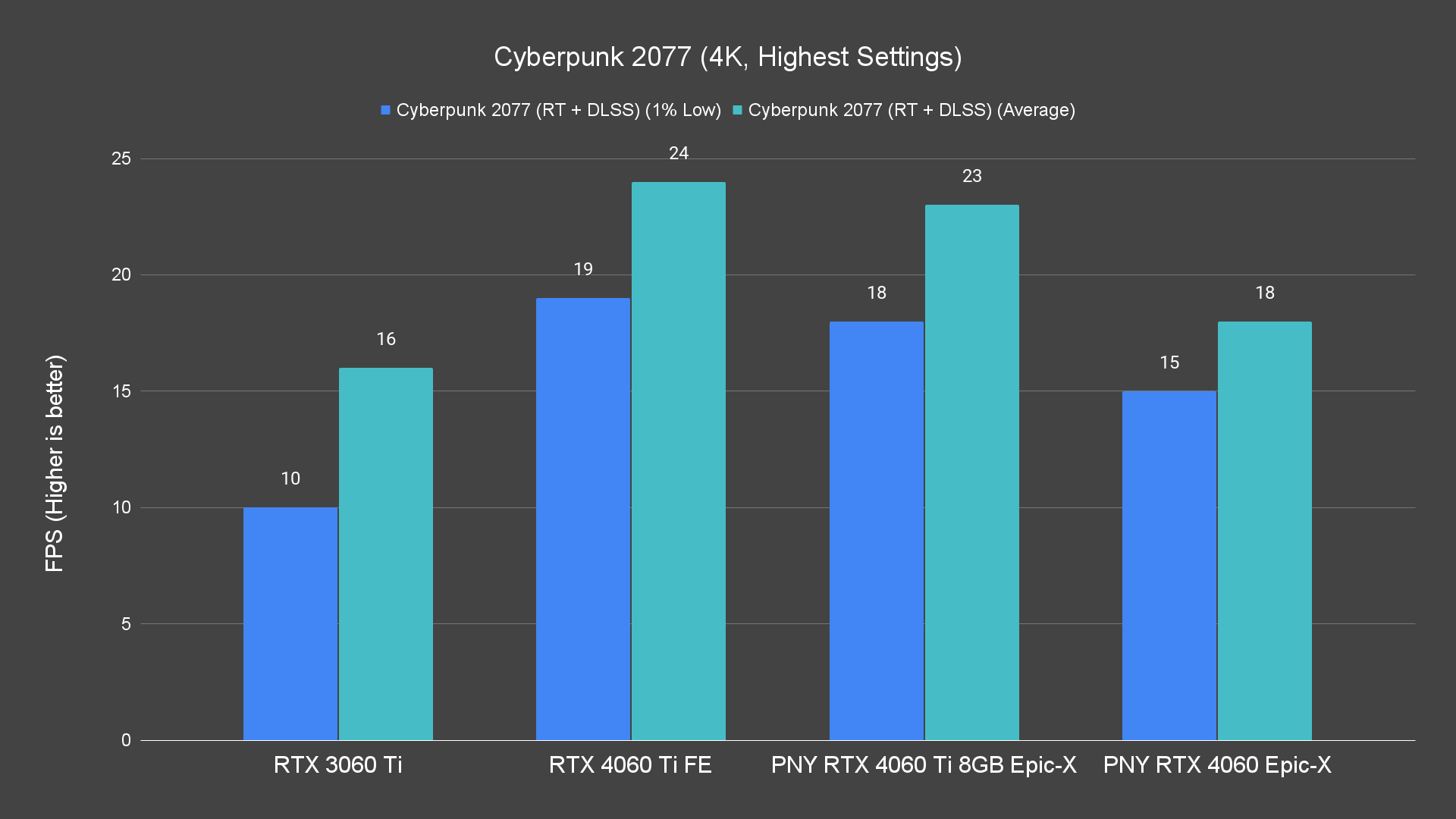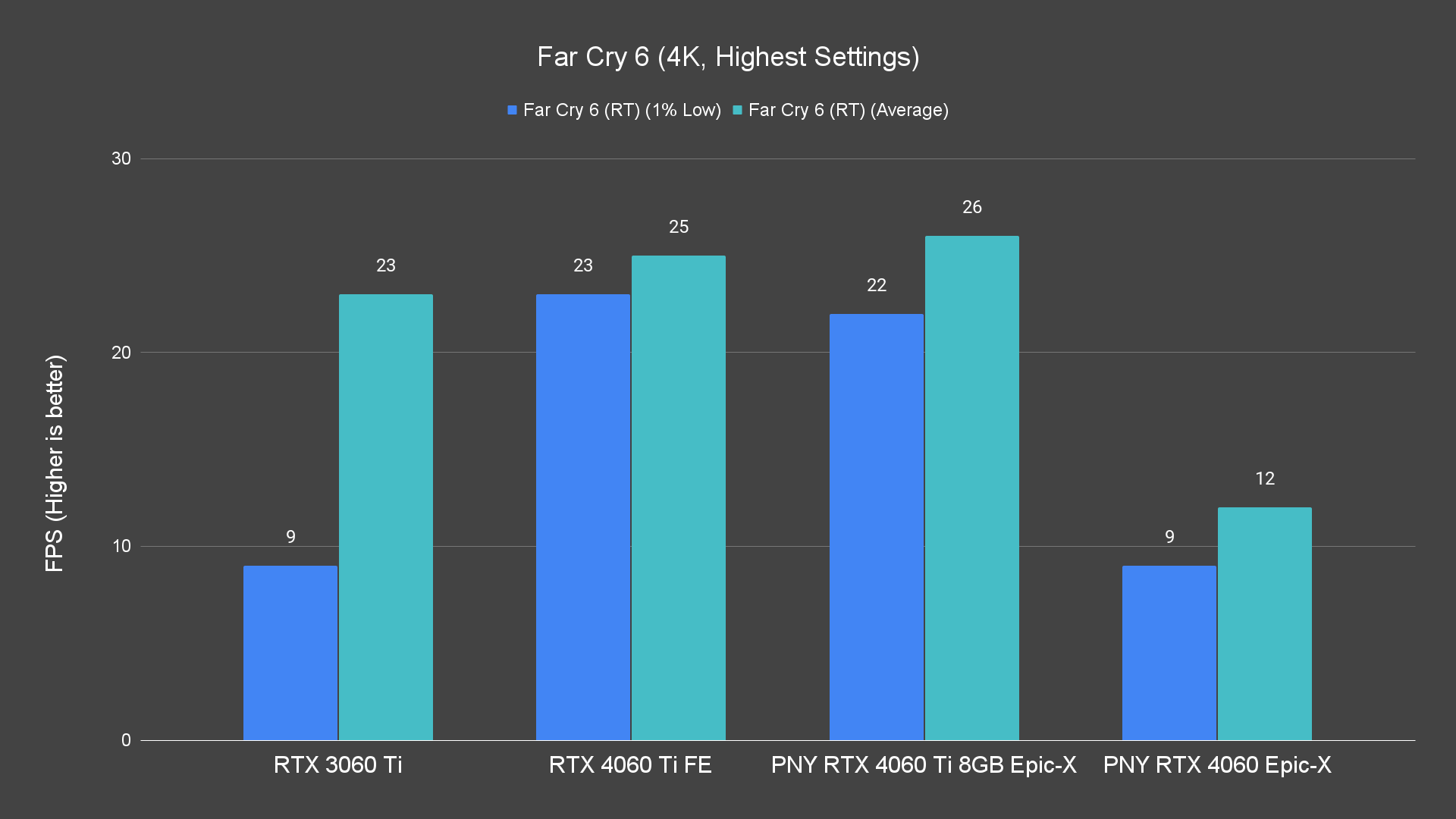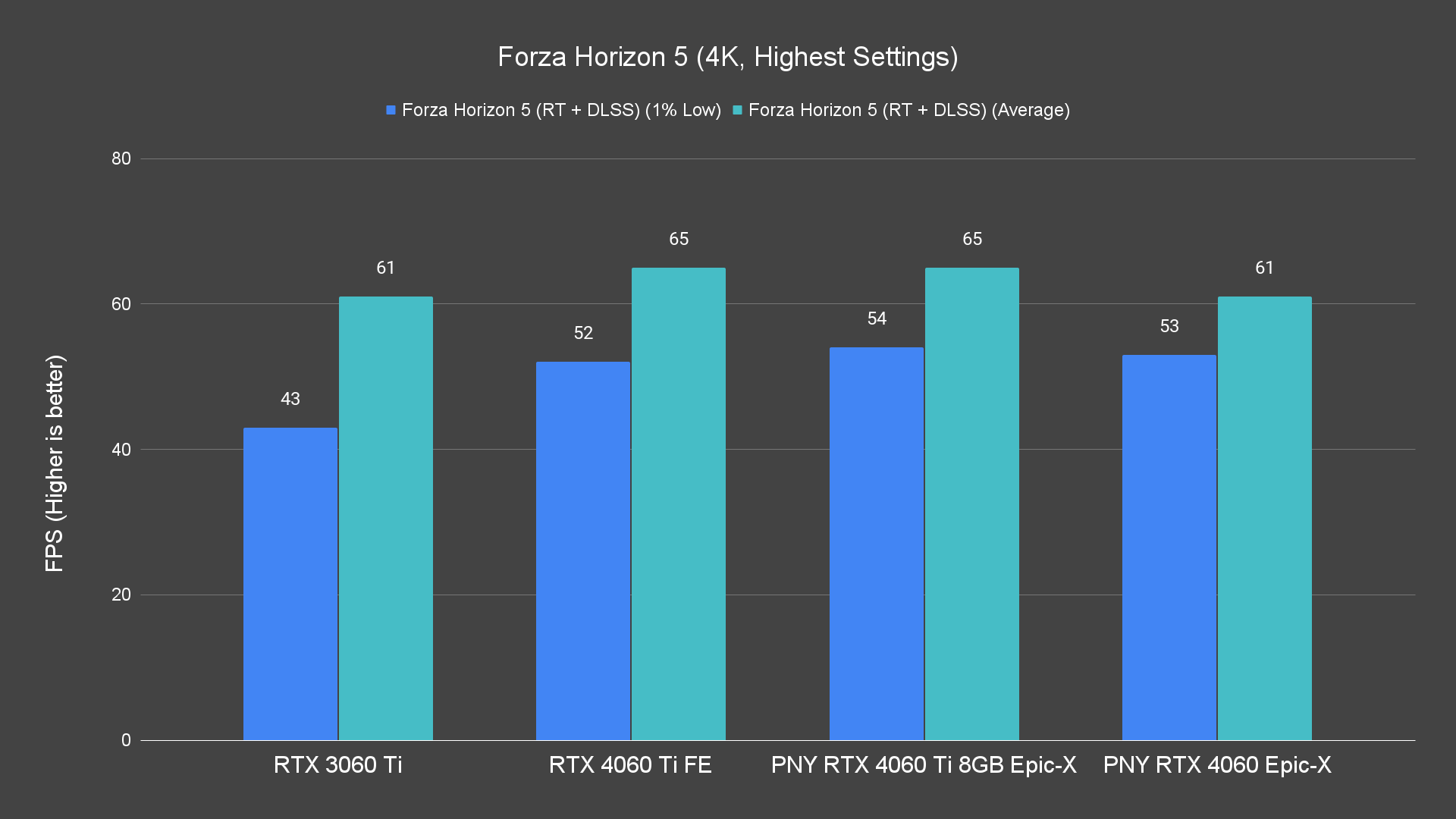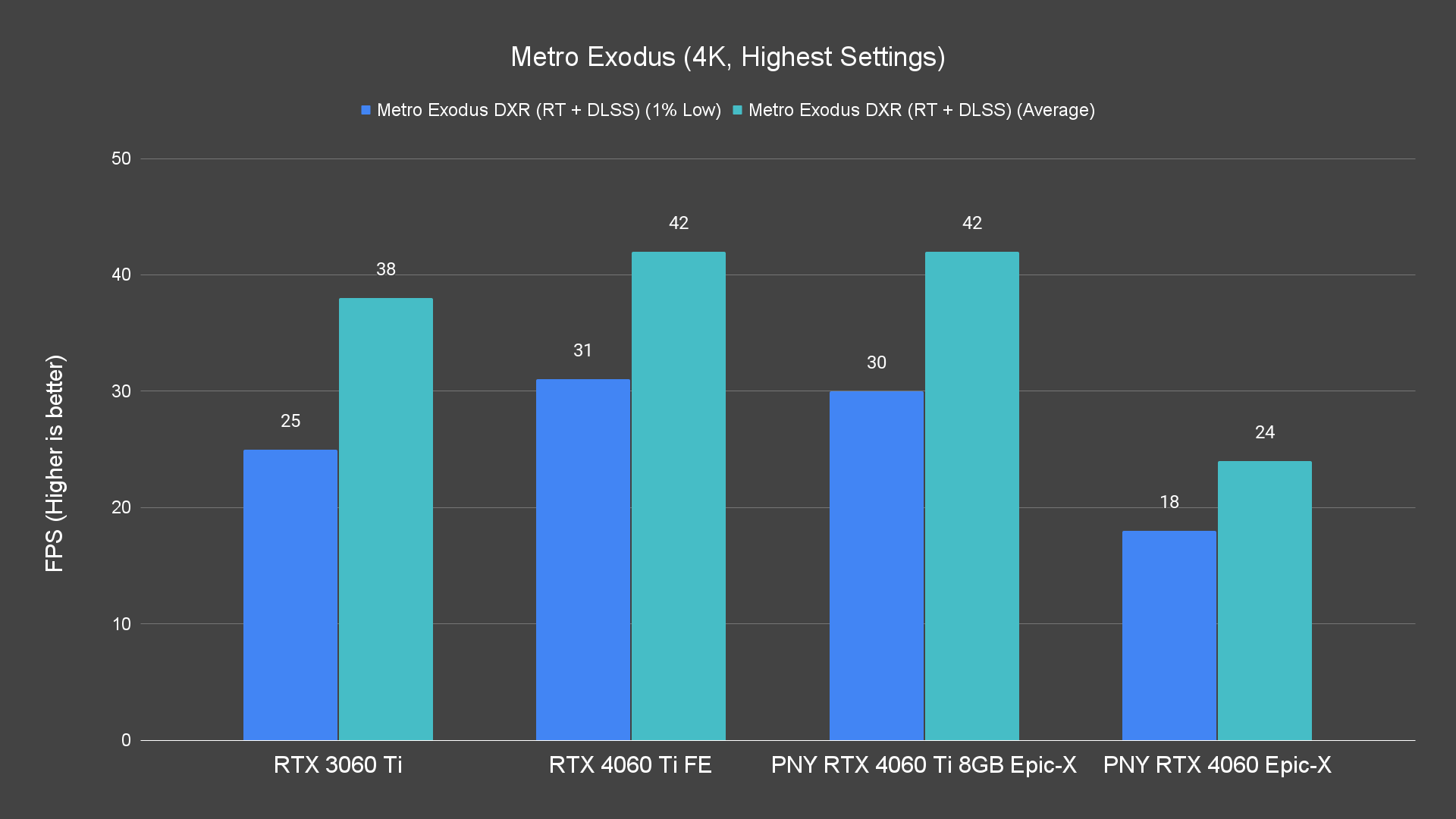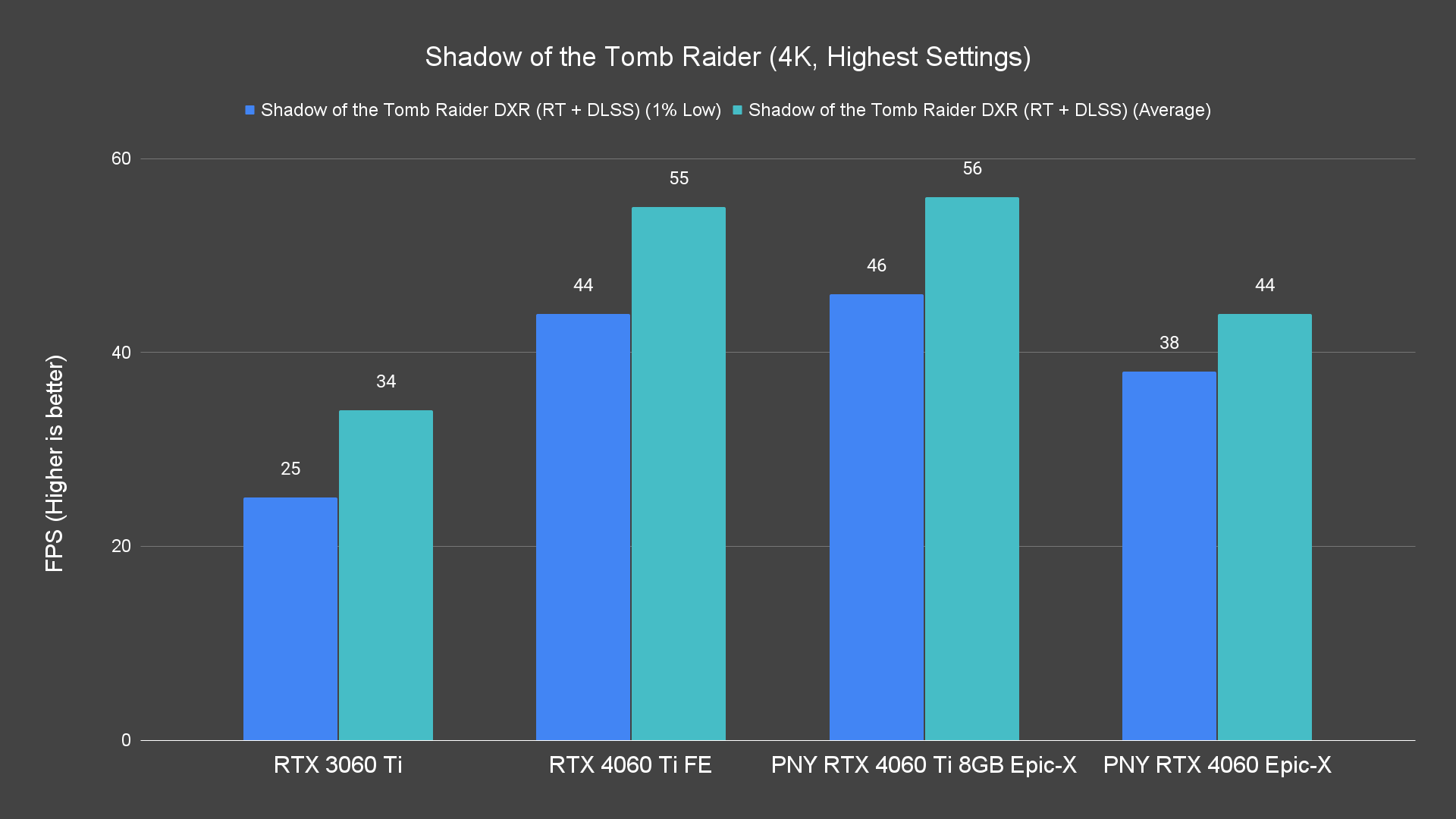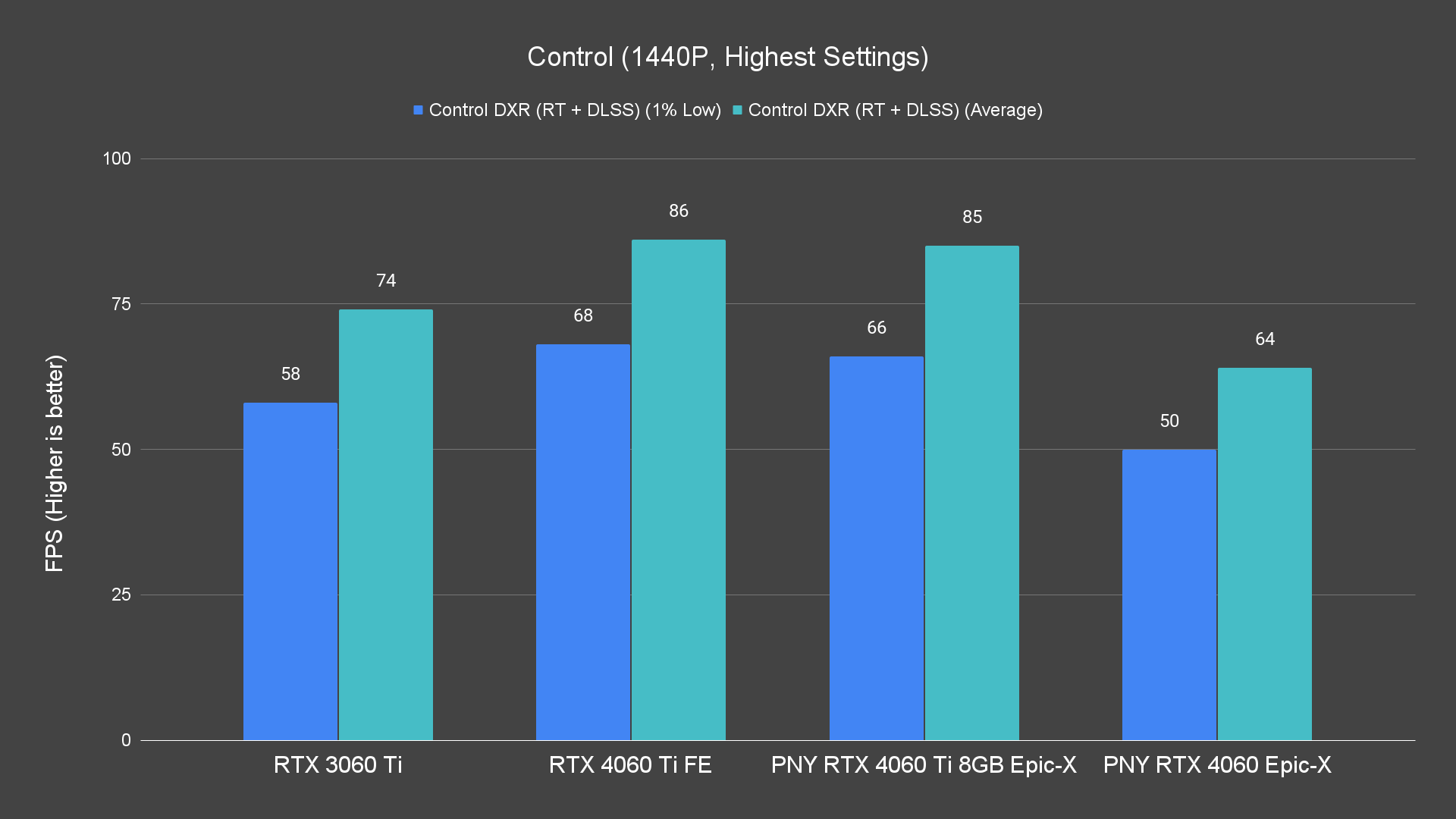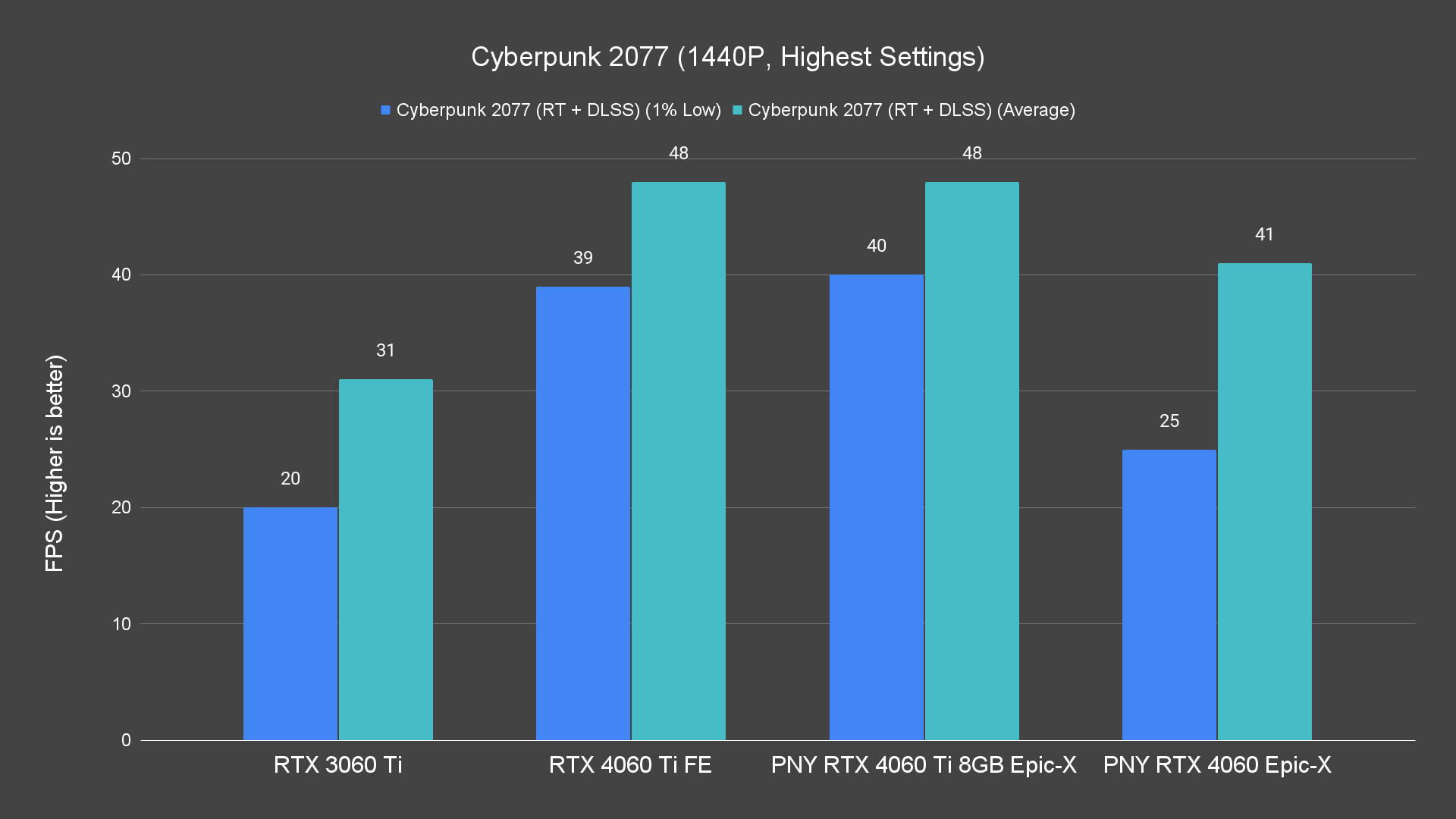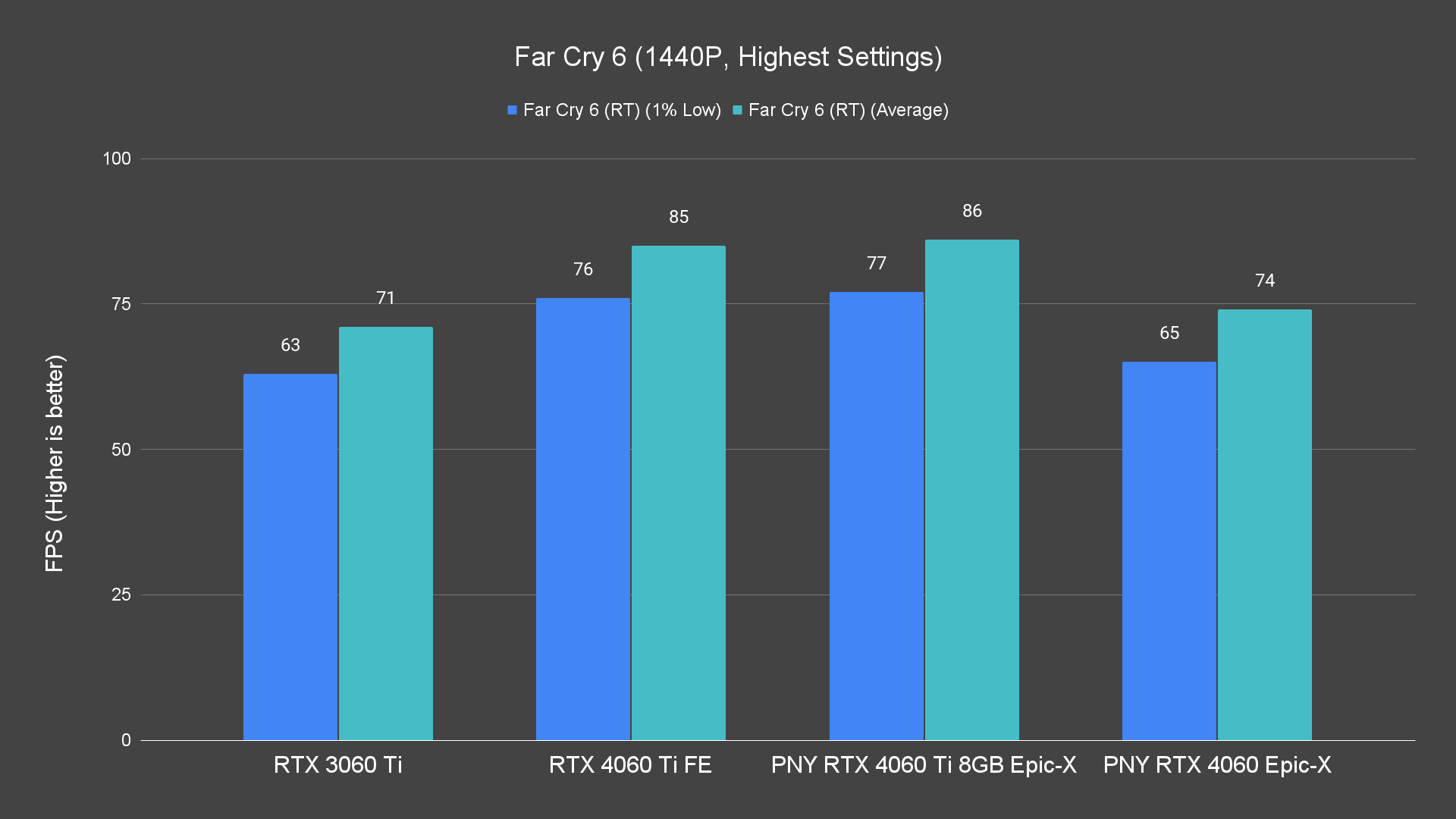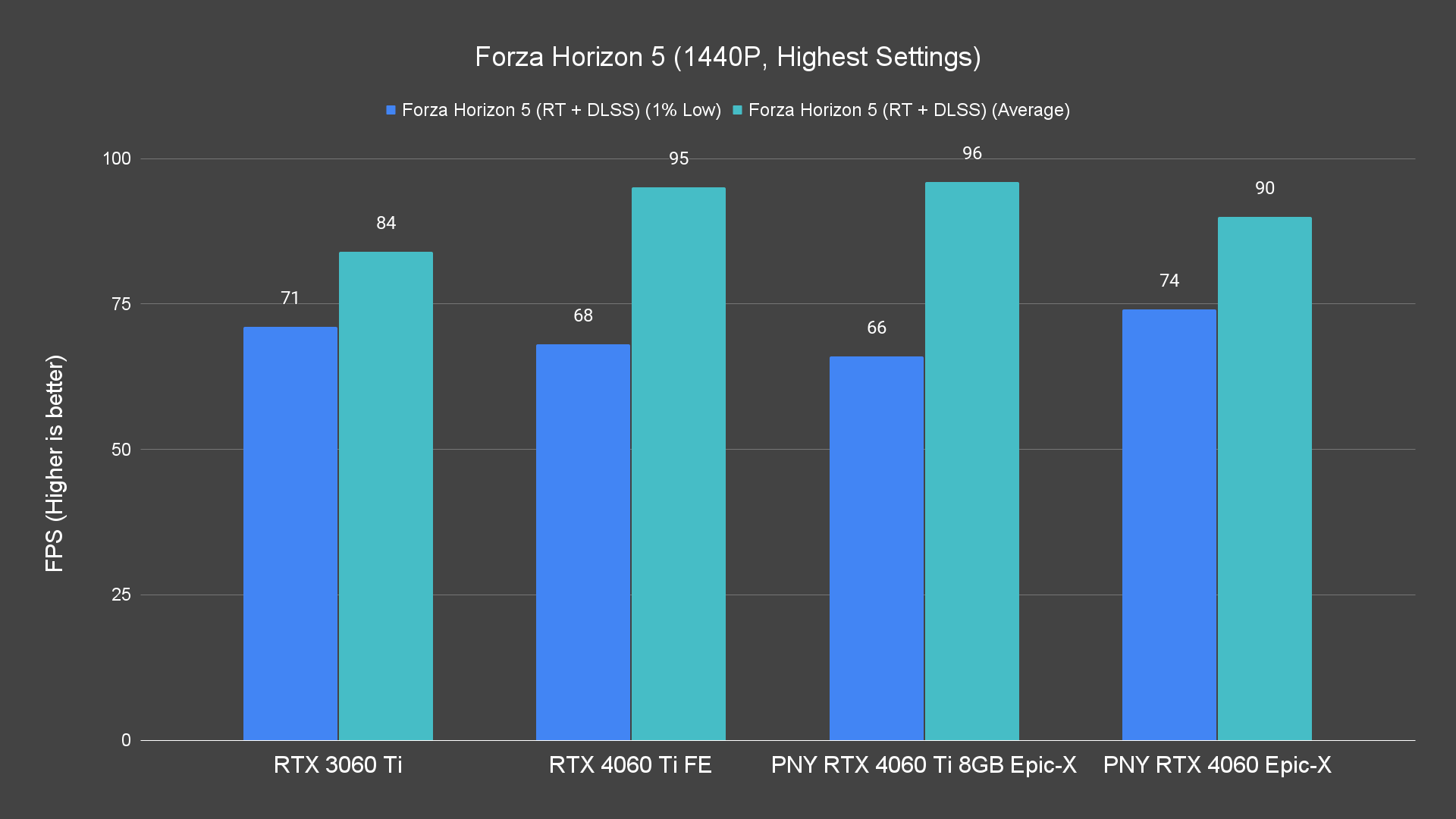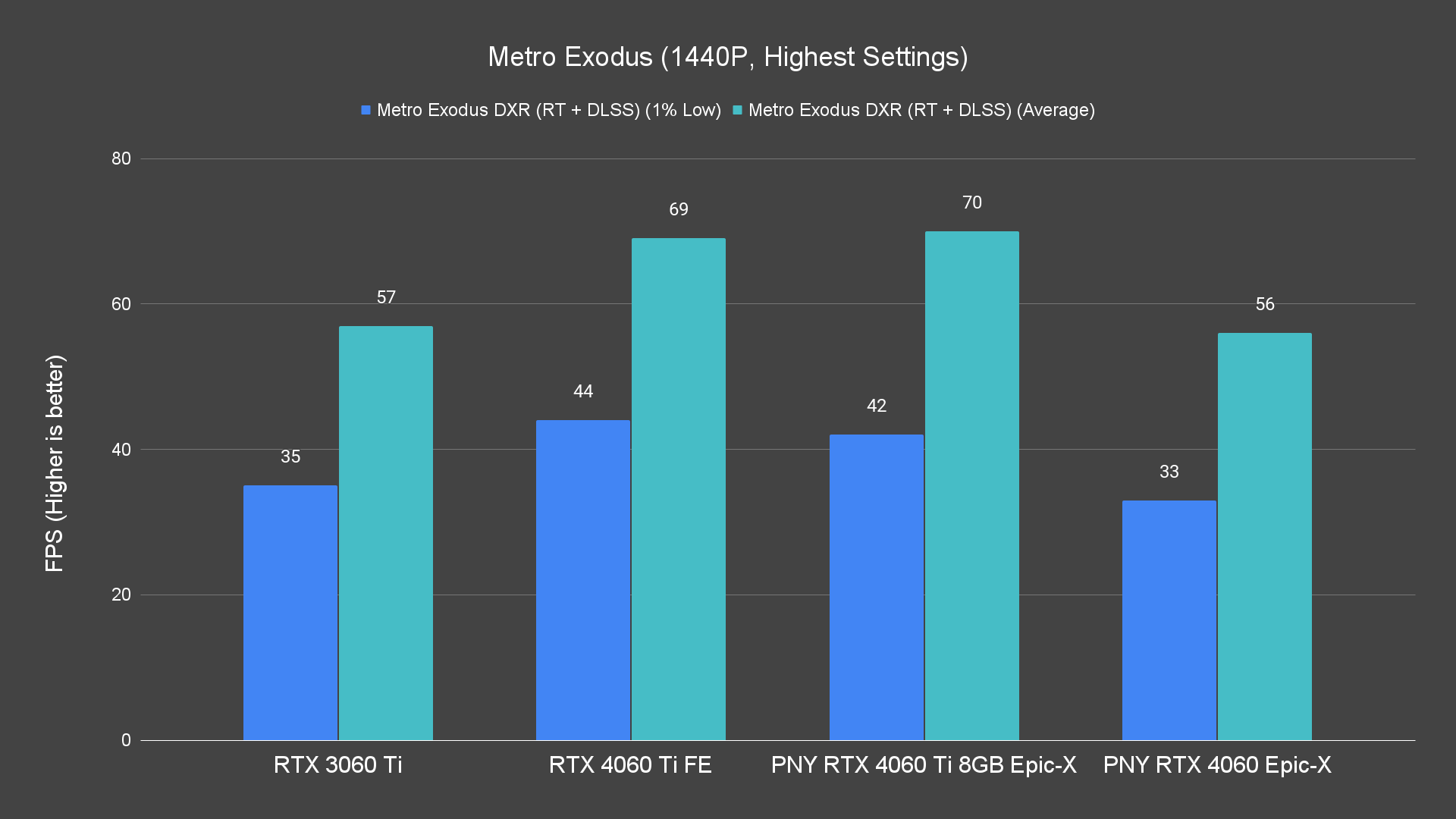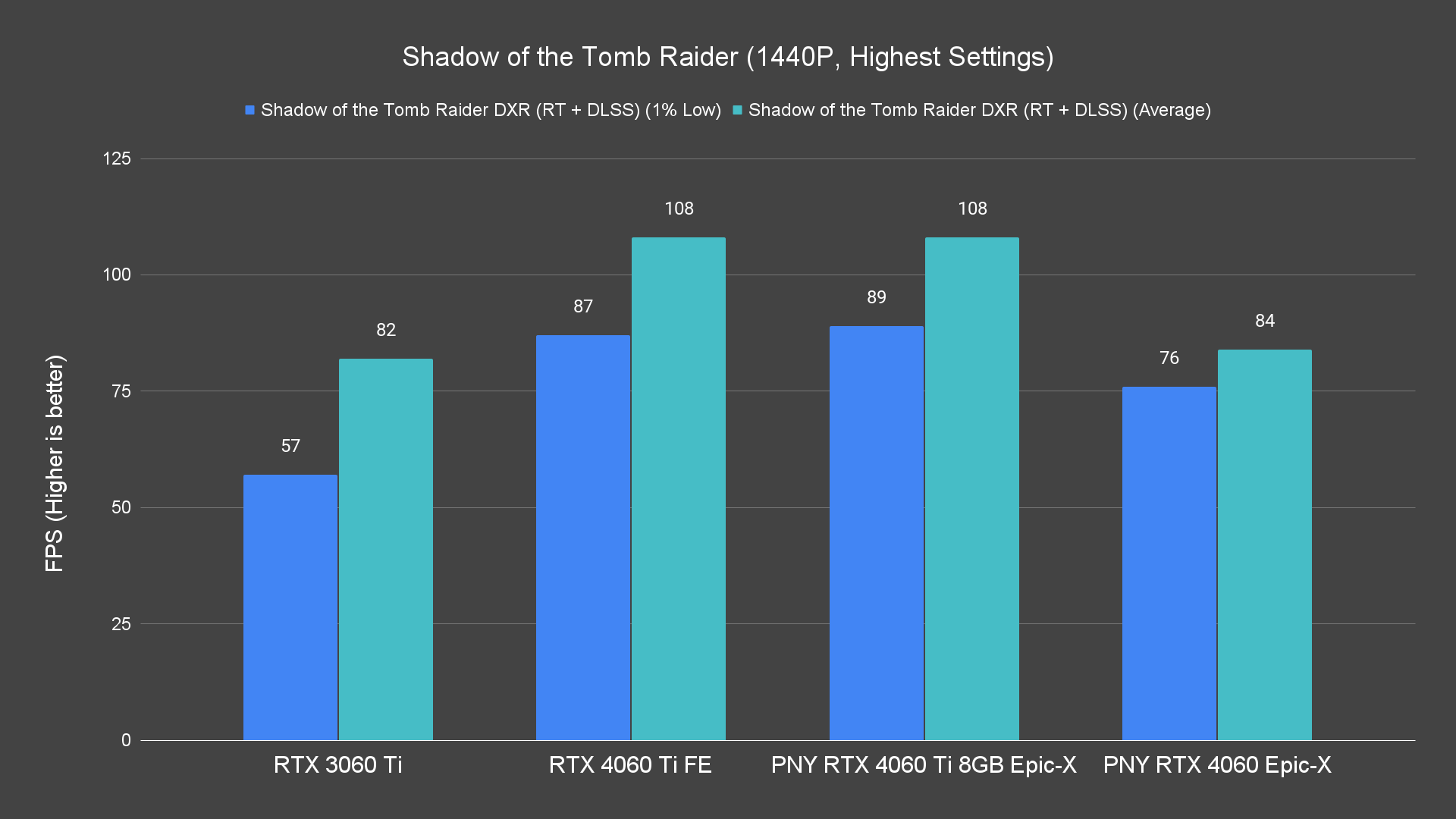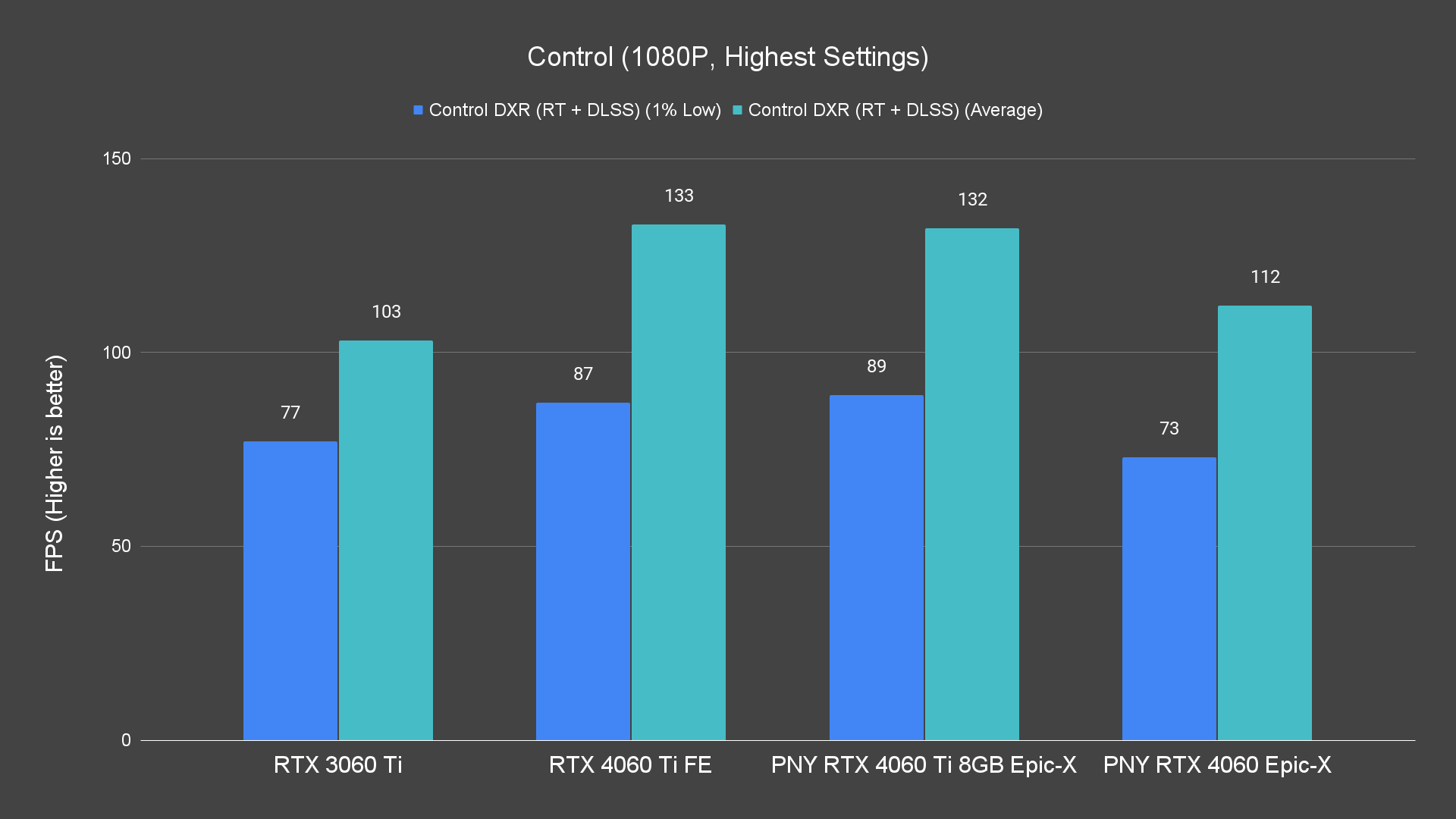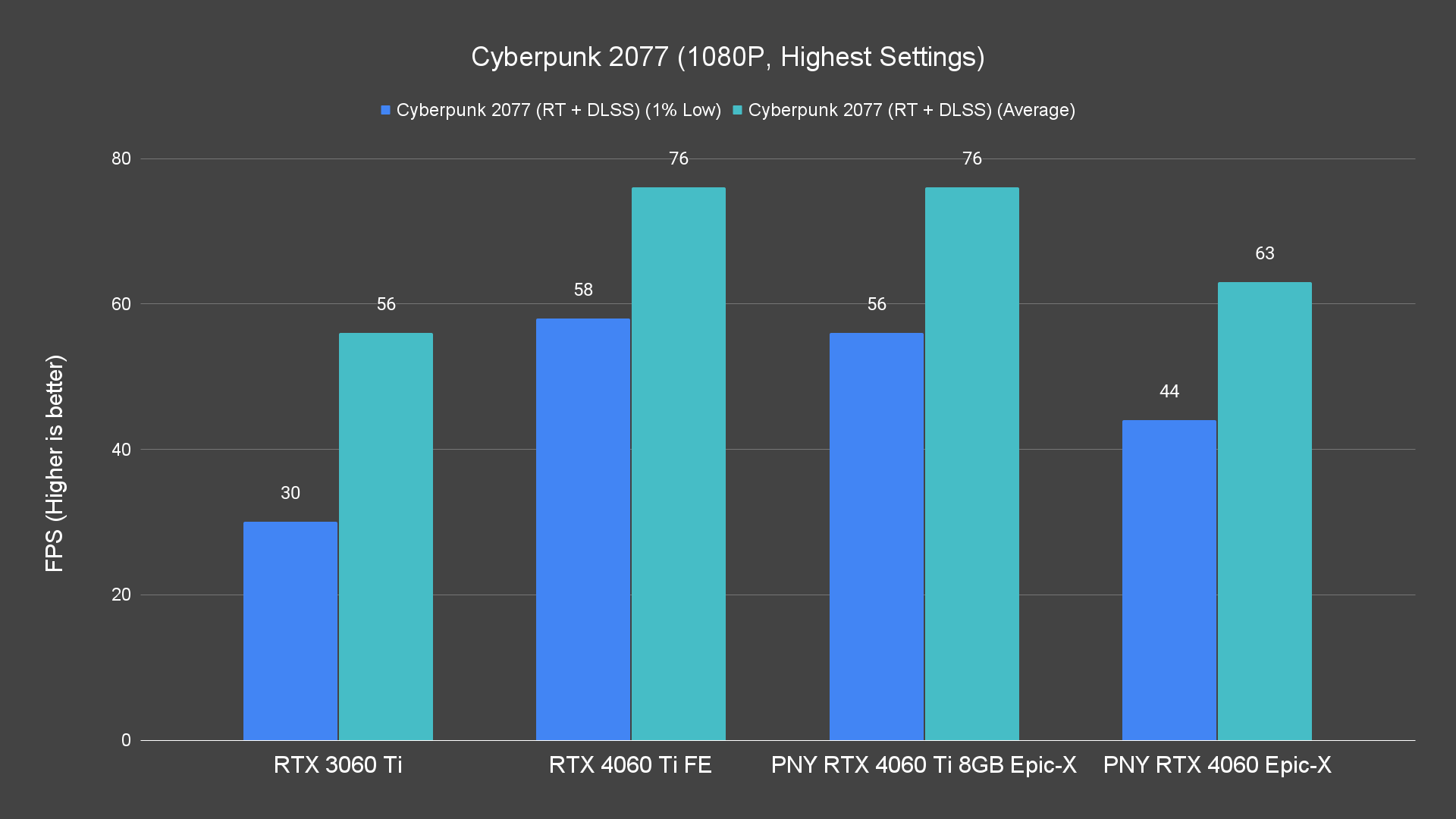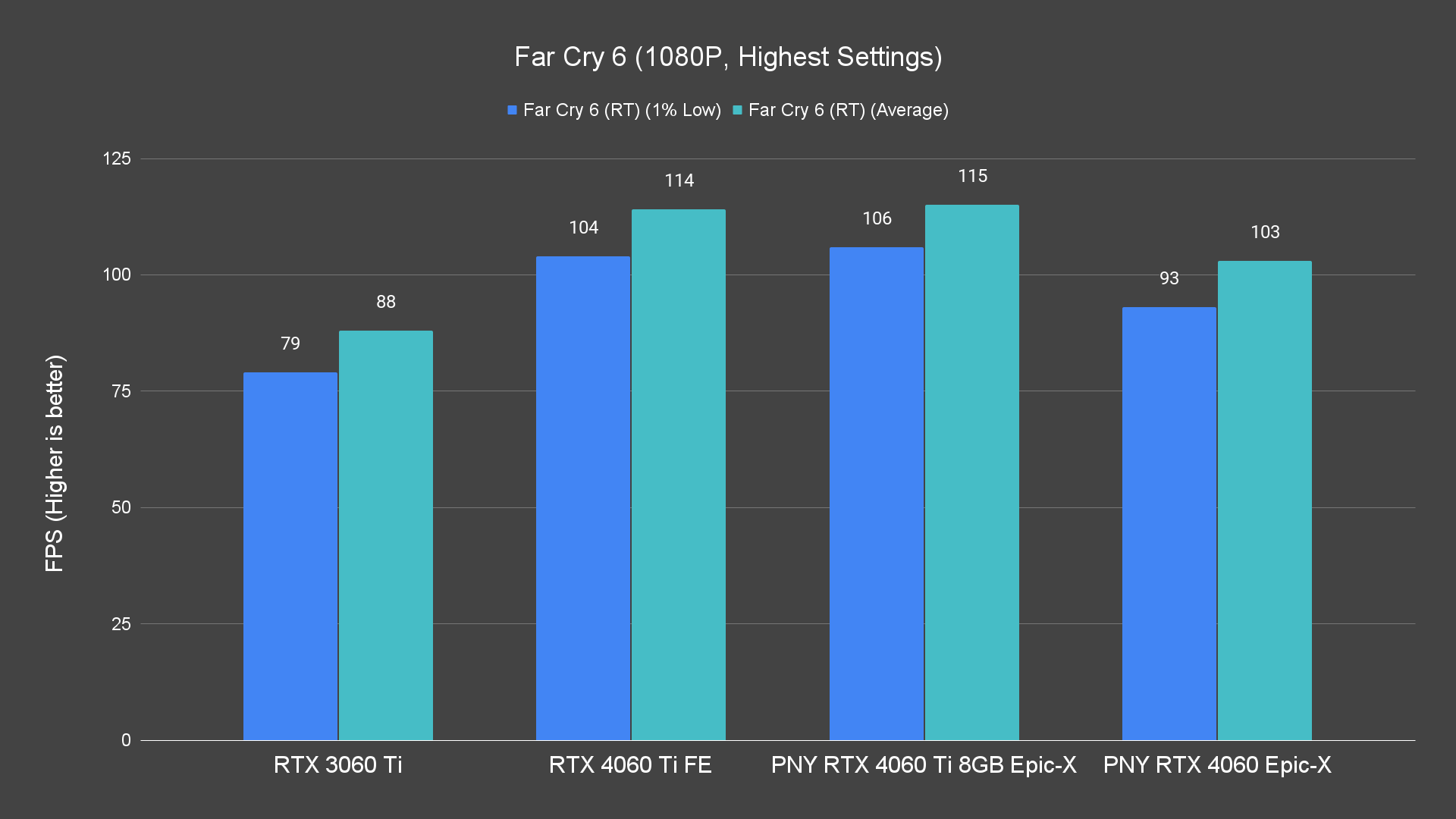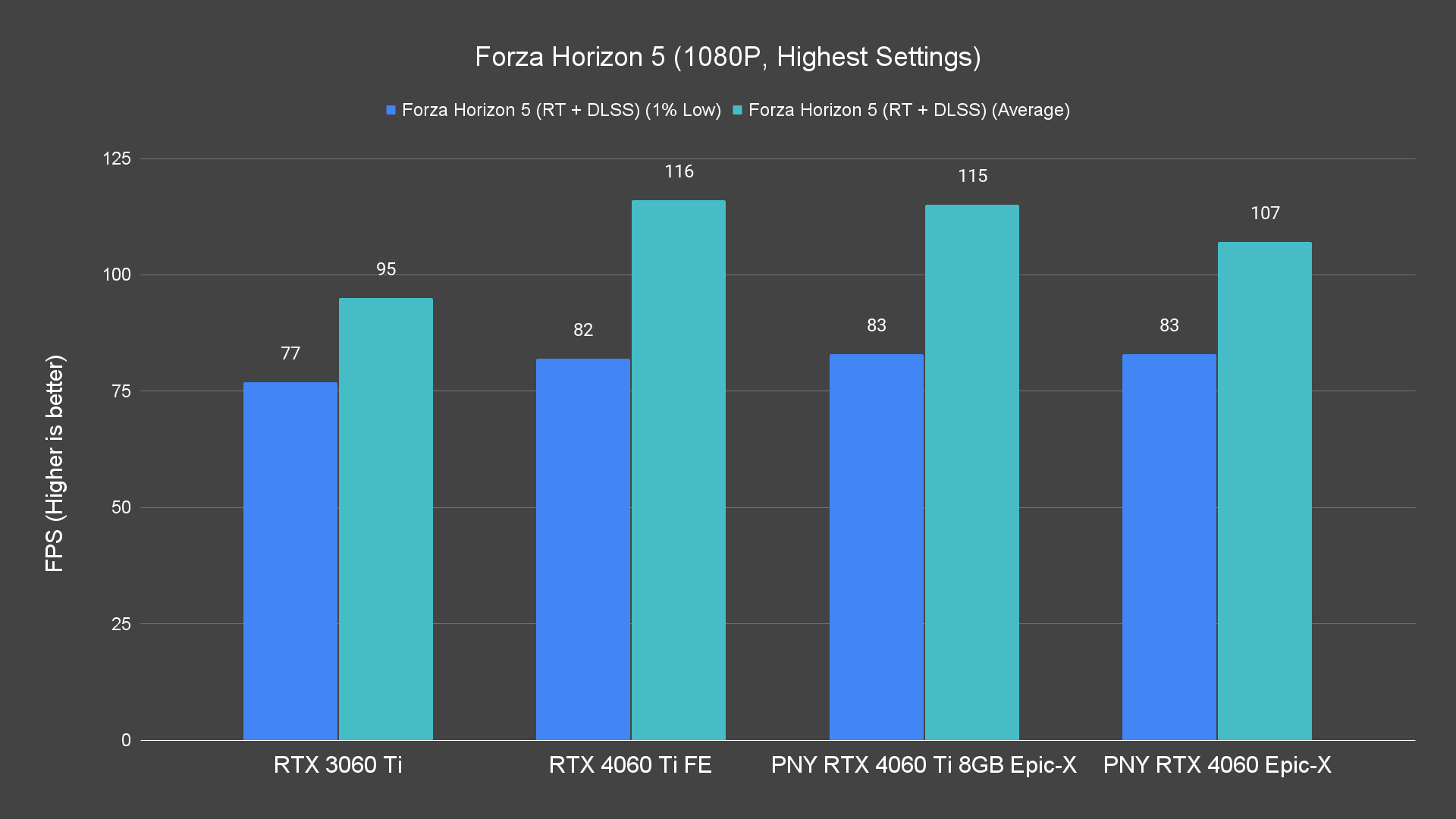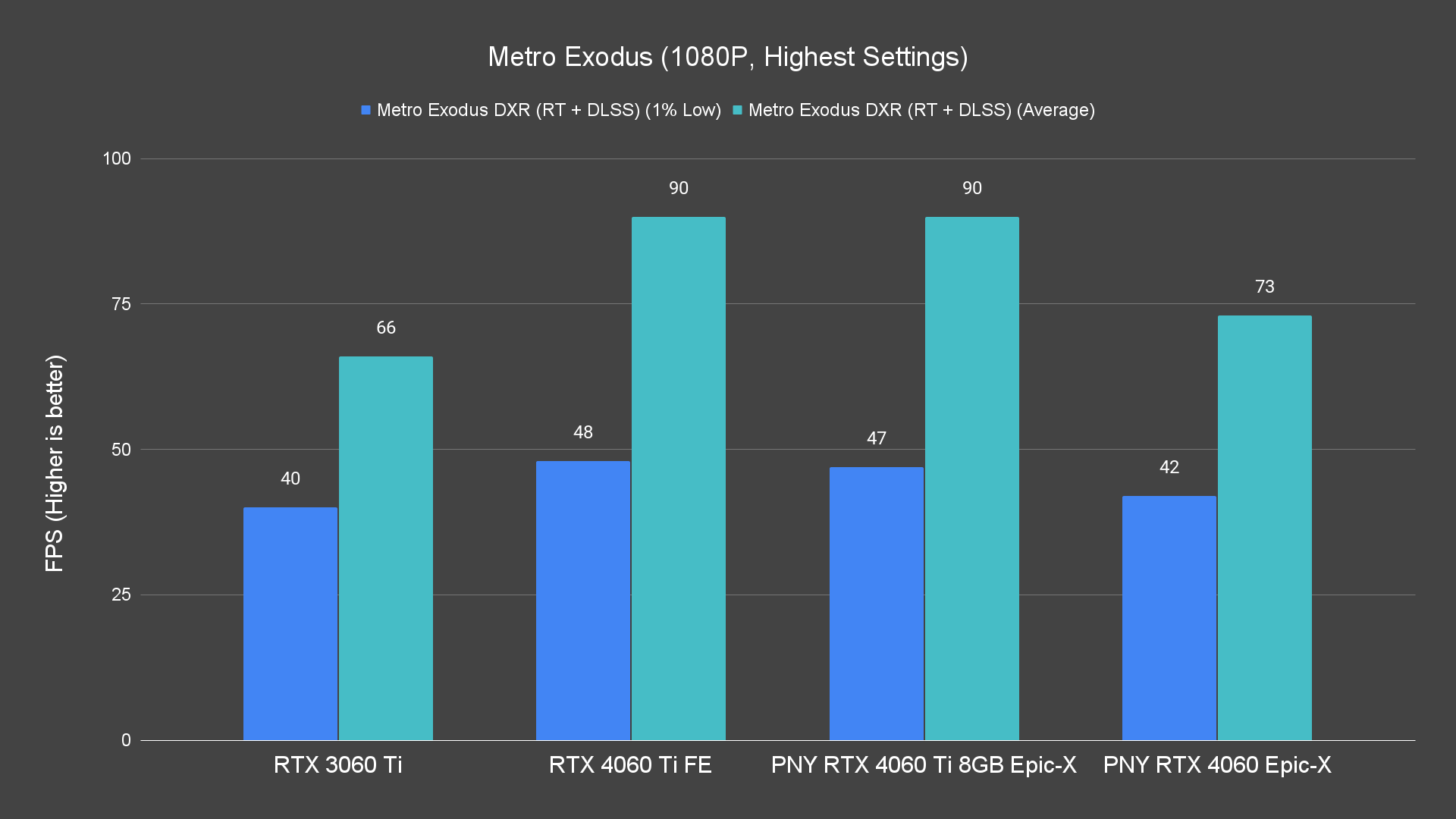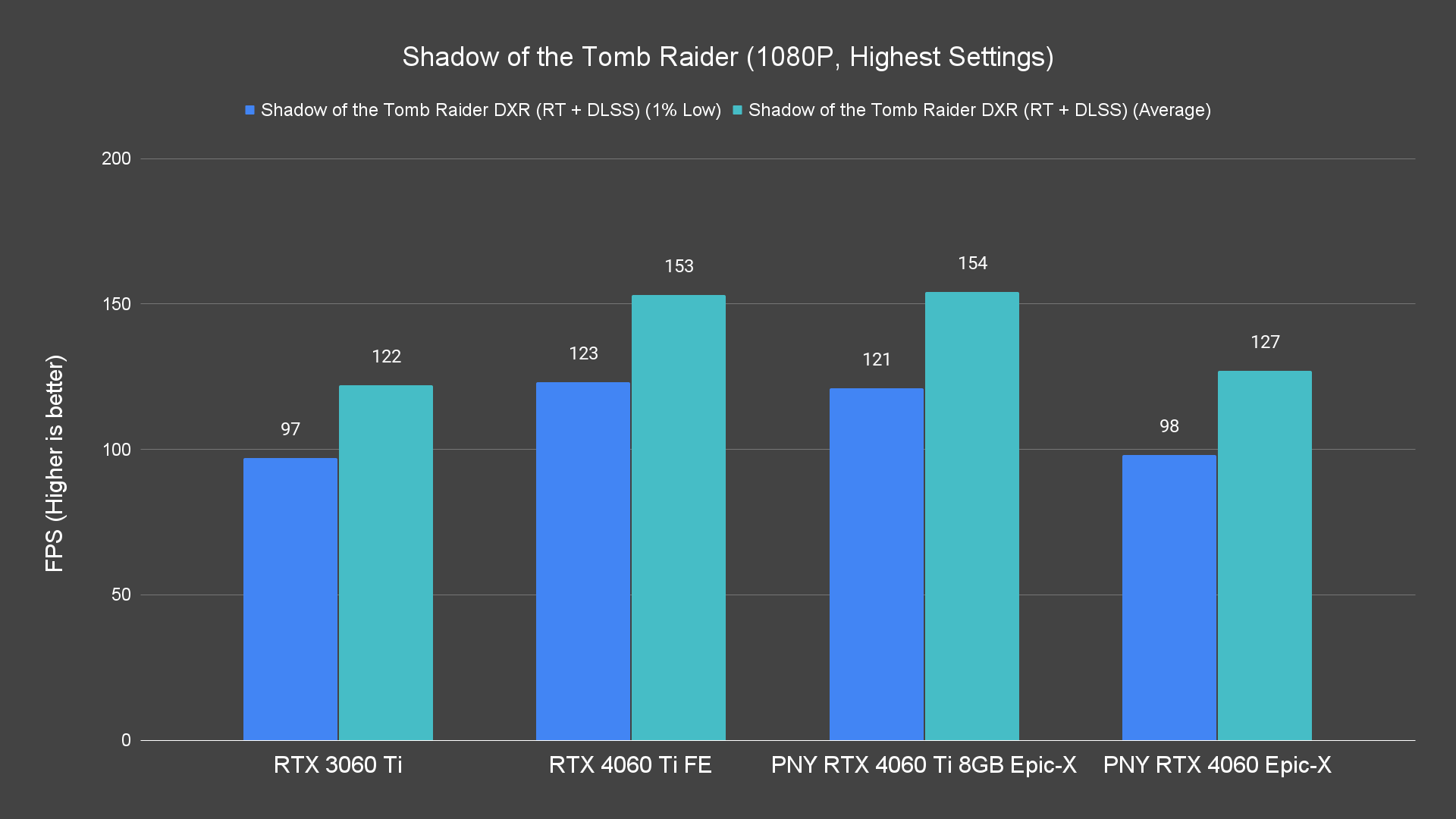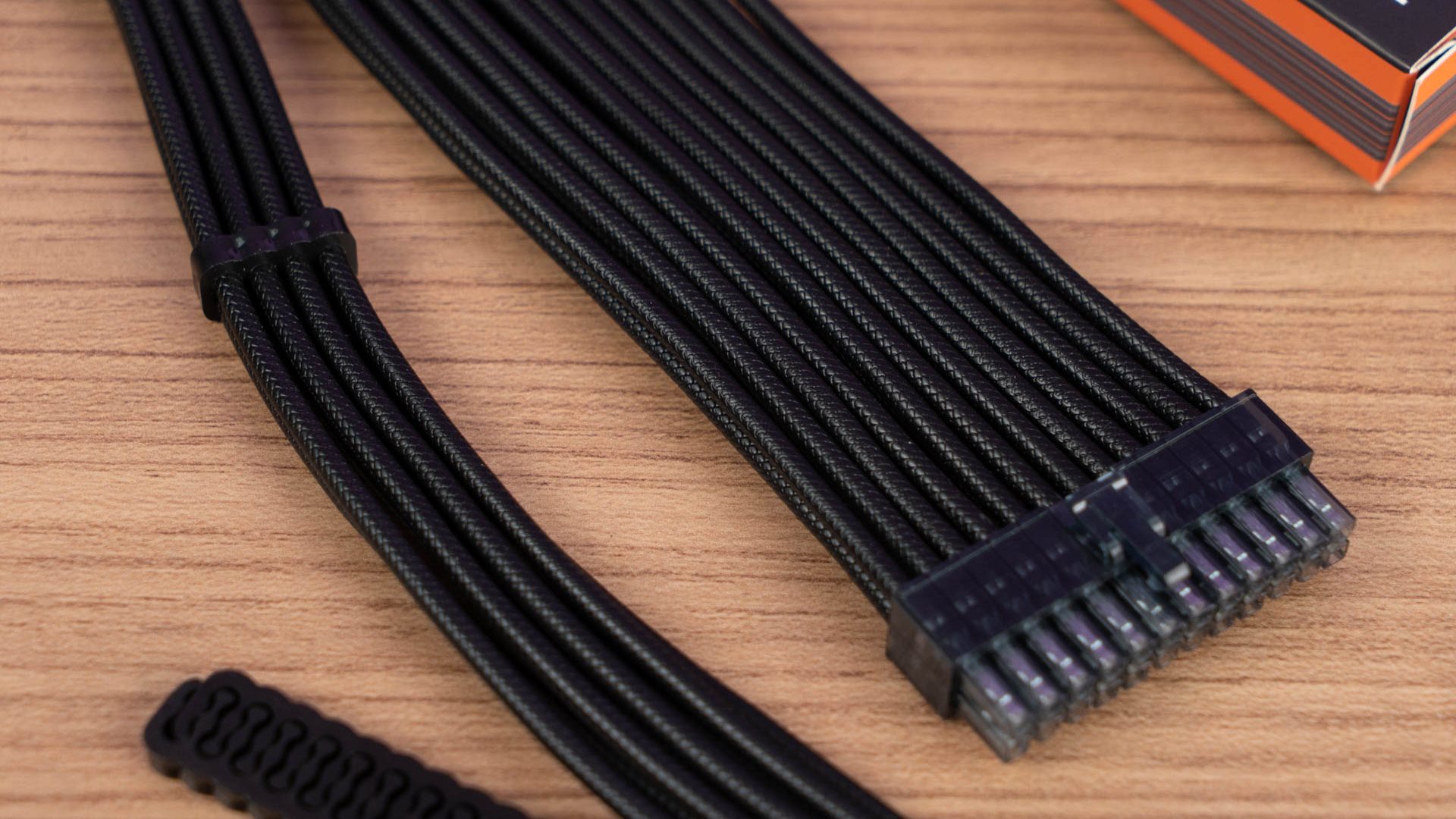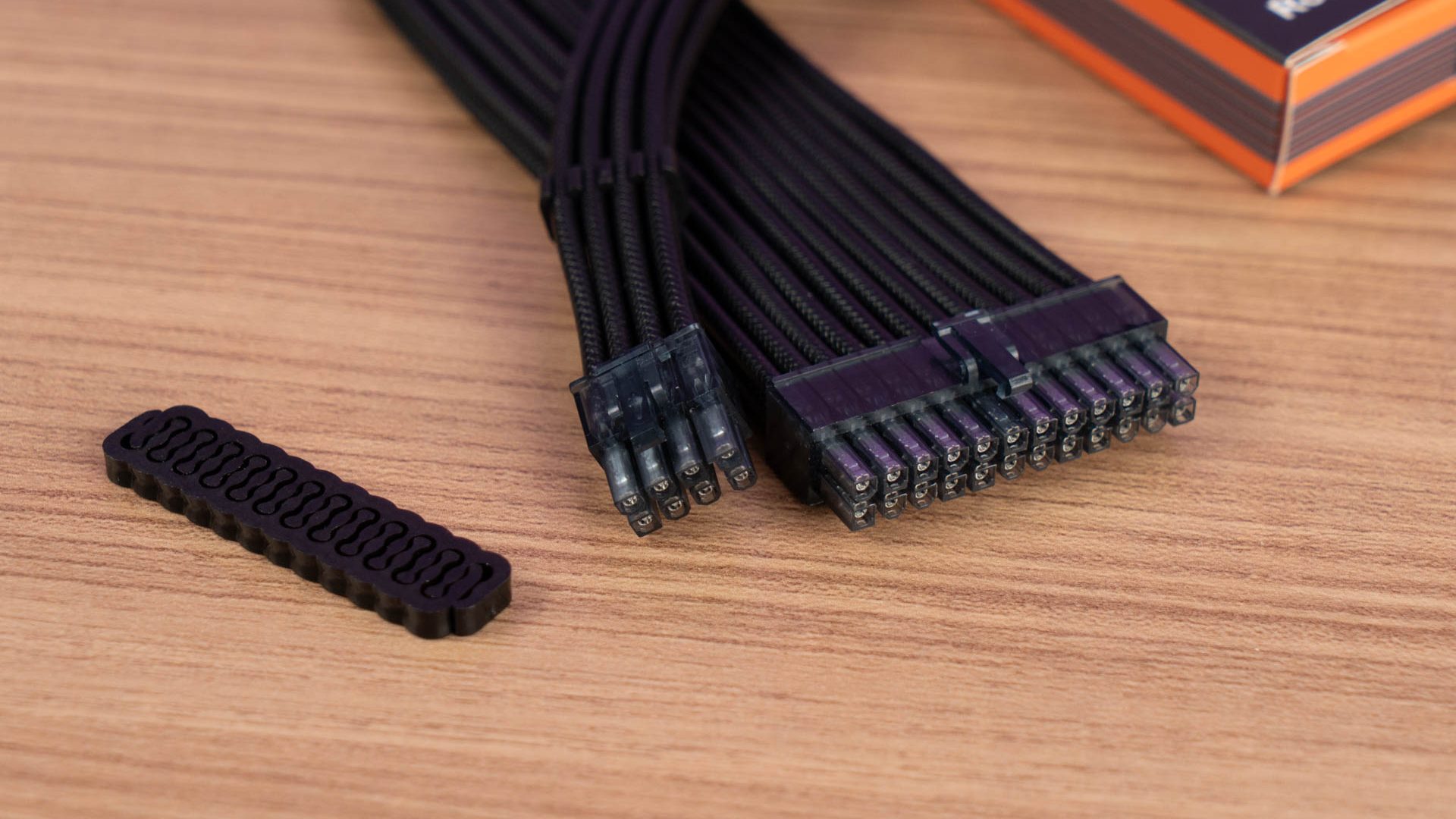When NVIDIA first announced the RTX 4060 series lineup, many including us were surprised by the 8GB and 16GB variant of the RTX 4060 Ti. In this article, we’ll be taking a quick look at the GeForce RTX 4060 Ti 8GB XLR8 Gaming VERTO EPIC-X RGB Triple Fan DLSS 3, the 16GB variant of the RTX 4060 Ti from PNY. As PNY is known to have a very lengthy name for its graphics card models, we will be calling this card the RTX 4060 Ti 8GB Epic-X to make things easier for everyone.
Since we have already seen the performance numbers from the RTX 4060 Ti Founders Edition model which we will be using as our base reference for the custom models from the board partners, let’s see what kind of performance we can expect from the RTX 4060 Ti 8GB Epic-X.
Specifications
| GPU | GeForce RTX 4060 Ti FE | GPNY GeForce RTX 4060 Ti 8GB XLR8 Gaming VERTO EPIC-X RGB Triple Fan DLSS 3 |
| CUDA Cores | 4352 | 4352 |
| Tensor Cores | 136 | 136 |
| RT Cores | 34 | 34 |
| ROPs | 48 | 48 |
| GPU Boost Clock | 2535 MHz | 2535 MHz |
| Memory Data Rate | 21 Gbps | 21 Gbps |
| Total Video Memory Size | 8G GDDR6 | 8G GDDR6 |
| Memory Interface | 128-bit | 128-bit |
| Memory Bandwidth | 504 GB/s | 504 GB/s |
| TDP | 160W | 160W |
| Recommended PSU | 550W | 550W |
| Power Connectors | 1 x 16-pin (12VHPWR) | 1 x 8-pin |
Full product specifications can be found on the official product page here.
Unboxing
The RTX 4060 Ti 8GB Epic-X comes in simple packaging, distinguishing it easily from the PNY GeForce RTX 4060 Ti 8GB VERTO Dual Fan DLSS 3. Upon unboxing, you’ll discover the RTX 4060 Ti 8GB Epic-X, and little else. In terms of design, it stands out as a custom model sporting a triple-fan cooler for enhanced cooling performance and a higher boost clock, akin to other RTX 4060 variants on the market.
Despite the triple-fan setup, the RTX 4060 8GB Ti Epic-X maintains a relatively compact two-slot size, fitting seamlessly into numerous PC cases. Enthusiasts of RGB lighting will also delight in finding customizable options on the RTX 4060 Ti 8GB Epic-X, controllable via the VelocityX software.
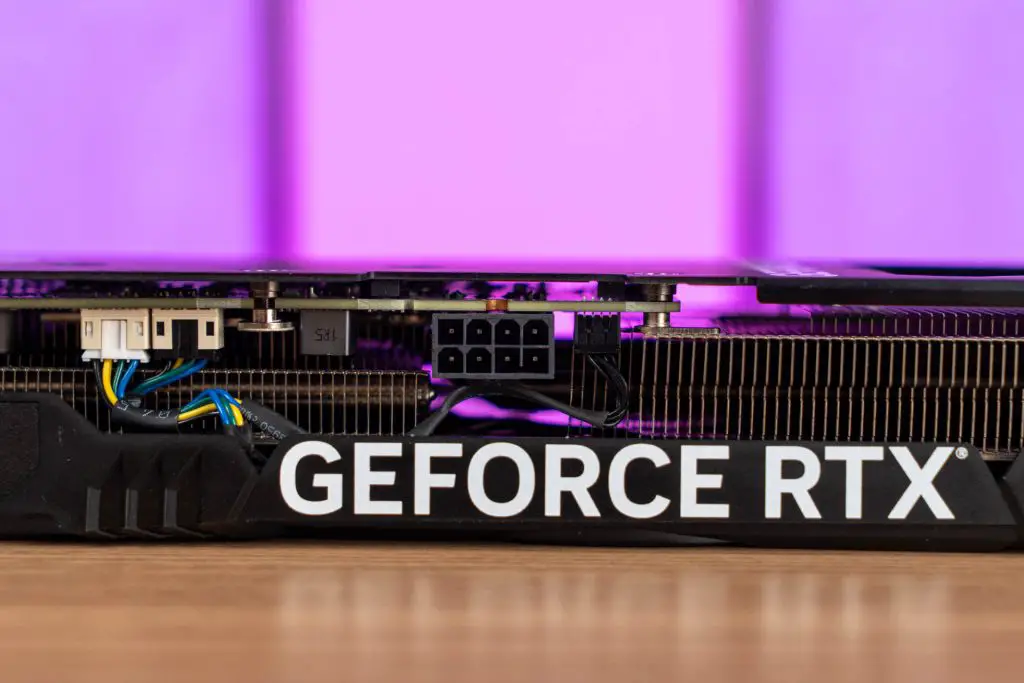
NVIDIA recommends a 550W power supply for the RTX 4060 Ti 8GB but the low 160W TDP means that the board partners can choose between the 8-pin PCIe power connector and the 12VHPWR connector, which most of them are more inclined to the 8-pin PCIe power connector and it makes things easier for the end-users.

The display outputs feature a standard configuration, including 3 x DisplayPort ports and one HDMI port. Consequently, it is highly likely that this arrangement will remain uniform across all RTX 4060 Ti models in the market unless some of the board partners decide to go with a 2 x DisplayPort and 2 x HDMI port configuration instead.
Test System Setup
While its intended purpose is for 1080p gaming, we conducted tests on the Dual RTX 4060 Ti at higher resolutions such as 4K and 1440p to assess its performance in more challenging scenarios. Additionally, we compared its performance to that of the RTX 3060 Ti and RTX 4060 Ti Founders Edition. To achieve this, we ran demanding AAA games at their maximum settings, conducting all tests under an ambient temperature of 32°C.
| CPU | Intel Core i9-12900K |
| Motherboard | ASUS ROG Maximus Z690 APEX |
| Memory | ADATA XPG LANCER RGB DDR5@6000MHz CL30 (16GB x2) |
| Graphics Card | PNY GeForce RTX 4060 Ti 8GB XLR8 Gaming VERTO EPIC-X RGB Triple Fan DLSS 3 |
| Power Supply | Cooler Master M2000 Platinum |
| Primary Storage | Kingston KC3000 2TB |
| CPU Cooler | Cooler MasterLiquid PL360 Flux |
| Chassis | Cooler Master MasterFrame 700 |
| Operating System | Windows 11 Pro 64-bit 22H2 |
Games benchmark – Raster Performance
For the raster performance at 4k resolution, most of the tested titles fell short of achieving an average of 60fps, although some remained surprisingly playable. This outcome was anticipated, as we were intentionally pushing the limits of the system. However, the RTX 4060 Ti 8GB Epic-X delivered a surprising result by consistently maintaining an average frame rate above 60fps at 1440p resolution with the highest graphical settings.
Now, looking at 1080p, no surprises here—almost hitting 100fps and more across the titles we put to the test. I mean, it’s kind of expected with 1440p becoming the new normal these days.
Games benchmark – Ray Tracing Performance
Transitioning to the synthetic benchmarks, we’ll maintain the same settings as mentioned below—either very high or ultra preset for the graphics settings and DLSS on the Quality preset.
At 4K resolution, the RTX 4060 Ti 8GB Epic-X struggles to maintain reasonable and playable framerates for most of the titles we have tested and is deemed to be not suitable for 4K gaming with ultra settings despite being able to sustain a playable Forza Horizon 5 and Hitman 3.
When we bring it down to 1440p, the 4060 Ti consistently maintains an average frame rate above 60fps, and significantly excels in Watch Dogs: Legion. While all three cards can handle all the titles we have tested on 1080P resolution effortlessly, and the 4060 Ti performs comparably to the 3070, likely influenced by games being more CPU-bound.
Thoughts on DLSS 3 performance
As most of you already know, DLSS 3 is a bundle of DLSS Super Resolution, DLSS Frame Generation, and Nvidia Reflex as a whole. The DLSS Frame Generation especially, is the main key feature that gives you that performance boost in games that support DLSS 3 but is only limited to the GeForce RTX 40 series or newer GPUs. The RTX 4060 Ti as part of the RTX 40 series family, can definitely take advantage of this feature for that sweet performance gain.
While it may not be the go-to choice for 4K gaming with maximum graphics settings and full-throttle ray tracing, mainly due to its constrained 8GB memory, the RTX 4060 Ti truly takes flight when the resolution is dialed down to either 1440p or 1080p. At these settings, it effortlessly handles maximum graphics configurations with ray tracing cranked up. Whether you’re playing existing or newly released titles, as long as the game supports it, you’ll be able to enjoy these titles at 1440p or 1080p with peak graphics settings and ray tracing enabled.
This slideshow requires JavaScript.
There are also titles with DLSS 3.5 support but Cyberpunk 2077: Phantom Liberty, Alan Wake 2, and Portal with RTX are the only titles available at the moment. We’ve tested DLSS 3.5 mainly on Cyberpunk 2077 with the RTX 4060 Ti 8GB Epic-X and it’s very playable at 1080P with the graphics settings cranked up to the max and path tracing enabled. Even at 1440P, it’s still somewhat playable at about 50fps on average but do expect random lag spikes if you have the graphics settings set to the highest.
Thermals & Power Draw
Having tested other RTX 40-series GPUs, we can attest to their exceptional power efficiency, a characteristic that extends to the RTX 4060 Ti. While the RTX 3060 Ti and 3070 can peak at 225W and 275W, respectively, the RTX 4060 Ti reaches a peak of only 164W. With these numbers, we can easily tell just how power-efficient the RTX 4060 Ti is from the level of performance it can deliver.
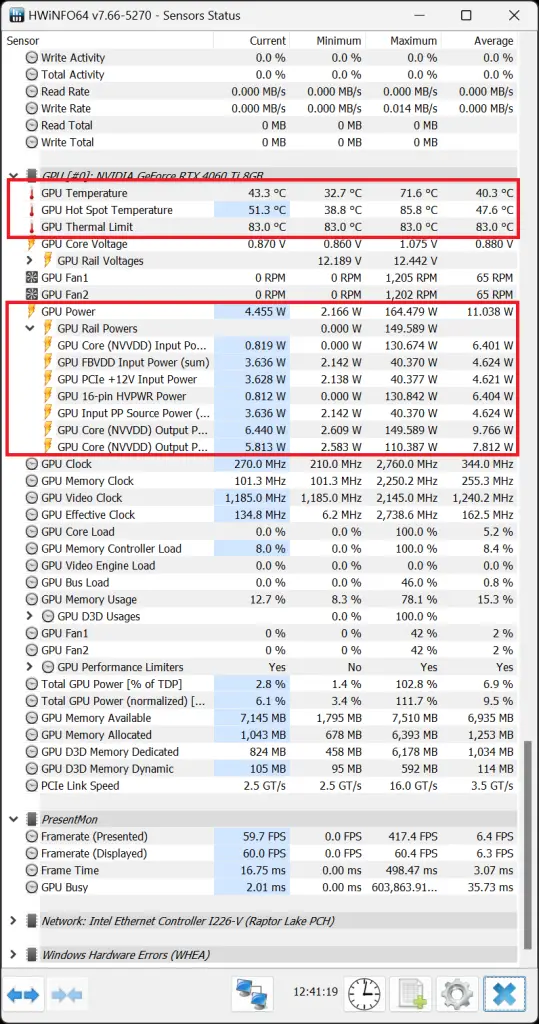
In our stress test, the highest temperature observed was 71.6°C under an ambient temperature of 32°C. However, during actual gaming usage, you can anticipate lower load temperatures within the range of 56-68°C. The fan noise during load is also barely audible even at a close distance, and it will stop spinning as the GPU is in an idle state.
Final thoughts
The RTX 4060 Ti, initially positioned for 1080P gaming, surpasses expectations by demonstrating strong performance at 1440P, comparable to an RTX 3070. The differentiator is DLSS 3, enhancing overall performance and the gaming experience. However, 4K gaming proves challenging for the card.
Concerns about the 8GB VRAM are voiced, acknowledging potential limitations in 2023. While desiring more VRAM, NVIDIA’s proposed solution sparks curiosity. For the price of RM 2,159 (non-OC version) and RM 2,629 (OC version), its worth depends on user priorities. Those prioritizing raster performance might opt for a used RTX 3070 or 3080. Conversely, users eager for new tech exclusive to RTX 40 series GPUs, including DLSS 3, AV1 encode/decode, and AI-accelerated tasks, find the RTX 4060 lineup an affordable entry point.
On a side note, PNY Malaysia is currently bundling the PNY GeForce RTX 4060 Ti 8GB XLR8 Gaming VERTO EPIC-X RGB Triple Fan DLSS 3 with an extension cable pack from Slev to spice up your build, so do keep an eye on the promotion if you’re planning on upgrading.
Where to buy? (Affiliate links)
By the way, all Malaysians, do keep an eye out for the yellow “FTS” sticker on the GPU. That signifies authenticity from the distributor and will be expedited for a speedy RMA process if anything goes wrong.

To get your warranty process, contact either of these two Facebook pages: