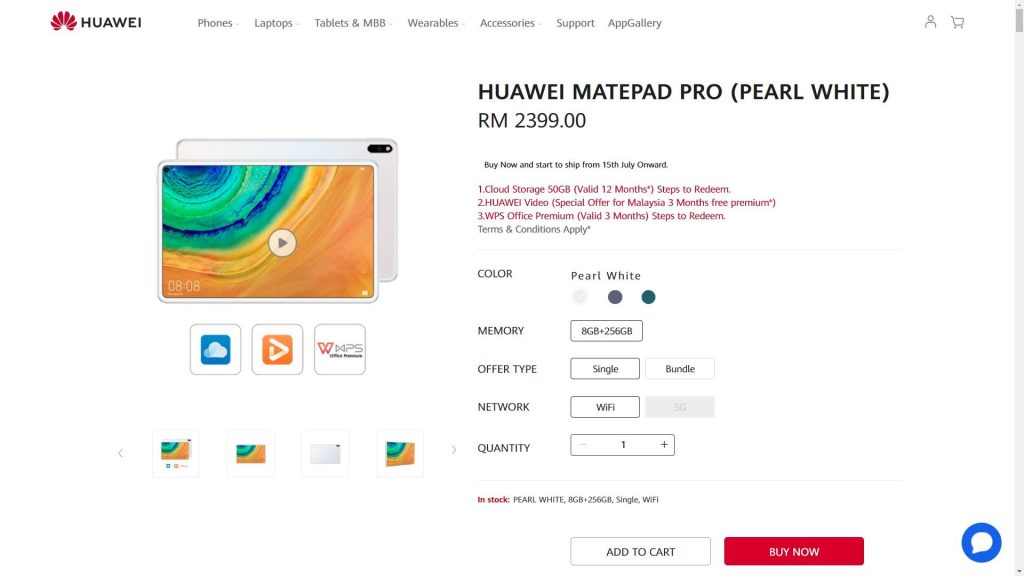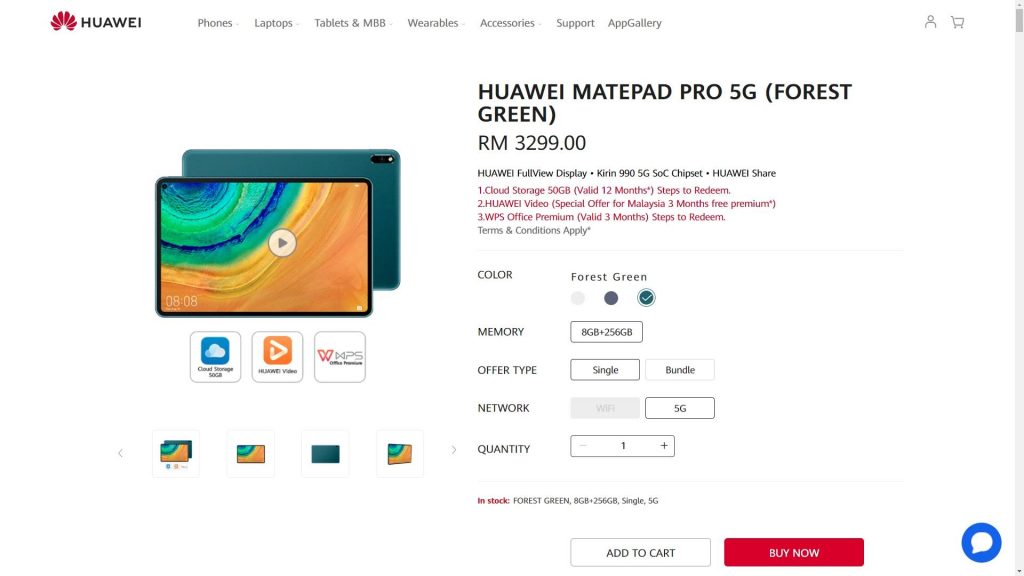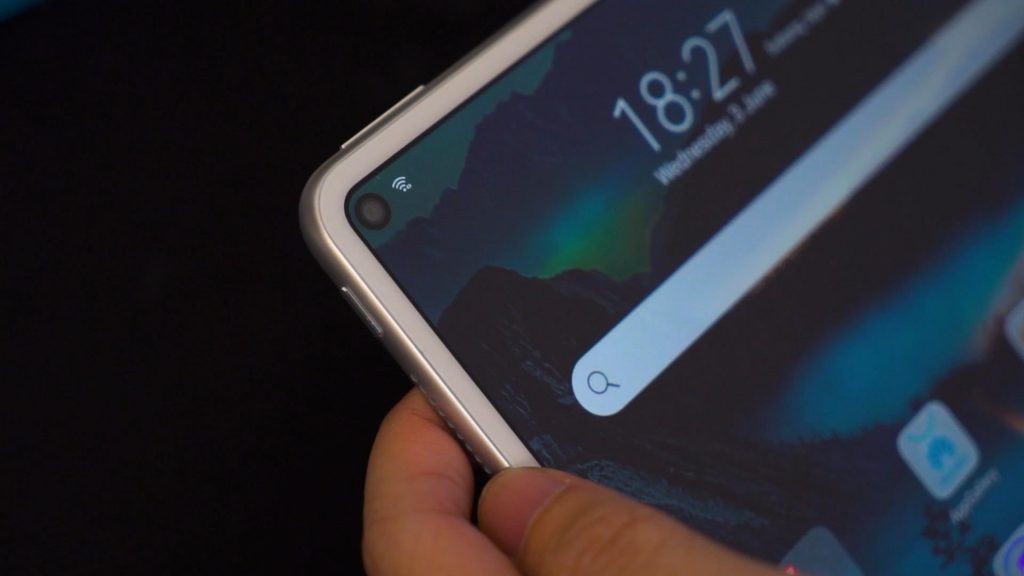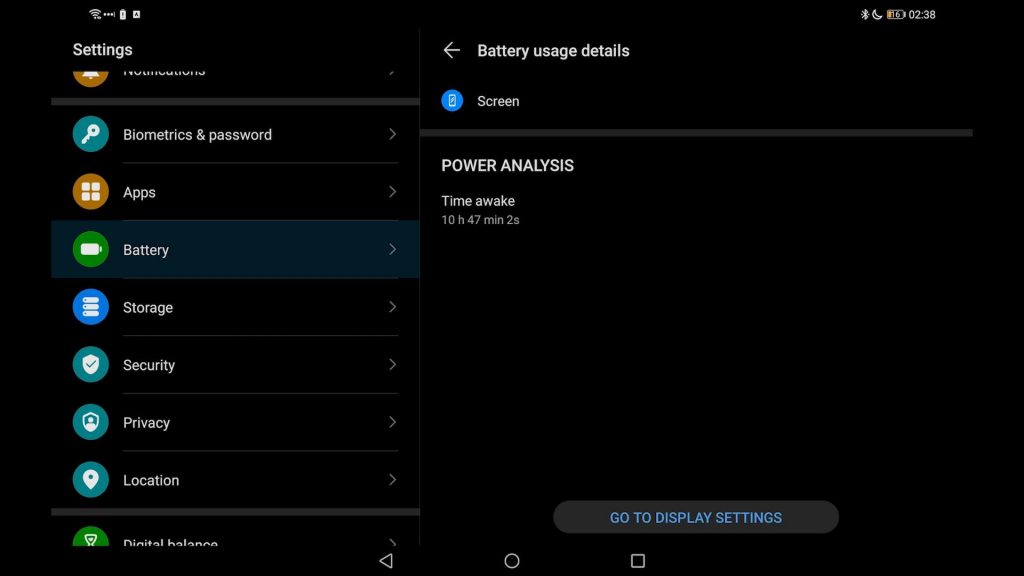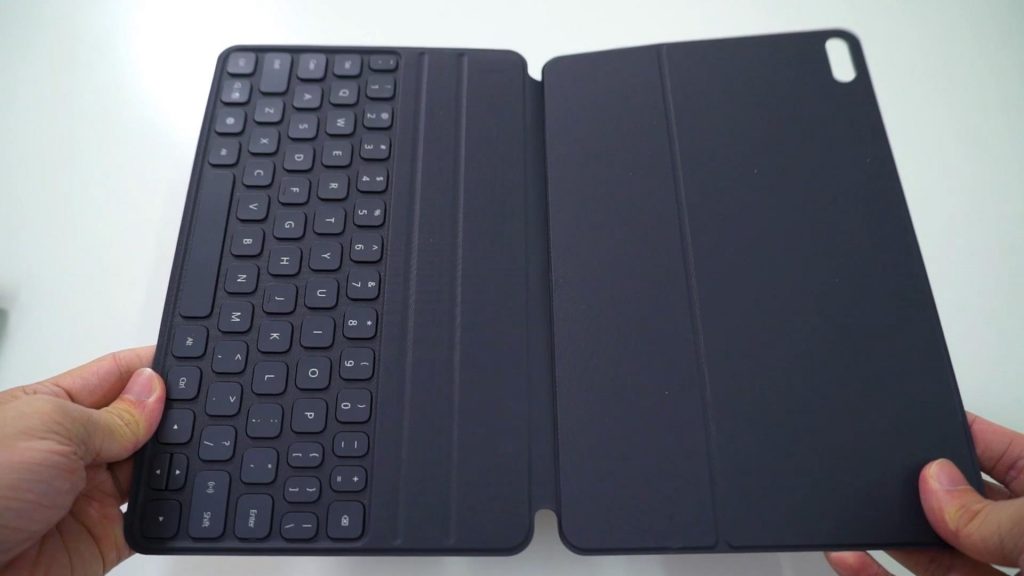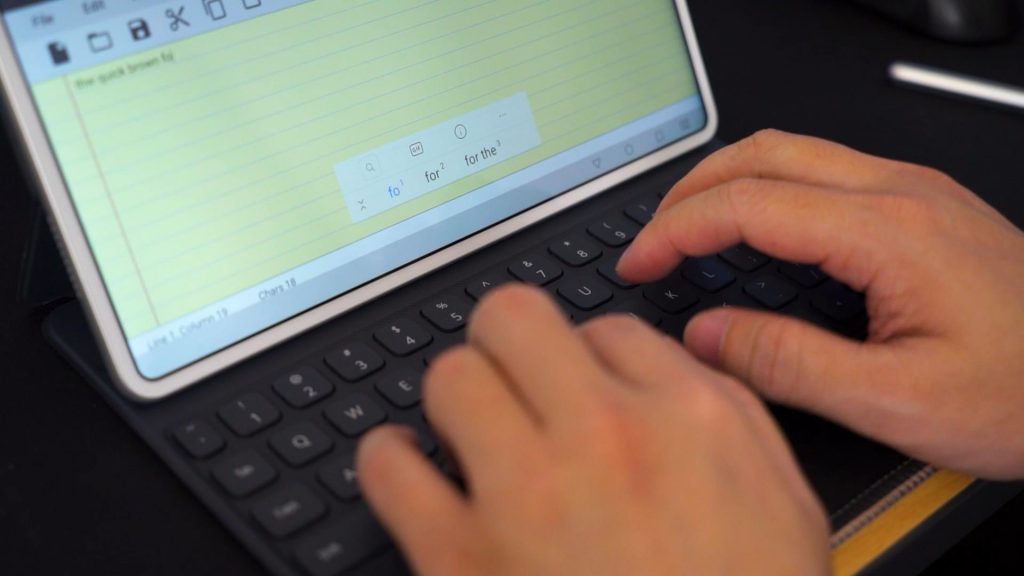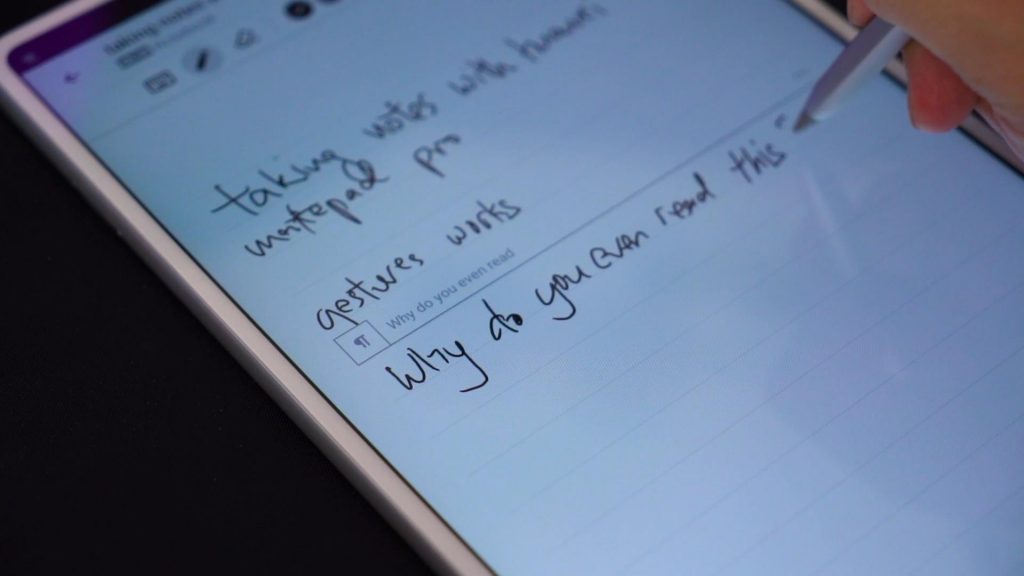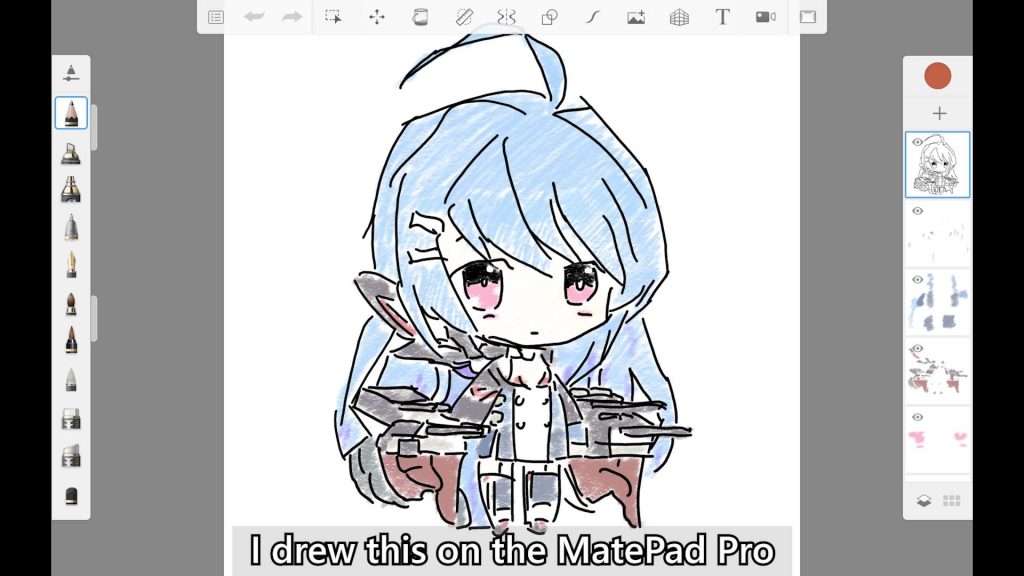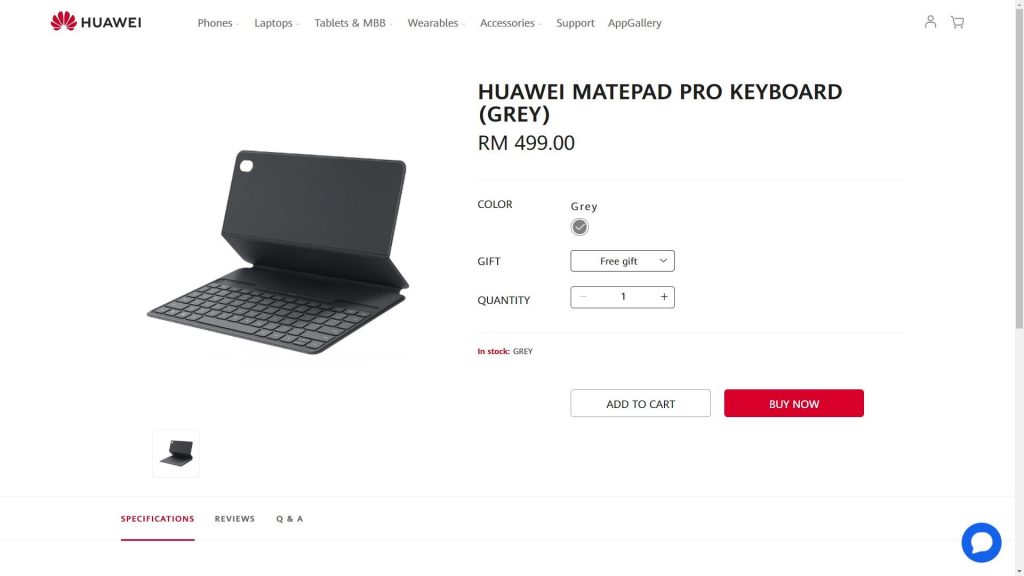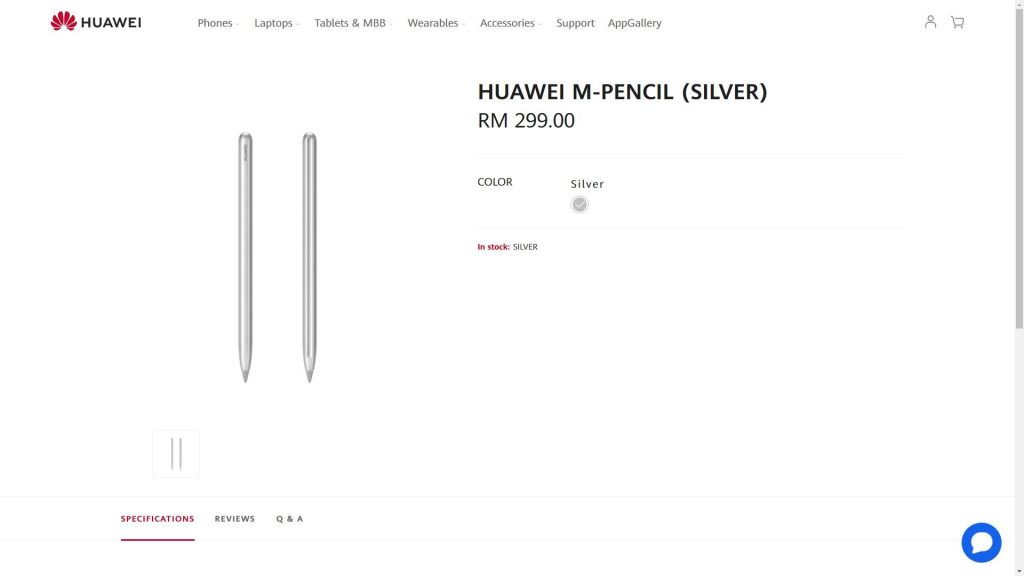The tablet market has been relatively quiet for the past few years until manufacturers such as Apple, HUAWEI, and Samsung decides to kick things up a notch with the release of more tablet devices in the past year. On top of that, due to the MCO (Movement Control Order), we observed a surge in demand for tablet devices whether it is for entertainment or work from home requirements.
Today, we will be looking at the HUAWEI MatePad Pro alongside with its full accessories set – HUAWEI Smart Keyboard and HUAWEI M-Pencil. This complete set will set you back for RM 2,898, otherwise, just the tablet alone will be RM 2,399.
Video Review
Design
There are two colour options available for the HUAWEI MatePad Pro (WiFi) – Pearl White and Midnight Grey. The one we’re having with us is the Pearl White WiFi model.
Interestingly, HUAWEI has kept the Forest Green colour option exclusively for the 5G model.
The Pearl White model has these white colour bezels surrounding the otherwise great looking 10.8-inch display. I really hope they use the same black bezels for all the colour options which will make the screen look like bleeding out to the edges. Then again, the narrow bezels – while it may look amazing but ergonomically speaking, not the best to hold without accidentally touching the screen.
The display has a 16:10 aspect ratio, so in terms of the viewing experience and usability is way better than 16:9 on a tablet device. The extra vertical height makes it a versatile device for both entertainment and work.
Hole Punch Front Facing Camera
Honestly, I don’t mind if the display has a hole-punch camera on it, well, as long as it is not right in the middle. The 8MP sensor is more than enough for your ZOOM calls as well as awkward tablet selfies.
Quad Speaker Array
Since we mentioned how awesome the display is, of course, you’ll have to pair it with a set of nice speakers to complete the whole experience. The quad-speaker tuned by Harman Kardon provides a great listening experience. The speaker placement is excellent for horizontal media consumption. For a device this thin, it still can beat most of the laptops out there in the market.
EMUI 10.1 with HUAWEI Mobile Services
As for the software experience, I was first worried about the lack of Google Mobile Services (GMS) and wondered how Android life would be without GMS. Truth be told, it is troublesome at first considering how much I relied on GMS all these while. All my company’s shared files and personal files are stored in Google Drive, my photos are backed up to Google Photos, my contact list is on Google Contacts, my favourite apps are only officially available on Play Store, and the list goes on.
As I continue to use the HUAWEI MatePad Pro, I started to realise this is basically something similar to Chromebook. I mean, most of my commonly used online services are available on browsers. Not to mention that the Android tablet version of the applications is usually terrible in terms of user experience anyway. The developers don’t even bother to modify the interface to make use of the massive screen real estate and they are basically a direct port over from the mobile versions.
At the end of the day, the lack of GMS doesn’t really impact that much on the tablet in my use case scenario. Technically, I’m just missing out on the Google Chrome’s autofill synchronisation, your mileage may vary depending on what kind of requirements you have.
App Gallery
That brings us to the next question. Many have asked where should they get their apps if the Google Play Store is not available on the HUAWEI MatePad Pro, well, App Gallery is the answer for those who embrace the HMS ecosystem. There is quite a number of applications already available on the App Gallery and I believe the team behind is currently working hard to get more developers on board.
Users can request for applications by adding them to their wishlist. While there is no guarantee when will the developer responds, there are alternative ways to get your apps through either third-party app stores or manual APK installations. One should always be aware of where you download the APK as malicious attackers might modify the APK installation package to backdoor into your device.
In other words, I sincerely hope the HMS team will ramp up their progress so that the App Gallery will be something equivalent to the Google Play Store and users will stop relying on third-party app stores or manual APK installations which usually opens up a can of worms.
Excellent Battery Life
Not sure if I mentioned this before but I do use the MatePad Pro primarily as my email and article writing machine. Besides I also play games on this device – well, gacha game especially Azur Lane. The battery life on this device is exceptional as I manage to squeeze out a whopping 10 hours of screen-on-time with the mix of browser usage as well as gaming.
Smart Keyboard & M-Pencil
As for the official accessories, the MatePad Pro is often sold in a set that comes with the Smart Keyboard (RM499) as well as the M-Pencil (RM299). The tablet itself is RM2,399 and people usually get the bundle at because by adding on the Smart Keyboard, HUAWEI will also be throwing in the M-Pencil for free.
I think this is a great combination because the keyboard while being expensive, at least you’re getting a good folding case & keyboard combo. As I typed the whole review on this keyboard, I hardly had any complaints on the key switches.
The keyboard connects to the tablet via Bluetooth and automatically turns on when you dock the tablet to its upright position. Power is supplied from the tablet through wireless charging.
As for the M-Pencil, well, it is a decent active stylus for quick note-taking and doodles.
Sometimes I do draw some sketches or image tracing to be exact. It is decent but the noticeable delay is kinda annoying at first but for sketches and note-taking it should be any problem. Since this is an active stylus, you will need to charge it to get it to work.
Charging is done through magnetically docking the M-Pencil to the side of the tablet. I wish the magnet could’ve been stronger to keep the stylus in place.
Final Words
HUAWEI makes excellent hardware and it can clearly be seen on the MatePad Pro. It is a shame that such a great device fell victim to the whole US and China trade war that ended up being GMS-less. At the end of the day, it really depends on what you need from your tablet device. The lack of GMS shouldn’t be a big deal if you can access to your services on a browser. Besides, HUAWEI is clearly trying to figure their ways around with App Gallery and Petal Search. My advice is to take extra precautions and make sure to download the APK from the right sources.
As for the question of whether should you get the 5G model or WiFi model, you should ask yourself these questions:
- Is there any 5G cellular service near your place?
- Do you really need a dedicated cellular service on your tablet? How about a shared data hotspot from your phone?
- Do you have RM3299 to burn for the 5G model as opposed to the RM2399 WiFi model?
More info – https://shop.huawei.com/my/product/huawei-matepad-pro-o2o