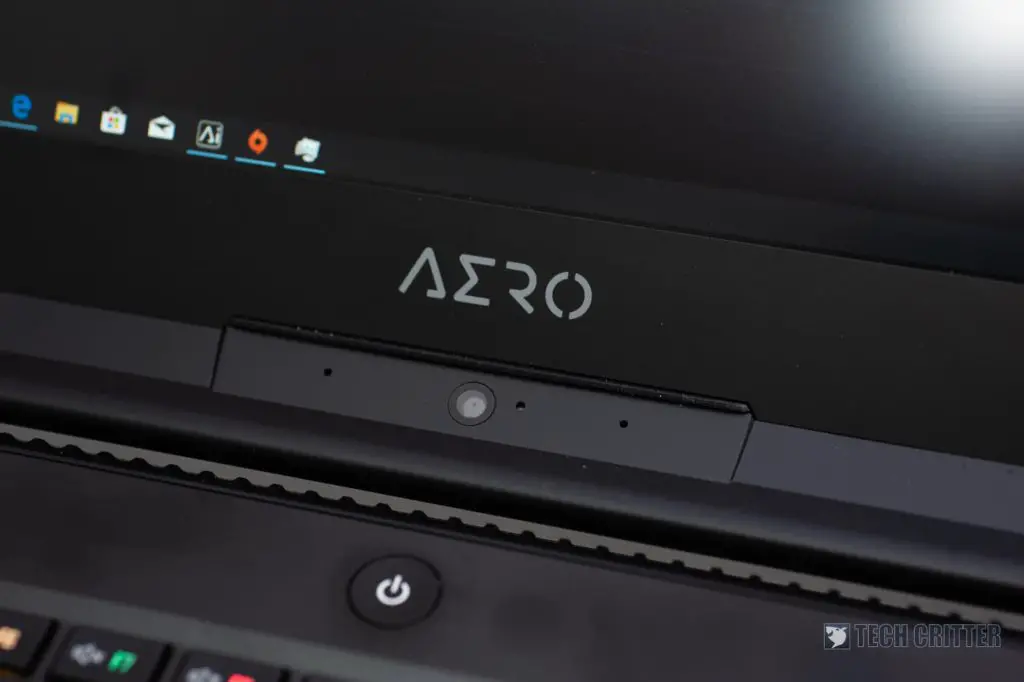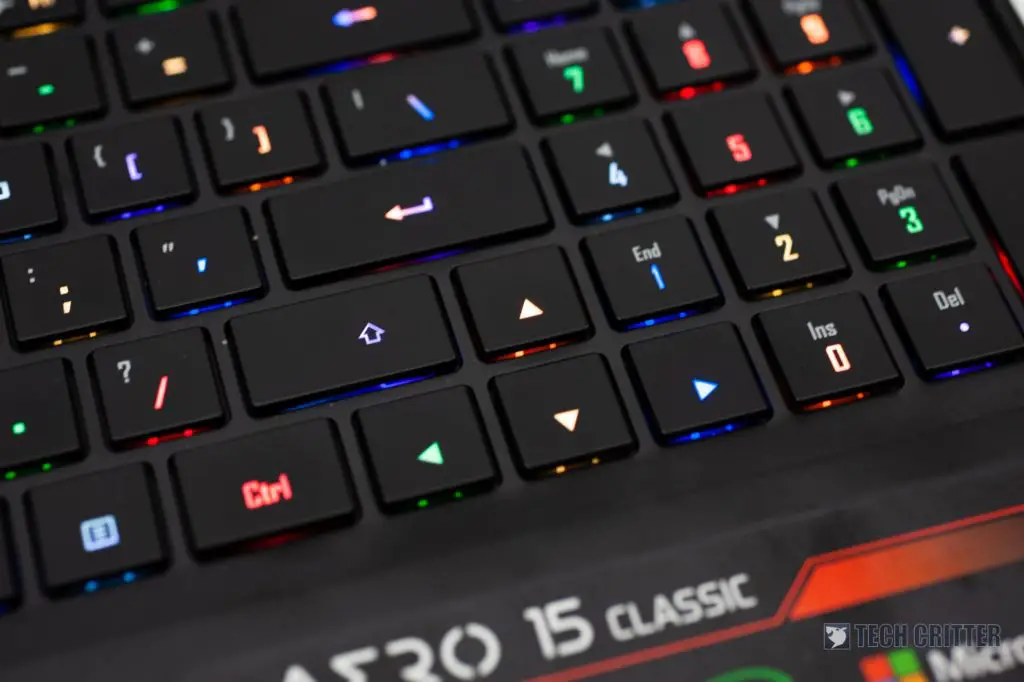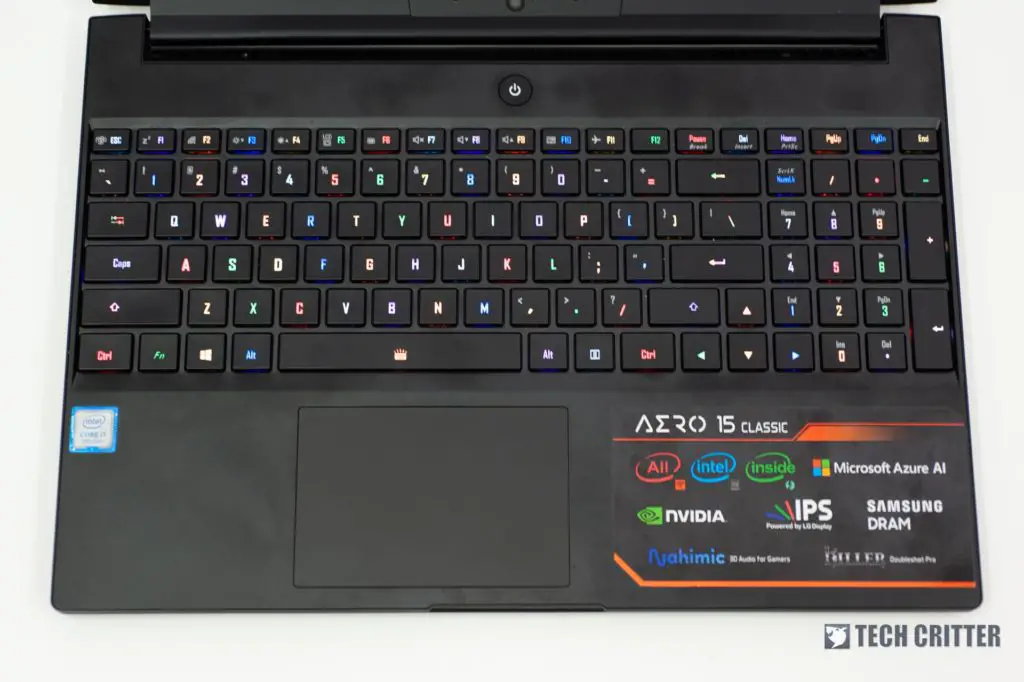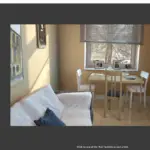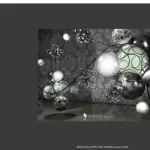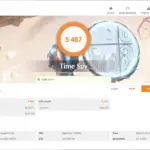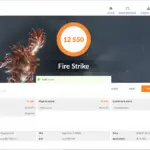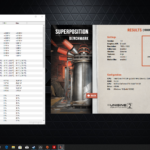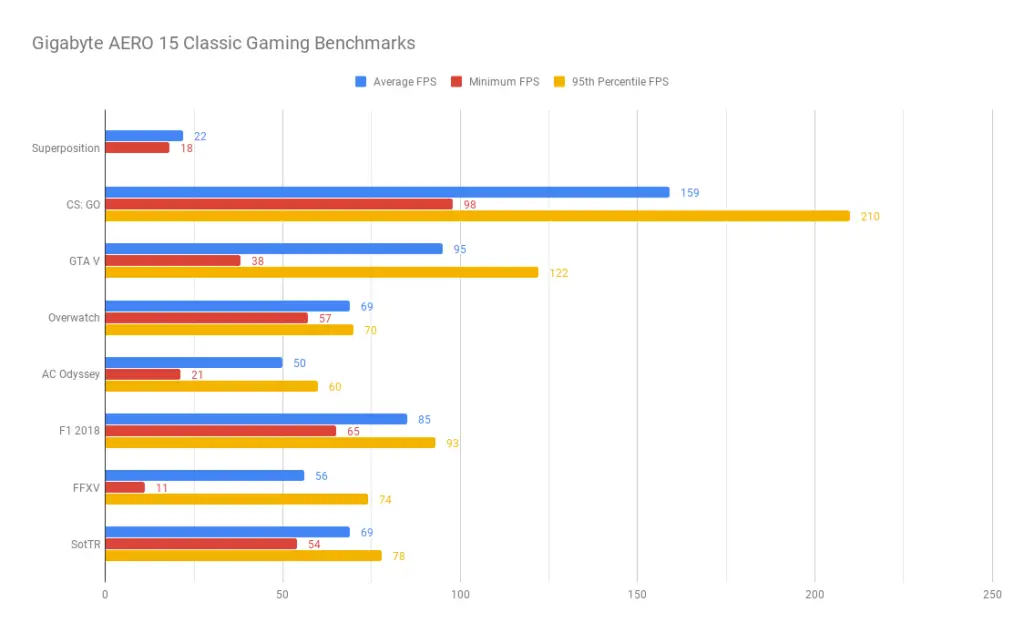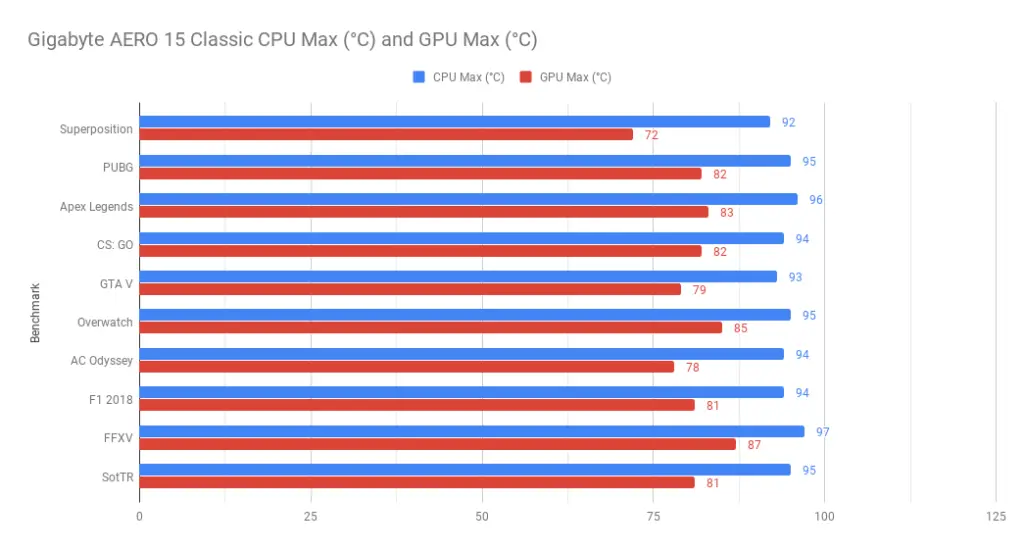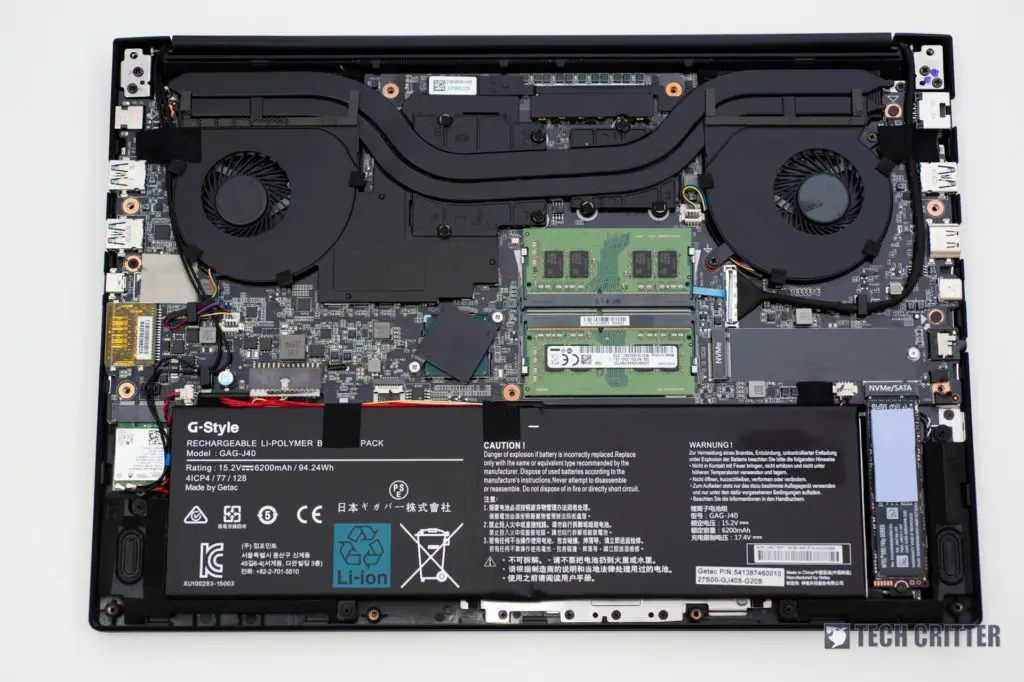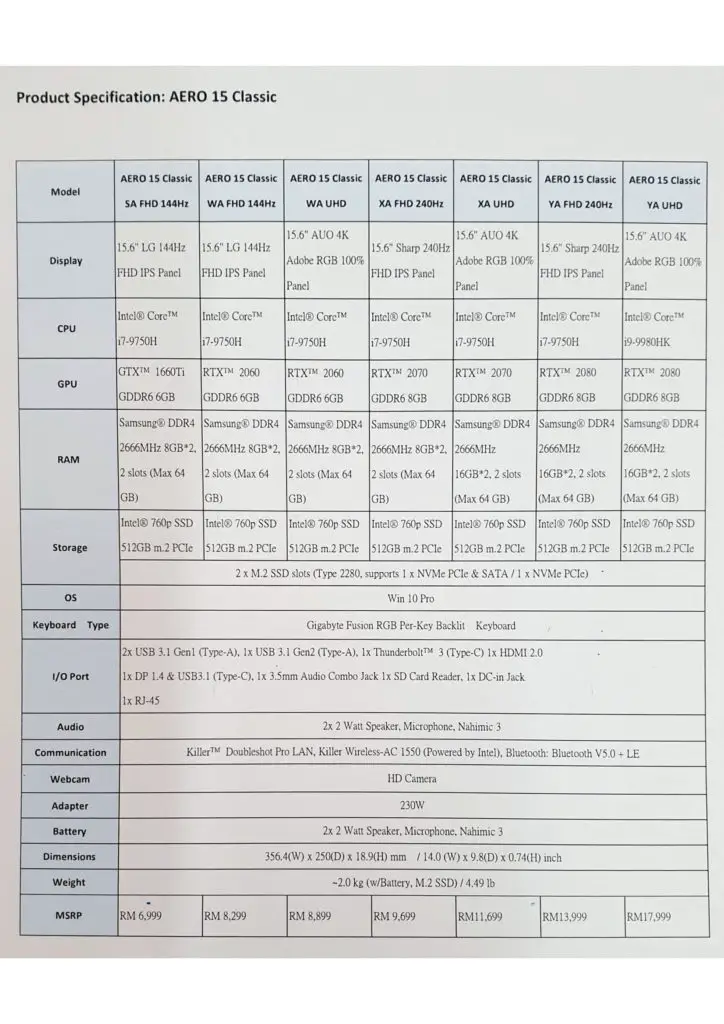Gigabyte laptops have been around for quite a while, just that the lack of marketing activities make them the lesser-known laptop brand in the local market. To us, it is a missed opportunity given that the laptop itself is having all the right qualities to take on those popular brands.
Earlier this month, Gigabyte notebook division’s local launch event marks the official challenge to other players in the notebook market in Malaysia. Fortunately, we have the opportunity to get our hands onto the Gigabyte AERO 15 Classic and let us have a look at how does it handle all our tests and actual daily use.
Gigabyte AERO 15 Classic
The use of “Classic” postfix is due to the existence of the AERO 15 OLED variant. While both of them are donning the same AERO 15 name, but there is a lot more difference going on between them. For one is the different chassis. For two is the use of different panel technology – IPS vs OLED.
| Gigabyte AERO 15 Classic SA | |
| CPU | Intel Core i7-9750H |
| GPU | NVIDIA GeForce GTX 1660 Ti |
| Display | 15.6″ LG 1080p Full HD 144Hz IPS |
| RAM | 16GB (8GB x2) Samsung DDR4-2666 |
| Storage | 512GB Intel 760p M.2 PCIe SSD |
| OS | Windows 10 Pro |
| I/O | 1x Thunderbolt 3 1x USB 3.1 Gen 2 Type-A 2x USB 3.1 Gen 1 Type-A 1x USB 3.1 Gen 1 Type-C 1x HDMI 2.0 1x 3.5mm Audio Combo Jack 1x SD card reader 1x RJ45 |
| Connectivity | Killer Doubleshot Pro LAN Killer Wireless-AC 1550 Bluetooth 5.0 |
| Battery | 94Wh |
| Dimension | 356.4 x 250 x 18.9 mm |
| Weight | ~2.0kg |
| Price | RM 6,999 |
Around the Laptop
Thin & Dense Build
At a first glance, the Gigabyte AERO 15 Classic which sports a slim and compact chassis might seem flimsy, however, once you pick up the laptop, you’ll be amazed by the sheer dense and robust feel of the overall construction. The thin build makes it an easy-to-carry laptop especially for creators who bring around the laptop for their work. It is hard to believe that this chassis also comes with NVIDIA GeForce RTX 2080 GPU option.
Pantone Calibrated Display
Opening the display lid, you’ll be greeted by a 15.6-inch thin-bezel display with 1080p Full HD resolution IPS panel made by LG. Each and every laptop panels are colour calibrated to meet delta E < 1 and that is what matters to content creators who work with visual arts. If you were to ask me, I would say it is a plus point for creators to consider this laptop upon purchase.
As for gamers, the 144Hz high-refresh-rate display will be extremely useful for high-paced FPS and racing games. One thing to take note is that only e-Sports titles may benefit from it since the GPU on our review unit is a GTX 1660 Ti.
Nostril Webcam Placement
Speaking of the display, while the narrow top and side bezels are looking modern and clean. Not that I would say the same about the bottom display bezel as well as the awkwardly placed webcam that constantly looks up into your nostrils. Provided that the laptop is also marketed for professional content creators, I believe the webcam is an extremely important tool for conference calls. We strongly believe the designer could’ve fit the webcam at the top bezel given that some manufacturer is able to fit in Windows Hello capable IR camera & webcam by slightly increase the top bezel thickness.
Great Keyboard
The keyboard on the AERO 15 Classic is excellent to type on. At first, you may feel the key surface is slightly smaller than other keyboards, but it is not really an issue as the distance between each key centre is still remained the same. Fans of RGB will be delighted that the per-key LED underneath the keycaps have vibrant colours. While it doesn’t effectively serve any functional purposes, at least you know your keyboard has a nice looking backlight.
What I hope Gigabyte would improve is the arrow key cluster placement. I appreciate the full-sized arrow key but the current placement which blends together with the number pad is very confusing to use as I always press the wrong key.
The trackpad uses Windows Precision Driver and that goes without saying, the finger and gesture tracking is excellent. Even though the trackpad surface is not made of glass like many other premium laptops in the market, at least it has a smooth matte surface that is gesture-friendly. The physical button underneath the touch surface has subtle clicks and feels just about right without the rough and harsh click feedback.
Excellent I/O Options
- 1x RJ45
- 1x USB 3.1 Gen 2 Type-A
- 1x HDMI 2.0
- 1x USB 3.1 Gen 1 Type-C
- 1x 3.5mm Audio Combo Jack
- 1x SD card reader
- 1x Thunderbolt 3
- 2x USB 3.1 Gen 1 Type-A
Gigabyte has done a great job for giving the AERO 15 Classic the most comprehensive I/O a creator would have asked for on a laptop, especially in this era where dongles-life is a thing.
Performance & Thermal
The Intel Core i7-9750H is indeed one of the most mainstream & powerful laptop CPU we could get our hands on right now. They are literally everywhere to a point that the i5-9300H is becoming so rare in the market. The problem with the chip, however, is the sheer heat it manages to output. That makes the laptop fan to spin up more often than it should.
Thankfully, while I personally hate all the gimmicky “Artificial Intelligence” marketing term on every single feature. Some are just a blatant renaming of an existing feature. I must give credit to Gigabyte for impressing me with the AI capabilities of the Microsoft Azure AI. It actually improves my quality of life while using the laptop, especially with the smart fan speed adjustment. Those who know me personally would know that I’m extremely sensitive to noises. Having a smart fan controller that always keep the fan speed in check is a blessing. God knows how many other laptops with i7-9750H would constantly keep the fan spinning at an annoying RPM while this one … silence. Well, at least at a reasonable fan speed. It is, too, thanks to the cloud machine learning.
To those who are curious, Microsoft Azure AI uses cloud and machine learning, that makes it somewhat a proper AI platform. It collects the data of how CPU and GPU are being used by the software. For example, it learns through USER A that Adobe Premiere Pro would demand a lot of CPU & GPU processing power, hence it will share this information with other Gigabyte AERO 15 laptops, allowing the laptop to adjust the CPU & GPU performance & ramping up the fan speed after it detects USER B fires up Adobe Premiere Pro, vice versa.
That is a proper use of AI if you ask me, however, no matter how you tout performance improvement with the AI auto performance tuning, we can’t deny the fact that the laptop’s performance is ultimately limited by the hardware component that comes with it. Granted, you might get some negligible performance boost through the cloud learning capabilities of MS Azure AI, at the end of the day, it is still not automatically undervolting nor overclocking my CPU, GPU or RAM. Still long way to go, eh?
Triple-A titles still manage to push over 50 fps, that, of course, will not be fully utilising the 144Hz display we have on this laptop. That is a given for the NVIDIA GeForce GTX 1660 Ti graphics.
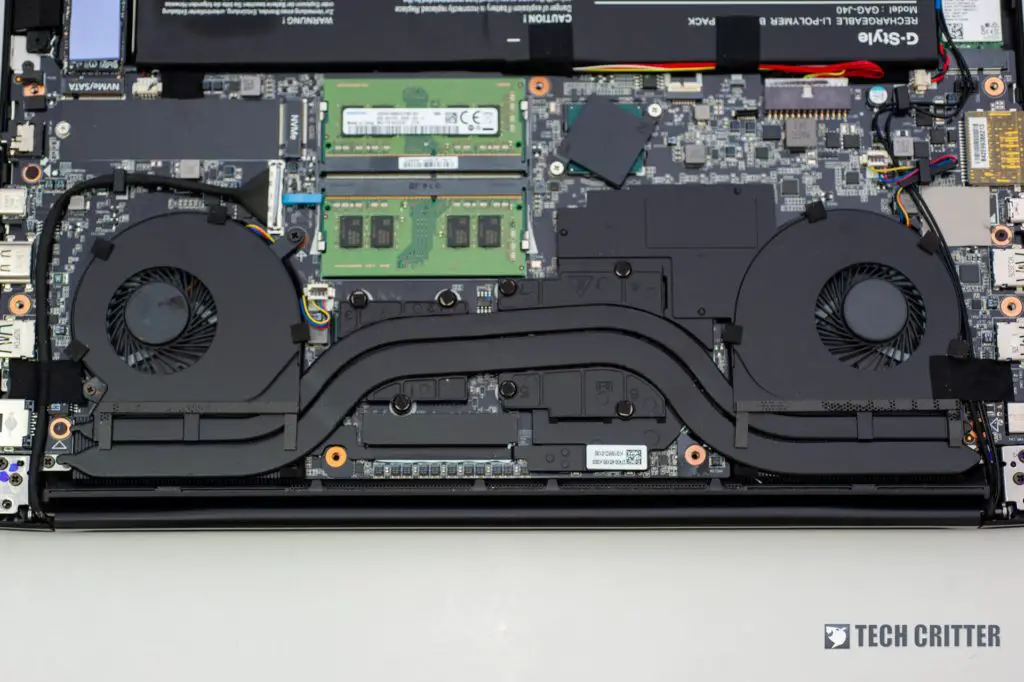
The cooling setup got me worried about the thermal performance. After running through all of our test cases, turns out the AERO 15 performs as well as, if not, better than the ILLEGEAR Prodigy which we reviewed just a month ago. That one has even beefier cooler than this one.
Upgradability
To prevent a certain group of unbeknownst users from damaging the internals, accessing the laptop internal would require you to arm yourselves with a set of Torx screwdrivers. About 30% of the internal compartment is taken up by the massive 94Wh battery and we’ll explain more on the battery life in the next section of this review.
The upgradeable components include the WiFi card, 2x SODIMM sticks and 2x NVMe M.2 SSD slots. As you can see, Gigabyte promises to use only Samsung DRAMs and Intel SSDs to achieve a consistent performance across each and every laptop that leaves their factory.
Battery Life

The Gigabyte AERO series laptops are made for creators in mind. Apart from professional outlook and powerful components, what comes after is reasonable battery life to support the usage while on-the-go.
We squeeze out 5 hours of continuous usage with the display running at 144Hz. That is a respectable capability coming from gaming capable laptop with Intel Core i7-9750H and NVIDIA GeForce GTX 1660 Ti.
Final Words
The Gigabyte AERO 15 Classic, while packing all the required components for gaming, the laptop itself is actually targetted heavily at the content creators. Just look at the sleek professional design, colour calibrated display and the 94Wh battery. Of course, there’s no stopping for a gamer to purchase this laptop for the purpose of on-the-go gaming, I mean creators can be gamers too.
Last but not least, the official retail price for this SKU is RM6,999. If you’re one of those who evaluate a product based on the spec sheet and price tag, at this point you’ll probably say there are laptops with comparable or better spec at the price. That’s the harsh truth as Malaysia market is price sensitive and this journey will be quite challenging for Gigabyte. Then again, everyone has different needs and requirements when it comes to their usage purposes. Hence, as long as the price still falls within a reasonable range while offering a consistent performance level, then it is pretty much justifiable.
More information on Gigabyte Malaysia site.
Pros:
- Robust build quality
- Minimalist design
- Densely packed
- Excellent display with superb colour accuracy
- Excellent I/O selections
- Good keyboard with vibrant RGB per-key backlight
- Good trackpad
- Great performance
- Excellent battery life (for a high-performance laptop)
Cons:
- Nostril webcam
- Messed up arrow cluster & number pad