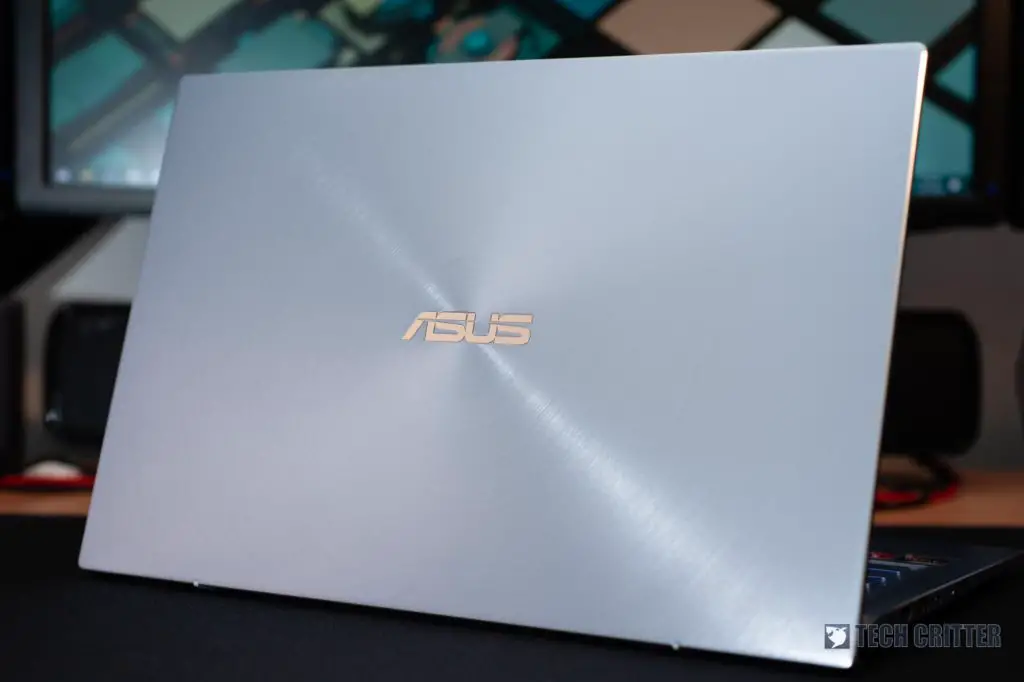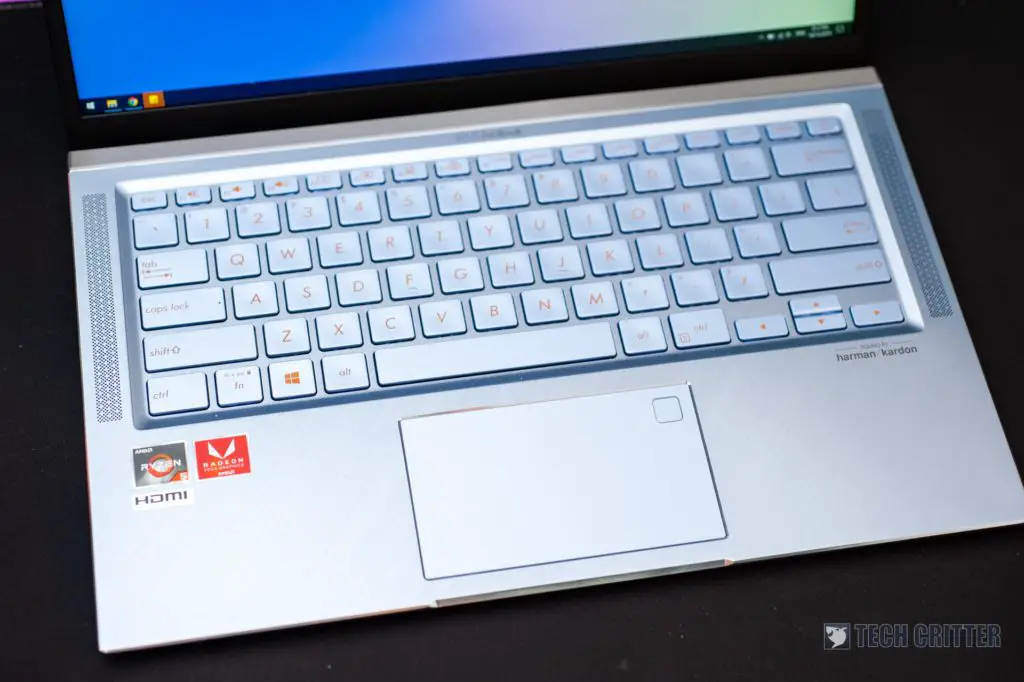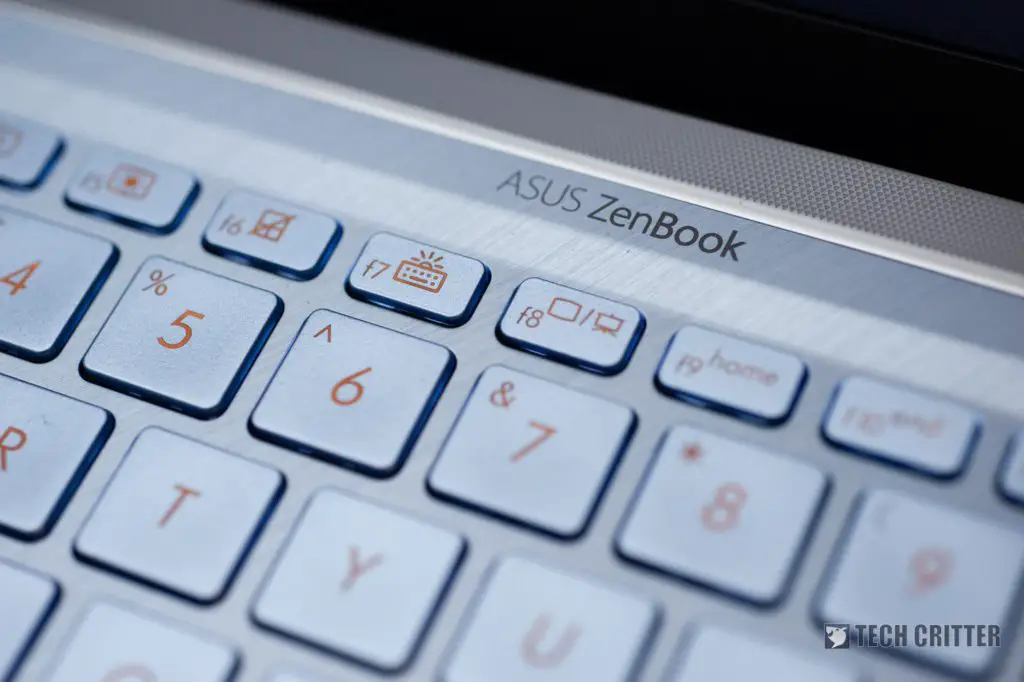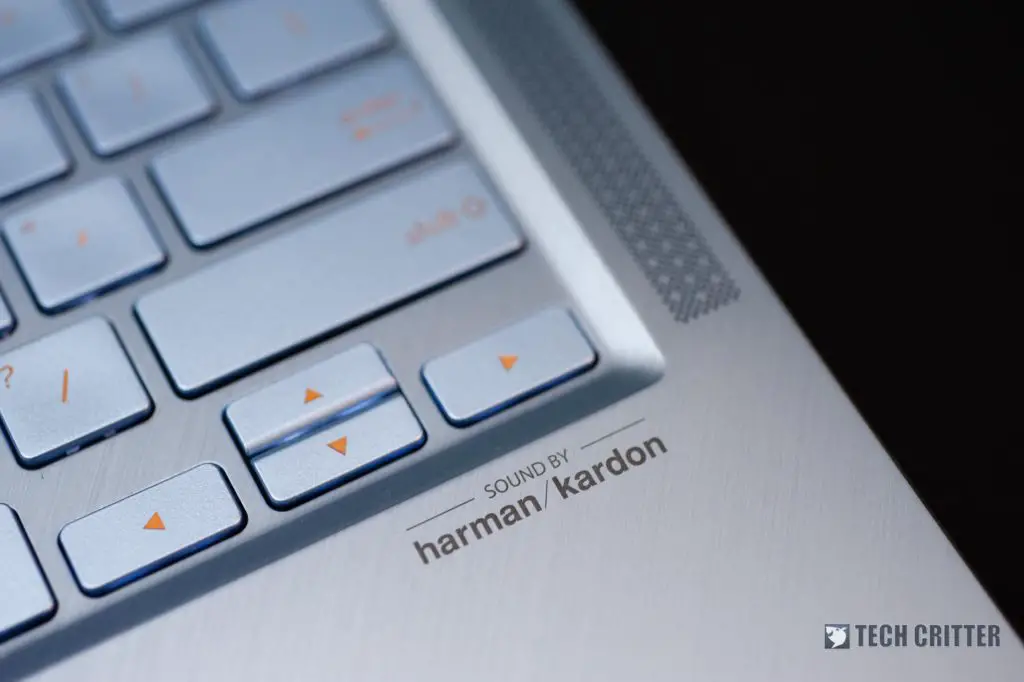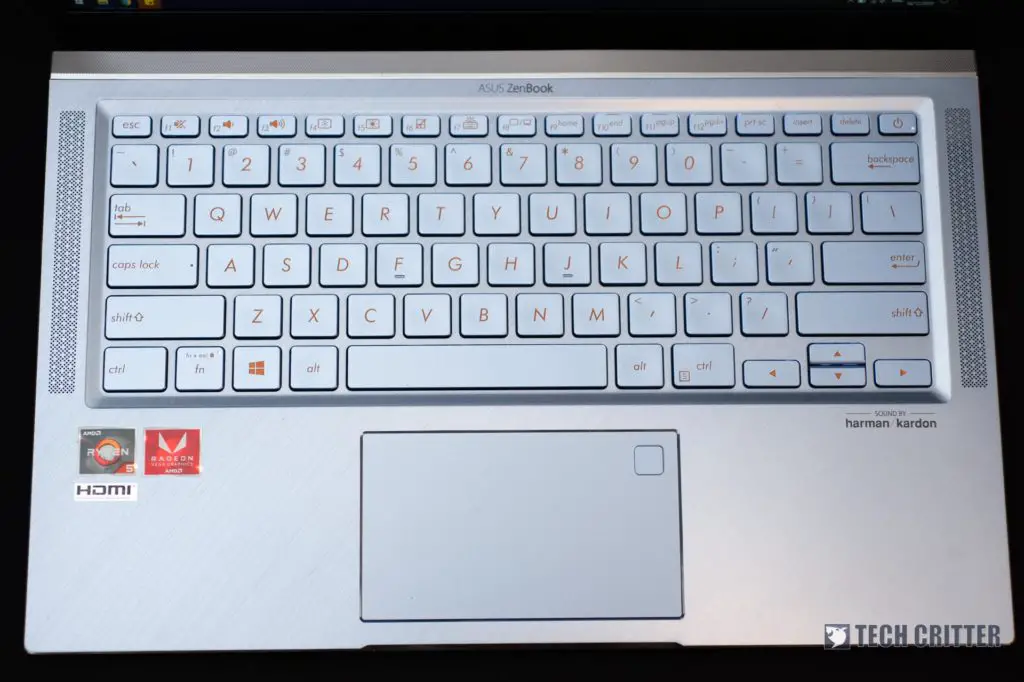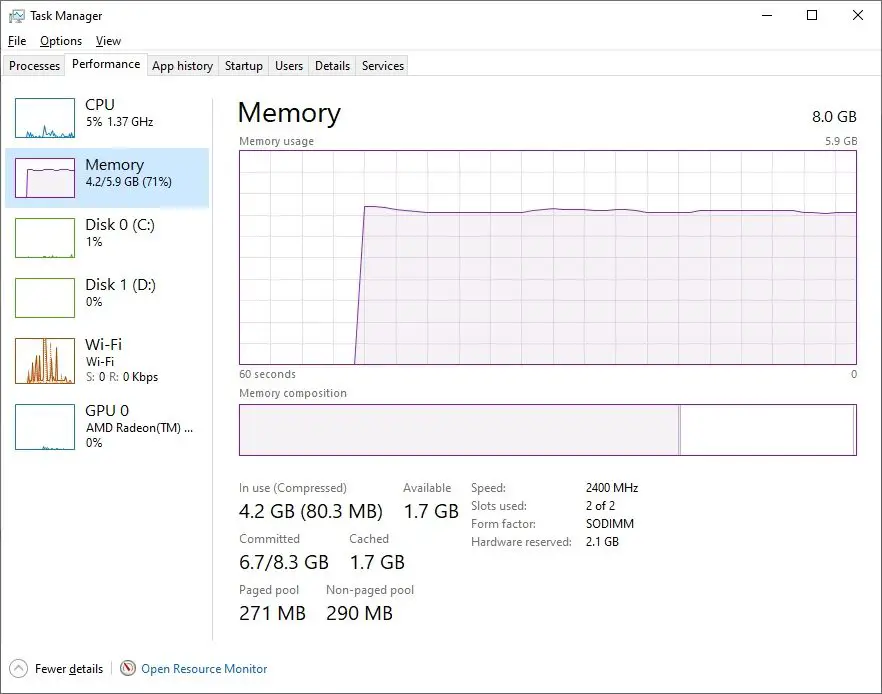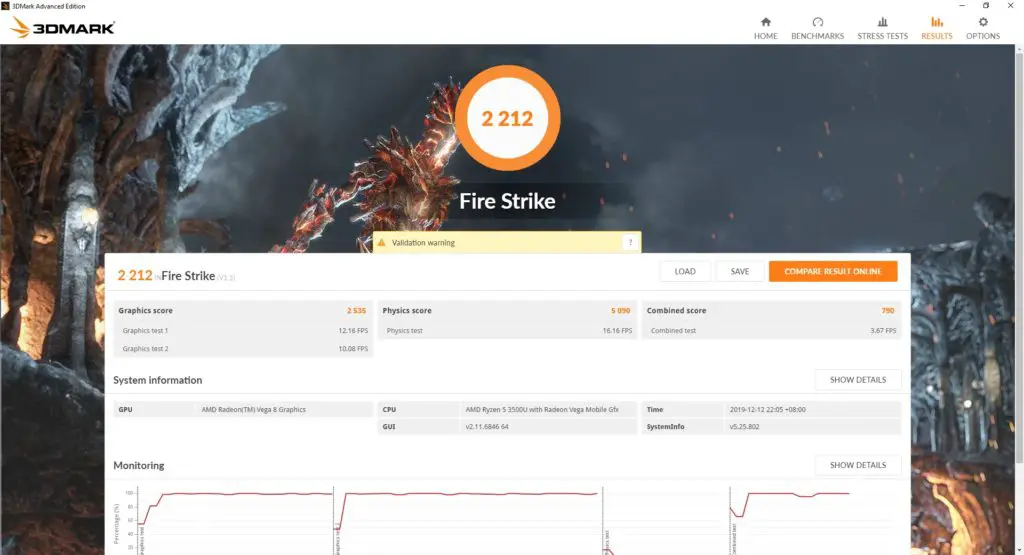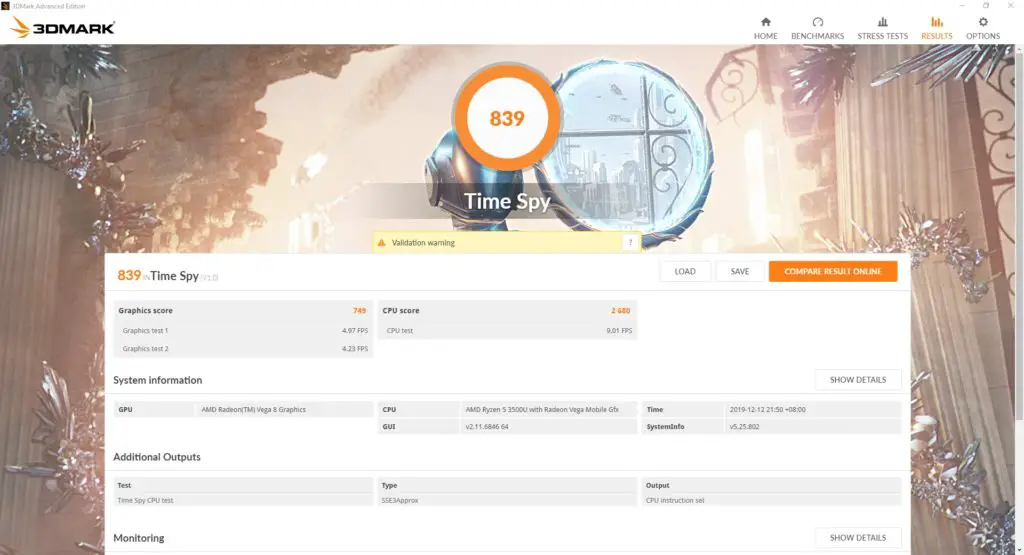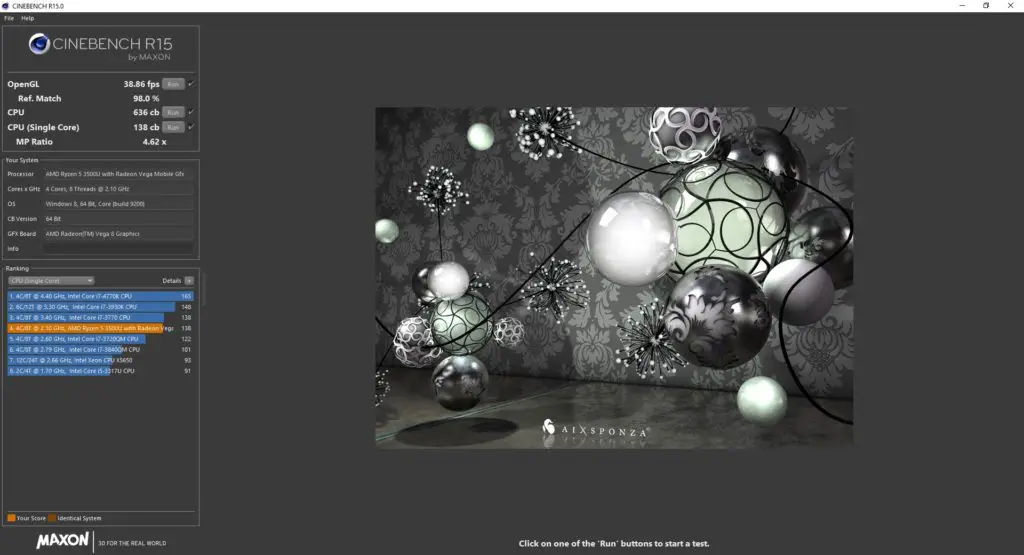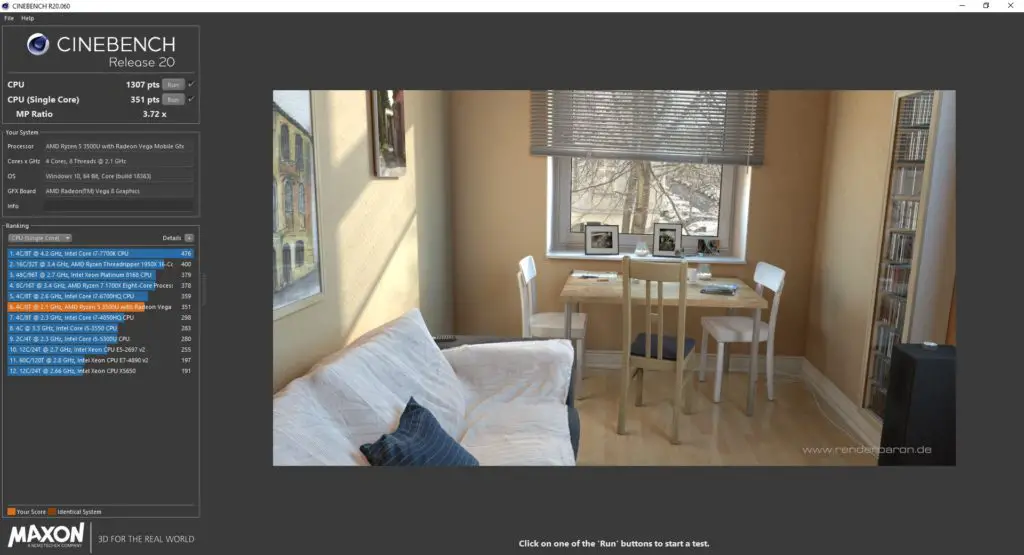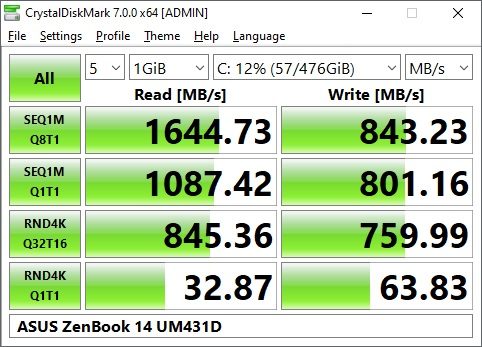Intel has dominated the desktop and laptop computing for years. It has come to a point that the non-tech-savvy general consumers only recognize a PC’s performance through Intel’s product naming scheme, for instance, Intel Core i9, i7, i5 and i3.
For this group of consumers, the emergence of AMD has caught them off-guard, as if they are looking at a completely brand-new league of products when in fact, it is not as complicated as one might think. Well, the red camp has a similar naming scheme – Ryzen 9, 7, 5 and 3.
Today we will be looking at the AMD Ryzen equipped ZenBook by ASUS. Let see what ASUS has in store for us at the price of RM2,999.
What’s in the box
- ASUS ZenBook 14 UM431D
- Protective sleeve
- 45W charging adapter
- User manual & documentation
Zen Design
ASUS’s signature Zen design has once again grace upon the new ZenBook 14 UM431D. The full metal body has brushed finish and the effect is further escalated with the unique colour scheme, dubbed as Utopia Blue. It has a close resemblance to the ROG’s Glacier Blue but the vibe is completely different in this one.
Keyboard & Touchpad
The white backlit keyboard has gold legends on it. Personally I would’ve preferred the standard white legends which is more suitable for this colour combination. The scissor membrane switches have standard key travel and easy to type on.
Malaysian SKU is getting the standard touchpad with a fingerprint scanner. ASUS has another variant which is equipped with a NumberPad instead. It uses Precision Touchpad (PTP) technology so gestures are smooth and easy to use.
Ports & Connectivities
Decent port selection on the ZenBook 14, kudos to the design team for placing most of the ports at the left side to prevent the cables from getting in the way when using a mouse. No offence to the lefties, but the majority of users in the world are right-handed mouse user.
Right
- SD card reader
- 3.5mm audio combo jack
- USB 2.0 Type-A
Left
- DC jack
- HDMI
- USB 3.1 Gen1 Type-A
- USB 3.1 Gen1 Type-C
Display
The 14-inch display has NanoEdge bezels, which translates to a smaller laptop form factor when compared to older laptops of the same screen size. The IPS panel has 100% sRGB colour gamut and it looks amazing in everyday use. Our only complaint will be the rather dim display backlit even at maximum brightness settings when compared with other laptops.
Performance
The ASUS ZenBook 14 UM431D comes equipped with full AMD loadout – Ryzen 5 3500U CPU and Radeon Vega 8 GPU. How this compares to the Intel’s offering especially when compared to the Intel 9th and 10th gen laptop CPU package is the advantage of the integrated graphics performance.
One thing we need to point out is that the ZenBook 14 UM431D only comes in one SKU model in Malaysia, which means potential customers are stuck with the 8GB soldered RAM configuration. It might seem trivial at first but do take note that the integrated Radeon Vega 8 GPU will need to reserve 2GB as VRAM.
Synthetic Benchmark
Thermals
Our test has only managed to push the Ryzen 5 3500U to a maximum of 80-degrees Celcius even at maximum load. Both AMD and ASUS has done a great job at the chip’s thermal design as well as the cooling. Throughout our testing as well as real-life usage sessions, the fan would stay put if you’re not stressing the laptop. Even when the fan ramps up its speed, the noise it generates is still relatively quiet.
Upgradability
Removing the Torx screws under the chassis will give users access to the internal components. While the RAM is soldered to the board, the M.2 SSD and the WiFi module can be replaced easily.
Battery Life
Thanks to the power-efficient chip as well as a relatively large 47Wh battery, a single full charge could easily last through 9~10 hours of usage. Our test scenario was on heavy Google Chrome usage including the preparation of this review as well as photo editing in Adobe Lightroom & Photoshop.
Final Words – ASUS ZenBook 14 UM431D
Before we wrap up our review, we need to talk about the pricing of this laptop. Judging from the standard retail price of an Ultrabook which is usually above RM4000, the ZenBook 14 UM431D at RM2,999 easily is one of the most affordable premium ultrabooks you can get.
Sure, if you were to compare it with an ASUS VivoBook or any other standard laptops which also falls within the same price range, the other offering might seem a little bit more enticing when it comes to the raw specifications. One thing to take note is that for the same price you’re paying, you do get to enjoy the better build quality that comes with the ZenBook.
To each their own, this machine is extremely suitable for those who want a premium build ultrabook without having the need to strangle their wallet. The AMD Ryzen chip runs cool and the Radeon Vega 8 iGPU performs comparably better than the Intel’s Iris Plus graphics while completely destroys Intel’s 600 series iGPU, giving that advantage over the other ultrabooks.
Even though 8GB RAM is still pretty sufficient for everyday use, users who open tonnes of Google Chrome tabs will have something else to say. Nonetheless, we still award the ASUS ZenBook 14 UM431D with GOLD and RECOMMENDED badge for its competitive pricing and product quality.
Pros:
- Excellent build quality
- Minimalist design
- Good performance
- Cool & quiet
- Long battery life
Cons:
- Dim display backlight
- Malaysian SKU only gets 8GB soldered RAM