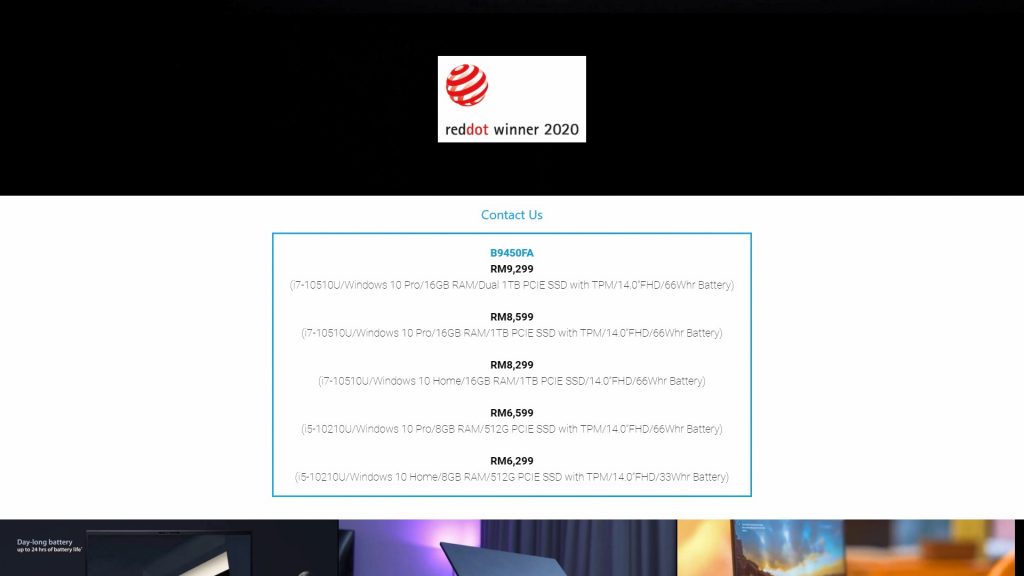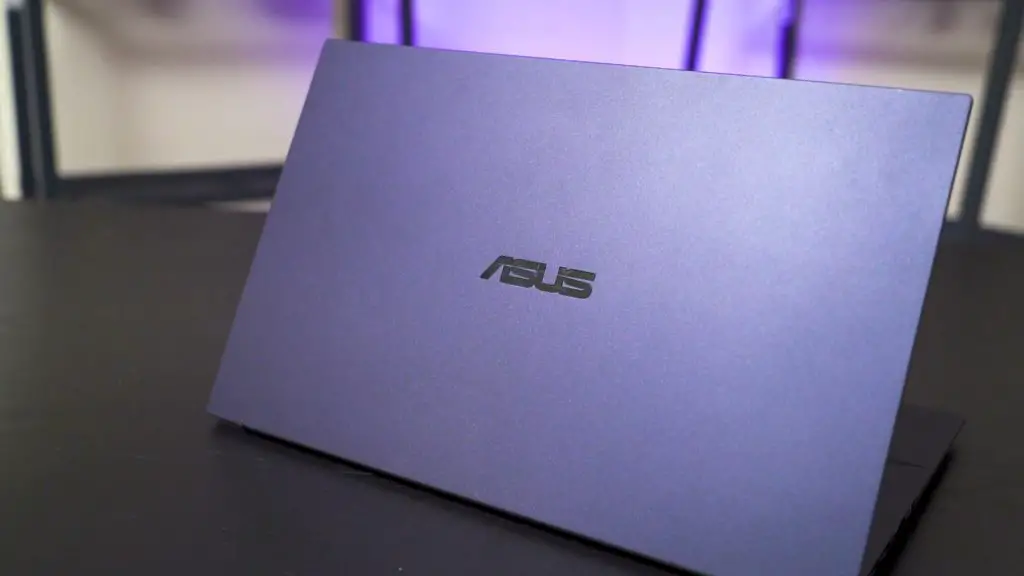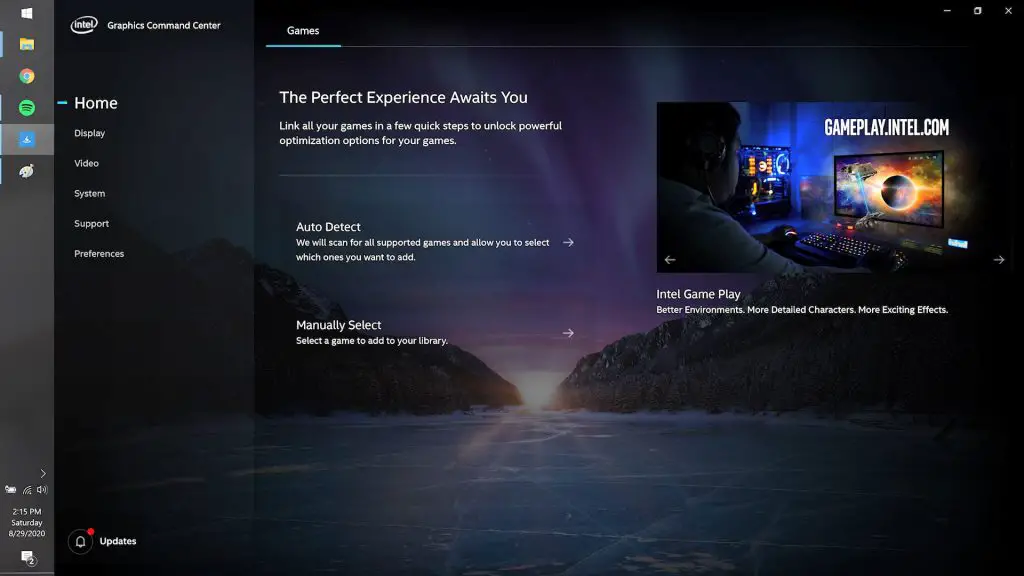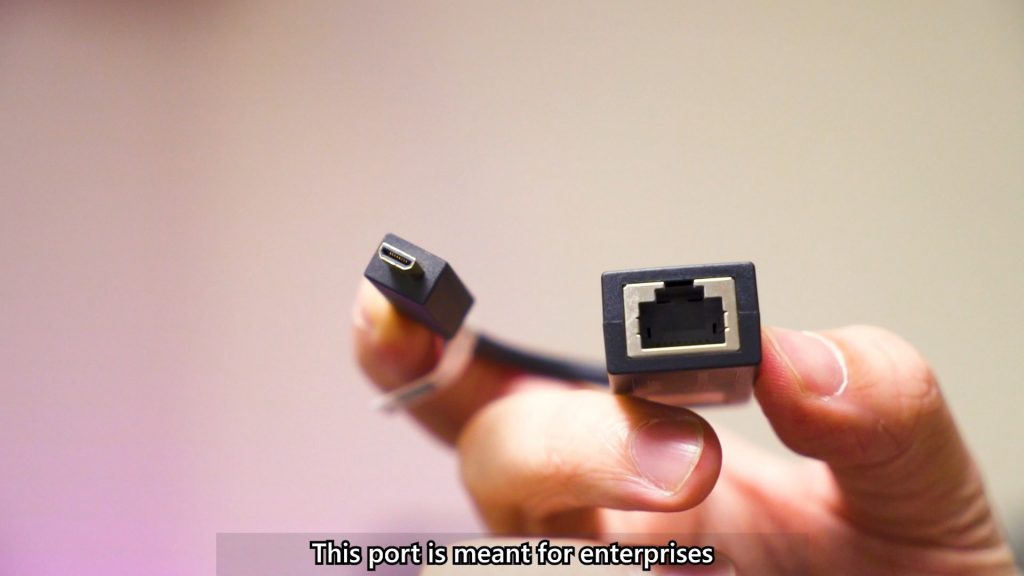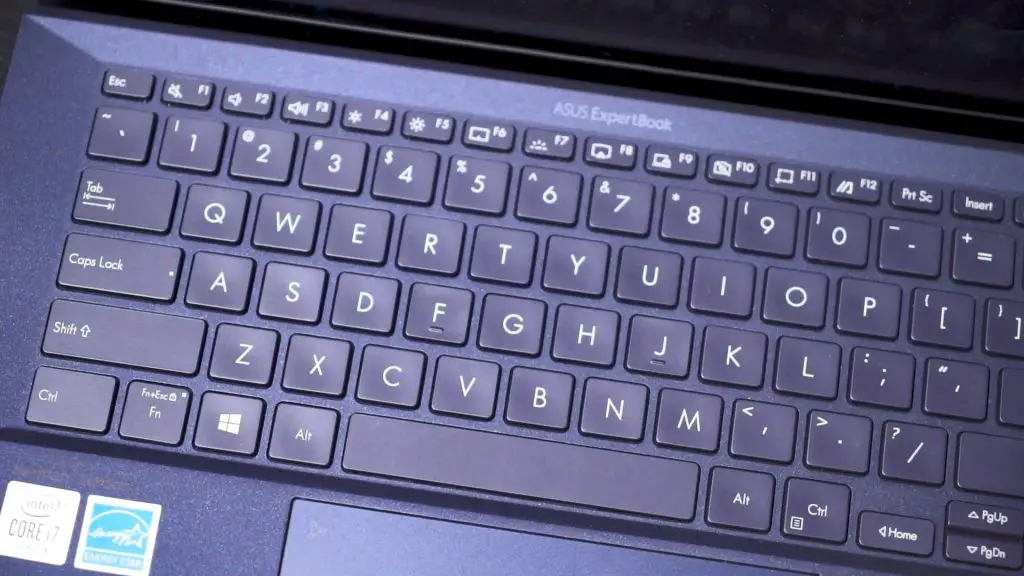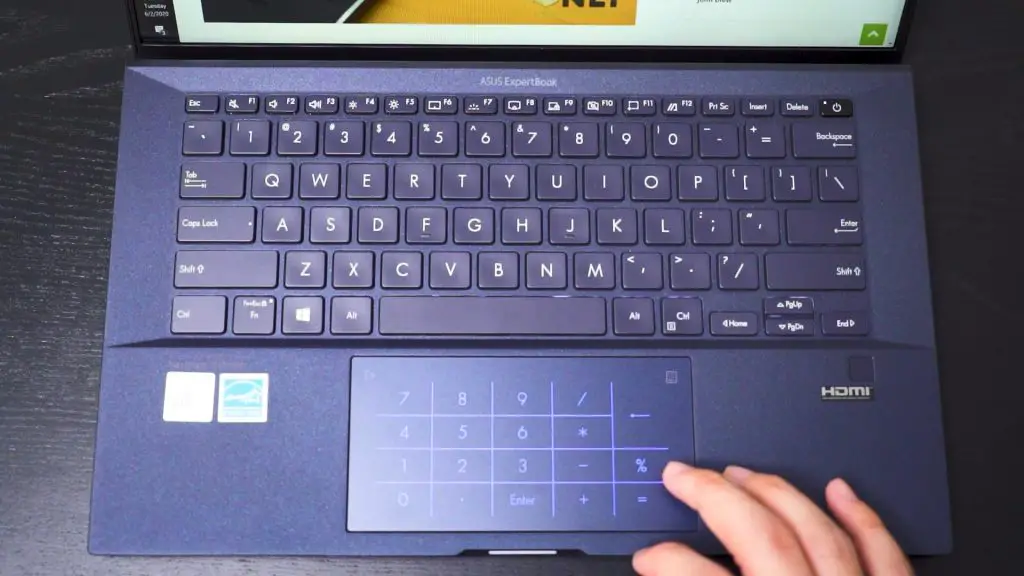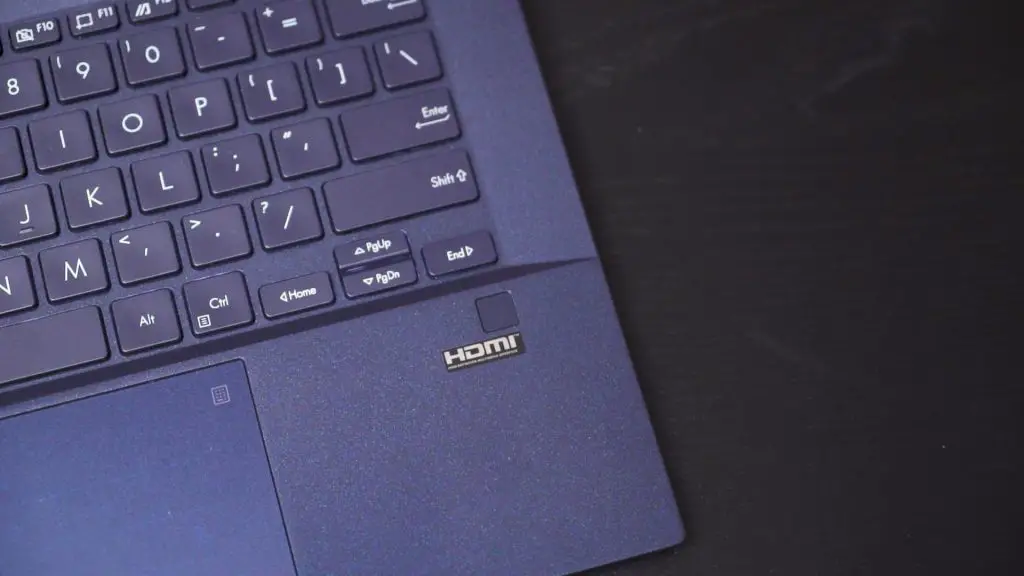The ASUS ExpertBook line of laptops is the Taiwanese company’s high-end laptop aimed at business users. So the term “business” can be a little bit vague at some point but here’s a simple explanation what kind of “business” usage we’re talking about – checking & replying emails, lots of Microsoft Office stuff, presentations and YouTube. Yes, you can pretty much do all of those things on any laptop PCs, however, there are a couple of critical features that are not present on those mainstream laptops. For example, exceptional build quality and long battery life.
After using the ASUS ExpertBook B9450 laptop for a little more than a month now, I’m going to share with you my experience of daily driving this laptop and whether this is the laptop for you.
Video Review
Specifications – ASUS ExpertBook B9450
Let’s get the price and specifications out of the way, the one we got from ASUS is top of the line SKU and it comes at RM9,299.
If you’re to get this laptop for your video production or rendering purposes, sorry, you’re looking at the wrong laptop. As we mentioned earlier, this is a laptop made for business users, especially those top management executives. They don’t need a power-hungry 45W chips and certainly, there’s no need for a dedicated GPU. That’s why when we look at the specifications, the ExpertBook focuses more on the power efficiency, low thermals and most importantly, lightweight.
Astounding Build Quality
To achieve the super lightweight while maintaining the chassis robustness, ASUS has opted for Lithium Magnesium Alloy for its chassis material. To be honest, I’m not a chemist so I can’t really tell you how it differs when it comes to the metal composition. What I can say is, the B9450 is probably the lightest laptop I’ve ever used. On top of that, I’m a BIG fan of this sand-blasted finish on the laptop body that you will hardly notice any fingerprint smudges left on it.
Now, some of you might question if ASUS has compromised the build quality in favour of lightweight, well, this laptop has been certified with MIL-STD 810G which means it can withstand 30 kg of pressure on the lid and base without suffering any catastrophic damage.
IO
The IO ports are surprisingly good for a laptop with such a thin chassis.
Right
- 3.5mm audio combo jack
- USB Type-A 3.2 Gen2 (10 gigabits/s)
Charging of the laptop is done through the Thunderbolt 3 ports which I would prefer if ASUS put one of it at the right side.
Left:
- 2x Thunderbolt 3 Type-C
- HDMI
- micro HDMI for Gigabit LAN adapter
The LAN adapter is a weird decision, They could’ve easily gone with the Thunderbolt accessories route, so if anyone actually knows the specific requirement used in the business whereby the micro HDMI type of adapter is preferred, do let us know. Speaking of the connectivities, if Ethernet connection is not your priority, the ExpertBook B9450 does come with WiFi6 built-in.
- EDIT * – Turns out the micro HDMI to Ethernet adapter is chosen so that it uses the laptop’s internal MAC address. Those Thunderbolt or USB adapters has its own MAC address so it is more vulnerable if being stolen.
Display & Input Devices
Even though this laptop is not made for content creation in mind, nonetheless, this 14-inch Full HD IPS display does come with 99% sRGB colour gamut coverage. The downside is, this display is quite dim even at the maximum brightness settings, so it could be a problem if you always use your laptop at those outdoor cafes. As always, Intel’s Display Power Saving mode is the first thing you need to disable because who in the right mind thinks it is a great idea to make the screen brighter when displaying light colour subject meanwhile reducing the screen brightness when displaying dark subject?
The keyboard is fairly decent and I don’t really have any complaint about it. It has a standard layout which one could get used to is without having the need to train your muscle memory anew. The island-style chiclet keyboard has good travel distance and responsive typing feedback, even for a laptop this thin. The ASUS NumberPad allows you to use the trackpad as a pointing device as well as a numeric input device. There’s even a short cut to bring out the calculator.
Performance
Our review sample has an overkill configuration – Intel Core i7-10510U, 16GB RAM and two 1TB SSDs.
Overall, the ASUS ExpertBook B9450 is performing exceptionally well at office tasks such as dealing with documents and spreadsheets. Just don’t expect it to perform well on graphical demanding applications since it relies on the integrated GPU. Besides, we also notice the CPU is not that aggressive presumably to prolong the battery life.
Exceptional Battery Life
Speaking of the battery life, the ASUS ExpertBook B9450 is the most amazing laptop I have ever reviewed. This laptop with 66Wh battery actually survived 2 working days with just a single full charge. Let say I started my workday from 9 am, I can use it until 5 pm, turn the laptop to sleep mode. Then continue tomorrow work at 9 am until 5 pm. It takes that long to actually use up the battery. I’m not even using the power-saving mode and that goes to show how efficient this laptop is.
Final Words
So far, all is good with this laptop and I absolutely enjoyed my time spent with it. It has an excellent build quality and the battery life is outstanding – perfect for those who need to get things done while on the move. Like I mentioned earlier, this laptop is more targeted at business users, so I will definitely recommend it if you or your business can afford to pay RM6,599 for the starter configuration (Intel Core i5-10210U, 8GB RAM and 512GB SSD), which can go up to RM9,299 with our review sample. There is a cheaper variant at RM6,299 but I won’t suggest you get that because it only comes with a 33Wh battery, which is half of the capacity of what we have here.
Pros:
- Excellent build quality
- Lightweight
- Great IO selection
- Superb battery life
Cons:
- Display maximum brightness is quite dim for outdoor usage
- More expensive than your regular thin and light ultrabooks