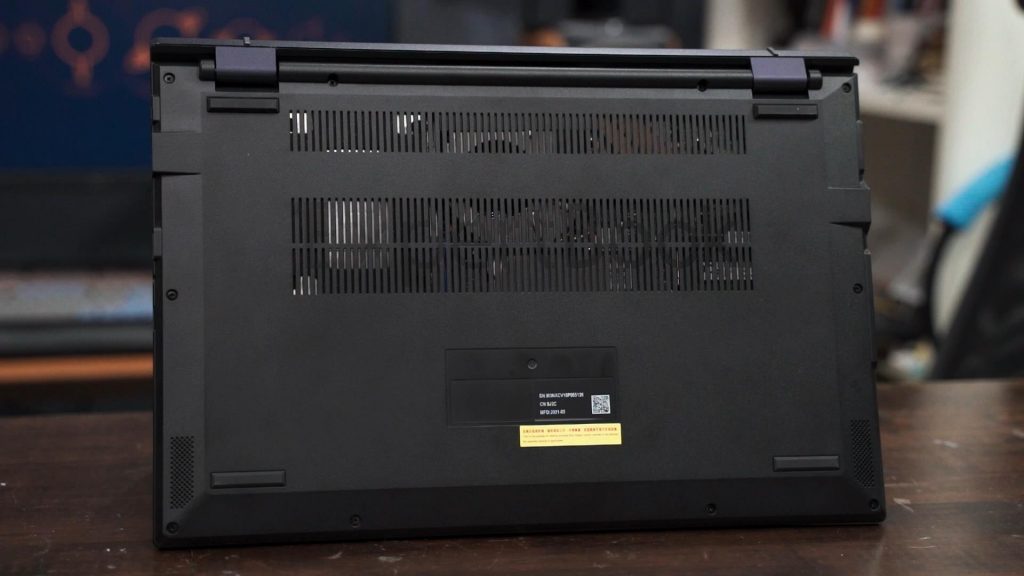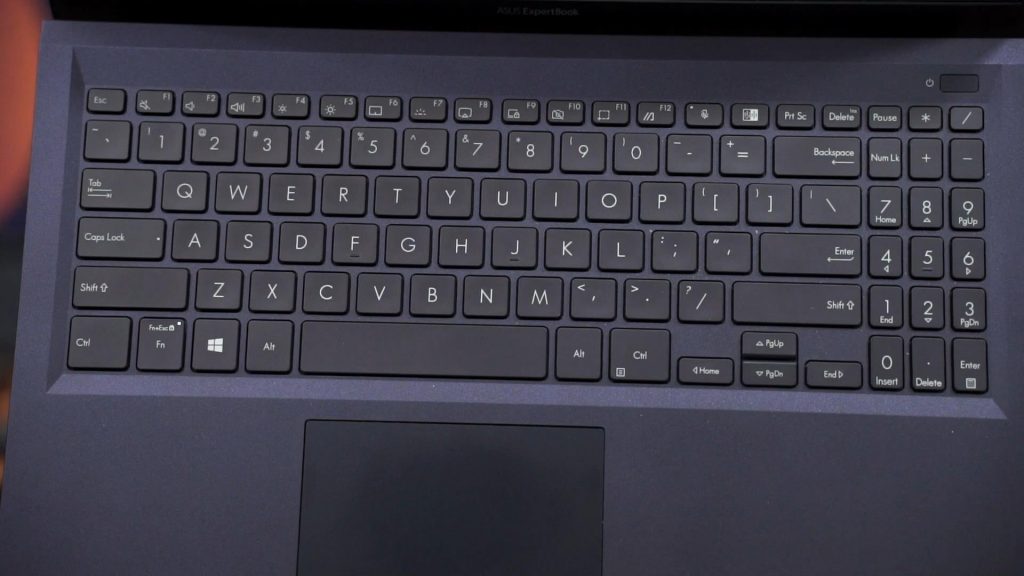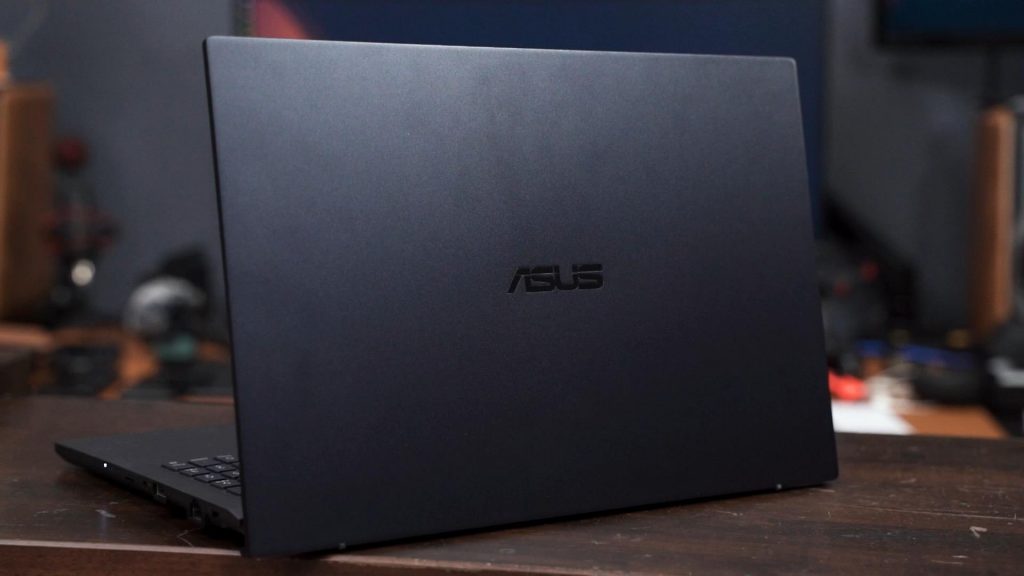You don’t usually see reviews of a commercial PC or laptops simply because these machines are ordered in bulk by companies for their employees. Hence the users don’t really have to make any purchase decision as it is all planned and finalised by the company’s purchasing department. That said, I believe it is still relevant for the public be it the user or anyone who is involved in the purchase decision to get a better understanding of the product and services offered by the manufacturer.
Today what we have in our studio is the ASUS ExpertBook B1500C, aka ExpertBook B1. This is actually our second time reviewing an ExpertBook line of laptop. The first being the ExpertBook B9450 which I am still using every day for work. While the ExpertBook B9 slim and light build is targeted at managerial officers, the ExpertBook B9, on the other hand, is meant for executive & operation users. Let’s take a look at what you can expect from this laptop.
Video Review
Design & Build
The ExpertBook B1 is designed for professional business use, so the build quality and chassis robustness has to meet certain industry thresholds. In this case, ASUS has gone through the MIL-STD 810H US military standard test which withstands all forms of extreme scenarios, from freezing temperatures to heatwaves and drops. While ASUS never specific mention the material used in the top chassis, it is most likely made out of magnesium-aluminium alloy based on the touch feeling alone.
Meanwhile, the bottom chassis is made out of plastic with plenty of vents for airflow.
The ASUS Ergolift hinge design allows the display to fold under the keyboard deck and slightly lifts the laptop off from the table. There are two primary benefits – offering better typing ergonomics and improving the cooling performance.
Keyboard & Touchpad
For a 15.6-inch business laptop, users are more likely to benefit from the addition of the number pad even though the keys are more cramped together. The keyboard is nice to type on and it should serve well for office tasks. The touchpad is pretty standard with its size and aspect ratio. It’s decent albeit the clicking mechanism is rather underwhelming due to the nature of its design.
Display
The 15.6-inch display comes at a Full HD 1080p resolution. The screen surface has a matte finish to reduce glare. Even though the panel covers only 72% of the sRGB colour gamut, however, for an office and business-oriented laptop, it is not as bad as you may think. You see, colour gamut coverage simply means how much colour the display is capable of reproducing, however, the most important factor is actually the white balance.
Performance
Given the nature of business laptops which allows the business entity to customise the laptop configuration, the ExpertBook B1 is no exception. ASUS is offering all sorts of configurations that includes the CPU, RAM and storage. Our review sample comes with the following configuration:
- Intel Core i7-1165G7
- NVIDIA GeForce MX330
- 16GB RAM
- 1TB PCIe SSD
- 2TB HDD
The use of the 11th Gen Intel U-Series CPU makes this an excellent laptop for office work due to its power efficiency. We are wondering if ASUS has any plans to release any ExpertBook using the latest 11th Gen Intel H-Series CPU for higher performance workloads. Perhaps they are working on something like ExpertBook B5 or B7 to fill in this gap.
Battery Life
That said, the ExpertBook B1 B1500 comes with a 42Wh battery which is rather small for a 15.6-inch laptop. ASUS has to sacrifice the battery size in order to accommodate the 2.5-inch drive bay. However, we are surprised that a single full charge can actually last for 8 hours of continuous usage which is equal to a full workday. ASUS has done a great job at balancing the battery life and performance.
Conclusion
To recap, the ASUS ExpertBook B1 is an outstanding competition to the other entry-level business-oriented laptops such as the Dell Latitude 3000. There are plenty of customisations available and the user experience has been excellent throughout our testing period. Most importantly, what ASUS has to offer for business users is excellent aftersales service which is crucial for maintaining employee performance as well as reducing the potential downtime.