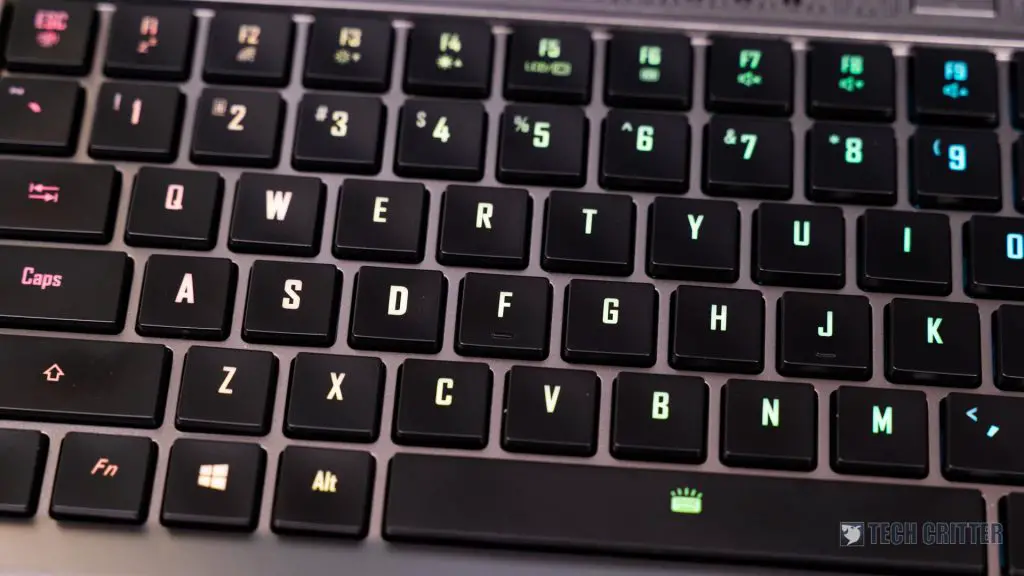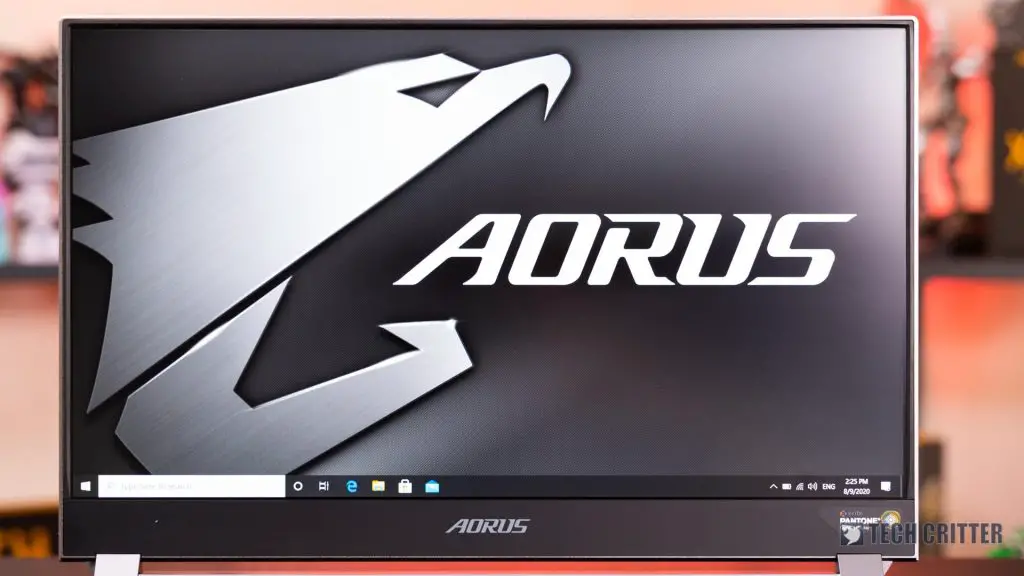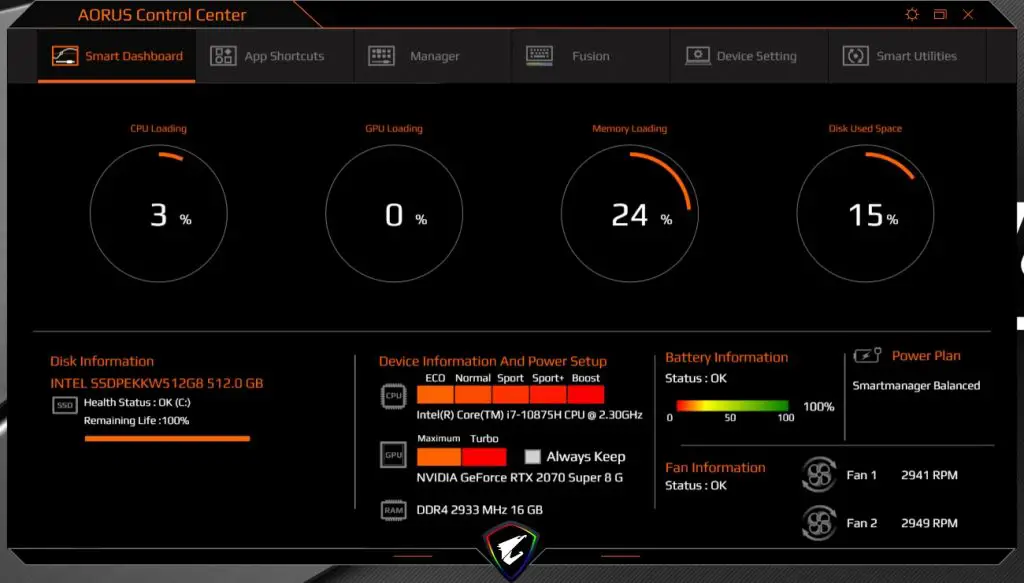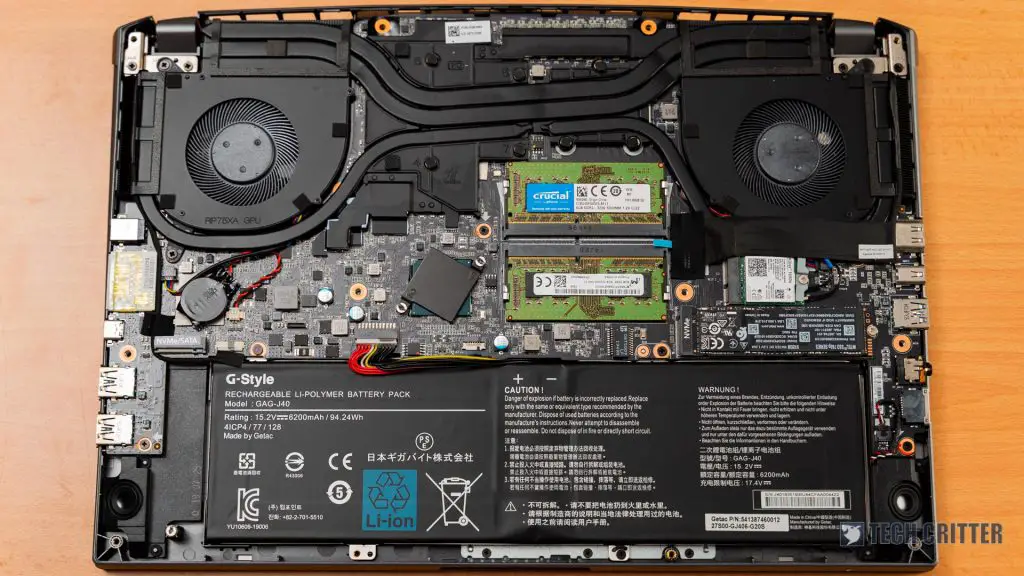Unlike the Gigabyte Aero series laptops which focus more on features for creators and casual gamers, the AORUS series is geared more towards gamers who wants a more personalised and gaming-focused laptop experience.
Meet the AORUS 15G, a compact 15.6-inch gaming laptop, featuring 10th gen Intel core i7 processor and NVIDIA GeForce RTX 2070 Super Max-Q graphics. Let’s find out what to expect from this laptop priced at RM10,499.
Video Review
Industrial Design
Let us start off with the exterior. While it doesn’t look as spectacular as many other gaming brands out in the market but it has a hint of industrial design to it. The chassis is made out of precision CNCed aluminium and basically everything is made to tightly fit all the components in the body while retaining the robustness. The design is very sporty yet classy at the same time especially with the backlit AORUS logo on the aluminium lid. The overall colour scheme is greyish which makes it stand out from the usual black or white laptop colour.
Keyboard & Touchpad
Opening the lid will reveal the per-key RGB mechanical keyboard.

This is one of the key highlights of the AORUS 15G – it has Omron mechanical switches. I have mixed feelings about this. I personally am into mechanical keyboards. Honestly, I love to see companies trying out ways to incorporate mechanical keyboard onto a laptop, even though I know the limitations are there especially space. It is simply too difficult to reproduce something similar feel to the conventional Cherry MX style switches. You’ll just have to adapt to the different switch style and perhaps some would grow to like this low-profile type of switch.
The travel is deep and it actuates pretty aggressively which you will definitely tell when it happens. Now, in order to impress new users, the switch has to be clicky. Like it or not, that simply is how new users are being introduced into the world of mechanical keyboards. Enthusiasts and seasoned users will have their own preferences, not just buying a mechanical keyboard for the sake of owning it. That said, I certainly would hope they have the opportunity to offer linear style mechanical switch option. I know managing an additional SKU just for the different keyboard switch is troublesome, but you have to know a keyboard and a mouse is a tool for gamers to win the game.
At least the backlight is vibrant, thanks to the transparent switch stem that spreads out the lighting. The lighting profile can be customised via the Fusion tab in the AORUS Control Centre such as lighting presets, speed and directions.
The touchpad has a fingerprint scanner embedded at the top left corner. It is a decent trackpad and thanks to the Microsoft Precision Touchpad driver, finger gesture and tracking is right on the spot. Just that I don’t like the physical click underneath the trackpad. I don’t see this as a major problem because you will definitely use a mouse to play games.
In case you missed out, AORUS actually still keep a webcam on the laptop. It is positioned right above the keyboard with a privacy shutter. It has a maximum resolution of 720p and you can’t really ask too much from this chest cam. Why position the laptop at this location? Well, it is to accommodate the ultra-thin bezels on the screen.
Display
The 15.6-inch display has a Full HD native resolution. AORUS has claimed the display features an X-Rite Pantone certification that ensures a natural colour reproduction. From our non-scientific test by using our eyes, we had a positive user experience when using this laptop either for watching movies or playing games. This Sharp IGZO panel doesn’t have any of those weird colour shift which is great for aspiring content creators and most importantly, the 240Hz refresh rate is silky smooth for games. By the way, in case you’re wondering, this panel has 72% NTSC colour gamut coverage which is more than enough for gaming purposes. Even it is decent for photo and video editing provided the project is not critical on every last details of the colours. Nonetheless, we recommend users to get the screen calibrated frequently to keep the colour accuracy in check.
IO
In terms of connectivities, the ports are pretty well defined.
On the right side:
- 2x USB Type-A (3.2 Gen1)
- Thunderbolt 3
- SD card reader (UHS-II)
- Barrel charging port
On the left side:
- HDMI 2.0
- Mini DisplayPort 1.4
- USB Type-A (3.2 Gen1)
- 3.5mm audio combo
- Gigabit ethernet
Performance
Synthetic
In terms of synthetic benchmark, the numbers are not as appealing as I would think of. In fact, some of the numbers were lower than its other similarly spec devices. Thanks to the Gigabyte Notebook rep, we were able to trace down to the source of the problem as it was caused by the outdated AORUS Control Center software. After updating, we manage to get the performance back through the Control Center’s CPU and GPU performance configurator. If you’re still worried about the lower scores on the synthetic benchmarks, rest assured as we’re quite surprised with the actual gaming performance which should tell more about the real-life user experience.
One thing I really like about the Control Center is the ability to granularly select the CPU and GPU performance level to balance the performance and heat output.
Our only complaint would be the user interface is not as intuitive as it should be, especially for first-time users. Just look at this page full of all the rest of the functions, they could have at least separate them into groups for example:
- General
- Brightness
- Volume
- WiFi
- Bluetooth
- Power
- Power Mode (Silent, Balanced, Turbo)
- Charging Policy
- Gaming
- Do Not Disturb
- Winkey Lock
- Killer Optimizer
- Display
- Pantone
- Color Garent
- Tools & Settings
- NV Control Panel
- OSD Switch
- LCD/Monitor Switch
- Calculator
That goes without saying, we’re getting a very positive result from our game test where the RTX 2070 Super Max-Q breaks no sweat at churning out smooth and hight frame rates.
Even the thermal performance is reasonably good for the Intel Core i7-10875H, reaching a maximum of 98c and average 90c in F1 2019 game which is CPU intensive especially when you race against the AI. I believe the design of the bottom chassis contributes to the overall great cooling capabilities of the AORUS 15G.
Upgradability
The bottom cover can be lifted after removing a couple of Torx screws. There are two RAM slots and two M.2 slots for storage. The WiFi card can also be changed but since it comes with a Killer WiFi by default, it is pretty much good to go. We’re not too sure why our review unit has a mixed RAM module by Crucial and Micron, I just hope the retail unit will have identical modules. After double check the RAM module, apparently they are the same module. We made a mistake initially because RAMs usually will only have sticker on one side. It is rather unusual for Micron to label their RAMs with two different stickers on both sides of the DRAM. (FYI, Crucial is own by Micron)
Battery Life
A single full charge of the 94Wh battery could last about 6 hours of normal usage. Our test situation is consists of browsing the Internet with Google Chrome through WLAN and 1080p H.264 video playback at about 60% screen brightness. Some may say 6 hours is not that long, but I think it is quite reasonable especially when this is supposed to be a gaming laptop.
Final Words
The AORUS 15G, this is an interesting laptop. The build quality is impressive and it has a relatively small footprint when compared with other 15.6-inch gaming laptops. Thanks to the ultra-slim bezels on the display which ultimately contributed to the compactness. The mechanical keyboard is an unusual feature for laptops as the hype somehow died down a little since the booming days. I personally see it as a hit or miss feature as some might find it annoying and some not. The actual gaming performance is remarkable and the granular CPU and GPU adjustments in the AORUS Control Center is something we don’t see in any other laptop brands.
For the official retail price of RM10,499, the closest competition should be the Acer Predator Triton 500. If you’re in the market for a high-performance gaming laptop and don’t mind the mechanical keyboard, the AORUS 15G should be at the top of your watchlist.
Pros
- Excellent build quality
- Compact size
- Great performance
- Granular performance configuration in AORUS Control Center
- Good cooling
- Decent battery life for a gaming laptop
Cons
- OMRON mechanical keyboard switch can be a hit or miss
- AORUS Control Center might need some UI update