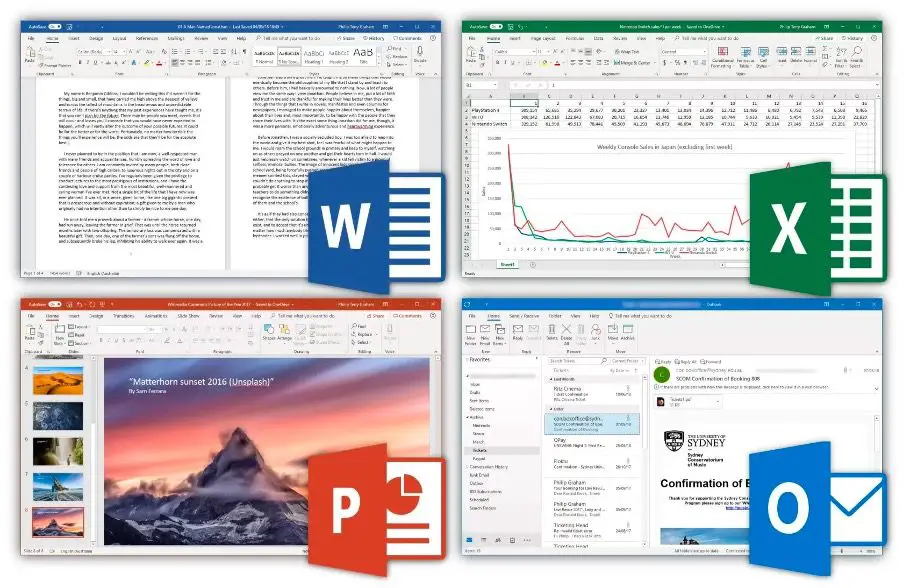Microsoft consistently releases updates for its flagship Office suite. Each new version incorporates numerous features, tools, and enhancements designed to improve productivity and customer satisfaction. Let’s compare Microsoft Office 2021 with the previous version, Office 2019, in detail to understand what is new and beneficial in the updated suite.
Support Duration: Longer Service Life for Version 2021
A significant distinction between these two versions is that Microsoft’s support for Office 2019 will conclude earlier. As announced by the company, primary support for Office 2019 ended in October 2023, and extended support for the 2019 version will end in October 2025, aligning with the end of support for Office 2016.
In contrast, Office 2021 will receive developer support until October 2026. This extended support period is a key reason to consider upgrading to Office 2021, especially for corporate clients requiring reliable and stable office tools.
Appearance and Style: Fresh Design Aligned with Windows
Another important difference between the licenses of Office 2019 and Office 2021 is the fully modernized design of the latter. It was released concurrently with the Windows 11 operating system, adopting its modern interface styling. The latest version of Windows features rounded window corners, a neutral pastel color palette, and stylized icons in the Fluent Design contextual menu. Compared to its predecessor, Office 2021 looks much fresher, softer, and more elegant.
In addition to the improved visual components, Office 2021 offers an enhanced dark mode with a darkened background and light text. This not only provides a pleasant and comfortable viewing experience but is also convenient when working in low-light conditions.
Collaboration: Emphasis on Teamwork
While the set of core Microsoft desktop applications remains the same in both compared Office versions, the 2021 release places a strong emphasis on collaborative work, information exchange, and team communication. A notable example is the inclusion of the full-fledged Microsoft Teams application, enabling the Office suite to more effectively support remote work and communication among employees. This is particularly relevant for corporate users in the current landscape of remote and hybrid offices. Collaboration and interaction capabilities are significantly better supported in Office 2021 compared to the previous Office 2019 version.
New Features for Enhanced Productivity
In addition to integrating with Microsoft Teams, Office 2021 also includes numerous useful new features and tools in individual desktop applications:
Excel:
- XLOOKUP and XMATCH functions for quick targeted data retrieval.
- Support for dynamic arrays — working with sets of values.
- Enhanced data analysis tools.
Word:
- Real-time text prediction suggestions.
- Improved search and navigation.
PowerPoint:
- Recording presentations with voiceover.
- Improved collaborative access and editing mode.
- Export presentations in convenient online formats.
Outlook:
- Instant email correspondence search.
- On-the-fly translation of emails (more than 70 languages).
- Convenient freehand drawing in emails.
Choosing Between Office 365 Subscription and License
It is also worth comparing the advantages and disadvantages of using a licensed model versus a subscription to Office 365:
- The advantage of an Office license is that it is a one-time purchase for a fixed fee, providing perpetual use of the acquired version. Yet, Microsoft support, including security updates, is limited to a specific period.
- With a Microsoft 365 subscription, the user always receives the latest version of all Office Suite applications and all new features and security updates. However, constant subscription payments are required to maintain access. Additionally, work is possible only from the cloud.
To choose the optimal solution, it is recommended to consider the needs and technical capabilities of the specific company or user.
Which Version to Choose: Office 2019 or Office 2021?
So, which Microsoft Office suite version to pick in 2019 or 2021? Let’s summarize the key points:
- Office 2019 remains an excellent solution for users who do not require the latest features, such as integration with Microsoft Teams. However, it’s essential to note that extended support for this version by the developer ends in 2025.
- At the same time, Office 2021 is preferable and more cost-effective for the business segment and commercial use due to built-in collaboration tools, an updated modern design of applications, and a longer period of guaranteed support from Microsoft.
Both versions of the popular office suite are generally suitable for simple home and personal tasks.
Conclusion
Microsoft consistently modernizes its flagship Office solution to align with current business needs and technological trends. Microsoft Office 2021 is a successful implementation of the office application lineup. The suite includes advanced tools for collaboration, a visually updated design in line with Windows 11, and numerous useful new features to enhance user productivity.
However, Office 2019 remains relevant and can meet the needs of many clients if the latest collaboration tools are not critical. Each company should carefully analyze its tasks and choose the Microsoft solution that best fits its requirements.