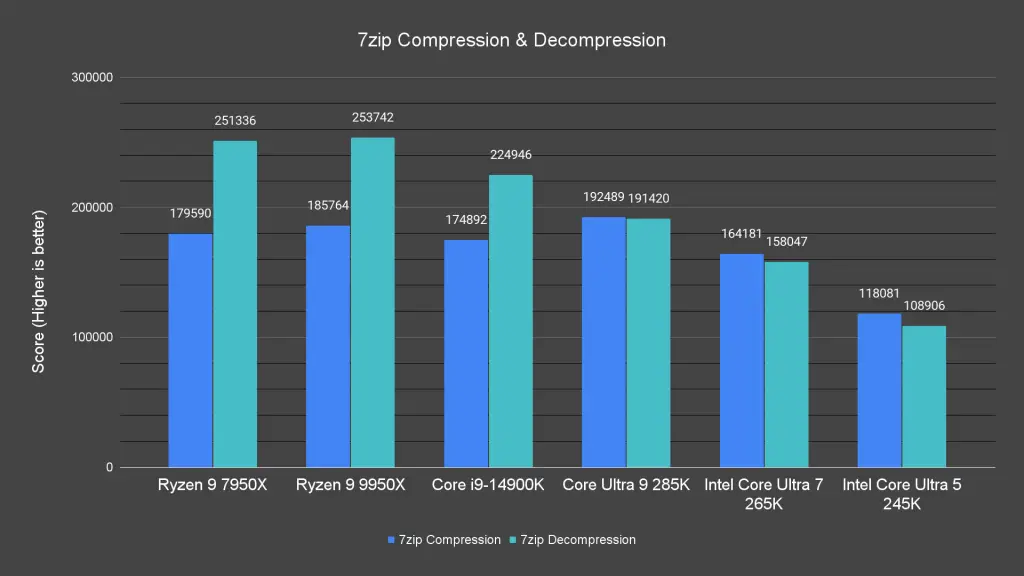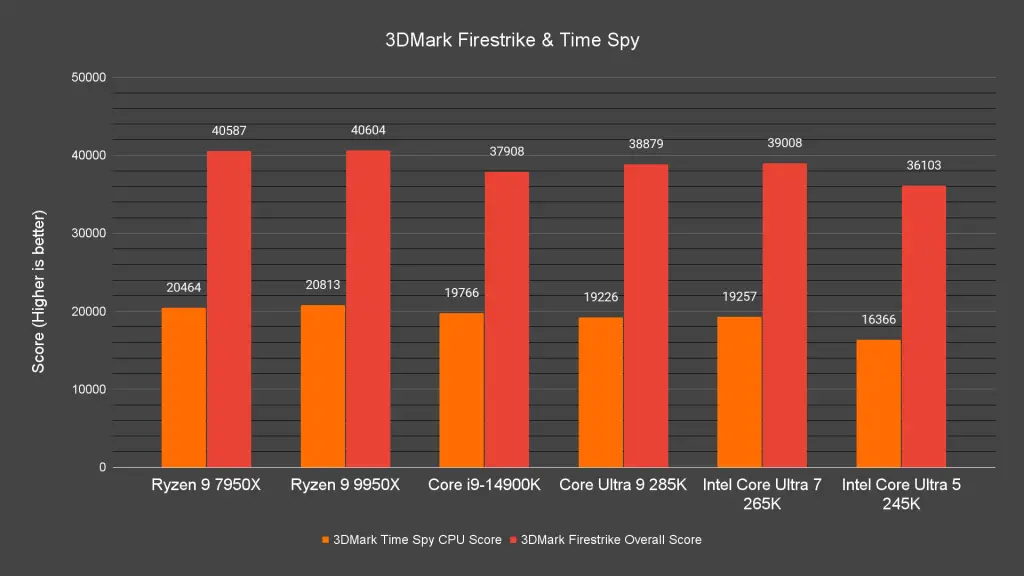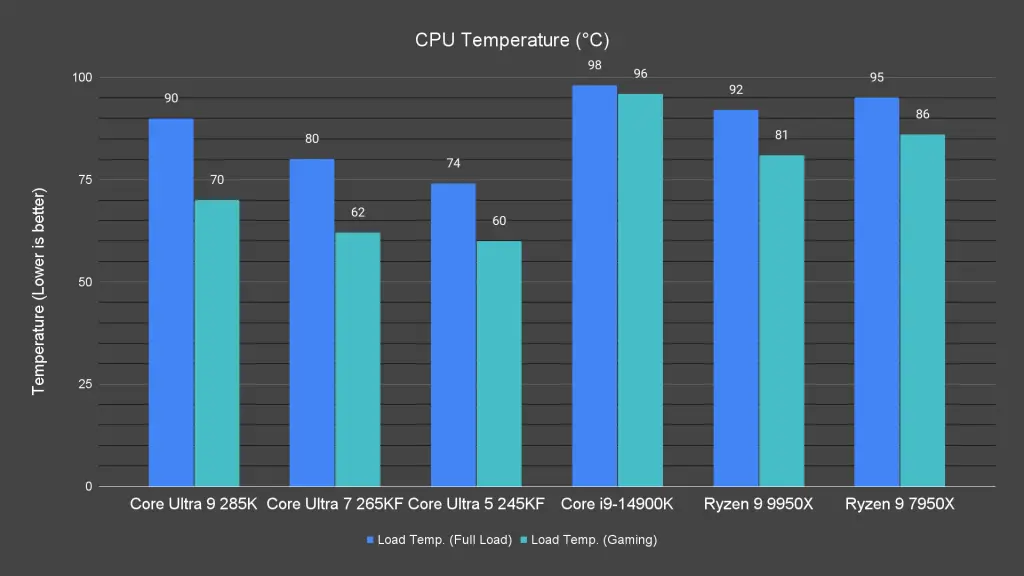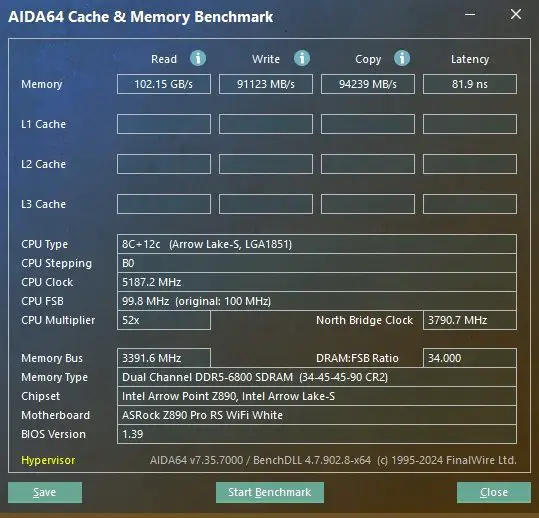The long-awaited Core Ultra Desktop Processors (Series 2) have finally hit the market, and we’ve gathered extensive performance data from three models: the Core Ultra 9 285K, Core Ultra 7 265KF, and Core Ultra 5 245KF. Built on Intel’s 15th-generation “Arrow Lake” architecture, these processors utilize a new LGA1851 socket, necessitating an upgrade to Intel’s 800-series chipset motherboards. A significant change in this generation is the removal of HyperThreading, a decision driven by feedback from the gaming community, which has long expressed concerns about how it impacts gaming performance.
Intel has shifted its focus towards enhancing power efficiency without compromising gaming and compute performance, making the Core Ultra desktop processor Series 2 a notable upgrade for users seeking both power and energy conservation. Furthermore, the inclusion of a Neural Processing Unit (NPU) highlights Intel’s commitment to AI-driven workloads, allowing for better performance in video streaming and other AI-related tasks, although its immediate utility for gamers is still unfolding.
Overview
This slideshow requires JavaScript.
The Intel Core Ultra desktop processors have undergone significant changes, particularly with a slimmer integrated heat spreader (IHS) compared to the previous-generation LGA1700 CPUs. These processors now require a new Intel 800-series chipset motherboard.
One thing to point out is that the Core Ultra 7 265K we have here is an engineering sample unit that is meant to provide an early preview of what kind of performance to expect from it and the actual retail unit might have a different performance than this by the time when it’s available in the market.
This slideshow requires JavaScript.
Additionally, there are also reports indicating that the thermal hotspot has shifted slightly upwards for the Core Ultra CPUs, which may potentially affect the performance of some cooling solutions. As the new Core Ultra CPUs become available, we anticipate announcements from cooling brands, likely including offset mounting brackets to address these changes.
For now, we’ve applied thermal paste slightly offset to the speculated new hotspot location on the CPU, hoping it will improve cooling efficiency with the cooler we’re using for this test. This is a temporary workaround while we wait for official solutions like offset mounting brackets, from cooling brands to address the shifted thermal hotspot in the new Core Ultra processors.
Test System Setup
For our testing, we utilized the following hardware setup, configured with the Intel Default Performance profile in the BIOS settings. This profile adheres to the baseline power limits specified for each respective Core Ultra Series 2 CPU, reflecting the configuration most users are likely to adopt. While you can lift the power limit for enhanced performance, especially with the Core Ultra 9 285K, an adequate cooling solution is essential to handle the increased power draw, which can exceed 250W during turbo boost and result in higher temperatures.
| Testbench #1 | Testbench #2 | Testbench #3 | |
| Processor | Intel Core Ultra 9 285K Intel Core Ultra 7 265KF Intel Core Ultra 5 245KF | Intel Core i9-14900K | AMD Ryzen 9 9950X |
| CPU Cooler | Cooler Master MasterLiquid 360 ION | Deepcool LS720 | |
| Motherboard | ASUS ROG Maximus Z890 Apex | ASUS ROG Maximus Z790 Apex Encore | ASUS ROG CROSSHAIR X870E Hero |
| RAM | KLEVV CRAS V RGB ROG | Certified DDR5-7200 (2x24GB) | Kingston Fury Renegade DDR5 RGB DDR5-7200 (2x24GB) |
| Storage (OS) | Kingston KC3000 2TB | ||
| Operating system | Windows 11 Pro 24H2 | ||
| Power supply | Cooler Master M2000 Platinum | ||
| GPU | NVIDIA GeForce RTX 3080 10G | ||
Synthetic Benchmarks
Starting with synthetic benchmarks, our findings align with expectations. Initial leaks suggested that the Core Ultra 9 285K might underperform compared to the Core i9-14900K, but our tests reveal that it often surpasses its predecessor in several key areas. In the 7zip file compression and decompression benchmark, for instance, while the Ryzen 9 7950X and 9950X excel in decompression due to their additional cores, the Core Ultra 9 285K leads in compression performance, showcasing its efficiency despite having fewer cores and no HyperThreading.
This slideshow requires JavaScript.
In benchmarks such as Cinebench R23 and Geekbench 3, the Core Ultra 9 285K shines, outperforming many competitors, including the Ryzen 9 7950X and 9950X. Surprisingly, the Core Ultra 7 265KF and Core Ultra 5 245KF also demonstrate impressive single-core performance, often matching or exceeding the Core i9-14900K.
This slideshow requires JavaScript.
In creative applications, including video and photo editing tests, the Core Ultra 9 285K frequently rivals or outperforms the Core i9-14900K and occasionally matches the Ryzen 9 9950X. However, benchmarks leveraging all cores and threads, like the Corona Renderer, still favor the Core i9-14900K and Ryzen 9 9950X due to their higher core counts.
In 3DMark tests, while the Ryzen 9 7950X and 9950X remain the top performers, the Core Ultra 9 285K and Core Ultra 7 265KF show competitive performance, often matching or exceeding the Core i9-14900K, with the Core Ultra 5 245KF also performing admirably.
Gaming Benchmarks
This slideshow requires JavaScript.
Transitioning to gaming benchmarks, our selected titles reflected patterns consistent with Intel’s expectations. The Core Ultra 9 285K outperformed both the Core i9-14900K and the Ryzen 9 9950X in games like Far Cry 6, Dirt 5, and Horizon Zero Dawn, although it fell slightly behind in more demanding titles like Shadow of the Tomb Raider and Cyberpunk 2077.
The Core Ultra 7 265KF exhibited a similar performance trend, while the Core Ultra 5 245KF remained competitive with the Core i9-14900K in select titles, even if it didn’t always maintain that pace across the board.
Power Draw and Temperature
Intel claims that the power draw of these new Core Ultra CPUs is significantly lower than previous generations, particularly during gaming sessions. Our tests confirmed this, with the Core Ultra 9 285K reaching a maximum power draw of 273W under load and 141W during gaming. The Core Ultra 7 265KF recorded a peak of 210W, with gaming power draw at just 84W, while the Core Ultra 5 245KF reached 150W at maximum load and 71W during gaming sessions.
Thermal performance also impresses. While the Core i9-14900K can hit temperatures around 96°C under heavy load, the Core Ultra 9 285K typically stays below 90°C, hovering around 86-87°C during intensive tasks. The Core Ultra 7 265KF and 5 245KF maintained even lower maximum temperatures of 74°C and 80°C, respectively.
Memory Overclocking Support
With the introduction of Intel’s new CPU architecture and motherboard chipset, memory overclocking capabilities have seen noticeable improvements. During testing, DDR5 memory speeds of 8000 MHz or higher were frequently achieved, with the highest recorded being DDR5-8600 using the Core Ultra 9 285K paired with the ROG Maximus Z890 Apex motherboard.
The improvement in memory overclocking is partly due to architectural enhancements which can now support up to 6400MT/s natively. This means that the Core Ultra series, particularly when paired with high-performance motherboards like the ROG Maximus Z890 Apex, can handle higher speeds with greater stability, pushing the limits of DDR5 memory technology.
It’s also important to note that the cooling system and BIOS settings play crucial roles in achieving these higher memory speeds. However, the actual performance may vary depending on the specific motherboard, CPU, and memory kit used. Older DDR5 kits may not consistently hit those speeds, but newer CU-DIMM modules are expected to provide more stable overclocking results.
Final Thoughts
At the end of the day, the new Intel Core Ultra Desktop Processors Series 2 shows great power efficiency, great temperatures, and also great performance.
The Core Ultra 9 285K excels in efficiency and thermal performance, making it a solid upgrade for users on older platforms like the Core i9-12900K. However, if you’re already using the i9-13900K or 14900K, the gains may not be substantial unless efficiency is a priority.
The Core Ultra 7 265KF offers powerful performance at a more affordable price, making it ideal for those with budget constraints, especially if you’re upgrading from a 12th Gen CPU or older. It’s a great middle-ground for users seeking a solid performance boost for both work and gaming.
Meanwhile, the Core Ultra 5 245KF shines as the most balanced option in terms of price and performance, maintaining Intel’s tradition of delivering great value for mainstream users. Its predecessor dominated recommendations, and the 245KF continues this trend.
Overall, the Intel Core Ultra Series 2 is an interesting step forward from what we have seen from Intel this time, offering a range of options that cater to both budget-conscious users and those seeking top-tier performance. Whether you’re upgrading from an older generation or looking for efficient, modern computing power, Intel’s new lineup deserves serious consideration.