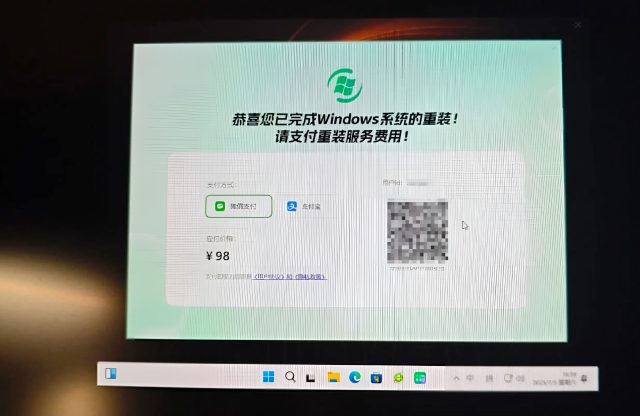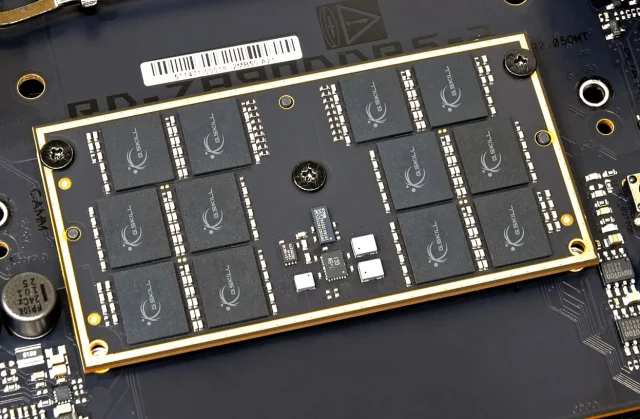Worrying about the information on your iPhone being accessible to people you don’t want to see it.
Have you also made an apple trade-in and upgraded to a new recent iPhone but are worried about privacy concerns? Many fear having their privacy violated by thieves or hackers. They hope that they never become an easy target for either, but that doesn’t mean the thought isn’t there in the back of their minds.
Down the road, people often ask us, Is it possible to hack an iPhone? Technically, yes. So, to keep out of harms’ way, you should use security codes. There are multiple levels of protection against potential thieves and hackers, but one is always better than none. Here is how you can secure your iPhone without wasting much time:
Set up TouchID or FaceID
If you have a TouchID or FaceID enabled iPhone, it’s time to make sure that your phone is as secure as possible. To do so:
- Open the Settings app
- Tap on Passcode Lock
- Toggle On “Touch ID” or “Face ID”
Enable two-factor authentication
Two-factor authentication is a security feature that adds an extra layer of security to your account. It’s available in most apps and services, including Gmail and Google Drive.
Furthermore, Two-factor authentication requires both a password as well as a second piece of information (often a code or PIN). To use two-factor authentication, you have to enter both pieces of information before you can access your account.
You’ll also need this additional step if someone tries to hack into one of your devices using malware or another method like phishing scams (which are attempts by hackers to get people’s personal information).
If you don’t enable two-factor authentication on all of your accounts right now, consider doing so—it’s not required but it’s still incredibly useful!
Set a strong passcode
To protect your phone from theft and hackers, you need to set a strong passcode. A strong passcode is one that’s 6 digits long and contains both numbers and letters. It also must be different from the Apple ID password you use for unlocking your device.
For example: “The quick brown fox jumps over the lazy dog.” This is a good choice because it uses all four numbers (0-9), which makes it easy for anyone who might steal it to type out on their keyboard or find online through social media sites like Facebook or Instagram—but they won’t know what those numbers mean until they see them in combination with other letters!
Keep your iPhone up to date
Updating your iPhone is the best way to keep it secure. Updates can fix security holes, add new features and improve battery life, performance and stability. They also improve the speed of your device as they take advantage of better hardware or software optimizations.
Updating is a simple process: go to Settings > General > Software Update (or check for updates manually) then follow the on-screen prompts to download and install them
Use a VPN
VPNs are a great way to secure your data, protect yourself from hackers and government surveillance, and even watch Netflix.
- VPNs protect your data when you’re on public WiFi. When you use a VPN, all of the information that travels through the internet is encrypted so that only those who have access to it can read it (like when using Wi-Fi at coffee shops). This makes it much more difficult for anyone else—including hackers—to view what’s going on in your life online.
- VPNs can also be used to circumvent censorship laws by routing traffic through an intermediary server rather than directly accessing websites like Facebook or YouTube.
Choose your apps wisely
In order to secure your phone, you’ll need to make sure that the apps on it are safe. This means checking out the developer and permissions before downloading an app.
You should also check reviews, ratings, age ratings (if applicable), privacy policies and terms and conditions for each app. If possible, try not to download any new apps until after you’ve done this research so as not to get caught off guard by something unexpected or harmful!
Conclusion
If you’re looking for a way to secure your iPhone, then this article is for you. We’ve covered everything from setting up TouchID or FaceID to turning on automatic updates and two-factor authentication. There’s also information about choosing your apps wisely—and even how much time you need before an attacker can get into your device!