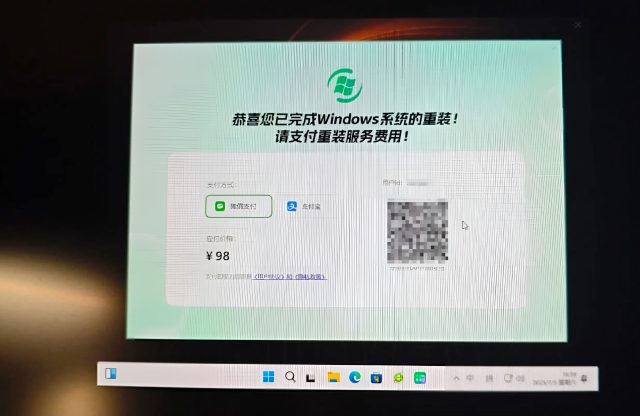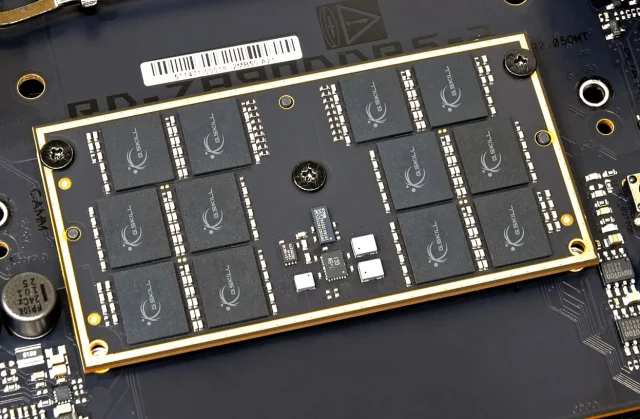Phishing is a hacking method that tricks people into extorting their sensitive information or downloading software that harms a device. This efficient and simple method appeared a long time ago — one of the oldest types of cybercrime and, at the same time, one of the most innovative.
One of the most common examples is a letter from a bank that contains information about a problem with a person’s account. Next, you will be asked for security reasons to update the data specified in your account after clicking on the link. By clicking on the link, a person gets to a page identical to a bank, but this is just a model created by hackers, from which they will collect all the data left by a person — account numbers, passwords, and so on.
Among the most common scams:
- A letter or message from a bank;
- Emails about student loans;
- A letter from a potential employer who asks for a resume and asks for an insurance number;
- The IRS asks to send tax returns.
The purpose of the attack is always to force them to act in their interests or to transfer their personal data to them. Take into account that companies with a decent reputation take care of their customers and use all possible means to protect their data. For instance, if you Play at Zodiac Casino and receive a letter from the support team with any suspicious questions, you can turn to online help and resolve any issues with the support team directly without sharing any info with anyone.
Ways to Protect Yourself from Phishing Attacks
Even though scammers do not stop and come up with new ways to deceive device users, there is still hope of avoiding trouble:
- Suspicious emails should not be read. Even if you see a letter from a trusted source — a bank with a disturbing subject, for example, “Your account is blocked” — do not react. Calm down and go personally to your account and check for the same message or call the bank and ask there in person.
- Clicking on suspicious links attached to emails is not recommended at all. When you receive an email from a recipient you don’t know, it’s best not to click on the links they sent you.
- It is crucial to understand that if you need to send any data on your finances, the bank or credit card provider will never ask you to send a credit card number, password, or insurance number by email. Ignore such messages, but rather report to the appropriate departments.
- Pop-up ads are taboo. Cybercriminals can leave messages that can pop up on pages, even from trusted sources. In such messages, you will see information that a computer or other device is infected, and you need to download an antivirus.
- It’s a good idea to use a spam filter. This will help block those emails that come from illegal sources. Unfortunately, it happens that these letters from scammers can even pass such protection, in which case you need to be very careful.
- The computer must be protected — subscribe to antivirus protection. It is crucial to do this before the time of a hacker attack and only with a trusted antivirus service provider.
Good and quality software will protect your computer from external threats. You will have access to manage your passwords, and your personal files and confidential information will be protected from phishing attacks.