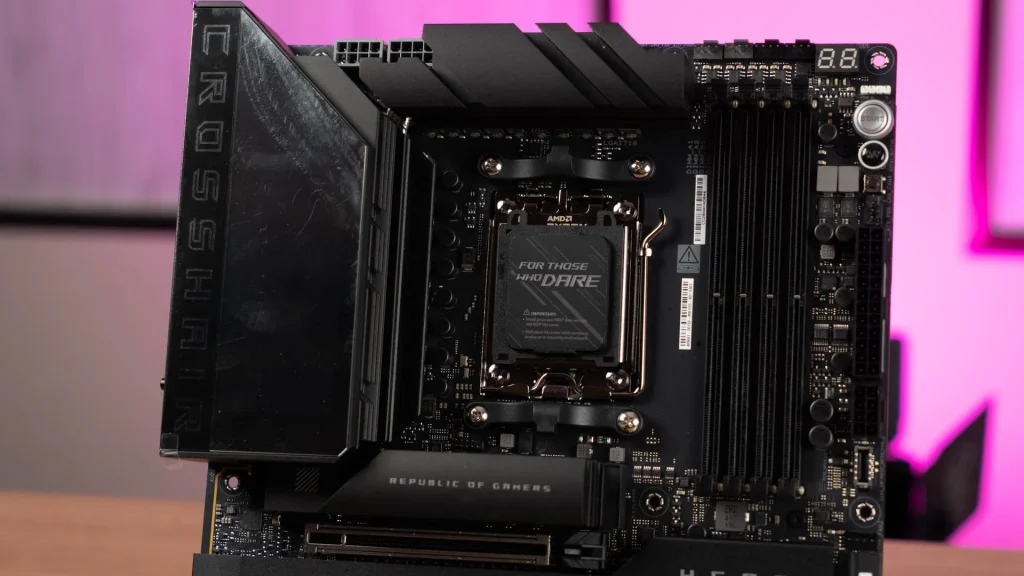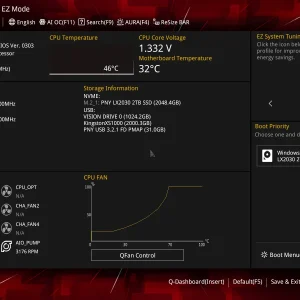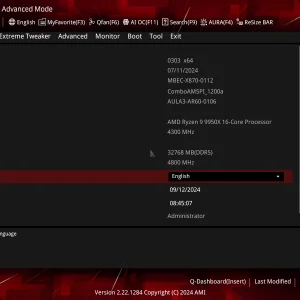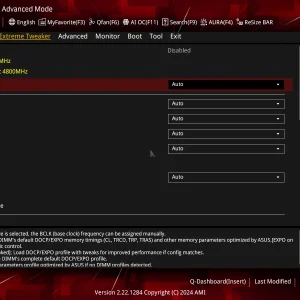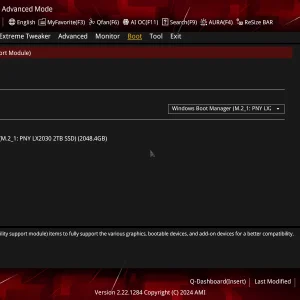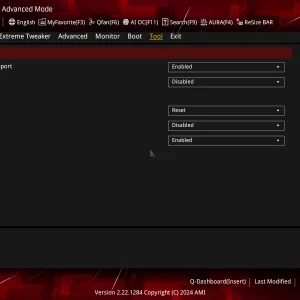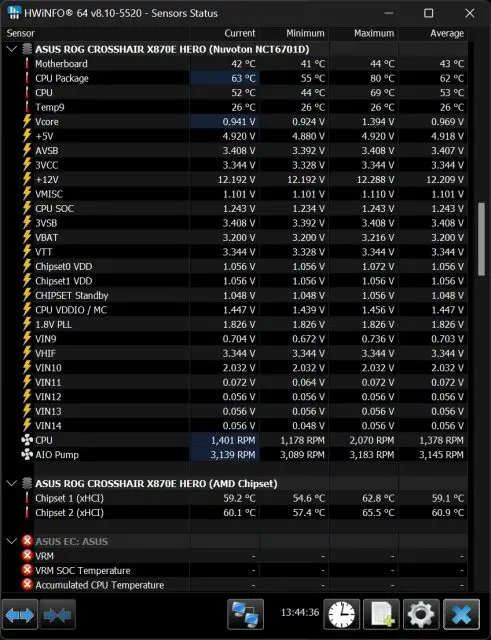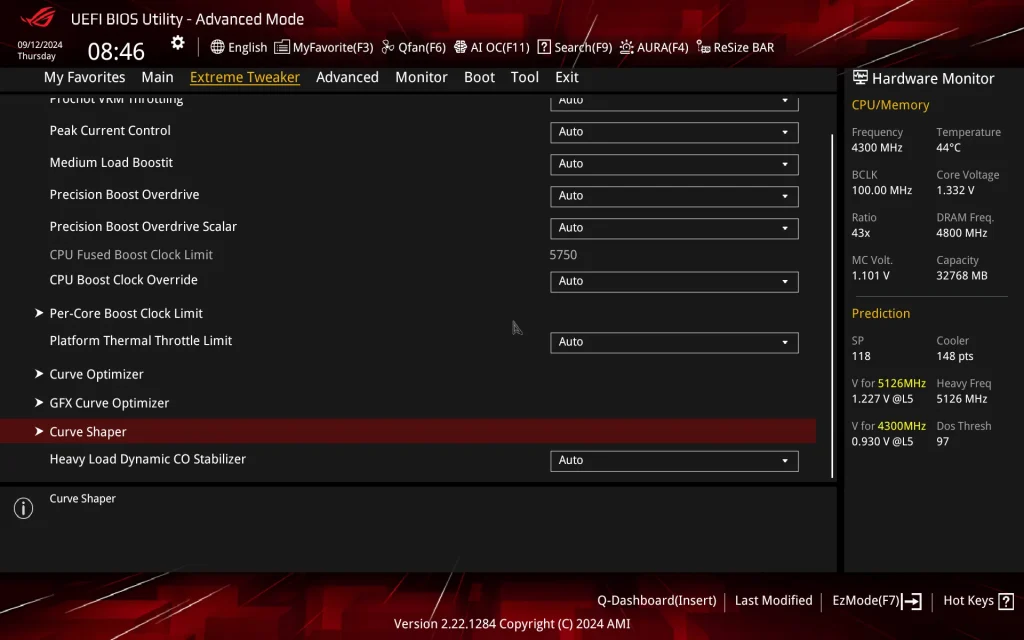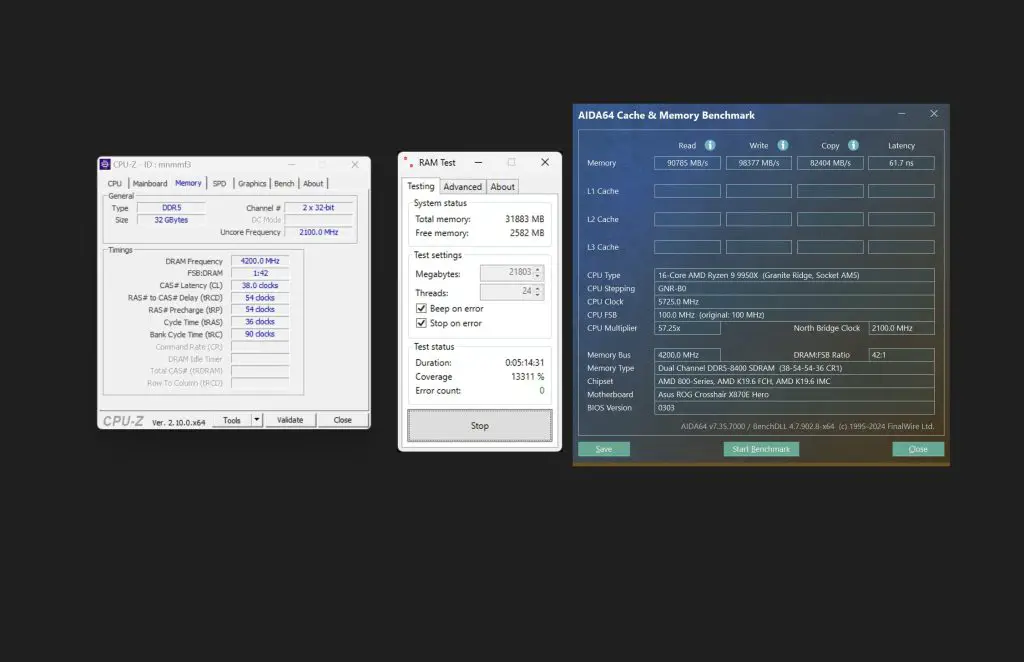Despite initial delays, AMD’s 800 series chipset motherboards have finally arrived. While the existing 600 series chipsets can support Zen5 / Ryzen 9000 CPUs, the 800 series offers enhanced performance with features like increased input/output memory support and expanded overclocking capabilities, making the most of AMD’s Zen4 and Zen5 architectures.
The ASUS ROG CROSSHAIR X870E HERO is the latest iteration of the popular X670E HERO series, renowned for its enthusiast-grade features. As expected, it boasts a powerful VRM design, numerous quality-of-life improvements, solid overclocking potential, ample high-speed I/O, and more, making it a top contender for demanding PC builders.
Unboxing
This slideshow requires JavaScript.
While the packaging of the X870E Hero resembles the X670E Hero, key differences become apparent upon closer inspection. The back of the box highlights the new features, such as USB4, more PCIe 5.0 lanes, and the inclusion of WiFi 7. Notably, the X870E Hero introduces several convenience features, such as the M.2 Q-Release, M.2 Q-Slide, M.2 Q-Latch, and Q-Release Slim, designed to simplify SSD and graphics card installation and removal, making it a standout upgrade in this release.
This slideshow requires JavaScript.
Included with the X870E Hero are the standard accessories you’d expect with ROG motherboards. Alongside the user installation guide, you’ll find an ROG USB drive containing drivers, a ROG product ownership card, an ROG bottle opener, and a selection of ROG-themed stickers.
Essential components like a WiFi antenna, SATA cables, accessory screws, and an easy connect header are also provided, ensuring a seamless setup experience. These accessories maintain the premium feel ROG is known for, while offering practical tools for building your system.
ASUS has gone for a subtler aesthetic with the X870E Hero, leaving behind the pixel-art ROG logo seen on the X670E Hero. While the overall layout remains familiar, ASUS has refined the design with several quality-of-life improvements. These include features like M.2 Q-Release, M.2 Q-Slide, M.2 Q-Latch, and Q-Release Slim, all of which simplify the installation and removal of components. This focus on user convenience reflects ASUS’s continued commitment to enhancing the build experience while maintaining high-performance standards.
This slideshow requires JavaScript.
Let’s take a closer look at the new Q features: the SSD and graphics cards are secured by a mechanical snap-and-lock system, an improvement over the X670E Hero. The M.2_1 slot’s heatsink, which used to be tricky to align with screw holes, now fits effortlessly—making installation far simpler. The Q-Release Slim feature, a further improved design from the Q-Release, allows you to remove your graphics card without pressing a button, simply pulling it toward the motherboard—an unexpected and welcome enhancement in convenience.
Looking at the power design, ASUS employs an 18+2+2 phase power delivery design for the X870E Hero this time around, with the first 18 phases and the additional 2 phases delivering 110 amps, while the last 2 provide 90 amps. The VRMs are controlled by a Digi+ ASP2205 unit, positioned on the back of the PCB. These VRMs comprise Vishay SIC850A units for CPU and SOC power, and SIC629 models for VDD_MISC.
The X870E Hero supports up to 192GB of memory across its four DIMM slots, with impressive memory frequencies depending on the processor. With Ryzen 9000 Series Processors, the motherboard can handle overclocked speeds of up to 8200+MT/s, 8600+MT/s with Ryzen 8000 Series, and 8000+MT/s with Ryzen 7000 Series processors.
However, it’s important to note that most motherboards, including the X870E Hero, perform better with just two DIMMs rather than four, especially at these higher memory frequencies. Achieving DDR5-8000+ speeds with all four slots populated is highly unlikely due to the added strain on memory signal integrity.
The rear I/O on the X870E Hero delivers exactly what you’d expect from an enthusiast-grade motherboard. You’ll find essential features like the BIOS Flashback and Clear CMOS buttons, invaluable tools for users who frequently tweak their BIOS settings for optimal performance.
The array of USB ports is impressive, catering to modern connectivity needs. There are multiple USB-C ports, including two USB 4 ports with DisplayPort support and two additional USB-C ports with 10Gbps speeds. Alongside these, you’ll find six USB Type-A ports, all rated at 10Gbps for high-speed data transfers.
For network connectivity, the board includes dual Ethernet ports—5GbE and 2.5GbE—along with WiFi 7, providing robust, high-speed networking options.
BIOS
Test system list
| CPU | AMD Ryzen 9 9950X |
| Motherboard | ASUS ROG Crosshair X870E Hero |
| Memory | Kingston Fury Beast D5 DDR5-6800 (16GB x2) |
| Graphics Card | GeForce RTX 3080 10G |
| Power Supply | Cooler Master M2000 Platinum 2000W |
| Primary Storage | Kingston KC3000 2TB |
| Secondary Storage | PNY XLR8 CS3040 2TB |
| CPU Cooler | Deepcool LS720 AIO Liquid Cooler |
| Chassis | Streacom Open BenchTable |
| Operating System | Windows 11 Pro 24H2 |
CPU load test and thermals
In this test, we’re using the Ryzen 9 9950X, AMD’s current flagship CPU, paired with the X870E Hero motherboard for a quick evaluation. The Ryzen 9 9950X has a stock power draw of up to 200W, which is slightly less than the Ryzen 9 7950X’s 225W. However, our focus remains on the Ryzen 9 9950X because it utilizes the latest architecture that fully leverages the X870E chipset.
Unlike the Intel Core i9-13900K or 14900K, the Ryzen 9 9950X doesn’t draw as much power under stock settings and includes a thermal limit that prevents temperatures from exceeding 95°C. This means you can potentially achieve better performance with the Ryzen 9 9950X by making BIOS adjustments, especially if paired with a high-performance cooling solution. For our test, we’re using the Deepcool LS720 AIO liquid cooler, which is adequate for running the Ryzen 9 9950X at stock settings.
The load test was performed with the CPU at stock settings, and temperatures in the motherboard sensor and chipset sensor areas were recorded for comparison. At the end of the stress test, the highest temperatures observed were 62°C for the chipset 1 sensor and 66°C for the chipset 2 sensor as shown in HWinfo64 – everything is looking very good so far.
However, we did notice that HWinfo64 is unable to read the temperature data from the VRM sensors and we’re seeing some abnormal temperature data during our test, but this a known issue for HWinfo64 on some ASUS motherboards, and the X870E Hero is no exception. We can only wait for the developers at HWinfo64 to fix that in the near future.
This slideshow requires JavaScript.
We then used a thermal imaging camera to examine the VRM and chipset heatsink regions during load tests. The thermal images revealed that the actual temperatures in these areas were significantly lower than those reported by HWinfo64. The overall temperatures remained very reasonable even during long hours of heavy load tests, and we did not encounter any major issues during other benchmark sessions.
For those looking to further optimize CPU performance while keeping load temperatures in check, both the existing Curve Optimizer and the newly introduced Curve Shaper features offer enhanced flexibility. However, since each CPU behaves differently, it may take some time and effort to find the optimal settings for your specific processor.
Memory overclocking
When it comes to memory overclocking, AMD continues to recommend DDR5-6000 with a 1:1 ratio for UCLK to MCLK as the optimal setting, even for the Ryzen 9000 series CPUs. However, with the new Ryzen 9000 processors, achieving DDR5-6400 with the same 1:1 ratio is now very feasible. Our reviews of the Ryzen 9000 series CPUs confirm this, and it requires less effort compared to previous attempts with the Ryzen 9 7950X and X670E. We encourage you to give it a try, as it’s definitely worth the effort.
For those curious about performance with DDR5-8000+ memory, it’s important to note that at this frequency, you’ll be operating at a 1:2 ratio. To see notable improvements in gaming performance, you’ll need to use DDR5-8266+ or higher. If you’re not using a kit with an EXPO profile for DDR5-8000+, pushing a DDR5-6000+ kit to DDR5-8266+ will require more effort and might be too cumbersome for some users.
With the X870E Hero, achieving DDR5-6400 CL30 with a 1:1 ratio for UCLK to MCLK is straightforward with nearly any DDR5 kit that uses Hynix A or M die. Curious to push the limits, we decided to test the X870E Hero with a popular DDR5 option, the Kingston Fury Beast D5 DDR5-6800, to see how far we could push it.
While ROG motherboards often come with memory presets configured by ASUS engineers, these settings may not work with every memory kit. However, they provide a useful reference for users interested in memory overclocking. Using the preset for DDR5-7600 Hynix, we managed to achieve DDR5-8400 CL38 with the Kingston Fury Beast D5 DDR5-6800. This was the highest stable setting we could reach with this kit, as DDR5-8600 only allowed us to access the BIOS but not the operating system.
Thoughts on the Crosshair X870E Hero
The ASUS X870E Hero is a standout motherboard, packed with powerful features and quality-of-life enhancements that both enthusiasts and mainstream users will appreciate. While some features, like SlimSAS, may not be used by everyone, they still add value to the board. If you’re upgrading from a B650 chipset motherboard or an older Zen 3 system, the X870E Hero is a great option. However, if you’re coming from the X670E Hero, consider whether the upgrade is necessary, as the X670E Hero remains a strong board even without newer features like WiFi 7, additional USB4, or PCIe 5.0, which are not yet widely adopted and can be expensive.
For overclocking, AMD offers more versatility compared to its Intel counterpart. Its new Curve Shaper feature allows for better optimization of Zen 4 or Zen 5 CPUs, tailored to your cooling setup – you just need to put in some effort to look for the best settings for your CPU. In terms of memory overclocking, the X870E Hero outperformed the X670E Hero by an inch, allowing us to reach stable settings up to DDR5-8400 with the same memory kit and CPU, while the X670E Hero tops out at DDR5-8266.
Is the X870E chipset worth the investment? For some, it might not be a major upgrade from the X670E. However, the extra USB4 and PCIe 5.0 support can be valuable for those needing faster transfer speeds for SSDs, whether internal or portable. WiFi 7, though, is still limited in availability and tends to be pricier. While the X870E Hero works well with Ryzen 7000 CPUs, it represents the pinnacle of AMD’s AM5 lineup for those seeking top-tier performance. Its quality-of-life improvements make it a highly recommended choice, particularly given the advancements over its competitors.