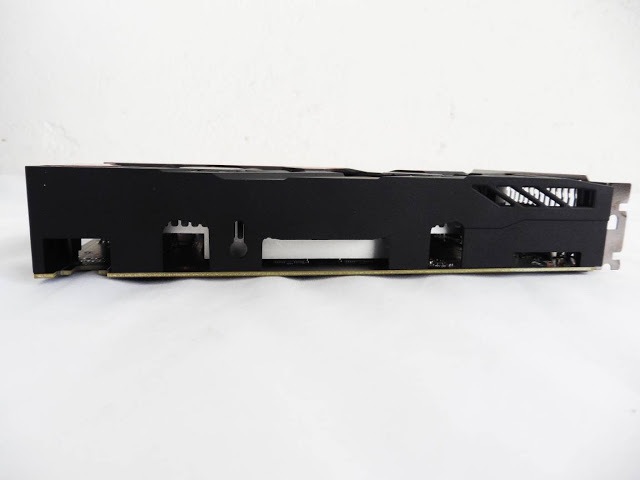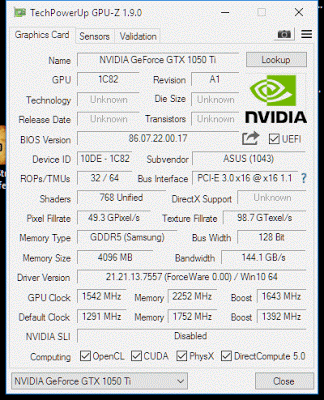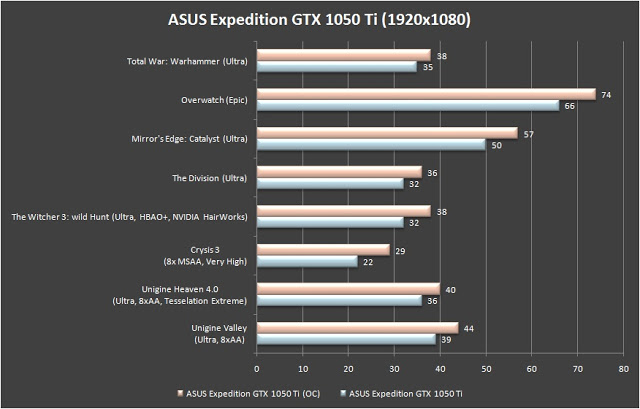NVIDIA announced both the GeForce GTX 1050 and GTX 1050 Ti as its latest GTX 10 series graphics card aimed for for you gamers who is on a tight budget. As it has confirmed that there will be no Founders Edition this round, NVIDIA’s AIB partners will be presenting both GPU in different design i.e dual/ single fan cooler, with/ without 6-pin PCIe power connector for gamers who has different needs.
Special thanks to the great folks at ASUS Malaysia, we’ve managed to secured a unit of the ASUS Expedition GeForce GTX 1050 Ti for this review. Unlike the previous GTX 1050 Ti we’ve reviewed, the ASUS Expedition GTX 1050 Ti does comes with the extra 6-pin PCIe power connector – let’s find out what kind of performance we can expect from this card, without any additional power supplied.
Specifications
Graphics Processing | GeForce GTX 1050 Ti |
Core Clock | GPU Boost Clock : 1392 MHz GPU Base Clock : 1290 MHz |
Memory Clock | 7008 MHz |
Process Technology | 16 nm |
Memory Size | 4 GB |
Memory Bus | 128 bit |
Card Bus | PCI-E 3.0 x 16 |
Memory Type | GDDR5 |
DirectX | 12 |
OpenGL | 4.5 |
PCB Form | ATX |
Digital max resolution | 7680×4320 (requires 2*DP1.3 connectors) |
Analog max resolution | 4096×2160 |
Multi-view | 4 |
Output | DVI Output : Yes x 1 (Native) (DVI-D) HDMI Output : Yes x 1 (Native) (HDMI 2.0) Display Port : Yes x 1 (Native) (Regular DP) HDCP Support : Yes |
Recommended PSU | 300W |
Power Connectors | N/A |
Card size | H=38 L=212 W=111 mm |
Unboxing
As new sub-brand, the ASUS Expedition GTX 1050 Ti ships in a brand new packaging with new design and some hint of ROG-ish cherry red that differentiate itself from other sub-brands i.e Strix, ROG.
At the back of the box, you’ll find not only the standard 3-year limited warranty seal, but also some of its highlighted features such as the GPU Tweak II software, Dual-ball bearing cooling fan that boats 2 times longer lifespan compared to traditional cooling fan, a seal claiming the card passed 144-hour durability test.
The included accessories isn’t much, all you get is a guide to claim your gift in World of Warships, a quick setup guide and a driver CD.
On first look, the design of the Expedition GTX 1050 Ti cooler greatly resembles the China market only GTX1060-O3G-GAMING, except for the cooling fan and heat sink used.
If you own a ASUS GTX 780 DirectCU II, the 0db dual-ball bearing fan design on the Expedition GTX 1050 Ti looks exactly like the other fan that is paired with the CoolTech fan that is known not only for the amount of air flow generated, but also the noise from the fan during full load – which explains the implementation of the 0db fan design.
As an entry level card with only 75W TDP, it is pretty much expected for ASUS to use the Aluminum block heat sink instead of the ones with fancy nickel plated copper heat pipes and Aluminum fins.
While the Expedition GTX 1050 Ti doesn’t requires any additional power from a 6-pin PCIe power connector, we can actually see a cutout on the PCB that is meant for a 6-pin PCIe power connector. Therefore, it is pretty much expected that the same PCB will be used on a different model that comes with an additional 6-pin PCIe power connector.
As the Expedition GTX 1050 Ti isn’t really a heavy graphics card to begin with, the absent of a metal backplate isn’t something worth worrying as it is very unlikely that PCB sagging will occur. Still, it’ll be great if the card does actually comes with an extra metal backplate for some extra points on the aesthetics aspect.
Unlike the higher-end GTX 10 series models, the Expedition GTX 1050 Ti comes with only 1 x DVI-I connector, 1 x DisplayPort and 1 x HDMI port – not much, but it will still suffice for most gamers that game only on a single monitor.
Performance Test
Test Rig Configuration | |
CPU Cooler | Raijintek Triton 240 |
CPU | Intel Core i7 4790K @4.6GHz |
Motherboard | ASUS Maximus Hero VII |
Memory | G.Skill TridentX 2400MHz |
Primary Hard Drive | Intel 520 SEries 240GB |
Power Supply | Be Quiet! Straight Power 10 600W |
Chassis | Cooler Master Test Bench v1.0 |
We mounted the ASUS Expedition GTX 1050 Ti on our test bench as above and each and every benchmark is conducted in a room of about 30C° ambient temperature.
Performance
We ran a few graphically demanding games and synthetic benchmarks in our possession on a selected settings at 1080p, which is considered as high for much of our test as usual.The final result of each benchmark is presented in the form of the graph below:
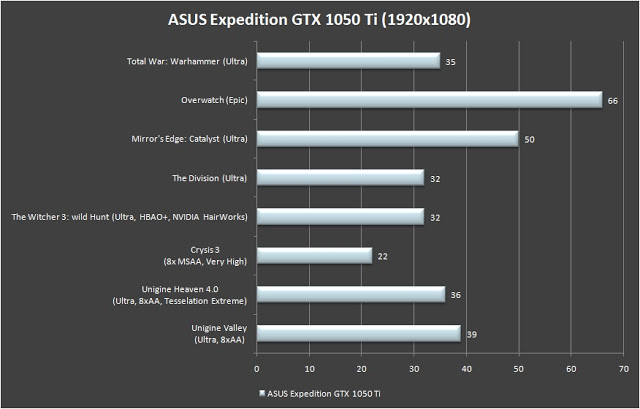
Overclocking
We ran the same graphically demanding games and synthetic benchmark on 1080p with the highest achievable clock speed for both its memory and GPU that is stable enough to be able to complete each benchmark with the following values:
- 251MHz raise on the GPU core clock
- 1000MHz raise on the memory clock
- 0% gain on the power
On default, the Expedition GTX 1050 Ti has an effective boost clock of 1911MHz by default and with a little extra push to both GPU clock and memory clock, we’re able to achieve 2152MHz on the GPU clock and 8008MHz on the memory clock during our benchmark session as the highest clock that is stable enough to complete all the tests without any issue.
Temperature
Through out the test, we’ve observed the temperature reading of 41°C during idle and 72°C on load (before and after overclocked). If 72°C loading temperature is too much for your heart to handle, you sacrifice the acoustic performance and opt for maxing out the fan speed to cut down the maximum temperature to only 63°C – though, we find that unnecessary.
Verdict
As an entry-level graphics card, the Expedition GTX 1050 Ti performs surprisingly well on most of the AAA titles used in our benchmark at the highest settings. While 30 fps is still considered as playable by some, gamers who find it unacceptable can lower the game settings i.e reducing the anti-aliasing level, textures quality, etc will yield higher fps for a smoother game play.
For gamers who often overclock their graphics card for more performance, the Expedition GTX 1050 Ti is definitely the bomb. We’ve managed to hit a satisfying effective GPU boost clock to 2152MHz and 8008MHz on the memory clock even without any additional power supplied through 6-pin PCIe power connector, that is, before we hit the botteneck of NVIDIA’s long going voltage limit (aka Green Light program).
While ASUS graphics cards has a long history of being the most expensive around, the ASUS Expedition GTX 1050 Ti is an exception. RM759 is a surprisingly good price tag we’d say, not because of the brand, but of what the card is capable of – good overclocking headroom, decent performance, no external power required, all the qualities that makes it worth recommending for the budget gamers out there.
Pros
- Solid build quality
- Good overclocking headroom
- Very low power requirement
- Supports NVIDIA’s Ansel and other NVIDIA’s exclusive features
Cons
- Fan can be noisy when running on full speed
- Lack of SLI support