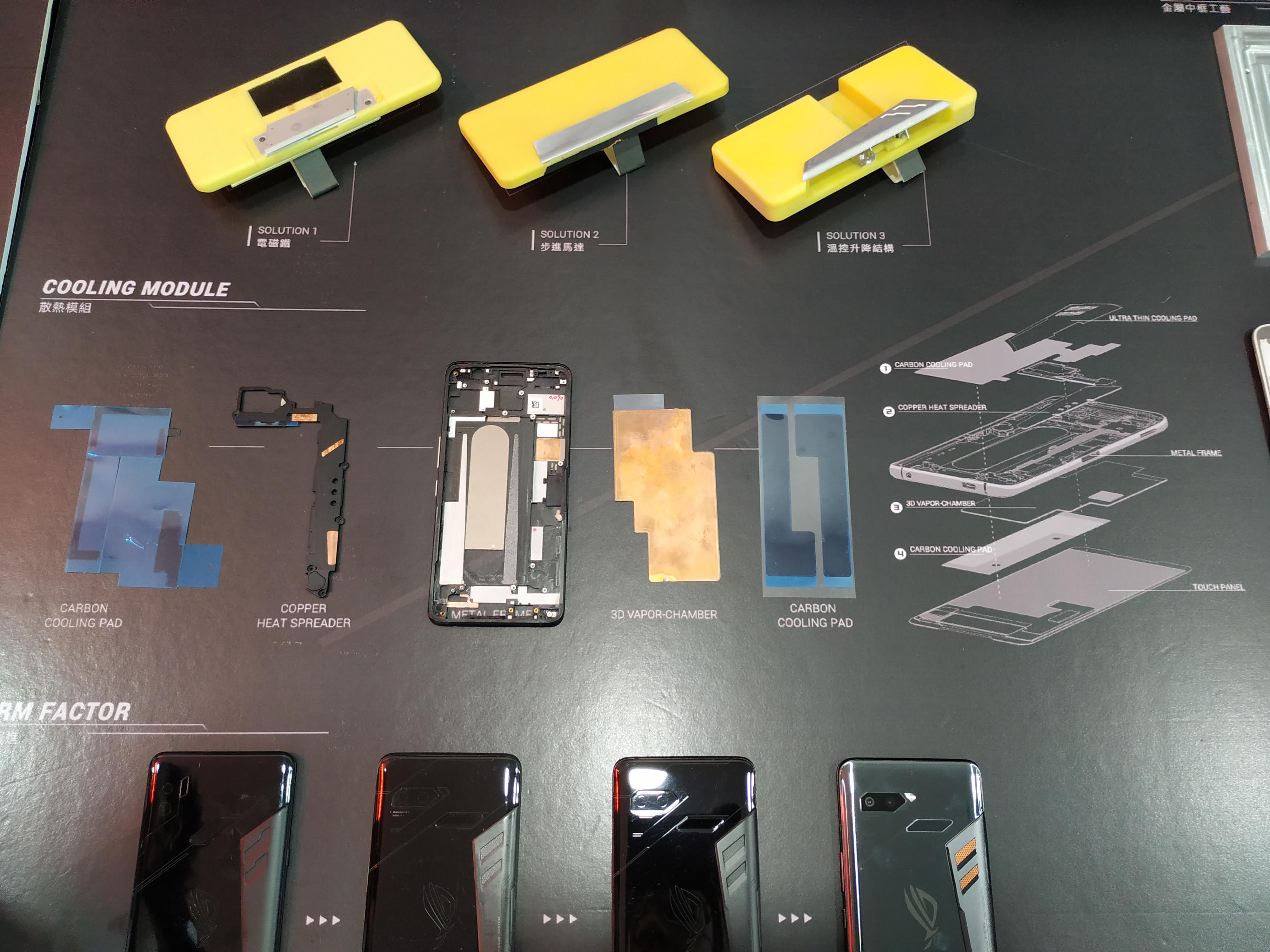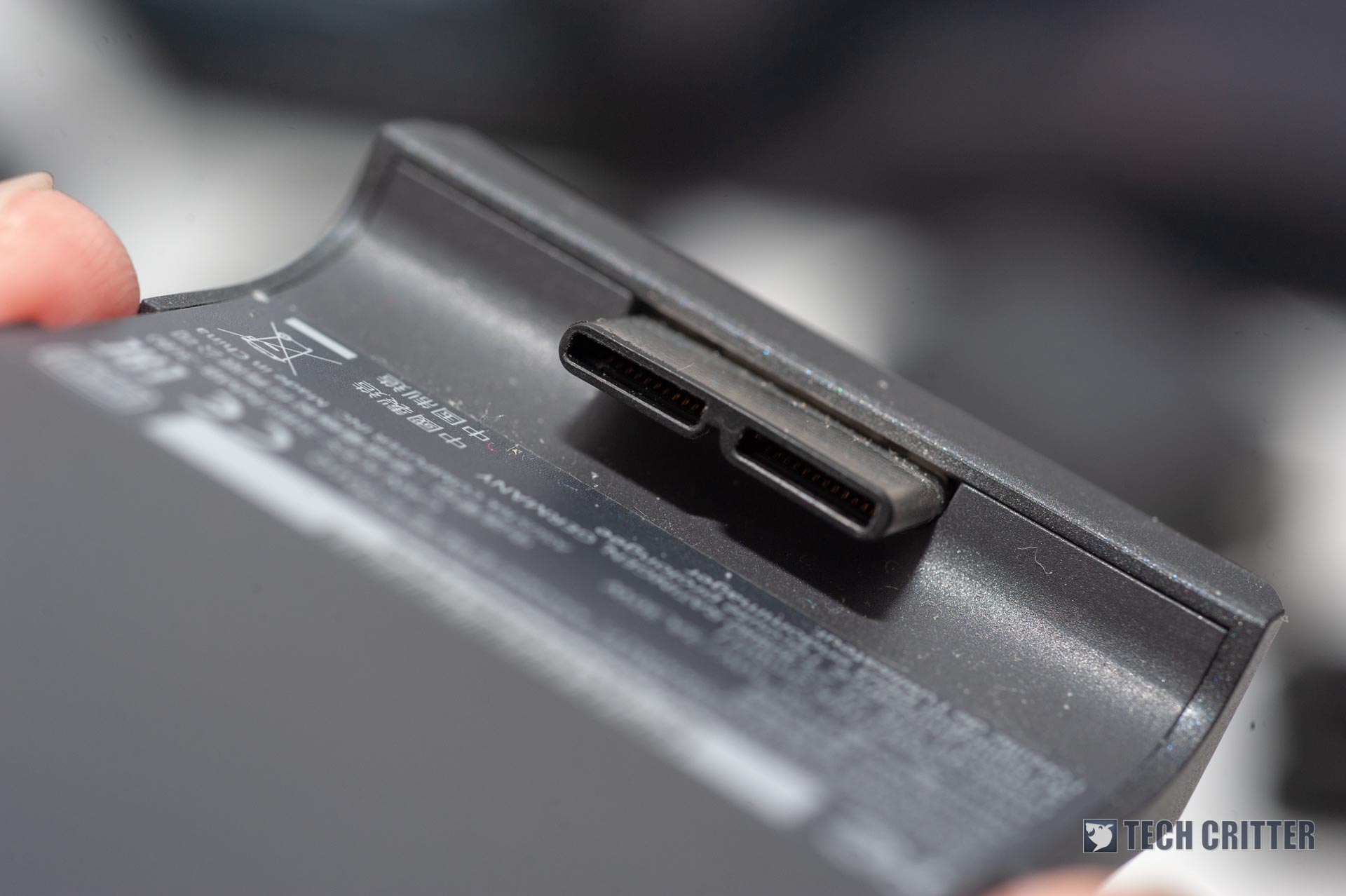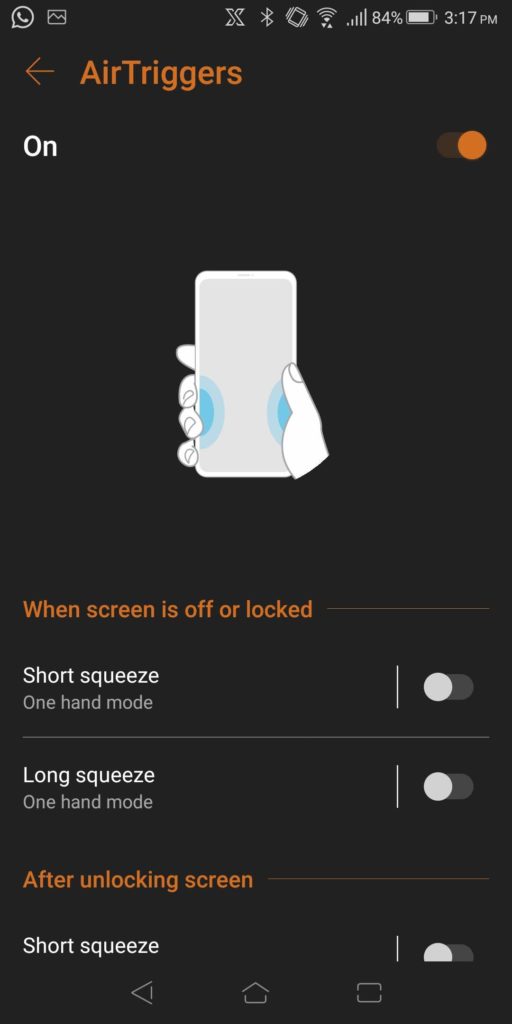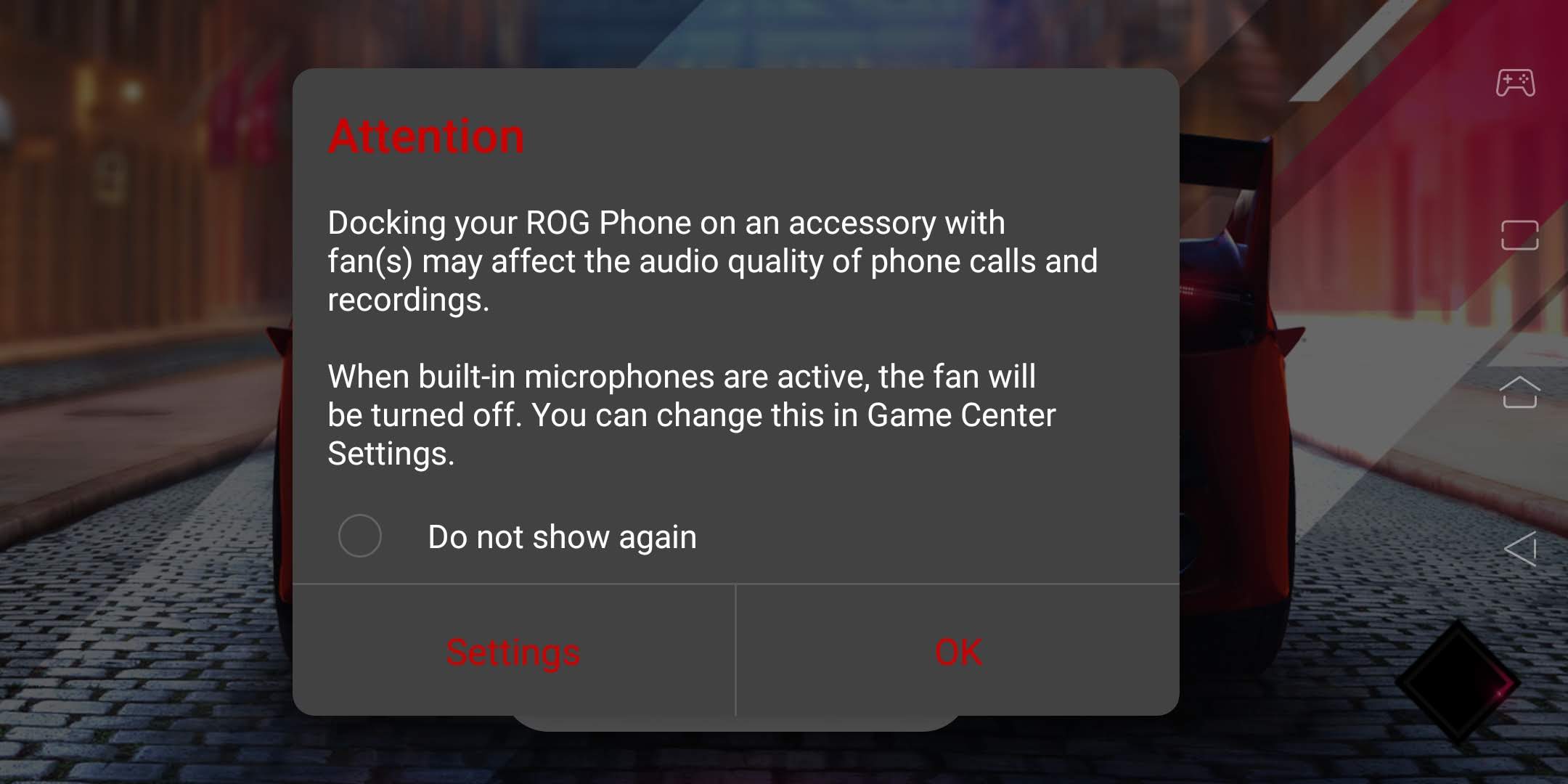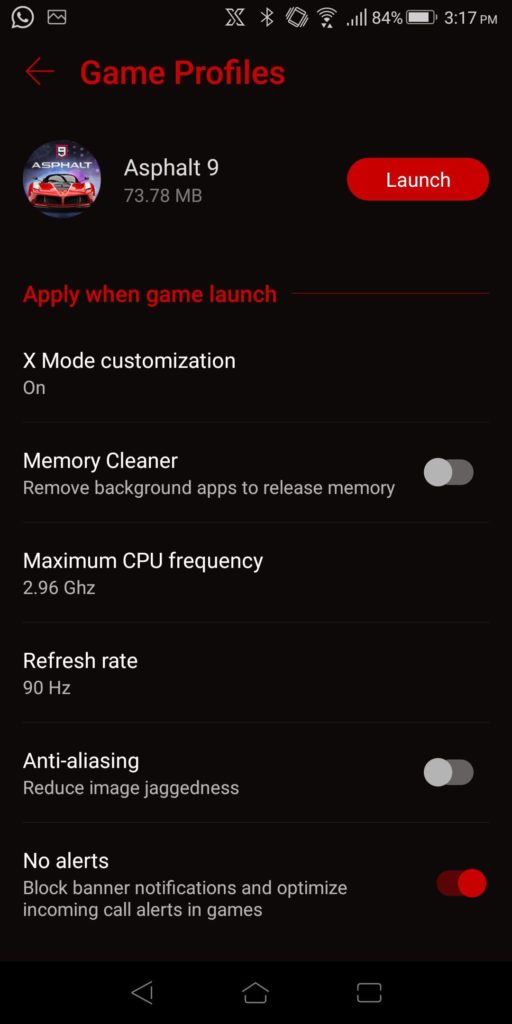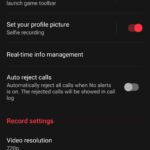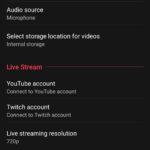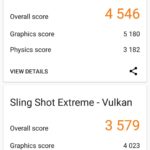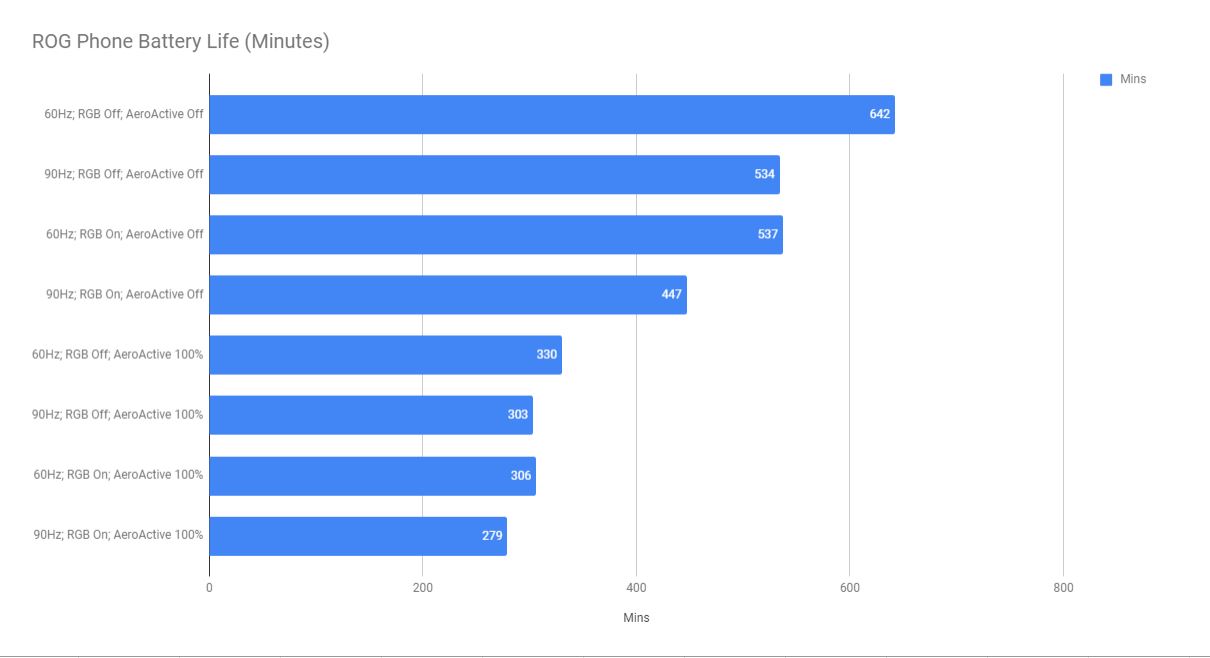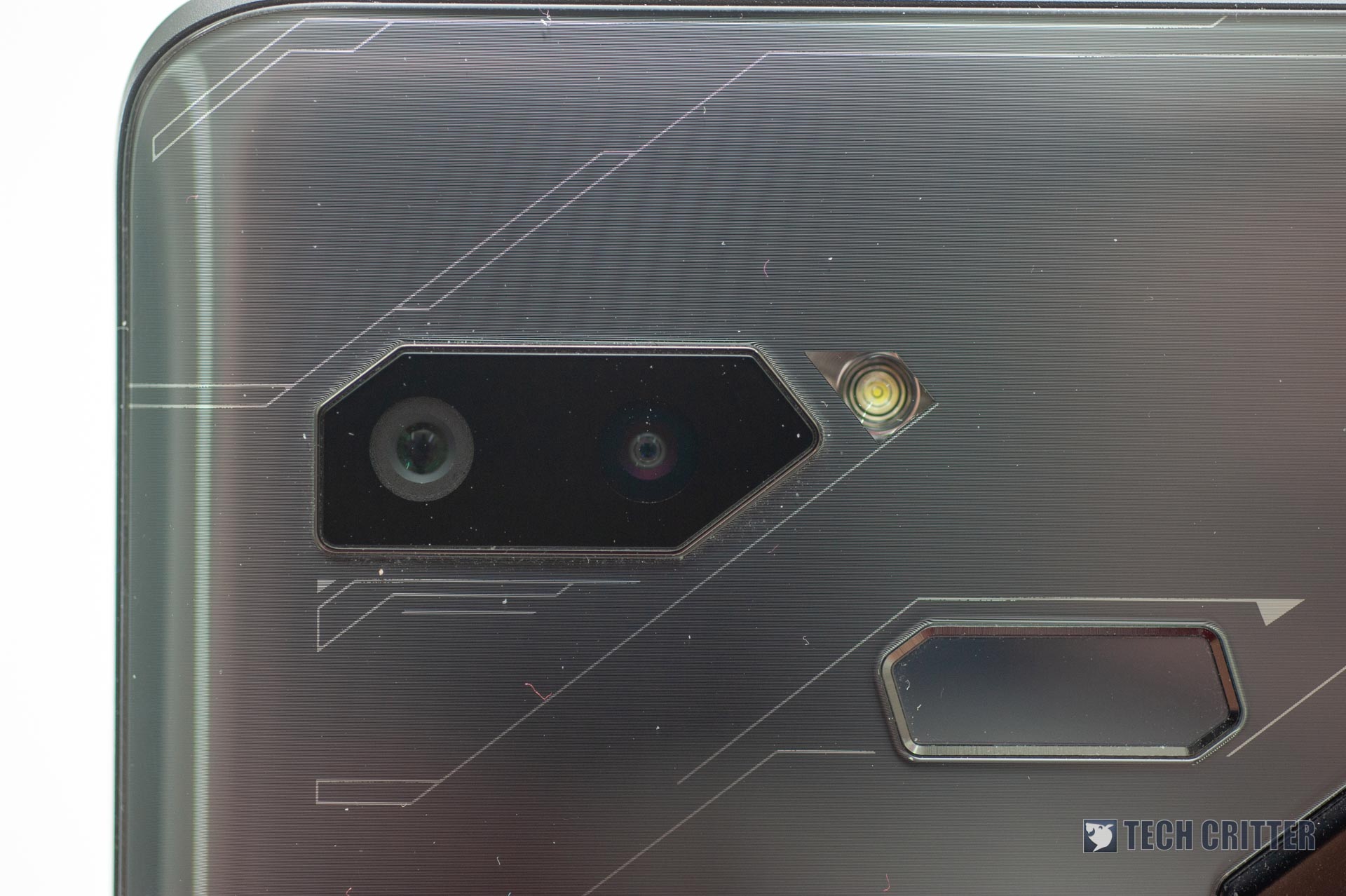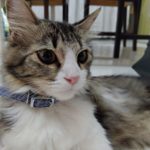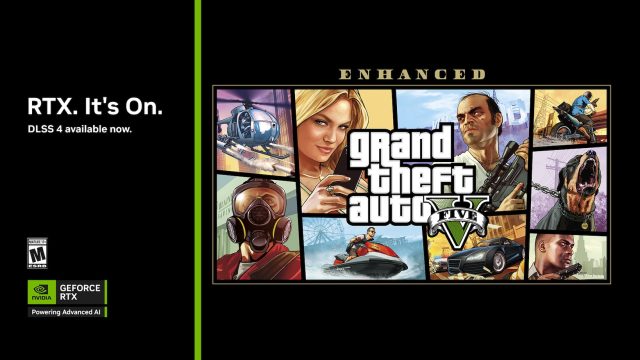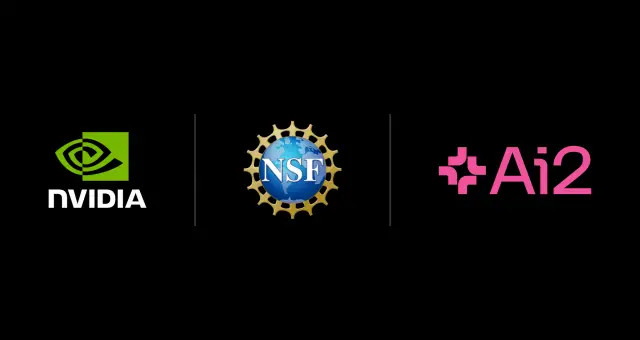The ROG Phone is the ASUS Republic of Gamers’ answer to the world that mobile gaming will be the next big thing. Through constant advancement in mobile hardware and software development, our smartphones are getting more powerful than ever. That also translates to the release of higher graphics demanding games and potentially triple-A game title release on mobile OS.
We have shared with our fellow readers what they should know about the release of the ROG Phone in Malaysia. Now, after spending a full week using ROG phone as a daily driver, here’s my personal verdict on why this is a TRUE gaming phone.
Unboxing Experience
The ROG Phone has a packaging that is nothing comparable to the rest of the other smartphones. While some may deem it as unnecessary, nonetheless, it just shows how much pride ROG has for this product.
While the review sample I receive is the Taiwan unit with the 2-pin charger, but what Malaysians will get is roughly the same:
- ROG Phone
- AeroActive Cooler attachment
- Quick Charge Charger
- Braided USB-C to USB-C cable
- 2x spare rubber cap for side USB-C port
- Documentation
- ROG Phone case (not pictured)
NOTE* Malaysian customers will receive the ROG Phone case bundled inside the box as well as 3-pin UK Quick Charge Charger.
The cable feels robust and braided. On top of that, it is USB-C to USB-C cable which I believe more companies should follow suit and start reducing the use of USB-A.
Thermal Performance-Focused

Certainly, it looks as if ASUS ROG has hired a Lamborghini designer to handle the outlook of the phone. Just look at those sharp lines and aggressive features, all of those is something that we can easily find on the Lamborghini Aventador instead of a phone!

I still remember the first time I saw the design in person, I never thought a company would actually do something as crazy as adopting those crazy supercar design, let alone putting a heatsink right at the back of the phone. You read that right, that black metal piece is made of nickel and the perforated copper in orange is specially designed to dissipate the heat generated by the Qualcomm Snapdragon 845 @ 2.96GHz.
The SoC is sandwiched in between various types of thermal material in order to transfer the heat away from the chip. The end result is outstanding where the heat zone is especially focused on the nickel plate instead of the whole glass back.
Sleek Design
Putting all the components together forms this wonderful piece of device that is both aesthetically pleasing and functional. In fact, ASUS has gone through numerous stage of evaluation to select the best design that is fitting of the ROG spirit.
The fingerprint scanner at the back is placed horizontally and slightly off-centre. Initially, I had doubts that this kind of placement would not be ideal if we were to use the phone vertically. After using the phone for a week, I have never faced any delays or hiccups in unlocking the phone.
6-inch 90Hz AMOLED HDR Display
There are a couple of reasons why I deem this as the true gaming smartphone. First of all is the 90Hz AMOLED display. When it was first announced, many users were unimpressed with it because the Razer Phone has a 120Hz display. Yes, on paper, 120Hz is better than 90Hz, and faster refresh rate indeed offers a better experience. Despite so, ROG has something up its sleeves with the 1ms ultra fast response time.
ROG’s justification for not using the 120Hz panel is to focus on providing a balanced experience on faster response time, more vibrant colours and HDR support. Besides, there aren’t many games that could make good use of the 120Hz panel due to the limitations of the GPU. I can attest to that because many modern games such as Asphalt 9 at highest settings can’t consistently reach >70fps at 99% GPU usage.
So, the display is top notch despite the lack of notch?
Cheeky pun aside, my answer is both Yes and No. For gamers, Yes, you will love the vibrant colours and deep blacks offered by the AMOLED panel. Combined with the smooth frame rates, gaming on ROG Phone makes a whole lot of a difference compared to what I used to have. As a content creator myself, No because I find that the display is not exactly as colour accurate as what it may have claimed. Or perhaps it is due to the weakness in the software configuration that couldn’t make good use out of the high-quality panel itself.
Out of the box, the display colour profile is set to “Splendid mode” which can be also known as “Vivid mode”. It turns up the colour saturation and makes the subject pop. Unfortunately, there’s no way for you to adjust the level of saturation and “Standard mode” has terribly washed out colours. Another thing to take note is that switching between 60Hz and 90Hz refresh rate also shows how it would affect the screen brightness – 60Hz being brighter and 90Hz being dimmer.
Amazing Stereo Speakers
The audio department also received a fair amount of love from the R&D team. They are front facing and sounded absolutely amazing. While I usually don’t game with phone speakers turned on because most of the current flagship smartphones have terrible speaker placement. The ROG Phone, on the other hand, sounded really clear and really suitable for personal gaming sessions. On public occasions, I’d still recommend a pair of good wired/wireless headphones.
Wide Connectivity Choices

Speaking of headphones, the ROG Phone despite packing a whole lot of performance and features, the 3.5mm audio jack is still there. The bottom USB-C port supports with USB 2.0 file transfer and charges the phone via Quick Charge 3.0 or PD3.0 (20W)/Direct Charge.

The side port is a rather unique one. It is a combination of a standard USB-C and a custom connector. You still can connect any regular USB-C cable to it and the phone would recognise the connection. The side port is higher spec than the bottom port, supporting USB 3.1 Gen 1 and DisplayPort 1.4 (4K resolution). Charging it supports up to Quick Charge 4.0 and PD3.0 (15W)/Direct Charge.
If you don’t use the custom port that often, they also include a couple of rubber plugs for it. Well, it is not exactly the most elegant solution to protect an unused port, but it gets the job done.
The custom connector is designed to work with the ROG accessories, for instance, the AeroActive Cooler attachment that comes with the phone. We’ll discuss more on cooler in the later part of this review.
Meanwhile, the ROG Phone also adopts 801.11ad WiFi standards, making it the first smartphone to come with the next generation WiFi technology. It uses the 60GHz band and theoretically would achieve 7Gbps, at least 2 times faster than the 801.11ac WiFi. The weakness of ad WiFi is its extremely short distance – 3.3 metres or 11 feet. So this technology is highly recommended for short-distance display casting.
The phone has dual nano-SIM support but unfortunately not for the microSD card or else pairing the 512GB variant with another 512GB microSD card would make this yet another 1TB mobile storage in your pocket.
AirTriggers
What makes the ROG Phone stands out from the rest is the gaming phones is the built-in AirTriggers at the sides of the phone. in layman’s terms, they are pressure sensitive shoulder triggers that can be configured to map a finger touch on the screen. So now you can run, aim and shoot at the same time in PUBG mobile. Some may call it cheating but no matter what, we’ll call it an unfair advantage due to the added hardware capabilities.
Game Genie is used to configure the trigger sensitivity and button mapping. Since the AirTriggers is pressure sensitive, it is also used as a shortcut mechanism, just like how the HTC U11 and Google Pixel 2.
ROG Phone Accessories Suite

What makes the ROG Phone stands out from its competition is its wide array of gaming accessories. In this review, I will only cover the AeroActive Cooler that comes in the box.
AeroActive Cooler
As the name suggests, this attachment has 1 single purpose – cool down the ROG Phone.

The attachment connects to the custom accessories port and the phone will immediately recognise the device.
Whoever come up with this design is a genius. Now I can connect the USB-C cable and 3.5mm headphone to the phone while gaming in horizontal.
The development team also understand the underlying issue with the fan and dealt with it beforehand.
Nonetheless, the question remains – Does it work?
Yes but not overwhelmingly effective. First of all, we have to know that the chipset is buried deep under multiple layers of metal and glass. That goes without saying, as effective the fan could be, it can only cool down the external surface of the phone, including the nickel metal heat sink.
In my real-life gaming test, the best it could do is bring down the SoC temperature at most 1°C~2°C. On the positive note, the cooler is extremely effective at cooling down the glass back, somewhere our fingers are resting while holding the phone in horizontal mode. Which means the phone doesn’t feel as toasty as many other phones while gaming. Perhaps that is the actual purpose of the attachment?
Game Center & Game Genie
The Game Center is a utility for monitoring the phone performance. It has the tool to adjust the AeroActive Cooler’s fan as well as the Aura lighting synchronisation.
The handy game profile settings also allow the user to customise the phone’s performance to match with a certain game title. That means you can make the most out of the phone hardware depending on the game’s requirements.
Introduced with the Game Centre is the “X Mode” where ASUS ROG claims that it would prioritise the hardware on the game itself to improve the overall performance. Basically, it is the same technology as what ASUS had since the ZenFone 5 – AI Boost. Sadly speaking, it brings almost ZERO improvements to the game performance, let alone speeding up anything else.
Interestingly, the Game Centre also has third-party anti-aliasing feature. And… guess what? The effect is negligible and insignificant. So don’t even bother turning it on since the display has relatively high pixel density to take advantage of AA.
On the other hand, Game Genie is also found on the ROG Phone. In case you don’t know, it is a gaming utility that comes with ASUS ZenUI. It is a handy tool for mobile gamers that are looking record or stream games from the phone. It even supports macro recording and yet ASUS is giving this kind of utility to their users without the need of any premium subscriptions.
The ROG Phone runs on Android platform and the ROG UI is basically a re-skinned ZenUI besides from the aforementioned Game Centre & Game Genie, nothing much is really different from its predecessor except for the aesthetics.
Performance & Battery Life
To recap on the phone’s specifications:
- Qualcomm Snapdragon 845
- 4x 2.96GHz Kryo 385 Gold
- 4x 1.7GHz Kryo 385 Silver
- Adreno 630 graphics
- 8GB LPDDR4 RAM
- 128GB/512GB UFS 2.1 internal storage
At this point, we all should know that the Snapdragon 845 on this phone is speed-binned from 2.8GHz to 2.96GHz. Take note that only the high-performance quad-cores received the speed boost while the high-efficiency cores remained the same. As a PC guy, squeezing every bit of performance out of the current chip is always a good thing. In this case, yes, a faster chip means getting things done faster. In real life usage, however, I doubt anyone would actually feel the milliseconds improvement.
The 8GB RAM definitely helps a lot in terms of multitasking. I tried switching games in between Pokemon GO as well as Asphalt 9 and the experience has been great. There are times where games would still be kept in the memory even after few hours of using & switching among other apps.
Benchmarks
I’ll just leave with you guys on the benchmark scores.
Without a doubt, the benchmark score is magnificent, however, I’m here to point out some rather interesting findings throughout our benchmarking process. The phone would be consistently scoring higher score when the AeroActive cooler is not attached. Presumably that the cooler itself is drawing quite a significant amount of power that would actually reduce the performance of the phone.
Gaming
How about a real-life gaming scenario?
- PUBG Mobile (Max Settings)
- avg 40fps
- 39°C
- Asphalt 9 (Max Settings)
- avg 70fps
- 42°C
- Honkai Impact 3 (Max Settings)
- 60fps (game capped)
- 41°C
- Pokemon GO
- 30fps (game capped)
- 36°C
Let’s talk about PUBG Mobile first. Honestly, the game itself is poorly optimised to a point that both CPU and GPU are not properly utilised in-game. I would consistently get around 30% CPU and 80% GPU usage while the game hovers at somewhere 40fps.
Asphalt 9 on the other hand, is pushing the phone to its limits. This is probably the only high-end mobile game title that is trying hard to go for 90fps. Due to the demanding game graphics, and limited GPU capabilities, the average I could achieve at max graphics settings is around 70fps in this game. Mind you that while the GPU is at 99% utilisation, CPU on average still goes around 40%. That makes us wonder, why ASUS didn’t choose to overclock the GPU? Do we actually need that CPU raw power considering that gaming will always be GPU-demanding?
Honkai Impact 3 & Pokemon GO showed us yet another point that many buyers would miss out – developer capped frame rates. 90Hz display sounded really positive with ultra-smooth gameplay experience, the question remains – how many games actually support over 60Hz display? Honkai Impact 3 limits to 60fps and Pokemon GO limits its frame rates to 30fps. If you force Pokemon GO running in 90fps, yes, you will get the SMOOTHEST Pokemon GO experience ever, but it is unplayable since you can’t perform curve throws unless you can spin your finger 3 times faster.
Battery & Charging
The ROG Phone has a 4000mAh internal battery and through our battery test, here’s a few key takeaway:
- 90Hz display consume about 15% more battery than the 60Hz display
- RGB consume about 15% more battery
- AeroActive Cooler at 100% speed will consume about 75% more battery
Nonetheless, the result has been pretty promising and through my actual day to day usage, it could still last for a full day without having to look for a wall plug or power bank.
Charging-wise, the included ASUS HyperCharge adapter supports multiple power delivery options – QC 4.0 and PD 3.0. It only takes 70 minutes for the charger to fill the phone from 10% to 90%.
Camera
Since the camera is not the main focus of this phone, I will not dwell too deep into this topic. The dual camera at the back has:
- Main camera:
- Sony IMX363 12MP sensor
- f/1.7 26mm lens
- PDAF
- 4-axis OIS and EIS
- Ultra-wide camera:
- 8MP sensor
- f/2.0 12mm lens
- fixed focus
- Front camera:
- 8MP sensor
- f/2.0 24mm lens
- fixed focus
The camera configuration is all but too similar with the one found on ZenFone 5 & ZenFone 5z, with the exception that the main camera has a slightly faster and tighter FOV lens (ZenFone 5 has f/1.8 24mm lens).
The wide-angle lens offers a lot more fun and versatility in taking photos, especially in tight areas or stretching your creative mind. I have previously written an article explaining why I absolutely love ultra-wide-angle lenses on a smartphone.
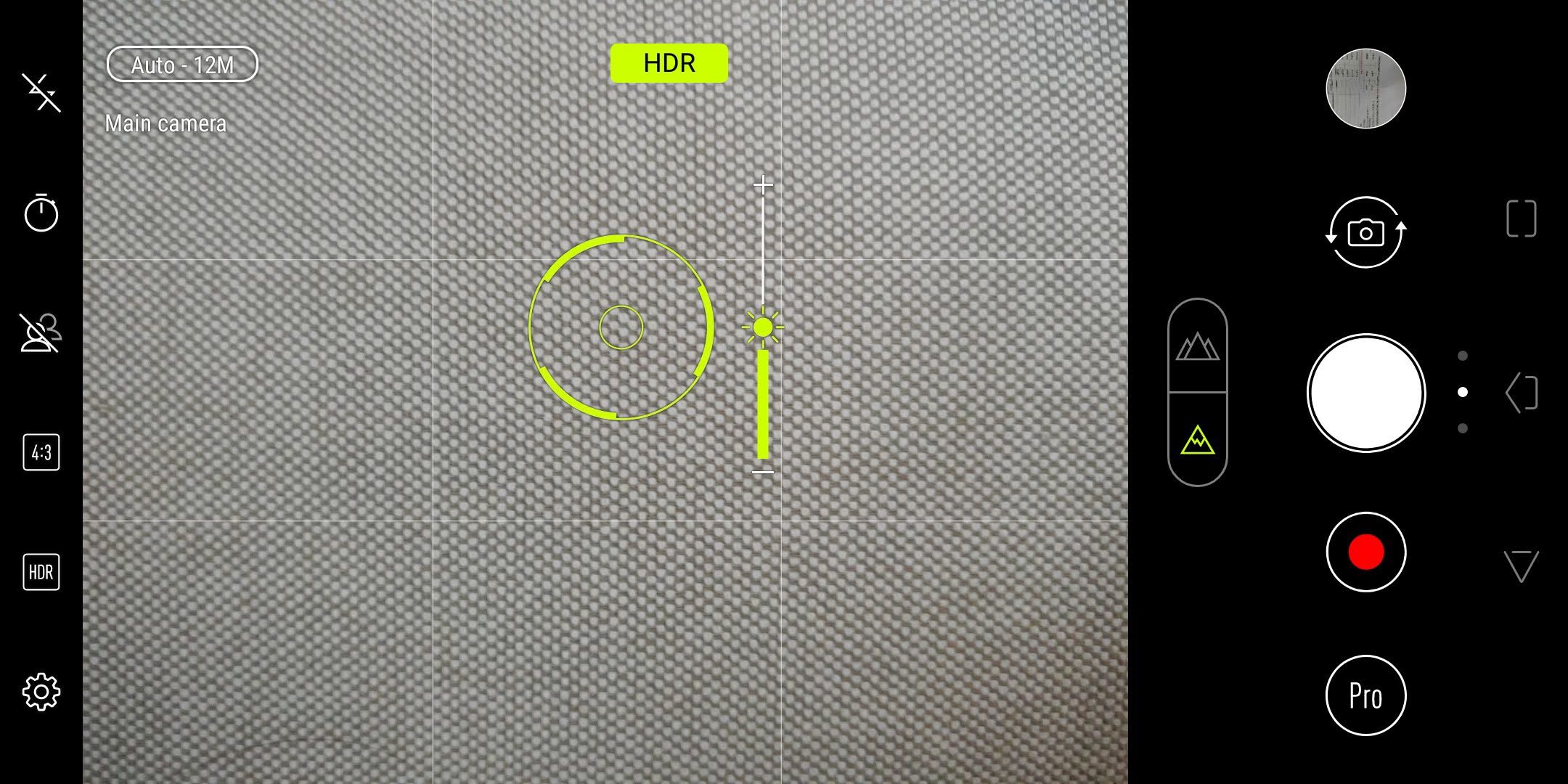
Coming from ZenFone 5, the image quality is pretty great even though they are not exactly comparable with those flagship models. I particularly like the HDR effect done by the camera app:
All things considered, I am glad that ASUS had chosen to reuse the ZenFone 5’s camera module and made some changes to the lens. Instead of throwing a crappy camera on it and call it a day. Hey, gamers also need to take good-looking photographs.
Standard camera sample:
Wide angle camera sample:
Final Words
Phew, that was a long review. I was thinking that this review would be just as simple as the rest of the phones. Turned out there is still a bunch of new stuff that is waiting for me to explore on this phone. Especially when the rest of the ROG Phone accessories arrive at our shore.
Before I end this review, there is still one last thing that I need to address about the phone – Price. The 128GB variant I got here is priced at RM3499 and the 512GB variant goes for RM3999. In short, they are not cheap. I was hoping the 128GB model would be somewhere between 3099 and 3299, especially when a brand new Samsung Galaxy Note9 also falls under the same price category, it makes things a lot more complicated.
I don’t mean the ROG Phone doesn’t worth that much, it just that, deep in my heart, I wanted the phone to be more accessible by the public with an attractive price. That’s how consumers get their hands on the first-gen product and tie to the rest of the generations.
Nonetheless, the ROG Phone has set a really high benchmark on how a gaming phone should be with an innovative ecosystem that comprises of the phone itself and the ROG accessories. It shows to the rest of the world, gaming phone is not just about the specs and numbers.
Pros:
- Sleek design
- Great performance
- Great thermal performance
- 90Hz AMOLED display
- AirTriggers
- ROG accessories
- Long battery life (4000mAh) with quick charging
Cons:
- Performance limited by GPU
- Software should be more optimised, instead of just re-skin
- Pricey