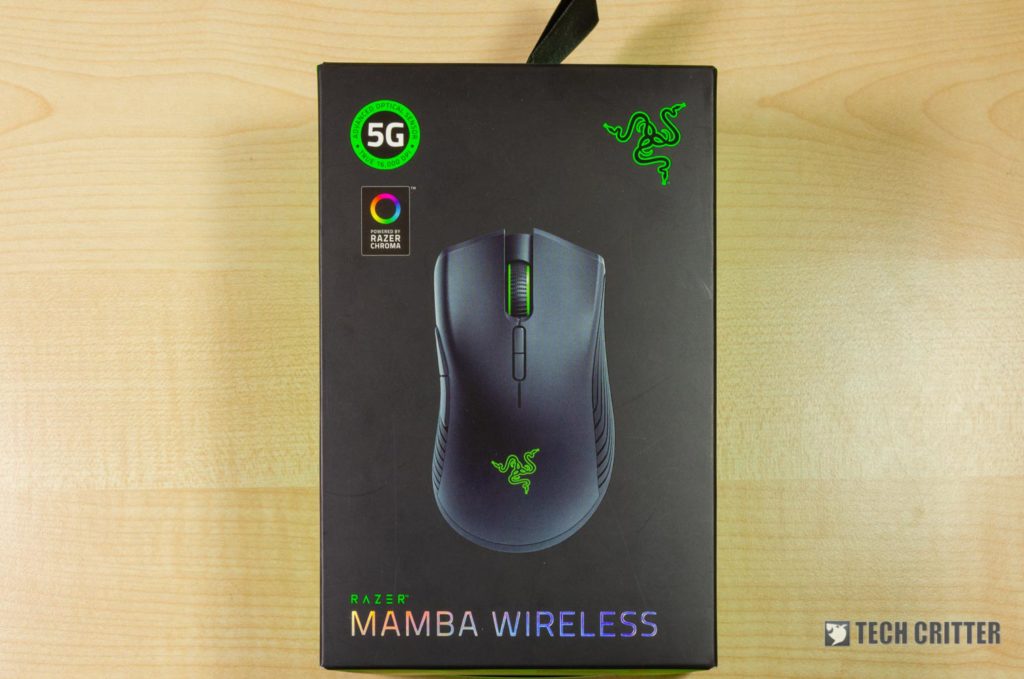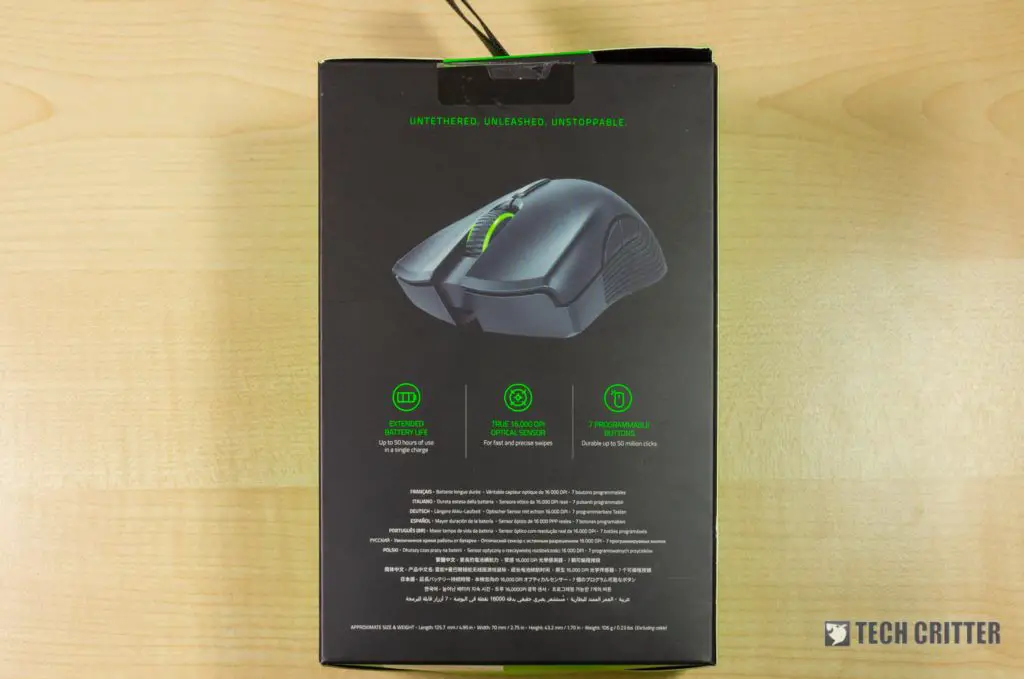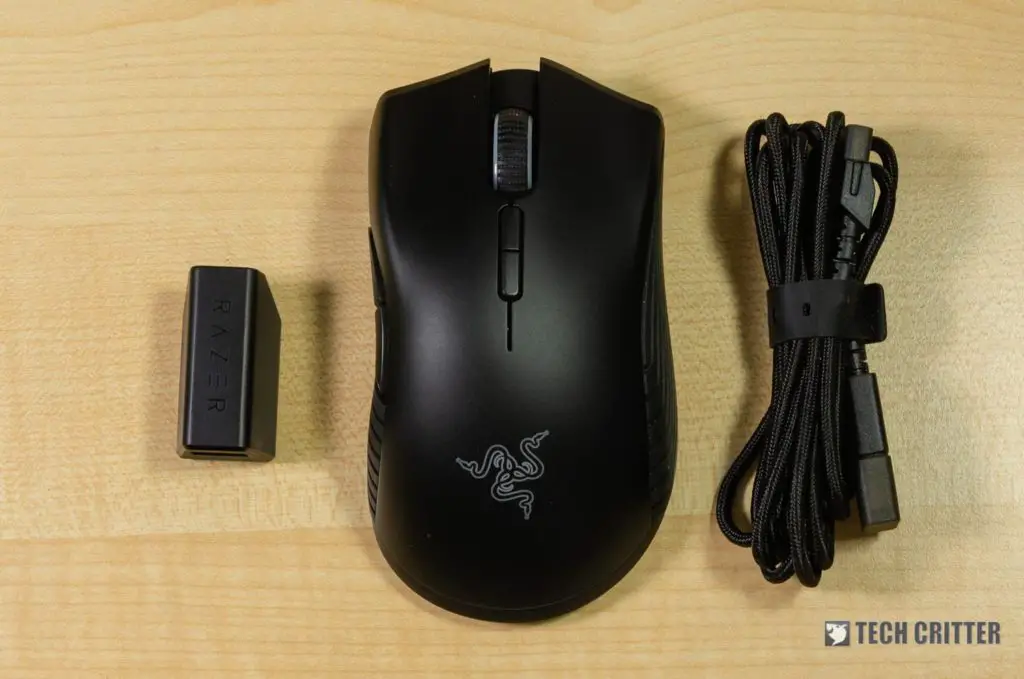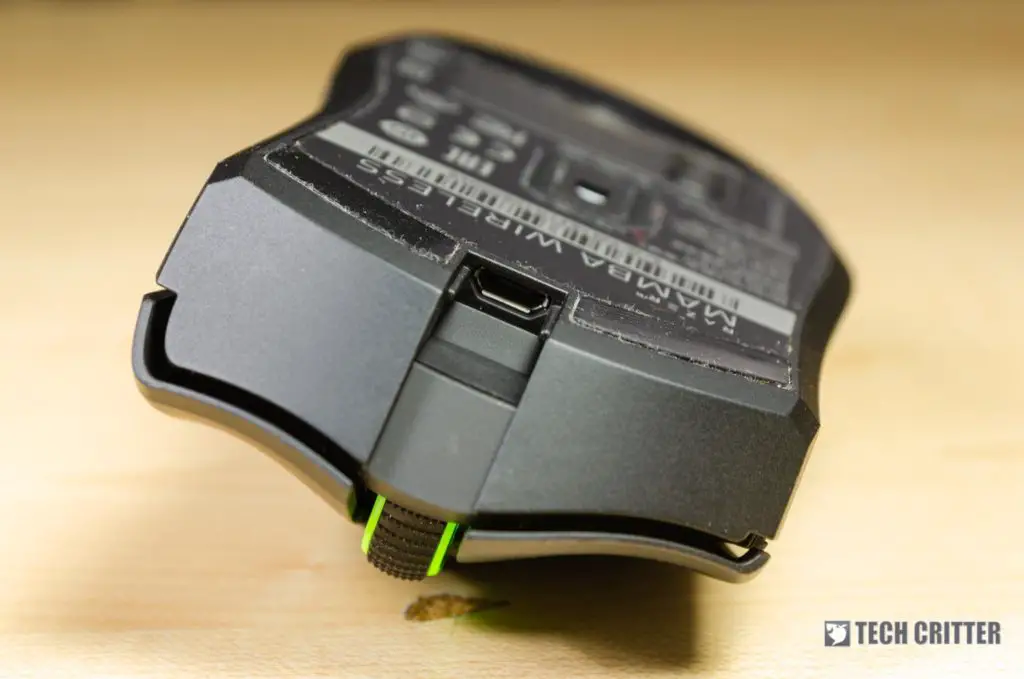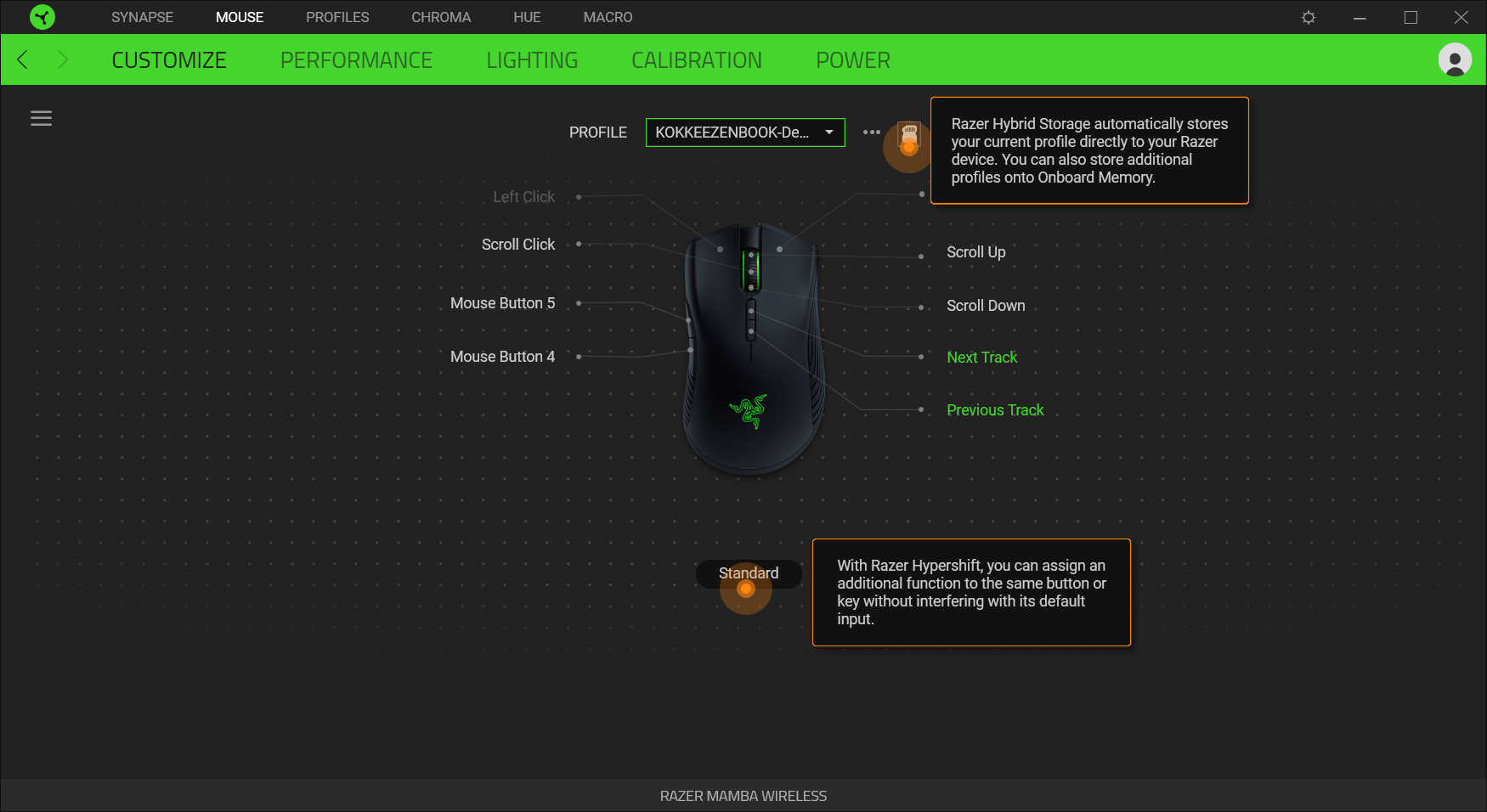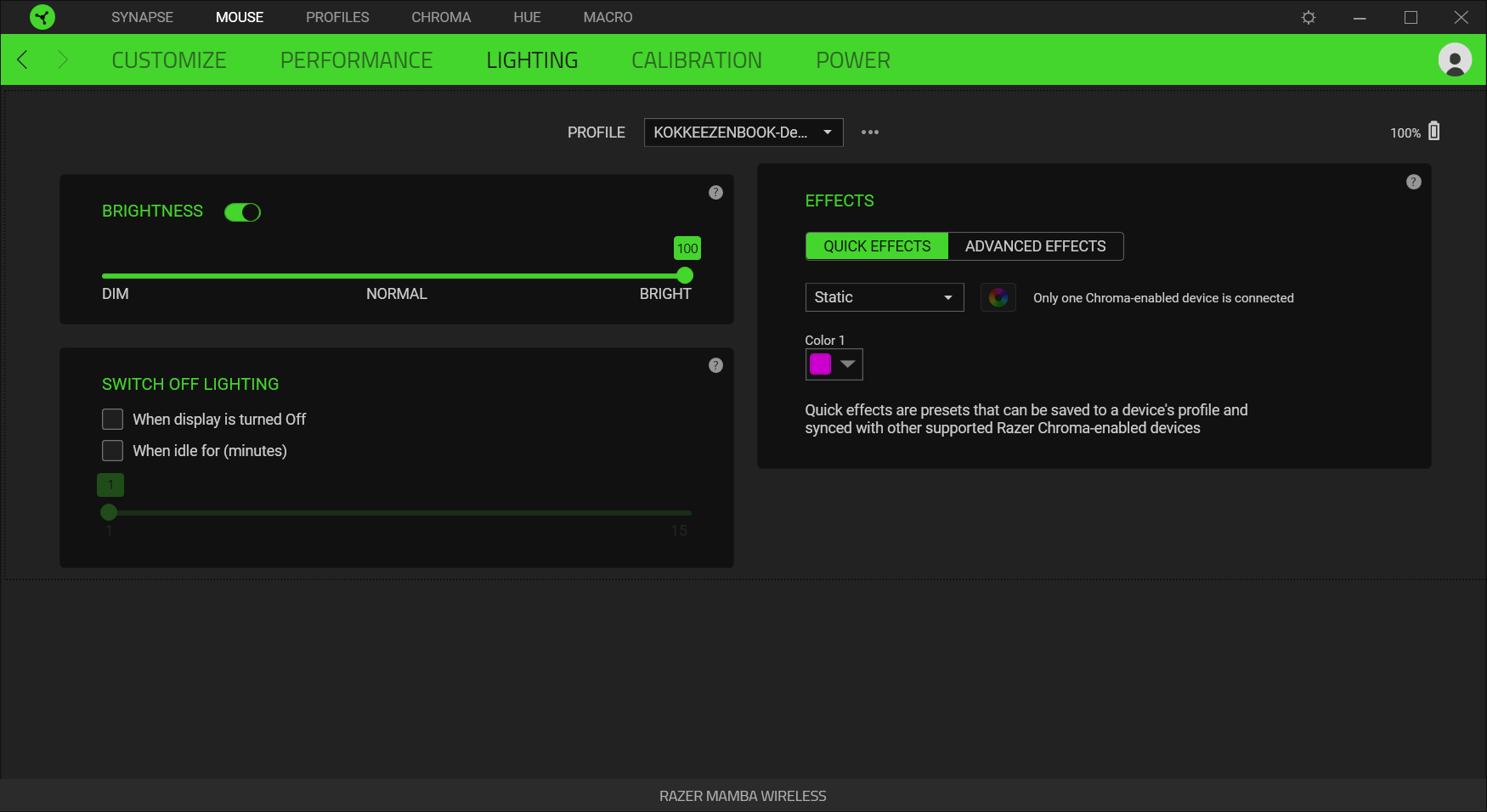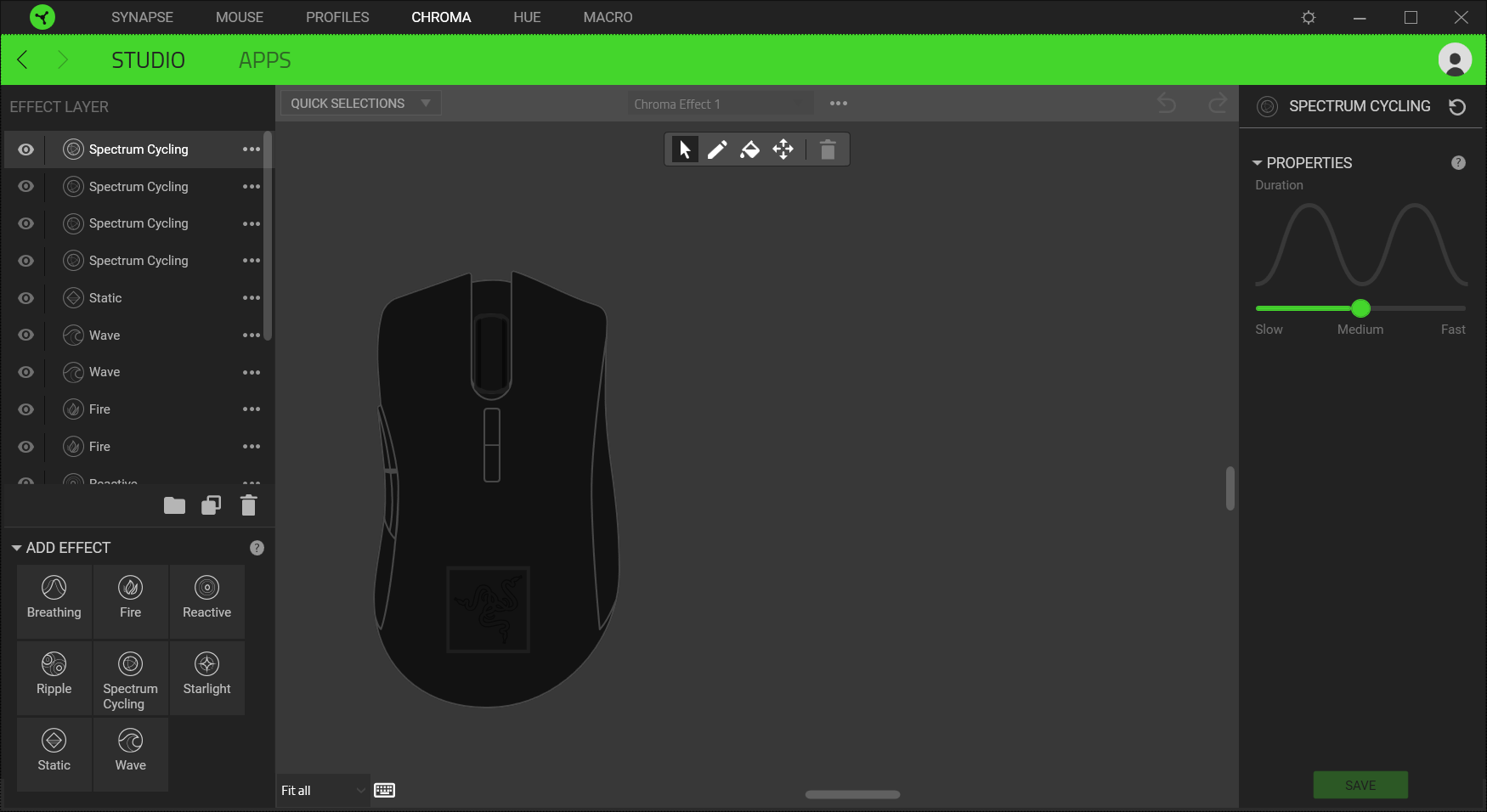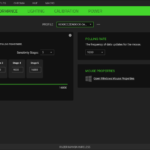The original Razer Mamba that was released to the market years ago made its way into many users’ hearts as we all fell in love with the shape and how the mouse feels overall. Then, Razer released a few variants of the Mamba since then and now the latest iteration is the Razer Mamba Wireless (2018).
How’s the latest Razer Mamba Wireless (2018)? Is it any good? Let’s find out in this review.
Unboxing
The overall box design is fairly simple this time around. There’s an image of the mouse itself together with some feature highlights at the side. The “5G” on the top left corner is actually the optical sensor itself, not the 5GHz wireless connection.
At the back we can see that the Razer Mamba Wireless (2018) touts extended battery life with up to 50 hours of usage in a single charge, true 16,000 DPI optical sensor, and 7 programmable buttons that last up to 50 million clicks.
Unfortunately, our unit of the Razer Mamba Wireless (2018) is not complete. We only have the mouse itself, the included micro USB cable, and also a female micro USB to female USB-A converter.
The Razer Mamba Wireless itself
Looking at the mouse, we can see that the Razer Mamba Wireless (2018) is somewhat similar to the previous iteration in terms of shape, but changed a lot when it comes to the aesthetics. Let me show you why.
If you ever saw the images of the previous Razer Mamba Wireless, then you realize one thing – the new iteration has less RGB since the sides of the mouse no longer lights up. This maintains a very clean aesthetic to the Razer Mamba Wireless (2018), while prolonging its battery life in the mean time. It’s office-friendly, to be frank.
Another big change to the Razer Mamba Wireless (2018) is the shape of the two side buttons. They’re now much more clicky and tactile to be clicked compared to the previous iteration.
The Razer Mamba Wireless (2018) still uses a right-handed only ergonomic profile which is proven to be comfortable since there is actually a loyal group of followers who absolutely love the Razer Mamba. The left and right clickers have a bit of a contour to it so your fingers won’t get misplaced or miss a click.
Looking from the front, the Razer Mamba Wireless no longer has the car air intake grill design and opted for a simpler, cleaner design. Also, we can see the micro USB port right here.
The included micro USB cable is specially molded to fit inside the little gap – flushed to the body of the mouse. Although that looks nice, we can’t fit in any 3rd party micro USB cable because of its shape.
At the bottom of the mouse we can see a 3 pieces of adequately-sized mouse feet with two more buttons around the removable door. Behind the removable door is where the wireless receiver is stored.
There’s an on-off switch and also a profile cycle button at the back here. To indicate which profile you’re using, Razer also added a little LED right above the profile cycling button.
The entire Razer Mamba Wireless (2018) weighs in at 107 grams, and the weight balancing is surprisingly good too.
Razer Synapse 3
After talking about the hardware and physical aspect of the Razer Mamba Wireless (2018), we’ll have to take a look at the software part as well. So far, Razer Synapse has been good – especially the fact that it has your profile stored on the cloud as well.
But what if your other computer doesn’t have Synapse? Well, fret not – as the Razer Mamba Wireless (2018) now has on-board storage as well. And just like before, Razer Hypershift adds an entirely new layer of macros to be mapped to the existing buttons on the mouse.
If battery is a big concern for you, you can actually disable all of the lights or adjust the brightness through Synapse or set the timer yourself. If you’re in to something more fancy, then you can change the lighting effects here as well. For a more personalized lighting mode, then you can also head over to Chroma Studio and configure yourself.
However, the only two lighting zones you can control is the scroll wheel and the Razer logo around the palm area. Razer trimmed down a lot of the RGB lights compared to the previous iteration of the Razer Mamba Wireless.
Using the Razer Mamba Wireless (2018)
Wireless technology has improved a lot – and the Razer Mamba Wireless (2018) is using a 2.4GHz wireless connection and instead of having to plug the receiver at some USB port behind your PC, Razer included an “extension” as well.
This is technically just a USB extension port to bring the receiver closer to the mouse itself. However, the main issue here is that the receiver itself can only use the included micro USB cable with the special head – and that proves to be an annoyance. Razer only included one of its “proprietary” micro USB cable!
To do the testing, we opted to use the wireless receiver and plugged it into a gaming laptop. The average distance between the receiver and mouse is about 20cm with zero obstructions in between.
While we’re using the Razer Mamba Wireless (2018), we didn’t notice any lag or issues while using it wirelessly – particularly while gaming and doing tasks that require precise micromovements. I did realize a tad bit of acceleration sometimes while using it to do work with Adobe Lightroom with micromovements, but that’s quite rare as well.
Another change from the previous generation of the Razer Mamba Wireless is the side grips. Razer moved from a honeycomb pattern to a much more classy streamline design for both side grips. The new streamline design has long troughs to channel sweat away and for air to move in and cool your fingertips. Some people can sweat through their fingertips – and I am one of those people.
In terms of grip, I have a fairly huge hand and I use both fingertip and claw grip depending on what I’m doing. The Razer Mamba Wireless (2018) can cater for both without any issue, although people with smaller hands might be able to use it in palm grip or fingerprint grip only.
I do realize that the scroll wheel on the Razer Mamba Wireless (2018) is really smooth and there’s a subtle click audible click to go alongside with its tactile feedback. I enjoyed my time using the this mouse to edit images and videos where the scroll wheel is used a lot.
The left and right clickers on the mouse just collapses to create a gentle tactile feedback and rather quiet as well. It’s using Omron switches, by the way.
Battery Life
With our limited time spent using the Razer Mamba Wireless (2018), I can say that the battery is actually working pretty well. I used it for more than an entire day wirelessly and the battery obviously lasted for the entire time.
As mentioned earlier, charging the mouse is an issue if you don’t have the original cable with you. The proprietary plastic mold around the micro USB head makes it look nice and flushed with the body of the mouse, but we cannot use any other cable to charge the mouse.
Also, we don’t have the trophy stand to charge the mouse anymore.
Verdict
The Razer Mamba Wireless (2018) is a great mouse – no doubt. The geometry is comfortable, weight distribution is balanced, and the lesser amount of RGB means that the mouse is now much more office- and battery-friendly. It now comes in a sleeker design too.
Though, it seems like Razer overdid the “sleek design” this time around as the Razer Mamba Wireless (2018) can only be charged with Razer’s “proprietary” micro USB cable. It might sound like a minor issue but if you lose the cable, then you’re in trouble.
As for the price of the Razer Mamba Wireless (2018), it’s at RM 429. A tad pricey for sure, but you’re getting a very good mouse.
Pros
- Sleeker design with less RGB
- On-board memory and button to cycle through profiles
- Razer Synapse is decently versatile
- Good weight and balance
Cons
- “Proprietary” micro USB cable