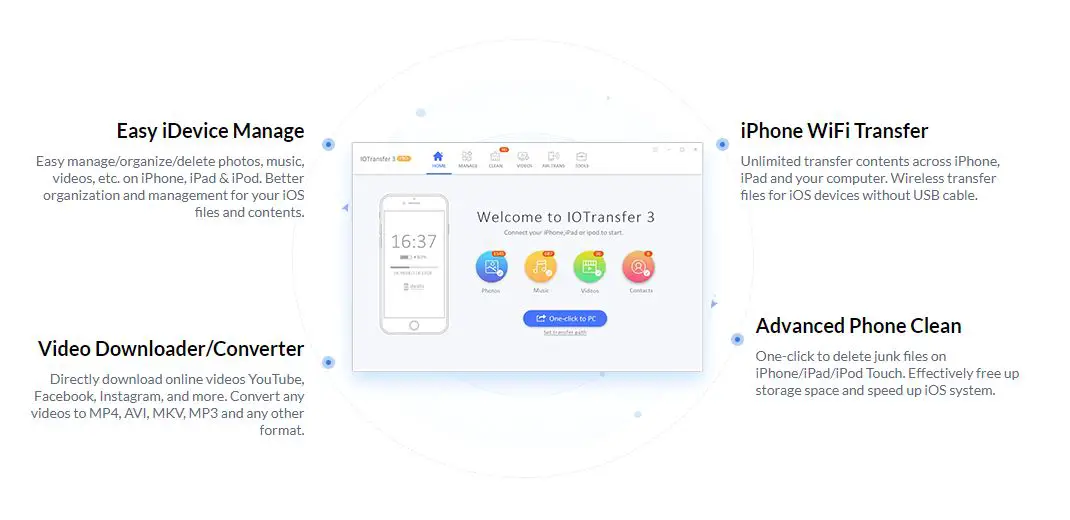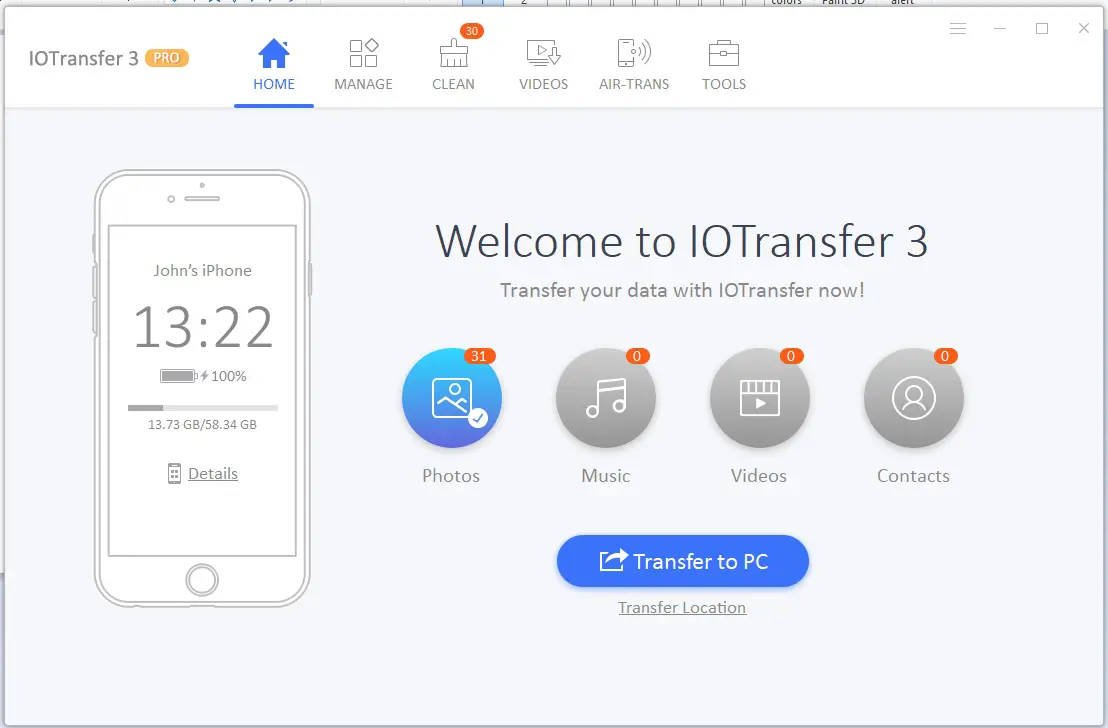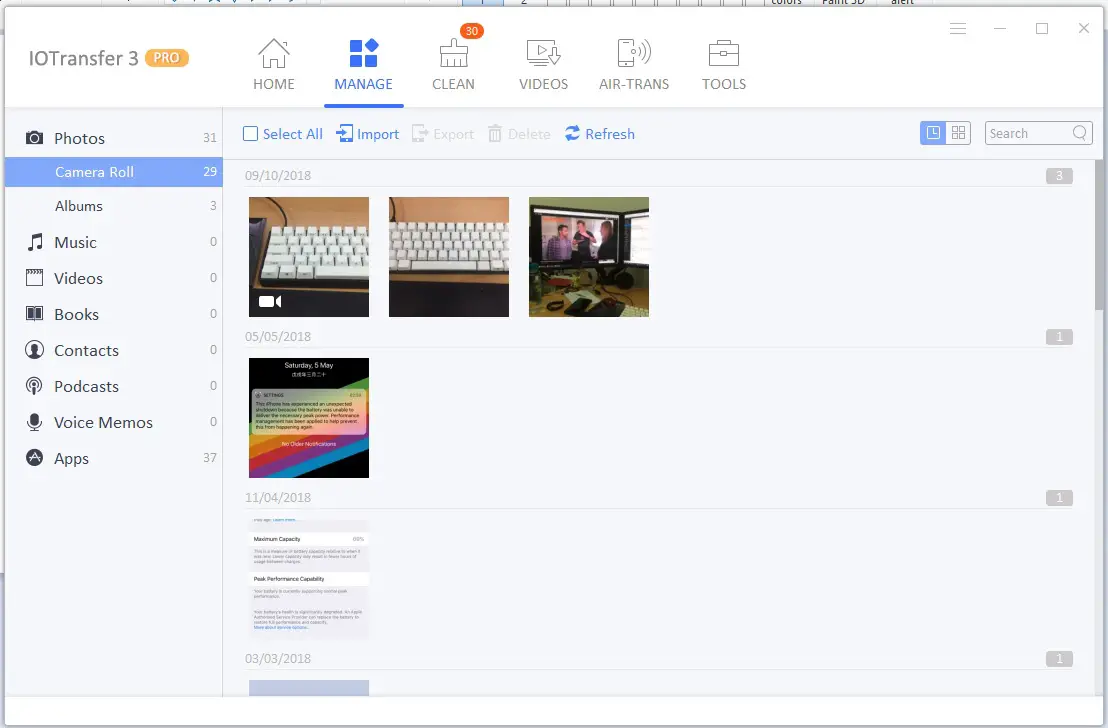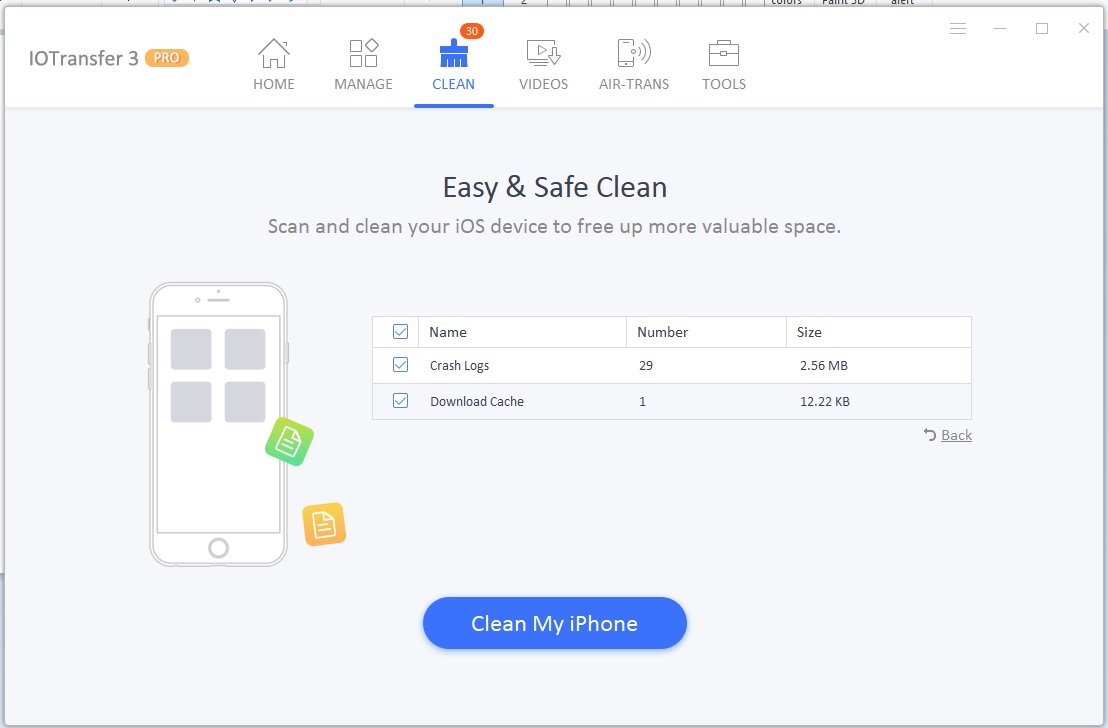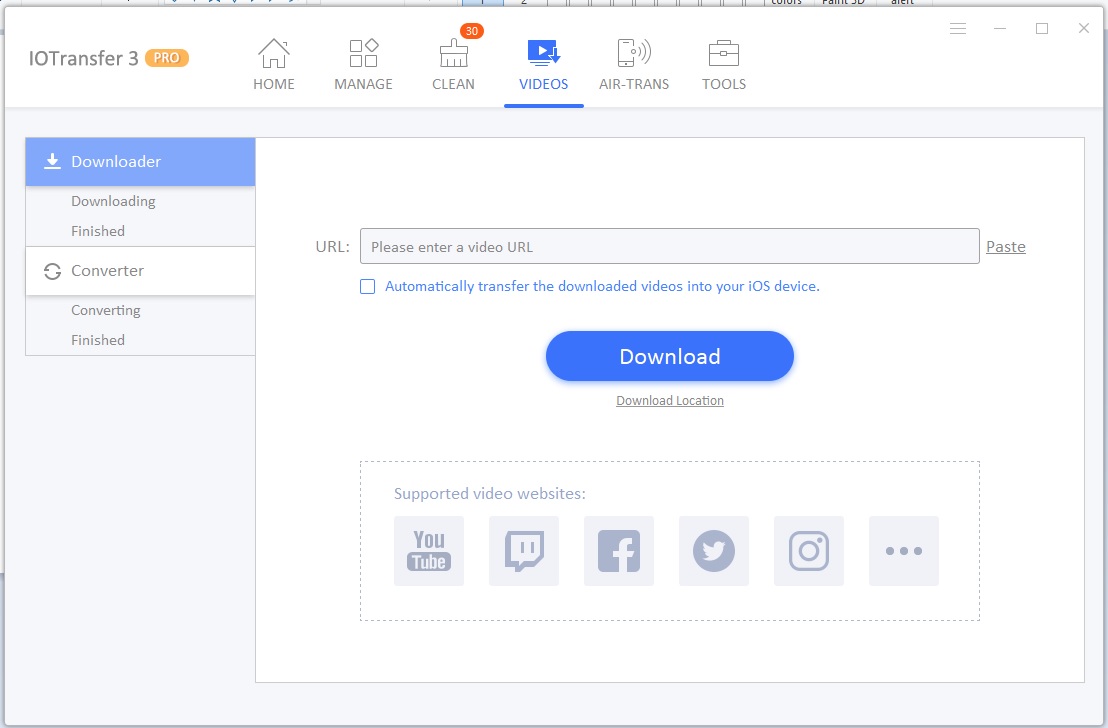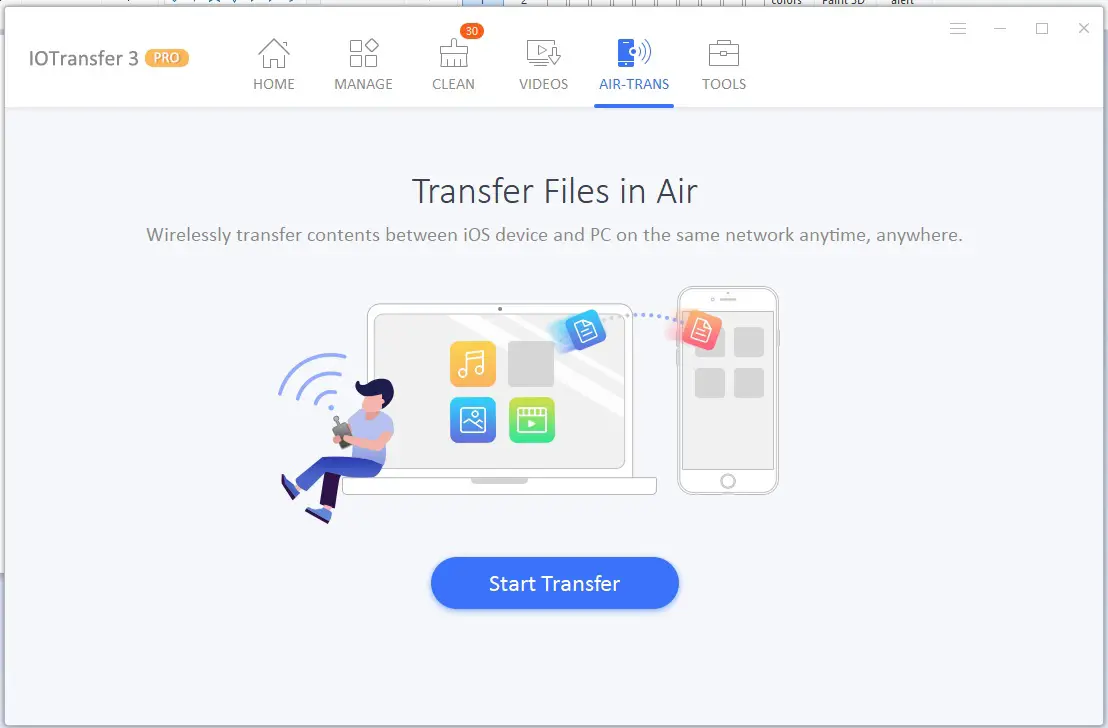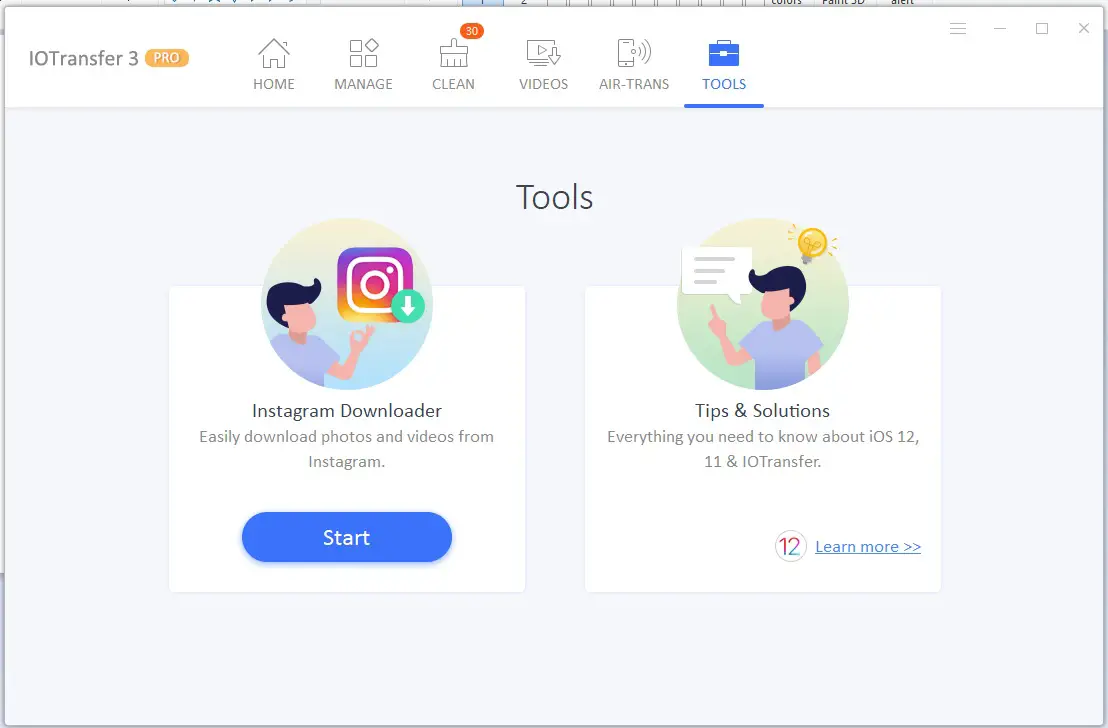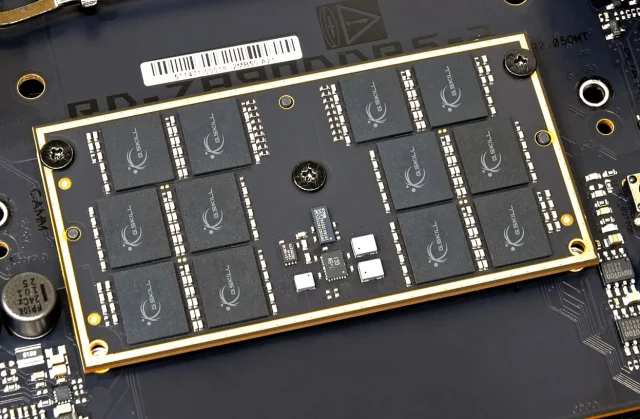Smartphone manager is not a new thing in town and they are especially useful if the user wants to manage the phone content through his/her computer. Today I’ll be looking at the IOTransfer 3 Pro iPhone manager for Windows, something that will be useful for those who wants an alternative solution other than iTunes.
IOTransfer 3 Pro
The IOTransfer 3 is designed for iOS users to manage their iPhone, iPads and even iPods. At a glance, it has plenty of features to such as iPhone transfer, video downloader & converter as well as phone cleaning feature.
iPhone Transfer
The first page you’ll see after connecting your iPhone to the computer and launching the application. After authorising the application access, it shows the phone status and variety of data you can transfer.
File Manager
The File Manager allows you to import or export different content on your iPhone. The user-friendly interface makes it easy to use even if the user is not so tech-savvy.
Phone Storage Clean
What’s interesting is the junk file clearing feature where it would look for useless files that are stored in the phone so that you can clean them up to release some storage space for more photos and music.
Video Download & Converter
The tool also thoughtfully included a handy video downloader where you can download videos from various platforms including Instagram and many other platforms! Not to mention you can instantly convert the downloaded video on the application as well.
Air-Trans
Yet another interesting feature found here is the Air-Trans. Basically, if you install the IOTransfer Air-Trans application from the Apple App Store, you can now wirelessly transfer files to your PC. It is a useful function where you don’t need to always plug in the phone to the computer.
Tools
Like what we mentioned just now, IOTransfer prepared a separate tool for users to download not just the video but photos from Instagram as well.
Since iOS 12 just released not too long ago, the company also thoughtfully included the iOS 12 tips for users to learn Apple’s newly updated mobile operating system.
All in all, I am very surprised with the user-friendly nature of IOTransfer. Consider that the amount of iOS file manager I have previously used, this is probably the best iPhone tool for Windows especially the built-in media downloader tool. The pricing, at US$39.99 per year, leaves a lot to be desired.