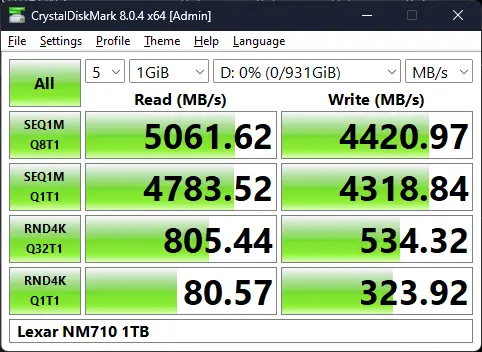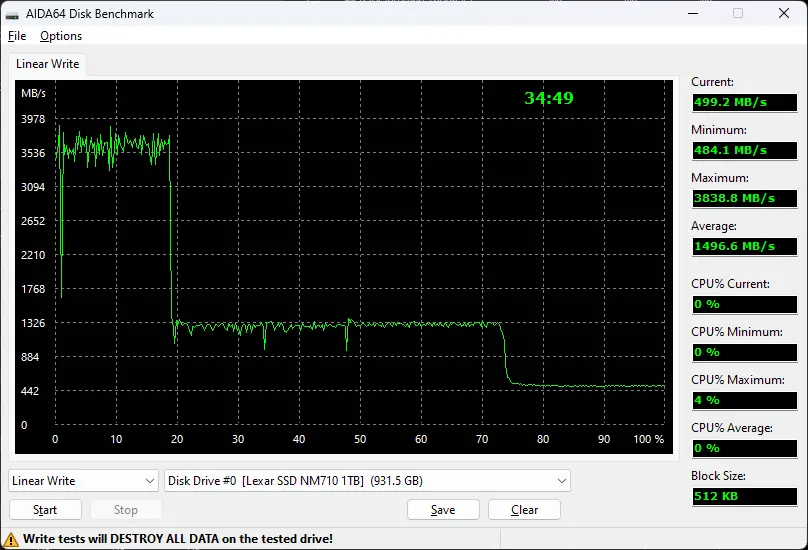Lexar is a reputable brand when it comes to flash memory products. I still remember shooting with Lexar Compact Flash memory cards on my Nikon D700 DSLR. Today, Lexar has expanded its business covering more memory product segments, especially the solid-state drive (SSD).
What we have in the studio is the Lexar NM710 1TB SSD. The new NM710 will replace the NM610 by introducing PCIe Gen4x4 to the entry-level market.
Unboxing
The Lexar NM710 comes in clean and professional-looking packaging. It has all the important information printed on the front of the box. The NM710 comes in 3 capacity options – 500GB, 1TB and 2TB.
While the back is slightly overwhelming with all the text, it covers most essential aspects such as the use case features and regulation printouts.
What you get in the package are the NM710 SSD itself and an M.2 SSD screw. I have to give credit to Lexar for providing the screw because some motherboards do not provide additional screws other than the primary slot.
The SSD is the standard M.2 2280 form factor that is compatible with most of the devices in the market.
Let’s plug it into our system and run some tests.
Benchmarks
Test Bench:
- Intel Core i9-12900K
- Galax NVIDIA GeForce RTX 3060 Ti
- Z690 AORUS Pro
- XPG Lancer RGB U-DIMM 16GBx2
- KLEVV CRAS C920 2TB (boot drive)
- Lexas NM710 1TB (test drive)
- Cooler Master V1200
- Windows 11
Fresh new SSD as reported by CrystalDiskInfo.
CrystalDiskMark shows the SSD’s sequential read/write performance are indeed up to the claimed specifications of 5000MB/s and 4500MB/s respectively. While 4K random r/w performance in on the slower side, it is faster than most of the cheaper PCIe Gen3 SSDs in the market.
Once we fire up the linear write test on AIDA64, we can see how it handles heavy writing load at different storage usage level. Since the NM710 is targetted at the entry-level market, they went with DRAMless configuration with SLC cache. So the impact is there, but do keep in mind that this is not meant for high-tier performance usage.
The performance is more consistent starting at 64KB.
Temperatures
During heavy writing load, the SSD will reach 62 degrees Celcius. I would advise using the motherboard SSD heatsink or third-party M.2 heatsink to prevent the SSD from throttling when it hits 70 degrees Celcius.
Conclusion
As an entry-level PCIe Gen4x4 SSD, this is a pretty reasonable option if you don’t want to mess with low-end PCIe Gen3x4 SSDs. Of course, there’s an argument whether should you purchase the high-end PCIe Gen3x4 SSD or not, that is entirely up to your preference and depending on the availability of the drive. The older drive may not be in stock even if their market price is lower or equal.
Besides, the NM710 should work just fine if you’re only planning to use it as game storage drive. Given than it also has 2TB option this is probably on of the better bang for the buck option.