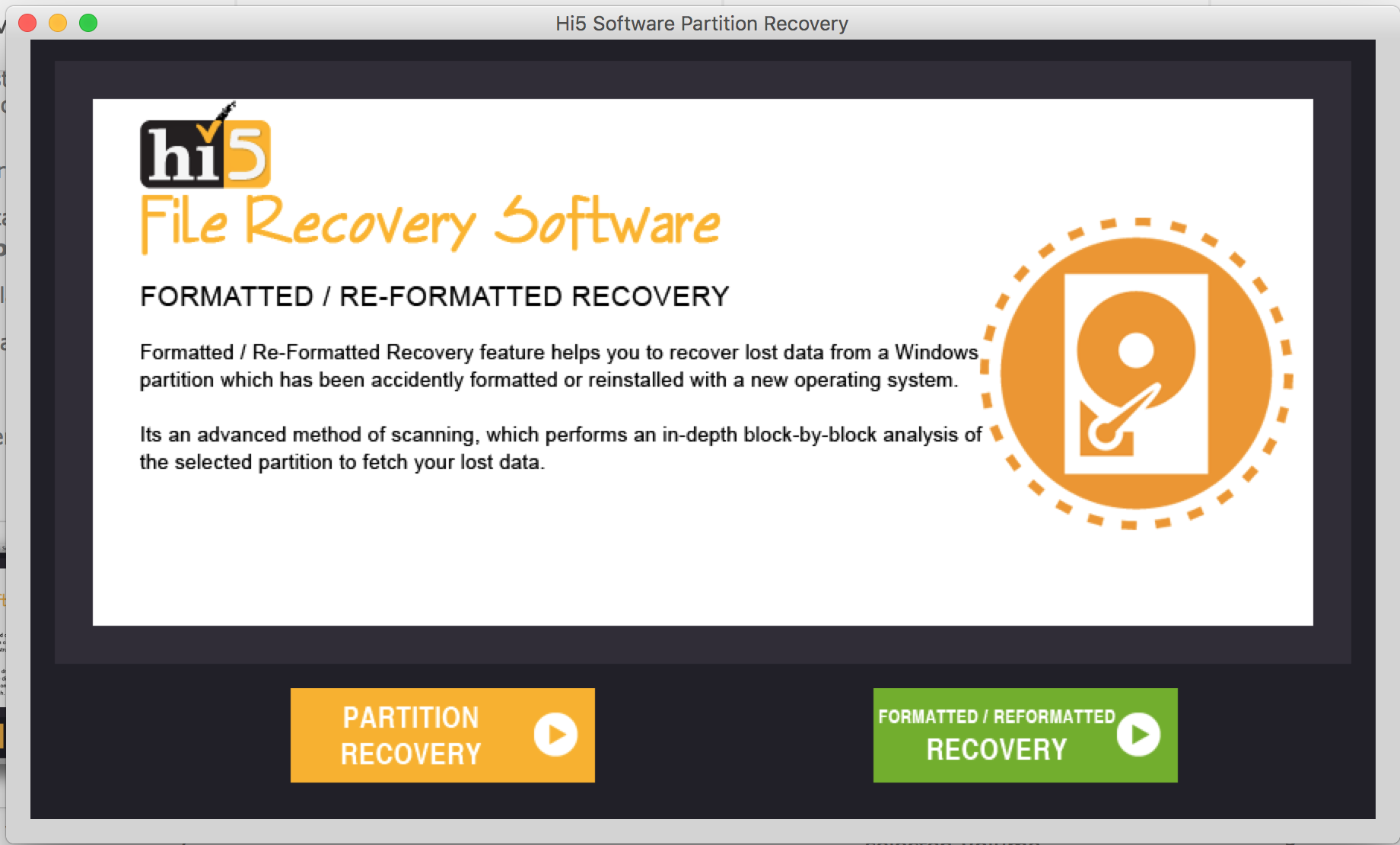We always recommend users to take extra precaution before they proceed with mission-critical actions such as formatting a partition. It happens so often to users who are facing issues with their OS where they are so focused on solving the issue to a point that forgetting about all the important data stored in the partition.
Hi5 Partition Recovery Software
So today we’re going to have an overview on how to recover Mac partition. The Partition Recovery software which claims to be able to recover files from a formatted or missing partition is part of the mac recovery tool suite.
User Experience
We grabbed one of our old HDD which then proceed to remove the partition on it. Of course, there were some old files on it but none of those was important. After all, we’re trying to show you the real-life experiment on this software.
Plugging the formatted hard disk into the computer and launch the application. Immediately, the software detects the missing partition on the hard disk.
After clicking next button, the software would ask for which particular file type we’re looking to recover. The more checkbox you tick means longer recovery duration.
The application will start scanning the drive and it took almost 3 hours to complete the scan on this 320GB hard disk. If you enable Advanced Mode at the previous screen, you will get to decide which part of the hard disk should the software focus on.
There you have it, select files you want and save them to your current computer.
Final Words
While we have successfully recovered most of the files from the formatted partition. Do take note that, there is no 100% guarantee on file recovery as some files might be corrupted or overwritten after reformat. So, it works well if you manage to realise your mistake before further corrupting the files. Most importantly, always keep a backup copy of your important files.