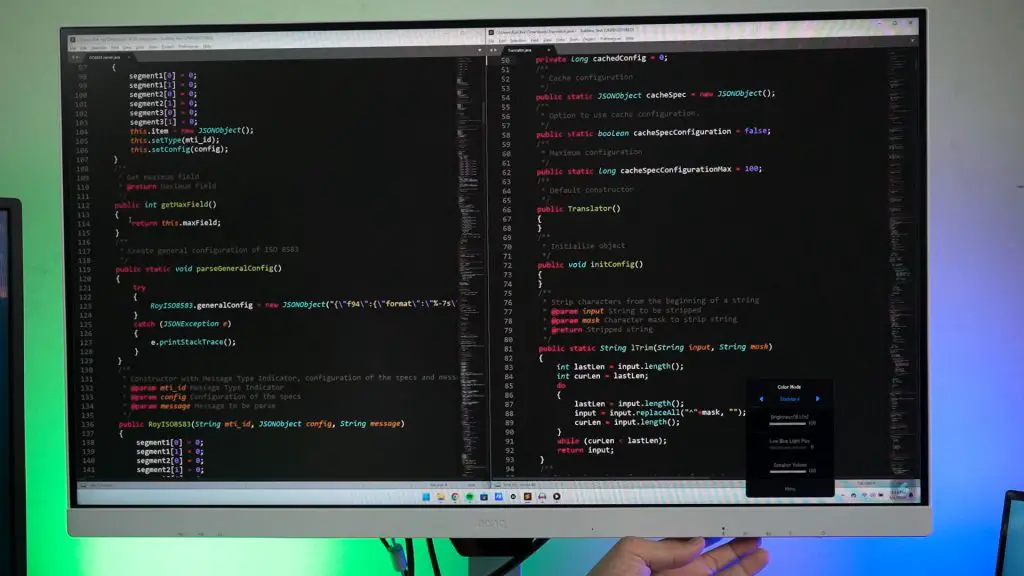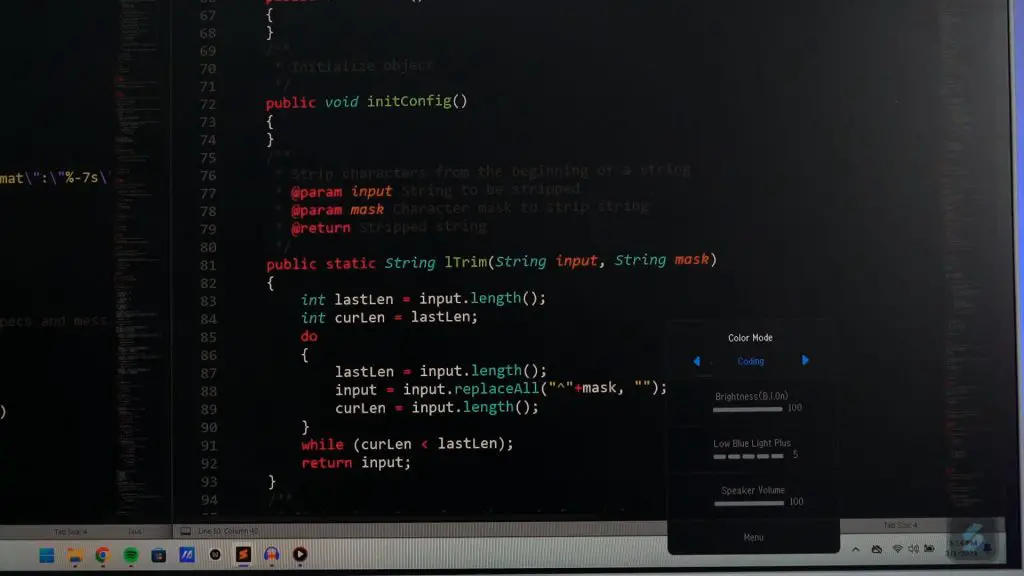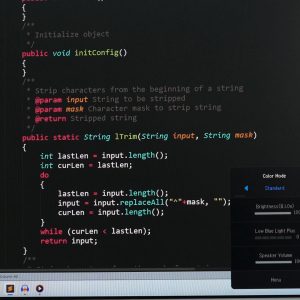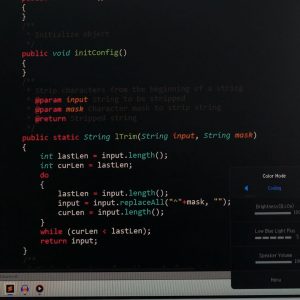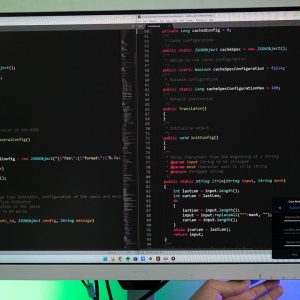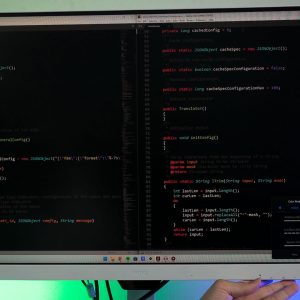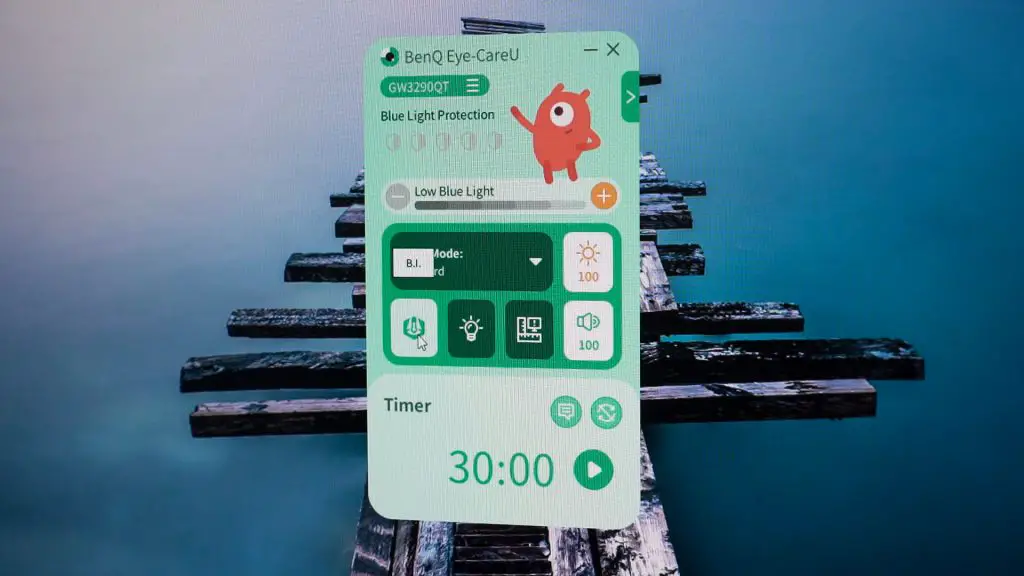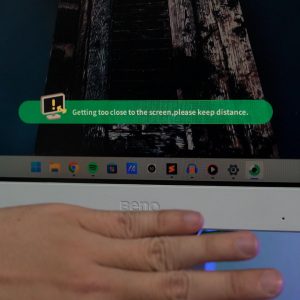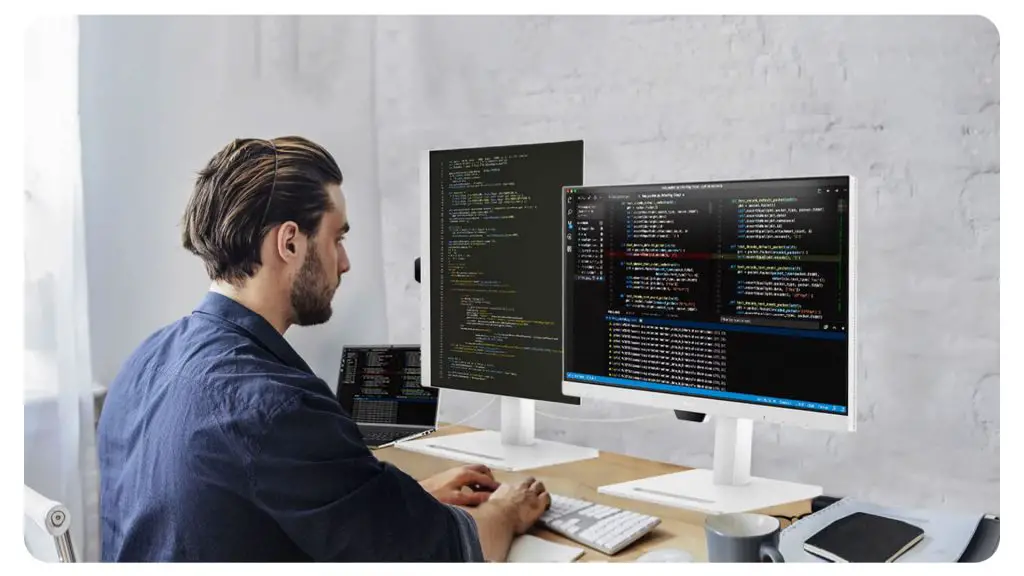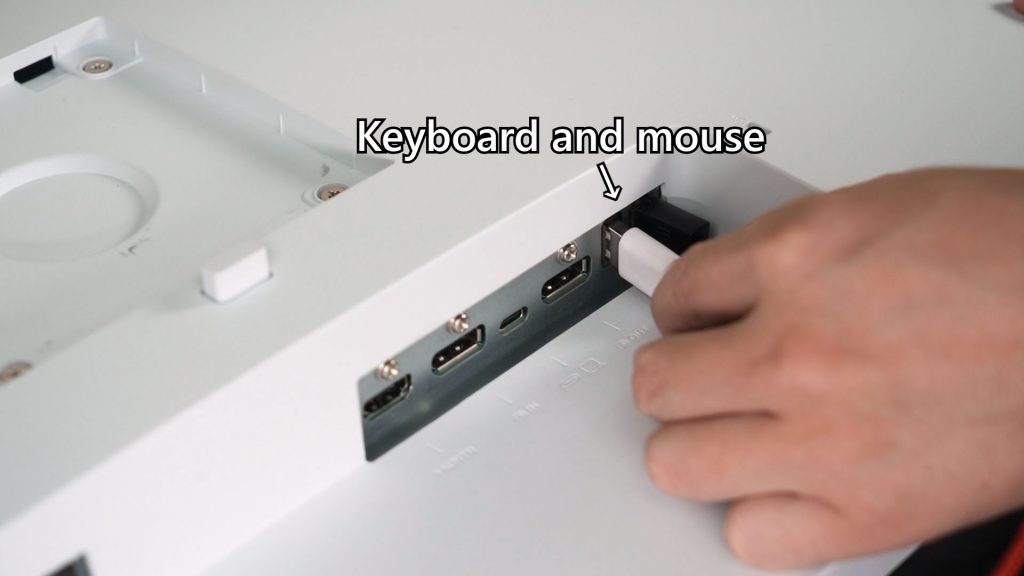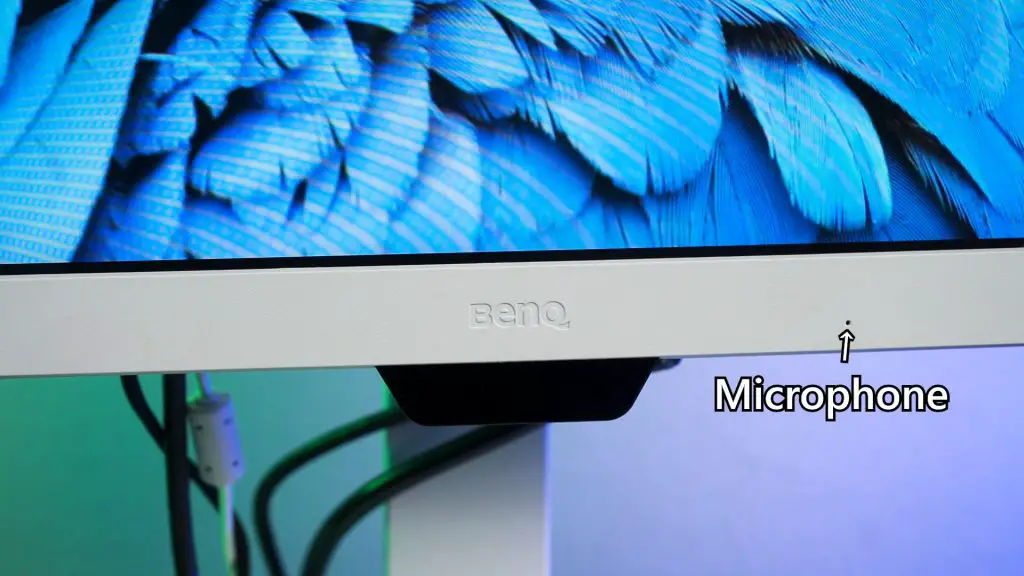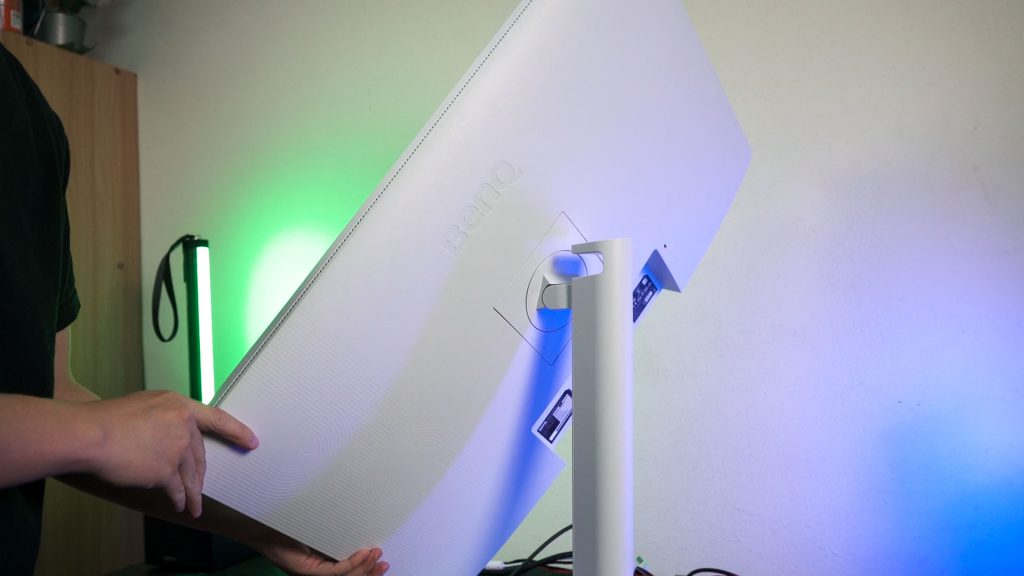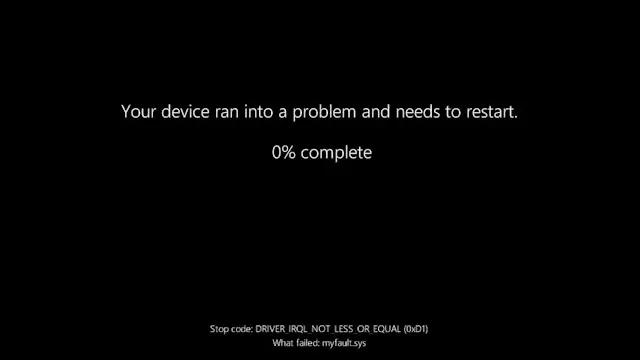In the fast-paced world of programming, every tool and resource play a crucial role in enhancing productivity and comfort. Aside from the good old keyboard, the next important thing is the monitor and I believe most of you programmers are drained from having sore eyes and perhaps stiff elbows due to spending too much time at the desk squashing those pesky bugs.
Allow me to introduce you to the new BenQ GW3290QT monitor. This monitor comes in a simple, full-white design that blends in with all sorts of setups. The model we have here is a 32-inch size, which is far superior to the standard 27-inch (GW2790QT).
Video Review:
Since the effective amount of windows you can open up at once depends on the resolution of the panel and I know 1080p is too little and 4K is a bit expensive and underutilized for programmers, so the GW3290QT with 1440p is the sweet spot for effective screen estate and visual clarity.
Speaking of visual clarity, BenQ has a built-in Coding Mode color profile specifically tuned for coding that optimizes the contrast for easier reading of texts and lines of codes.
I can tell you it is very practical and a nice consideration by BenQ to give some love to fellow software engineers. This feature is especially useful when paired with Integrated Development Environment or IDE that utilizes dark theme with colour-coded syntaxes.
But that’s not to say we can ignore the physical effects of long-term screen staring causing eye strain, dry eyes, and faster attention drain, I’ve been there too. But at least we can have a better comfort while reading those long lines of codes and reduce those side effects with the BenQ Eye-CareU suite of protective features.
On that side note, we have the a flicker-free panel and Low Blue Light Plus feature which has been upgraded to be usable across all color profiles, including the coding profile we talked about earlier, There is also things like Distance Reminder for posture check, break reminder to tell you it is time for a break, or just forcibly doing it by locking up your screen if you happen to miss the reminder.
But I think the best thing about this monitor is the sensor at the bottom of the screen. This is the Bright Intelligence Gen 2 sensor that can smartly adjust the screen’s brightness according to the environment. Some may say that this is a pretty common feature nowadays, but we have the ability to add an offset brightness so we can customize it with more granularity.
Now, people come in all types of sizes and heights so a good monitor needs to provide a wide range of physical adjustments. The GW3290QT basically checks that box and gets a thumbs up from me because it provides, tilt, swivel, height, and the most important pivot. By tilting and swiveling the monitor, users can achieve the optimal viewing angle, minimizing glare and reflections and ensuring better visibility of on-screen content. This can result in a more comfortable and enjoyable viewing experience, particularly for tasks that require precision or extended periods of focus.
With all 4 aspects covered, it means that it can be adjusted to any angle you like to achieve the most comfortable angle easily. Need a horizontal plus vertical setup for code reviewing? Get two of these and save all the troublesome afterthoughts. Just like how majority of the programmers in the world are doing so.
In terms of productivity-boosting features, The USB passthrough is a heavy weight here because there’s a surprising amount of people that runs a pseudo desktop setup whereby laptops act as the host system together with external monitors and accessories, all thanks to the wide range of I/O ports selection.
By connecting the USB-C cable to a system that supports MST or DP Alt Mode, it allows the activation of daisy chain features, Daisy chaining allows you to connect multiple monitors to a single video output source, such as a computer or laptop, creating an extended desktop space. This means you can multitask more efficiently by spreading your applications across multiple screens. However, this MST feature is only supported by Windows machines as of now.
Nonetheless, the USB-C also provides 65W Power Delivery so you can charge your laptop while accepting data in one go. Less cable tangle, more happiness along the way.
If you need to hop on the occasional online calls for project follow-ups because you’re working at home, skip the laptop’s default microphone and speakers, you don’t need them because this monitor already have them with Noise Filter Speaker & Noise Canceling microphone. It can filter out ambient noise during voice calls or video conferencing, ensuring that your voice comes through clearly to the other party. This enhances communication and prevents distractions caused by background noise.
In summary, the BenQ GW3290QT redefines the coding experience by combining superior visual clarity, advanced eye care technologies, seamless connectivity, ergonomic design, and enhanced communication capabilities into a single, meticulously crafted monitor.
At the retail price of RM1788, I think this is an excellent choice considering this is a 31.5-inch panel with 1440p resolution that also supports up to 75Hz refresh rate. Of course, there would be plenty of sales happening throughout the year. If you’re interested, check out the links below:
BenQ GW3290QT – https://benqurl.biz/4bLIloZ
Shopee – https://benqurl.biz/3wtv3gK