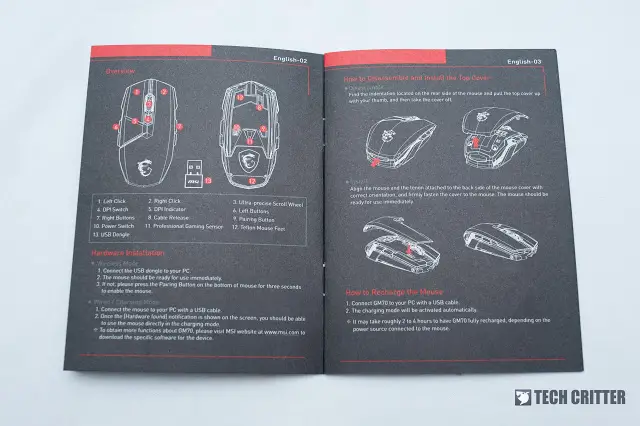For those who have been looking at gaming peripherals scene for the past few years, then you might have heard or seen of the concept of a modular mouse. Mad Catz made this concept famous back in the days with the R.A.T. series of mice, but the entire concept has quiet down since. Now, MSI is taking a spin at it with the new Clutch GM70 gaming mouse.
Thanks to MSI for letting our greasy hands grasp the all-new Clutch GM70 with all our might so that we may provide you with this review!
Unboxing

Of course, let’s start with the packaging itself. The MSI Clutch GM70 has a pretty simple packaging design. The lid itself has a 1:1 scale of the mouse’s image on it, alongside with some other feature highlights, which we’ll get more in detail later.


Opening the box reveals the first stage – the MSI Clutch GM70 is placed right in the middle flanked by two of the modular pieces. The proprietary wireless receiver is located at the top right.
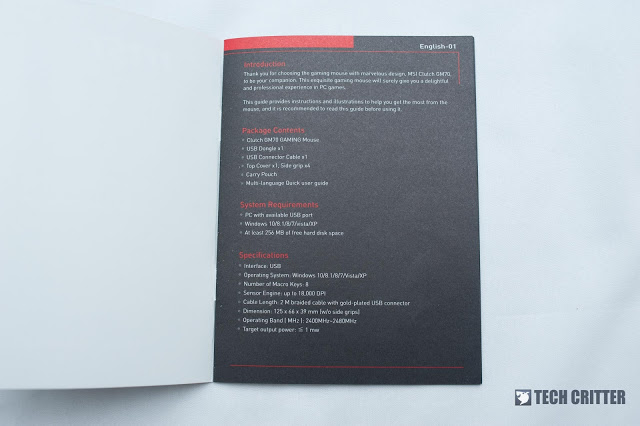
Right underneath the mouse’s “stage” is where more pieces of accessories are found – this time a body piece and two more side pieces. Then, there’s the user manual and a USB cable.
Of course, the user manual did state everything about the MSI Clutch GM70 from its packaging contents to its specifications. There are also diagrams in the user manual showing the breakdown of all the buttons and how to separate and attach the side pieces and also the body piece.
The MSI Clutch GM70 itself

 There are quite a lot of things to go through about the MSI Clutch GM70. Firstly, the mouse can indeed be used in wired mode by attaching the micro USB cable, or in wireless mode through Bluetooth or proprietary USB receiver.
There are quite a lot of things to go through about the MSI Clutch GM70. Firstly, the mouse can indeed be used in wired mode by attaching the micro USB cable, or in wireless mode through Bluetooth or proprietary USB receiver.

The USB receiver, in my opinion, is a little too big compared to other competing gaming mice like the Logitech’s Unifying receiver.

As for the included USB cable, it looks pretty much like the Logitech G900’s and also ASUS ROG Spatha’s cable with that flange at the micro USB end and has a slot for the locking mechanism too. This is obviously to prevent the cable from falling out unintentionally.For the sensor, the Clutch GM70 is using the PMW 3360 sensor as the Corsair M65 Pro, Zowie EC-B, Cooler Master MasterMouse Pro, Steelseries Rival 700, etc. The PMW 3360 is capable of up to 12000 cpi.
 Now, as for all the different pieces that are in the box itself – here they are laid flat on the table. As you can see, the mouse by itself is pretty bare. You’ll have to at least install one main body piece for the MSI Clutch GM70 to function properly.
Now, as for all the different pieces that are in the box itself – here they are laid flat on the table. As you can see, the mouse by itself is pretty bare. You’ll have to at least install one main body piece for the MSI Clutch GM70 to function properly.

There are a total of 2 body pieces and a total of 4 side pieces – each with their own specialty. All of these pieces are held together with magnets – which make installation and uninstallation easy – perhaps a little too easy, depending on your use case. We’ll dive more into in the user experience part of this review.
Of course, it’s 2017 is the year of lights and RGB – which is why the MSI Clutch GM70 is riddled with lights on all sides. There are lights on both the sides of the left and right clicker and also the palm area.
Using the MSI Clutch GM70

 The mouse itself is made ambidextrous, but you can go for various combination with the included pieces for better grip and comfort. Everything seems perfect at this point, but it didn’t actually get the job done really well.
The mouse itself is made ambidextrous, but you can go for various combination with the included pieces for better grip and comfort. Everything seems perfect at this point, but it didn’t actually get the job done really well.

From the photo above you can see that the contact points for the magnets on the pieces wasn’t made indented. The side pieces ended up wobbly even though the magnet has been attached to the contact point. It doesn’t fall off that easily of course, but the wobbling side pieces have affected the overall experience on cloth surface with an unpleasant scratchy sensation during usage.
Do note that the scratching sensation which we’ve experienced on cloth surface isn’t really noticeable when the mouse is used on hard surfaces.
 While it does come with 2 pieces of interchangeable top shell, the high profile top shell doesn’t really fit well in bigger hands – it needs more height.
While it does come with 2 pieces of interchangeable top shell, the high profile top shell doesn’t really fit well in bigger hands – it needs more height.
If you’re already used to palm grip, you might find it a little uncomfortable due to the bit lacking in height. As for claw grip and ‘hybrid’ users with bigger hands, it won’t be much difference between both the low profile and high profile top shell because the difference in height is almost unnoticeable.
As for the DPI toggle button and side buttons, it’s rather small but it’s still within reach so that it doesn’t strain your fingers.
Battery Life
While in wireless mode, the Clutch GM70 lasted for approximately 2 days of usage. The battery life is pretty reasonable we’d say, but the absence of a battery level indicator is really a pain. The only way to know that the battery is at its limit is when your cursor stopped moving even though you can still the active RGB lighting.
You can still use the mouse in wired mode/charging mode without any issue, but again, there’s no way for you to know whether the battery has been fully charged due to the absence of a battery level indicator.
Verdict
Despite the awesome packaging, features and amount of accessories included, the MSI Clutch GM70 gaming mouse isn’t quite there yet as a premium gaming mouse that is worth to be recommended.
While it’s true that you can find some really interesting features such as the fancy RGB lighting, lots of attachment, ambidextrous design, wireless and wired mode, etc, but you’ll soon realize the misses in both features and design after using the mouse for some time. Lack of a battery level indicator, not well-secured attachments which resulted in the scratchy sensation on cloth surface is really a turn down for such a premium looking gaming mouse.
For a gaming mouse that’s worth RM650, the MSI Clutch GM70 does have the features to match the price, but due to the mentioned shortcomings, we find it hard to recommend it to the mass.
Pros
- Very generous packaging
- Good battery life
- Modular design
- Matte finish coating feels good to the touch
- Supports both wired and wireless mode
- Can be paired with MSI Mystic Light
Cons
- Attachments aren’t well secured
- Scratchy sensation on cloth surface with the attachment installed
- Lack of battery level indicator