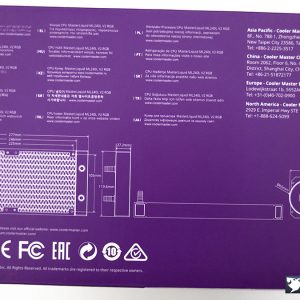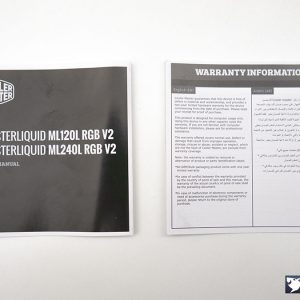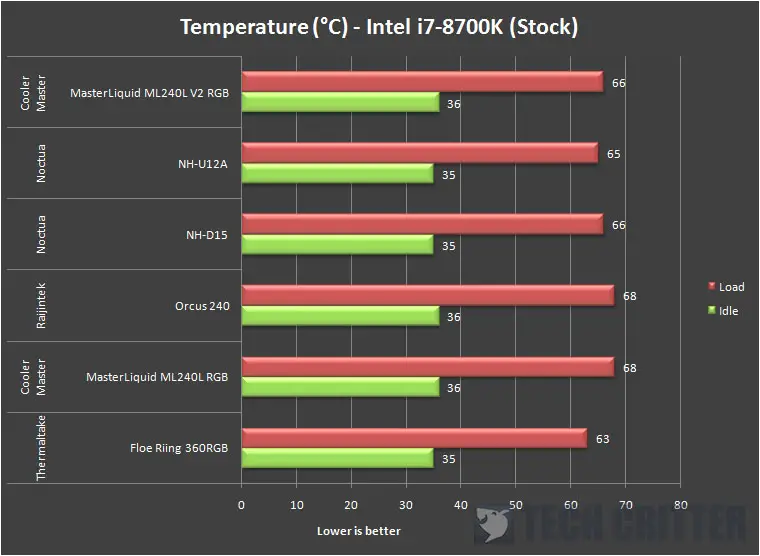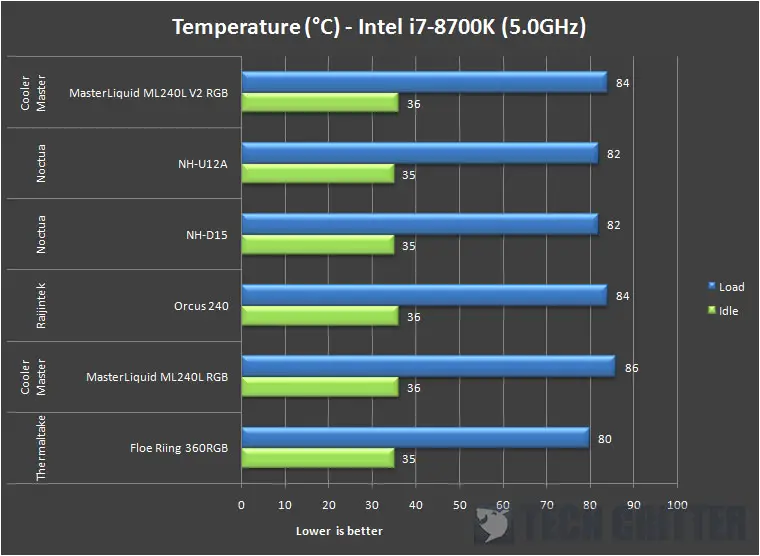Cooler Master is finally launching its newly revised MasterLiquid liquid cooler, the MasterLiquid ML240L V2 RGB. It’s been quite some time since they first launched the MasterLiquid ML240L RGB back in January 2018 and we’re very eager to see just what kind of improvement can we expect from the new pump design as compared to the existing MasterLiquid ML240L RGB we have here.
Specifications
| Product Name | MasterLiquid ML240L V2 RGB | |
| Product Number | MLW-D24M-A18PC-R2 | |
| Exterior Color | Black | |
| CPU Socket | Intel | LGA 2066/ 2011-v3/ 2011/ 1151/ 1150/ 1155/ 1156/ 1366 |
| AMD | AM4/ AM3+/ AM3/ AM2+ / AM2/ FM2+/ FM2/ FM1 | |
| Radiator | Material | Aluminum |
| Dimensions | 157 x 119.6 x 272.mm | |
| Pump | MTTF (Hours) | 70,000 Hours |
| Noise Level (dBA) | <15dBA | |
| Connector | 3-Pin | |
| Rated Voltage (VDC) | 12V | |
| Power Consumption (W) | 2.36W (LED 221W) | |
| Dimensions | 63 x 46 x 76mm | |
| Fan | Quantity (pcs) | 2 |
| LED Type | RGB | |
| Speed (RPM) | 650-1800RPM±10% | |
| Airflow (CFM) | 65.59 CFM (Max) | |
| Noise Level (dBA) | 6-27dBA | |
| Pressure (mmH2O) | 2.08 mmH2O (Max) | |
| Life Expectancy (Hours) | 160,000 Hours | |
| Power Connector | 4-Pin | |
| Rated Voltage (VDC) | 12V | |
| Rated Current (A) | 0.15A (LED 0.2A) | |
| Dimensions | 120 x 120 x 25mm | |
| TDP (W) | 200W | |
| RAM Clearance | N/A | |
| Warranty | 2 Years | |
Unboxing
Cooler Master has changed the design of its product packaging over the course of time and now we’re back with the iconic dark gray and purple for the MasterLiquid ML240L V2. Features highlighted at the front of the box includes the new 3rd generation dual-chamber pump, supported or compatible RGB lighting software from various brands, and the RGB controller included in the accessories pack.
Instead of cramming everything to the back of the box, Cooler Master decided to have specifications and features of the ML240L V2 printed on the sides of the box.
Accessories
The accessories that comes together with the MasterLiquid ML240L V2 RGB main unit includes the user’s guide and warranty information documents, screws and mounting brackets, a small syringe of MasterGel Pro thermal compound, cables for fan and RGB lightings, RGB controller, and a pair of 120mm SickleFlow fans for the radiator.
The MasterLiquid ML240L V2 RGB
The MasterLiquid ML240L V2 RGB is almost identical to the ML240L RGB in terms of design, except that it has a more minimalist design on its pump, without the Cooler Master wording. Unlike the much fancier looking ML240R RGB with more RGB lightings and customizable cap on the pump unit, the only customization available on the ML240L V2 RGB is the RGB lighting on the pump.
As mentioned earlier, the ML240L V2 RGB is equipped with the latest 3rd generation dual-chamber pump by Cooler Master. It looks really similar to the pump on the previous ML240L RGB at first glance, but you can immediately notice the difference in height between both pumps if it’s compared side by side – the ML240L V2 RGB pump is visibly taller than the ML240L RGB.
The surface area of the Copper base on both pumps seems to be identical but looking at the frame around the base itself, we can see that Cooler Master uses different tooling for the ML240L V2 RGB (left).
Now, the 3rd generation dual-chamber pump design isn’t the only new thing to expect on the ML240L V2 RGB. It’s not exactly an improvement in terms of design but if you look at the new mounting bracket on the left, you can see that it requires fewer steps when it comes to the installation as compared to the older mounting bracket which requires you to insert four screws and secure it to the bracket with another four plastic clips.
Cooler Master also replaced the thumb nuts to secure the pump to the stand-offs from the less convenient flat head design to the much more common Philips design. It might not be a big thing for some users, but I do appreciate this change as it’s almost impossible to locate a flat head screwdriver in times of need even though we do have one in the test lab.
For the radiator fans, Cooler Master included a pair of 120mm SickleFlow fans for the ML240L V2 RGB. It’s been years since I last heard of the SickleFlow fan and it seems that it’s making a comeback with a new fan blade design and anti-vibration pads. Though Cooler Master might want to reconsider the choice of stickers they put on the SickleFlow for an obvious reason – the reflective sticker somewhat makes the fan looks cheap.
While it’s not exactly SickleFlow from the older days, it’s still good to see that Cooler Master decided to not use fans with a rounded frame this time. Personally, I’d still prefer the Silencio FP 120 PWM fans from the Nepton 240M, if it’s still available in the market.
Moving on to the radiator, the ML240L V2 RGB is equipped with a 240mm Aluminum radiator that has an approximate FPI count of 20, which is pretty standard for most of the AIO liquid coolers nowadays. You can fit two 120mm fans on each side of the radiator if you’re planning to go with a push-pull setup, but you’ll need to get yourself another pair of 120mm fans because Cooler Master only includes a pair of 120mm SickleFlow fans with the ML240L V2 RGB.
Looking at the placement of the Cooler Master logo, sealed refill port on the radiator and the sleeved tubes here, we can see that the overall design looks pretty similar to the radiator on the ML240L RGB.
The thickness of both radiators on the ML240L V2 RGB and ML240L RGB is basically the same, but Cooler Master mentioned that there’s a 25% increase in the height of the water channels leading to larger water channels for better and more efficient water flow in the new radiator design. The radiator ML240L V2 RGB also has a rougher surface as compared to the ML240L RGB, but you won’t be getting as much fingerprints on it as compared to the ML240L RGB.
There are a few more changes that can’t be seen from the exterior of the cooler itself, but I’ve decided to include the list as provided by Cooler Master just so you can see the difference in the design:
| Changes | Effect | ML120L/240L RGB (V1) | ML120L/240L RGB V2 |
| Radiator: Enlarged Surface Area | Efficient Water Flow | Narrow water channels of 16 mm of height for even distributed heat dissipation and water flow | 25% increase in the height of the water channels leading to larger water channels for better and more efficient water flow. |
| Greater Heat Dissipation Surface Area | Wide-Spread surface area low-profile radiator for efficient heat dissipation | Increased surface area to optimize the efficiency of heat dissipation and enhance air pressure focus while still keeping the radiator low-profile | |
| More Water | Balanced thermal solution to volume ratio. | Increase in size equals to increase in thermal solution capacity, Thermal solution increased to reach the best liquid to volume ratio for efficient heat exchange. | |
| Pump: Chamber Enlarged and also Repeller Design | Pump Repeller Shape | Fan Blade design repeller for good water flow. | Extended fan blade length of repeller and size for better water flow with increased thermal solution volume. |
| Space and Angle reduce noise | Fan blade angle reduced to 60 degrees, along with extended length decreases the space between the blade and the chamber to efficiently disperse water bubbles and decrease the noise level of the pump. | ||
| Pump Chamber | Dual chamber pump to isolate the heated coolant to maximize the cooling effect. | 3rd Gen Dual chamber pump with increased chamber capacity for increased liquid volume and better water flow between chambers. | |
| Pump Motor | 3 PIN high-performance pump effectively removing heat from the copper base plate of the cooler. | PPS with fiberglass housing pump with upgraded structural durability to against oxidation and also to enhance the pump performance. | |
| O-Ring | High Quality EPDM Rubber for prevention of liquid emissions | Industrial grade EPDM rubber with industrial properties with higher temperature and pressure thresholds to prevent all phases of thermal solution emissions. | |
| Fan: Structural Design, Material and Performance | Fan Silent IC | High-Performance PWM RGB Fans with Sleeve Riffle bearing. | Newly designed riffle bearing with improved silencing structure to enhance the over performance of the fan compared to MasterFan at the same speed. |
| Strengthen structural design and performance | MasterFan round frame with vibration reduction rubber corners. | New SickleFlow 120 is designed with a square frame that has hollow out corners that can hold the force and also more sturdy to decrease resonation | |
| Fan Blades | Jet Engine inspired air balance fan blades with 9 blades. | Air Balance fan blades 2.0 with enlarged fan blades with just 7 blades and keep the same performance efficiency. | |
| Lighting effects | Transparent Fan blades for more ambient lighting effect. | White tinted fan blades for better light dispersion thought the fan for more vibrant lighting effects. |
Test System Setup
The test is done using the following setup under an ambient temperature of 30°C, and CPU stressed with RealBench, 3 sets of tests, each at a duration of 1 hour and utilizes as much memory as possible.
| CPU | Intel Core i7-8700K @5.0GHz (Vcore 1.32V) |
| Motherboard | ASUS ROG Maximus X Apex |
| Memory | G.Skill Trident Z Royal 16GB @3600MHz |
| Graphics Card | Gigabyte GeForce GTX 1050 D5 2G |
| Power Supply | Cooler Master V1200 Platinum |
| Primary Storage | Kingston KC2000 1TB |
| Secondary Storage | WD Black 6TB |
| CPU Cooler | Various CPU Coolers |
| Chassis | Cooler Master Test Bench V1 |
| Operating System | Windows 10 64bit |
With everything set to default (no adjustments done on the CPU clocks, multipliers, and voltage), the Intel Core i7-8700K will boost up to 4.7GHz on a 100% load. Based on the results we have from our tests, we can see that the ML240L V2 RGB managed to keep our i7-8700K running at 66°C, which is the same as the Noctua NH-D15, one of the best air cooler we have in the test lab. It also performs better than the ML240L RGB, with a 2°C difference on the load temperature.
We then bumped up the CPU clock to 5.0GHz with 1.32V on the Vcore and repeated the same set of tests as we did in the previous test under the same ambient temperature of 30°C. With the i7-8700K now running at 5.0GHz, the load temperature recorded with the ML240L V2 RGB is at 84°C, while the load temperature for the ML240L RGB is at 86°C.
Final Thoughts
Other than the not so suitable reflective stickers on the included SickleFlow fans, I’d say Cooler Master actually did a pretty good job on the ML240L V2 RGB. Despite the seemingly minimal changes in the outlook, the improvement in performance is definitely noticeable with the revised design on both the radiator and the pump. They’ve also decided to go with standard square frame fans instead of round frame fans, which allows the cooler to perform better because you don’t get that much of gaps between the fans and the radiator with a square frame fan.
Another point that is worth highlighting is the design of the new mounting bracket, especially the hex screw standoffs and the Phillips head thumb nuts. If we compare the installation process between both the ML240L V2 RGB and ML240L RGB, I’d say the installation for ML240L V2 RGB way much easier to install as compared to the existing design and offers better compatibility for motherboards that comes with a metal backplate.
The RGB lightings on the pump and fans can be adjusted through the motherboard proprietary software as long your motherboard comes with an RGB header for this very purpose. For those who are still using an older generation motherboard that doesn’t support RGB lighting, you’ll still be able to have these RGB lightings for your system using the included RGB controller, which will still get the job done despite the limited customizability. Also, a 4-pin Molex power connector is required for the RGB controller, meaning that you will need to have an additional cable at the back of your PC case if your semi-modular or fully-modular power supply doesn’t come with a SATA and 4-pin Molex combo cable.
As for the price, the MasterLiquid ML240L V2 RGB comes with a surprisingly competitive price of RM 329 or USD $89.99, which is a pretty reasonable price for the features and performance it can deliver.
Pros
- Very decent performance for a 240mm AIO liquid cooler
- Uses standard square frame fans instead of round frame fans
- New mounting bracket and screws for easier installation
- Included RGB controller enables RGB lightings even on older systems without RGB headers
Cons
- The reflective stickers on the fans just don’t look good
- 4-pin Molex connector is required for the RGB controller