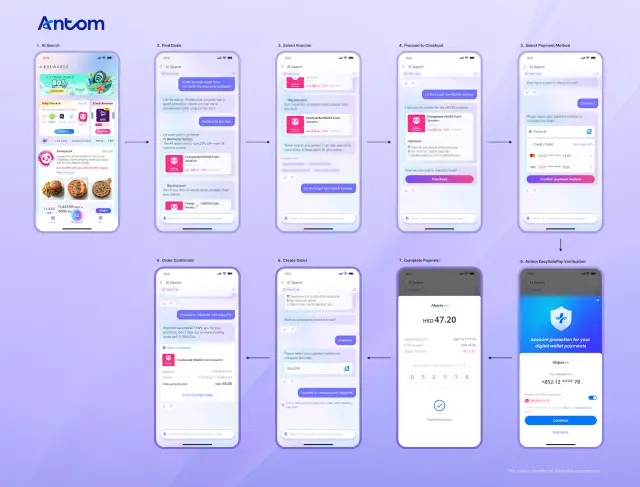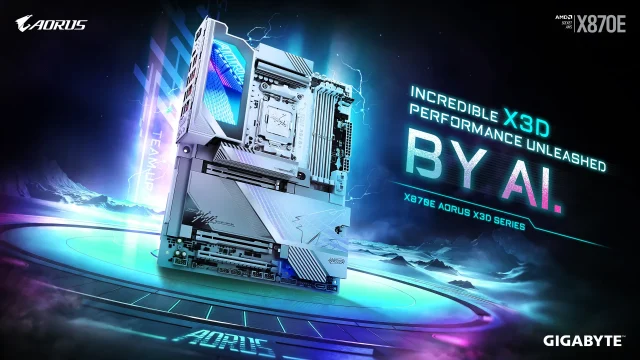Are you getting tired of your computer slow speed, constant system crashes and fiddly hardware problems that come and go for no apparent reason! Most computer performance nightmares are caused by silent culprits: outdated and malfunctioning drivers.
Millions of users suffer every day from slow systems, incompatible hardware, and unexplained errors that drain productivity and cause massive frustration. These driver related issues can turn your powerful machine into a slow, unreliable device that feels more like a burden than a tool.
In this article, we will introduce you to Driver Booster 12 Free as your ultimate driver challenge weapon. So let’s explore this amazing tool!
Introduction to Driver Booster 12 Free
In today’s fast paced world of technology, having your computer drivers updated is mandatory to keep your computer’s performance maximum and stable. Driver Booster 12 Free is a game changer for those who are suffering from outdated and faulty drivers. This innovative software developed by IObit simplifies the complex process of driver management, which can be used by tech savvy users as well as complete beginners.
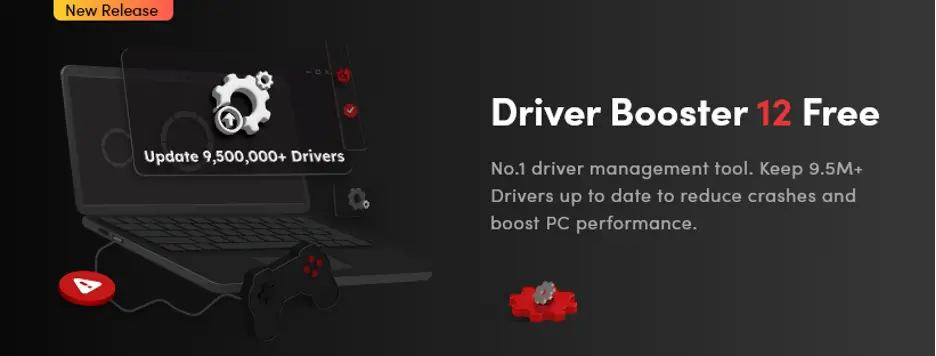
The software is a breakthrough in system maintenance, dealing with one of the most common yet neglected aspects of computer performance. Drivers are the most important bridges of communication between your computer’s hardware and operating system, and when they become outdated or corrupted, they can lead to number of performance issues.
Key Features of Driver Booster 12 Free
Driver Booster 12 Free is not just a driver update tool. This is a complete solution that changes the way users manage their computer systems. If you’re a casual user, a professional or a full on gaming enthusiast, this is a simple and effective way of making sure your computer stays running like it should, on top of everything else.
- Automatic Driver Updates: Scans and identifies outdated, missing or problematic drivers intelligently.
- Massive Driver Database: Supports more than 9.5 million devices and drivers from over 1,200 major brands.
- 1-Click Driver Management: It simplifies the entire driver update process with a single click.
- Offline Driver Installation: Can update drivers without the internet.
- User-Friendly Interface: Technical and non technical users can use it.
- System Performance Enhancement: It reduces device issues and improves the stability of the whole system.
- System Restore Point Creation: A safety net for system configuration.
- Wide Windows Compatibility: It works with Windows XP through Windows 11 without any problems.
Step-by-Step Guide to Using Driver Booster 12 Free
The world of driver updates can be a complicated one, but we’re here to make it easy. Here are the simple steps to improve your computer’s performance with Driver Booster 12 Free.
Step 1: Download and Installation
The first step to optimize computer performance is to download Driver Booster 12 Free. Head on to the official IObit website and download the latest software. It is designed to be a user friendly and intuitive installation process.
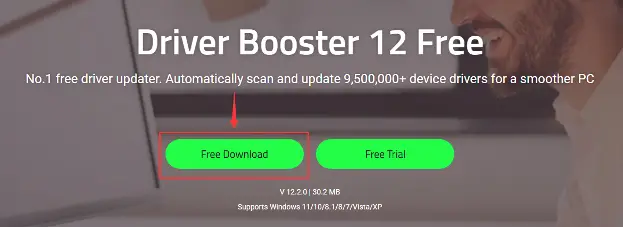
Once it is downloaded, run the installer and follow on screen instructions. The software is integrated with your Windows operating system and is easy to install. Once it’s done, Driver Booster 12 Free is ready to scan your system, find and fix driver related performance issues.
Step 2: Initial System Scanning
Driver Booster 12 Free comes with a clean and user friendly interface. Just click the “Scan” button to perform a deep system analysis that goes beyond the surface.
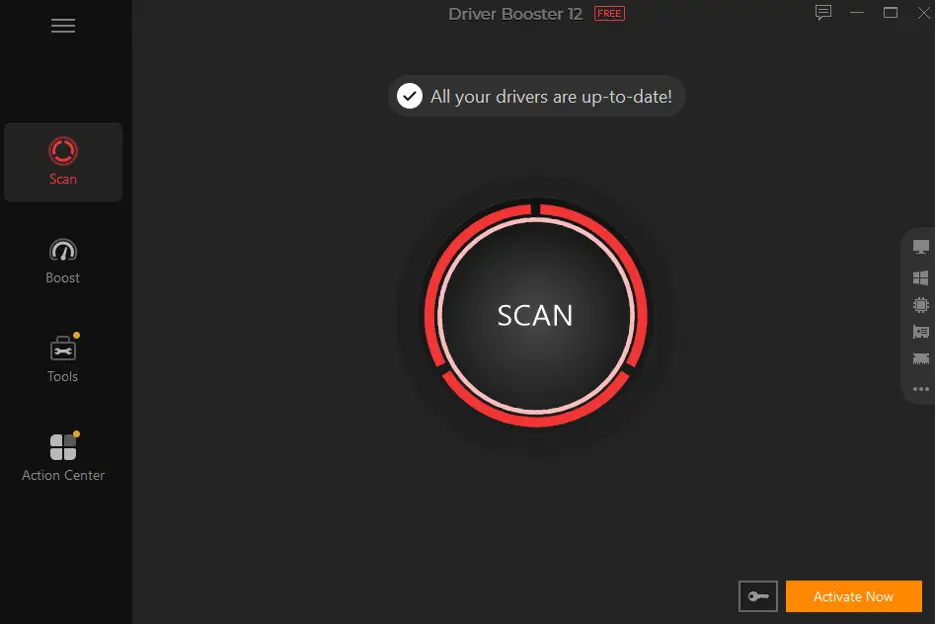
Key scanning features include:
- Comprehensive hardware detection
- Identification of outdated drivers
- Detailed issue reporting
- Efficient scanning process
- Minimal system resource usage
Every hardware component and its corresponding drivers are scanned by the process thoroughly. It carefully detects outdated, missing or problematic drivers that can affect your computer’s performance. In minutes, you’ll get a detailed report that paints a picture of your system’s driver health and point out what updates are needed.
Step 3: Driver Update Process
After scanning, Driver Booster 12 Free shows a well organized list of drivers that need to be updated. The interface offers two update strategies: Comprehensive one click update and selective driver updates.
The process is intended to be smooth and risk free. All drivers are downloaded directly from each original manufacturer’s website, keeping them authentic and compatible. Users are able to select a full system update or target specific drivers for their optimization.
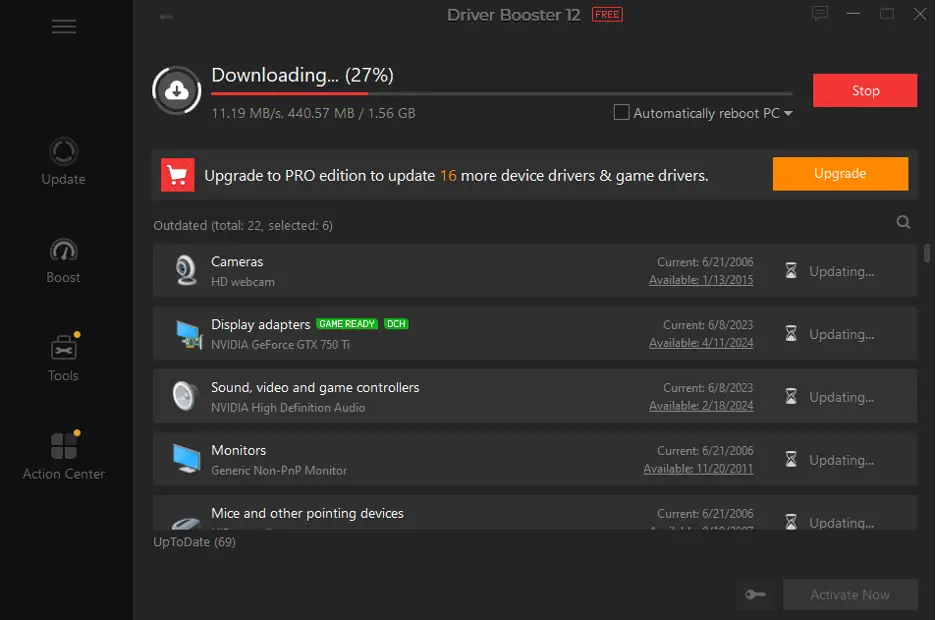
Step 4: Backup and Restore
Driver Booster 12 Free comes with a powerful backup feature, creating a system restore point before any driver updates. This was a very important feature for giving us a safety net to protect your computer’s configuration.
Backup capabilities include:
- Automatic restore point creation
- System configuration preservation
- Easy rollback option
- Minimal performance impact
- Enhanced system protection
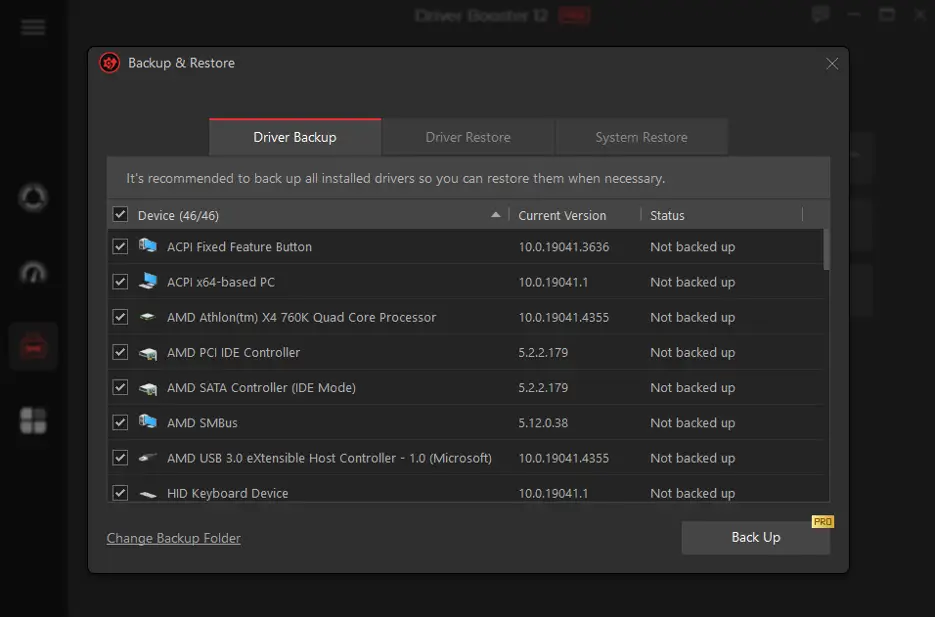
The strategy for the backup guarantees that users can try out driver updates without jeopardizing the system stability. If something unexpected happens, you can quickly roll back to the previous configuration.
Step 5: Advanced Features and Optimization
Beyond just updating drivers, Driver Booster 12 Free goes beyond the norm of driver management tools. It is a complete approach to optimization of a system.
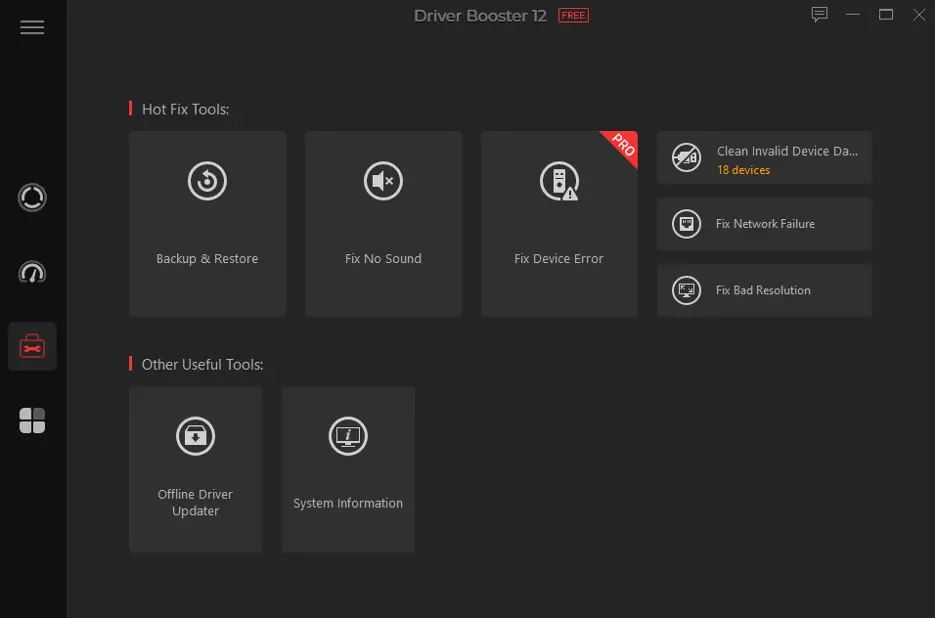
Advanced functionalities include:
- Offline driver update capabilities
- Multiple Windows version support
- Extensive device compatibility
- Continuous driver database updates
- Performance optimization techniques
These features take Driver Booster 12 Free from just a driver updater to a full system maintenance tool that guarantees your computer runs at its best.
Take Control of Your System Today!
Don’t let driver issues hold you back any longer. Driver Booster 12 Free offers a simple, one-click solution to keep your computer running at peak performance. Take action now, download the tool, and experience the difference of a perfectly optimized system. Your computer and your productivity will boost up!