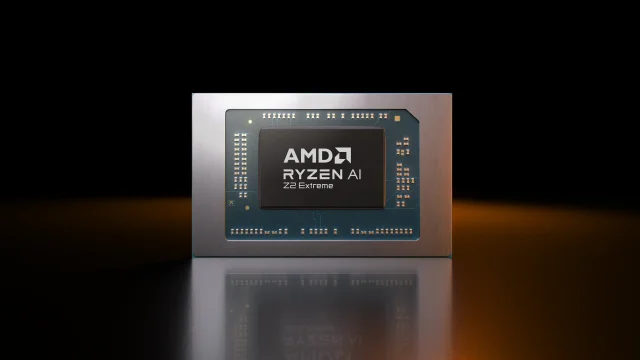If you want a dramatic upgrade to your PC, consider buying an ultrawide monitor. These giant screens will dominate your desk. They may even require a re-think of your existing workplace or gaming setup. However, these are costly and start at $500 or higher. Yet, their benefits overshadow the costs. They provide more display real estate than standard devices. You receive more room for side-by-side windows or split-screen applications. As a schooler, you have to get an upgrade that will help you in learning and hobbies. Below we prepared the best ultrawide gaming monitor options for you.
What To Look For & Is It Worth It?
Most people should consider buying an ultrawide monitor with a 3440x1440p resolution. If you want to game, look for a high refresh rate (120Hz or better) and support for either AMD FreeSync or Nvidia G-Sync. These two adaptive synchronization technologies eliminate tearing and stuttering. Ultrawide monitors with such features are far more common today than just a few years ago, so many options are available. Your experience and productivity will improve thanks to the improved systems and vision algorithms.
Benefits of an Ultrawide Monitor for a College Student
Almost all pupils work in front of computers nowadays. Thus, someone often plays games, gets hobbies, and studies on one device. This is where an ultrawide monitor comes in for the rescue. A broad screen helps you to write your paper and watch videos simultaneously. You can even open a game and read a guide via two split windows. Combining professional help with writing papers from Papersowl with other school tasks will allow you to get the highest grades. This gives you more time to play and focus on additional duties. Your analytical capabilities increase thanks to a more extensive field of view.
It is common among students to use services that provide extra schooling help or management. Add the perfect visual peripherals for gaming to get maximum effect. Without affecting the application scale you’re concentrating on, you may use the display to retrieve messages, papers, chat programs, webpages, and other data. Also, it’s ideal for using three or even more tabs simultaneously. When changing code in another box, examine a sample of a site or application while comparing two images of the same subject taken from various angles.
Better Audio & Video Editing
A chronological box displays an audio or video’s development from start to finish and is often arranged horizontally down the bottom half of an interface. More of the timeline can be shown at once because of the increased room provided by a monitor. This makes it easier to keep track of a big production’s progress. It eliminates the need to navigate back and forth while revising constantly. The additional space expands your workplace for viewing related documents and provides room for a project summary of your efforts.
Upgrade for the Majority of PC Games
With a 21:9 aspect ratio, a monitor provides a broader view. Compared to a 16:9 display or TV, you will be able to see a more incredible amount of left and right sides. This works well in video games that emphasize immersion or gain an advantage from seeing as many details as possible. The extra room provided by an ultrawide can likewise be utilized to serve up more data. A broader view of the tournament map is available in strategic titles like Civilisation VI. It allows you to simultaneously see a more significant portion of the planet without zooming out. MMORPGs like Final Fantasy XIV and World of Warcraft also profit from this. You will have more room to modify the UI, making them seem less chaotic.
Best Ultrawide Monitor Examples
You finally know the reasons for what constitutes an outstanding gaming display that also works for your academics. Below are the best budget ultrawide monitor options for playing and studying to inspire you. Choose your preferred one!
Acer Nitro XV340CK
The XV340CK successfully walks a fine line in an industry where expenses can quickly balloon to enormous proportions. Although the screen’s 34-inch IPS panel is an excellent start, it is somewhat constrained by its maximum brightness of 250cd/m2. HDR10 is reportedly also in the works. It regains some credibility on paper by supporting a 3440x1440p resolution with a 144Hz refresh rate and a 1ms reaction time. Decent, if not spectacular or super-speedy, but once more, we are dealing with a limited budget.
AOC CU34G2X
For hectic games that demand rapid reactions and profit from the broader FOV, the AOC CU34G2X is unquestionably the best ultrawide option. It’s a fantastic, well-made monitor, but we wouldn’t expect anything less from AOC. It only requires the arm to be slid into a slot on the back and the two-pronged foundation to be screwed in. Its internal specifications, which include a FreeSync VA panel, 3440×1440 (21:9) resolution, 144Hz refresh rate, and low reaction time, are outstanding in and of themselves. Four USB 3.0 ports, two DisplayPort 1.4 connectors, and two HDMI 2.0 connections are available externally.
BenQ Mobiuz EX3415R
The BenQ Mobiuz EX3415R monitor is the most extraordinary ultrawide display for general use. It is used for any task that calls for a 1440p resolution. It features a high-quality 34-inch IPS screen with 3440 by 1440 pixels for the ideal balance of fidelity and detail. Additionally, you get a 144Hz refresh rate, a 1ms response, and HDR feedback! Notwithstanding its rather hefty entrance price, it becomes a genuinely appealing offer when you add a wonderful curve for immersion.
Conclusion
The ultrawide monitor is a fantastic choice for every college pupil. The better image quality provides higher clarity for doing assignments, gaming, and multitasking. The addition of frame synchronization allows the display to produce a smooth picture. When choosing a visual peripheral device, consider your price range. The options above include reasonable costs for the features included. The monitor’s brightness is another crucial aspect. It should be no less than 250cd/m2. Remember to view the display’s settings to tailor it to your academic needs. Eventually, think of buying a whole second monitor. However, you require a way bigger workspace and a budget for that.