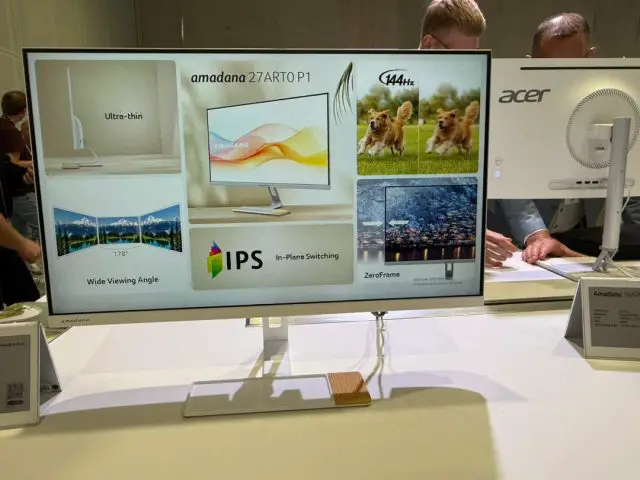I think this new monitor that we have here, is unique. This is the Gigabyte MO27Q2. It’s thin, has a lot of features – and an impressively beautiful display with great colors and clarity – and even goes up to 240Hz too! So in today’s video, let’s take a look at what it has to offer – and if it’s worth the price.
Alright, let’s talk about the panel of the Gigabyte MO27Q2 first. It is a 27-inch QD-OLED monitor with a QHD resolution – 1440p resolution with 16:9 aspect ratio – and goes up to an impressive 240Hz refresh rate.

The first thing that I realized is the amazing colors. Out of the box, we’re getting 99.82% of sRGB and 98.14% of DCI-P3 color gamut coverage. It even covers 92.41% of Adobe RGB too, if you care about that. The ΔE numbers are very low – and I’m just impressed by the color reproduction here.
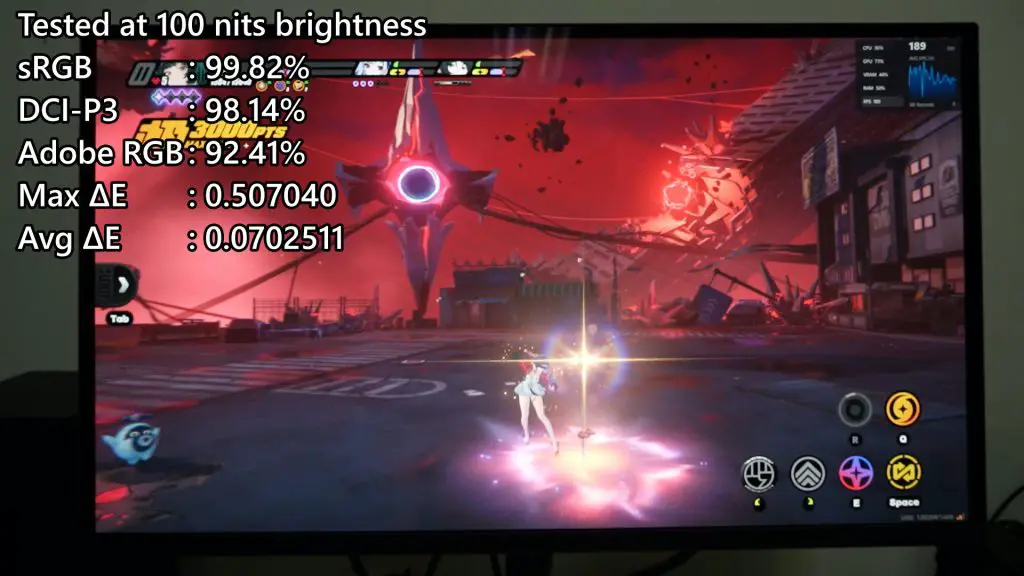
I think that we should point out some of the discrepancies on Gigabyte’s own website. As you see, the main product page says QD-OLED all over the place – but if we go to the specs though, it’s OLED. So, is it QD-OLED or OLED? There is a clear distinction between the two – and we got a clarification with Gigabyte.
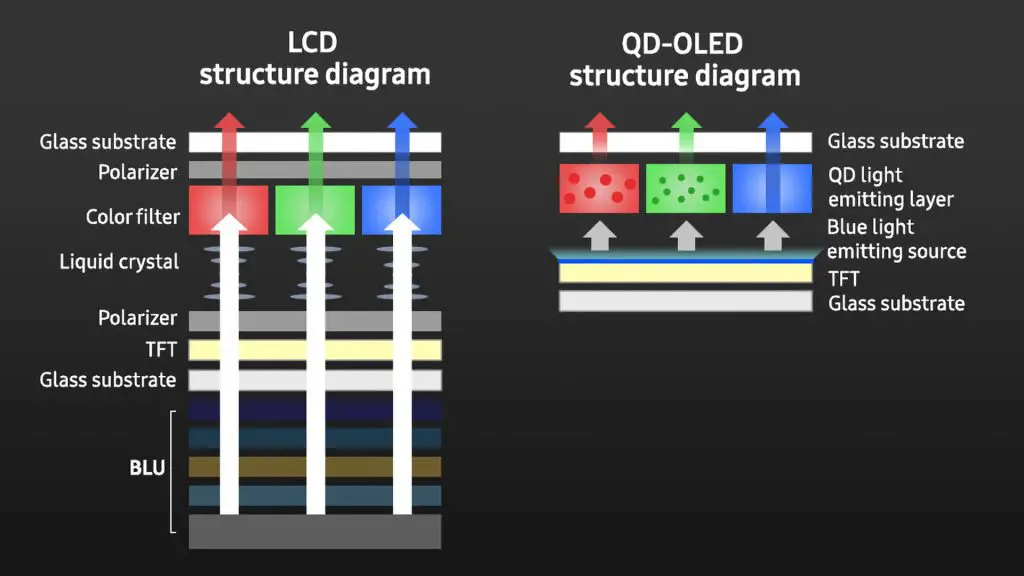
They said that it is indeed QD-OLED. QD-OLED is not using red, green, and blue sub-pixels, but instead uses a blue OLED backlight, and quantum dots to convert the blue OLED backlight into red and green colors.

That aside, the brightness is a bit iffy. This monitor can only output a maximum of 220 nits in SDR mode. Even for a 27-inch monitor, I’d still say that 220 nits is low. However, this monitor has a glossy finish instead of the common matte finish. That truly enhances the color but also is more prone to glare and reflections, so it’s a give-and-take situation.
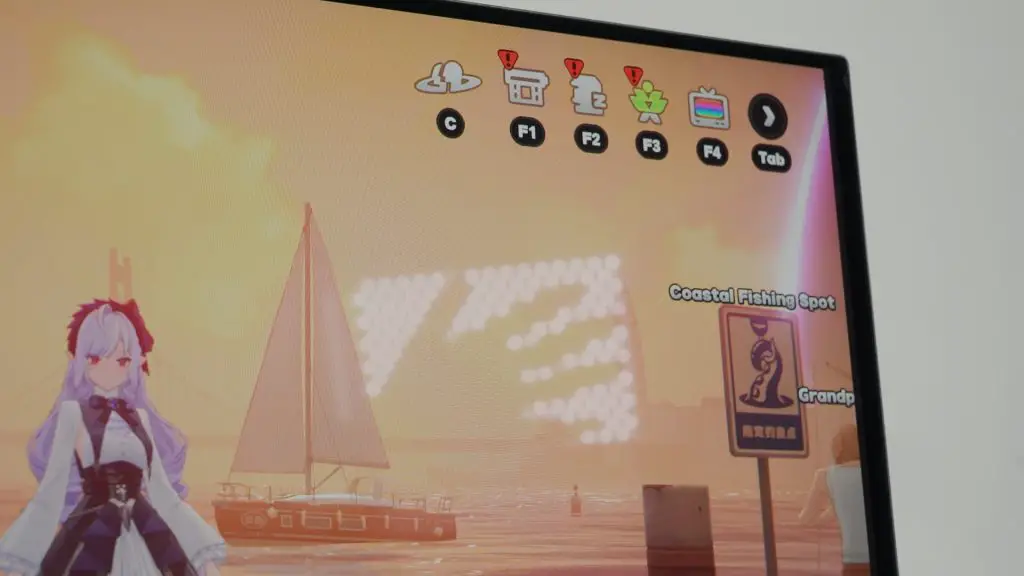

Gigabyte also claims a whopping 1000 nits in HDR mode but I can’t get it. Seriously, even with HDR mode turned on and selected HDR 1000 color profile, I can’t get anywhere near 250 nits, let alone 1000. Granted, I am testing it on Windows 11, and you all know how bad it handles HDR.

Gaming experience
Now, since this monitor is indeed using OLED – at least partially since the reds and greens are converted via quantum dots – the response time is still much quicker than having an IPS panel twisting and blocking light from passing through. That said, games can run at a high refresh rate with low pixel response time – making it super snappy and enjoyable. Combined with the superb color reproduction from this display, it’s honestly one of the most unique experiences I’ve gotten so far.

Be sure to enable FreeSync Premium Pro since this monitor supports it. Just enable the option in the OSD menu and also enable it in your operating system.
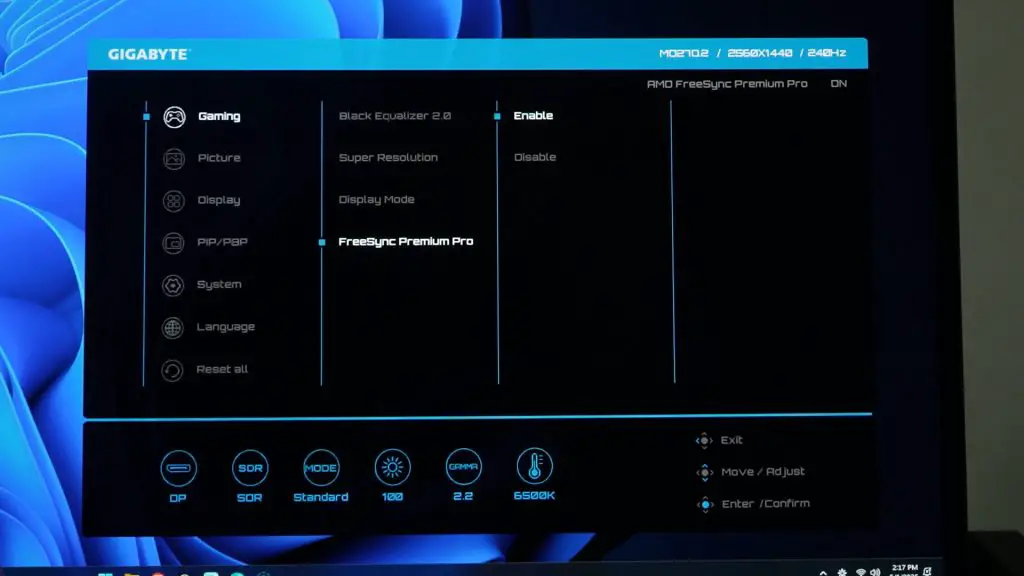
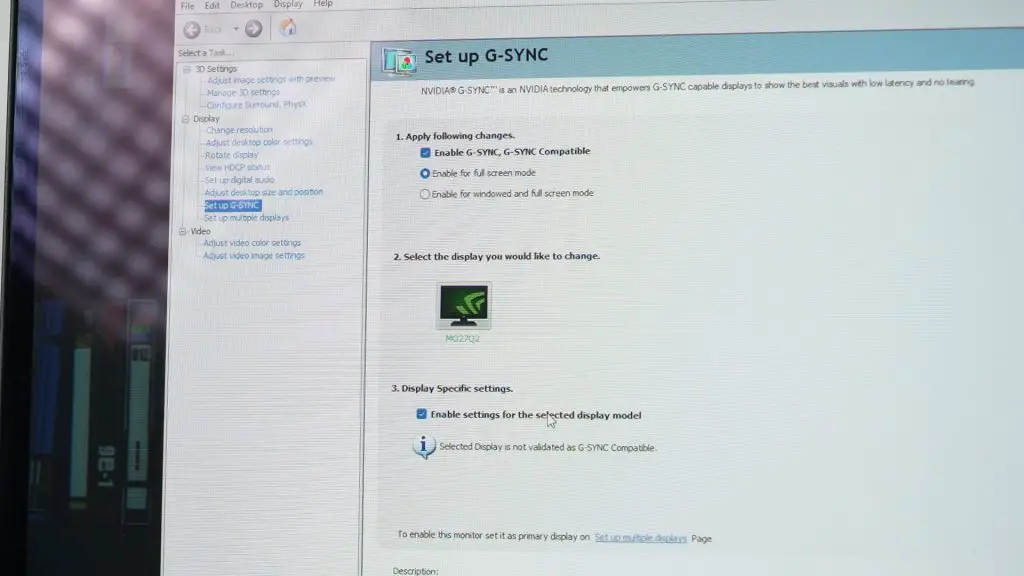
OLED care
Now, since this Gigabyte MO27Q2 is indeed an OLED backlight, we have to take care of it as burn-in is inevitable. So, to delay the inevitable as much as possible, Gigabyte has OLED care features built into the firmware itself. We can access them via the OSD menu but I suggest you leave it in default as that would be adequate already.
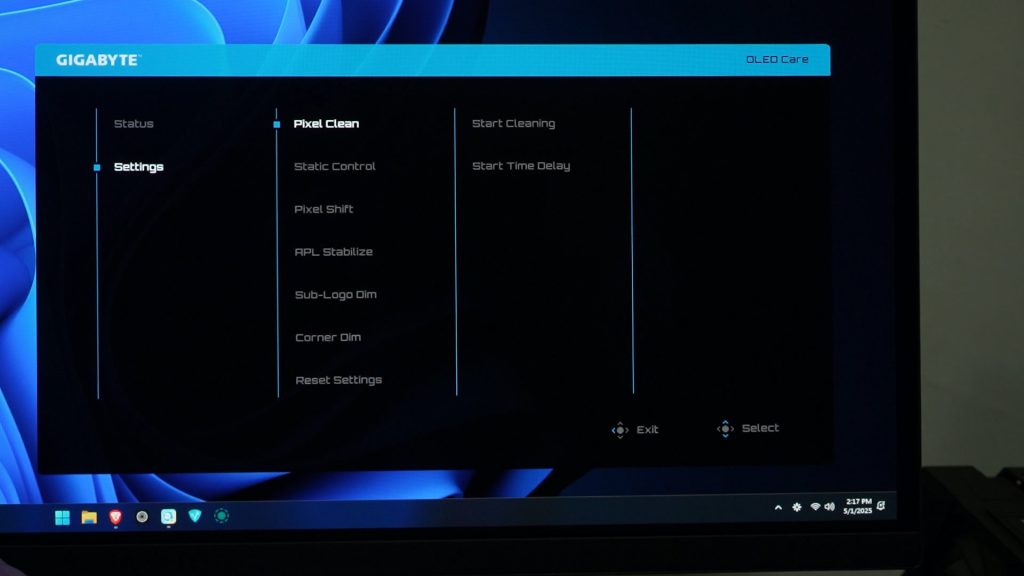
I have to say, I did realize the pixel shifting happening in front of me as the text suddenly moved a little. It’s not a big deal, I just want to point that out. While gaming, I did not realize any of the pixels shifting.
Ports
Now, let’s take a look at the ports available. This Gigabyte MO27Q2 has quite a lot of ports too. However, I do wish for more USB-A ports and seriously, it’s time to switch from USB-B upstream ports to USB-C now.
- 2x x HDMI 2.1
- 1 x Displayport 1.4
- 1 x USB Type-C (Alternate Mode; Upstream port; Power Delivery up to 18W)
- 2 x USB 3.2 Downstream ports
- 1 x USB 3.2 Upstream port
- 1 x Earphone Jack
This monitor also has two HDMI 2.1 ports as it can support consoles with up to 120Hz refresh rate too. It probably takes in 4K resolution and downscales it to 2K resolution though. We can’t test this since we don’t have any of these consoles as we’re PC gamers.
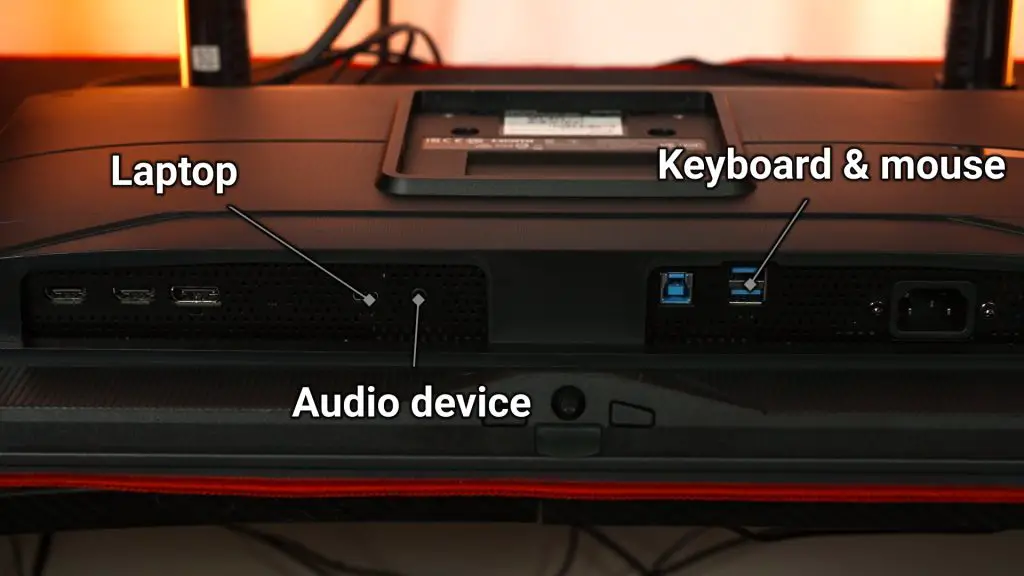
Also, that one USB-C port on this monitor supports display as well – so we can connect everything as shown on the screen here, then that one USB-C cable from the monitor to the laptop and we can get keyboard, mouse, and display.However, in typical Gigabyte fashion, this USB-C port can only output 18W maximum. Seriously Gigabyte, please upgrade it to 90W at least.
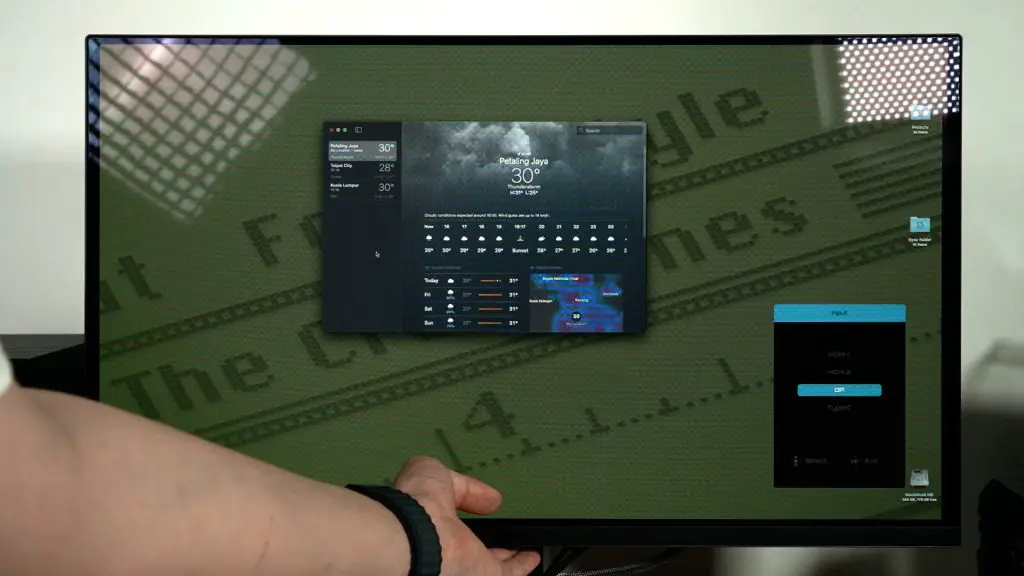
Of course, this monitor also supports KVM. Since we have the laptop and desktop hooked up as shown on the screen here, we can just use the OSD menu to toggle between the the two machines – then the keyboard, mouse, and display will switch seamlessly. And this is why I wish there is more USB-A ports. I want to hook up more than just a keyboard and mouse – maybe a webcam? An external SSD? We can definitely attach a USB hub there but it’s not that elegant.
The included stand
Other than that, this monitor’s included stand is actually very good. The base is flat and thin so we can put stuff on top of it and don’t have to worry about it sliding off.

It also has height adjustment, tilt, pivot, and also rotation but only in the counter-clockwise direction. However, it lacks cable management features – so all the cables are just out and about.





We can also change it to a monitor arm if we want to, thanks to the standard 100x100mm VESA mount.
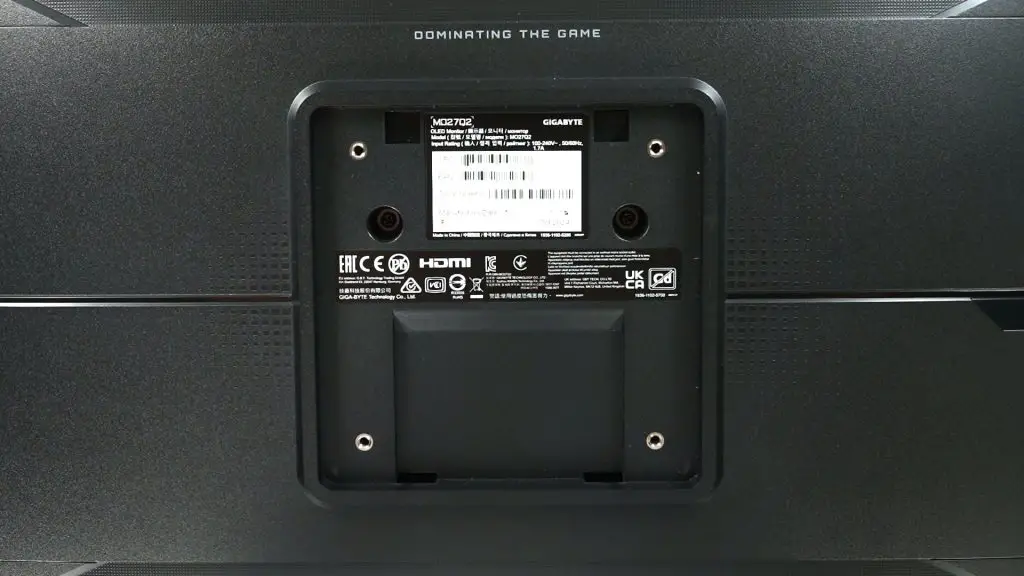
Should you buy the Gigabyte MO27Q2?
Now, all things considered – this is actually a very fantastic monitor. The price though, is quite high at $700 USD. For us here in Malaysia though, it’s a lot more affordable when converted – at only RM2,599. Whichever the case may be, I still think that this monitor is actually worth the price as it has amazing colors, fast 240Hz refresh rate with low pixel response time thanks to the QD-OLED panel, and also hitting the sweet spot resolution of 1440p. Yet, it works with modern consoles too.

The KVM feature is a very nice bonus – though I am still disappointed that Gigabyte is stuck with the 18W only through that USB-C port. Seriously, please upgrade it to 90W at least – and add more ports in the mean time.