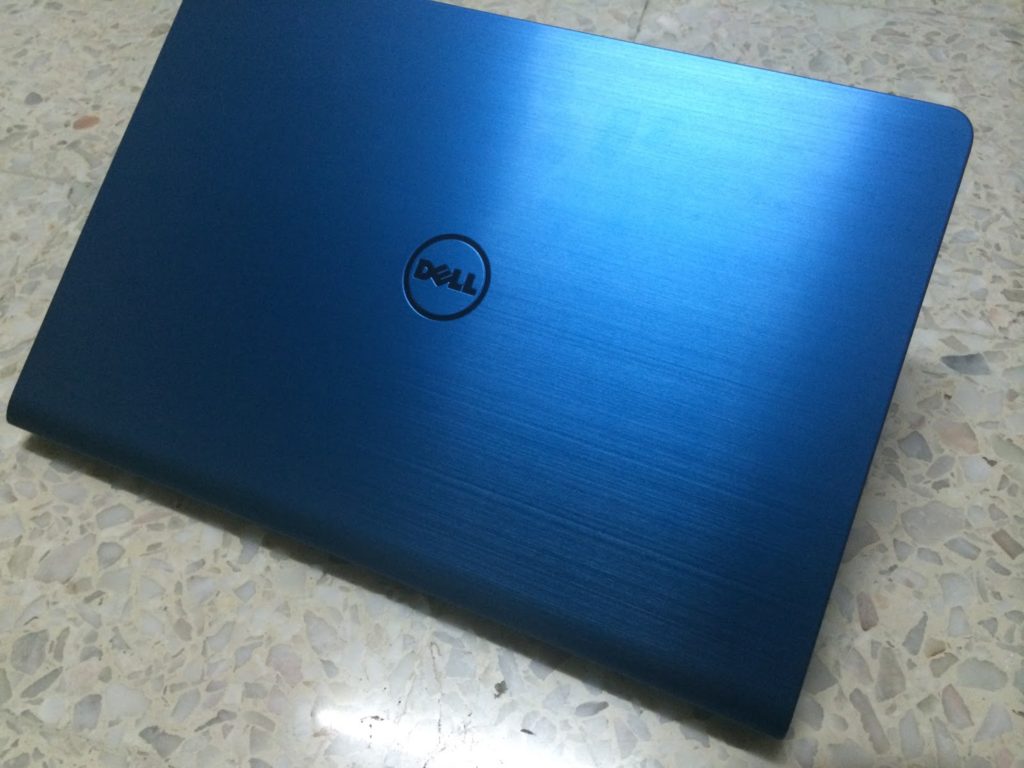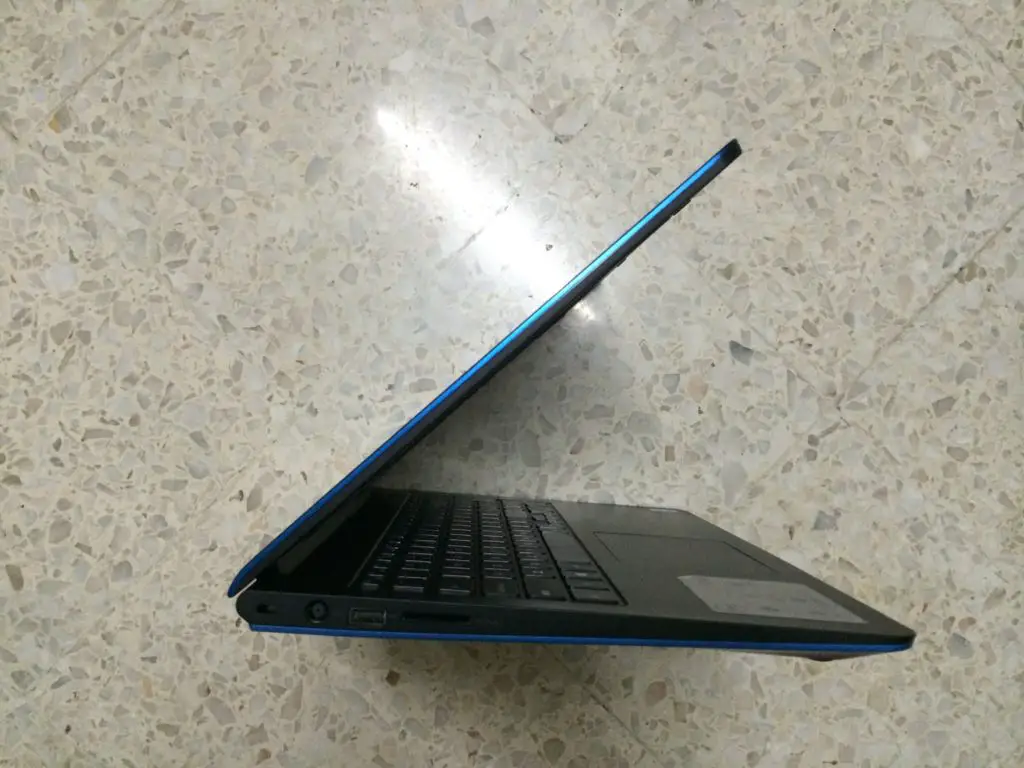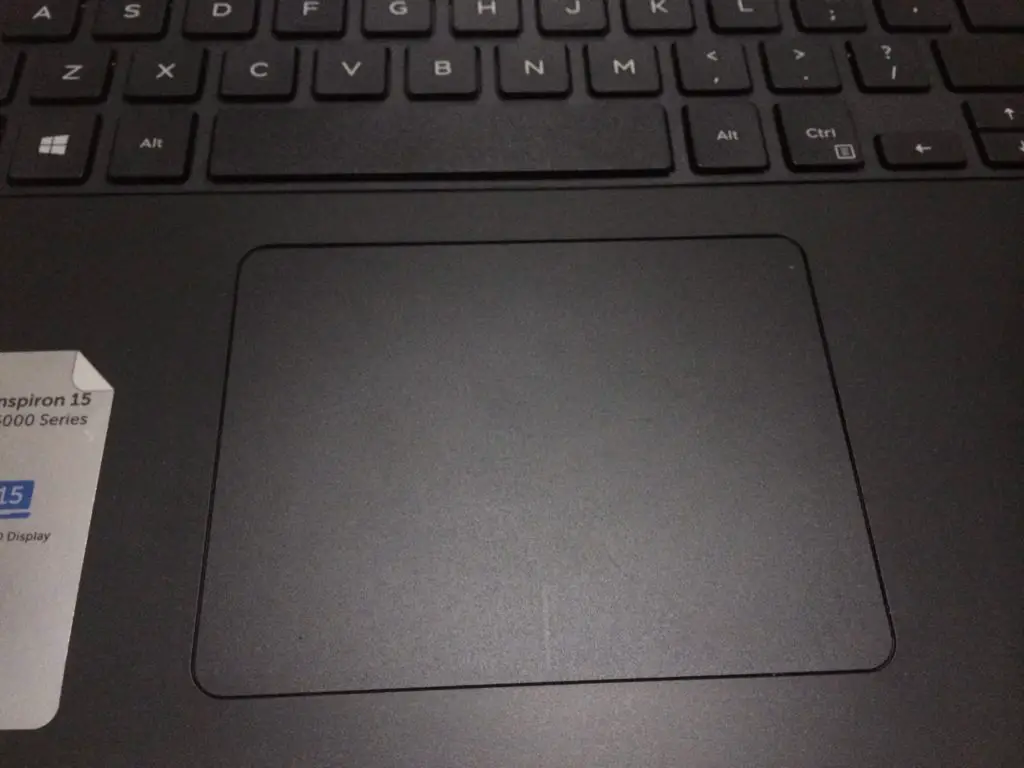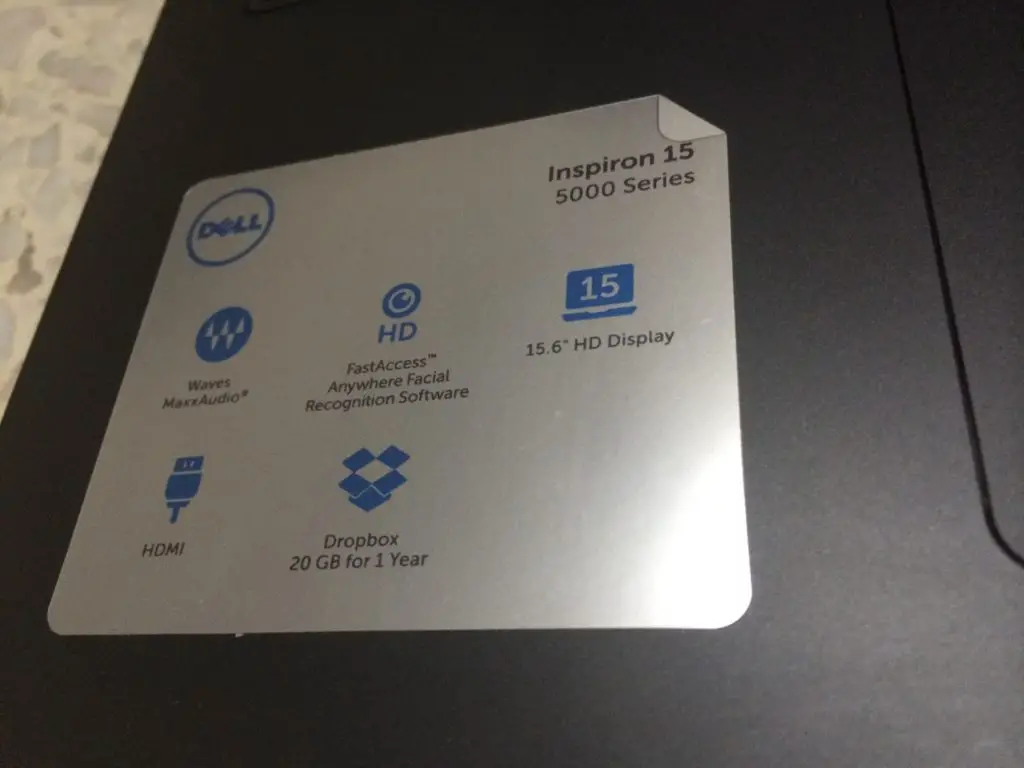Dell Inspiron series laptops has been one of the most selected mainstream laptops due to its affordability and renowned excellent after sales support – a full 12 month of on-site service. Dell has recently announced the new Inspiron series laptops in three different categories, ranging from the entry-level 3000 series with an Intel Pentium or an Intel Core i3 CPU, mid-range Inspiron 15 5000 with an overall balanced performance and the premium 7000 series with aluminum top and capacitive touchscreens.
Great thanks to Dell for today’s provision of the Inspiron 15 5000, mid-ranged model equipped with Intel i5-4210u processor, AMD Radeon R7 M265 graphics processor, 8 GB RAM and a hard drive with a total of 1TB capacity; and it retails at RM 2149. Let’s find out what kind of performance can we expect from the Dell Inspiron 15 5000!
Specifications
| Display | Screen resolution: 1366 x 768 Screen size: 15.6in Display technology: IPS (In-Plane Switching) |
| Graphics | Intel HD 4400 AMD Radeon R7 M265 |
| Memory | 8 GB |
| Power | Battery type: Rechargeable Removable battery: Yes Power supply: AC, Battery Battery life: 6 hours 23 minutes (approx) |
| Processor | CPU type: Intel 4th gen Core i7 Clock Speed: 1.7 GHz (2.7 GHz on boost) Model: Intel Core i7-4510U |
| Weight & Dimension | Weight: 2.4kg Dimension: 380 mm x 255 mm x 24 mm |
| Operating System | Windows 8.1 |
| Storage | 1 TB |
| Webcam | 0.9 megapixels |
| I/O Ports | 1 x USB 2.0 port 2 x USB 3.0 port 1 x Audio Jack 1 x Ethernet port 1 x HDMI port |
| Wireless Connection | Bluetooth 4.0 Wireless 802.11a/ac/b/g/n |
Overview
The aluminum top lip does added the premium touch that the Inspiron series laptop have thus far been lacking.
Slim and sleek design.
The build quality isn’t as impressive due to its plasticky construction that flexes easily, a sacrifice made by Dell in the effort to reduce its weight.
The built-in webcam with 0.9 megapixels.
The Dell Inspiron 15 5000 comes with a full 104-key chiclet style keyboard, added convenience for those who’s works involves a lot of pressing on numpad.
Target selection and execution is made easier as the touchpad (or better known as clickpad) comes with integrated mouse button under the touch-sensitive area.
At the bottom left of the palm rest, you’ll find a little more details of other features offered such as the Waves MaxxAudio, FastAccess Anywhere Facial Recognition Software and 20 GB Dropbox storage for 1 year.
Powered by Intel i5-4210u.
The left of the chassis: a Kensington security slot, charging port, USB 2.0 port and SD card reader.
The right of the chassis: Audio jack, 2 x USB 3.0 port, HDMI port and Ethernet port.
A quick comparison for it’s total height against a 10 cent.
The bottom of the chassis is made up of aluminum frame and a plastic inner cover.
The speaker located at the bottom front of the chassis looks rather small, we’ll further examine the sound quality in the coming section.
The intake grill is located just above the cooling fan, we’re expecting a decent cooling performance from such design.
User Experience
Viewing Angle
Color looks fine from the main viewing angle. but the monitor does suffer from some degree of backlight bleeding when the display is entirely black.
Brightness and color loss is minimal from side angle (horizontal view), image quality still looks pretty decent.
When it comes to the top angle (vertical view), the brightness and color loss level is pretty high. The image turns negative pretty fast from the view as we progress with a steeper viewing angle.
Temperature
Temperature wise, the cooling performance is pretty decent and we don’t have much to complain except for the noise of the cooling fan on full load. Under ambient temperature of 30°C, the idle temperature is around 41°C for CPU and 46°C for GPU during idle while the temperature reading from running stress test utility peaked at 66°C for CPU and 68°C for GPU, in which we consider as a pretty decent temperature for laptop with slim chassis.
Entertainment
Gaming performance wise, the Dell Inspiron 15 5000 isn’t really an outstanding performer that allows you to enjoy your games smoothly at ultra quality.The performance is somewhat limited and pretty much most of the graphically demanding games like Battlefield 4, Far Cry 4, Assasin’s Creed Unity is unplayable due to extremely low FPS even under low quality. Earlier games however, does seems playable under low or medium quality i.e: Bioshock Infinite, Tomb Raider, Far Cry 3, The Elder Scrolls V: Skyrim.
As for the speakers, the audio quality depends on the type of music being played – the volume is somewhat turned down accompanied with mushy sound quality when music with deep bass, while music with minimal deep bass sounds a whole lot better and louder. While there’s multiple sound preset in Waves MaxxAudio feature in Dell Audio that gives a slight enhancement to the audio quality, we still recommend choosing the ‘Movie’ or ‘Music’ preset for a better overall audio quality.
Battery Life
Battery life is somewhat below average, with standby time of approximately 8 hours (idle, not connected to wifi, no unnecessary program running in the background), standard browsing with approximately 6 hour, light entertainment (music, movies) with approximately 4 ½ hour and heavy load (movie, photo processing, gaming) with approximately 1 ½ hour – not bad at all for a laptop with slim chassis.
Verdict
On aesthetics aspect, we’d say that it’s a good combination for the aluminum top lid with its overall sleek and minimalist design that gives user an impression of a high-end laptop despite of it’s lower price point. Lighter weight compared to its predecessor is a good thing, but the downside to that is the use of plastic for most part of the chassis to reduce its weight. It greatly affects the overall build quality which we consider to be mediocre due to that the chassis can be easily flexed and pry open without much need of tools.
As for the entertainment aspect, gaming performance appears to be limited as the GPU is a lot slower than it should be – Dell employed 64-bit instead of the 128-bit on the memory interface, which explains the low FPS we’re getting from our benchmarks on graphically demanding games. Speakers is still acceptable for most of the time, monitor looks just fine but viewing angle is pretty much limited from other angles (vertical especially).
The Dell Inspiron 15 5000 isn’t a super high-end gaming laptop that gives you an extraordinary performance and you could probably get something slightly better with the price, but for users who needs better portability instead of the monstrous processing power for their daily usage and requires good after-sales service, the Dell Inspiron 15 5000 might just be an option that is worth to consider for – considering that it’s a laptop meant for work and lightweight entertainment.
Pros
- Excellent after-sales service
- Slim and sleek appearance
- Full 104 keys keyboard for those who requires a numpad
- Decent cooling performance
Cons
- Mediocre build quality
- Monitor suffers from backlight bleeding
- Limited monitor viewing angle
- Battery drains pretty fast
- Speaker doesn’t goes well with music that has a lot of bass