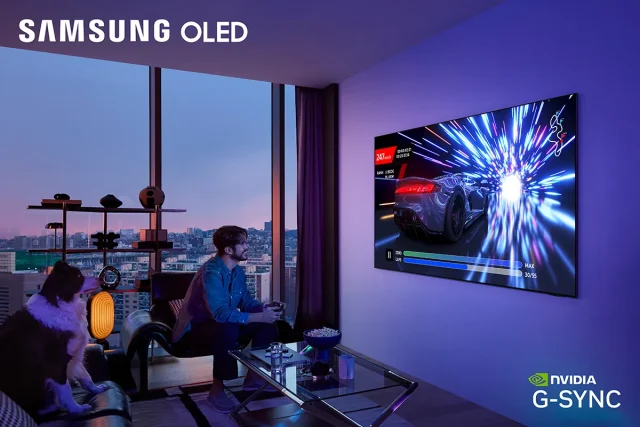Office 365 security practices consist of a set of important strategies and measures designed to safeguard an organization’s digital possession within the Office 365 environment. Recent survey reports have shown that over a million organizations globally are using Office 365, with 145,844 customers in the U.S. alone using the Office Suite software.
The use of safe password policies, managing passwords, and multifactor authentication are Office 365 security best practices, which also include strong identity management. Encryption, unified identity management, and backup techniques are all part of data protection methods.
Understanding the Importance of Office 365 Security
Security issues are easier to recognize and respond to quickly with the use of threat detection technologies like continuous monitoring and anomaly detection. In addition to threat management, attention to compliance requirements and ongoing security training for staff members are crucial elements of a thorough Office 365 security plan. It ensures that organizations can minimize risks and keep a secure and compliant digital workspace.
In the modern digital landscape, understanding the fundamental importance of Office 365 security is crucial. Office 365 is a target for cyberattacks since it is the main platform for generating infographics, communication, collaboration, and data storage for a large number of organizations.
Recognizing and Prioritizing Office 365 Security
For sensitive data to be protected, business continuity to be maintained, and regulatory compliance to be upheld, effective cyber security measures are necessary. There can be severe consequences of breaches that include:
- data loss
- financial hardship
- reputational harm
- insider risk policies
- event management
- insider risk management
- legal liability
- leakage of sensitive data
Therefore, recognizing and prioritizing Office 365 security ensures an organization’s digital assets are protected from an ever-evolving range of cyber hazards, promotes stakeholder trust, and maintains the smooth execution of operations.
Key Components of Office 365’s Security
Office 365’s security framework comprises several key components to safeguard data and infrastructure:
Identity and Access Management (IAM)
IAM is crucial, with components like Azure Active Directory offering users secure authentication and access restrictions for authorized users. By demanding various forms of identification, MFA offers an additional layer of security.
Data Protection
Office 365’s data protection and security features include encryption, rights management, and DLP policies. These data classification programs aid in stopping unlawful access to, distribution of, or disclosure of private information.
Threat Protection
For identifying suspicious email, malware attacks, phishing attempts, and suspicious activity, Microsoft Defender for Office 365, Exchange Online Protection, and Advanced Threat Protection are essential.
Security Compliance
Compliance tools assist organizations in communication compliance and adhering to regulatory standards that are specific to their industry (such as GDPR and HIPAA). Features like eDiscovery and audit logging aid legal and regulatory compliance.
Ediscovery solutions enable organizations to efficiently identify, collect, and analyze electronic information, facilitating a streamlined response to legal inquiries or investigations. By automating the discovery process, ediscovery software minimizes the risk of data mishandling.
Mobile Device Management (MDM)
MDM policies enable organizations to have secure access effectively manage and control mobile devices using Office 365, protecting data on smartphones and tablets.
Advanced Threat Protection
The Office 365 platform’s Advanced Threat Protection (ATP) security features are a group of tools created to strengthen the platform’s defenses against evolving online threats and restrict access
to cybercriminals. There are various parts to it, including:
Safe Attachments
ATP checks email attachments and files in Teams, OneDrive, and SharePoint for potentially harmful information. Before being sent to the receiver, suspicious files and malicious attachments are separated out and examined in a virtual environment.
Safe Links
ATP scans links in emails and documents to find and block dangerous URLs. Users are aided in avoiding phishing websites and harmful links that could lead to malware downloads.
Real-time Reports and Alerts
Administrators have access to in-depth reports, automated security solutions, financial data and alerts that give them information on email-based dangers and allow them to take prompt action to reduce risks.
Zero-Day Protection
ATP constantly refreshes its threat intelligence using data from Microsoft’s extensive security network, providing defense against new and emerging threats, even those without a past history of detection.
Threat Trackers
These give details on popular phishing schemes and other threats, assisting organizations in staying up to date with the most recent developments in cybersecurity.
Implementing Multi-Factor Authentication
A critical security mechanism that strengthens user account protection is the implementation of multifactor authentication. MFA significantly lowers the risk of unwanted access and data breaches by requiring users to submit two or more kinds of authentication before accessing their accounts, like a password and a one-time code given to their mobile device.
MFA strengthens Office 365’s overall security posture by guarding against password-related vulnerabilities and reducing the effects of credential theft or phishing attacks, ensuring that sensitive corporate information is kept secure while encouraging responsible authentication practices among users.
Data Encryption in Office 365
Data encryption is a central component of security in Office 365, guaranteeing that an organization’s sensitive information remains secure from unauthorized access, both in transit and at rest. Office 365 employs the following encryption mechanisms:
Transport Layer Security (TLS)
Office 365 servers and client devices or other email servers employ Transport Layer Security (TLS) to encrypt data and email messages as it travels between them. By ensuring that all emails are encrypted and difficult to intercept, it safeguards email communication.
BitLocker Encryption
BitLocker encryption is used to secure data stored in Office 365 services like OneDrive for Business and SharePoint Online. In spite of being stored on Microsoft’s servers, this guarantees that data is encrypted and secure at rest.
Data Loss Prevention (DLP)
DLP rules in Office 365 enable organizations to identify and safeguard critical information. For automatic protection of emails and documents containing sensitive information, it has encryption settings.
Customer Key
Office 365 has a feature called Customer Key that gives organizations more control over their encryption keys. With the customer’s key, Microsoft is prevented from accessing the encrypted data.
Best Practices for Managing User Roles and Permissions
For Office 365 to remain secure and structured, user responsibilities and permissions must be managed properly. Following are a few top practices:
Least Privilege Principle
Applying the least privilege concept entails giving users only those permissions that are absolutely necessary for them to carry out their jobs. To lower the possibility of unintentional or intentional data disclosure, avoid providing excessively general or global permissions.
Use Built-In Roles
Office 365 offers built-in roles that are preset, including Global Administrator, SharePoint Administrator, and User Management Administrator. Assigning users to these pre-existing roles whenever possible will make management easier than generating new, unique ones.
Role-Based Access Control (RBAC)
Use role-based access control (RBAC) to distribute administrative tasks. Based on the tasks of each role, assign them. The management of HR data, for instance, calls for roles for HR workers, but they don’t require access to Exchange settings.
Implement Multi-Factor Authentication (MFA) for Administrators
Implement MFA for administrators: Enforce MFA for users with administrative rights, particularly Global Administrators, to manage user accounts and add an extra layer of protection against unwanted access to admin account by unauthorized users.
Educate and Train Administrators
Educate administrators on security best practices and compliance regulations. Make sure they are aware of how their permissions and duties will be affected.
Office 365’s Data Loss Prevention Tools
A crucial part of Office 365’s security is data encryption, which keeps sensitive data secure from unauthorized access while it’s in transit and at rest. The following data loss prevention tools are used by Office 365:
- Transport Layer Security (TLS)
- BitLocker Encryption
- Azure Rights Management Service (Azure RMS)
- Customer Key
- S/MIME Encryption
Administration of User Roles and Permissions
Effective in Office 365 is crucial for keeping a secure and compliant digital workspace in addition to being a fundamental part of security. Organizations can reduce the risks of illegal access to data and data exposure by following the concept of least privilege, utilizing built-in roles and RBAC, and routinely evaluating and updating permissions.
Final Words
The entire organization’s security posture is strengthened by implementing MFA for administrators, separating roles, and establishing a culture of security awareness through instruction and training.
A further factor in streamlining administration and enhancing the security and compliance center is the use of groups for managing permissions, documenting policies, and routinely testing role modifications. The end result is that these best practices enable firms to find the correct balance between promoting efficiency and protecting data.