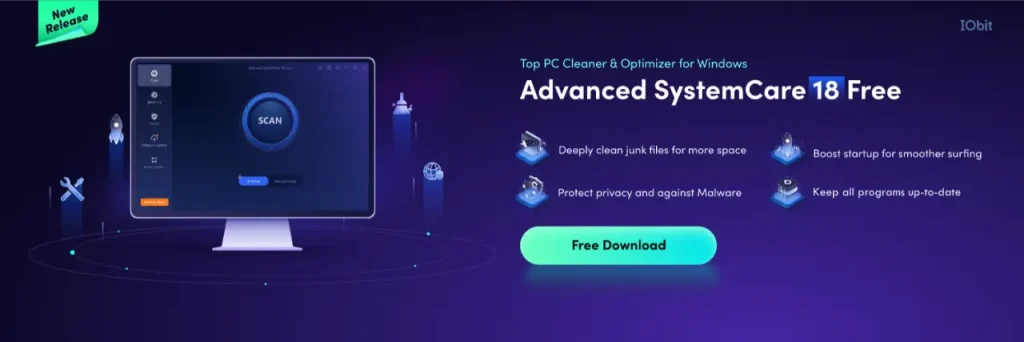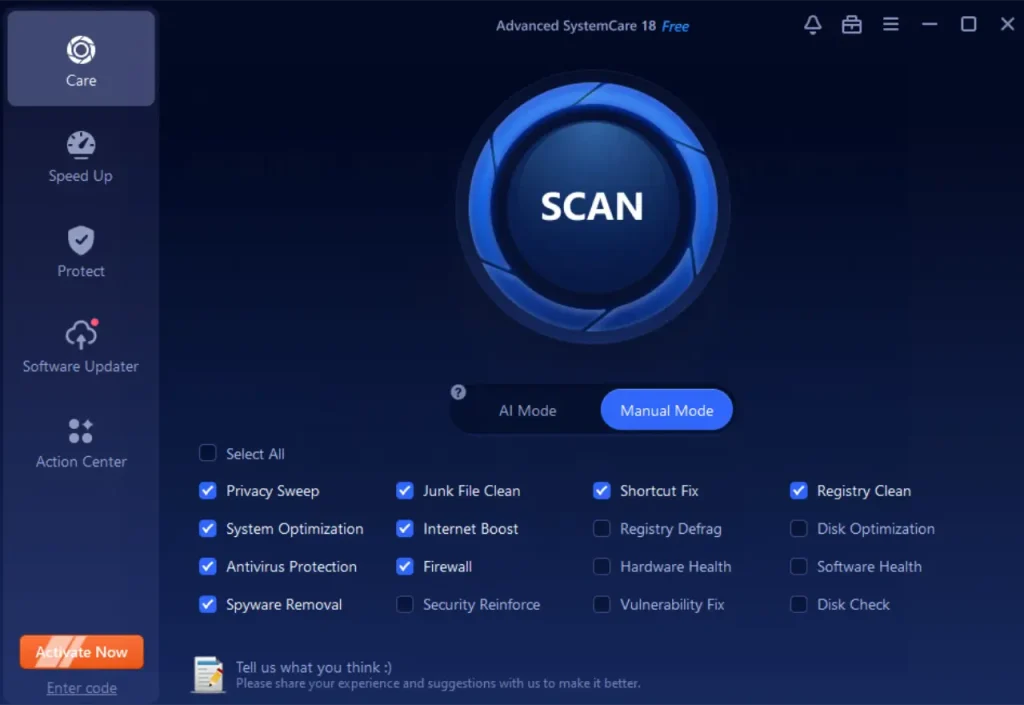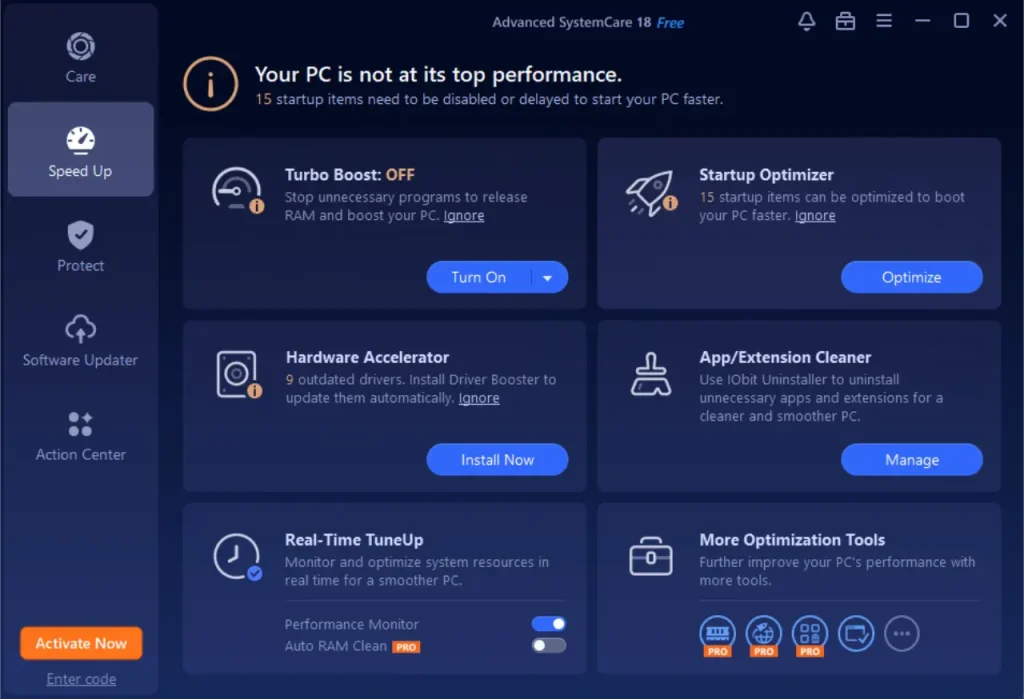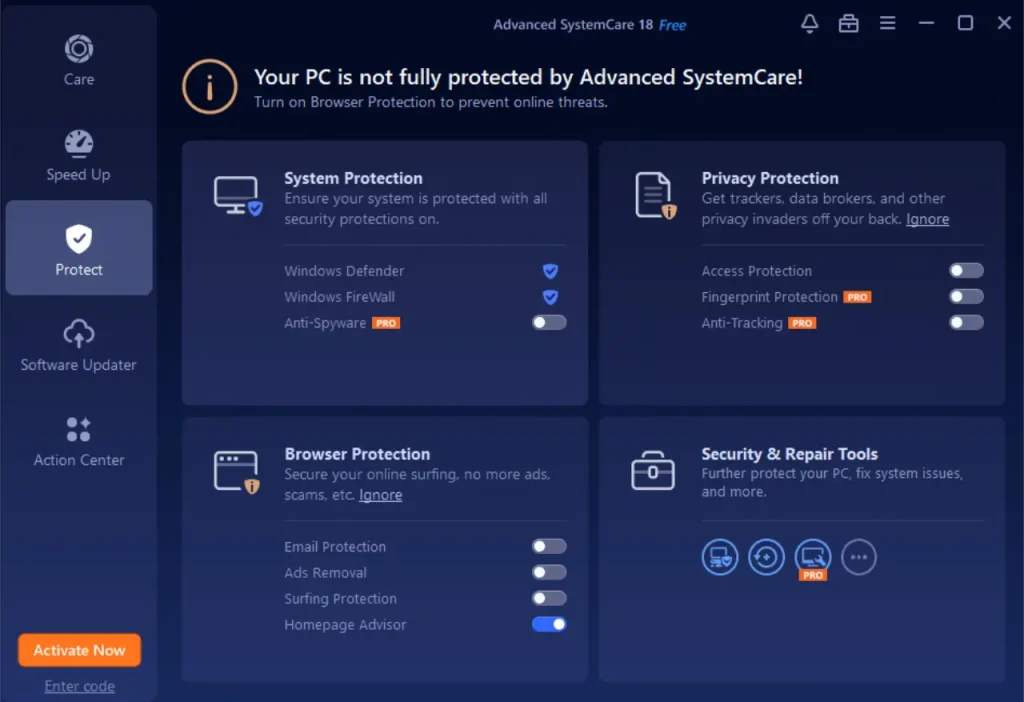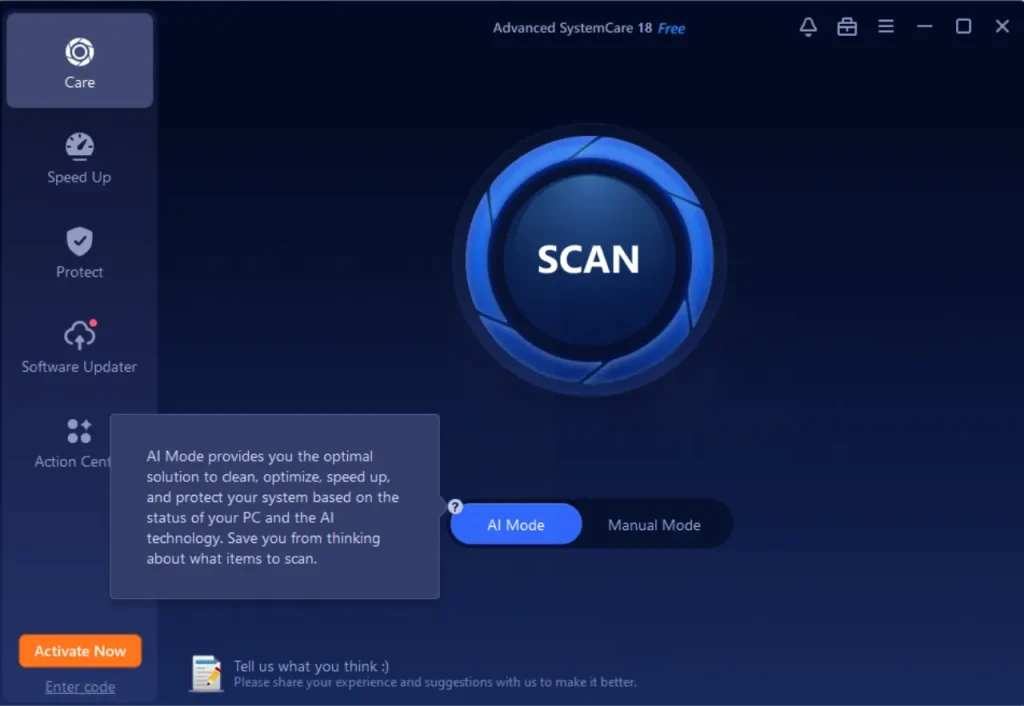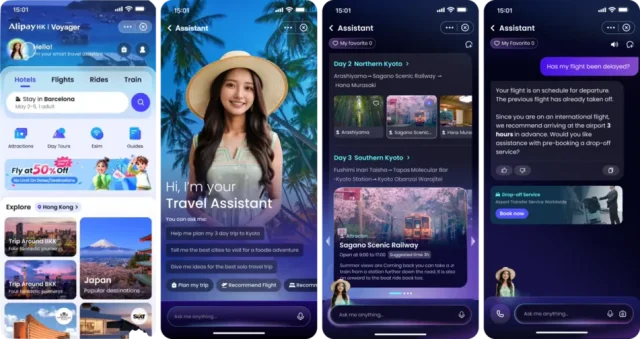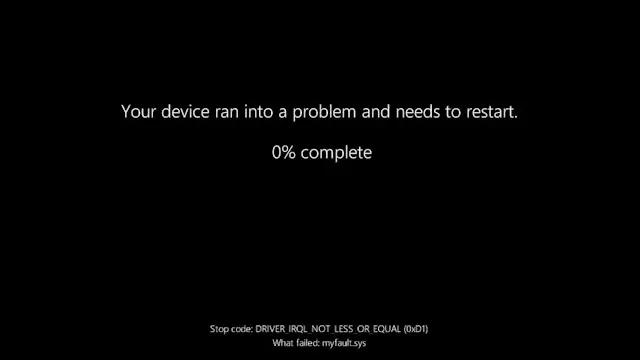Nowadays, PC performance is crucial for various tasks, personal or professional; thus, keeping the PC maintained at an optimum level is critical. In the long run, computers tend to develop unessential files, take longer to start and may be attacked by viruses.
The recent Advanced SystemCare 18 Free release by IObit offers a solution for all these challenges. This guide explores the main aspects of Advanced SystemCare 18 Free tools and the main usage tips for improving PC performance.
What Is Advanced SystemCare 18 Free?
Advanced SystemCare 18 is a free application that can help you clean and improve your PC. It can clean out your junk files, improve your PC’s speed, and, in some versions, put a safety barrier between your computer and the rest of the Internet.
Given this, it is suitable for anyone who wants a speedy and efficient computer without possessing complicated technical details.
Here’s a quick overview of what it can do:
- Deep Cleaning: Deletes temporary files and enhances the enter registry system.
- Startup Optimization reduces the time it takes to start the computer by controlling applications that start together.
- Internet Booster: Gives you an enhanced and smooth browsing of websites by fine-tuning its options.
- Privacy Protection: Clears cache and firewall spyware.
- Real-Time Monitoring: Protects your system as you proceed to conduct your operations.
How to Get Started with Advanced SystemCare 18 Free
- Download and Install
- Visit the official IObit website to download the program.
- Follow the installation steps. The process is straightforward, even for beginners.
- Run Your First Scan
- Fix Problems
- Once the scan is done, review the results.
- Click “Fix” to address all the problems in one go.
How Advanced SystemCare 18 Free Improves PC Performance
1. Speeds Up Your Computer
Your PC accumulates unnecessary files that affect its performance over the course of a day. Advanced SystemCare includes a feature to sweep these files and help free considerable space. It also halts background programs from using system resources inappropriately and unnecessarily.
2. Improves Boot Times
If your PC takes forever to start, this tool can help. It manages startup programs and prevents unneeded ones from running when you boot up.
3. Keeps Your Browsing Safe and Fast
Advanced SystemCare deletes browsing traces like cookies and history to protect your privacy. It also adjusts browser settings to make your internet run faster.
4. Protects Against Threats
It has real-time protection that protects the system against different spyware on the internet. It cannot be considered an antivirus per se, but it cooperates nicely with other antivirus tools.
Using Advanced Features for Better Results
Advanced SystemCare 18 Free is not just a PC Cleaner has extra tools that can make a big difference:
- Software Updater: Scans the PC for outdated programs and updates them.
- Disk Optimization: Often helps defragment the hard drive, which is very useful.
- Large File Finder: Erases large files that are no longer useful or necessary on your computer.
- Turbo Boost: This temporarily disables non-essential system processes to reduce the usage of available memory and processing power.
Who Should Use Advanced SystemCare 18 Free?
Advanced SystemCare 18 Free has a simple, easy-to-use user interface, as evident from the icons on the surface. To optimize the system using AI Mode, minimum technical skills knowledge is required. The dashboard will help you see your system’s condition and give you access to the tools you need.
This tool is ideal for:
- People who don’t want to spend hours manually cleaning their PCs.
- Users are looking for a simple way to speed up their computers.
- Anyone concerned about online privacy but unsure how to protect it.
It is advisable to run the program weekly to achieve the best results. Unlike accumulated problems in the PC running system, scans are important in maintaining a new look for your PC.
Conclusion
It is important to keep your PC running, as it most likely forms the core of many of today’s information-processing activities. As a basic version of Advanced SystemCare, the 18th edition includes numerous utilities to clean, optimize, and protect the computer. Using these features, you can guarantee that your system will run at its best, bringing a user an optimal computing experience with security assurance.
FAQs about Advanced SystemCare 18 Free
- Is it free?
Yes, Advanced SystemCare 18 Free is free to use. But, if you’re interested, there’s also a Pro version that offers additional features.
- Does it work with antivirus software?
Yes, it’s compatible with most antivirus programs. Its primary function is to improve your PC’s performance, not to act as an antivirus.
- How does it improve internet speed?
It optimizes your browser settings, which helps web pages load more quickly.
- Can it clean large files?
Indeed, it includes a tool for finding and deleting large files you no longer need.
- Does it delete essential files?
No, it only safely removes files. You must check which files to delete to ensure you don’t lose anything crucial.
- Will it speed up my gaming experience?
Yes, it has a Turbo Boost option that stops some background processes to give more resources to your games.